Solve Customer Problems with Social Chat Plugin in Seconds
Connect with your customers and make it super easy for users to reach out and improve communication smoother!
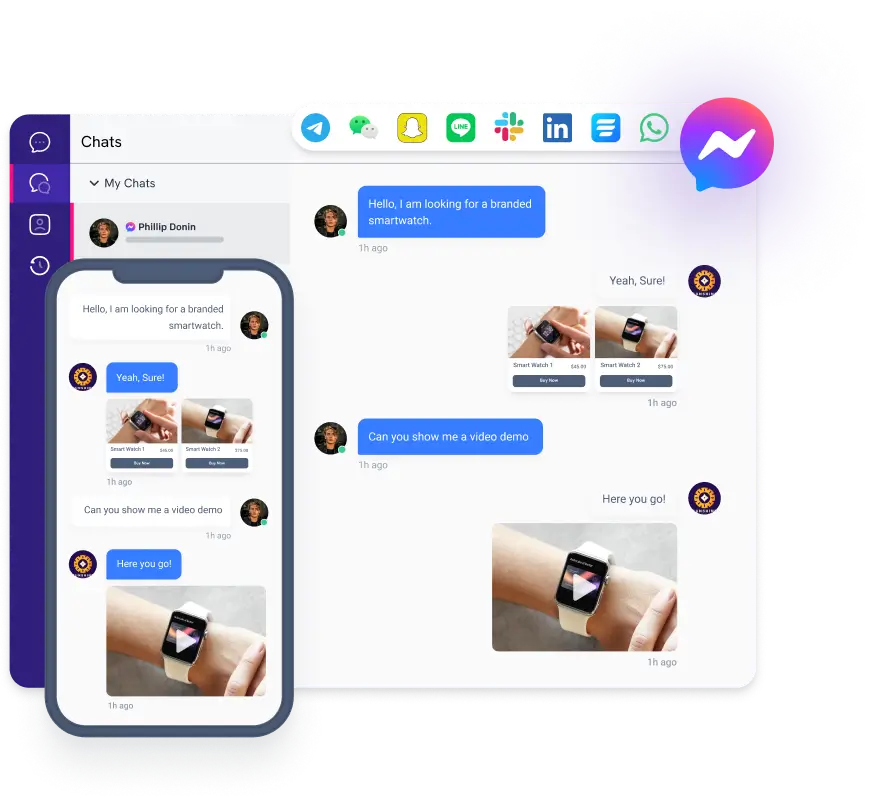
Let people know you’re always there!
Open the door for round-the-clock customer connections through different social chat widgets, whatever they want. Make it easy for everyone.
Experience the best multi-purpose WordPress social chat plugin
Connecting with customers is the key. Don’t forget, you still have the chance to get it done more handily and professionally with reliable WordPress chat widgets!
Create an eye-catchy chat widget
The built-in template layout makes your life easier. Grab your customer’s attention right from your website with your favorite chat box template.
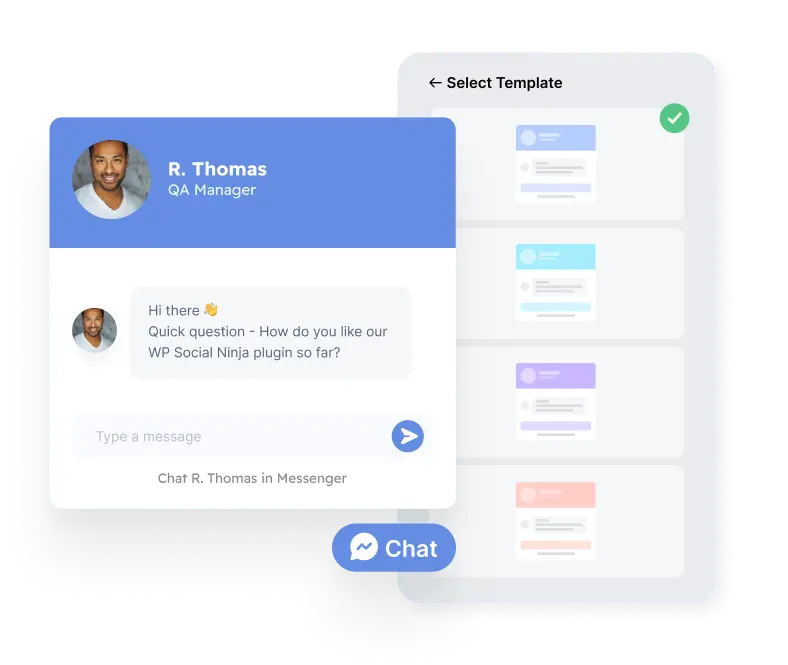
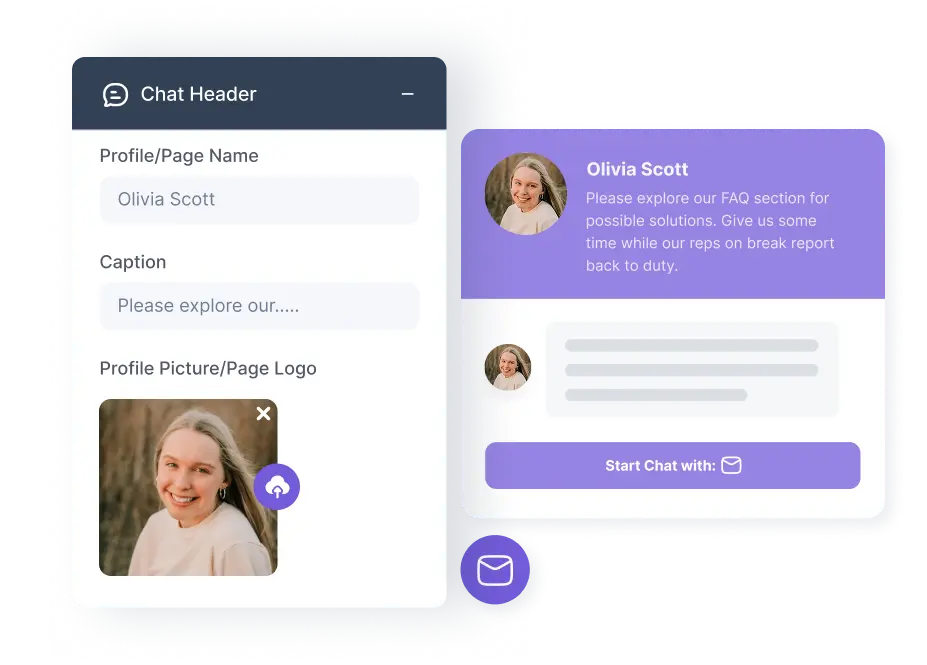
Set the right profile on
the header
You might have a separate support agent for serving your customers. Introduce them to the chat widget before starting the conversation.
Welcome the customer with a personalized message
Who doesn’t want to be treated well? Set a personalized welcome message, and let your customers know you’re pleased to hear from them!
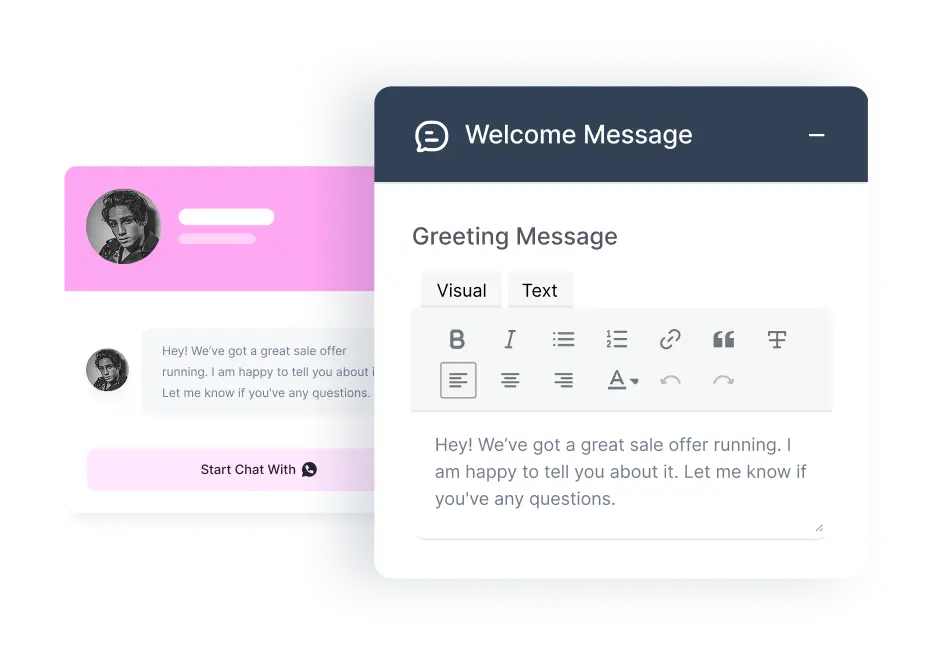
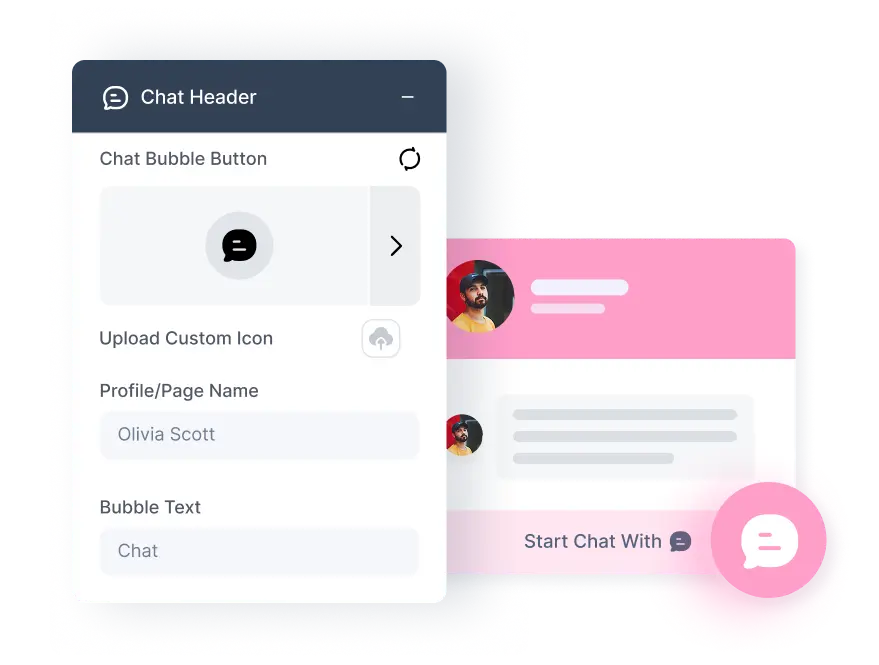
Display the chat box with your custom icon
Your favorite icon can be your chat bubble button. Apart from the pre-built icons, you can pop up your custom one that matches your brand.
Make it more stylish & fit with your brand
Having a standard template is boring. With WP Social Ninja, you’ll have fun experimenting with the style settings to make your content more visually appealing!
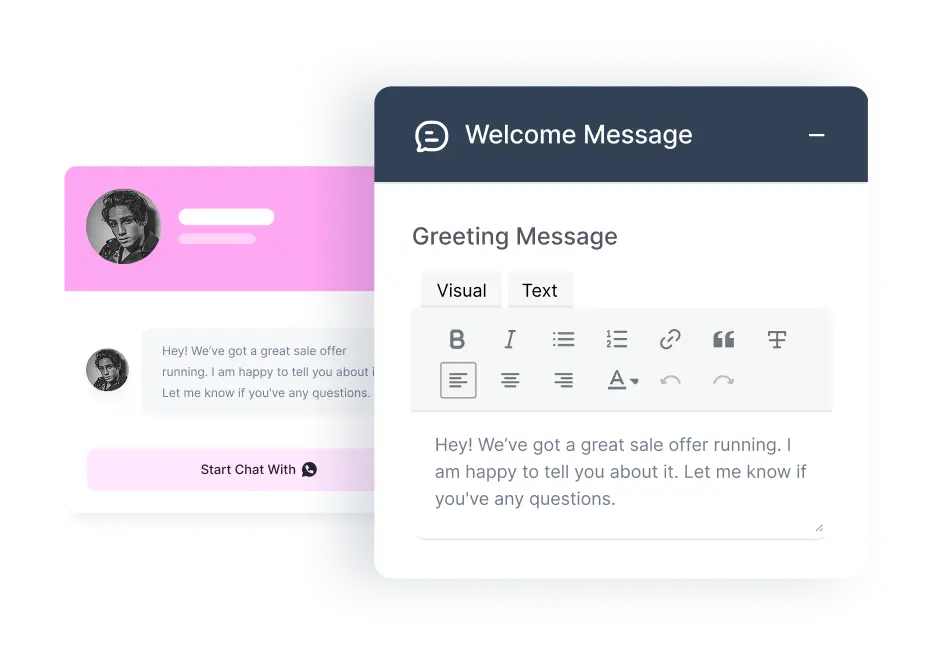
Frame your brand’s story and grow your audience
Share your content with social feeds, build trust with reviews, and engage with chats.
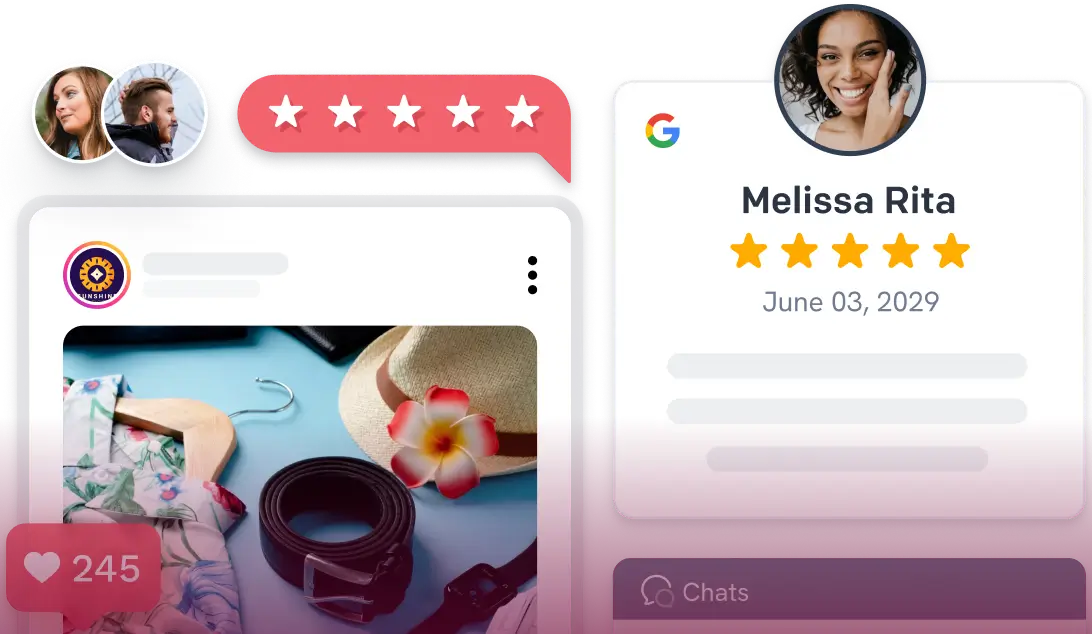
Get everything you’ll need with the rich, all-inclusive features
Open the door for round-the-clock customer connections through various social chat widgets, making communication easy for everyone.
An effortless and seamless integration to connect your customers
Measuring social chat magic with WP Social Ninja is a breeze! Take a step to connecting customers and driving sales.
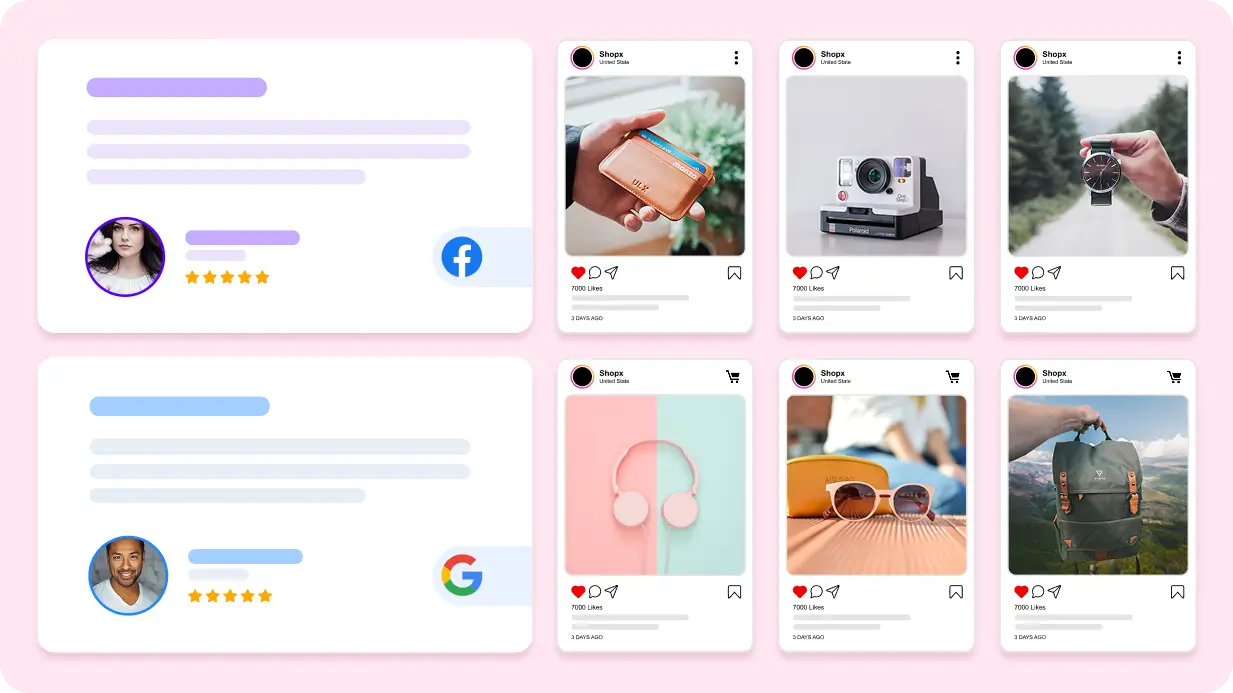

Flexible pricing plans built for all kinds of businesses
Unlock endless possibilities with our pricing plans at every stage of your marketing growth
Single Site License
$89/YR
Save 60%
$35/YR
Agency License
$299/YR
Save 60%
$119/YR
Unlimited Site License
$499/YR
Save 60%
$199/YR
Get WP Social Ninja’s over 100 features from all 30+ platforms for your business and marketing strategy



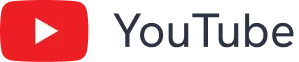

















Features to display social feeds
Features to show customer reviews
Features to connect chat widgets
Recommended by market-leading brands like
Frequently Asked Questions
Top questions you need to ask before buying WP Social Ninja.

















