WP Social Ninja is a box full of surprises!
Scoring on-site reviews and displaying them has never been easier
Gather more reviews on your website with Fluent Forms and take user engagement to another level!
Create eye-catching forms in no time and convert them into testimonials with WP Social Ninja
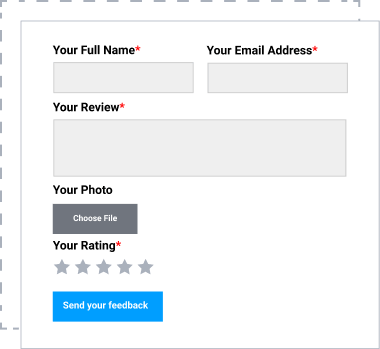
Place a user feedback form
To display reviews from your website visitors, you need to create a new form or you can edit an existing one.

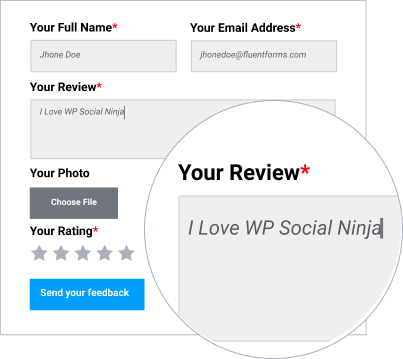
Fill up the form with the necessary fields
Insert necessary input fields that include Name, Email, Review Title, Review Text, and Rating, and click on the Save button.
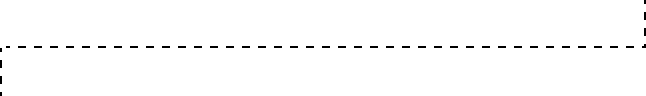

Sort and filter the best reviews
Select your reviews from the WP Social Ninja template section. Here take control of your reviews and filter them.


Display user reviews on your website
All your social reviews will appear on your site automatically. Now you show them off to create more value for your website.
Collect and display user-generated reviews to make your website look more reliable with WP Social Ninja
Have you been collecting reviews from social platforms only? Well, the good part is WP Social Ninja lets you collect reviews from your website visitors too and show off them on your site

Collect reviews from site visitors
Your website visitors are the assets that you want to keep forever. Now collect reviews from your loyal users with Fluent Forms and post them on your website.

Don’t just design testimonials, generate too
Getting instant reviews and ratings from your website visitors? Utilize these site reviews and create a testimonial section with WP Social Ninja.

Make user interaction meaningful
Your users are the top priority and you want to stay in touch with them. WP Social Ninja takes the connection to the next level and displays them on your website.

Boost your website performance
Turn your site visitors into potential customers. Your site testimonials have the power to single-handedly improve the conversion rate and sales.
Manage all your socials from the same screen with WP Social Ninja
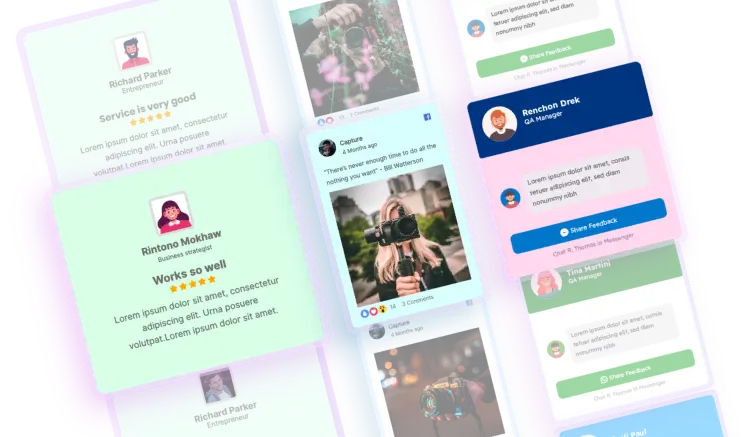
Build brand confidence with legit user reviews
Set up a feedback form in minutes, make users feel welcomed, and gather invaluable testimonials.
Number of Reviews
Take control of your displayed reviews
WP Social Ninja gives you the full command over your website. With this option, you can select the exact number of social reviews that you want to exhibit.
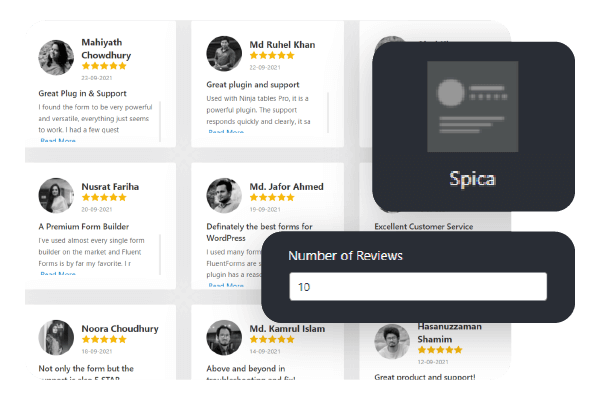
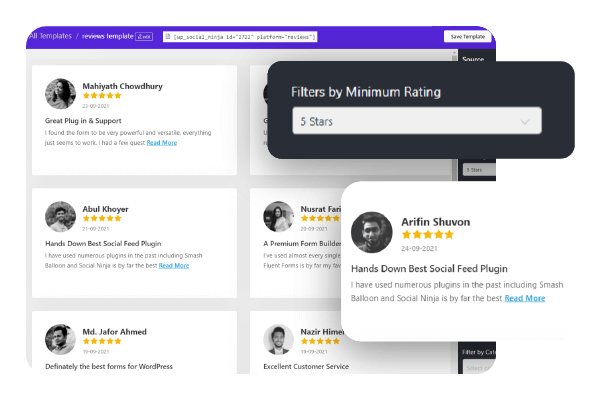
Filters by Minimum Rating
Set the minimum ratings displayed
Not every rating is a 5 star one! Set a bar for the minimum scale of ratings you want to show and select the best ones that you would want to display to your users.
Filter by reviews title
Include or exclude specific social reviews
From the thousand reviews you receive, your business needs the few that can be highlighted. Moreover, some reviews are not meant to be displayed. So adjust your reviews and include or exclude any!
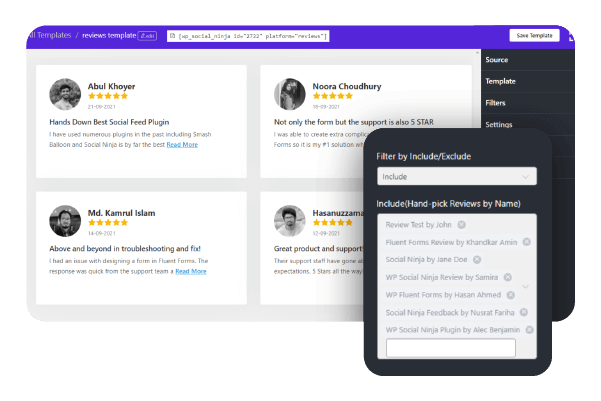
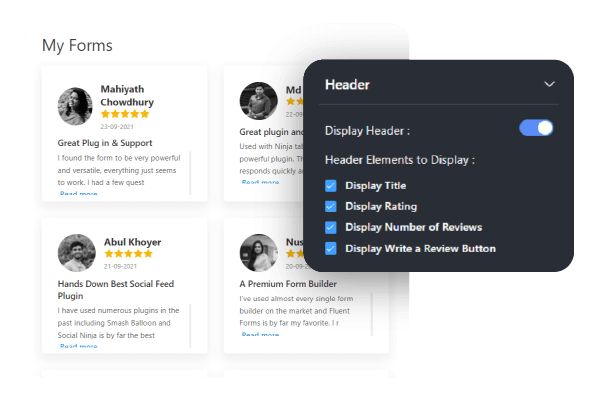
Display Write a Review
Call to Action button for the website users
WP Social Ninja always takes extra care of its audiences. Hence they have designed this CTA button to encourage the site visitors to give an instant review.
WP Social Ninja custom reviews advanced features
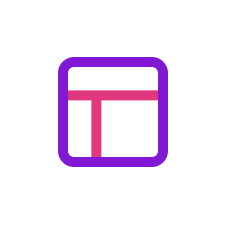
Layout Variation
Display your reviews with stylish layout types; Grid/Slider/Masonry for a stunning customizable outlook.
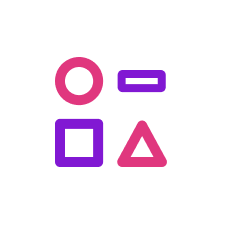
Multiple Templates
Show off your reviews from a variety of templates to make your website look even more appealing.
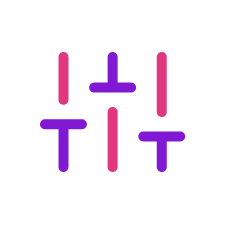
Advanced Filter Settings
With various settings options, WP Social Ninja lets you control reviews & ratings with an advanced filter.

Rating Style
Pick your reviews/rating styles from no minimum rating to 5 stars. Also, include/exclude specific reviews.
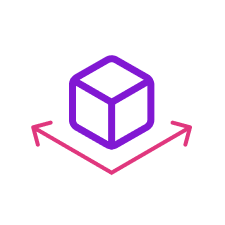
Uniform Dimension
WP Social Ninja has the option to adjust your reviews’ text height according to the design of your website.
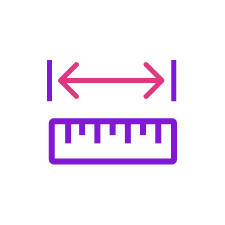
Content Length
You can customize the content length button to display the reviews perfectly aligned in the front end.

Display Reviewer Name & Image
Now control the visibility of your reviewers’ identity. Show/hide the display reviewer’s name on your site.
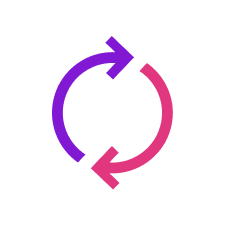
Auto Syncing
Auto-sync your reviews to your site, so after an interval, all the reviews will be updated automatically.
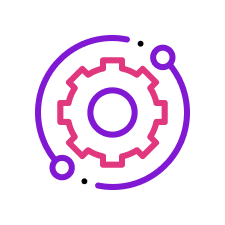
Header Settings
Get multiple options for displaying your business name, reviews, and ratings at the front end of your site.



