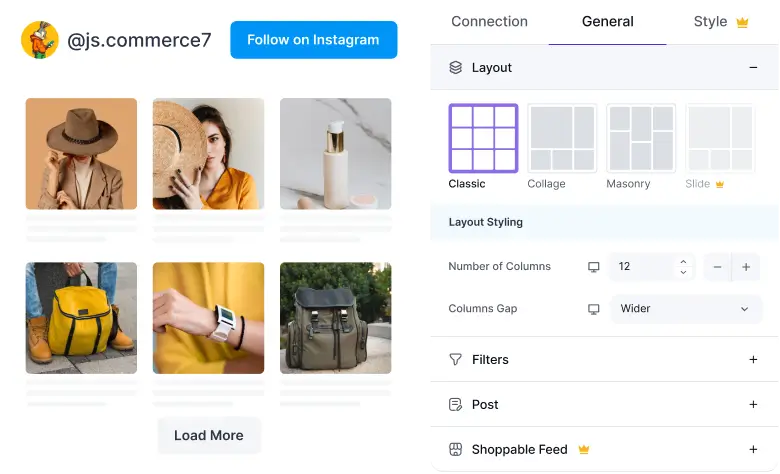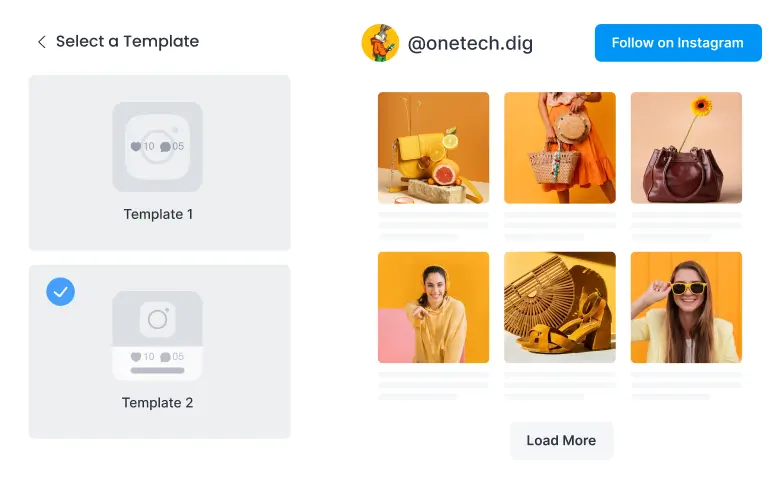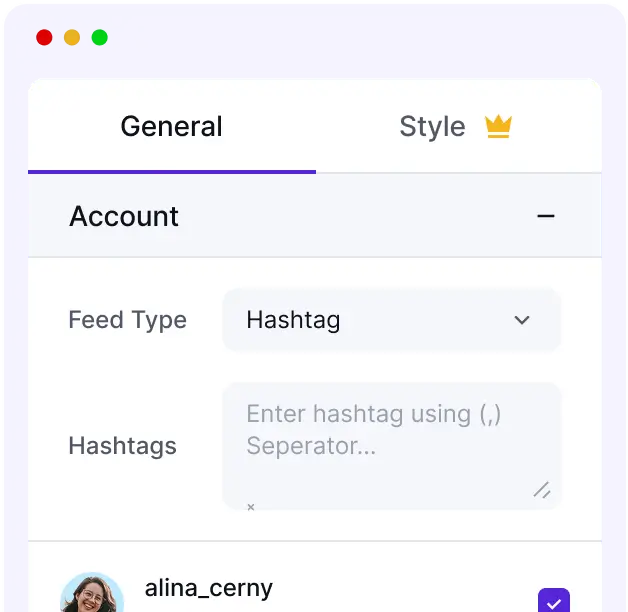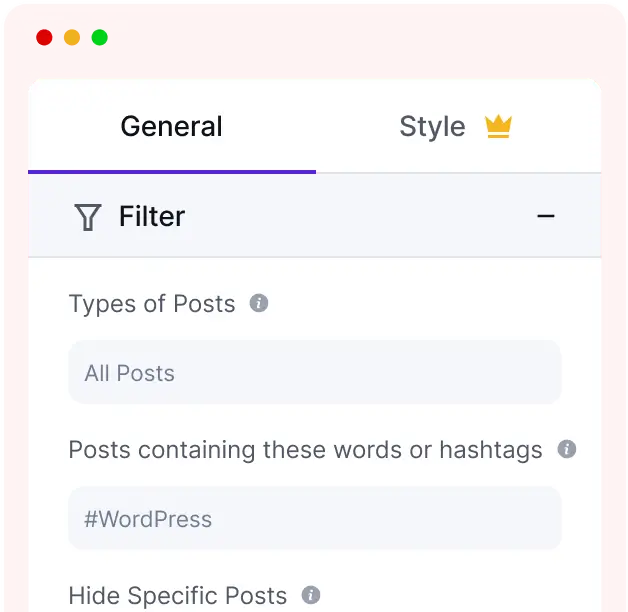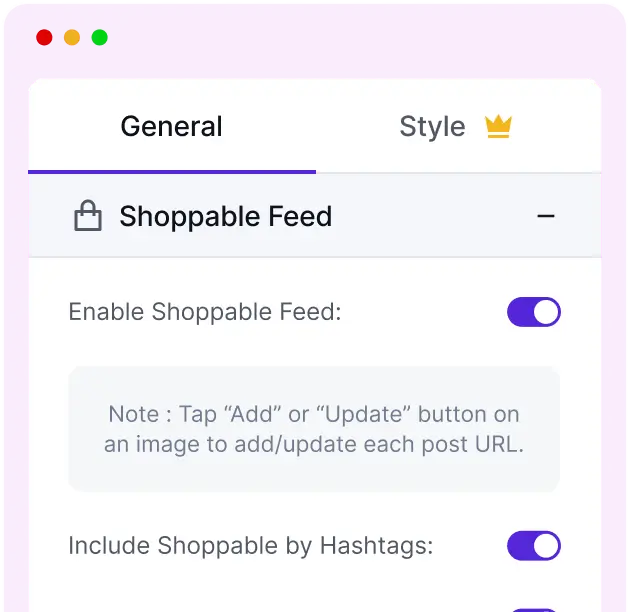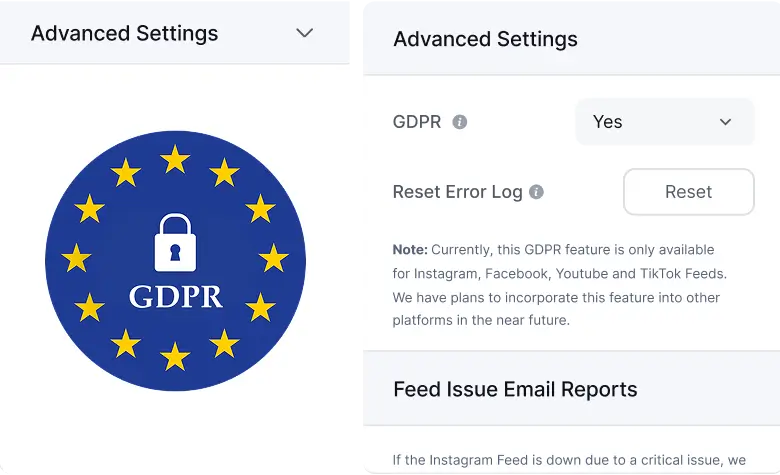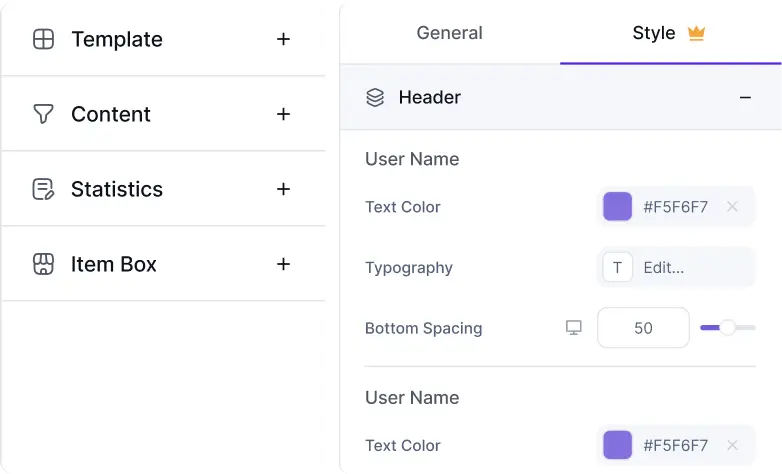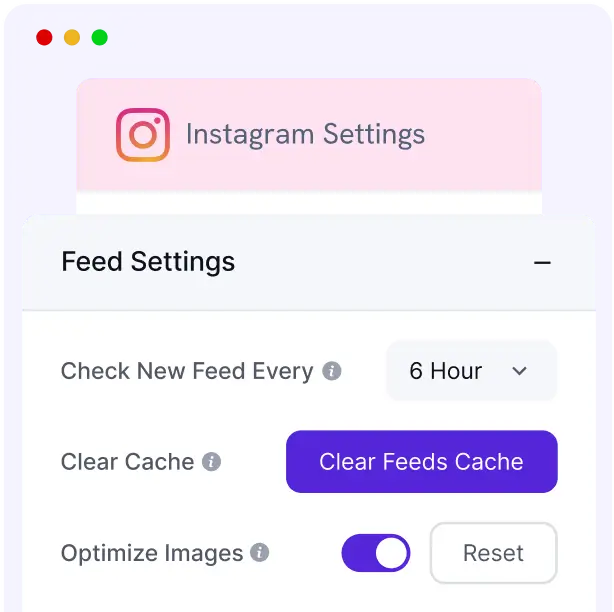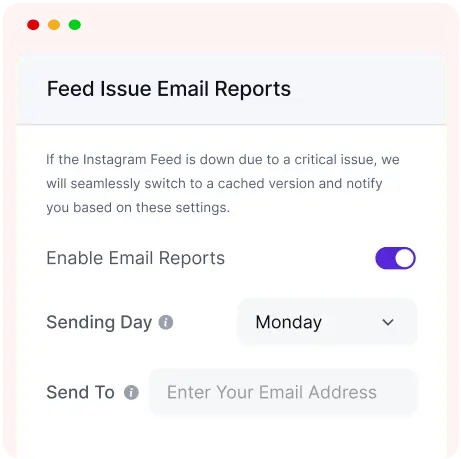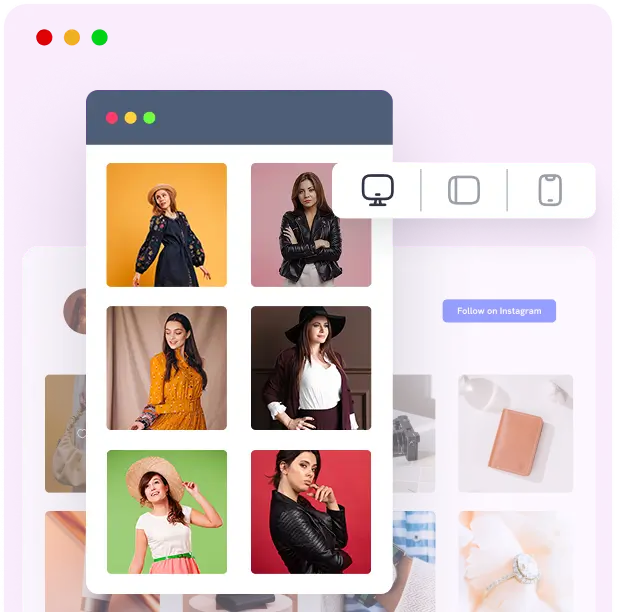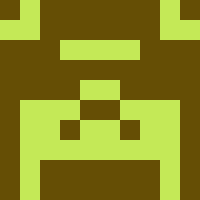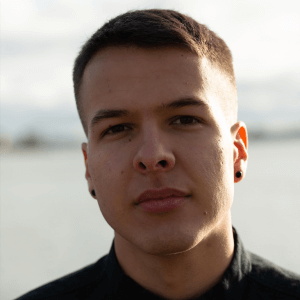Embed Instagram feed on WordPress site to build more Visibility
Insert Instagram feed into website with WP Social Ninja and upgrade your business offering today!
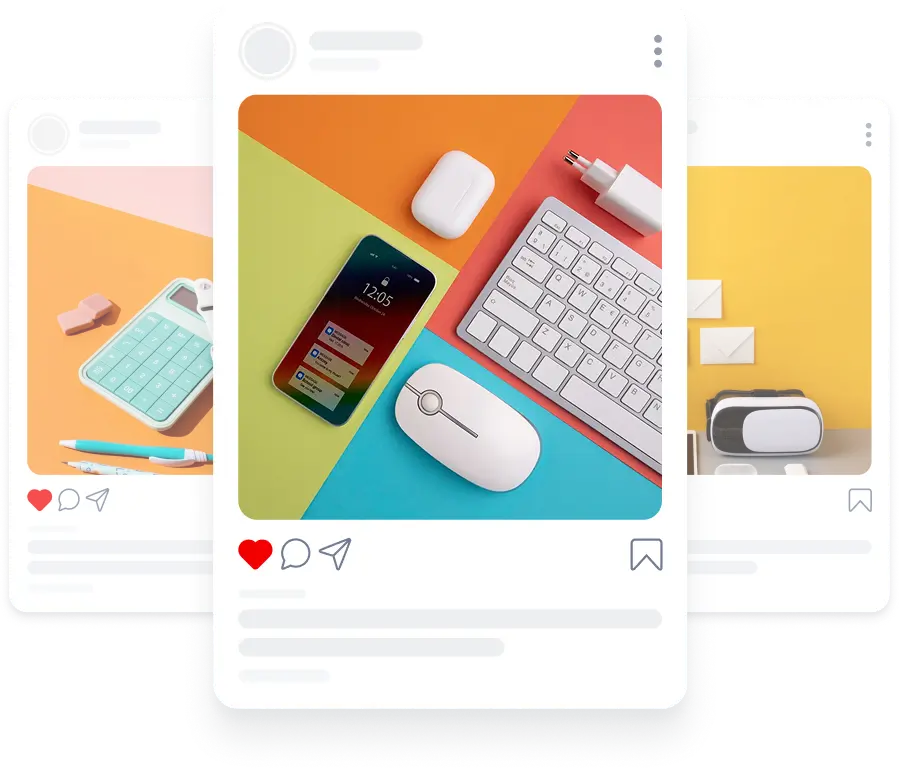
Easy Feed Integration
User and Hashtag Feeds
Shoppable Feeds
Header Settings
Auto Feed Updates
Speed and SEO Optimized
GDPR Compliance
Many More
Reflect brand’s visual uniqueness with Instagram feed plugin
Charm your audience with compelling stories through the power of our Instagram feed. Take charge of your brand’s online presence and improve your growth!


Integrate Instagram feed with our customization and styling
Discover exclusive features waiting for you to explore, perfect for presenting your feed like never before!
Connect and customize across all features and platforms
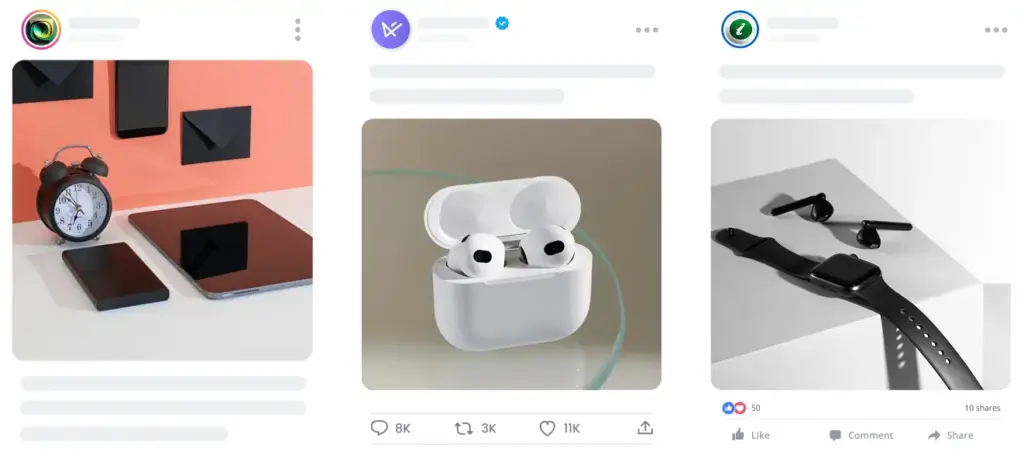
Explore other advanced features to propel your small business
Our advanced no-code features are tailored specifically for you to captivate your audience with the best visual and browsing experience.
Connect and customize all features and platforms
Trusted by Thousands, Loved by Many!
Uncover what our users appreciate about WP Social Ninja.
Flexible pricing plans built for all kinds of businesses
Unlock endless possibilities with our pricing plans at every stage of your marketing growth.
Single License
$89/YR
Save 50%
$44/YR
Agency License
$299/YR
Save 50%
$149/YR
Unlimited License
$499/YR
Save 50%
$249/YR
Get WP Social Ninja’s over 100 features from all 30+ platforms for your business and marketing strategy!



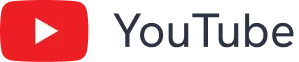

















Features to display social feeds
Features to show customer reviews
Features to connect chat widgets
Recommended by market-leading brands like
Frequently Asked Questions
Top questions you need to ask before buying WP Social Ninja.