Talk to our team
If you are a small business owner, social media marketer, Influencer, or agency owner, and if you have any thoughts or questions about our product and services then you can contact us.
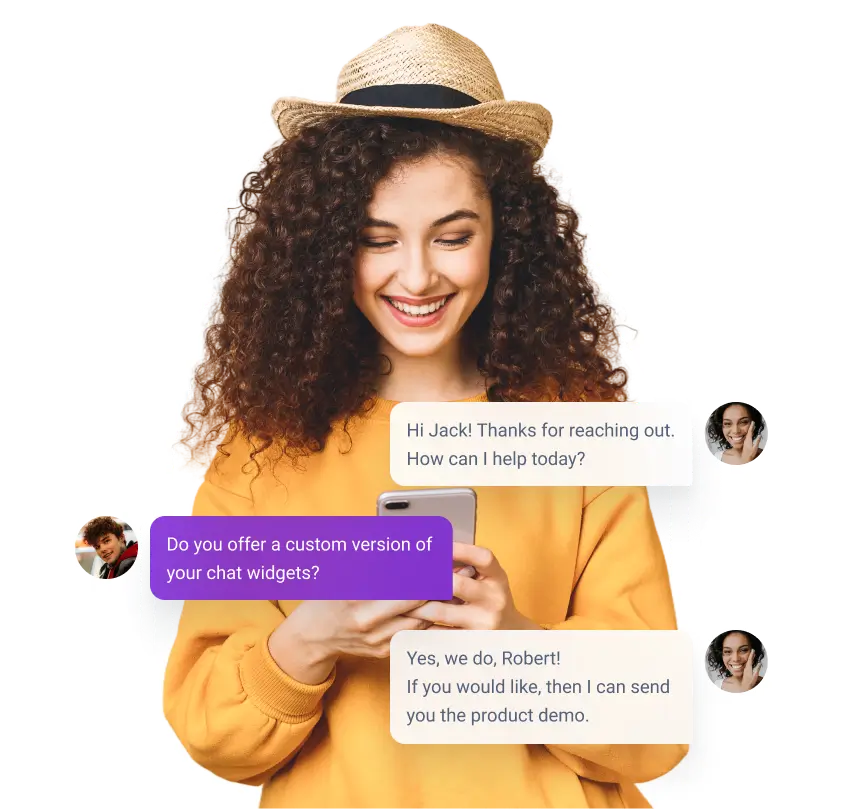
Join with over 30,000+ active users!
All your essential marketing platforms and features in one powerful plugin!
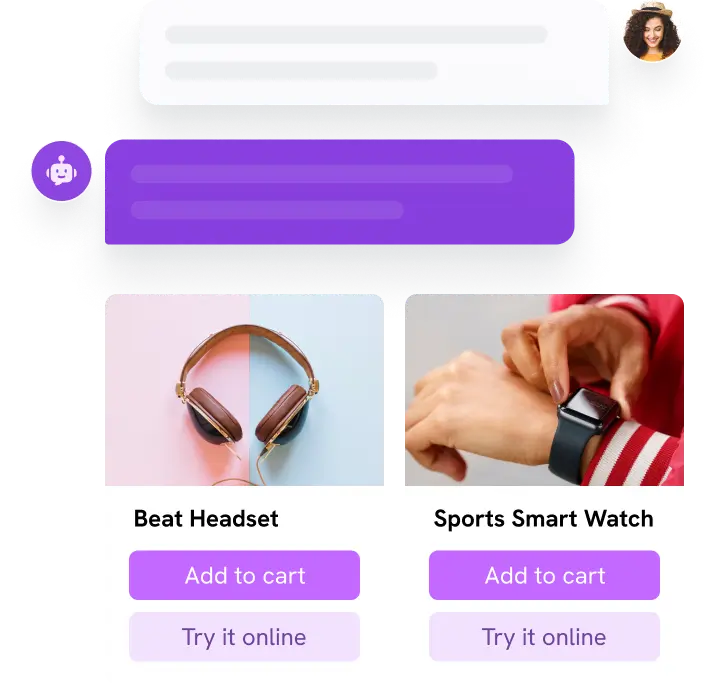
Looking for Answers?
Fill out the form below and we will get back to you shortly!
Connect with us
Get in Touch and Discover Our Unique Offerings!
Frequently Asked Questions
Top questions you need to ask before buying WP Social Ninja.









