
WP Social Ninja 3.19.0: QR Codes for Instant Reviews, Verified Reviewers Badge, and More!
Team WP Social Ninja always chases to make your connection with customers as smooth and authentic as possible. And this time, we’ve taken a big step toward our goal.
Say hello to WP Social Ninja 3.19.0, our latest version packed with features to upgrade your review, collection, integration, and management experience.
Here, we’ve added a flexible QR Code review module that lets you collect reviews from anywhere— a business card, flyer, you name it.
And if you’ve ever wished your reviews looked a little more authentic, you’ve got it now. The new Verified Badge support helps you highlight real reviewers and build trust at a glance.
Let’s take a look at what’s new in WP Social Ninja 3.19.0.
Collect reviews smarter with QR codes
Every business owner knows how hard it is to collect customer reviews. Most customers don’t feel like going out of their way to give reviews, even if they love your service a lot.
And honestly, you cannot blame them. They have to find the platform, search for your business, and go through multiple steps just to leave a review. Here comes WP Social Ninja 3.19.0 to the rescue!
Our latest version cuts the process short by allowing you to create custom QR codes linked directly to your connected review platforms or set any custom URL you prefer.
Place them on your packaging, flyers, posters, or even display them at the cash counter. Plus, you can track how many times each QR code is scanned, so you know if your strategy is working.
To create review collection QR code module, open your WP Social Ninja dashboard, head to the Settings, select the Get Reviews by QR Code option, and click on the Add New QR Code button.
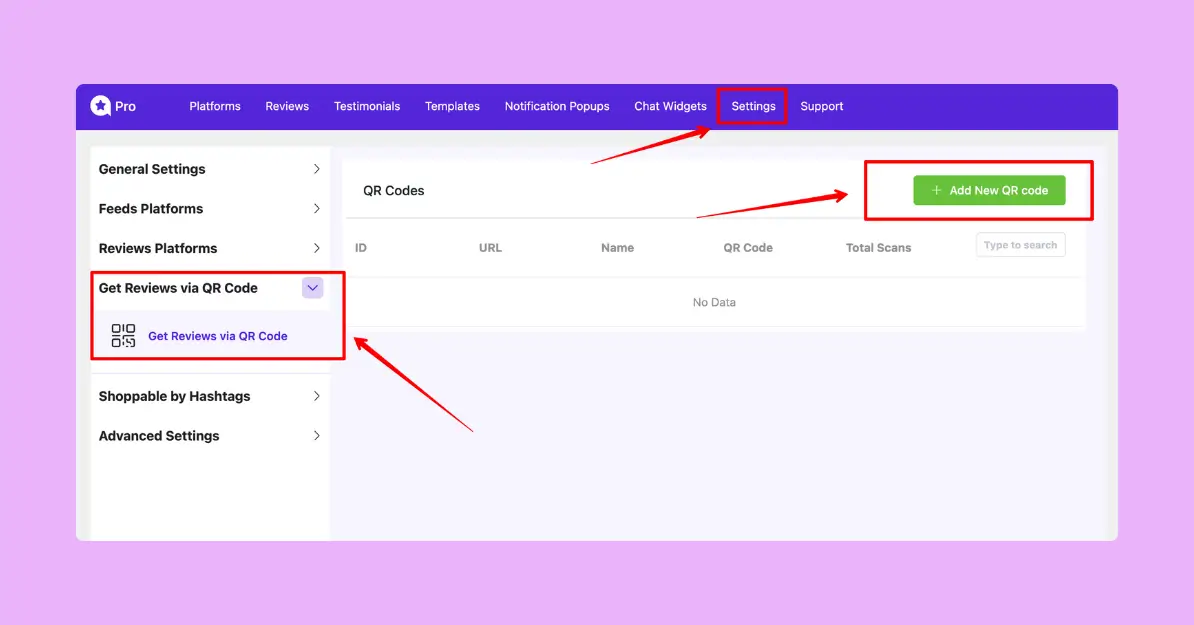
After that, a popup will appear asking for the name of your QR code along with a drop down named Business URL. From there, you can select any connected reviews platform or you can choose to provide a custom URL for collecting reviews. The choice is yours.
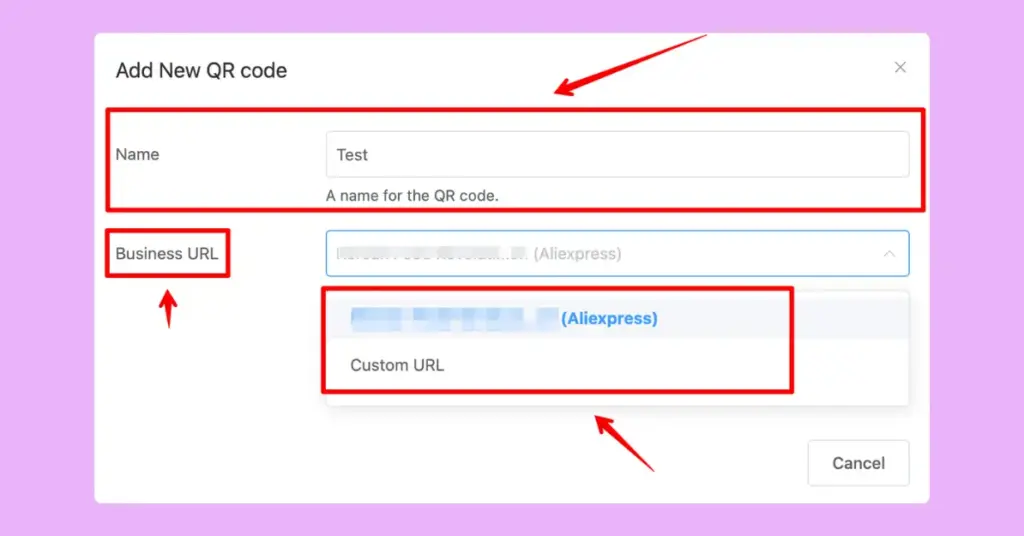
After providing the required information, click on the Generate button, and your QR code will appear. You can download it in either PNG or SVG format and use it according to your plan.
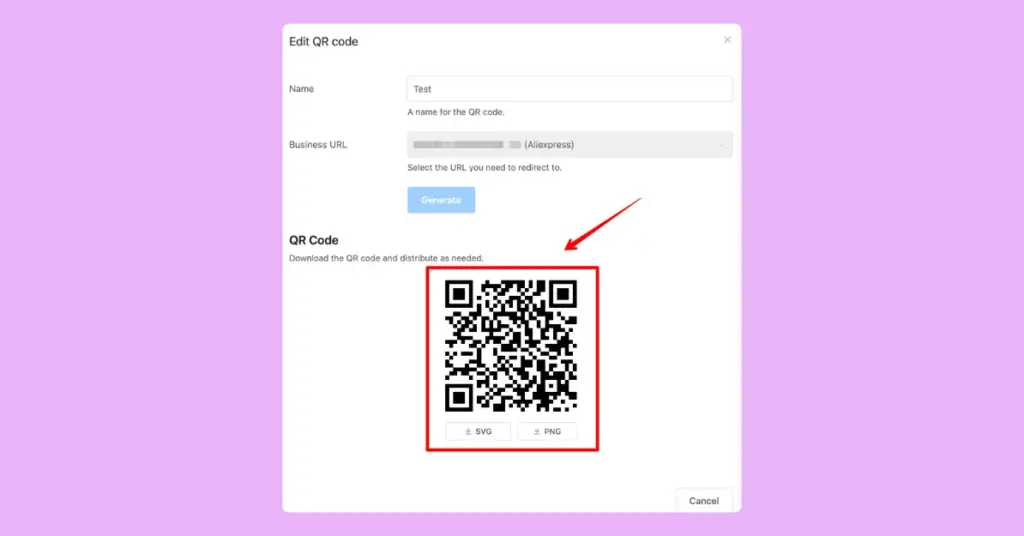
If you are still unsure about anything or feeling confused, check our Documentation for more details.
Build trust with verified reviewer badges
Sometimes, your best reviews still feel like they need something more to stand out as credible. We all have been there. We see reviews for a business and may wonder if they are real.
Your customers are no different. That’s why WP Social Ninja 3.19.0 brings Verified Badge so that you can show the powerful symbol of authenticity next to your reviewers’ names.
To enable this feature, go to any review template first. Then, click on the Settings under the General section and toggle the Display Verified Badge button. That’s it, you are all set.
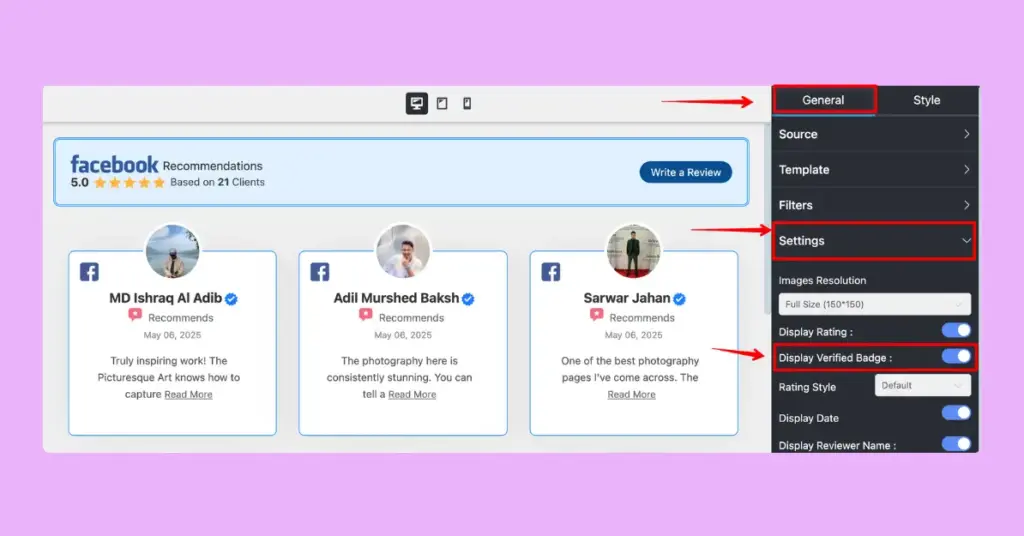
Bug fixes and improvements
- Fixed the Instagram account feeds’ max 100 feed limit issue
- Fixed Hashtag filter functionality for Facebook album and single album feeds
- Fixed chat widget CSS selectors and added closing animation to chat box
- Refactored rating stars and improved AI platform detection on notification popups
- Updated Babel configuration for ES module support
- Removed unused script from production version
- Fixed chat widget to correctly reflect the user’s local timezone.
- Improved Accessibility for reviews and Facebook feed buttons
Important Announcement: The Airbnb review integration is temporarily unavailable due to changes in their external API. A notice has also been added to our configuration screen.
Get the best out of your reviews with WP Social Ninja
We always build and improve ourselves with your growth in mind. And with every update, we’re committed to helping you connect, convert, and scale your business.
The new QR Code module of WP Social Ninja can really make the review collection process simple and effective like never before. The verified badges make your business more authentic to your visitors.
Win your customers’ hearts with exceptional features
Discover how WP Social Ninja can assist you in designing outstanding customer experiences.

We’d love to hear your thoughts! Join our Facebook Community and let us know what you think. If you’re enjoying the journey with us, consider leaving a review, it truly makes our day.
More exciting updates are on the way. Until then, take care and keep shining!
Feel free to check our previous version, WP Social Ninja 3.18.0, to see the differences. Also, if you want to know how the whole year has been so far, you can give a read to our 2025 recap of WP Social Ninja: A Year of Growth and Game-Changing Improvements.
Shahjahan Jewel
Hello, this is Jewel, CEO & Head of Ideas at WPManageNinja. I am obsessed with WordPress since 2009. My aim is to be a user-centric developer first, and a serial entrepreneur second. You will find me discussing various tech issues and trying to come up with scalable solutions on different forums when I am not busy coding.

Subscribe To Get
Weekly Email Newsletter
Connect, Customize, and Display Social Feeds, Reviews, and Chat widgets








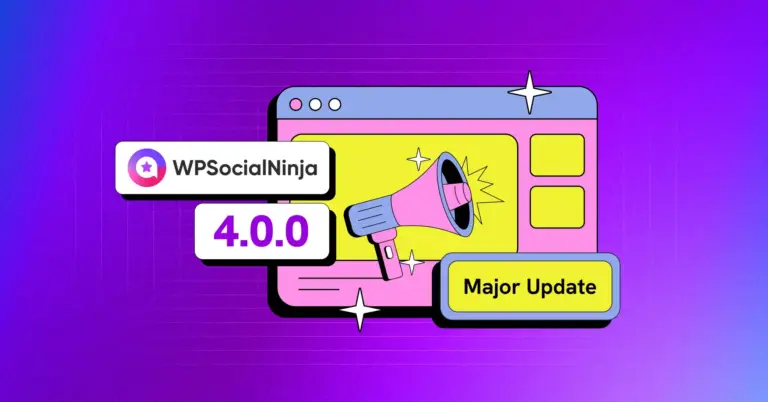











Leave a Reply