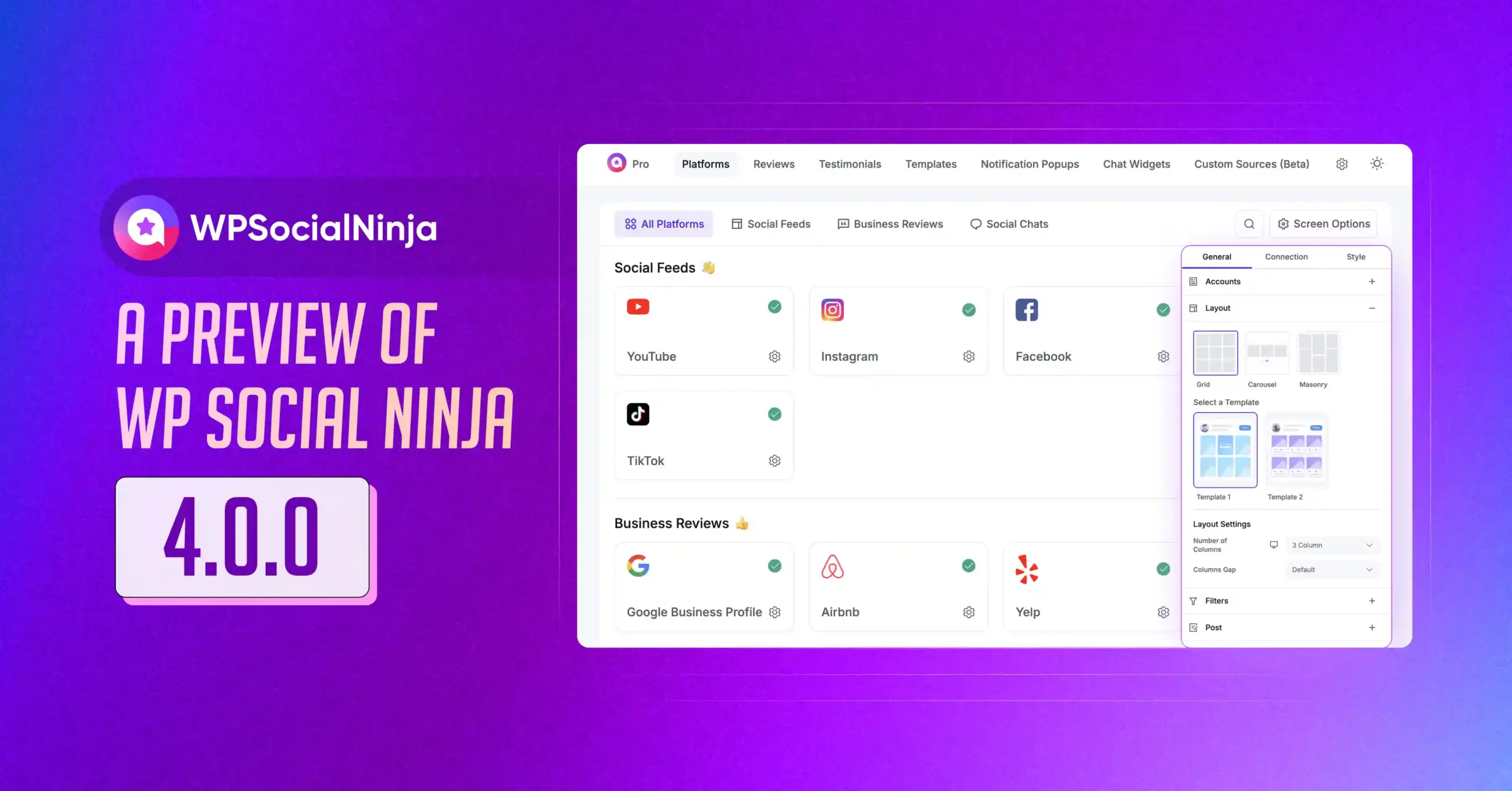
What’s Coming in WP Social Ninja 4.0.0? Spit-Shine UI/UX, User onboarding, Faster Workflows and More
If you’re a seasoned WP Social Ninja user, you’ve experienced both sides; the power that keeps you here, and the sophistication that sometimes discourages you.
Maybe you’ve remembered specific settings because finding them through the customization panel is complex. Perhaps you’ve wished the dashboard would look more sleek and load faster when you’re managing multiple social platforms. Maybe you’ve thought, I love what this does, but I wish it were easier to do it.
We’ve been reading those thoughts. Every single one. For the past couple of months, our entire team has been obsessed with one question…
How do we keep everything you love about WP Social Ninja while fixing everything that frustrates you?
The answer required us to do something we’ve never done before, completely overhaul the plugin from scratch. Fresh interface, new architecture, fast performance and more. But the same reliability and features you depend on.
I’ll be honest; it was scary. However, after seeing what we’ve created, I’m eager for you to experience it. Welcome to your exclusive preview of WP Social Ninja 4.0.0.
Why this was most difficult update ever?
Redesigning the UI/UX of a plugin that thousands of users depend on daily is terrifying.
We faced a critical challenge; how do we modernise everything without disrupting the workflows you’ve perfected over the years? How do we add power without adding complexity? How do we make it faster without breaking integrations you rely on?
Add a feature here, tweak the UI there. But that wouldn’t solve the fundamental issues you were experiencing like slow load times with multiple feeds, confusing navigation when managing dozens of social accounts, and limited customization that forced workarounds.
So, we made the difficult decision to rebuild from the ground up, while ensuring that every feature you love works exactly as you expect. We spent the last couple of months in development and countless hours in testing to ensure we got it right.
The challenge wasn’t just technical; it was emotional. We know some of you have built entire client businesses around WP Social Ninja. Breaking your trust wasn’t an option.
What WP Social Ninja 4.0.0 brings to your workflow?
WP Social Ninja 4.0.0 will mark a significant change in how we approach social feeds, customer reviews, and chat widget management on WordPress websites.
We’ve focused on four core pillars:
1. Reduce friction: We’ve eliminated unnecessary clicks, steps and simplified everyday tasks.
2. Increase visibility: Important information shouldn’t be hidden. We’ve redesigned the dashboard and settings panel to give you a clear view of what matters first and what we offer.
3. Add flexibility: Organized customization options that let you work your way.
4. Deliver speed: Extra load time and waiting for dashboards/live preview kills productivity. We’ve made everything faster, noticeably faster.
Let me walk you through what this means in practice.
More Elegant and Intuitive Dashboard
We have redesigned our dashboard to guide you naturally. Now, you shouldn’t need to think about where something is; you should think about what you want to accomplish with a clean look.
So we started with a blank canvas and asked, If someone opened this for the first time, what should they see? What matters most? What’s just noise?
The result is here with our new dashboard, which will give you a feeling of being more like a partner than a control panel.
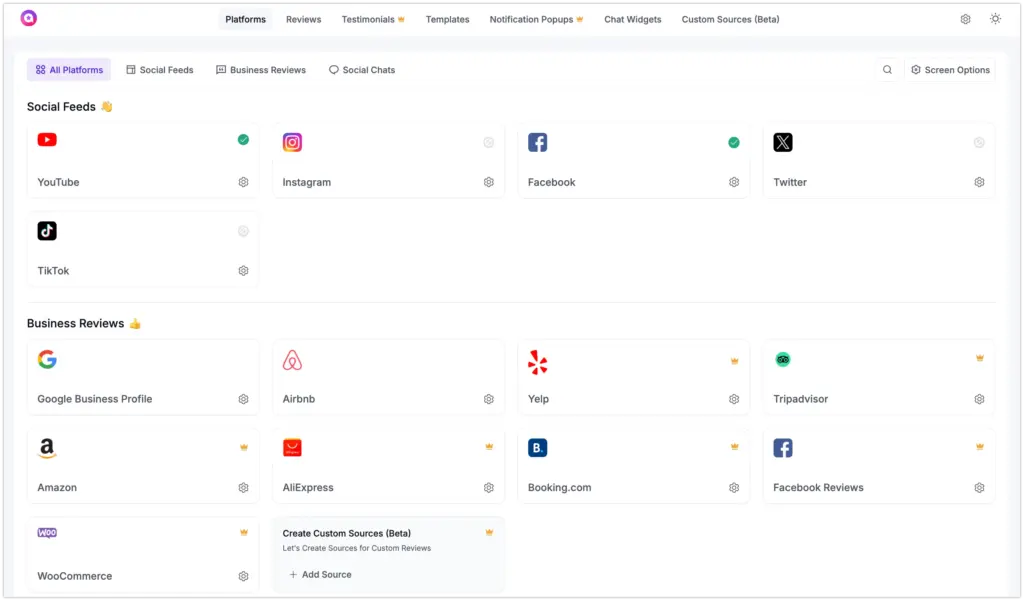
- Contextual Navigation: Related features are grouped logically. Managing Instagram? Everything Instagram-related is one click away.
- Smart Dashboard: A clean, distraction-free interface that highlights what needs your attention.
- Quick Actions Menu: Platforms are always accessible with feed-wise segmentation and social platform search option.
- Breadcrumb Navigation: Always know where you are and how to get back.
- Collapsible Panels: Show what you need, hide what you don’t.
You may juggle multiple platforms, accounts, and clients. A cluttered interface isn’t just annoying; it’s a productivity killer. Our redesigned dashboard means you spend less time tracking for features and more time doing meaningful work.
User Onboarding
New users felt overwhelmed. Where do you start? What connects to what? Why are there so many options? So for the very first time we are going to introduce user onboarding for WP Social Ninja users. As if they feel easy to connect and customize their feeds.
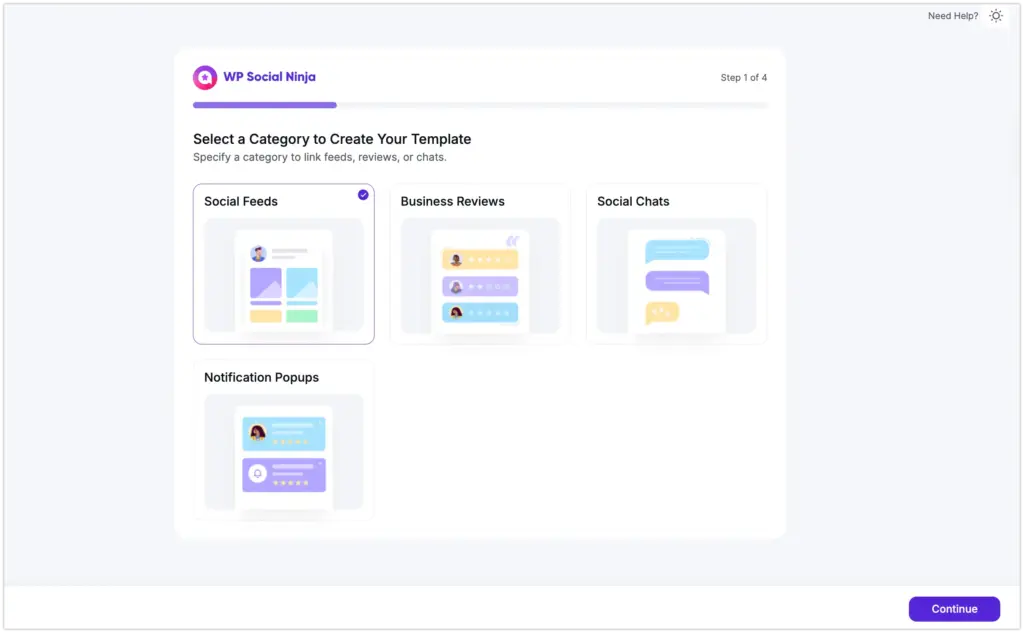
- Guided Setup Wizard: A step-by-step guides that gets you from category selection to your first social feed in under 1 minute.
- Interactive Instruction and Tooltips: Contextual help exactly when you need it, without cluttering the interface.
- Progress Tracking: Visual indicators show you progress bar and what’s configured and what’s next.
In the social world, time is money. Onboard new clients can’t afford to spend hours configuring tools. Small business owners need to get up and running fast. I strongly believe our new onboarding process reduces your setup time.
Platform Enable/Disable Screen
Not everyone uses every platform. Seeing Google Business Profile review options when you never use YouTube feeds is just noise. To eliminate this confusion, you can now enable or disable your preferred platforms or sections.
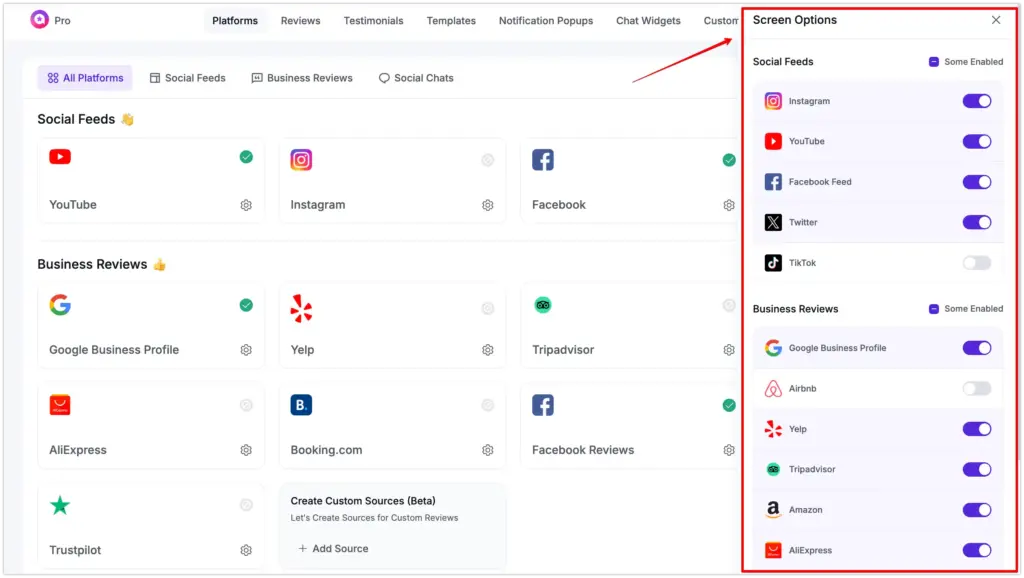
This focuses your dashboard exclusively on the platforms you want to connect with, while disabling others to keep your workspace clean and user-friendly. In other words, WP Social Ninja displays only the platforms that match your specific needs. What you will get from the new version:
- Quick Toggle: Enable/disable platforms without losing configurations
- Granular Platform Control: Hide entire platforms you don’t use from the interface
- Clean Dashboard: Only active platforms appear in your dashboard
Mental clarity leads to better decisions. If you’re focused on Facebook and Instagram, why clutter your interface with YouTube and TikTok options? Screen options create a personalized experience that shows only what’s relevant to your business, keeping your workspace more focused and goal-oriented.
Custom Sources (Beyond the Big Review Platforms)
Not all user reviews live on Google, Facebook, and Yelp. Many of you aggregate reviews from niche platforms, display reviews from private communities, or showcase content from industry-specific networks.
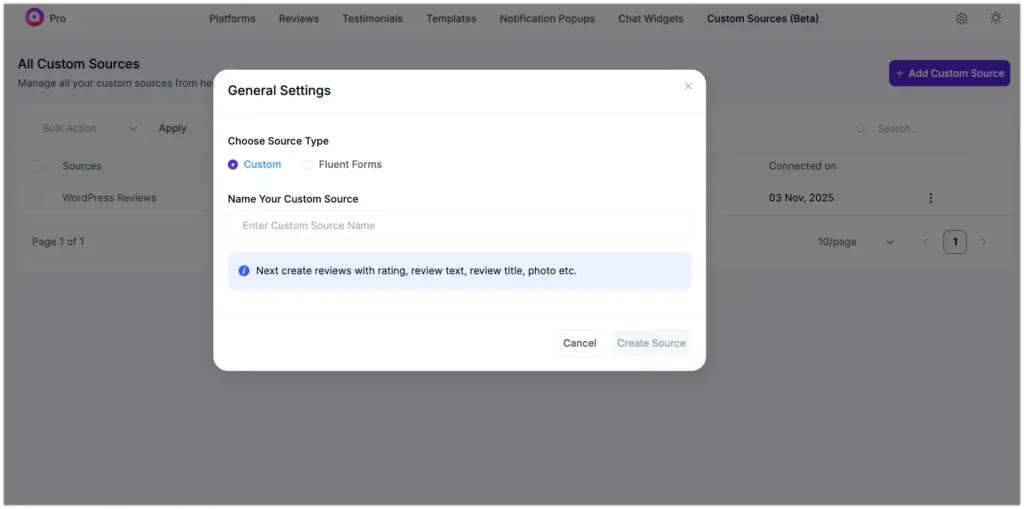
Suppose you have reviews on other platforms, such as WordPress, G2, TripAdvisor, or any other platforms. Don’t worry, using the new version, you can collect these reviews more easily than before. Here, we will offer two options: a Custom Method and Fluent Forms reviews with pre-built templates.
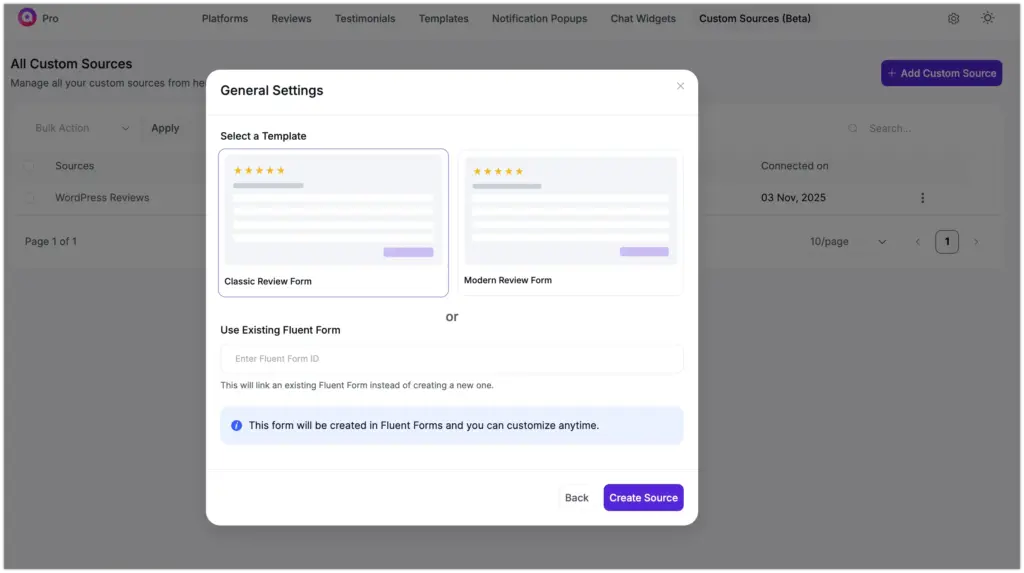
- Custom Integration: Pull review content from any platforms.
- No API Connection Needed: Collect reviews, we don’t need API credentials.
- CSV Import/Export: Bulk import/export reviews from any source.
- Manual Content Addition: Add reviews manually for complete control.
- Complete customization options: Like other review platform, you will have similar options for customizing review feeds.
The business review landscape is fragmented. Custom Sources means WP Social Ninja becomes your universal review hub, not just another platform-specific tool.
Added Bulk Actions
When you’re managing dozens of reviews, testimonials, hundreds of custom templates, or user multiple accounts, managing things like Enable, Disable, Duplicate, or Delete one-by-one isn’t sustainable. What’s new coming with the new version?
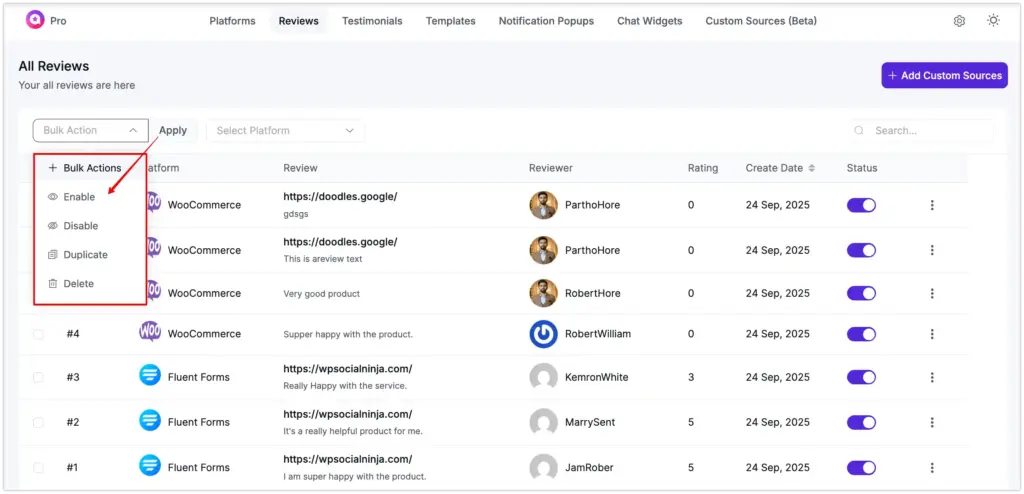
- Bulk Template Management: Duplicate, or delete multiple templates simultaneously
- Bulk Review Moderation: Approve, hide, duplicate and delete multiple reviews at once
- Bulk Chat Widget Configuration: Update settings across multiple widgets in one action
- Bulk Notification Popup Settings: Now you can publish, draft, duplicate, and delete any specific or multiple popups with our new bulk option.
Agencies often need to update branding across 50 client sites. E-commerce businesses might need to moderate hundreds of product reviews weekly. Bulk actions transform hours of repetitive work into minutes. Our beta users find this really helpful for bulk review management.
Light and Dark Mode
We work at different times, in different lighting, with different preferences. Your tools should adapt to you. This may seem cosmetic, but the research is clear; using an appropriate interface brightness reduces eye strain and improves focus.
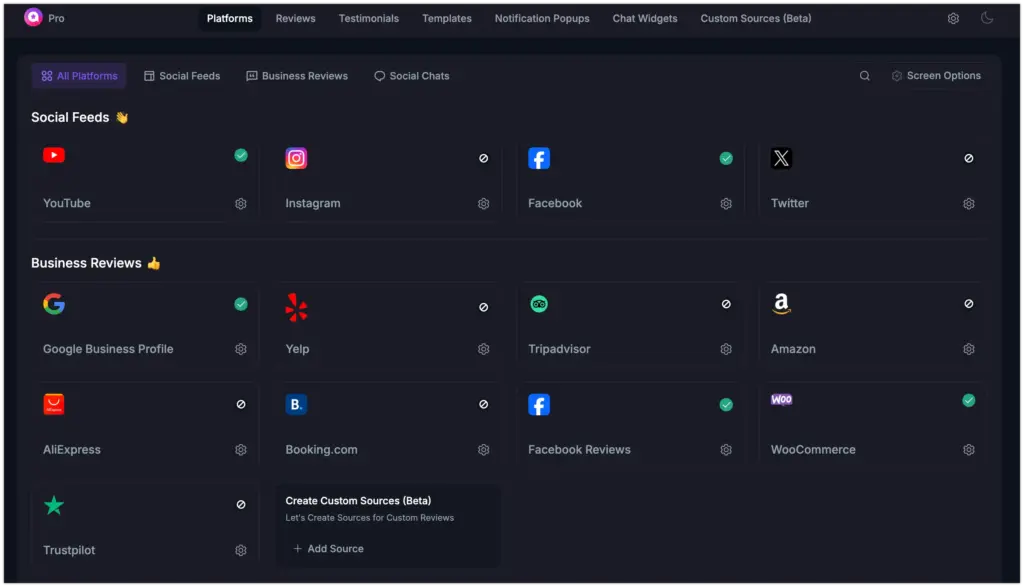
- Manual Override: Light or dark mode based on your preferences
- Smart Contrast: Optimized readability in both modes
- Consistent Experience: Dark mode extends throughout the entire plugin, not just the main dashboard ( Except templates, we will convert this too)
- Reduced Eye Strain: Carefully chosen colors that work for extended use
For those late-night client emergencies or early-morning content scheduling sessions, dark mode isn’t a luxury; it’s a necessity. Plus, let’s be honest, it looks really good.
Easy Chat Integration
Every additional friction point costs you conversions. Easy Chat Integration means meeting customers on their preferred platform, which translates directly to more conversations and more sales.
We heard your feedback; the old chat setup was a little bit incoherent. Too many steps without proper guides. Too many opportunities to make mistakes.
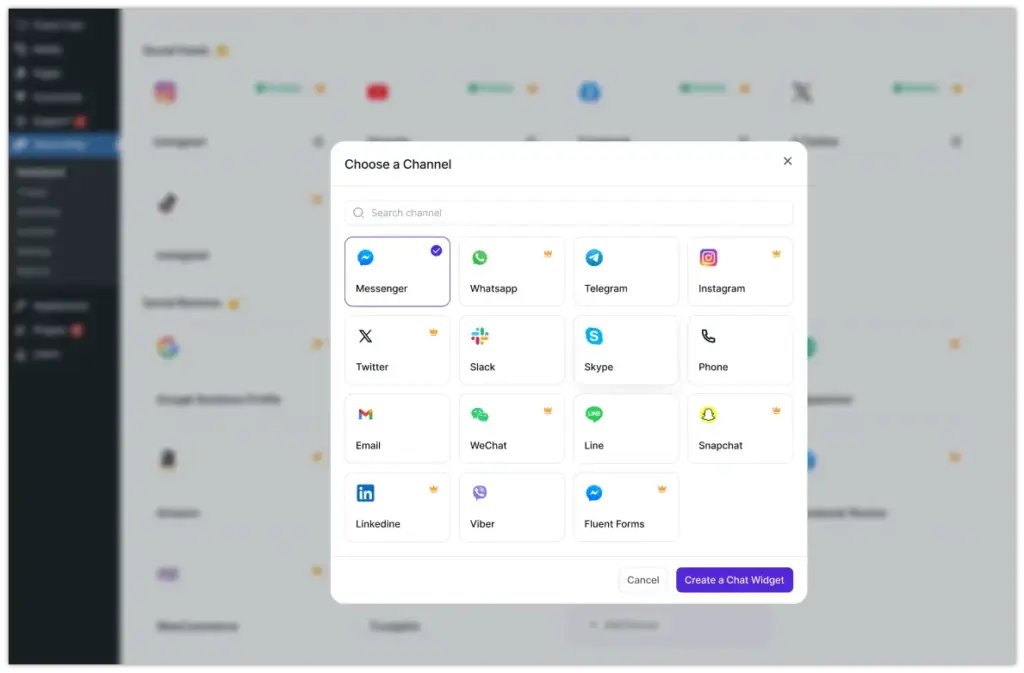
The new process is ridiculously simple:
Step 1: Go to the Chat Integration from your dashboard
Step 2: Click the Choose Chat Channel button
Step 3: You’ll see a beautiful visual grid displaying all available messaging platforms; each with its recognizable logo and clear name.
Step 4: Looking for a specific platform? Use the search box at the top. Type whats and WhatsApp appears instantly.
Step 5: Click your desired platform and configure it according to the detailed instructions.
If you compare it to the old process, it’s now more user-friendly and guided.
Migrated to Vue 3 for Maximum Performance
You probably don’t care about the technical details, but you’ll definitely notice the difference. Opening a feed that used to take 3 seconds now takes 1 second.
Switching between dashboard views is instant. Scrolling through hundreds of social content is smooth, not janky. Here are the key elements you can expect with our new version.
- Faster and Smoother Dashboard: The overall UI performance will improve significantly. Like pages will load faster, interactions will feel smoother and more fluid.
- Better Accessibility & Dark Mode: The new structure under Vue 3 will provide a more stable foundation, reducing random UI glitches or freezes that might have occurred before.
- Reduced Memory Usage & CPU Load: Users on lower-end systems or shared hosting will notice lighter resource usage when navigating the dashboard.
Moreover, the migration automatically replaces older, potentially vulnerable dependencies like outdated Element UI packages with Element Plus.
Better Ways to Showcase WooCommerce Reviews
Turn WooCommerce reviews into your most powerful sales motivation. Let me tell you about two identical products.
Product A has 50 five-star reviews displayed in WooCommerce default format like small text, buried below the product description, no images, plain styling.
Product B has the exact same 50 reviews, but is displayed through WP Social Ninja. The reviews, showcased in an eye-catching carousel above the fold, feature customer photos, ratings, and, combined with Google and Facebook reviews, highlight verified badges along with reviews.
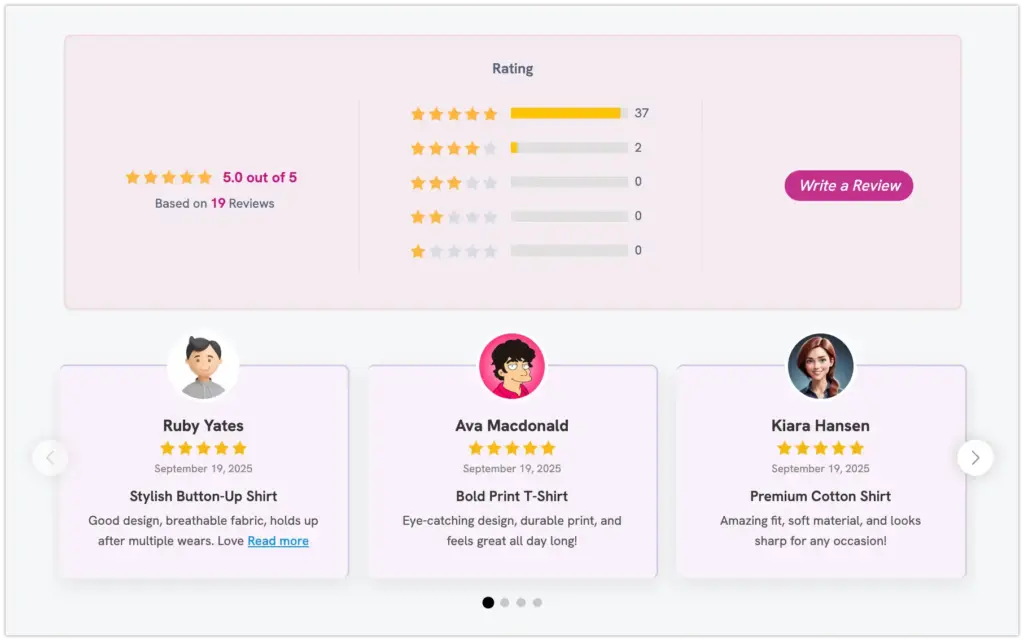
That’s the power of WP Social Ninja and the WooCommerce review opportunity most stores are missing.
- WooCommerce Integration: Display product reviews in beautifully designed templates.
- Cross-Platform Review Aggregation: Manage and combine WooCommerce reviews with Facebook reviews, Google reviews, Yelp reviews and more from one location.
- Product-Specific Feeds: Automatically show relevant reviews for each product and connect multiple product reviews.
- AI review summary: If you have a bulk amount of reviews and want to AI summarize all the reviews and give a short summary.
- Advanced Filtering: Sort by rating, date, keywords, or custom criteria.
- Review Rich Snippets: Proper Schema Markup for local SEO benefits.
WP Social Ninja transforms reviews from a compliance checkbox into a powerful conversion tool. Show expert testimonials alongside product reviews. Make social proof actually work for your business.
Judge.me Migration to WP Social Ninja
As you may know, Judge.me recently discontinued WooCommerce review support for WordPress users. If you’re a Judge.me user with reviews stored in their database, we have good news, WP Social Ninja is offering an easy migration path.
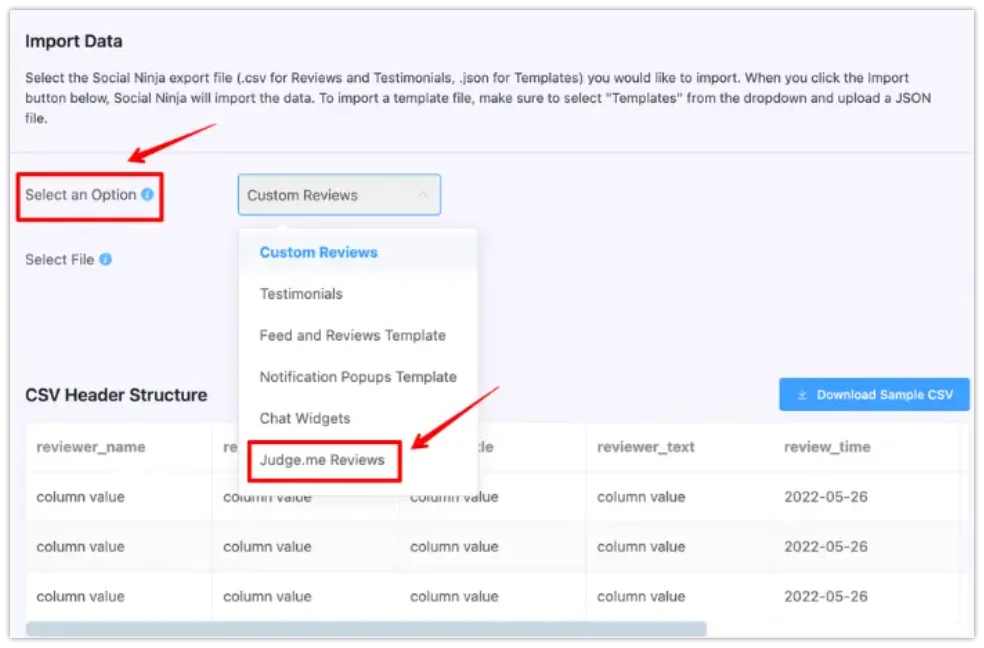
We know many of you relied on Judge.me for dynamic review management. We respect that choice, and we’ve heard your concerns about what happens next. That’s why we built a fast migration system designed to make the transition as painless as possible.
- Easy Migration: Import all your Judge.me reviews with complete data
- Preserved Formatting: Star ratings, images, texts; everything transfers
- Bulk Import: Migrate thousands of reviews in minutes, not hours
Ready to migrate? Read our dedicated step-by-step guide: How to Migrate from Judge.me to WP Social Ninja
Beyond the headline features, we’ve also addressed dozens of your pain points. These might not be that much glamorous, but they represent hundreds of hours of refinement based on your feedback.
What’s on the Horizon Beyond 4.0.0?
I want to be clear about something, WP Social Ninja doesn’t exist in a vacuum. It exists because you use it, rely on it, and build businesses with it.
Version 4.0.0 is a testament to that partnership. Every feature I’ve described, the redesigned dashboard, the streamlined workflows, the performance improvements, came directly from your feedbacks and our dedicated research.
From support tickets that pointed out pain points and from honest conversations about what was working and what wasn’t.
And that relationship doesn’t end at launch. It continues…
Win your customers’ hearts with exceptional features
Discover how WP Social Ninja can assist you in designing outstanding customer experiences.

We’re building WP Social Ninja into the most comprehensive social media solution for WordPress. But we can only do it with your continued feedback and support. If you want to know how the whole year has been so far, you can give a read to our 2025 recap of WP Social Ninja: A Year of Growth and Game-Changing Improvements.
Shahjahan Jewel
Hello, this is Jewel, CEO & Head of Ideas at WPManageNinja. I am obsessed with WordPress since 2009. My aim is to be a user-centric developer first, and a serial entrepreneur second. You will find me discussing various tech issues and trying to come up with scalable solutions on different forums when I am not busy coding.

Subscribe To Get
Weekly Email Newsletter
Connect, Customize, and Display Social Feeds, Reviews, and Chat widgets










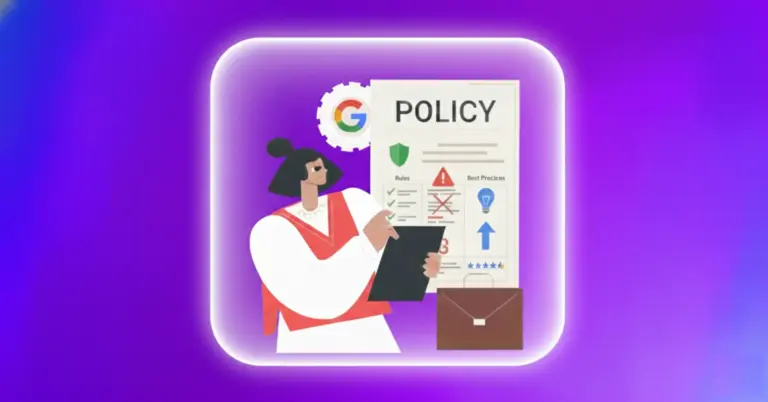









Leave a Reply