Never Lose Customer with WhatsApp Chat Widget
Attend to customer queries and provide instant support from anywhere. Our WhatsApp button ensures visitors are one click away from becoming your customers.

Experience the most dynamic WhatsApp chat plugin developed with benefits in mind
Communication with your customers has never been easier. With reliable WhatsApp chat plugin for WordPress, you can always be there directly from your website.
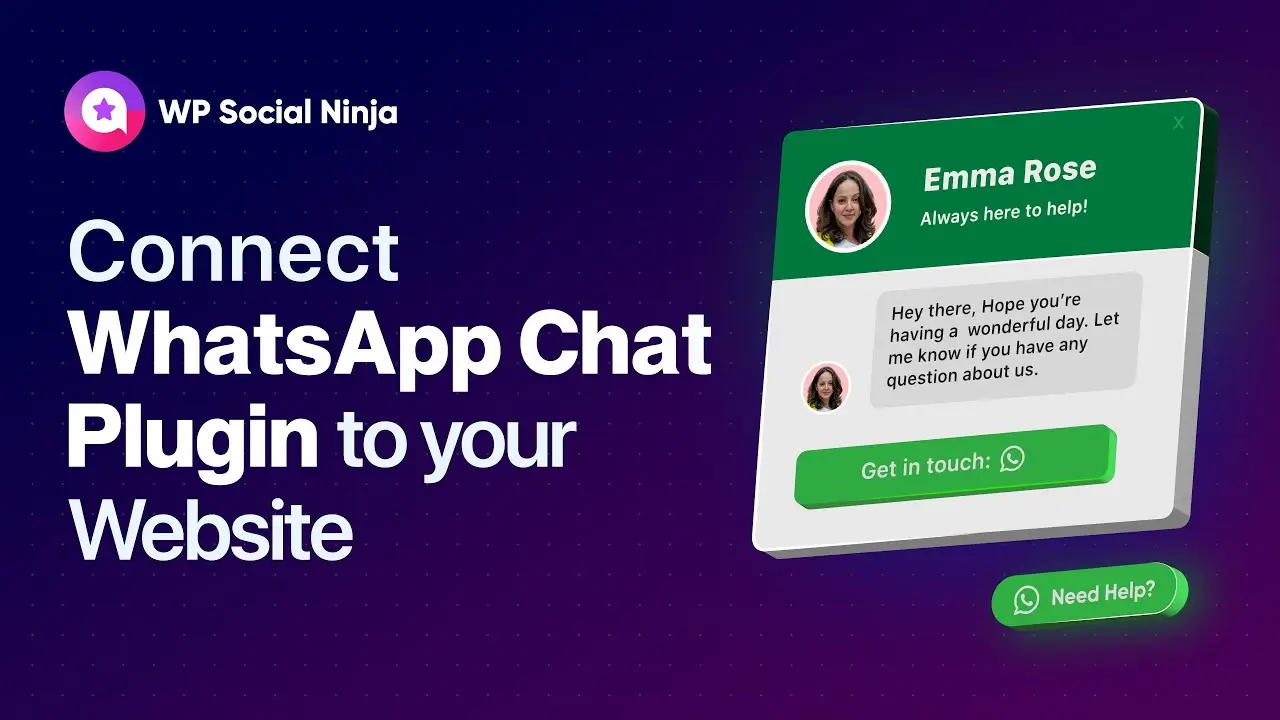

Make your business accessible and customer-centric
Our no-code features let you connect the WhatsApp chat widget in just a few clicks, enabling you to communicate with your audience.
Match WhatsApp chat box to brand
Make your chat widget sing your brand voice with the advanced styling options of WP Social Ninja.
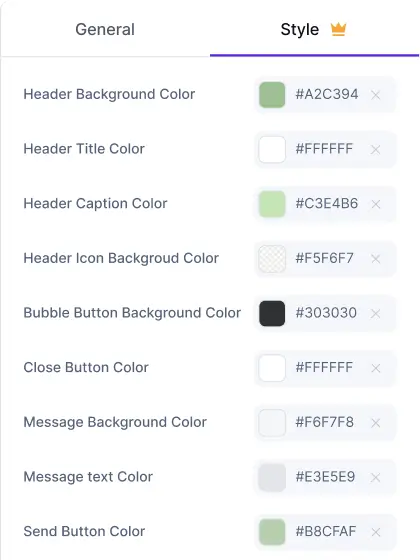
Be wherever you need to be
Make your WhatsApp chat box pop up on the pages you like and remind your customers that you’re at their fingertips.
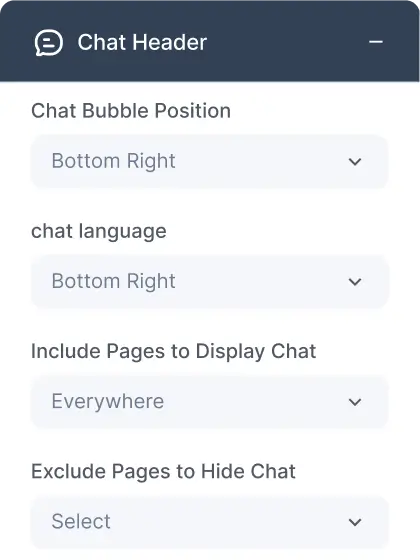
Schedule your offline period
Our WhatsApp chat widget lets you inform visitors when you’re offline and when they can expect a response.
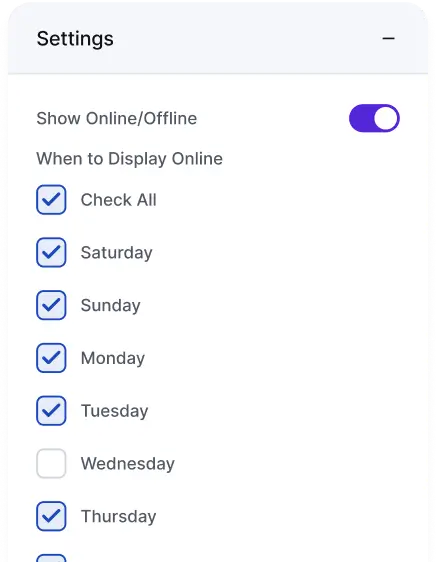
Greet customers in your tone
With our WhatsApp plugin, you can set custom, personalised texts for your visitors and welcome them properly.
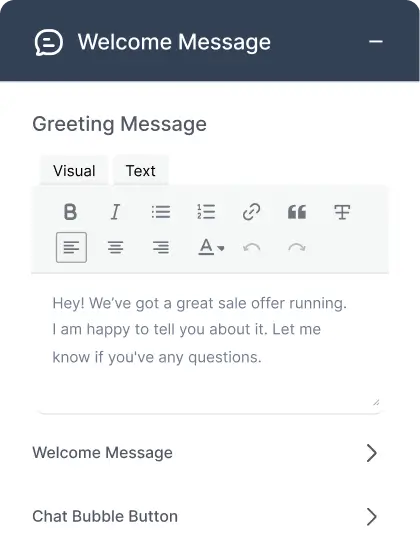
Frame your brand’s story and grow your audience
Share your content with social feeds, build trust with reviews, and engage with chats.
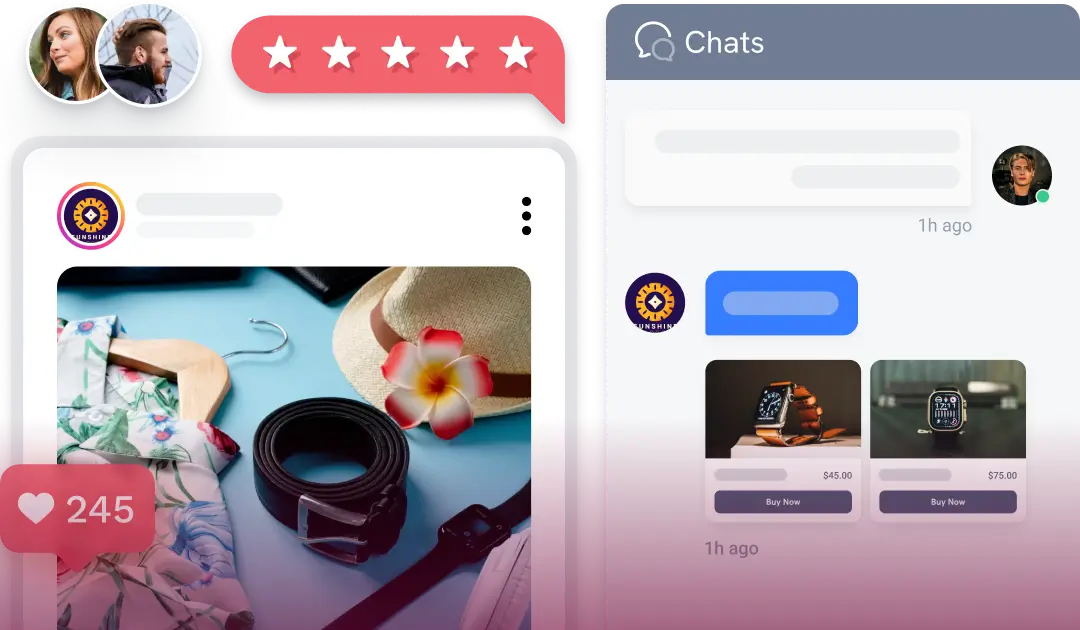
Connect the most dynamic WhatsApp chat with dynamic features
Our versatile features make it easy to customize and create a robust WhatsApp chat box, whatever you want.
Stylish templates
Choose from multiple pre-built templates to get immediately started with your WhatsApp chat plugin. Pick the template that best suits your purpose.
Custom chat header
With WP Social Ninja, you can take full control of your header. You can set a custom profile or brand name, create a caption, and add your company logo to the WhatsApp chat box.
Set custom icon
Whether you want to select a custom chat icon from our collection or upload your own, choose the best icon for your WhatsApp chat box to encourage customer engagement.
Popup chat box
Simply enable the Show Chat Popup option to allow your WhatsApp chat box to appear on any pages of your WordPress website for maximum engagement.
Chat bubble placement
Set your chat bubble to display from any corner of your webpage. Choose the most suitable location for your brand to maximize interactions.
Waiting text when offline
For offline moments, you can pre-set caption texts for your visitors. With the chat option, you can never let your customers feel ignored, even when you are unavailable.
Device selection
If you ever feel that your WhatsApp chat box may not serve its purpose on your users’ mobile or laptop devices, we offer distinct options to hide it on each device.
Page targeting
You can choose to display your WhatsApp chat button on selected pages, posts, or products that you believe are most appropriate with WP Social Ninja.
24/7 support
No problem if you face any issues with our WhatsApp chat plugin. Access our super support team anytime, day or night, and we will take care of your problems.
Flexible pricing plans built for all kinds of businesses
Unlock endless possibilities with our pricing plans at every stage of your marketing growth
Single Site License
$89/YR
Save 50%
$44/YR
Agency License
$299/YR
Save 50%
$149/YR
Unlimited Site License
$499/YR
Save 50%
$249/YR
Get WP Social Ninja’s over 100 features from all 30+ platforms for your business and marketing strategy



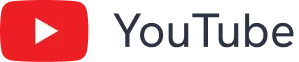

















Features to display social feeds
Features to show customer reviews
Features to connect chat widgets
Recommended by market-leading brands like
Frequently Asked Questions
Top questions you need to ask before buying WP Social Ninja.

















