
WP Social Ninja 3.16.0: Introducing Template Import/Export, Solved Image Rendering Issues, and More!
A better user experience is not possible without upgrading ourselves. We’ve always been following this iron rule, and that’s why we’re here with WP Social Ninja 3.16.0, a better version of ourselves.
Before we go into any details, we would like to say thank you to our awesome users for all their support. You guys have always guided us with your wisdom and constant feedback.
That’s why we have not come empty-handed this time. We have brought some notable changes for our excellent users to improve their experience.
After our previous version, WP Social Ninja 3.15.0, this time we have made importing and exporting templates available for Testimonials, Social Feeds, Notification Popups, and Chat widgets; fixed image size rendering issues for custom reviews and YouTube thumbnails; and implemented both minor and major user-requested updates.
So, let’s explore WP Social Ninja 3.16.0 together.
Import/export any template
Let’s be honest here—customizing templates every time you integrate a new platform is quite annoying. Rest assured, you no longer have to do this boring task.
WP Social Ninja 3.16.0 now allows you to export and import any template, so you can avoid going through the customization process from scratch whenever you connect to a new platform.
You can now export templates you’ve already created for your social feeds, reviews, testimonials, notification popups, and chat widgets.
To export any template, click on the Tools button on the left side of your WP Social Ninja dashboard, select your template type from the Select Data Type option, choose your template from the Select Feed option, and click on the Export button. After that, the template will be downloaded and stored on your computer.
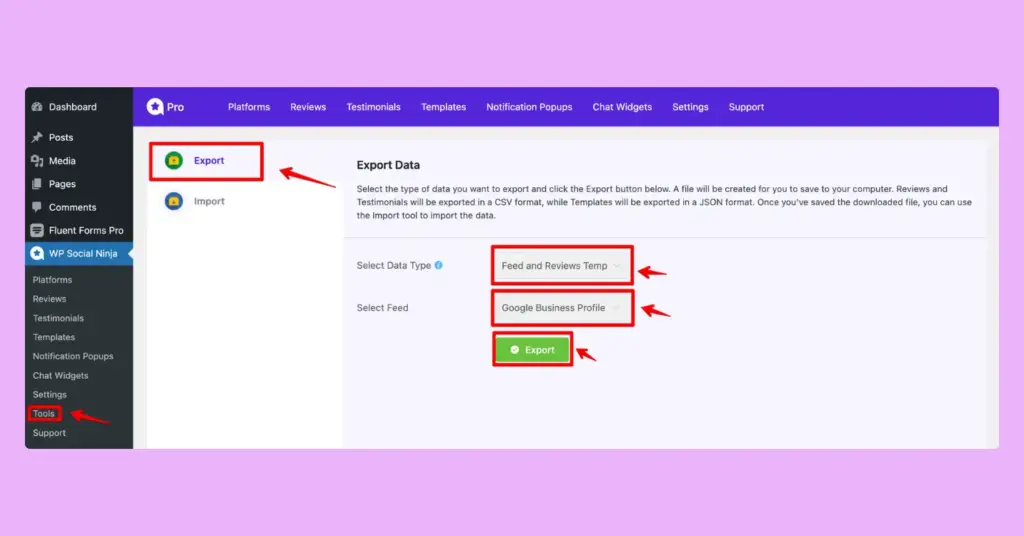
To import the downloaded template, choose the template type from the Select Data Type option, upload your file using the Select File option, and hit the Import button. That’s it; you’re all set.
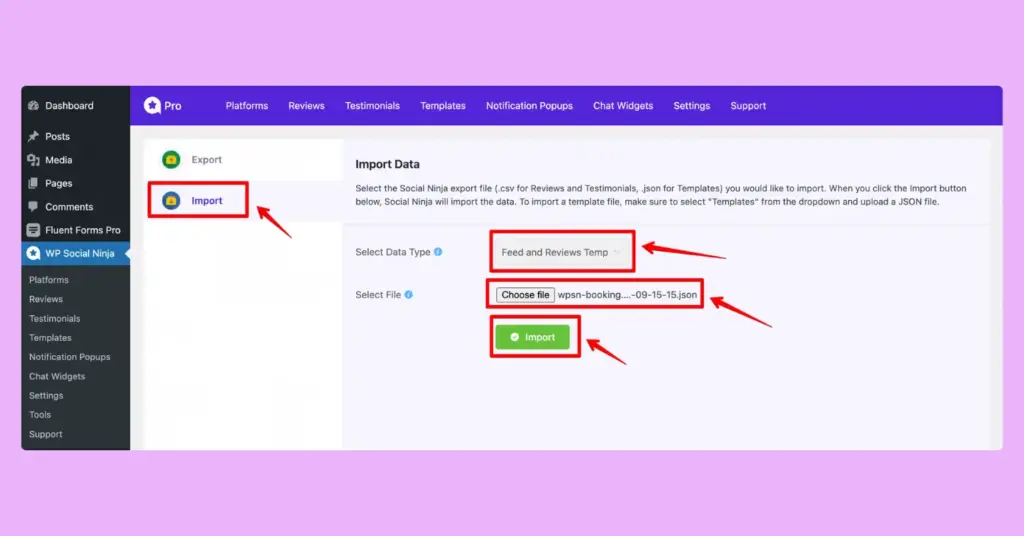
The process is designed to be simple and save you valuable time and effort. Now, building a uniform template that matches your brand voice is just a minute’s work.
Import/export testimonials
More great news about WP Social Ninja 3.16.0. Besides templates, you can now import/export your testimonials and save yourself from the hassle of manually adding older testimonials on a new site.
The process is similar to importing or exporting any template. Click on the Tools button on the left side of your WP Social Ninja dashboard, select Testimonials from the Select Data Type option, and click on the Export button. After that, testimonials will be downloaded and stored on your computer.
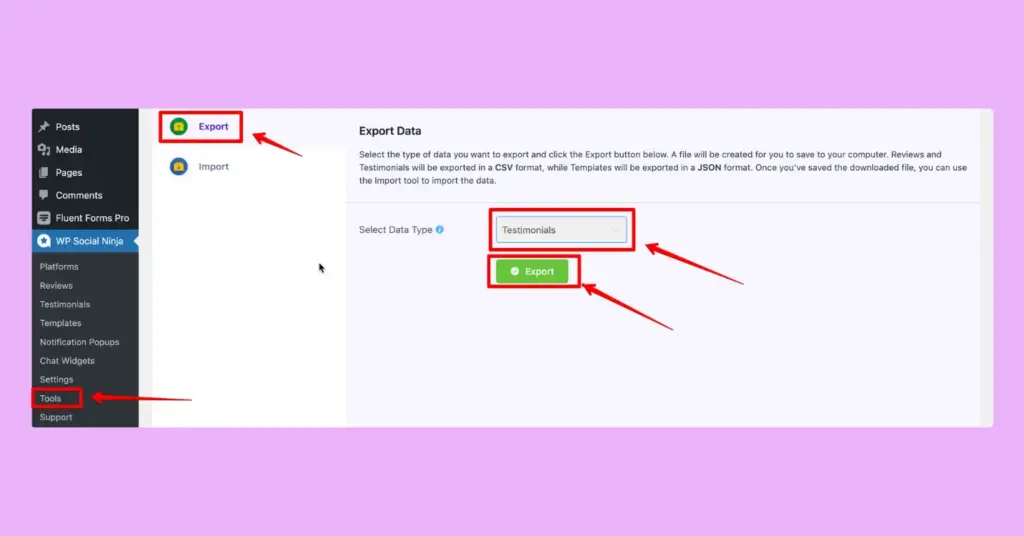
To import the downloaded testimonials, choose Testimonials from the Select Data Type option, upload your file using the Select File option, and hit the Import button. Your downloaded testimonials have been successfully imported.
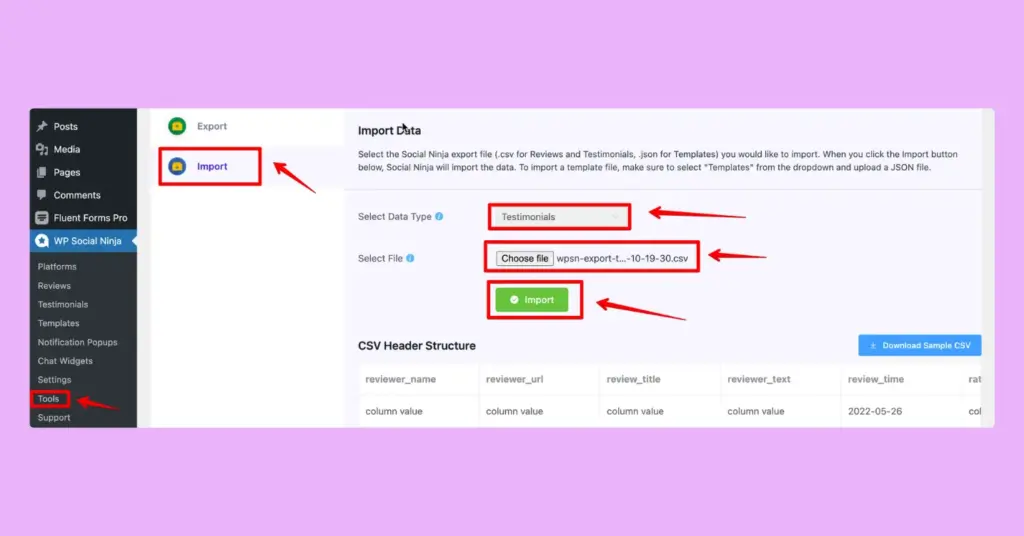
Resolved size rendering issues for custom review images and YouTube thumbnails
Before we go into details, we would like to thank you again for bringing the image rendering issues to our attention. You spoke, we heard, and we have solved the problem.
In our previous version, custom reviews would face issues being optimized when aggregated with other review platforms. This issue has been resolved completely in our latest version.
Additionally, some users might have faced issues while resizing YouTube video thumbnails, and this has been solved as well.
So, let’s say goodbye to all image optimization issues and enjoy lightning-fast loading speed with our image optimization feature.
Bug fixes & improvements
- Introduced a 4:5 aspect ratio for Instagram feed images
- Added a full platform data deletion option for better user control and to ensure compliance with data privacy standards
- Added support for displaying Facebook timeline feeds as a Facebook photo feed
- Fixed image resizing issue where only the first feed template was processing images while other templates were not resizing them correctly, and now, all templates handle image resizing properly
- Fixed the display of Booking.com reviews in WP Social Ninja by implementing a process that requires configuring the Booking.com platform, using a required cookie via a snippet, and inputting the business URL
- Improved WhatsApp pre-filled message functionality for smoother user interaction
- Added image optimization support for the reviews slider
- Improved Facebook Feed Template responsiveness to ensure optimal display across devices
- Fixed an issue causing unknown Facebook API error messages
- Addressed missing Instagram video display problems
- Resolved reviewer image inconsistencies in testimonials and custom reviews
- Fixed YouTube feed image size modifications that are not applying correctly when using add_filter
- Fixed CSS conflicts with Elementor Pro’s Swiper component
- Resolved issues with fetching reviews from Booking.com
- Fixed missing Facebook business details display issues
- Updated Twitter/X official logo
- Fixed the Facebook feed alt tag empty issue to improve accessibility
- Ensured Read More/Read Less truncates HTML content correctly
- Refactored Avatar & Cover assignments to prevent undefined key issues
Enjoy a smooth journey with WP Social Ninja
Now, it’s time to wrap up. WP Social Ninja 3.16.0 has been designed to improve your overall user experience so that you can focus solely on your business growth and improvement.
We are confident that you will like this version better than the previous ones. You are welcome to provide your feedback so that we can improve our service for your convenience. We’re here to listen.
Win your customers’ hearts with exceptional features
Discover how WP Social Ninja can assist you in designing outstanding customer experiences.

We will soon be back with more exciting features and updates. Until then, take care!
If you want to know how the whole year has been so far, you can give a read to our 2025 recap of WP Social Ninja: A Year of Growth and Game-Changing Improvements.
Shahjahan Jewel
Hello, this is Jewel, CEO & Head of Ideas at WPManageNinja. I am obsessed with WordPress since 2009. My aim is to be a user-centric developer first, and a serial entrepreneur second. You will find me discussing various tech issues and trying to come up with scalable solutions on different forums when I am not busy coding.

Subscribe To Get
Weekly Email Newsletter
Connect, Customize, and Display Social Feeds, Reviews, and Chat widgets









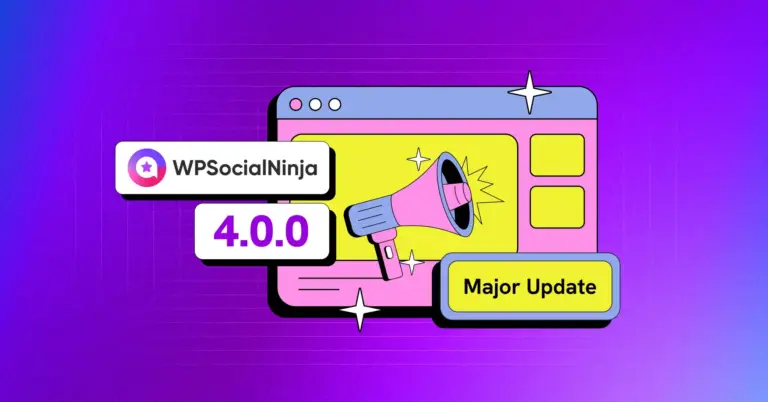










Leave a Reply