
WP Social Ninja 3.18.0 Brings AI Review Summarization, Smarter Review Management, & More!
We know how important it is to stay updated with the times for businesses.
The world is changing so rapidly, and we don’t want our precious customers to fall behind the parade. That’s why we’ve come with a special update this time.
Meet WP Social Ninja 3.18.0, our latest version with special AI integration for summarizing your business reviews, along with other amazing features.
After our big release of WP Social Ninja 3.17.0, this time we are here to help you control and manage your review feed better with customized reviewer names, advanced image optimization, and more. Plus, we’ve introduced both major and minor user-requested updates.
So, without any further ado, let’s explore WP Social Ninja 3.18.0 together.
AI summarizer module for review templates
Customers always look for the review section before deciding whether to proceed with a business or not. But sometimes, it becomes difficult for them to read all the reviews to understand your quality. In the worst-case scenario, they might lose interest.
But worry no more!
WP Social Ninja 3.18.0 will offer an AI review summarizer that will provide an overview of your business based on the existing reviews in a template. This will give your customers a comprehensive understanding of your business quality and demonstrate why your brand should be their first choice.
Here’s a preview of how the AI summary will look for your review templates.
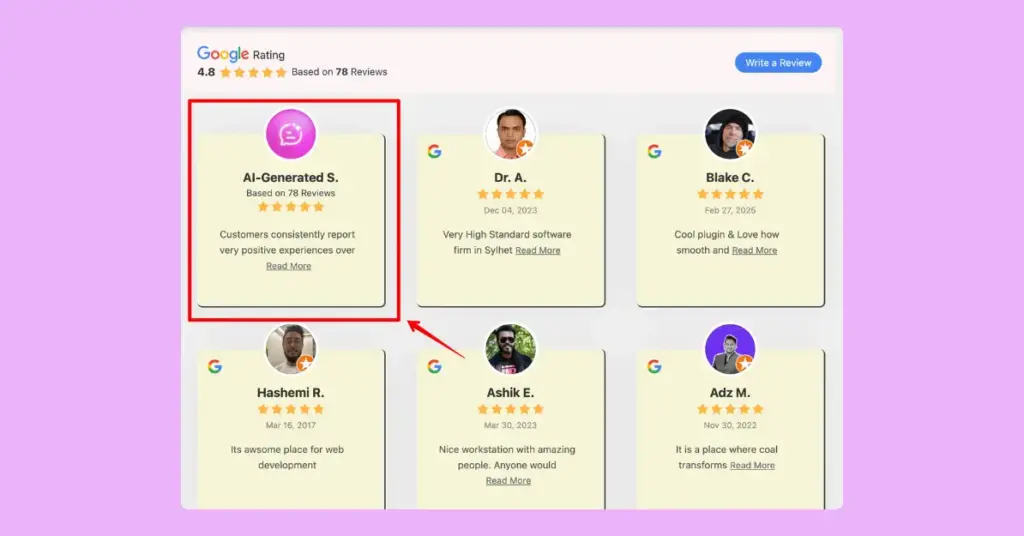
Follow our steps to enable AI summary for your review templates.
You’ll find the AI Summarizer option on any review template. Inside the drop-down, you’ll see the Display AI Summary. Toggling this button will provide an AI summary of reviews.
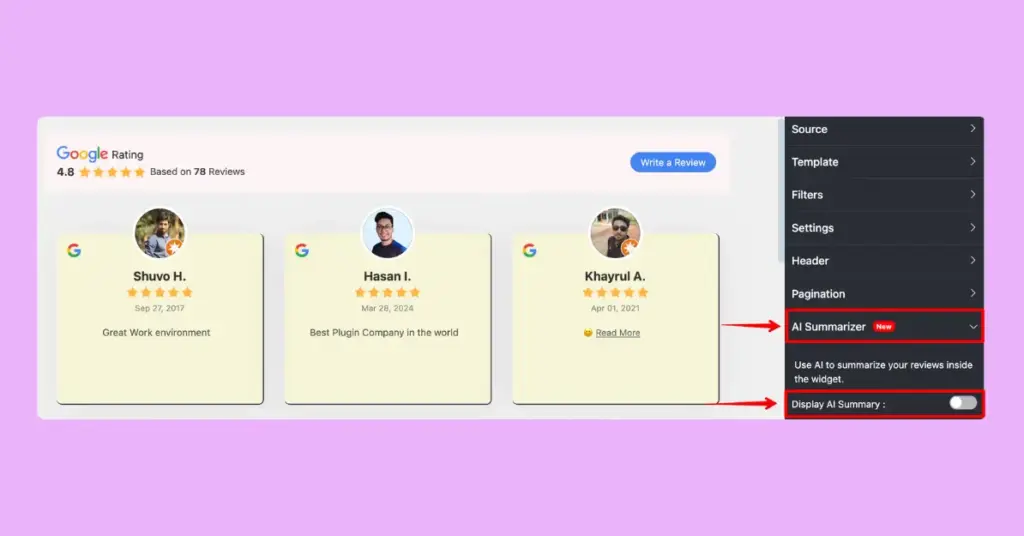
However, you’ll have to set up an AI Platform, Model, and API Key to enable this option. To do that, head towards the Settings panel, select Advanced Settings, and you’ll find a box to submit your AI Summarizer credentials.
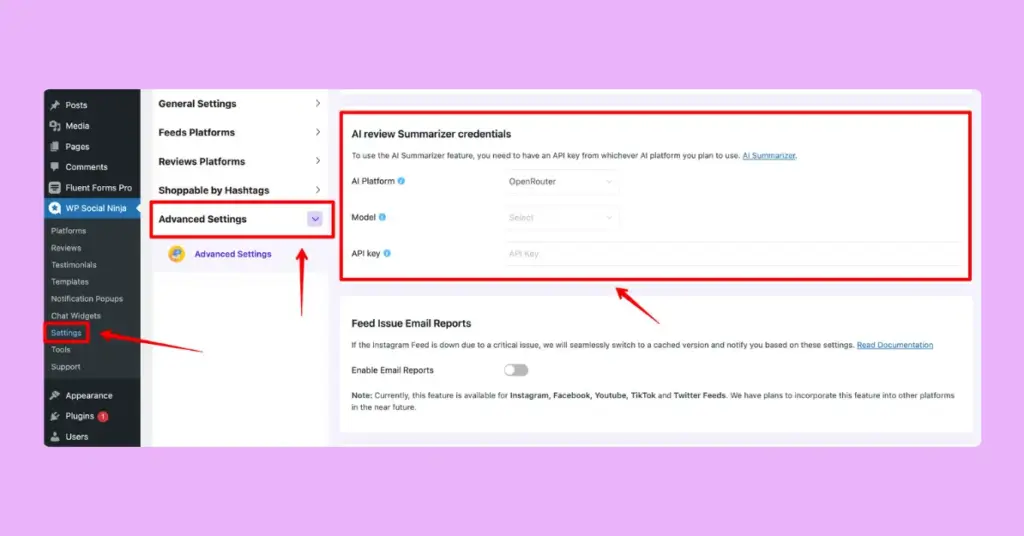
You’ll find two options in the AI Platform box: OpenRouter and OpenAI. Then, you have to select the AI Model based on your chosen platform and provide the API Key afterwards.
Follow our detailed Documentation on how to get OpenRouter and OpenAI API key.
After you obtain your API Key, copy and paste it into the AI Summarizer credential box of WP Social Ninja 3.18.0. As for the AI model, we’ve selected Gemini 2.0 Flash as an example.
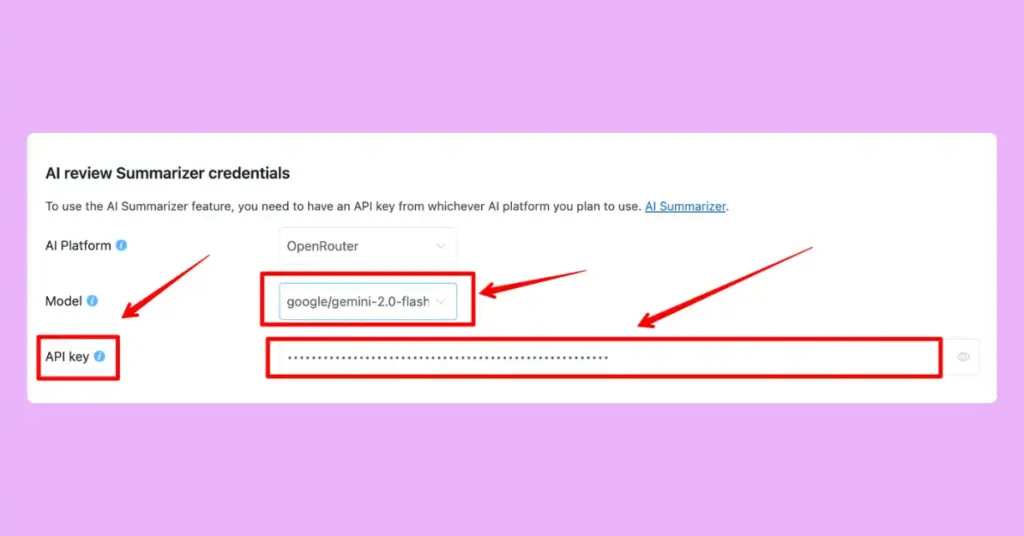
Now, head back to your review template, toggle the Display AI Summary button, and see your AI review summary in the first comment box. You’ll also see some options to customize your AI summary box.
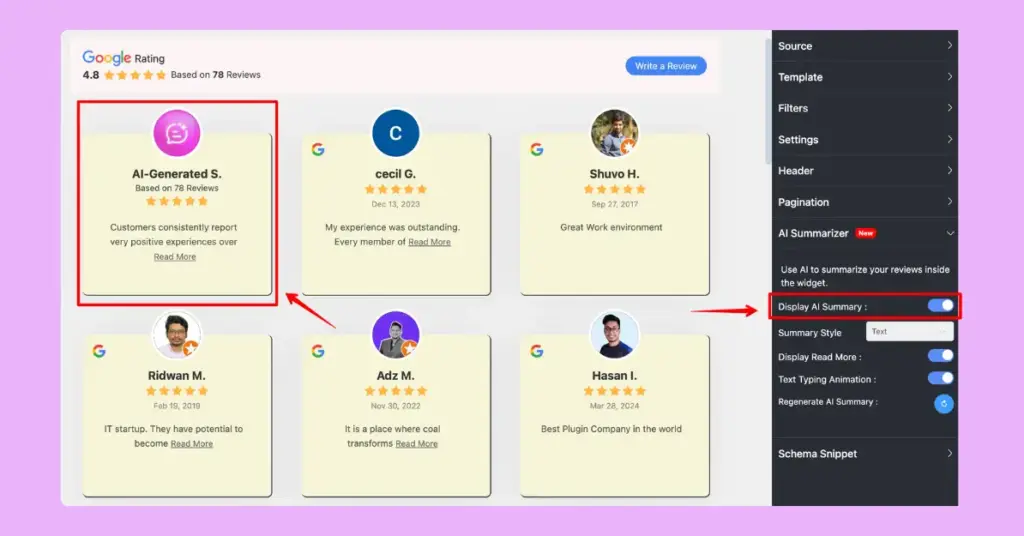
Customization feature for reviewer name format
WP Social Ninja 3.18.0 now allows you to take more control over how you want to display the names of your reviewers. You can now choose whether to display their full name, initials, or any other preferred format.
To customize your reviewer name format, head to Settings, and you’ll find the Reviewer Name Format option. From the dropdown, you’ll find options to show the full name, first name only, first name and the initial of last name, and initials only.
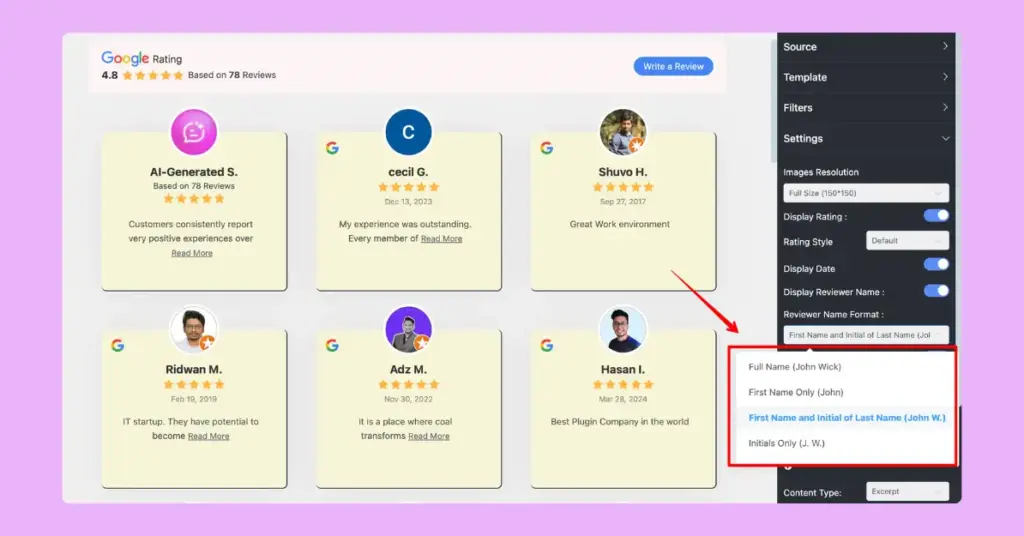
Select your preferred format that suits your brand voice best. The choice is yours.
Multiple formats for optimized images
The image optimization feature of WP Social Ninja is already a game changer. It ensures faster loading speed and maximum website performance.
But we wanted to give more to our precious users. That’s why we’ve introduced multiple formats for your optimized images. You’ll now be able to choose whether your optimezed images should be in JPG or WebP format.
To find this option, go to the Settings panel and select the Advanced Settings. There you’ll find the Optimize Image Format Type under the Image Format for Optimized Images section. From there, you can choose the format you prefer.
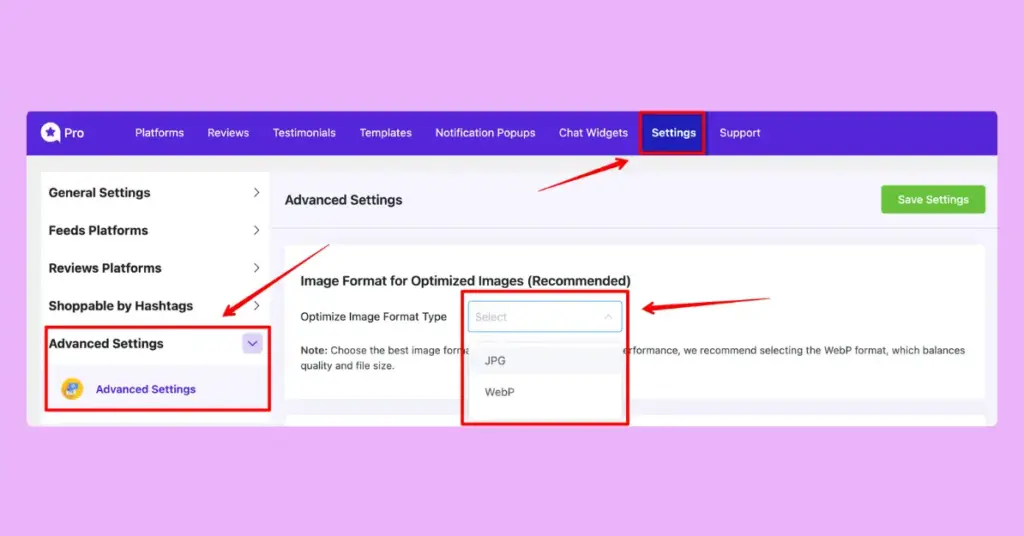
However, we recommend that you use the WebP format, as it balances image size and quality.
Bug fixes and improvements
- Improved excessive DOM size for rating icons to enhance performance
- Resolved visibility issue with the Edit button on reviews templates
- Fixed height adjustment issue to ensure consistent layout in the feed popup
- Updated element type to prevent template layout breakage
- Fixed issues related to displaying business info and custom “Write a Review” button URL
- Fixed issue with styling not updating in the notifications reviews popup
- Fixed the restriction issue affecting optimized image URLs
- Fixed the no default translation string issue in translation settings
Make your business better with WP Social Ninja
WP Social Ninja 3.18.0 is here to ensure that you stay up-to-date and improve conversions by managing your reviews more effectively.
The AI summarization feature will help you retain more customers, and the reviewer name format option will keep your appearance professional. Moreover, additional improvements and bug fixes will provide you with a seamless user experience.
Win your customers’ hearts with exceptional features
Discover how WP Social Ninja can assist you in designing outstanding customer experiences.

At Team WP Social Ninja, we continually think about your growth, and our latest update is a significant step towards achieving our milestone.
Meanwhile, if you want to give any feedback, you can join our Facebook Community and tell us about your thoughts. We’re here to listen. Plus, if you believe we are making a positive impact on your journey, you can leave us a review. Positive words from you will motivate us greatly and make our day.
We will soon be back with more amazing features. Take care.
If you want to know how the whole year has been so far, you can give a read to our 2025 recap of WP Social Ninja: A Year of Growth and Game-Changing Improvements.

Subscribe To Get
Weekly Email Newsletter
Connect, Customize, and Display Social Feeds, Reviews, and Chat widgets







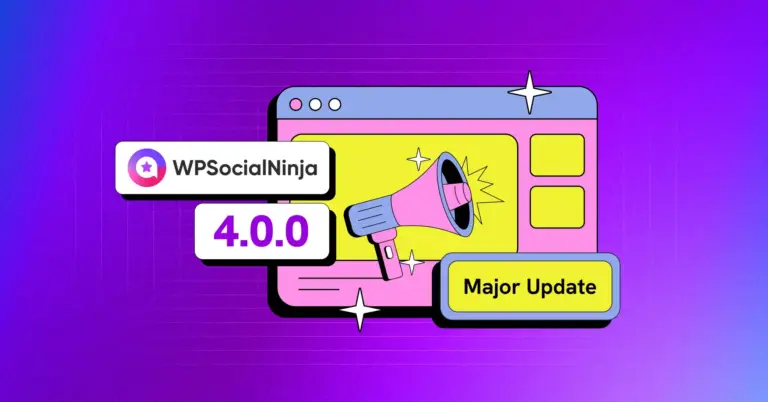










Leave a Reply