
WP Social Ninja 3.6.0 | Testimonial, Export-Import Reviews, and More!
All right! Here we are again with another major update!
WP Social Ninja 3.6.0 is here, and it’s going to be an exciting release! In this update, we are bringing some of the most requested features and improvements for our users. We got lots of feature requests and improvement suggestions from our WP Social Ninja Community. After going through the suggestions, our developers quickly got to work on improving WP Social Ninja.
Additionally, we have fixed bugs reported by our users. I am sure you are going to appreciate this month’s update!
What’s New In WP Social Ninja 3.6.0?
Here is the summary of what the WP Social Ninja update offers. You can access all the features as soon as you update.
- Testimonial Module
- Custom reviews Import & Export feature
- Manual-sync option
- Major improvements and bug fixes
Let’s take a better look at these new features and improvements.
Full Functional Testimonial
This is definitely the biggest feature we are rolling out in this update. This will be a massive addition to your review functionality. Yes, you can automatically fetch credible reviews using WP Social Ninja’s review feature, but sometimes it’s important to add reviews manually that aren’t available in the public domain.
The testimonial feature is one of the best ways of displaying social proof by showing how the market or business leader feels about a specific product or service using testimonials. Exhibiting testimonials on a WordPress website is now made effortless with our latest update. Not just posting testimonials, customizing their appearance is made easier now!
The testimonial feature includes
As testimonials often need customization options with various details, we have shipped these fields for your convenience:
- Author Name
- Author URL
- Author Image
- Author Position
- Author Company Name
- Author Website Logo
- Author Website URL
- Title
- Testimonial Text
- Rating
- Date
- Category
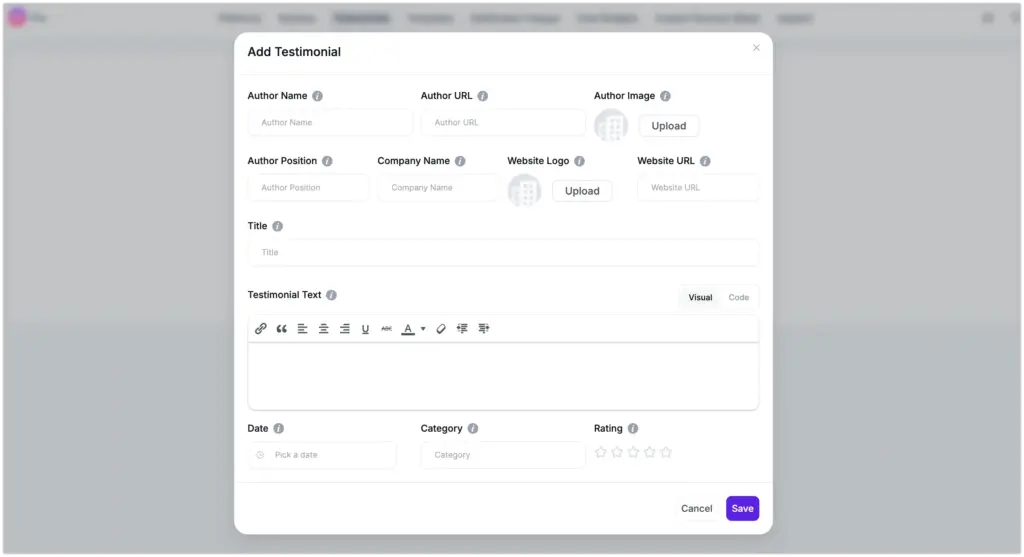
So after putting all the desired details, you can display your best business testimonials on your website. Check the blog to know how to add Testimonials with WP Social Ninja.
Testimonial Templates
Building a Testimonial Template can take painstaking effort, whereas premade Testimonial templates make the process more manageable. Usually, we keep in mind the functionalities of Templates and how they’ll be used to get a better user experience. Hence, templates come with many features that make the process easier. That’s why you don’t need to be tech-savvy.
Win your customers’ hearts with exceptional features
Discover how WP Social Ninja can assist you in designing outstanding customer experiences.

Templates give you a framework that helps you quickly set up your Testimonial. Here you will find the Testimonial Template option from the All Templates option. Usually, you can add your desired Template and decorate it with other customization processes from the Add New Template.
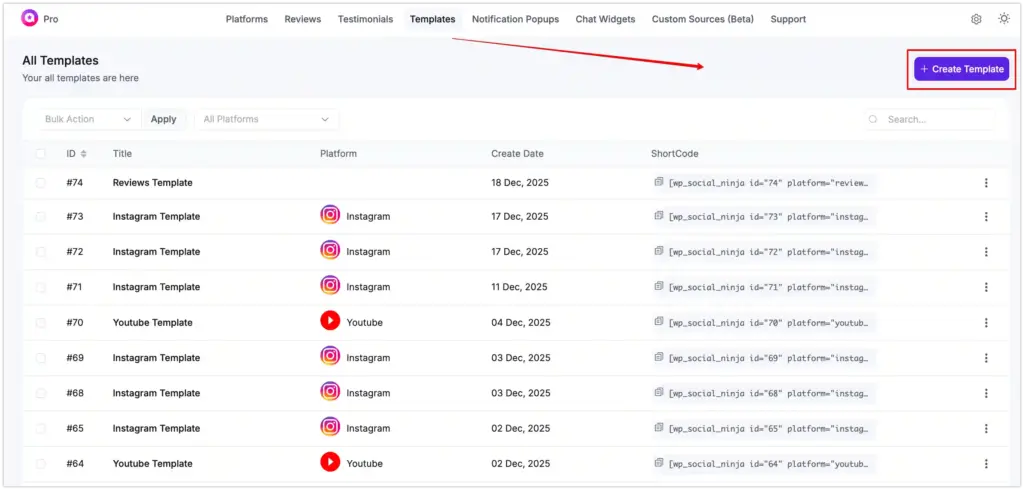
You will find the details customization process in our documentation section.
Export/Import Custom Reviews
The Export-Import custom reviews feature can help you to smoothly export and import your custom business reviews in your store. It is super easy! Our users have been looking for this option for quite some time, and here we are offering this feature in this update.
With WP Social Ninja, exporting custom reviews from the available website becomes more effortless. All the reviews will be exported into a CSV file with all related data and information within a click.
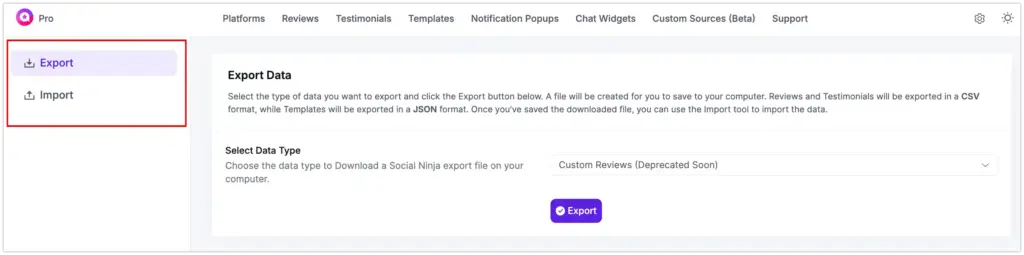
Here, importing custom reviews offers a sample CSV file to willingly complete import data. But you have to carefully validate it before importing it to your business website. When the file is valid, the Import button will permit initiating the Import process. Moreover, if the file has an issue, it will refuse to import reviews. That’s why we will strongly recommend that all users follow the CSV Header Structure.
So this is an example of the CSV Header Structure. Apart from it, you can even download the sample file from the Download Sample CSV section.
Again, select the Social Ninja export file (.csv), which one you already exported and uploaded to your computer. So now, if you would like to import the custom reviews. Just click the Import button below; Social Ninja will rapidly import the reviews for your business site.
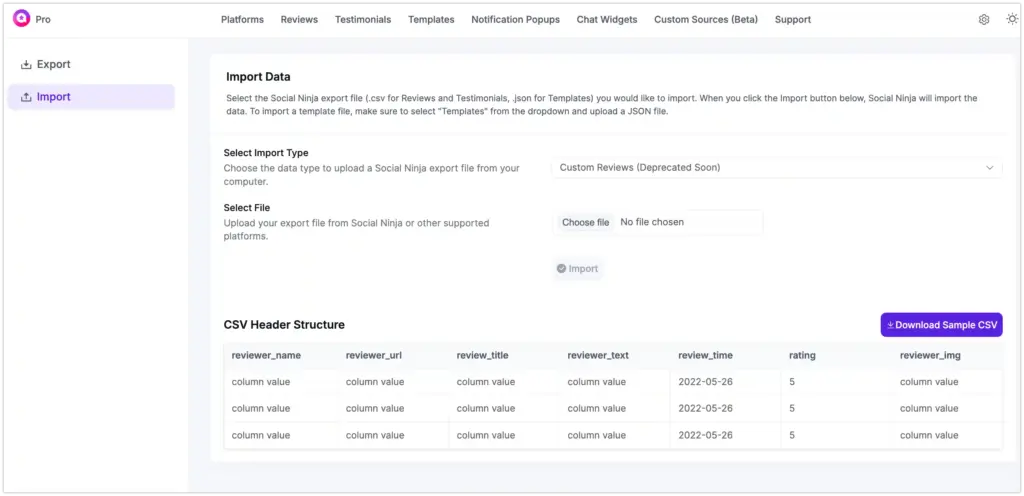
Now, all the imported reviews will be settled in a format of custom reviews. To get the full Export and Import custom review process, you can even follow the custom review documentation section.
Manual-Sync
Manual-sync is one of the most excellent features we’ve added to this release. Instead of working with predefined auto-sync terms, you can now trigger your Manual-Sync button whenever you want. Remember that this new option is only applicable to the Social Review section. Previously, in our auto-sync option, we had to set a predefined time, such as one hour. So within the one-hour time limit, we had nothing to do.
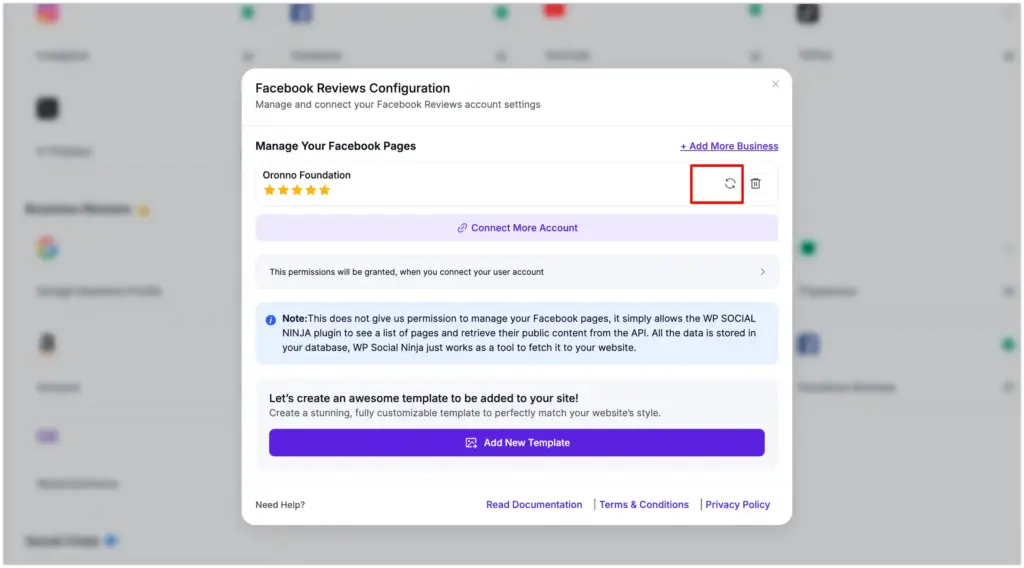
In between, if your business has any business reviews. You didn’t have the opportunity to show it on your websites. But from now on, you can display your real-time reviews; just trigger the Manual-Sync button. Read the documentation to know the process better.
Other Improvements:
In addition to the three major features mentioned above, we have made significant improvements in WP Social Ninja 3.6.0.
- Added reviews sorting option in the admin panel
- Improved Airbnb reviews API
- Fixed Facebook and Instagram feed line breaks issues for different languages
- Fixed the GMB duplicate reviews issue
- Fixed the number of feeds issue
- Fixed the IG video thumbnail display issue on IOS devices
- Fixed the Booking.com platform name alignment issue
- Fixed the write a review button display issue
Summary
This was the WP Social Ninja 3.6.0 product update. We always try to fulfill our community’s expectations. That’s why we have made sure that each update is well organized with precise approaches.
Moreover, we settled some bug fixes alongside the main features to make the plugin more functional and user-friendly for our users. So without wasting any more time, let’s get started with additional improvements.
So for any further issues, go through our resources or reach out to the support team.
What’s next?
WP Social Ninja is an essential part of every small business. That’s why we’re always working on improving WP Social Ninja and making it richer and user-friendly with every update. Here, I’m super enthusiastic about this new version and hope to see more new and existing features being improved in the near future.
In addition, we always receive lots of good wishes and suggestions from our Facebook community, and we always try to implement them in our product updates. To stay in contact for additional product updates, feel free to let us know what else you’d require in your social media marketing strategy. That’s why you need to contact our social media channels like X (Twitter), Facebook, and YouTube.
Last Call!
We are now powering 30,000+ websites around the world! Despite all the developments, the team always focused on our user-requested features.
If you haven’t used WP Social Ninja yet, this is your last chance to secure a massive discount before the price increases.
Win your customers’ hearts with exceptional features
Discover how WP Social Ninja can assist you in designing outstanding customer experiences.

As we are regularly adding more exclusive features for the users, it’s about time we raise the price. But you still have the chance to grab WP Social Ninja.

Subscribe To Get
Weekly Email Newsletter
Connect, Customize, and Display Social Feeds, Reviews, and Chat widgets


Trending Posts
Comments
-
This one is a very interesting update: the possibility to import and export custom reviews is a game changer for lots of website. You did good job, as always!
-
Thank you so much for your kind words, Francesco. We really appreciate you taking the time out to share your experience with us. But, If you have 60 seconds more, we would love it if you went to the WP Social Ninja plugin and wrote a review. A few sentences are all it takes! This enables us to continue providing the best experience possible for you and helps others understand how WP Social Ninja can make their life easier.
Thank you in advance!





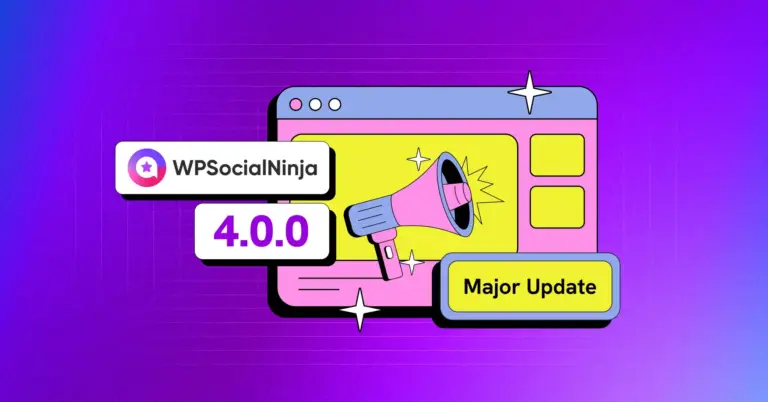










Leave a Reply