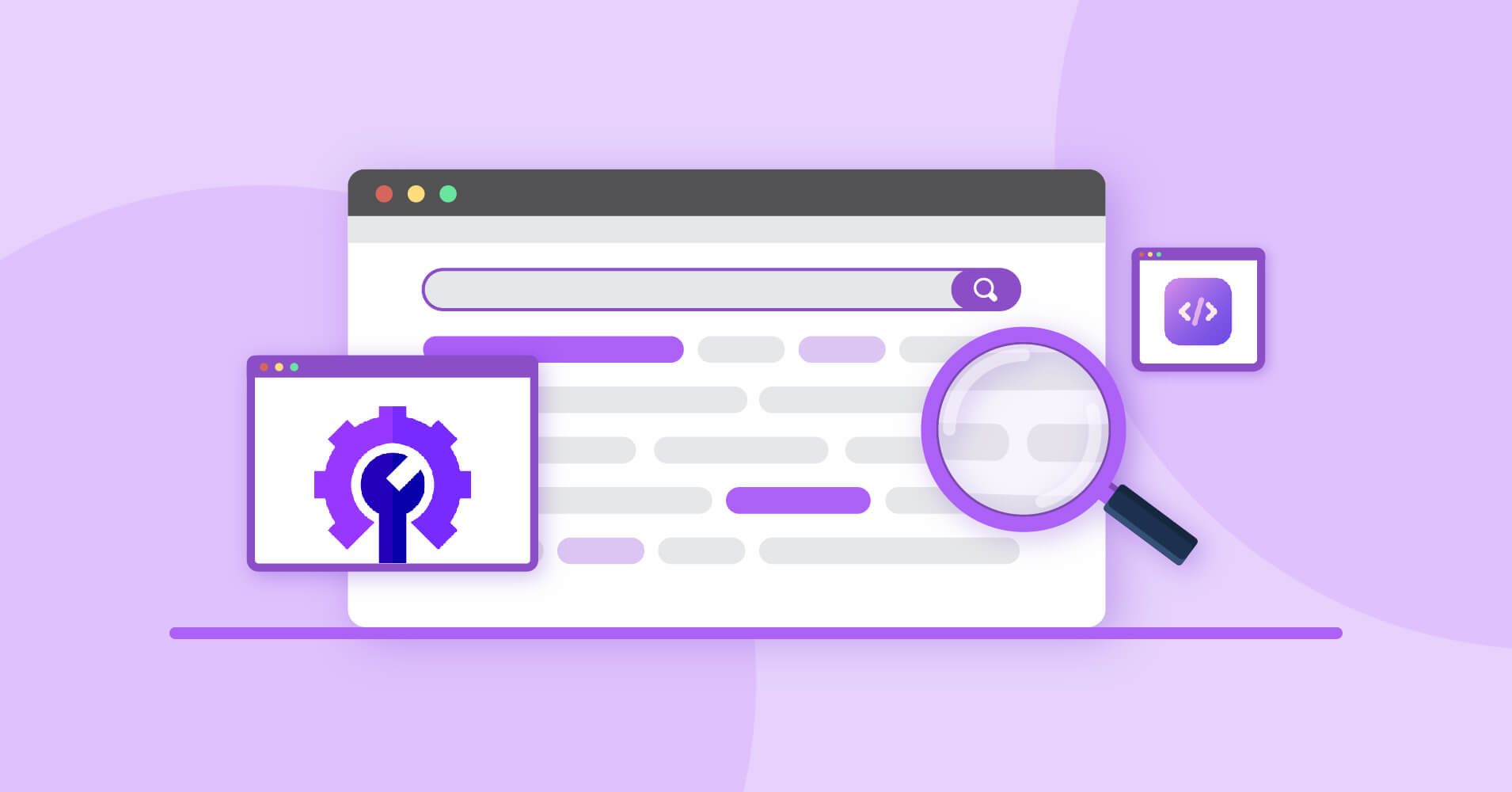
Why is Schema Markup Important for WordPress Websites?
Schema markup is the great version of SEO evolution. This highly effective optimization process is one of the most potent but less-used forms of SEO. Once you get the concept and utilize this super strategy of schema markup, this super cool feature can boost your website in the search engine result pages. Schema Markup offers multiple search engines, including the three leading ones:
- Yahoo
- Bing
By reading this article, you can learn exactly what Schema Markup is, how it affects SEO and search engines, and how it can help you get better rankings and visibility with detailed information.
What is Schema Markup?
Schema Markup is microdata added to HTML to help search engines read and present your page on the search engine results page. Include schema Markup in your page code to improve your page’s display in organic results.
Google utilizes this structured data to make Rich Snippets. Notwithstanding that, it has no direct impact on rankings. But executing Schema Markup can enhance visibility in the SERP. It will display your page as a Rich Snippet.
If what you have read in the above definition has confused you, here’s a sample. Have a look at this simple Schema Markup and how it is used in an article:
This structured code represents the major entities found on the page in an easily understandable layout by search engines. More specifically, when this page is crawled, Google can understand this article very well and suggest the article’s name, author name, and post.
Does Schema improve your search ranking?
Search results that have Schema applied notify the user quickly. The user can get a quick overview of your page, which helps them determine whether to click on this particular one or move on to a better one.
This statement also enables your website to rank more satisfactorily for all content types, be found more easily, and receive more clicks.
Recently, I have been conducting an analysis of a new travel shooting camera for my travel purposes. Here are the search results from my side for a blogging camera.
After learning more about Schema, I started to pay them more attention. Now I can understand how it helps its users.
What is the Schema used for
The uses of Shema Markup are vast and more functional. We can utilise this in various ways to find a suitable solution that helps us rank higher and increase visibility. There are a variety of uses available.
- Content
- Local business
- Restaurants
- Book reviews
- TV episodes and ratings
- Movies
- Software application
- Events
- Products and business services
For example, if you select a specific book like The Four, Rich Snippets vary in size depending on the website’s focus. If you select from the most hyped website, the rich snippet is more informative, with information that helps you find what you are looking for. Here is an example of a Rich Snippet.
However, other sites may not provide detailed information that meets your expectations, such as ratings, reviews, and other specific details you want.
Why use Schema Markup for SEO?
We work for visibility and get the first position on the Search Engine Results Page. But how can we ensure it? That’s the question. If you want to secure your position on the first page and be visible in a specific place, you can fix this issue using the Schema Markup.
Schema for extensive Rich Snippet
Rich Snippet is a more extensive Google search result with additional information displayed on your search result page. Rich Snippet types include reviews, events, and recipes. Usually, this extra data is pulled from structured data found in a page’s HTML data.
The vast majority of search results display three common data types Title Tag, Meta Description, and, most importantly, URL. Here is an example of a Rich Snippet:
You just need to input all the detailed information for a more organic CTR. It will help your visitor get eye-catching and detailed information that will fulfil their purpose for a specific reason.
Schema for a small business
A schema for small businesses is very crucial for local business owners. Suppose you have a small business and are trying to ensure that you are strong enough in your business area. Then Schema would be one of the best practices to add extra to your business.
This process includes your business name, business hours, opening and closing hours, other necessary information, and the menu of your local businesses. It helps users find this specific information about the nearby products and services. Here is an example of a Schema for small businesses:
It’s the best practice because. It will help Google understand that this business has a solid local presence. That must develop the domain authority of a specific website.
Improving for click-through rate
Improving a high Click-Through rate is essential for PPC success because it directly impacts the quality scores. Without it, you are unable to get potential customers. Here, an extensive Rich Snippet can help you achieve your desired target.
Because it will help you to represent your website well in front of your customer base. With that, we can increase the Click-Through rate. Apart from that, if you want to be more indexable on Google, you need to ensure Schema Markup and targeted Meta Tags for your website.
Boosting SEO effects
A well-structured data markup can enhance your Rich Snippets. This particular task opens the door for a higher Click-Through-Rate. The function Schema can help out here. Because, with the help of the Schema. The search engine can better understand to show the trailer against the specific search query.
Experts suggest that sites with detailed Schema Markup can rank up to four times higher than those without it.
Improve your Schema Snippet using WP Social Ninja
Schema Snippet is the most used and necessary feature for all types of businesses. People take the most hassle when they have to code for the Schema Snippet. Still, the interesting fact is that you can solve this issue with the help of WP Social Ninja, the all-in-one social media tool that has limitless, powerful features and functionalities. Moreover, it also comes with a Schema Snippet feature for its customers.
This notable feature helps business owners show their business features, specifically, Business Logo, Business Name, Business Type, and Business Phone Number. Moreover, you can specify the Fallback Average Rating and Fallback Total Rating. You can even check whether your Schema Snippet is valid or not instantly from the site.
That’s how you can easily improve your search engine ranking and increase traffic to your website.
Conclusion
The Schema may be the most underrated part of SEO. If your technical SEO is not updated, then you can’t be ranked and establish a good presence on search engine result pages. No matter how excellent your product or business is.
Win your customers’ hearts with exceptional features
Discover how WP Social Ninja can assist you in designing outstanding customer experiences.

We want to say that almost all kinds of businesses should apply Schema Markup to optimize for better search results. Schema Markup makes the website more visible with detailed information and lets it stand out from the crowd.

Subscribe To Get
Weekly Email Newsletter
Connect, Customize, and Display Social Feeds, Reviews, and Chat widgets







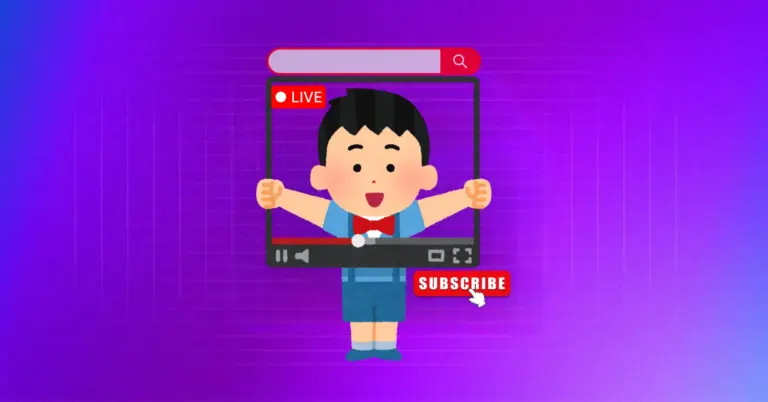
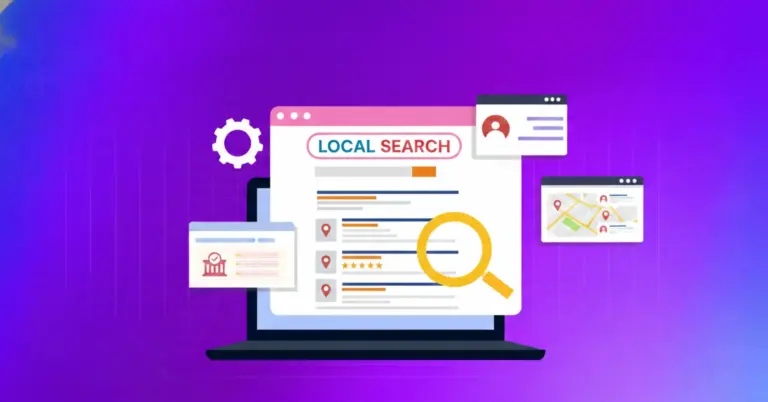









Leave a Reply