Embed Airbnb Reviews and Improve Recognition & Sales
Enhance authenticity and build trust by displaying Airbnb business reviews with our Airbnb review widget, eliminating the need for coding knowledge.

Convince website visitors with embedded Airbnb reviews on your website with WP Social Ninja


Transform your site with our Airbnb review widget
Embed your Airbnb reviews on your website using our no-code editor panel. Improve your site’s user experience with powerful features.
Advanced Customization Options
Easily manage your feeds to align with your brand guidelines using our advanced customization tools.
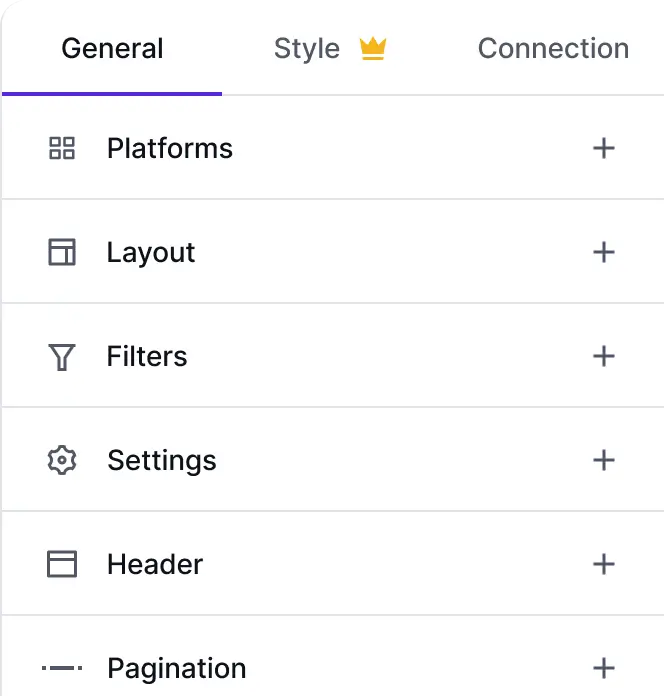
Highlight Your Best Reviews
Not all reviews are five-star, but with WP Social Ninja, you can choose to showcase the best ratings that highlight your strengths.
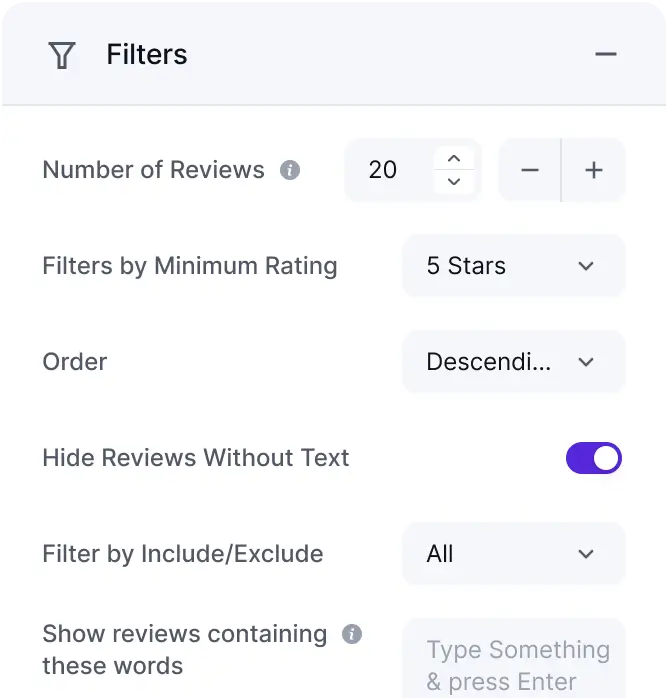
Support Multiple Review Platforms
Display reviews from multiple trusted platforms in a single, unified feed, providing a comprehensive view of authentic customer feedback.
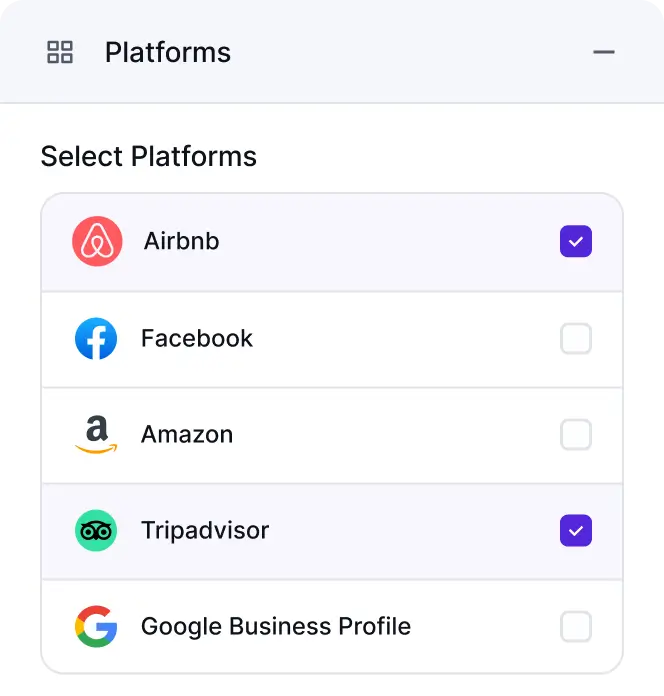
Intuitive feed styling
Easily customize your review feed’s appearance to perfectly match your brand’s unique style with our intuitive, flexible styling options.
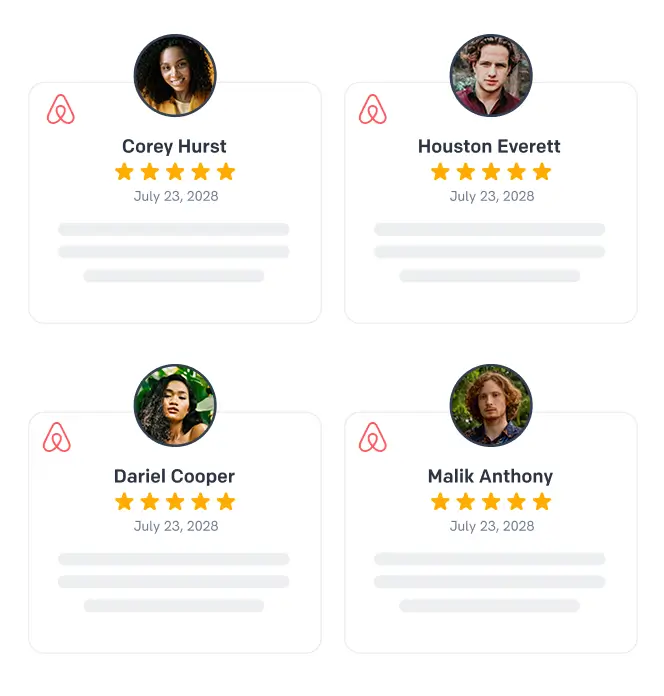
Display a “Write a Review” Button
Encourage visitors to share their feedback with a dedicated CTA button, designed to motivate instant reviews.
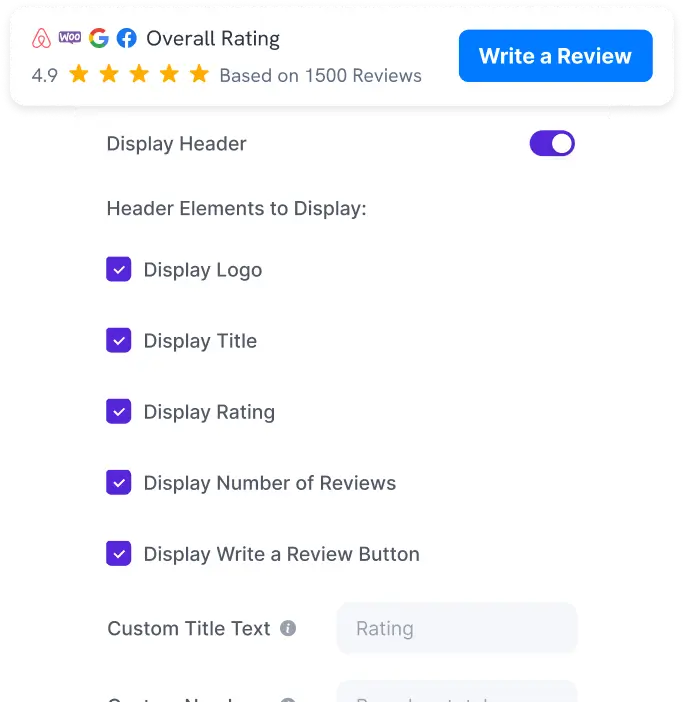
Auto fetch reviews
Stay up-to-date with the latest feedback by automatically fetching new Airbnb reviews at specific intervals.
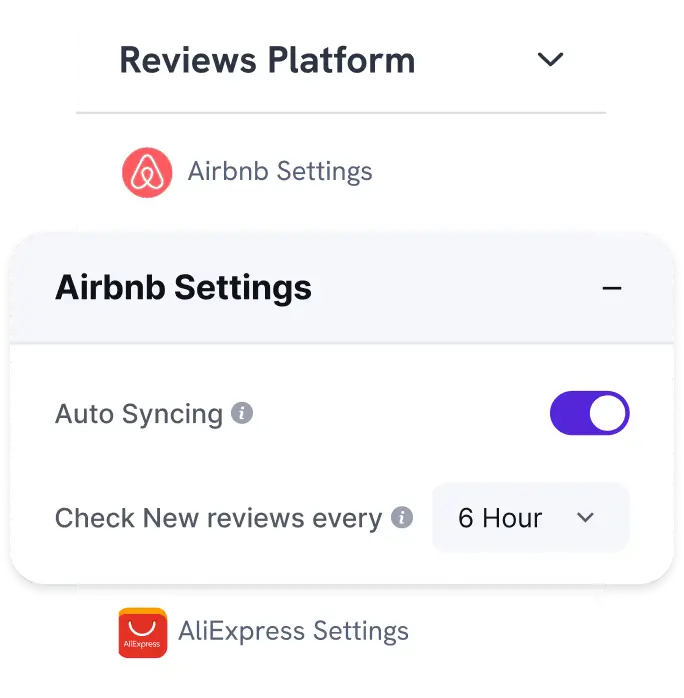
Frame your brand’s story and grow your audience
Share your content with social feeds, build trust with reviews, and engage with chats.
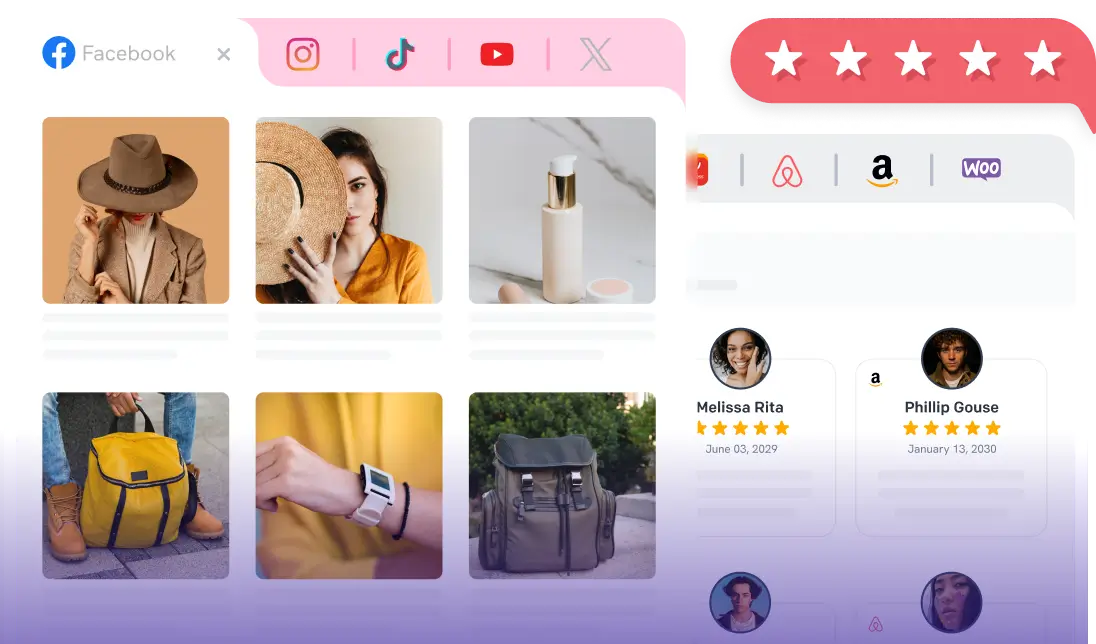
Upgrade your user experience with our versatile features
Our Airbnb reviews widget offers a wide range of customization features, providing visitors with an unforgettable experience.
Diverse Templates
Choose from a wide range of templates to make your feed reflexive and trendy. Find the perfect design that complements your brand’s aesthetic.
Layout Variation
Select from various layout options to seamlessly integrate the feed into your website’s design, ensuring a cohesive look and feel.
Header Settings
Customize your content’s header with specific options to make it more informative and trustworthy to showcase essential information.
Adjustable Content-Length
Control the length of displayed reviews to ensure a perfect alignment and presentation on the front end, enhancing readability and engagement.
Responsive for all devices
Our plugin is fully responsive for all devices to ensure the review feeds are consistently optimized and user-friendly for all kinds of users.
24/7 Dedicated Support
Enjoy round-the-clock support from our expert team. We’re here to help with any questions or issues, ensuring uninterrupted solutions.
Flexible pricing plans built for all kinds of businesses
Unlock endless possibilities with our pricing plans at every stage of your marketing growth
Single Site License
$89/YR
Save 50%
$44/YR
Agency License
$299/YR
Save 50%
$149/YR
Unlimited Site License
$499/YR
Save 50%
$249/YR
Get WP Social Ninja’s over 100 features from all 30+ platforms for your business and marketing strategy



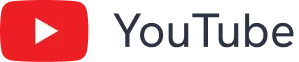

















Features to display social feeds
Features to show customer reviews
Features to connect chat widgets
Recommended by market-leading brands like
Frequently asked questions
You ask, we answer!


















