
WP Social Ninja 3.15.0: GDPR-Compliant YouTube and Review Feeds, Drag & Drop Chat Widgets Reorder, Bug Fixes, and More!
When you expect better from us, we will give you the best. That’s the motto we’ve always held in our hearts. We’ve taken a big step towards our motto. Yes, WP Social Ninja 3.15.0 is here!
Before we start revealing what we’ve brought this time, we would like to take a moment to appreciate our precious customers as you’ve always shown us how to improve effectively. Thank you.
We always want you to stay ahead of the curve with your business, so we’ve made some major changes this time.
After the big release of WP Social Ninja 3.14.0, we’ve brought significant changes to your YouTube and review feeds experiences, redefined chat widget functionalities, and both minor and major user-requested updates in this new version.
So, let’s reveal WP Social Ninja 3.15.0 together.
GDPR-compliant review feeds
Big news! Review feeds are now completely GDPR-compliant with WP Social Ninja.
Until now, our social feeds were GDPR-friendly only. But from now on, your social review feeds will be secured and follow data protection rules, giving your users a safe and trustworthy experience.
Moreover, the images of your reviewers will be stored locally in your hosting directory under /wp-content/uploads/wp-social-ninja. This will make the page loading speed faster and smoother and ensure that your store spaces are checked.
To enable GDPR compliance and image optimization, open your WP Social Ninja dashboard and go to Settings, then Advanced Settings on the left sidebar. Locate the GDPR option and select Yes from the dropdown menu. Then, enable the Optimize Reviews Image button.
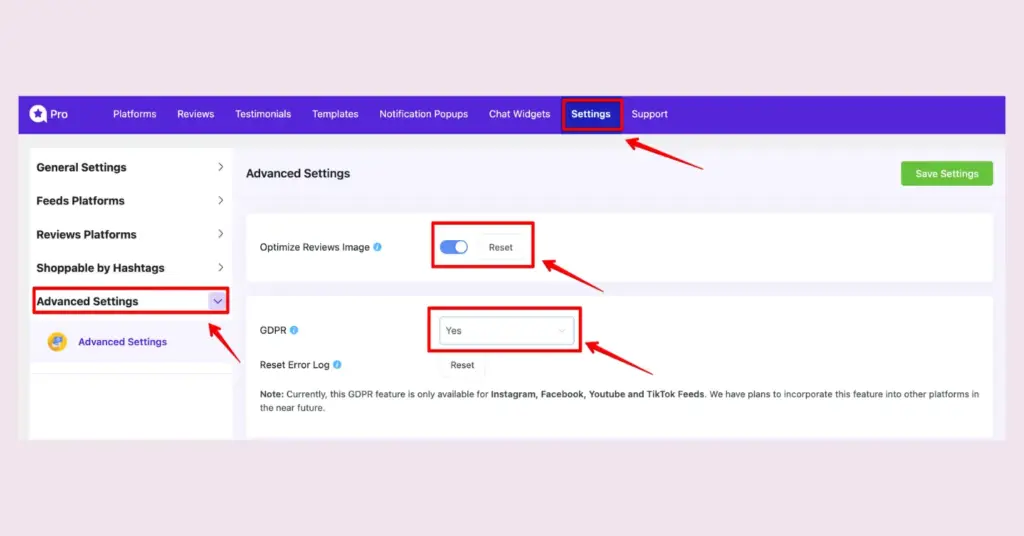
For more information, we’ve prepared a detailed Documentation. Feel free to check out.
With our new GDPR-compliant reviews feed, you can confidently show the images of your precious customers without any security issues. More protection for your customers’ information and faster loading speed—it’s a win for everyone!
GDPR-compliant YouTube feed
Say hello to the GDPR-compliant YouTube feed. After making our Instagram, Facebook, and TikTok feeds GDPR-compliant, we’ve made the same for the YouTube feed too.
You can now optimize YouTube Thumbnail Images, ensuring your site loads faster and performs better.
Go to Settings, then select Feed Platform, and click on YouTube Settings. Here, you’ll find options for managing your YouTube feed.
After that, click on the YouTube Settings and toggle the Optimize Images option to enable it. Once activated, your YouTube thumbnail images will be displayed on your website in an optimized format.
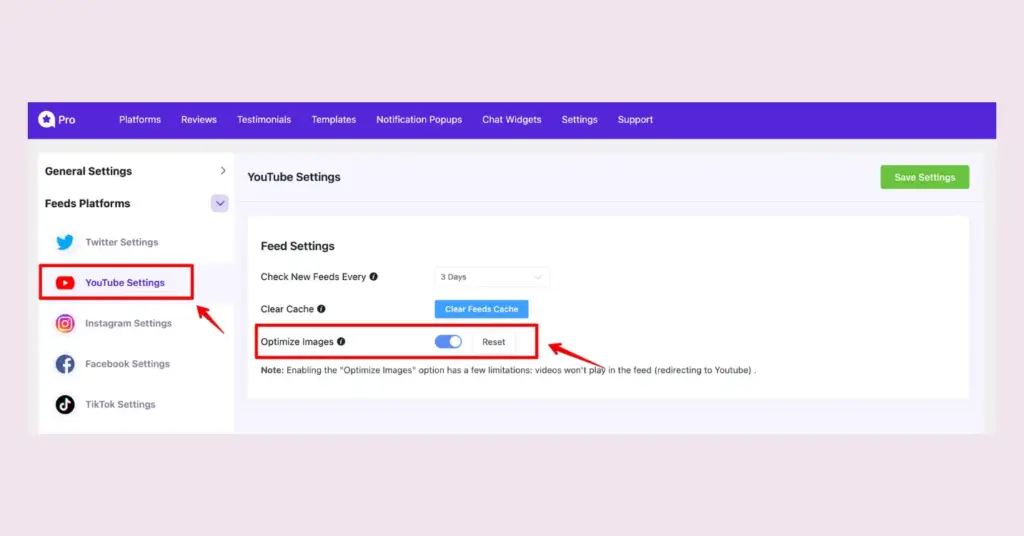
If you wish to go back to your previous arrangements, simply click the Reset button located next to this option. Click on the Save Settings button to save all your changes.
Feel free to check our Documentation for more details.
Limitations: Video posts won’t be played in the feed and will be redirected to platforms. Visitors will only see the optimized thumbnail images.
Chat widget drag and drop reordering option
Suppose you’ve connected multiple chat widgets from several platforms and found your ideal platform to connect with your audience. Now, you want to show this platform to appear first when any visitor clicks on the chat icon.
With WP Social Ninja, chat widget reordering has become super easy. You can now reorder chat widgets effortlessly using the drag-and-drop feature or organize your widgets more conveniently.
Go to the Chat Widget from the Dashboard of WP Social Ninja to use this facility. Select the Channels section, where you’ll see all the chat channels you’ve connected to.
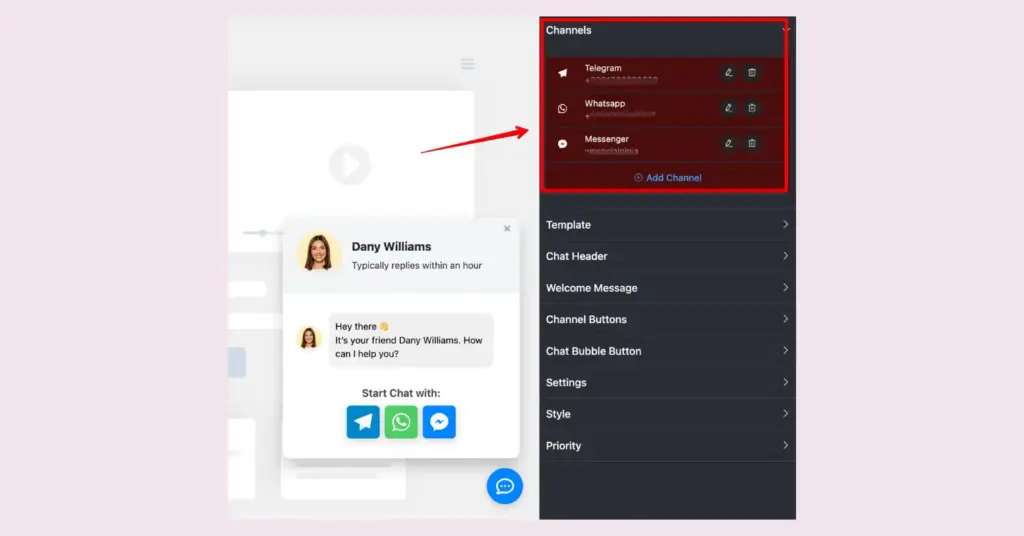
Simply drag and drop the widgets to arrange them in your preferred order and take full control of your chat widgets ordering.
Check our Documentation for detailed information.
Moreover, you can now enable the Prefilled Message for WhatsApp option to encourage your visitors to communicate with you.
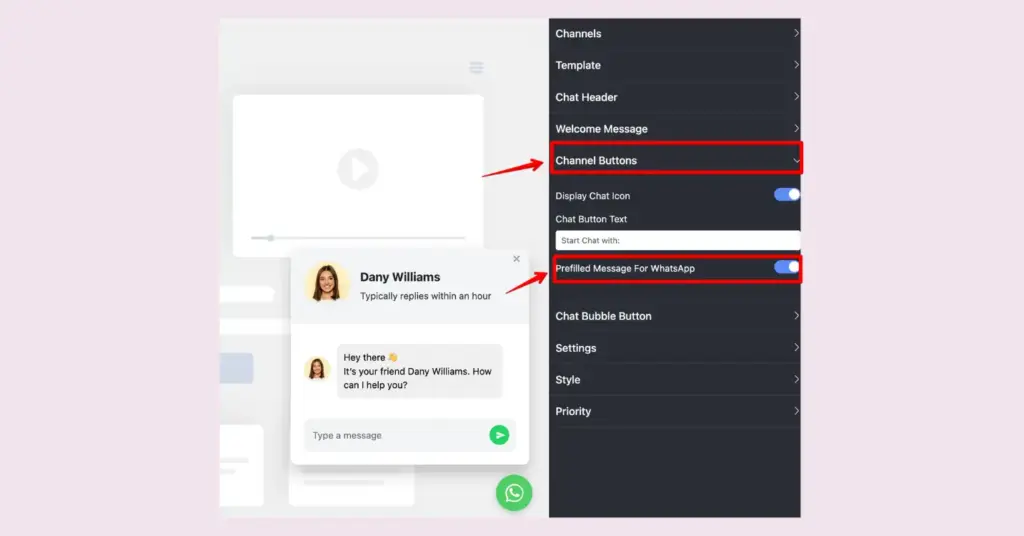
Chat widgets are the most formidable form of communication. WP Social Ninja 3.15.0 will make sure that your website visitors can communicate with utmost comfort.
Language-specific reviews collect options for Tripadvisor and Booking.com
If you are in the hospitality business, it’s often normal to get international tourists and reviews in different languages.
However, it’s totally okay to not understand all of them and display reviews from a selected language. WP Social Ninja 3.15.0 will help you.
You can now add language-specific reviews from Tripadvisor and Booking.com while adding your businesses.
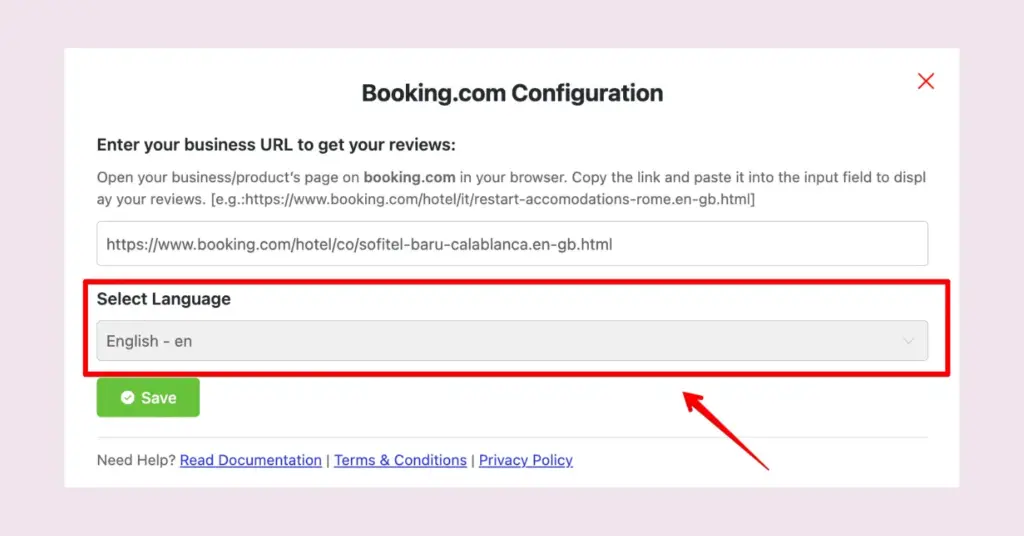
Action required: Upgrade the Instagram personal account to Basic Display API
Due to the upgrade of Instagram’s Basic Display API policy, our Connect Personal Account feature will not be available starting this December.
But don’t worry. We’ve got your back.
The Connect Personal Account option has been replaced with the Connect You Business Basic Account.
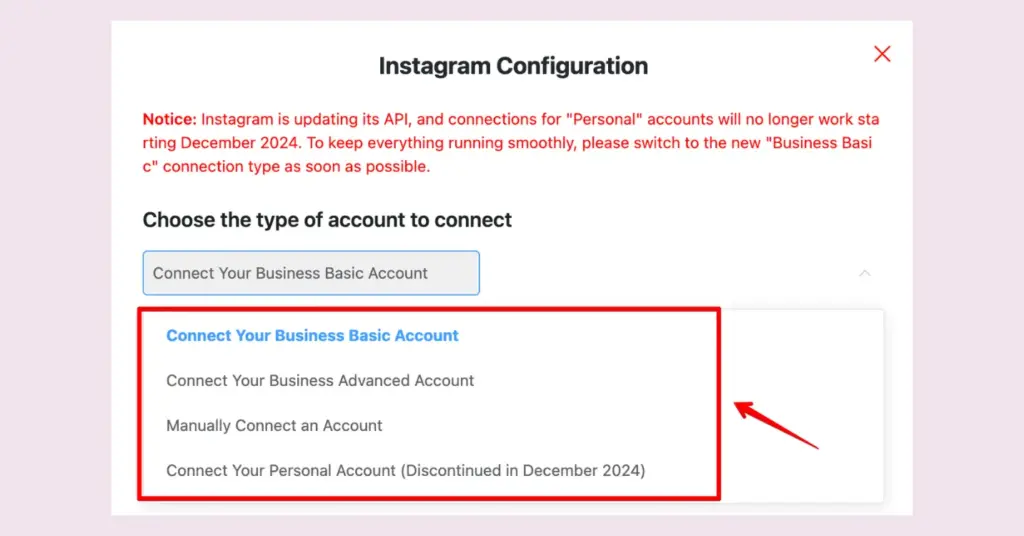
However, you need to make sure that your personal account has been updated to a creator or professional account.
Check our Documentation for more details.
More improvised Schema Snippet feature
More good news for Social Reviews. We’ve brought a significant change to our Scheme Snippet feature.
You can now add your business address to your embedded customer reviews. Go to the Schema Snippet option, enable the Include Business Address feature, and fill in the credentials.
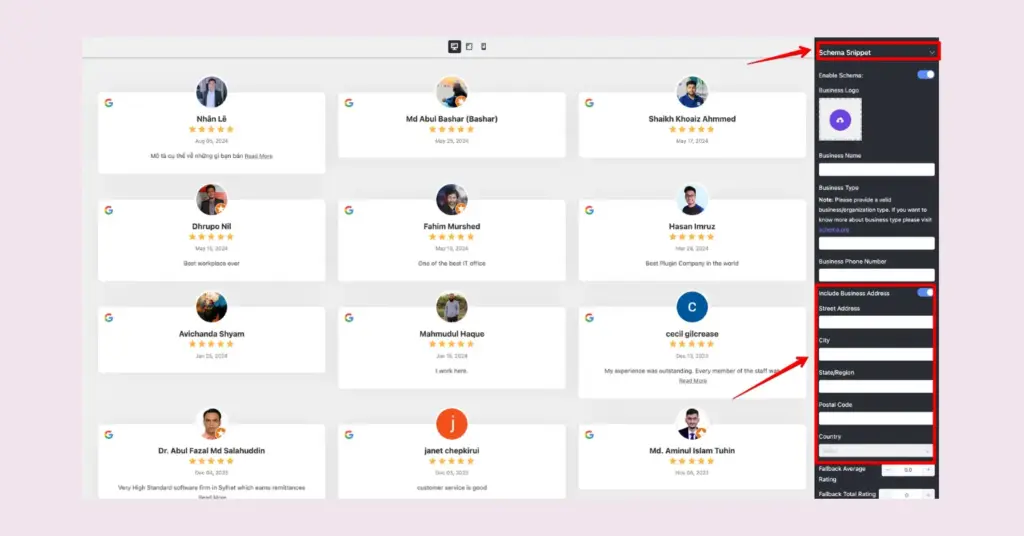
This amazing feature will help your business website significantly improve local SEO and boost your brand visibility to the next extent.
Bug Fixes & Improvements
- Added Optimize Images settings option in Settings
- Added Optimize Images reset option
- Added Optimize Image resolution settings option in Template Editor
- Fixed an issue with Instagram feed accessibility
- Fixed an issue with the Fluent Forms business info display
- Fixed a TikTok feed filter issue on mobile devices
- Fixed TikTok popup responsiveness issues
- Fixed responsive styling for review header ratings
- Fixed the disappearing date styling option for review platforms
- Fixed empty business info appearing in Google Reviews configuration
- Fixed a dependency issue with the widget for the wp-block-editor
Are you ready to upgrade your journey?
That’s all for WP Social Ninja 3.15.0. All these new features and improvements are designed to support your progress and success.
Win your customers’ hearts with exceptional features
Discover how WP Social Ninja can assist you in designing outstanding customer experiences.

We genuinely hope and believe that you’ll love this version more than the previous ones. You’re always welcome to give us feedback so that we can be a better asset for you. We will soon be back with more exciting features and updates.
Till then, take care.
Shahjahan Jewel
Hello, this is Jewel, CEO & Head of Ideas at WPManageNinja. I am obsessed with WordPress since 2009. My aim is to be a user-centric developer first, and a serial entrepreneur second. You will find me discussing various tech issues and trying to come up with scalable solutions on different forums when I am not busy coding.

Subscribe To Get
Weekly Email Newsletter
Connect, Customize, and Display Social Feeds, Reviews, and Chat widgets








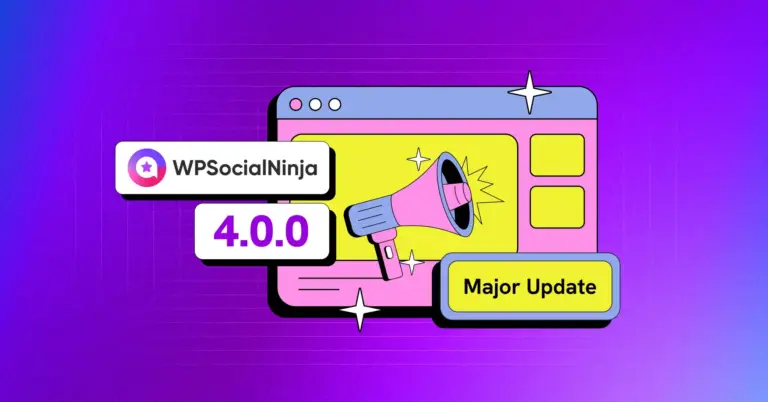











Leave a Reply