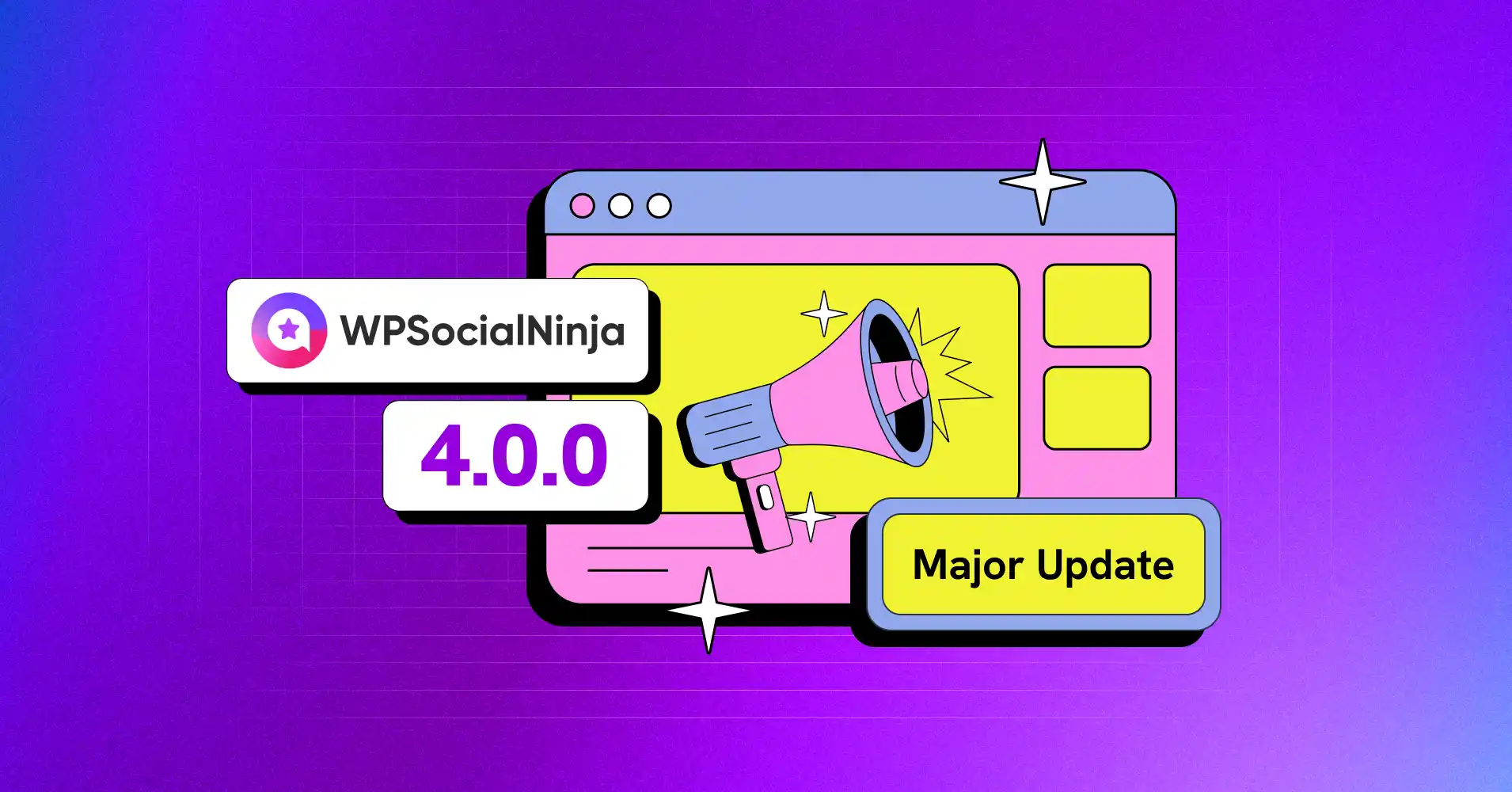
WP Social Ninja 4.0.0: Redesigned UI, User Onboarding, Custom Source for Reviews & More
You know that feeling when you open a tool and just know where everything is? When your workflow feels effortless instead of forced? That’s what we wanted WP Social Ninja to feel like.
We’ve spent months listening to your feedback, watching how you use the plugin, and asking ourselves one question: How can we make this even better?
So we did something bold. We rebuilt WP Social Ninja from scratch. Not a facelift. Not just new features. A complete reimagining of how managing social feeds, reviews, and chat should feel.
WP Social Ninja 4.0.0 is finally here, and it’s faster, cleaner, and so intuitive that managing your entire social presence actually becomes enjoyable. (We know that sounds ambitious.)
Let’s discuss what’s changed and why you’ll love it.
What Makes Version 4.0.0 Different?
More than features, we reimagined the whole experience. Our question: How do we give you full control without the headaches?
The outcome is a plugin that feels less like software and more like a helpful teammate who actually gets what you’re trying to do.
WP Social Ninja 4.0.0 isn’t just an update. It’s a fresh start. Let’s break down what actually changed!
Redesigned and Improved UI/UX
The new dashboard has been redesigned from the ground up to feel more natural and effortless. WP Social Ninja 4.0.0 gives you a dashboard that finally feels easier than ever.
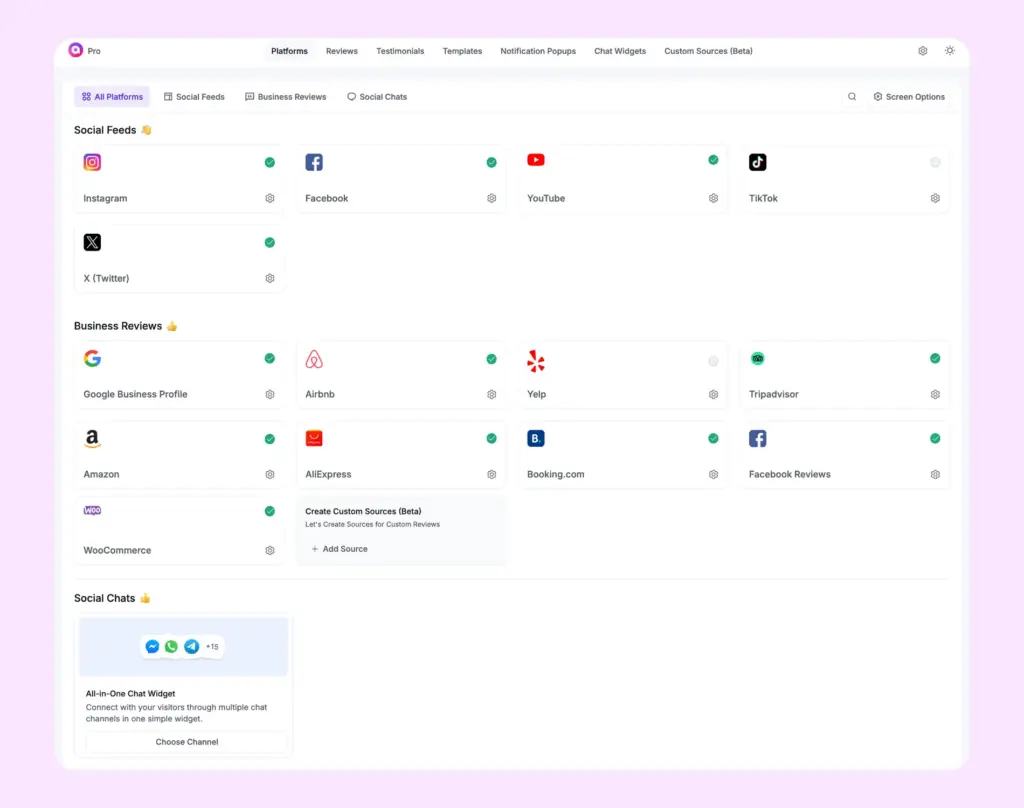
All platforms are easy to access, neatly organized, and you can quickly search to find exactly what you need, while breadcrumbs keep you from ever getting lost. Collapsible panels let you focus on what matters and hide the rest. It’s faster, cleaner, and smarter.
So managing your social feeds and reviews feels smooth, simple, and even a little fun!
Once you update, the new interface loads automatically, without any setup. Just open WP Social Ninja, and you’ll instantly feel the difference in how naturally everything flows. With a smarter layout and fewer distractions, this redesign helps you do more in less time and stay focused on what really matters.
Find out how to get started with WP Social Ninja in our documentation.
Friendly User Onboarding
New users no longer have to stare at WP Social Ninja, wondering what to do. The user onboarding or setup wizard now guides you step by step, letting you connect your first feed in under a minute.
Interactive tooltips appear exactly when you need them. Progress bars indicate what has been completed and what remains to be done.
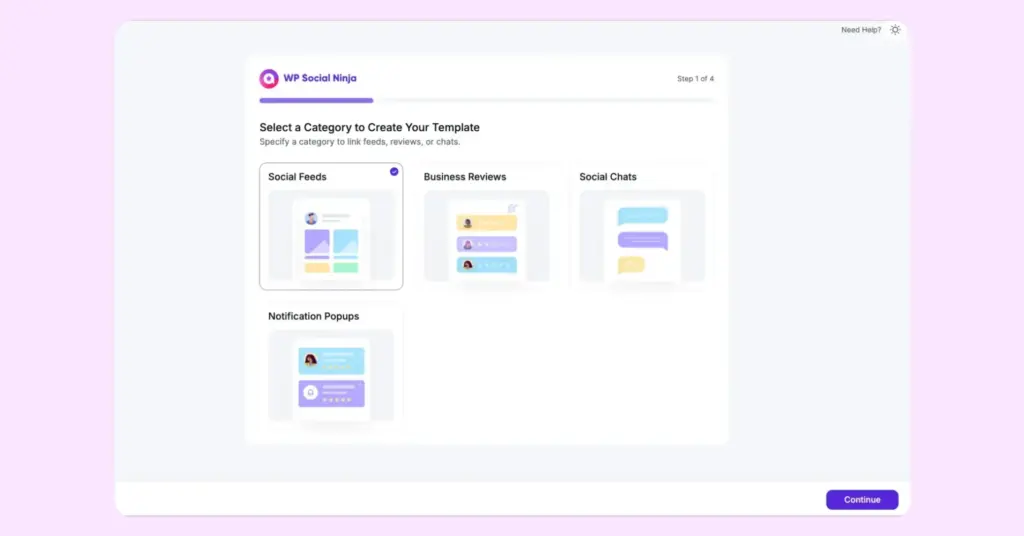
Just follow the instructions you see on the screen; Select the category/the type of template you want to create → choose your platform → pick the type of feed you need → choose your platform → choose your favorite template style.
It will then take you to the settings panel where you can customize your template. The onboarding handles the technical parts and only asks you simple questions. Skip it if you’re experienced; it won’t bother you again.
Control Your Platform Visibility
Using only Facebook and Instagram, but seeing YouTube, TikTok, and other unnecessary platforms? Now you can hide what you don’t use.
Toggle platforms on or off. Disabled platforms disappear from your dashboard completely. You see only what you use.
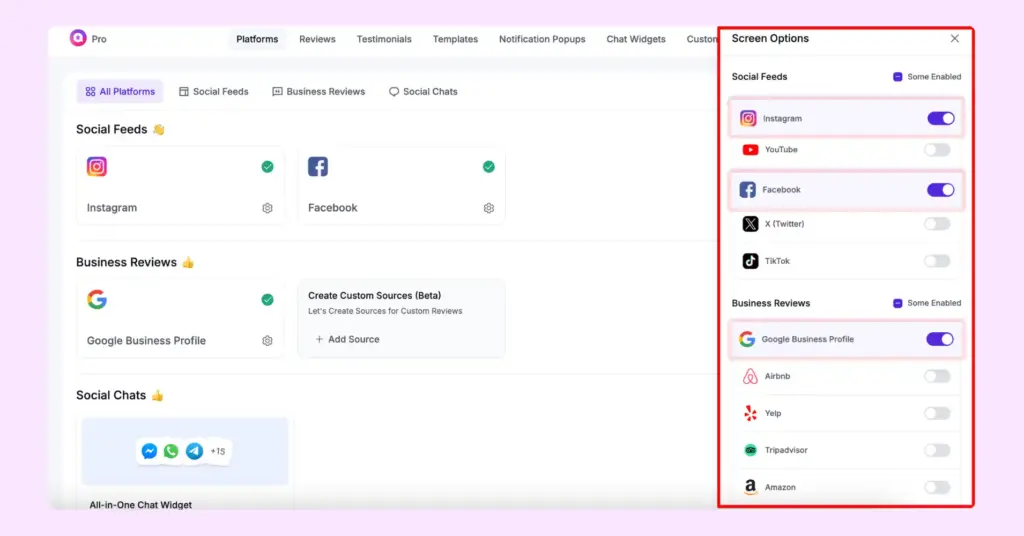
What you need to do is click on the Screen Options in your WP Social Ninja dashboard. You’ll see a list of all platforms with toggle switches next to each one. Turn off the platforms you don’t use. Save your preferences. Your dashboard instantly reflects those changes, showing only the platforms you’ve enabled.
You know why you’ll love it? It’s the kind of clarity that makes everything feel lighter. If you’re focused on two platforms, why clutter your brain with eight? This feature will make you feel like WP Social Ninja is your personalized tool, not just a generic solution.
Collect Reviews from Anywhere with Custom Source
Your customers aren’t all on the same platforms, so your reviews shouldn’t be either. The new Custom Source feature lets you collect feedback from anywhere, whether it’s WordPress.org, G2, TripAdvisor, or any niche platform that matters to your business. No API is needed. You can upload a CSV file, add reviews manually with a custom field, or use Fluent Forms with ready-made templates to bring them all together.
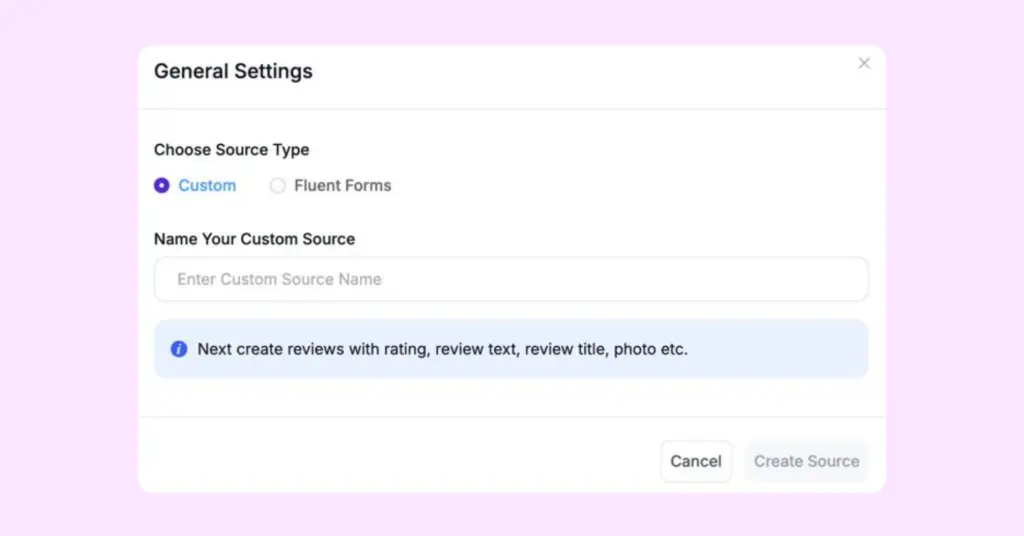
To get started, go to Reviews → Custom Reviews and click “Add New Custom Source.” Choose your method, follow the steps, and your imported reviews will appear with the rest of your sources. You can even add a platform icon so visitors instantly know where each review came from.
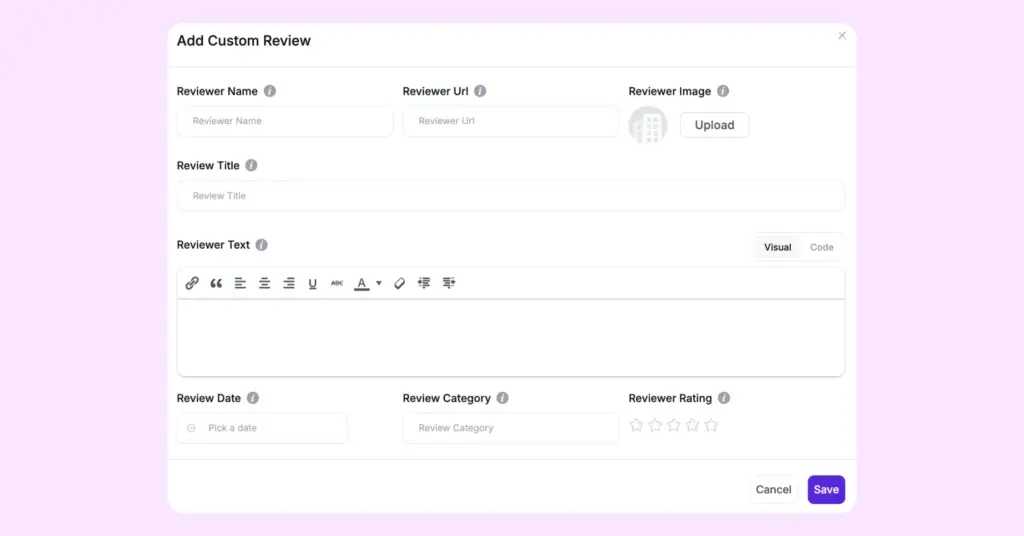
This feature gives every piece of feedback a place to shine, helping you showcase your customers’ voices wherever they share them.
Bulk Actions to Save Your Time
Tired of deleting reviews or updating templates one by one? We get it. That’s why WP Social Ninja 4.0.0 brings Bulk Actions so you can handle everything in just a few clicks.
In any list view (like templates, reviews, or chat widgets), you’ll now see checkboxes beside each item. Select what you need, choose an action from the dropdown, and hit Apply. Approve, delete, duplicate, or publish, done in seconds!
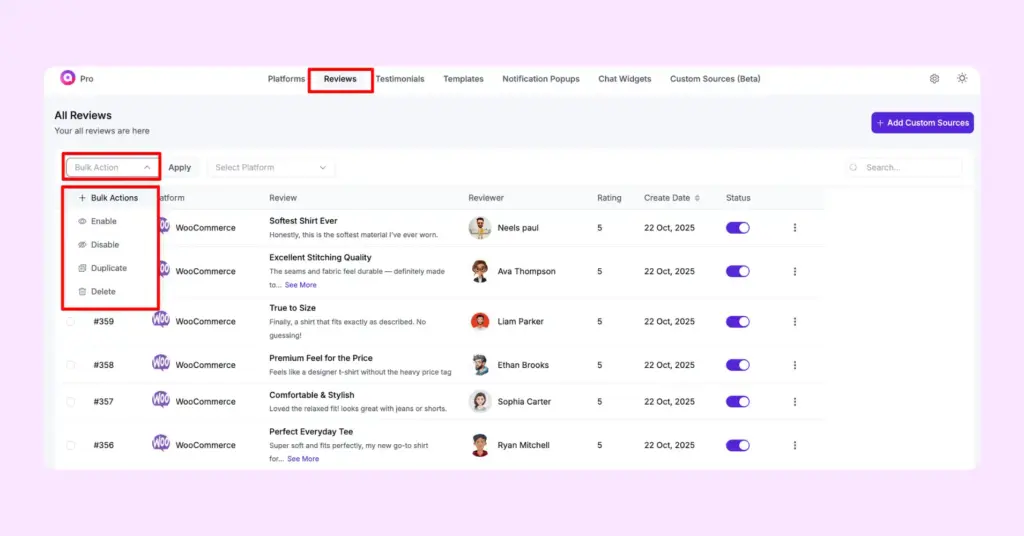
If you handle reviews for several clients, this update will be your new favorite time-saver.
Stay Focused Even in the Dark Mode
We know how it goes like you’re fixing a feed late at night or checking reviews before your morning coffee, and that bright screen hits you like a spotlight. Not anymore. The new Dark Mode brings a calm, easy-on-the-eyes look that feels smooth any time of day.
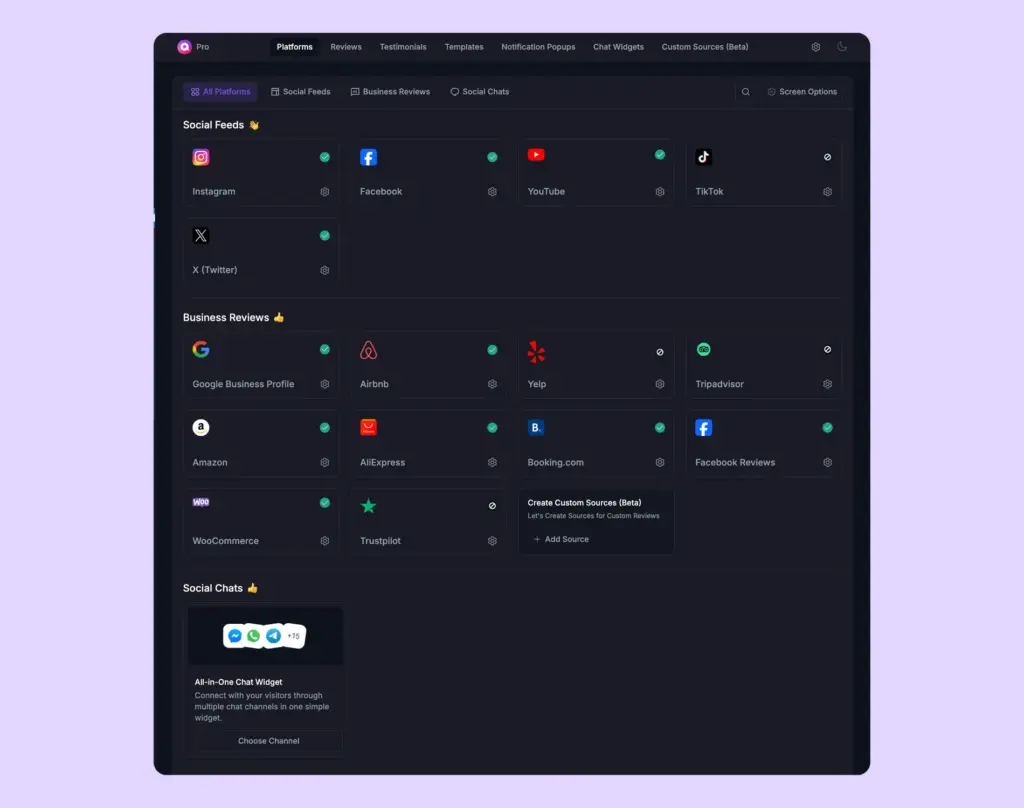
Just click your profile icon, go to Appearance, and switch between light and dark, whichever fits your mood. It changes instantly and remembers your choice the next time you log in.
It’s more than a style upgrade. It’s comfort, focus, and a little less eye strain while you get things done.
Simple Steps to Smarter Chat Integration
Setting up chat used to take too many steps. Now it’s quick, clear, and actually enjoyable.
Click the All-in-One Chat Widget from the dashboard, and you’ll see all available chat platforms in one neat grid window for better chat support on your WordPress websites.
Choose the one you want from WhatsApp, Messenger, Telegram, or any other. Fill in a few details, preview, and save. You can also search for your platform instead of scrolling.
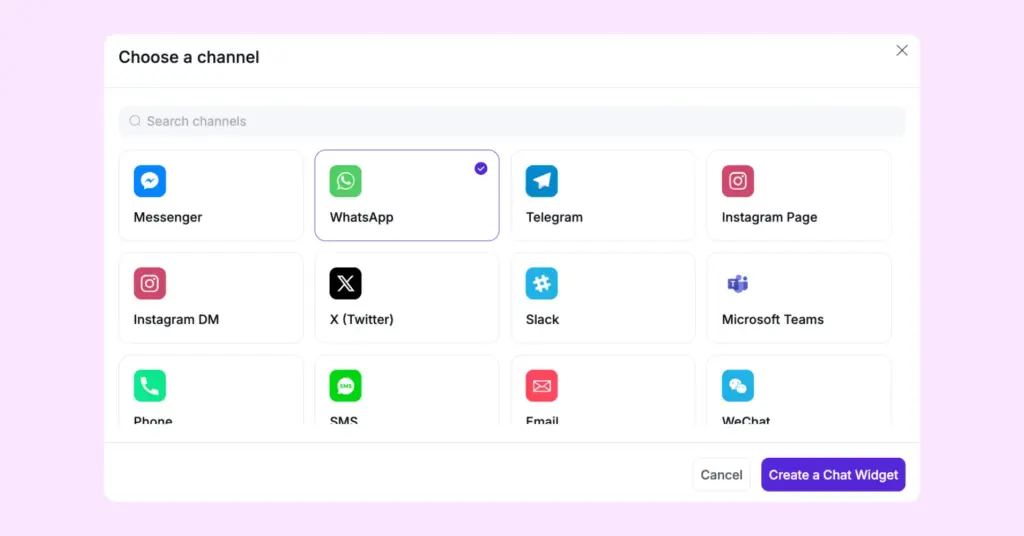
That’s it. No confusion and no missed chats! Just a simple setup that keeps conversations flowing without slowing you down.
Improved Overall Performance with Vue 3
We’ve rebuilt WP Social Ninja on Vue 3, and the difference is hard to miss. Everything just feels smoother and quicker.
Pages load in seconds, moving between sections feels quicker, and scrolling through long lists feels smooth all the way. Just update to version 4.0.0, and you can enjoy the speed boost that kicks in automatically.
Less waiting means more doing. With everything loading faster, you can achieve super performance and focus more on your work, rather than the slow workflow.
More Easy Judge.me Review Migration
Judge.me no longer supports WordPress, but there’s no need to worry. WP Social Ninja lets you bring all your Judge.me reviews over in minutes, keeping everything intact, including star ratings, images, text, and formatting.
To migrate, just go to Reviews → Import reviews from Judge.me, enter your credentials or upload your export file, and click Import Now. The system handles the rest and lets you know when it’s done.
With WP Social Ninja, your reviews remain safe, fully preserved, and continue to improve your credibility.
Major Fixes and Improvements
We didn’t just improve UI/UX or add features, we’ve polished the rough edges too!
Every bug you reported, every glitch that made you sigh, we tracked, prioritized, and fixed.
What we fixed:
- Added Import & Export feature for Custom Sources (Pro)
- Added Screen Options to easily hide or show platforms
- Added Bulk Actions for templates, reviews, chat widgets, and notifications
- Improved overall performance
- Rebuilt WP Social Ninja Admin area using Vue 3 and Element Plus
- Enhance HTML sanitization for user-generated content
- Fixed Uncaught Error: Call to a member function get_ID() on null in actions.php when the woocommerce_comments called. (Pro)
The Road Ahead for WP Social Ninja
Version 4.0.0 brings you a completely rebuilt foundation. A faster dashboard, more intelligent workflows, and interfaces, all to get you the best experience.
Every feature in 4.0.0 came from listening to you through support tickets, feature requests, and honest feedback about what wasn’t working. We read it all, and we acted on it.
That doesn’t stop now. We’re building WP Social Ninja into the most comprehensive social solution for WordPress, and your feedback drives every decision we make. In the next update, you’ll get:
- A brand-new Social Wall (where all your feeds come together in one stunning frame)
- Plus, more flexible template and layout options so you can match your brand style even better
Win your customers’ hearts with exceptional features
Discover how WP Social Ninja can assist you in designing outstanding customer experiences.

Your part? Keep using it. Please let us know what works and what doesn’t. Share ideas for what you wish existed. You can share your opinions on our Facebook Community too.
Our part? Keep listening, keep building, keep making WP Social Ninja better every day. Update your plugin, explore the redesigned dashboard, and feel the difference.
Until the next update, take it all in and stay good!

Subscribe To Get
Weekly Email Newsletter
Connect, Customize, and Display Social Feeds, Reviews, and Chat widgets

















Leave a Reply