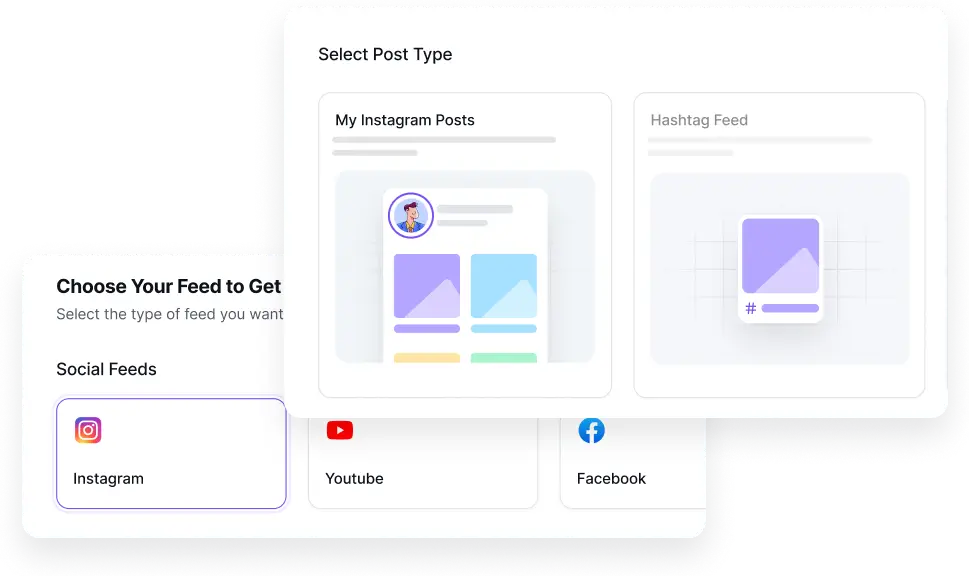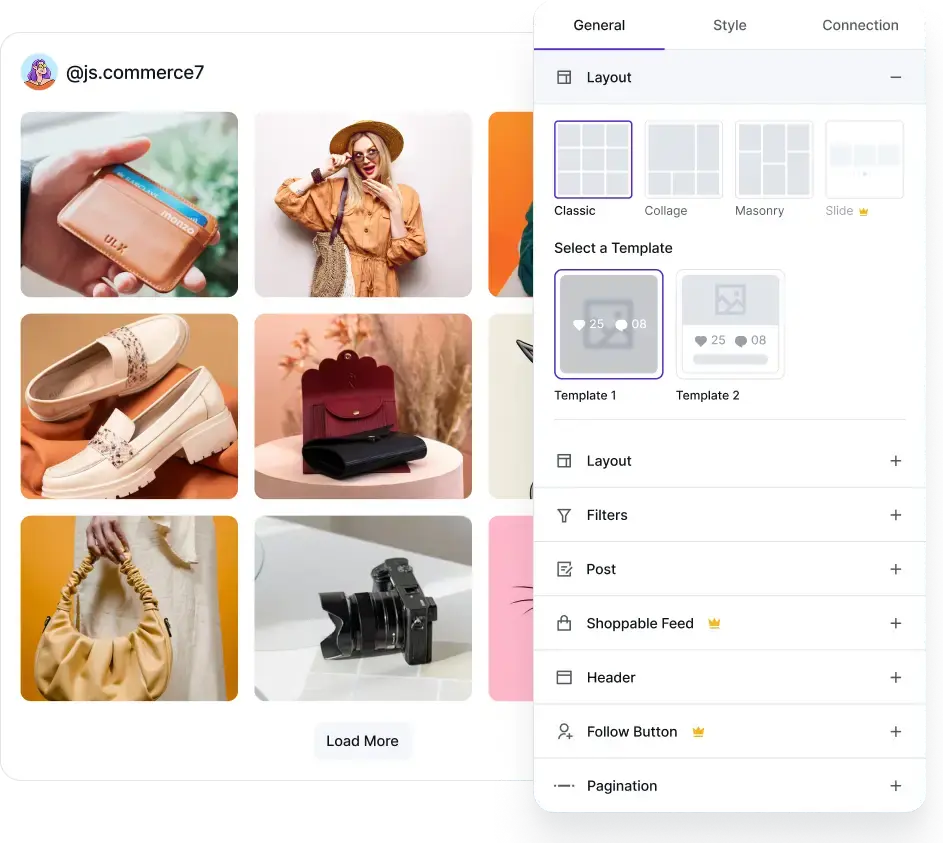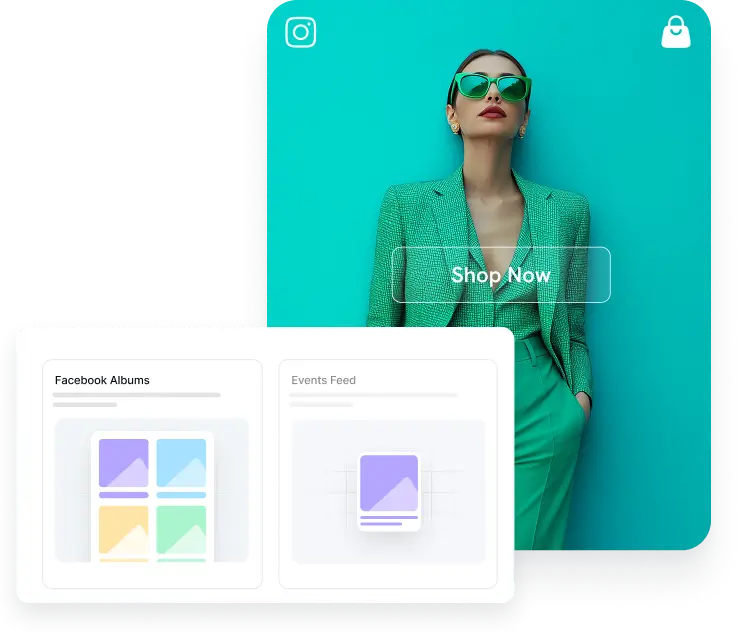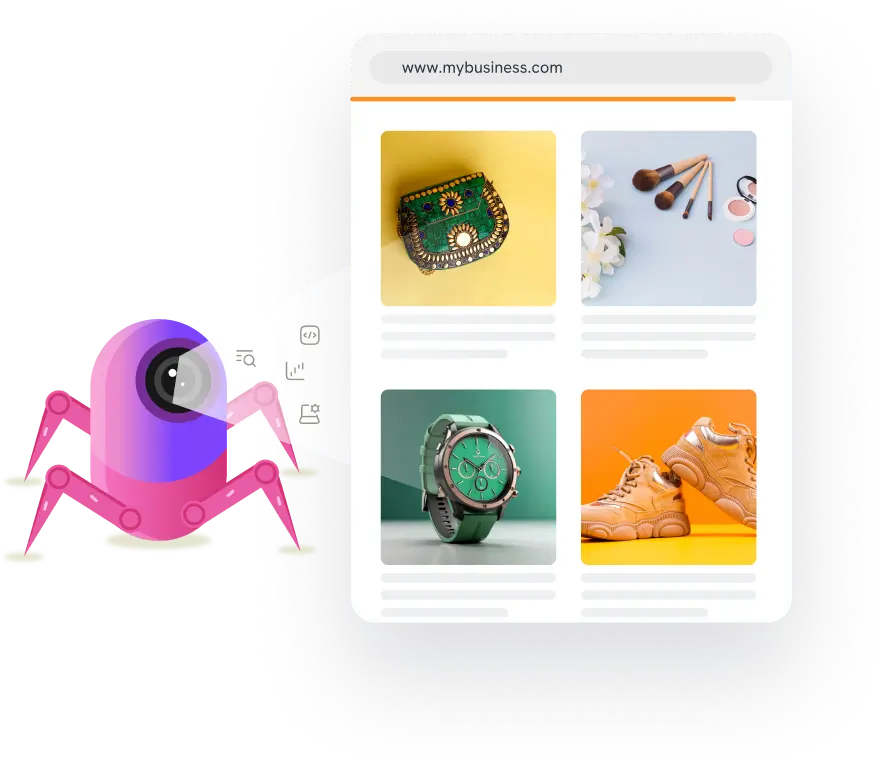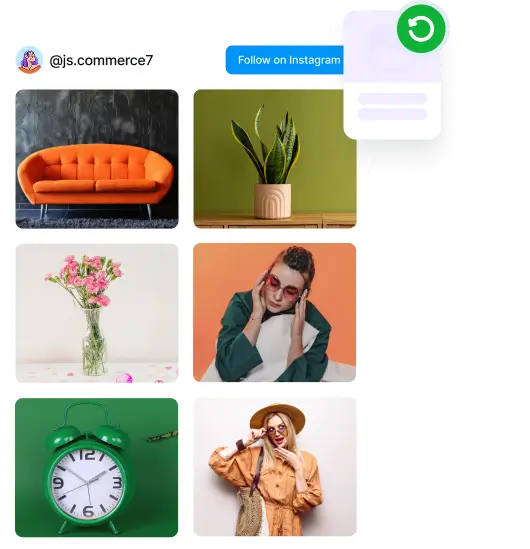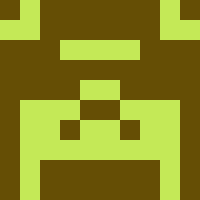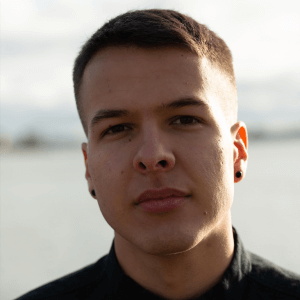Embed Social Feeds to Improve Trust
Display top social contents on your WordPress websites with just a few clicks!
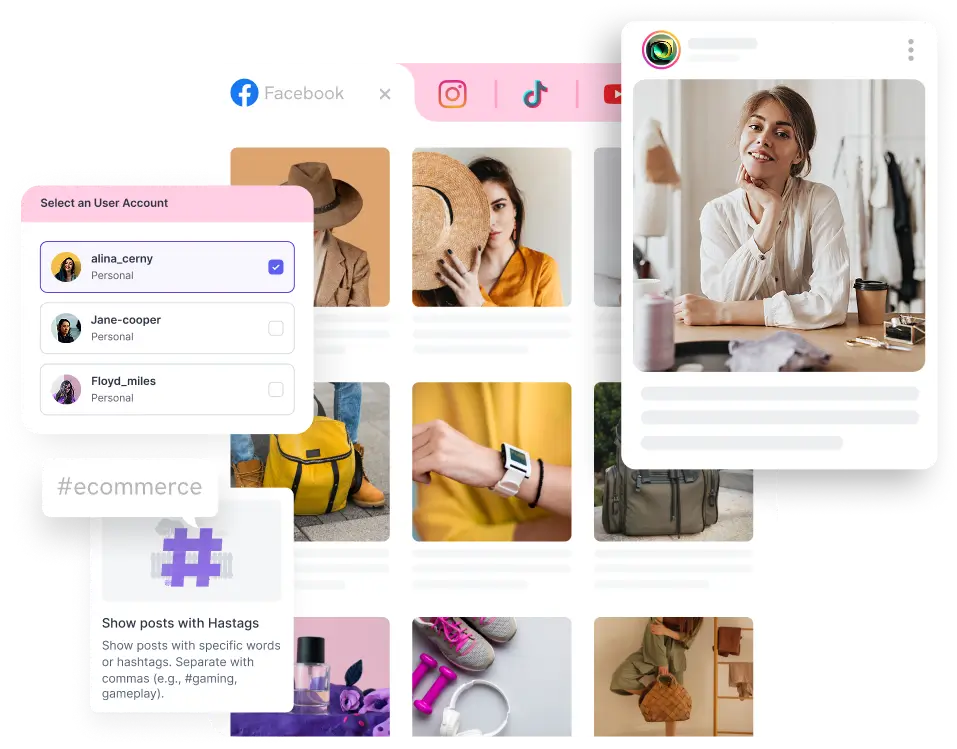
Highlight dynamic & up-to-date content with social feeds
Feature your latest content from our top social platforms to create an engagement and interactive experience.


The ultimate social feed plugin to improve social presence
Users need to understand your true potential. Showcase them with the most powerful WordPress social media plugin.
Frame your brand’s story and grow your audience
Share your content with social feeds, build trust with reviews, and engage with chats.
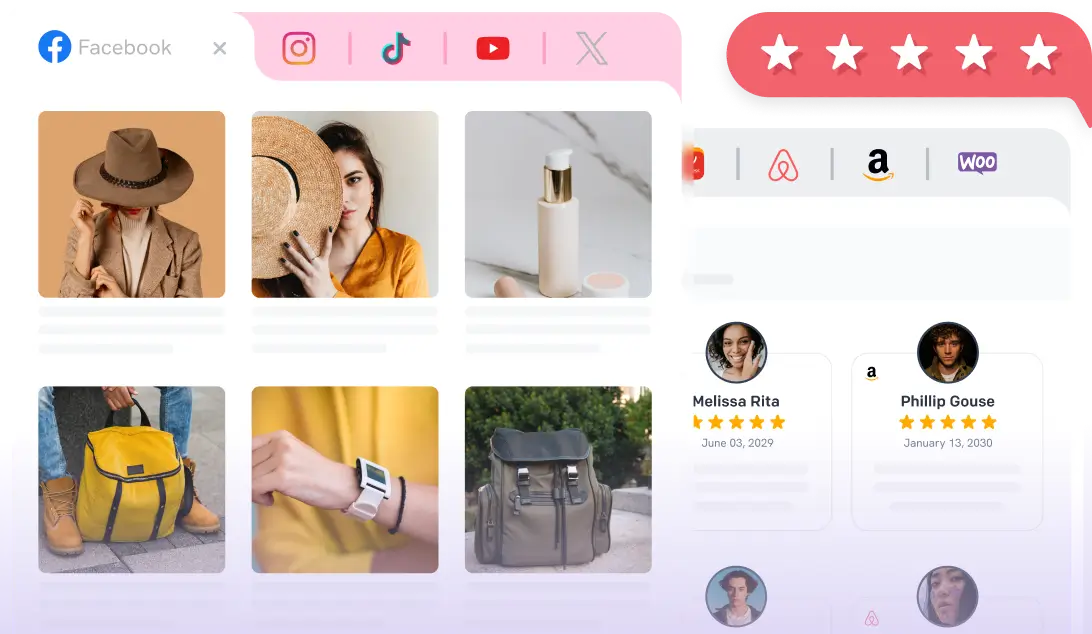
Manage social feeds with our advanced customization features
Easily design your feeds with full control to decorate, organize, and display
Flexible pricing plans built for all kinds of businesses
Unlock endless possibilities with our pricing plans at every stage of your marketing growth
Single Site License
$89/YR
Save 50%
$44/YR
Agency License
$299/YR
Save 50%
$149/YR
Unlimited Site License
$499/YR
Save 50%
$249/YR
Get WP Social Ninja’s over 100 features from all 30+ platforms for your business and marketing strategy



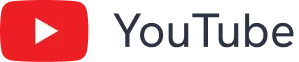

















Features to display social feeds
Features to show customer reviews
Features to connect chat widgets
Trusted by thousands, loved by many
Discover what our users appreciate about us
Recommended by market-leading brands like
Frequently Asked Questions
Top questions you need to ask before buying WP Social Ninja.