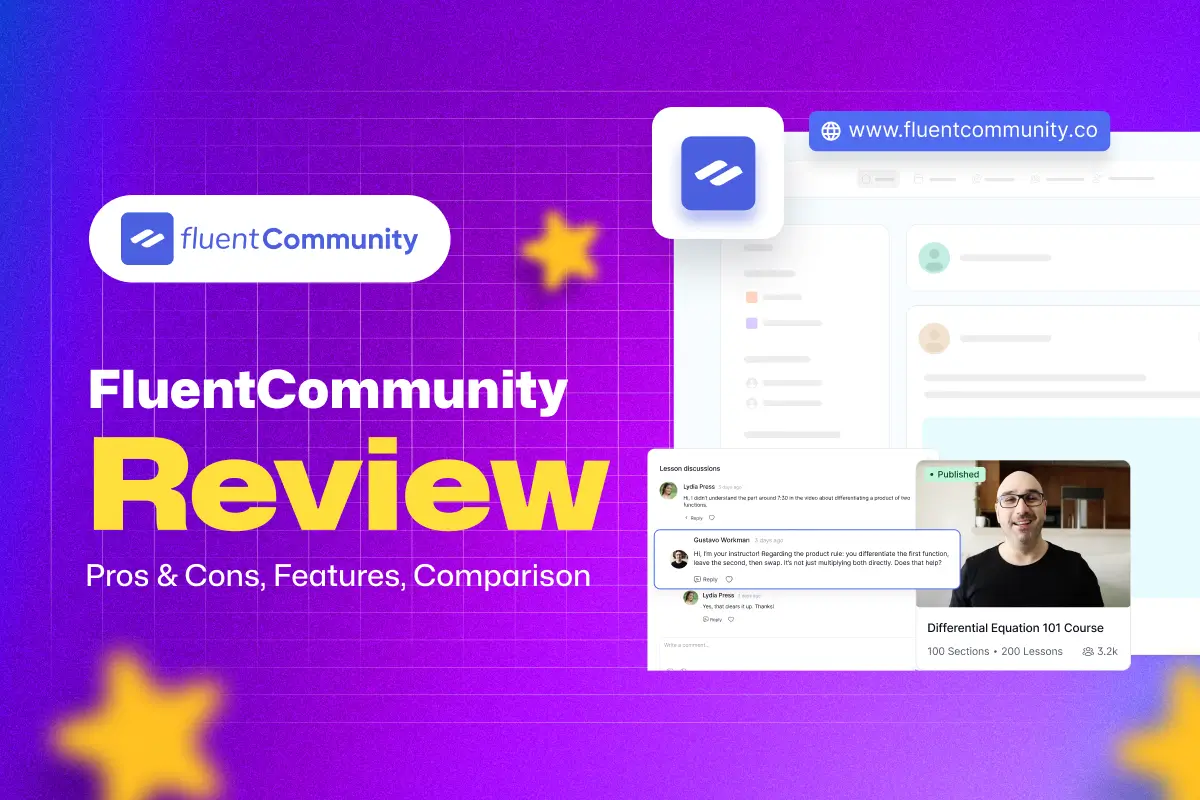
FluentCommunity Review: Pros and Cons, Features + Comparison
Are you looking to build a growing community but feeling as lost as trying to find Wi-Fi at a campground?
You’re not alone; almost two-thirds of people feel lost or give up on their community-building projects before launching. But it doesn’t have to be that complicated!
That’s why we’re introducing a new feature to simplify and streamline the process. Meet FluentCommunity, the all-in-one, and the best WordPress community plugin.
This plugin is more powerful and designed to take the headache out of community-building.
Whether for the workplace, education, or even a fun social hub, you will find this next to your community-building approach. Still curious how this can transform your business?
In this review blog, we’ll discuss its key features, real-world uses, and why this plugin is the game-changer you’ve been waiting for. Let’s explore and see how this can help your community efforts!
What is FluentCommunity?
FluentCommunity is a lightweight yet feature-rich WordPress community plugin. It has been explicitly designed to help you manage and grow your community platform with comfort.
This WordPress community plugin offers fast performance, customizable features, analytics and reporting, lucrative design, privacy, and security.
FluentCommunity simplifies creating and managing communities, from educational networks to professional groups.
Breakdown of the key features for a precise idea
Know the significant features to build up your community, so here are the major features:
- Easy-to-use community dashboard
- Create and manage groups for focused discussions
- Showcase top contributors and inspire friendly competition
- Set up privacy for the specific space or community
- Facilitates instant and private conversations between members
- Easily create and organize your courses with our Course Builder
- Manage your students with our powerful Student Management tool
- Send notifications to mobile app users
- Attach files to forum posts, group discussions, and messages
- Control of user permissions with the Role Manager
- Embed content from external sources
- Add custom CSS for more advanced design changes
- Dark/Light mode options
FluentCommunity Review: Key Features and Overviews
When reviewing FluentCommunity’s best features, community-building and social interaction take center stage. Beyond these, its core features for managing communities, course creation tools, and customization options make it versatile.
Ratings(5 out of 5 stars) | 94% | ||
Ease Of Use 94% Design 92% Privacy 100% Price 95% Support 100% Overall Quality 92% | Pros
Cons
| ||
These elements give you a practical sense of FluentCommunity’s operation, helping you determine if it’s the right choice for your forum. Let’s dive straight in!
Community Dashboard
We want to start with FluentCommunity’s dashboard. It is a central hub for managing and monitoring all aspects of your community, from tracking member engagement to overseeing activities and evaluating overall performance.
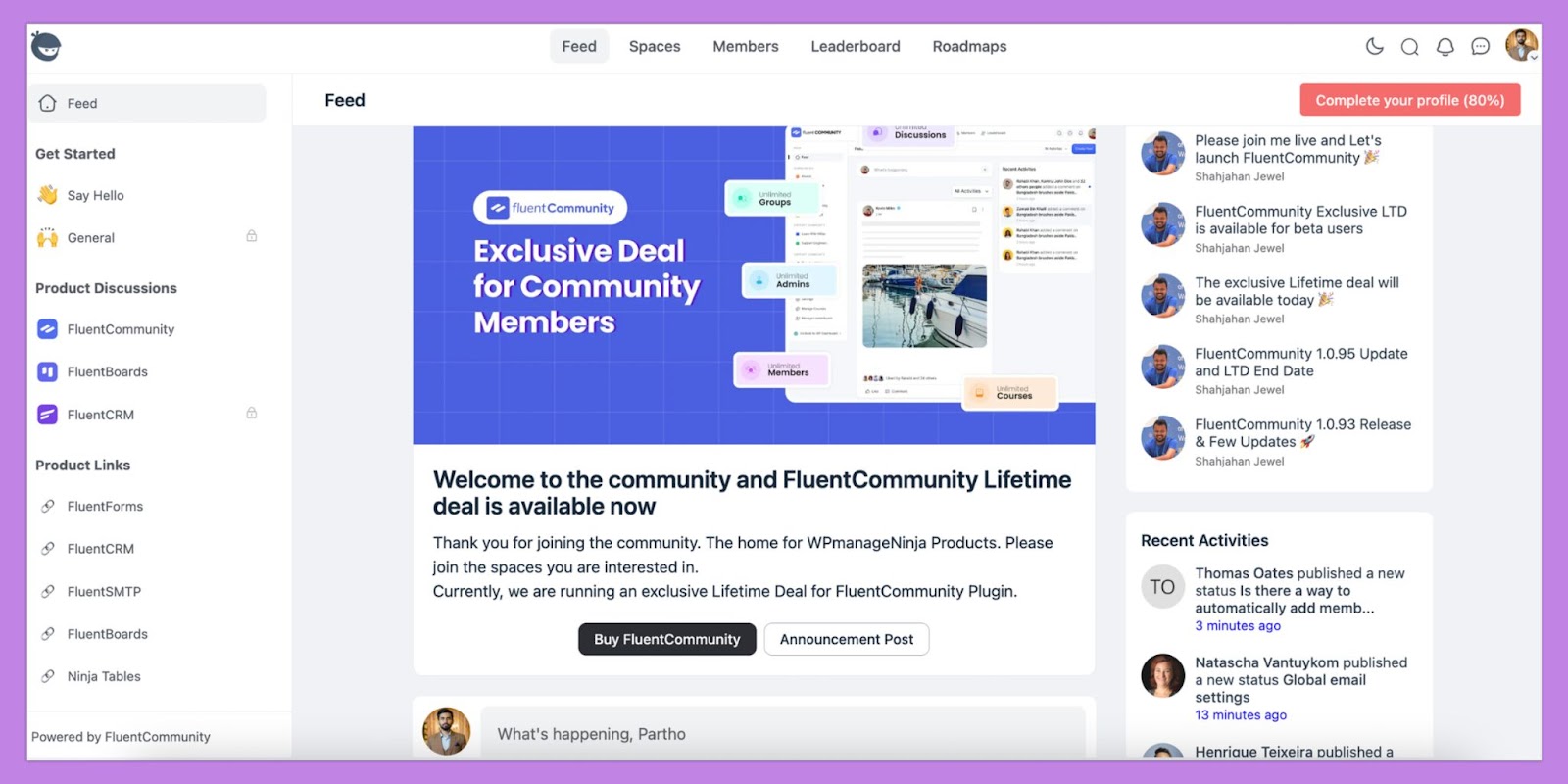
With a reflexive interface, this dashboard lets you stay on top of your community’s pulse.
It ensures smooth management and encourages active participation. Whether managing membership growth or watching interaction trends, the dashboard provides the insights and tools needed to keep your platform growing.
Activity Feeds
Another essential feature of FluentCommunity is the activity feed. It helps the user create and manage the news feeds and gives your members a space for discussion.
Whether creating groups based on interests or promoting productive conversations, this feature confirms that your community stays active and engaged.
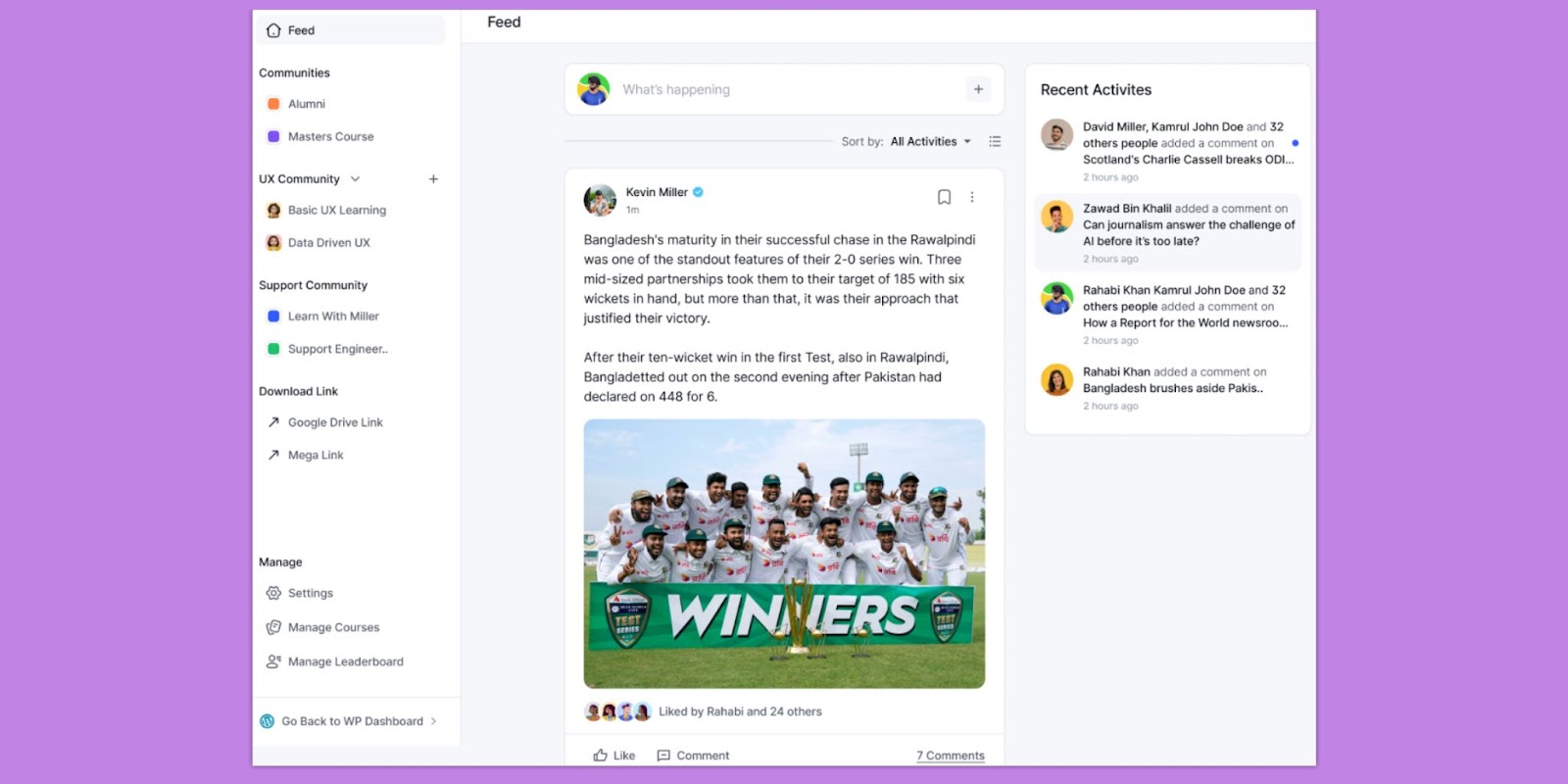
It offers a centralized feed for real-time updates and interactions. It enables a more connected and collaborative environment.
Create Groups
FluentCommunity makes it easy to create and manage groups specifically for focused discussions. This feature lets you organize your community into smaller, interest-based groups, enabling members to engage more deeply with like-minded individuals.
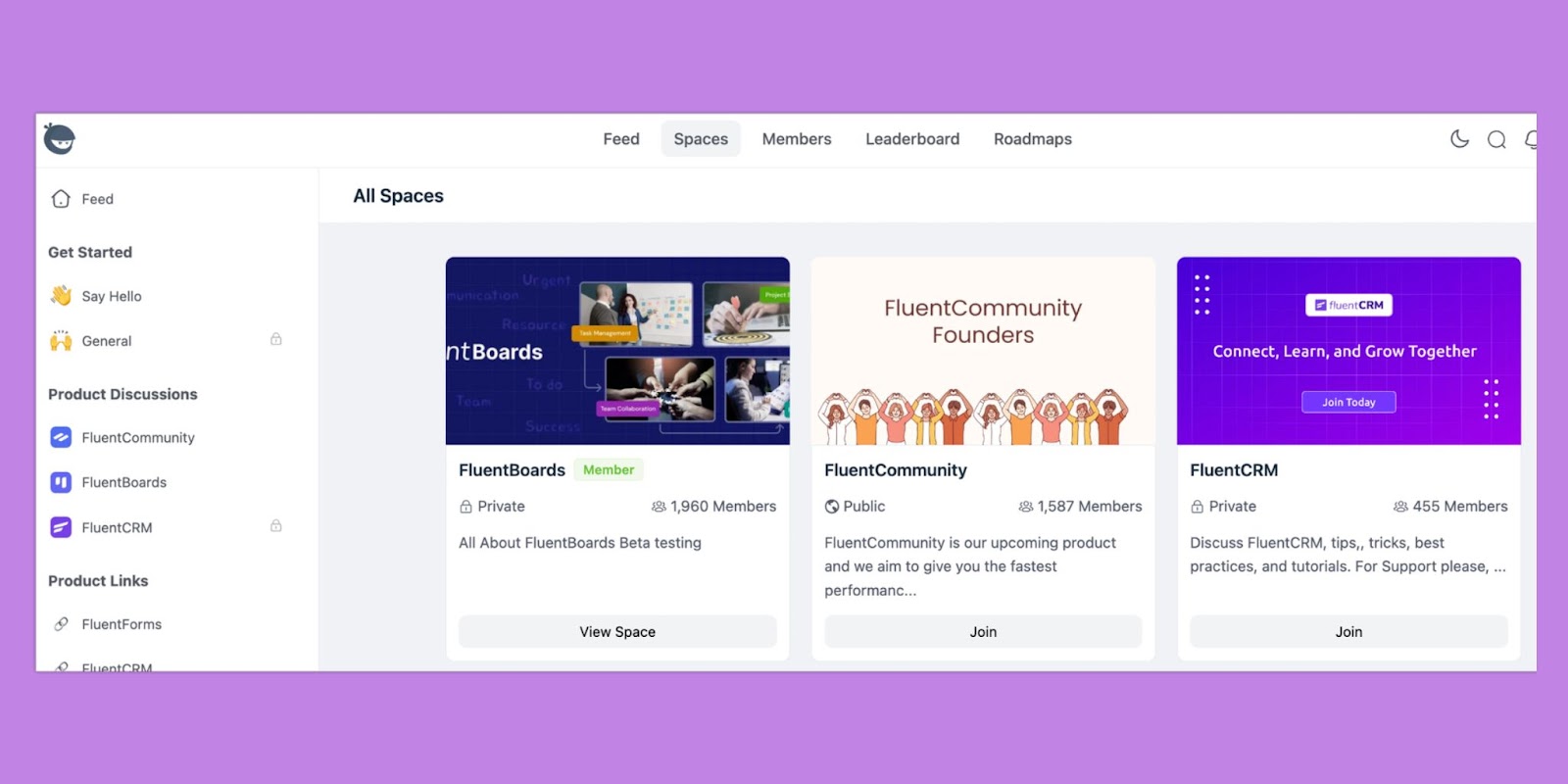
You can create a group for professional networking, educational discussions, product/service-based discussions, or casual interactions.
The group creation feature enables a sense of belonging and encourages active participation, enriching the community experience.
Set Personalize Profile
Please note that FluentCommunity authorizes members to create and personalize their profiles. This makes it easy for them to show their interests and contributions to the community.
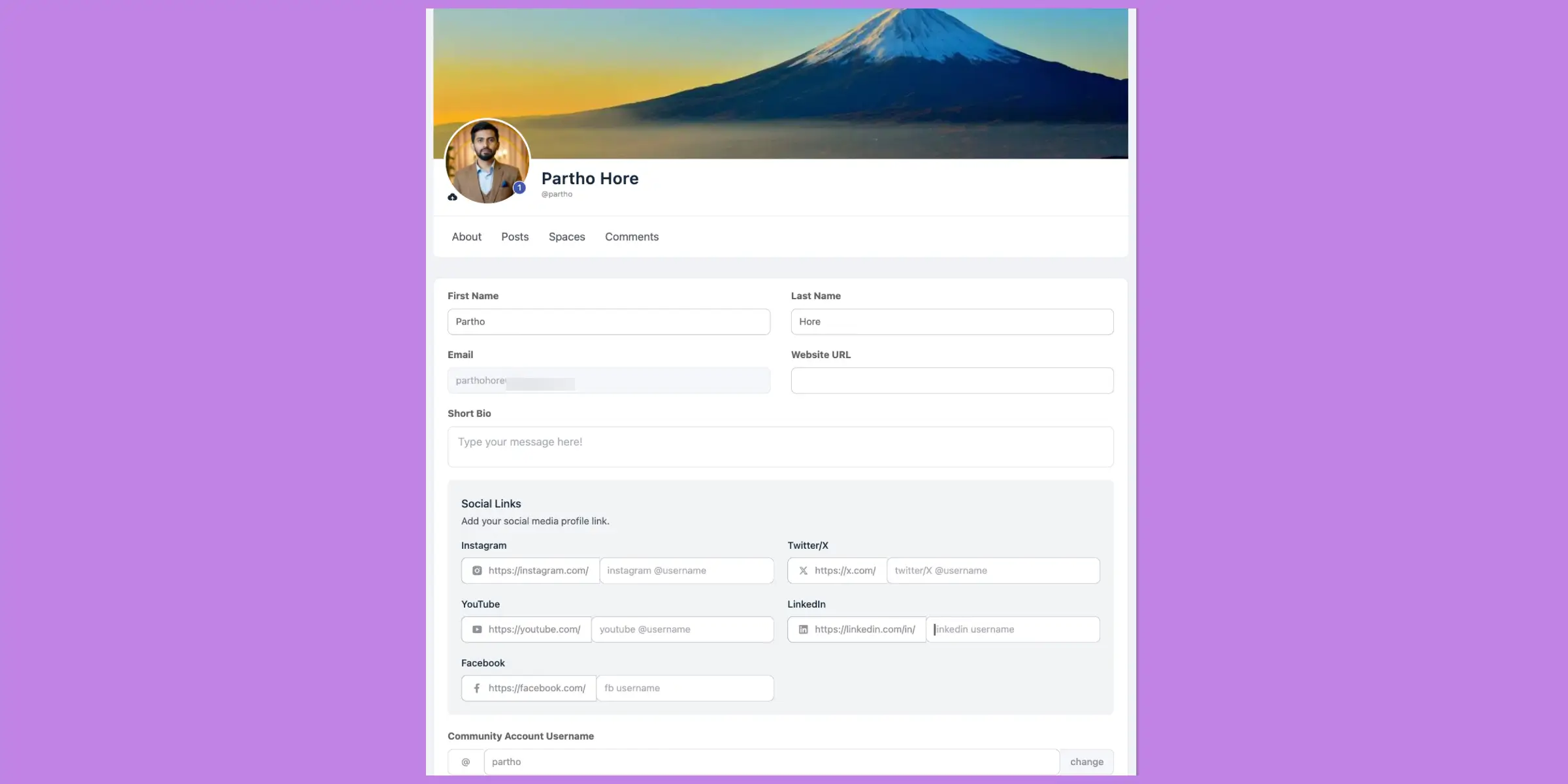
The profile section allows members to add a profile picture, short bio, email address, website URL, and other relevant details.
This feature encourages active participation and inspires deeper connections. As a member, anyone can quickly learn more about one another and engage in interactions.
Create, Share, and Interact Post
FluentCommunity, the WordPress forums plugin, authorizes members to actively participate by creating and sharing engaging posts, updates, and insights within the community.
Members can easily interact through reactions and comments or use hashtags and mentions to drive specific conversations.
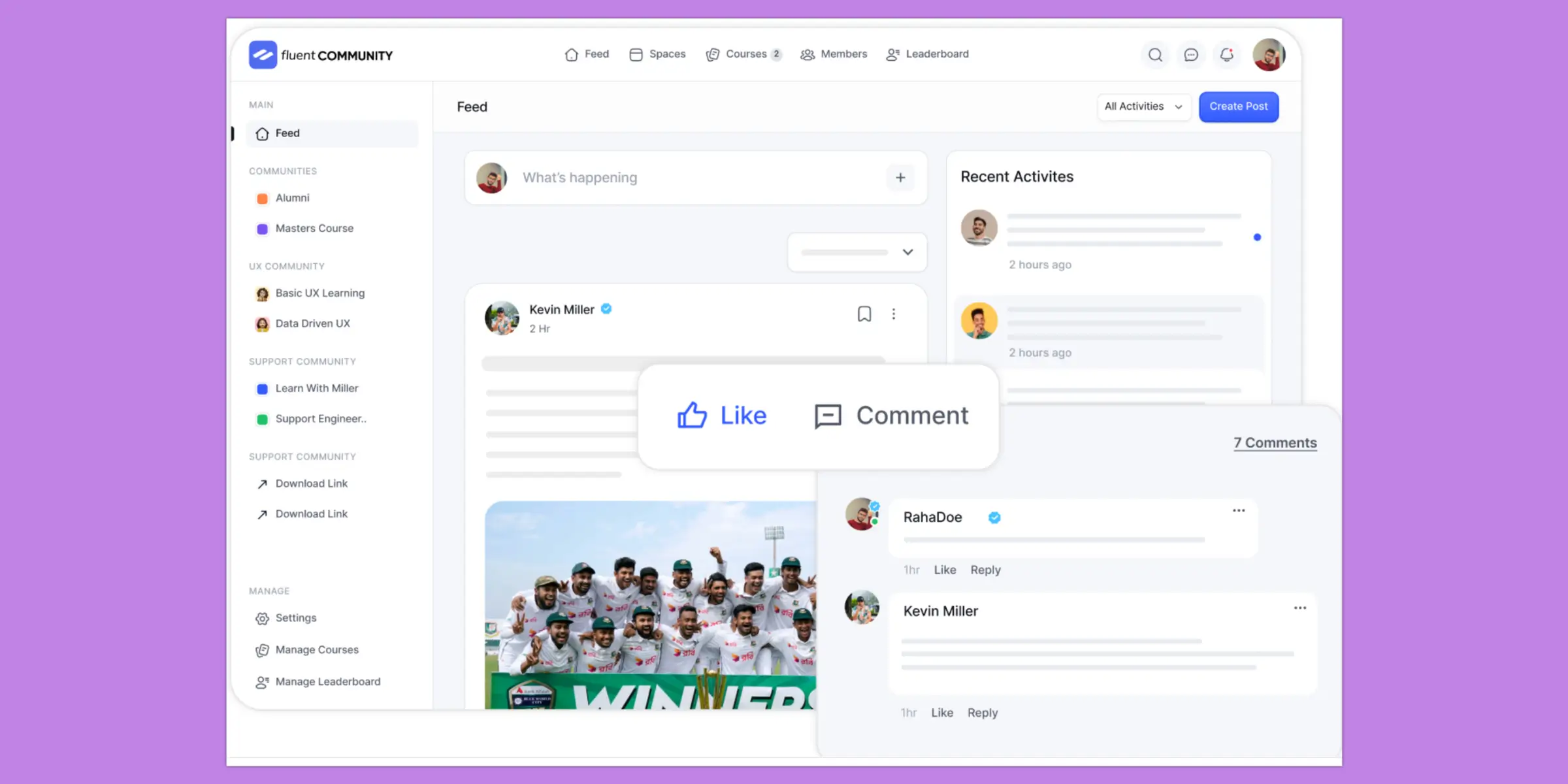
The platform offers polls and surveys to boost engagement, allowing members to gather feedback or spark discussions. This interactive approach encourages meaningful connections and keeps the community lively and engaged.
Dynamic Chat Option
FluentCommunity, the WordPress collaboration plugin, also offers chat features that allow members to engage in instant, private conversations directly within the platform.
This built-in chat functionality makes it easy for users to connect for better relationships and collaboration.
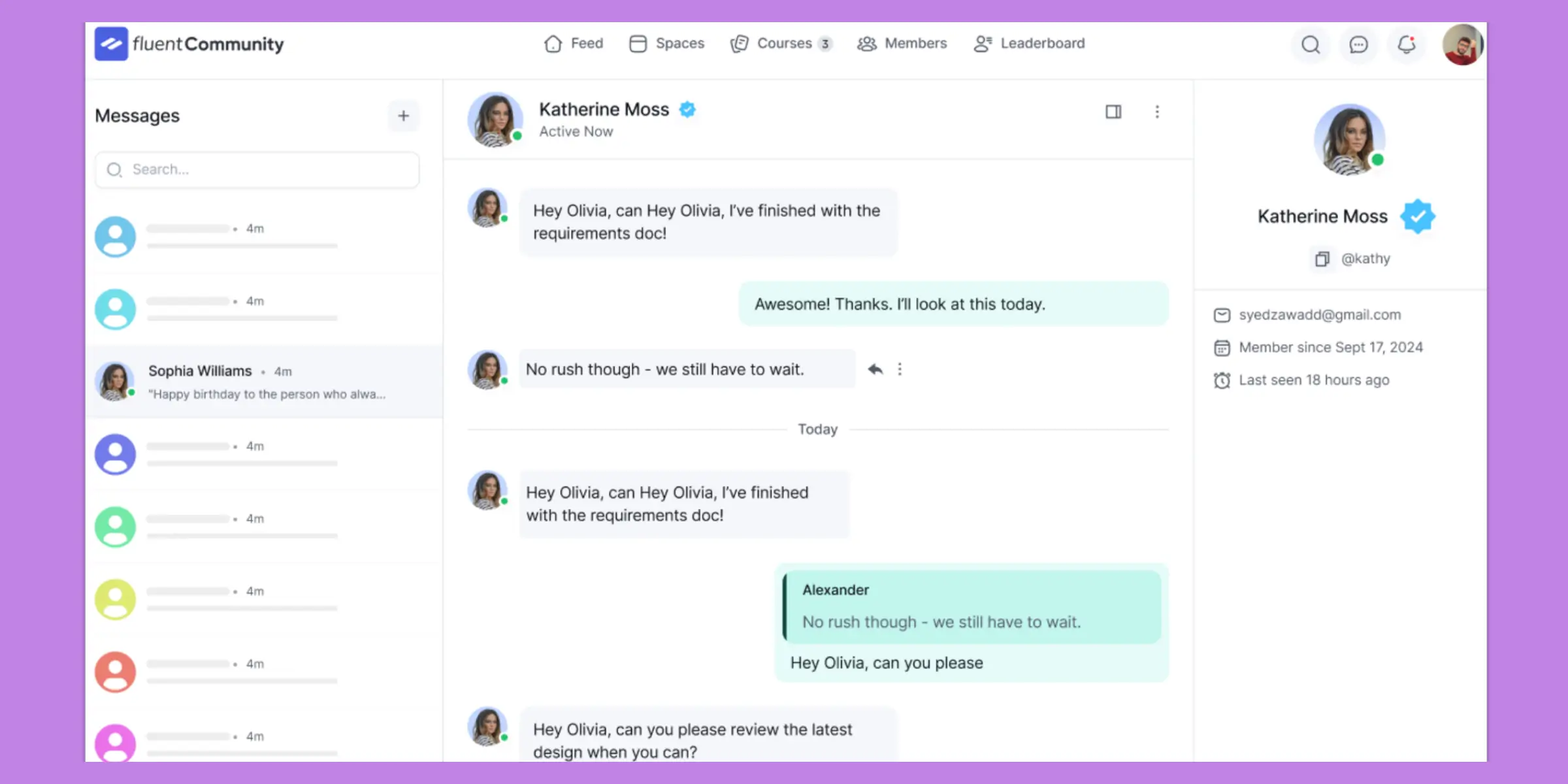
Whether it’s casual discussions or professional networking, the quick messaging experience ensures that community interactions remain fluid and engaging, enhancing overall communication within the group.
Contribution Leaderboard
Once you have selected the leaderboard that allows you to see the most active members of your community, somehow, competition is the crux.
It will also show those who are engaged and making efforts to assist and encourage others.
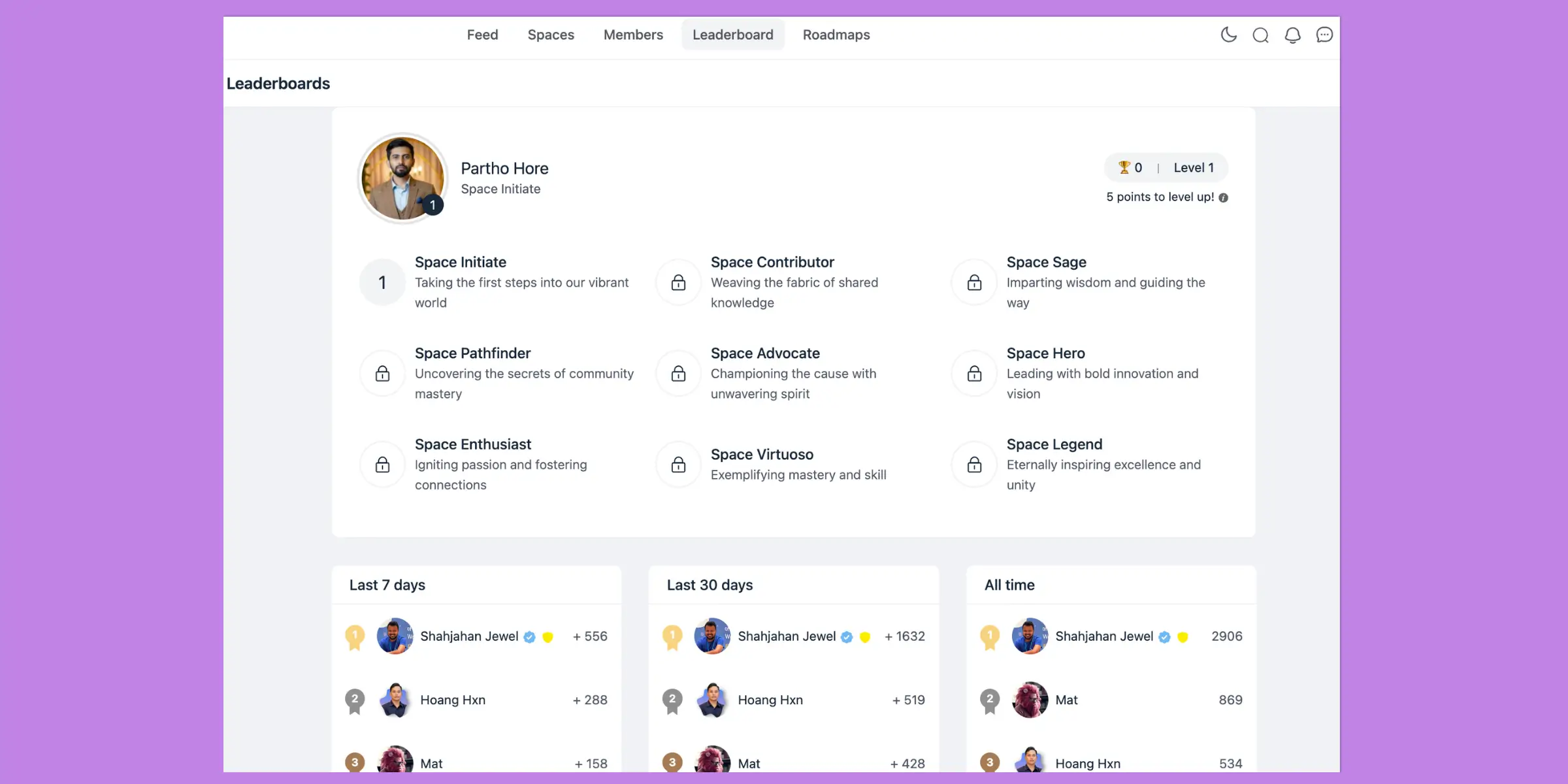
This procedure will also help highlight members’ successes and motivate them to participate. Overall, the leaderboard enhances interaction within the community and helps build a healthy culture.
Member Directories
Suppose you’re searching for a particular member. In that case, this Community plugin comes to your rescue with member directories that allow you to easily sift through and interact with community members.
Moreover, it provides powerful search, filter, and sort options that allow users to find any member in no time based on given parameters.
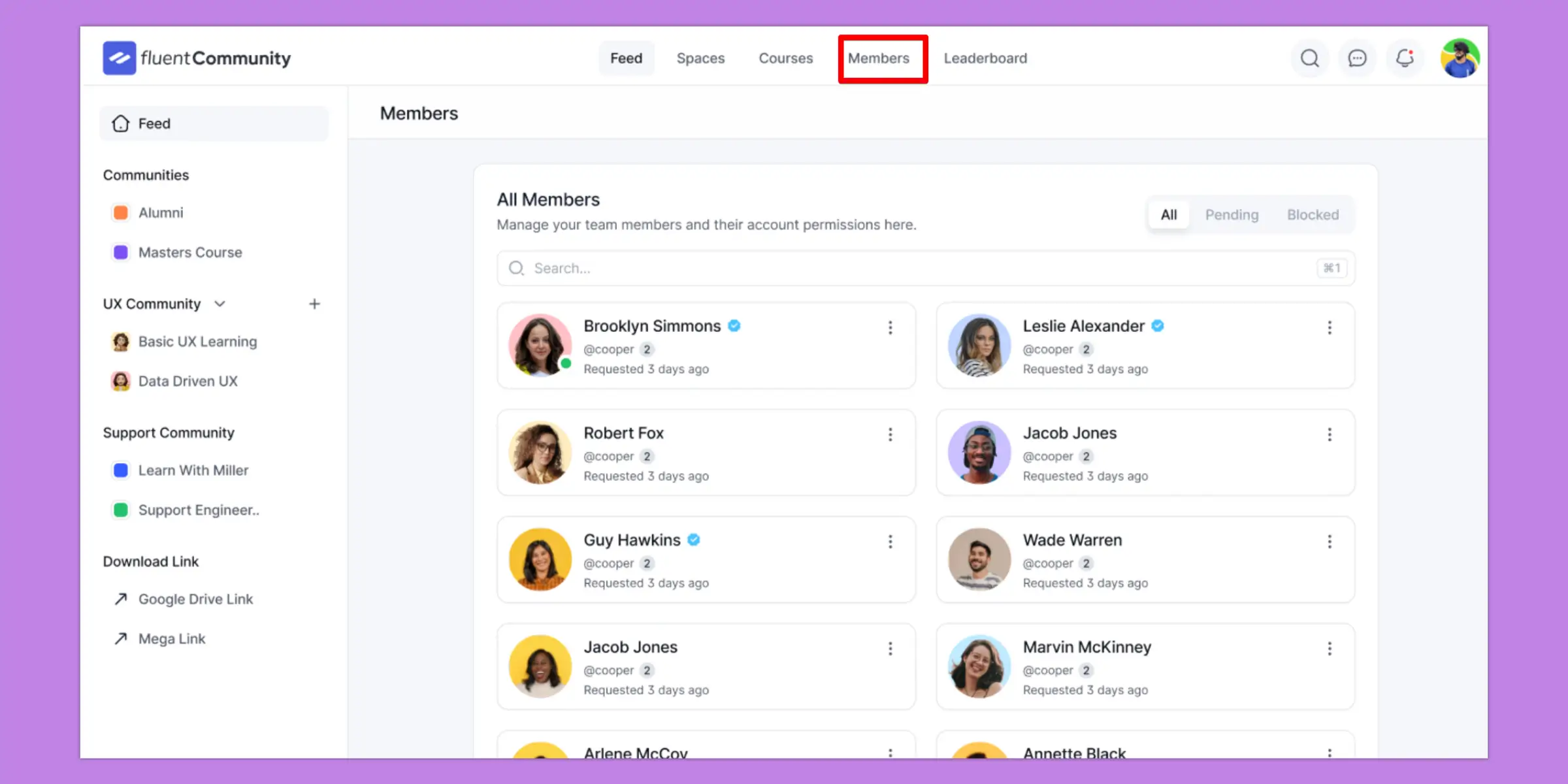
This enhances the networking opportunities and also keeps the community well-structured and user-friendly. It allows the members to find and interact with each other easily.
FluentCommunity Course Builder
Another cool feature is the Course Builder. FluentCommunity’s Course Builder presents a user-friendly way to create and organize courses.
With this, you can design lessons, quizzes, and assignments, all within a single platform. Overall, the process makes it simple to manage courses and track progress.
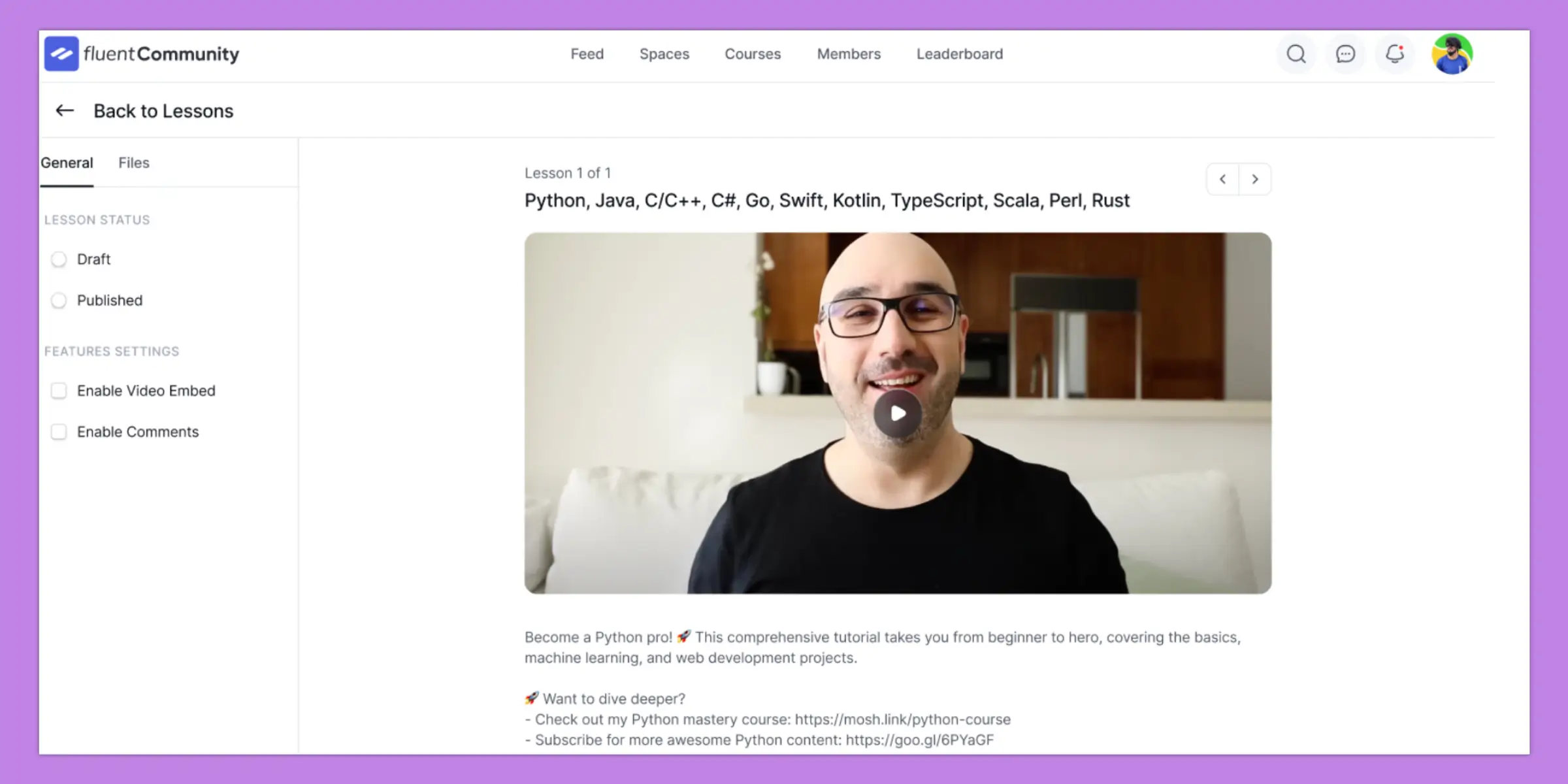
Whether you’re building educational modules for schools, professional training programs, or online workshops, the Course Builder meets your needs.
For instance, it can be used to create interactive lessons and quizzes in a school or to design skill-based assignments in a professional training program. Overall, it delivers an interactive learning environment for your community.
Progress Tracking
The Progress Tracking feature authorizes you to monitor students’ improvement with detailed insights. You can monitor their course fulfillment rates, quiz scores, and overall performance.
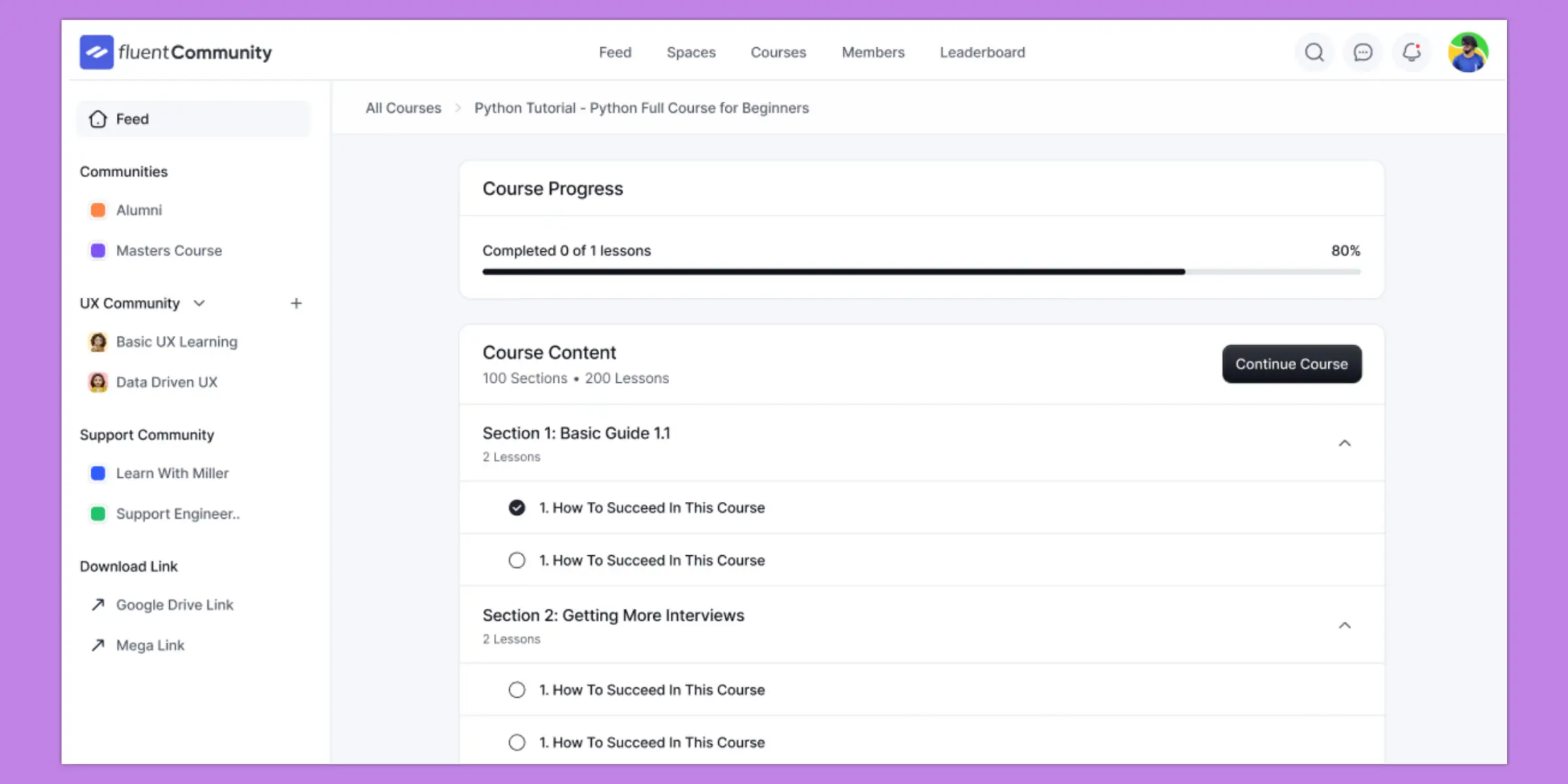
This feature provides valuable feedback to identify areas where students need additional help. Along with these insights, you can improve the learning experience.
Content Delivery
Next, I would like to turn to the Content Delivery section, which has the function of easily presenting course materials in video, PDF, etc. Students can take advantage of this process to gain access to the materials that are essential for effective learning at any time of the day.
From the dynamic options, learners can choose the best format, whether they prefer watching videos, reading documents, or other interactive materials.
This gives the possibility of a more skillful learning experience and helps the student widen the spectrum of his information-retaining techniques.
Student Management
In order to operate the student management system better, you will also discover the Student Management system, which allows you to manage the students more efficiently.
It is possible to easily register more students and follow them to learn how active and how well each one progresses.
FluentCommunity enables real-time communication with learners, allowing you to provide the appropriate guidance and support when needed.
This multifaceted approach enables you to enhance each student’s experience and support their success in educational endeavours.
Privacy and Security
FluentCommunity prioritizes data security to protect your users’ information. Personal data, course content, and community interactions are securely stored and encrypted, ensuring that sensitive information stays confidential.
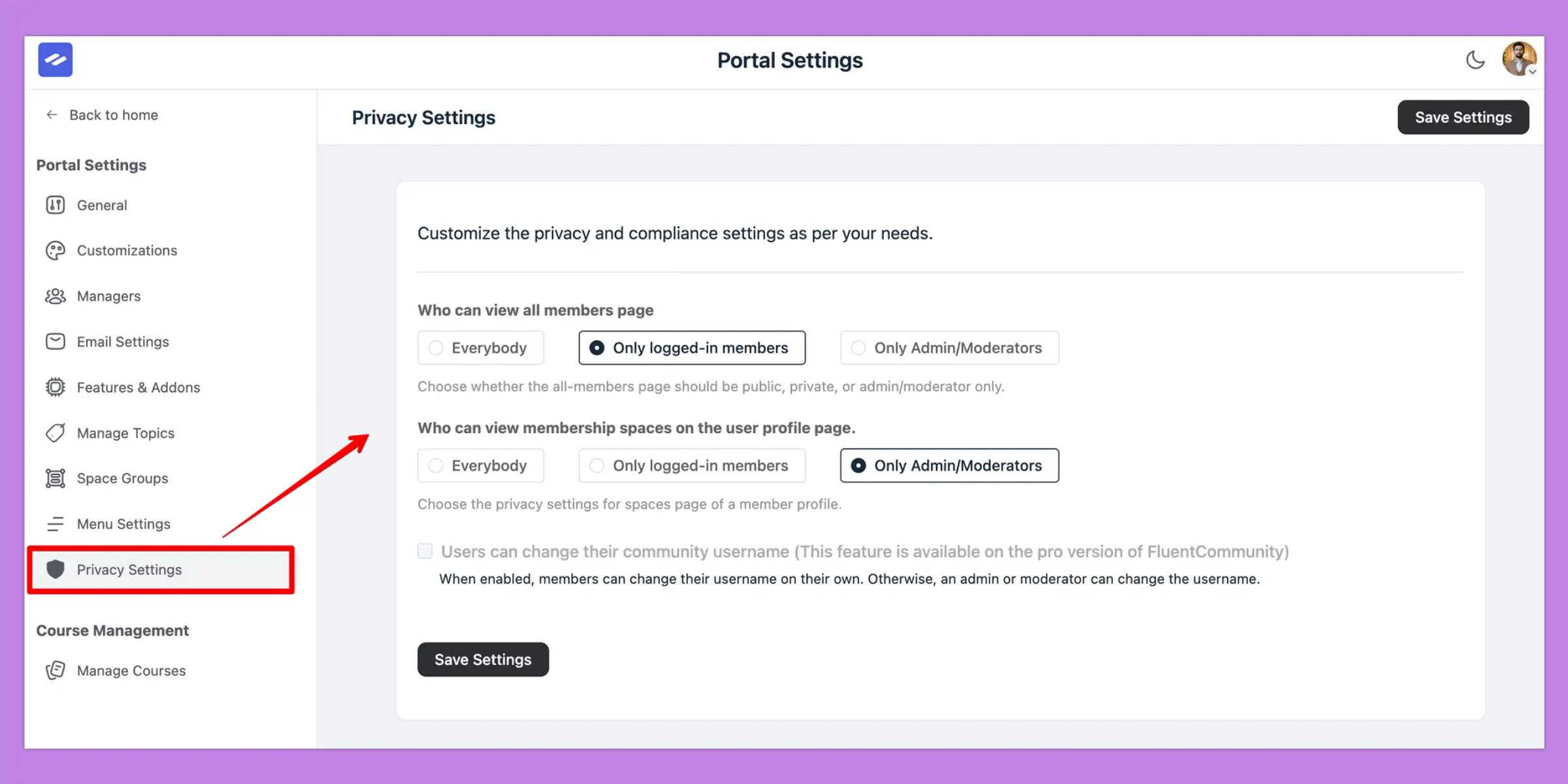
In addition to strong security, the platform offers customizable privacy controls for user profiles, groups, and content.
This process allows community creators to set privacy settings according to their needs. Two-factor authentication options can also improve security.
API and Developer Features
This plugin provides a powerful API and developer features that improve flexibility and functionality. With custom slugs, you can personalize your platform’s URLs, creating SEO-friendly and memorable links for a better user experience.
The built-in REST API allows developers to extend the platform’s capabilities or integrate with other applications. Additionally, FluentCommunity supports WordPress multisite installations.
This process helps you to manage multiple community sites from a single dashboard.
Other notable features of this community plugin
Although we have already highlighted the core use case, there are many other valuable aspects worth mentioning.
Since we have personally used it, we are familiar with its full potential, and it would be a missed opportunity to keep these features private, which could be your crucial decision-making process.
Other Must-Know Features for Power Users:
- Mobile app user notifications
- Fun and engaging GIF support
- Customizable customer dashboard
- Quality control with an approval system
- Automated email alerts for user activities
- Custom sidebar links for instant navigation
- Automated welcome messages for new members
- Secure media storage and management for courses and many more…
To know more about the journey behind FluentCommunity’s innovation and the founder’s vision…
FluentCommunity vs. BuddyBoss: Head-to-Head Comparison
Selecting the right community platform can be a game-changer. And we’re here to make that decision easier. This section compares FluentCommunity and BuddyBoss side-by-side, highlighting the basic features and differences.
Our goal is to clarify what makes FluentCommunity the best community plugin for WordPress, and where it stands out against competitors. Let’s see what each platform offers!
| Features |
|  BuddyBoss |
|---|---|---|
| Learning-curve | Beginner-friendly | Extensive |
| Course Builder | Built-in | 3rd-party |
| WordPress Compatibility | ||
| Beginner-friendly | ||
| Loading Time | Fastest | Slow |
| 3rd-party dependency | No | Heavily Dependent |
| User-Interface | Modern & Minimalist | Classic |
| Customization Options | Extensive | Extensive |
| Server Usages | Minimal | Extensive |
| Fluent Eco Support |
This comparison should help you understand what each platform offers and why FluentCommunity could be helpful.
The Quick Start Guide of FluentCommunity
FluentCommunity installation and setup are quick and simple. Here’s an easy, step-by-step guide for installing and activating this plugin. You can choose either of these methods:
Method 1: Install from the WordPress Repository
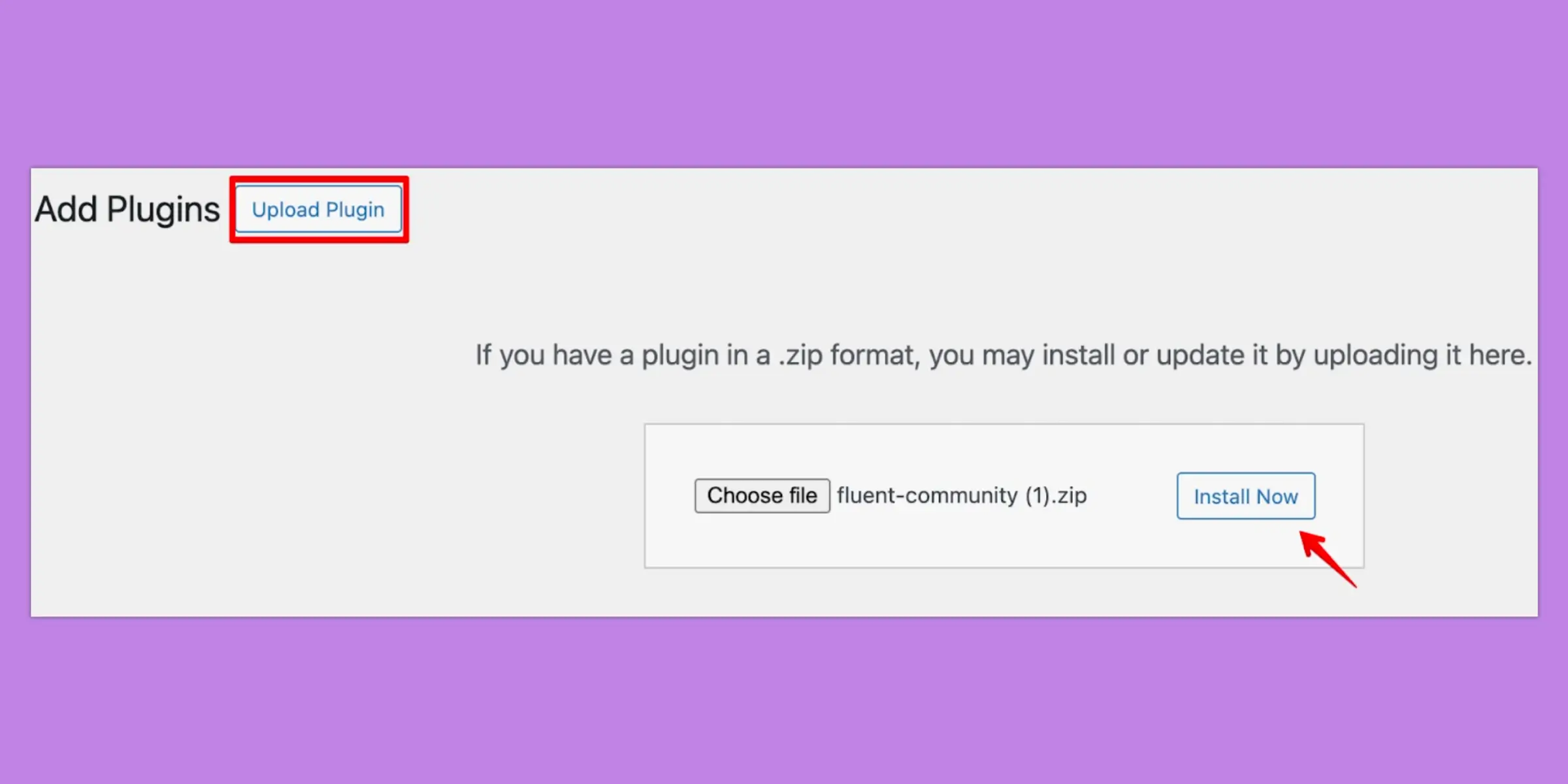
- In the WordPress repository, simply type in FluentCommunity, and once you find it, download it.
- Afterwards, go to your Dashboard and click on Plugins > Add New > Upload Plugin. Then, find the downloaded zip file you selected.
- Now hit Install Now to complete the process and activate it.
Method 2: Install from Your Dashboard
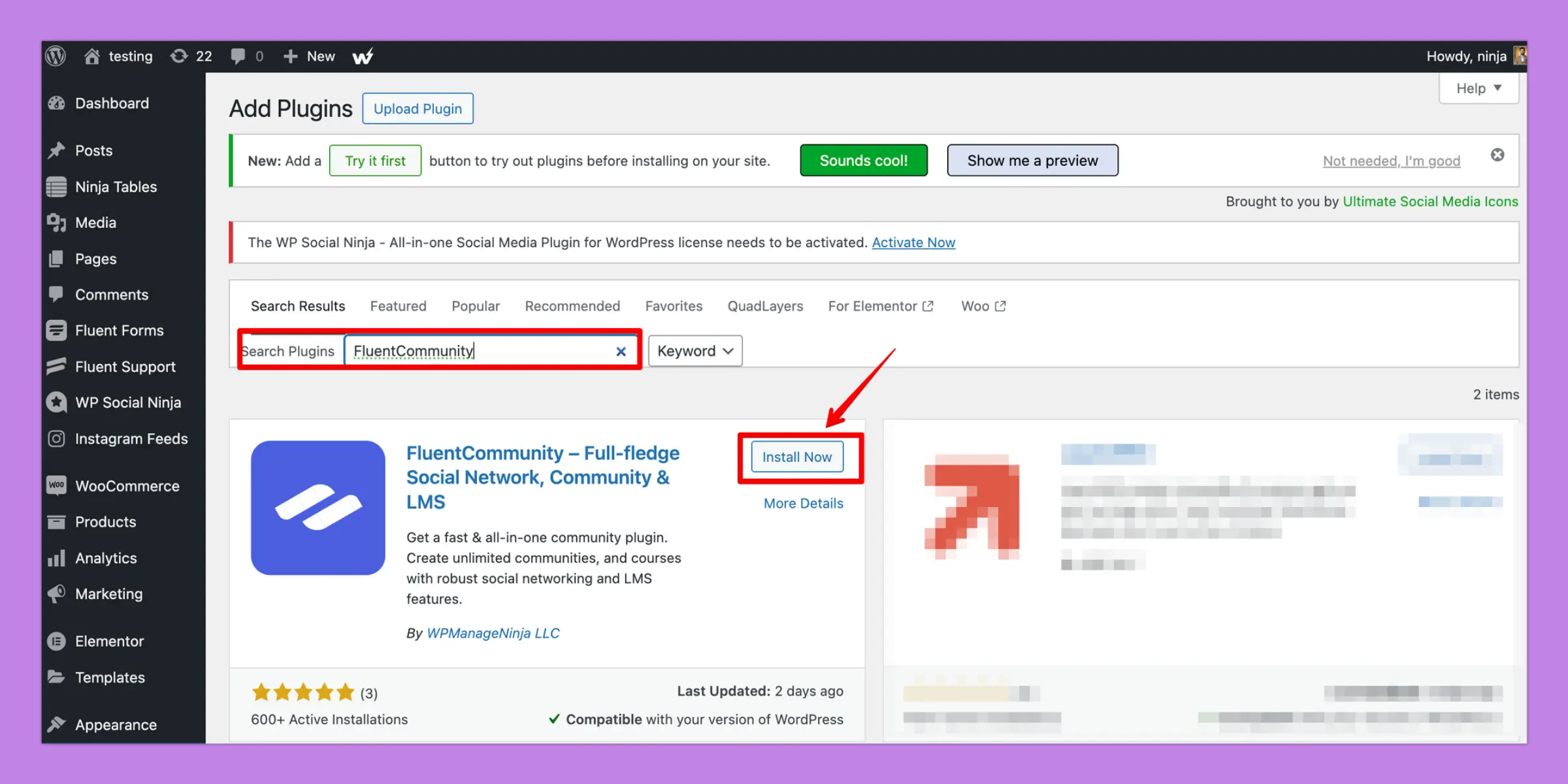
- Open the WordPress dashboard and then go to Plugins > Add New.
- Now, on the Search Bar, type FluentCommunity; you can select it as soon as it appears.
- After clicking Install Now, you will be encouraged to click Activate to have it installed correctly.
Excellent! Once installed, this easy-to-use plugin allows you to set up your community, add members, create courses, and customize the platform to suit your needs.
Exclusive Deals for Early Birds So Seize Your Discount for FluentCommunity!
Thoughts from the BETA testers
FluentCommunity BETA testers have happily shared their first-hand experience with the product, which has received ongoing compliments regarding ease of use, features, and modern design.
Users have pointed out how its unique components, for example, News Feeds, Private Discussion Groups, and Leaderboard Directories, result in smoother community interaction.
In the following few statements on pictures, we shall have the privilege of presenting some user feedback and a thank-you note to the product team for a job well done.
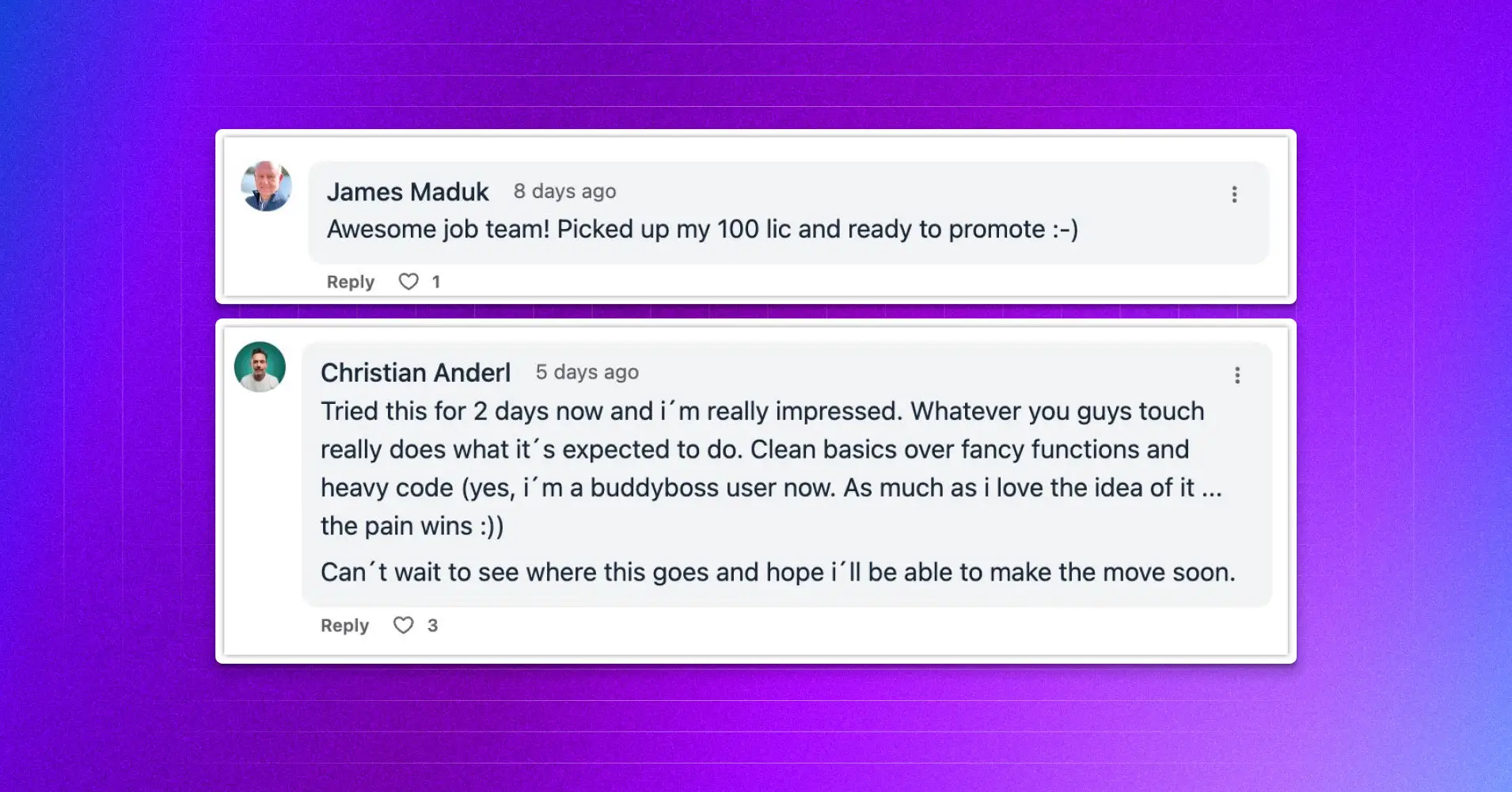
Many users have pointed out that the platform encourages and empowers users to create surprising environments without significant obstacles.
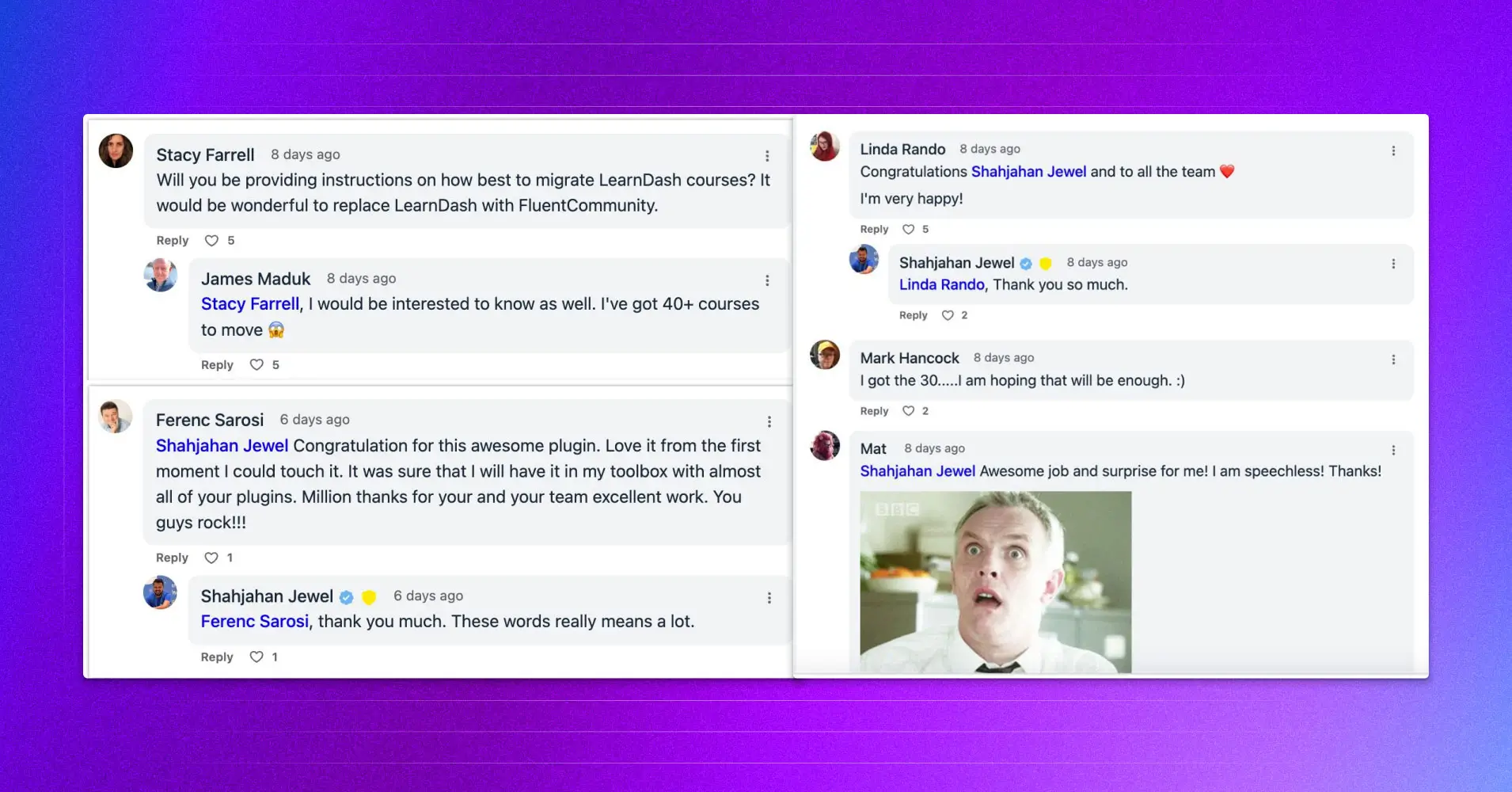
Like all newly developed products, FluentCommunity has its shady sides. Users may experience accessibility problems in their early stages, and the platform still needs some work before it becomes mobile-ready.
Unfortunately, there is no theme customization yet, and limited integration facilities.
However, these contraries are outweighed by the many improvements the team is actively making toward building this as the most user-friendly and adaptable plugin in the market.
This approach of giving their potential customers a glance at all future updates will be an influential motivating factor for the customers.
Final words about our review
In this review, we’ve highlighted how FluentCommunity offers a comprehensive solution for building an engaging community. With its dynamic features, anyone can create and manage an active community without relying on costly third-party tools.
This community plugin for WordPress is highly recommended for…
Education and E-learning – Ideal for schools, universities, and online academies that need a platform for course creation, student management, and progress tracking.
Brands – Engage your audience with branded communities where they can interact, share user feedback, and stay updated on the latest trends and deals.
Workplace Networks – Improve collaboration and communication within organizations, making it easy to manage projects, discussions, and team updates in one place.
Clubs and organizations—Build passionate communities around shared interests, ensuring easy member management and communication for smoother coordination.
If you fall into any of these categories and are ready to upgrade your community-building effort, don’t hesitate to install the plugin. We wholeheartedly recommend it for an all-in-one experience that will exceed your expectations.
If you want to read product reviews like this, you can visit a similar post about FluentCart, Paymattic, and WP Social Ninja Free vs. Pro!
Partho Hore
Partho is a seasoned Product Marketing Lead at WP Social Ninja, specializing in Digital Marketing and Social Media Strategy within the WordPress industry. With a Business degree and over 4 years of hands-on experience, Partho brings expertise in product positioning and driving growth for WordPress solutions. When he’s not strategizing marketing campaigns, you’ll find him exploring new travel destinations around the World or listening to Spotify…

Subscribe To Get
Weekly Email Newsletter
Connect, Customize, and Display Social Feeds, Reviews, and Chat widgets










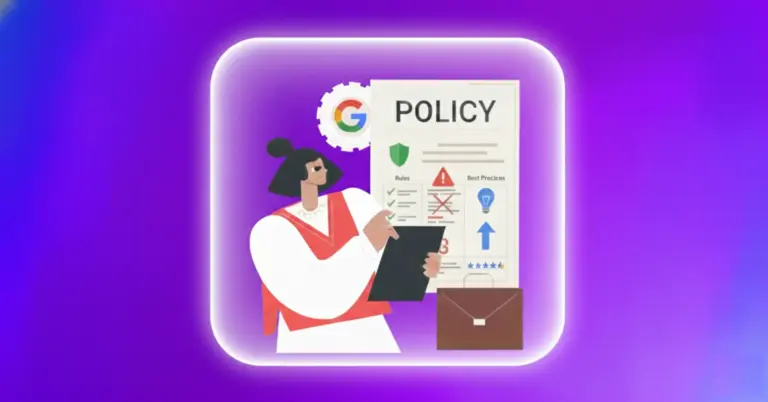











Leave a Reply