
WP Social Ninja Free vs. Pro: Which is The Best for You?
SHARE :



Are you looking for WP Social Ninja free vs. pro to integrate the best features on your website?
Installing a WordPress social media plugin lets you showcase your social proof on your website. It immediately triggers your audience, improves trust between two parties, and boosts brand value.
You can even style your WordPress website with eye-catching templates and layouts. Moreover, you can use filters to sort out and display the best social reviews and feeds and add chat widgets to build a strong bond with your website visitors.
So how is the premium version better than the free version? Is this worth spending the money?
A social media plugin with the power of 30+ social platforms and the capability to replace four separate tools has no necessity to describe its worth. Being active on social media doesn’t mean your business has a solid brand value. You need to give extra effort to create brand recognition. An impactful social networking tool can turn the table.
What makes WPSN pro different from WPSN free are the rich impactful features. The paid version, of course, offers more features than the free version. This article will discuss the feature differences and help you decide between WP Social Ninja free vs. pro.
Ready?
Why WP Social Ninja?
How about you have a WordPress social media plugin that lets you embed your user reviews and fetch social media feeds? Moreover, you can exhibit interactive Facebook pages, create beautiful Instagram photo galleries, display top-notch YouTube videos, and integrate a website chat widget. Hard to believe, right?
WP Social Ninja is a freemium plugin that can replace four individual tools, with the most used social media platforms offering some breathtaking features.
- Easy integration with social platforms
- Multiple stunning templates & layouts
- Detailed template editor settings panel
- In-depth filter options
- All-inclusive custom options
- Notification Popup
- Testimonials
- Style
- Real-time synchronization
- Integrates all page builders
- It supports most WordPress themes
- Translate option
- Add new manager
- Shortcode supported
- 100% SEO friendly
- 24/7 support
It is a solo warrior that manages your entire social media activities, just like Superman, the strongest superhero with special powers that saves the planet single-handedly. And who doesn’t love him?
Jerry Siegel, the co-creator of Superman, says, “Superman! Champion of the oppressed. The physical marvel who had sworn to devote his existence to helping those in need.” Just like WP Social Ninja– the most versatile social plugin with the power of four individual tools that saves your bank and lets you outrank your competitors.

Superman also has special “super strength” abilities to fly high with super speed; he has distant hearing power, can freeze things with his breath, and sets things on fire with his eyes. Team Ninjas discovers similarities here, too; with the ability to save your valuable time, WPSN surpasses many unique features that create one hell of a plugin. Another similar feature is that WP Social Ninja and Superman are undoubtedly the strongest among contenders.
Although WP Social Ninja is a new member of the WordPress family compared to the other members, it is here to stay with plenty of incredible features.
WP Social Ninja free vs. pro
It’s a no-brainer that your branding is quite incomplete without social media customer engagement. So, even before planning the social media marketing strategies, you need to get a solution to reach out to your potential buyers.
However, WP Social Ninja free vs. pro discussion will give you a transparent image to decide which version suits your brand.
Social Feeds
Embedding your how-to tutorials from YouTube on your website and appealing to your visitors is great to instigate purchase. With WP Social Ninja, all your social media content from Facebook, Instagram, YouTube and TikTok can be fetched on your WordPress website.
You can share posts, images, and videos directly from the website. So, what are the WP Social Ninja free vs. pro-social feeds insights?
Let’s see!
Platforms
Social feed platforms are the most exciting part of WP Social Ninja because all platforms are free! You get enough features if you are still using the free version. That’s why WP Social Ninja is the best WordPress social media feed plugin.
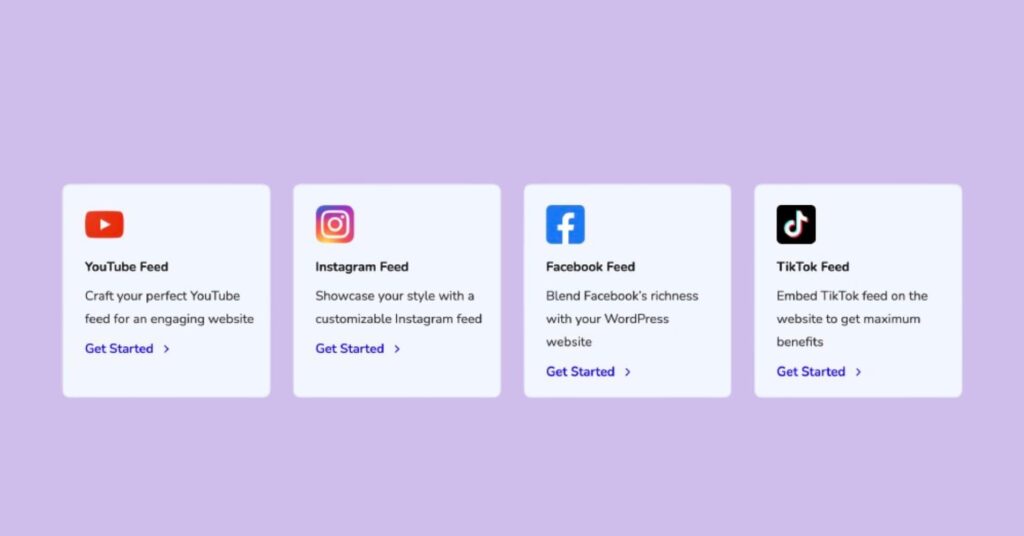
However, for the best output, explore the pro and unbox all the exclusive features.
Social feeds free vs. pro
| Features | Free | Pro |
|---|---|---|
| Number of social feeds | 4+ with limited features | All features included |
| Connect multiple feed accounts | Yes | Yes |
| Feed Types | Limited | All Types |
| Layout Types | Limited | All Types |
| Templates | 1 | 3 |
| Style | N/A | Yes |
| Posts Order | 3 | 6 |
| Show Posts with Words/Hashtags | N/A | Yes |
| Hide Posts with Words/Hashtags | N/A | Yes |
| Hide Specific Post | N/A | Yes |
| Pagination | Limited | All Platforms |
| Display video information details | N/A | Yes |
| Feed settings | Limited | Full access |
| Upload custom image/banner | Limited | Full access |
| Like, Share, and Subscribe button | N/A | Yes |
| YouTube Play Mode | N/A | Yes |
| Header Customization | Limited | All Features |
| Style option | N/A | Yes |
| Shoppable feed for Instagram | N/A | Yes |
| GDPR compliance feeds | Yes | Yes |
| Auto syncing feeds | Yes | Yes |
| Clear cache | N/A | N/A |
| Email report for feed issues | Yes | Yes |
| Add New Manager | N/A | Yes |
| Custom text and translation options | Yes | Yes |
Feed Type
It becomes easy for you to hook your website visitors with multiple social channels. But without the appropriate Feed Type, you can’t make the most out of the platforms.
That’s why WPSN has a variety of feed types to make your brand look even more exquisite. Social feed platforms, Facebook, YouTube, Instagram and TikTok have multiple feed options. We always want to provide something extra for the users, so our free version has some feed types too.
Facebook feed comes with five feed types: Timeline, Videos, Photos, Events and Albums. Free version users get the Timeline feed without even paying a single penny. But in order to preview images, you’ll need to upgrade to the pro version.
For the Instagram feed, WPSN offers two types; User Account and Hashtag. Unless you get the pro version, you only get the User Account for free.
Next is the YouTube feed. You will get only one channel feed with five feed types if you are stuck with the free version. Paid users will get you will get Channel, Playlist, Search, Specific Videos, and Live Streams.
Template Layout Types
In this free vs. pro feature, another important setting is Layout Types. The social feeds have multiple layout types and templates.
Facebook has four layout options; Timeline, Grid, Masonry, and Carousel. Free users will get Timeline and Grid only.
YouTube has two layout types along with three templates. Free users’ features are quite limited here. The Grid layout type and a single template are available on the free one. Similar to previous platforms, Instagram also has more features to offer paid users. Free users only get the Grid layout type, whereas the pro version has Carousel and Masonry.
Post Order
Posts Order is a cool feature offered by WPSN. With five types of Post Order, you can decorate your website differently. For example, show your posts in Ascending, Descending, Most Popular, Least Popular, and Random order.
For example, show your posts in Ascending, Descending, Most Popular, Least Popular, and Random order.
Show or Hide Posts containing Words/Hashtags
WP Social Ninja free vs. pro clearly shows whether the premium or the free version is the right choice for your brand. Amidst all the features, one crucial one is the authority to disapprove specific posts on your website. Likewise, you can also show the particular posts you would like to display on your website.
Hide Specific Post with ID
Before we get into the details, Hide Specific Posts With ID is a pro feature for your website. In this part, users can hide particular posts with the ID. Every social media post is not supposed to be pulled to the audience’s attention, so you better hide some to bring more value.
Next, users can also change the Follow Button Position along with the Button Text. Easy peasy!
YouTube video settings
In YouTube Video settings, you need to select a Play Mode; Inline, Gallery, Popup, and Redirect to YouTube. A new setting panel will appear for Popup settings by selecting the Popup mode. Except for the Video Loop, all the settings are for paid users.
Moreover, YouTube Video also has additional 10+ features. However, all the settings except Display Title are available in the free version.
YouTube banner
You can easily display and customize your YouTube feed by integrating your account, which fetches your profile picture, posts, and more. However, with YouTube’s API changes, the banner image no longer uploads automatically.
But don’t worry! WP Social Ninja lets you upload a custom banner effortlessly. Simply go to your YouTube template settings, select “Upload Custom Banner,” and add your image. It’s that easy!
YouTube Subscribe Button
YouTube Subscribe Button is quite a necessary feature for brands to increase followers on their YouTube channels.
In this section, pro users can change three settings. Adjust the Display Subscribe Button, change the Subscribe Button Position, and customize the Button Text.
Instagram Post
WP Social Ninja free version users have the luxury of using some of the Instagram Post features. However, free users only can Open on Instagram.
To Open in Popup Box, you need to have the paid tool. Moreover, to enjoy the Trim Caption Words, Display Likes Count, and Display Comments Count, the WP Social Ninja premium version is required!
Shoppable Feed
For e-commerce business owners, this feature could be your game-changer. As you’re selling your products on different platforms, utilizing the Shoppable feed can help you introduce your products on different platforms and get more sales.
Activate the Shoppable Feed, link it directly to your product page, shop, or platform, and you’re good to go. Want to make it even better? Customize the CTA button text to match your brand and guide customers straight to checkout!
Instagram Header settings
Instagram Header is a freemium setting. With 10+ customization options, free users can take advantage of 6+ features.
To be precise, in order to show Display Posts Count, Display Followers Count, Custom Profile Picture, and Custom Bio text, WPSN Premium is a must.
Instagram Follow Button
Instagram Follow Button is a complete feature. For example, Display Follow Button, Follow Button Position, and Button Text are delightful dashboard options to garnish your website.
Facebook event feed
Besides Facebook posts, Facebook Events feed is a powerful way to promote your business events and engage your audience, even those who don’t use the Facebook app. It’s for promoting your events not only on Facebook, but also on your website to reach a wider audience.
To set it up, select your credentials type, enter your Facebook Page ID and Event Access Token, and choose the feed type. With just a few steps, your events will be live on your website, ready to capture attention and create impact!
Facebook album feed
Also, you may organize photos in different albums that you can showcase on your website too. Your Facebook Albums feed can improve your website with stunning visuals and present the album photos in a better way.
This feature lets you cross-promote your Facebook content, highlight user-generated visuals, and inspire new customers to make purchases.
Simply select “Albums” as your Feed Type to display all the eye-catching graphics on your site.
Facebook Feed settings
With ten options, Facebook Feed lets you exhibit the posts and display them with the necessary information.
Pro users get all the features; however, free users don’t have access to avail Display Likes Count and Comments Count.
Facebook Header settings
Facebook Header is completely free with six options. So free users can add all the features to the Header section and utilize the Display Cover Photo and Profile Photo.
Moreover, enable or disable the Page Name, Description, and Likes Counter.
Facebook Like Button
Only pro users are allowed to access the Like Button. It’s an excellent feature to look out for.
Here, you can turn on the like button, change the position, and add a custom button text. However, turn off the button in case you want to hide the full Like Button for your users!
Facebook Share Button
Similar to the like button, the Share Button is a premium feature. So, free users don’t get to access this part.
Fetch feed with a specific date
Just like customizing how your Facebook content appears on your website, you also get full control over displaying posts by date.
With the Specific Date Range option, you can pick exact dates to showcase posts. Or, use the Relative Date Range to display posts dynamically, like showing content from the past 15 days or any time frame you prefer. It’s all about flexibility and making your feed work for you!
Win your customers’ hearts with exceptional features
Discover how WP Social Ninja can assist you in designing outstanding customer experiences.

Social Reviews
Would you prefer to buy from a shop where you don’t see any testimonials, reviews, and ratings? Without taking a moment, the answer is NO! Even if the product quality seems top-notch, anyone would feel skeptical.
A website without a user-generated section doesn’t stand out in front of the competitors. Exhibiting real-time social media reviews and collecting custom reviews and testimonials creates a big buzz on the website.
So, what do you get if you are using WP Social Ninja? Let’s see the social reviews free vs. pro analysis.
Platforms
WP Social Ninja currently offers 9+ review platforms. However, only Google Business Profile and Airbnb are available for free users.
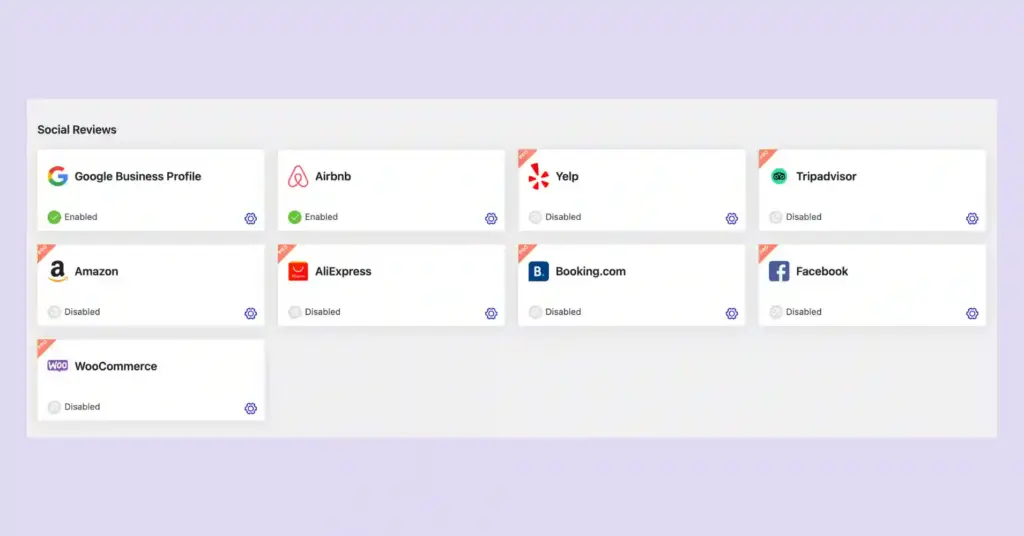
So you miss eight social media platforms for not installing WP Social Ninja Pro. Isn’t it a lot you’re missing out on?
Social Reviews free vs. pro
| Features | Free | Pro |
|---|---|---|
| Platforms | 2 Platforms | 9+ Platforms |
| Custom Reviews | N/A | Yes |
| Multiple Accounts | N/A | Yes |
| Notification Popup | N/A | Yes |
| Priority for Notification | N/A | Yes |
| Testimonials | N/A | Yes |
| Testimonial with full business details | N/A | Yes |
| Review aggregate from multiple platforms | Yes | Yes |
| GDPR-Compliant reviews feed | Limited | All platforms |
| Layout Types | Limited | All Types |
| Template Types | Limited | All Types |
| Number of Reviews | Limited | Unlimited |
| Set number of columns | Yes | Yes |
| Review filter options | Limited | All Types |
| Hide reviews without text | Yes | Yes |
| Hide Reviews without Text | N/A | Yes |
| Filter by hashtag, words, business, category | N/A | Yes |
| Review settings | Limited | Full access |
| Review equal height | Yes | Yes |
| Display/hide reviewer image, name, logo | Yes | Yes |
| Write a review button | No | Yes |
| Product/external link option | Yes | Yes |
| Export/Import Custom Reviews | N/A | Yes |
| Responsive Query | N/A | Yes |
| Fluent Forms Testimonials | N/A | Yes |
| Pagination with Load More Button | N/A | Yes |
| Pagination | Yes | Yes |
| Schema Snippet | Yes | Yes |
| Content style customization | N/A | Yes |
| Auto syncing reviews | Yes | Yes |
| Save and filter templates | Yes | Yes |
| Shortcode supported | Yes | Yes |
| Priority support | N/A | Yes |
Custom Reviews
Asking for custom reviews from your visitors and displaying them on your website can be a great way to increase user engagement. Add Custom Review option to your website to make your customers feel connected and get inspired to leave feedback as well.
Moreover, you can also create eye-catching forms using Fluent Forms to collect reviews right on your website.
Multiple Accounts
As we all know, WP Social Ninja lets you integrate with the most popular social platforms on your WordPress websites. You certainly want the most of it when you play with social sites like Amazon, Facebook, Aliexpress, Google, Yelp, Airbnb, Tripadvisor, and Booking.com.
And team WPSN knows how to do it. Moreover, the pro users can add multiple business accounts on each social platform and display the reviews to create value for the users.
Layout Types
Like social feeds Layout Types, social reviews have some locked options if you are still using the free mode. WP Social Ninja is now offering three layout types: Grid, Slider, Masonry, and Badge.
The free version comes with only the Grid Layout Type. To avail all the exciting features and give your website a whole new appearance, convert to pro.
Template Types
With 9+ Template Types, WPSN offers Vega, Spica, Sirius, Rigel, and Procyon for the free version. However, if you switch to the pro version, you’ll get four more Template Types (Pollux, Mimosa, Hadar, and Deneb) from your dashboard.
Now from this free vs. pro debate, which one to get? The choice is yours!
Badge
Sometimes it’s irritating to display a webpage full of reviews and ratings. Enter the Badge template to exhibit your testimonials in the most well-organised way. However, it’s a pro feature, so free users don’t get the luxury of using this. Once you click on the Badge, a separate settings panel will appear.
To adjust the online reviews, you can fix the Badge Position, enable/disable the Platform Icon, Display Reviews in Popup, and edit the Custom Title and Custom Number of Reviews Text on your website.
Number of Columns
Are you looking for different ways to represent your brand? To do that, you can select any Number of Columns and utilize the webpage space on your website. We are currently offering four column types; 1 Column–4 Column. Adjust the columns the way you want.
Filters By Minimum Rating
Filters by Minimum Rating is one of the most interesting features in your WP Social Ninja dashboard. WPSN has five options to display reviews on your website; 1 star–5 star.
You can select any to display the business’s credibility to the visitors.
Show/Hide Reviews without Text
WP Social Ninja free vs. pro clearly shows some boundaries that the free users will face. Hide Reviews Without Text is a powerful pro feature where you can hide reviews that don’t contain any text.
Filter by Include/Exclude
Filter by Include/Exclude is a robust feature in the WPSN settings panel. Here, you can show the relevant reviews that perfectly fit your brand. On the other hand, you can stop displaying specific reviews by clicking the Exclude button.
It’s a pro feature. So in this free vs. pro battle, pro users are a few steps ahead when it comes to unpacking the exclusive features.
Filter by Business/Product
WPSN lets you add multiple businesses or products and display reviews from them on your website. However, sometimes you don’t add all the added businesses or products, maybe a single business or a few of them. So here is the best part!
You can always filter a particular product or business from this settings panel as you want.
Filter by Category
Along with different social media platforms, WP Social Ninja has a separate Add Custom Reviews section. So when you create a review form, you can include a category option, and from your dashboard, it’s possible to customize reviews by clicking on the Filter by Category.
Header Settings
Social reviews Header settings allow the user to enjoy some additional features.
If you want to display Title, Display Rating, Display Number of Reviews, and Display Write a Review Button on your website, you should get a WPSN Pro version.
Pagination Type
Pagination is a free feature. It helps the user to look for the exact page. WP Social Ninja allows you to set your pagination. Click on the Load More button.
Here you can change the button text and adjust the Reviews Per Page you want to show on your website.
Schema Snippet
Another most demanded feature is Schema Snippet, and the good news is you don’t need to pay anything to get Schema markup. Why is schema important? It comes with eight options to help you rank higher in Google search results.
Adjust your Business Logo, Business Name, Type, Phone Number, and Average and Total Rating.
Export/Import Custom Reviews
Export or Import custom reviews is a pro feature. Updating the pro version, you can export the custom reviews in a CSV file with all data and information.
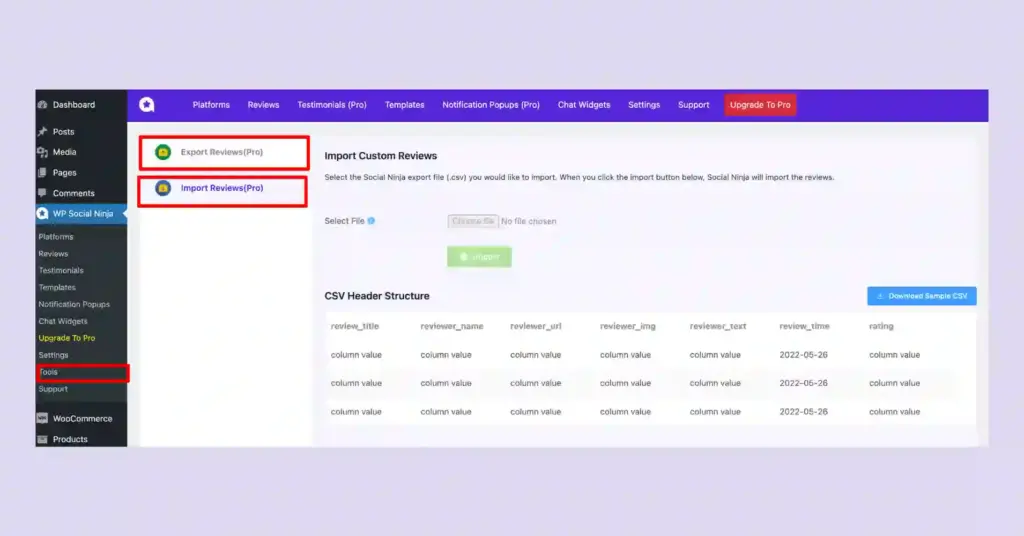
And you can also import a sample CSV file to display these custom reviews on any website.
Manual Sync
Along with the Auto Sync option, WP Social Ninja has the Manual Sync option too. But it is only applicable for social reviews, and the best part is it’s a free feature. So, to fetch your reviews, you can manually sync your reviews from your dashboard.
So to fetch your reviews, you can manually sync them from your dashboard and display them beautifully on your website.
Responsive Query
Website responsiveness is a big issue that should always be updated to provide a good quality service to your visitors.
So you can adjust your responsive query and select a device to display the social content on your website with the free version.
Notification Popup
How about displaying your best user reviews on your website to instantly hook your audience? Well, Notification Popup helps to connect with your website visitors. However, it is a pro version, so only pro users will get the advantage of showing off the popups on the site.
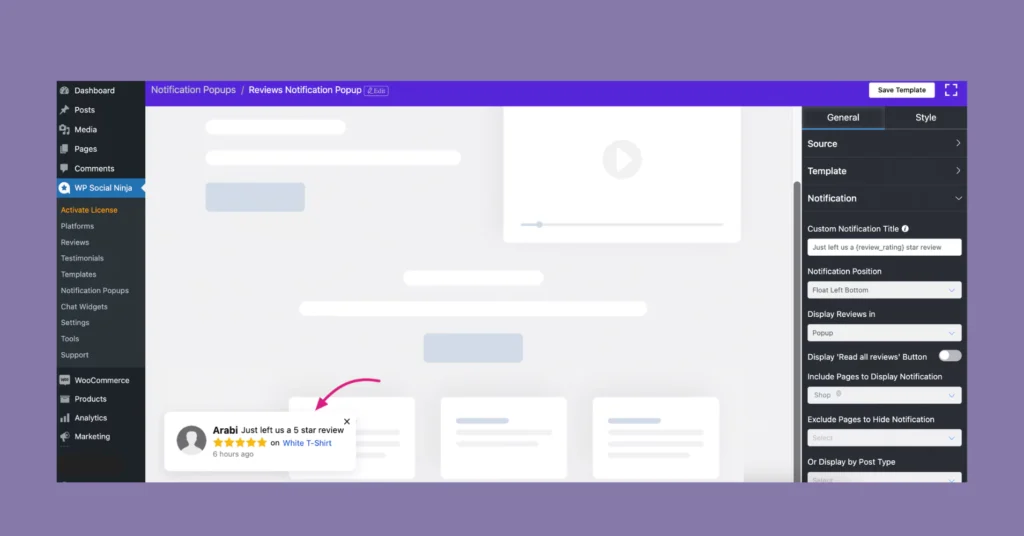
Take control of the dashboard and customize the popup box with Notification title, position, Include/Exclude pages, Hide notifications on devices, and other important features to decorate your brand.
Testimonial
Sometimes, social reviews aren’t enough to show actual business credibility. Brands need to display business leaders’ words, which are not available in public domains. So you have to add them manually.
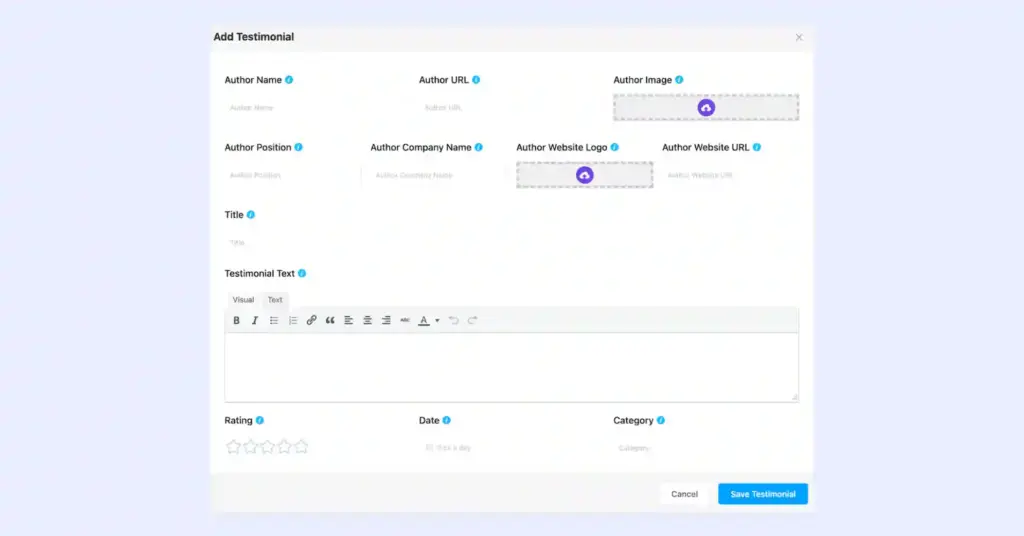
With our Testimonial widget, you have multiple customization options, so you can even personalize and change the outlook! Switch to pro to add more value to your site.
And good news for Fluent Forms users! You can collect Testimonials using Fluent Forms and flaunt them on your website.
All-in-one Chat Widget
Creating a fast customer service option for the website is a smart way to retain your visitors. Communication is the backbone of any brand and helps the business flourish even better. However, how can you ensure you are bringing the best communication method disposal?
WP Social Ninja has covered that for you! We offer 15+ social chat widgets where your website visitors and users can reach out to you using social media. But free version users might face a few difficulties here. To understand better, let’s check out the social chat free vs. pro explanation.
Platforms
WP Social Ninja chat widgets offer website visitors and users a quick solution. Well, there’s a little twist here too. A free user can only get Facebook Messenger among all the social communication platforms. The rest of the platforms are for the pro users.
So free vs. pro, which one is best for the brand? Decide carefully.
Chat Widget free vs. pro
| Features | Free | Pro |
|---|---|---|
| Platform | Single platform | 15 platforms |
| Layout Types | All Types | All Types |
| Template Types | Limited | All Templates |
| Chat Header | Yes | Yes |
| Custom profile picture and page logo | Yes | Yes |
| Welcome Message | Yes | Yes |
| Display chat icon button text | Yes | Yes |
| Chat bubble icon template | 1 | 5 |
| Upload custom bubble icon | N/A | Yes |
| Bubble text | N/A | Yes |
| Chat settings | Limited | All Features |
| Header and bubble icon style | Yes | Yes |
| Chat priority | Yes | Yes |
| Style | Yes | Yes |
Layout Type
WPSN website chat widget has two Layout Types available: Chat Box and Only Icons. Both types are available in the free version.
Template Types
WPSN website chat widget has four Template Types available; General, Support, Feedback, and Sale. If you have installed the premium version, you can give your chat widgets some pretty good looks. However, the free version comes with only two Template Types; General and Support.
Now pick any that compliments your brand perfectly.
Chat Header
A Chat Header lets you create an attractive social identity. Adding the best profile picture and setting up a cool bio attracts your users to know more about you!
Setting up your chat header with WP Social Ninja is a free feature. You can update your Profile/Page Name, Caption, and Profile Picture/Page Logo the way you want.
Welcome Message
Don’t you want to welcome your website visitor with a short and sweet message? WP Social Ninja free version comes with customizing your brand’s Welcome Message that showcases your brand value perfectly.
Channel Buttons
How about you can display the Chat Icon or disable the button and set a Chat Button Text to stand out from your competitors? And all of that can be done absolutely free using WP Social Ninja.
Bubble Text
Bubble Text is a feature where you can add any text that goes well with your brand and website, and start the conversation by clicking on the bubble. However, to change or replace the bubble text, you must install the WP Social Ninja pro version inside your dashboard.
Chat Bubble Button
Writing custom Bubble Text and adding relevant Bubble Icons with your social chat will help you create a powerful brand presence.
The bubble icon has multiple options for you!
Settings
Chatbox widget has an in-depth settings option that allows you to sort out the smallest details.
| Settings | Free | Pro |
|---|---|---|
| Chat Bubble Position | Yes | Yes |
| Include Pages to Display Chat | Yes | Yes |
| Exclude Pages to Hide Chat | No | Yes |
| Display by Post Type | Yes | Yes |
| Hide Chat on Desktop | Yes | Yes |
| Hide Chat on Mobile | Yes | Yes |
| Show Chat Popup | Yes | Yes |
| Chat Popup Delay | Yes | Yes |
| Chat Open in Popup Window | Yes | Yes |
| Show Online/Offline | No | Yes |
Free users won’t get all the options, especially Show Online/Offline. It’s a mind-blowing feature to empower your website even if you are offline. You can set the particular day When to Display Online and Set the Time Schedule. Moreover, you can write a Caption Text When Offline, explaining the message you want to convey.
Style
Setting up engaging social chat widgets doesn’t let you display the best version. To do that, you need to work on something else.
From your WPSN dashboard, you can adjust the Style and give matching colors on Header Background, Title, Caption, Channel Icon and Bubble Button Background, and Close Button Color.
Page Builders
WP Social Ninja is undoubtedly the best WordPress social media plugin in terms of features and price. Even the free users get so much that none of our competitors give. Our free version comes with the three most popular page builder widgets:
- Elementor Page Builder
- Oxygen Page Builder
- Beaver Page Builder
Each page builder widget has social media feeds and review widgets to create a vibrant brand outlook.
Style
Style module brings you a complete editor panel, so you don’t need to use custom CSS code and page builders. These pro features help to style your social reviews and feed templates and showcase them beautifully without any code!
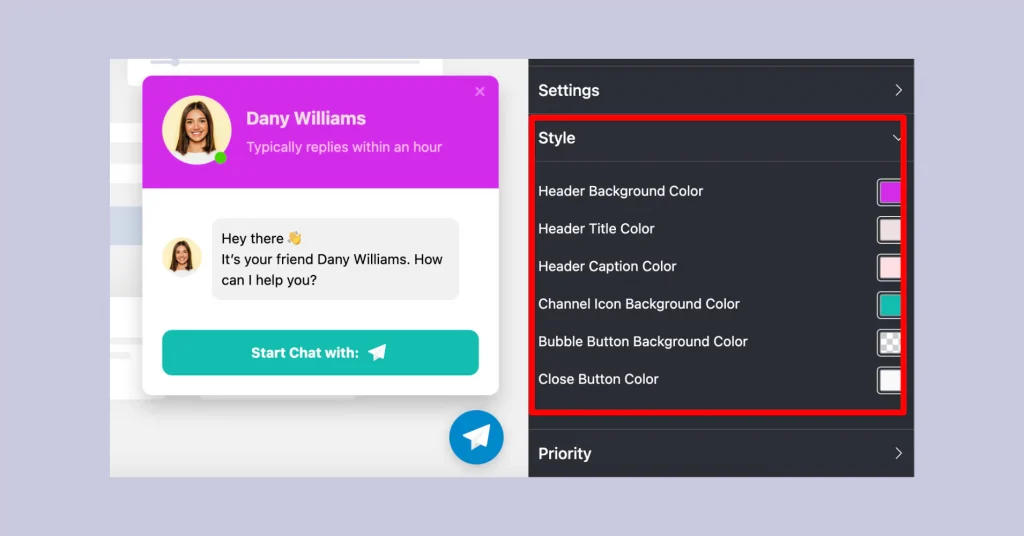
Style option has multiple features to design individual posts and change the color, spacing, and typography.
Free vs. pro: Which is the best for you?
WP Social Ninja is full of robust features and functionalities with multiple social sites. Even free users get a fair share by installing it. Moreover, along with the in-depth custom features, WPSN provides a touch of elegance on your website.
| What’s inside WPSN | WP Social Ninja Free | WP Social Ninja Pro |
|---|---|---|
| Social Feeds | 4 | 5 |
| Social Reviews | 2 | 9 |
| Social Chat Widget | 1 | 15 |
| Features | Limited | Unlimited |
| Price | Free | Starts from $44 |
We have tried to cover every aspect you might want to know in this free vs. pro riot! However, each brand and website is different from one another. So without the postmortem, no one can tell which version would provide the best value for them.
We suggest you get the premium version for better functionalities. Moreover, it will be a long-term investment for your business.
Win your customers’ hearts with exceptional features
Discover how WP Social Ninja can assist you in designing outstanding customer experiences.

What’s your thought? Shout out in the comment section below.
FAQ
Who should use WP Social Ninja?
WP Social Ninja is perfect for entrepreneurs, agencies, marketers, bloggers, and influencers looking to improve their online presence. Whether you’re running a startup, managing a small business, or operating a large enterprise with a WordPress website, this plugin offers powerful features like social feeds, reviews, chat widgets, and notification popups to boost engagement and drive your business growth without extra hassle.
Do I need coding skills to use WP Social Ninja?
No! WP Social Ninja is designed for everyone, with an easy setup that only requires logging into your social media account. Plus, you can personalize the feed/reviews, testimonials, or chat widgets to match your brand with its wide range of styling and customization options.
Will it be a performance issue for WordPress?
Not at all! WP Social Ninja is optimized for speed and performance. It loads minimal assets compared to similar tools and caches data from social platforms to reduce requests. Plus, with local image saving for both social feeds and reviews, your page stays fast and smooth without any hiccups!
Is WP Social Ninjs GDPR compliant?
Yes, absolutely! If you’re searching for a GDPR-compliant WordPress social media plugin, WP Social Ninja is the ideal choice. From social feeds to reviews, everything is fully GDPR-compliant. Plus, it ensures fast page speeds and gives you complete peace of mind about your data privacy!
What if I get stuck while using WP Social Ninja?
No worries! Whether you get a query, have suggestions or need any help our support team have your back. Contact our support are 24/7 open to hear you.
Which page builders are WP Social Ninja compatible?
WP Social Ninja is a WordPress social media plugin, and is compatible with the theme builders: Elementor Page Builder, Oxygen Page Builder, and Beaver Page Builder.
Piya Choudhury
Being a social media enthusiast, I am passionate about real-life stories that connect with my readers. I mostly deal with social media marketing, user reviews, feeds & communication processes. And when I’m not writing, you’ll find me binge-watching on Netflix.

Subscribe To Get
Weekly Email Newsletter
Connect and display your social feeds, reviews, and chat widgets on WordPress!
















Leave a Reply