
Best Social Feed Gallery Alternative in 2025: WP Social Ninja
SHARE :



“What if I can get a better alternative for Social Feed Gallery?”
If this question has ever crossed your mind and you bothered yourself looking for an alternative, take a deep breath and let your worries out, as we will provide you with a better option!
Social Feed Gallery, formerly Instagram Feed Gallery, is a social media plugin to display Instagram posts on WordPress websites. It is a great plugin, but it might not meet some expectations, and we understand you.
In that case, let’s make some room for WP Social Ninja, an all-in-one social media solution for WordPress websites.
WP Social Ninja can be an excellent Social Feed Gallery alternative and cover all the aspects of integrating Instagram feed on your site.
How can we say that?
We found our answers after a rational comparison and in-depth testing. In this article, we will thoroughly discuss our findings with side-by-side comparisons!
Let’s start!
Why do you need an Instagram feed plugin?
Instagram is a popular social media plugin with more than two billion active monthly users, and WordPress is the most prominent CMS platform in the world. When these two platforms come together, they can open the door to limitless possibilities.
However, you will need a plugin to embed Instagram posts on WordPress websites. Here are some key benefits of an Instagram feed plugin:
- Instagram plugins can easily improve your brand visibility. You can display your Instagram feed in front of your website audience and let them connect with your brand through the platform.
- You can increase Instagram followers through your website. The audience visiting your profile from your site would prefer to follow you.
- An Instagram feed plugin can actively reduce your bounce rate. Instagram profiles are usually well-curated with an aesthetic vibe. People will naturally stick around if they find something beautiful and interesting.
- Websites with Instagram feeds are generally more engaging and connecting. Your Instagram content is your social proof and can build strong credibility among visitors.
What does Social Feed Gallery do?

Social Feed Gallery is an Instagram plugin that can display your Instagram content from your feed to your website. That’s the basic idea! There are more functionalities.
You can connect multiple accounts, create a feed based on hashtags, customize some elements, and choose to curate your feed with three layout types from the options. That’s the overall idea of the Social Feed Gallery.
How can WP Social Ninja be the best Social Feed Gallery alternative?
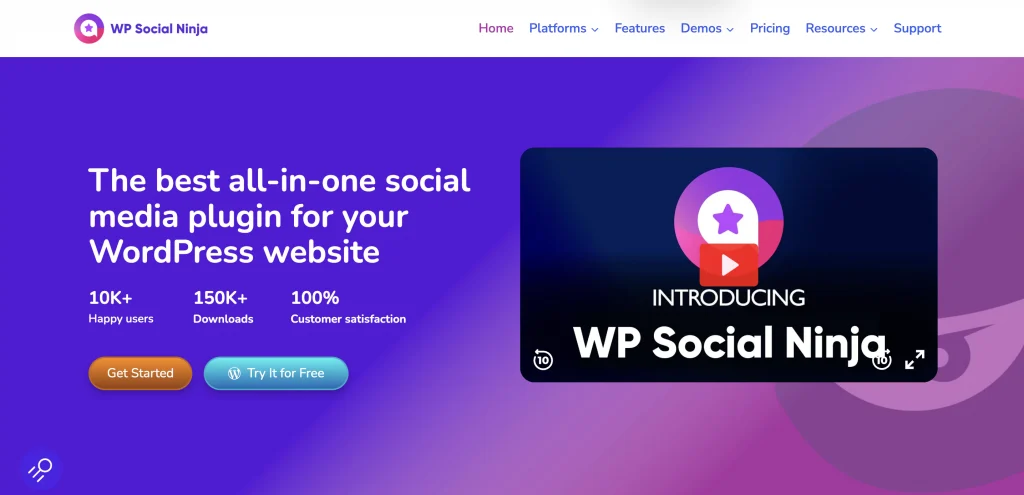
WP Social Ninja is the most versatile and feature-rich social media plugin. Instagram feed integration is one of its features and offers much more functionality than Social Feed Gallery.
Besides connecting multiple accounts and creating hashtag feeds, you have full customization flexibility. You can customize the typography and background color, choose suitable fonts, and select any color for your captions texts.
Moreover, you can customize CTA buttons, follow buttons, change post arrangements, avail advanced filter options, make your feed GDPR compliant, set up a shoppable Instagram feed, and much more.
If you are integrating Instagram feed for your brand to make more sales or want to display your Instagram portfolio on your site, whatever the need is, WP Social Ninja has got you covered.
Is that all?
Definitely not! As we mentioned earlier, WP Social Ninja is an all-in-one social media plugin, and it offers everything a social media plugin has to offer.
This plugin will let you collaborate with 30+ social platforms. You can connect your Facebook and Youtube feeds, embed reviews from 10+ platforms, including WooCommerce, and many more, add custom testimonials, create chat widgets with 15+ platforms, add notification popups, and much more.
You can check out the Feature Page for more details.
Win your customers’ hearts with exceptional features
Discover how WP Social Ninja can assist you in designing outstanding customer experiences.

How did we compare these two plugins?
At first, we compared the features offered by WP Social Ninja and Social Feed Gallery. Then, we sorted out the differences and how the additional functionalities of WP Social Ninja can add value to user experience and monetization.
To get an overview, let’s take a look at this comparison chart:
| Features | WP Social Ninja | Social Feed Gallery |
| Social Feeds Platforms | 4+ | 1 |
| Social Review Platforms | 10+ | 0 |
| Chat Widget Platforms | 15+ | 0 |
| Notification Popup | Available | N/A |
| Custom Testimonial | Available | N/A |
| Multiple Accounts Connection | Available | Available |
| Hashtag Feed | Available | Available |
| Custom Profile Picture and Bio | Available | Available |
| Templates | 2 | 1 |
| Hide Specific Posts | Available | N/A |
| Shoppable Feed | Available | N/A |
| Customer support | Available for all users | Only for premium users |
Needless to say, data speaks louder than words. WP Social Ninja tops Social Feed Gallery in terms of features. But do not be fooled by the chart; WP Social Ninja offers much more than that.
There are additional benefits if you want to integrate Instagram feeds with WP Social Ninja. The flexibility to customize is almost limitless, and you can see a preview from your dashboard while customizing. This preview facility is absent in the Social Feed Gallery.
Now, let’s go back to the comparison table. If we summarize the difference and point out the additional features that WP Social Ninja provides, they would be:
- Shoppable Instagram feed
- Advanced filter options
Let’s discuss them in detail and how they can benefit your business.
Shoppable Instagram feed
This is definitely a ground-breaking feature if you are trying to improve your sales. A shoppable Instagram feed lets you create a storefront with your posts.
You can enhance cross-channel promotion by including a direct link to your E-commerce website on your post and letting people start shopping right away!
Here are some key benefits of a shoppable Instagram feed:
- Engage your audience with user-generated content
- Grab their attention with the vibrance of Instagram feed
- Redirect them to your E-commerce site
- Increase your website traffic
- Provide a higher conversion rate
- Offer a smooth shopping experience
Advanced filter options
Filter options are crucial factors for customization. With WP Social Ninja, you will have a top-notch filtration experience for your feed.
Here are the filter options you will find while using WP Social Ninja:
- Choose the number of posts you want to display
- Organize your posts according to ascending, descending, most popular, least popular, or random order
- Select the types of posts like video, image, or both
- Display posts based on specific words or hashtags
- Hide posts based on specific words or hashtags
All these filter options will let you tailor your Instagram feed according to your needs and marketing strategy.
What is the price difference between WP Social Ninja and Social Feed Gallery?
They are freemium plugins. That means that both of them have free versions and pricing plans for premium versions.
WP Social Ninja has three pricing plans (You can even download the free version):
- Single License: $44/year (After the discount)
- Agency License: $149/year (After the discount)
- Unlimited License: $249/year (After the discount)
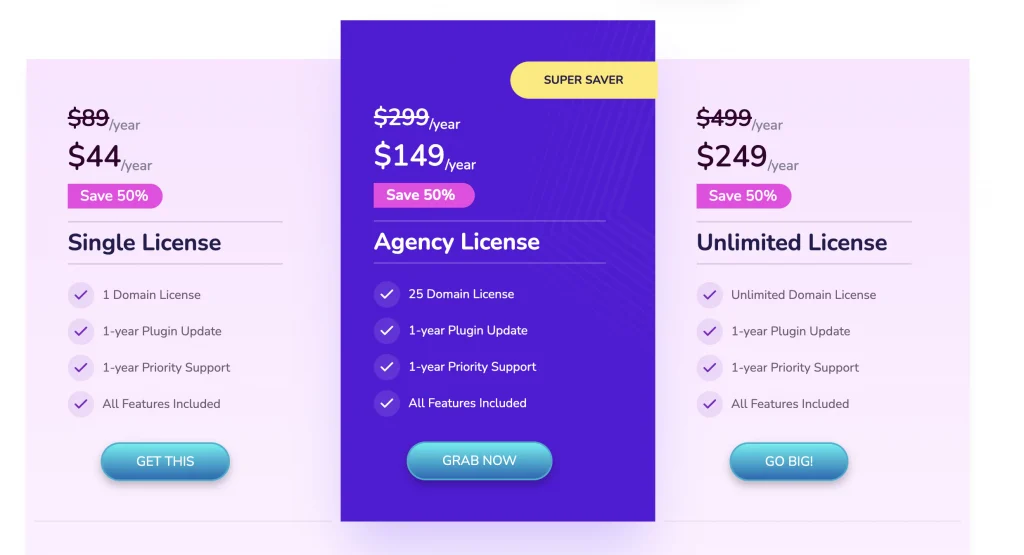
Social Feed Gallery has three pricing plans as well:
- Personal: $49/year
- Agency: $99/year
- Developer: $149/year
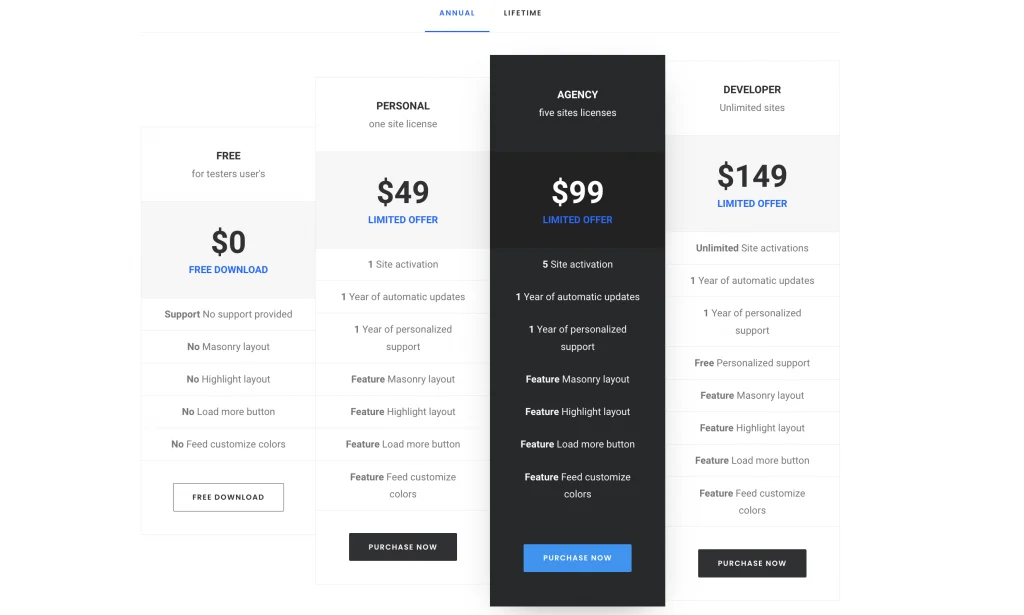
How can you integrate your Instagram feed with WP Social Ninja?
Integrating Instagram feed with WP Social Ninja is super easy and will take only a few clicks. With this plugin, you have three options to connect:
- Personal account
- Business account
- Manually connect an account
Let’s look at the detailed set-up procedures.
Install and activate WP Social Ninja to embed Instagram portfolio feed
The first step is the installation of WP Social Ninja. You can do that in two ways:
- From your Dashboard
- From WordPress Repository
Here’s how to install it from your Dashboard:
- Navigate to the WordPress Admin panel. From the WordPress Dashboard, go to Plugins > Add New
- Next, on the search input field, type WP Social Ninja and wait for a moment for it to come up
- Now click on the Install Now button
- Then Activate
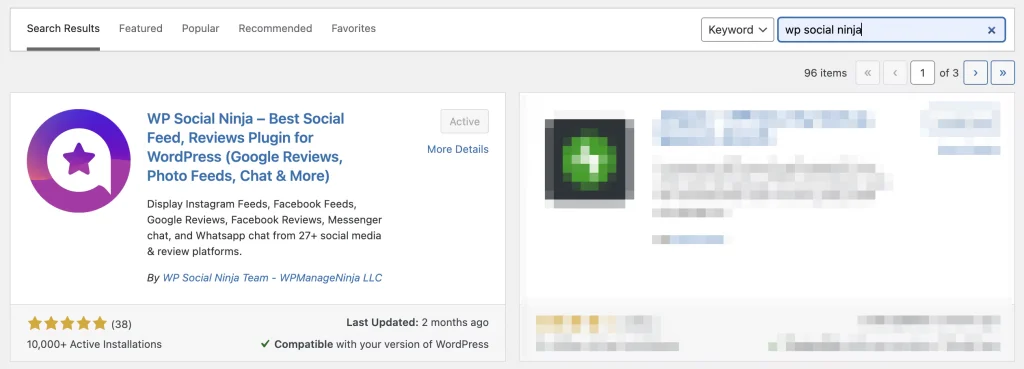
If you decide to install from WordPress Repository:
- Search WP Social Ninja in the WordPress Repository, and it will appear on the top. Once you click it, hit the Download button
- Now go to the Dashboard and go to Plugins > Add New > Upload Plugin > Choose the zip file
- After that, click the Install Now button and then Activate
Connecting a personal account
- Go to the Platforms section and select Instagram
- Then select the Connect Your Personal Account option and click on the Continue with Instagram button
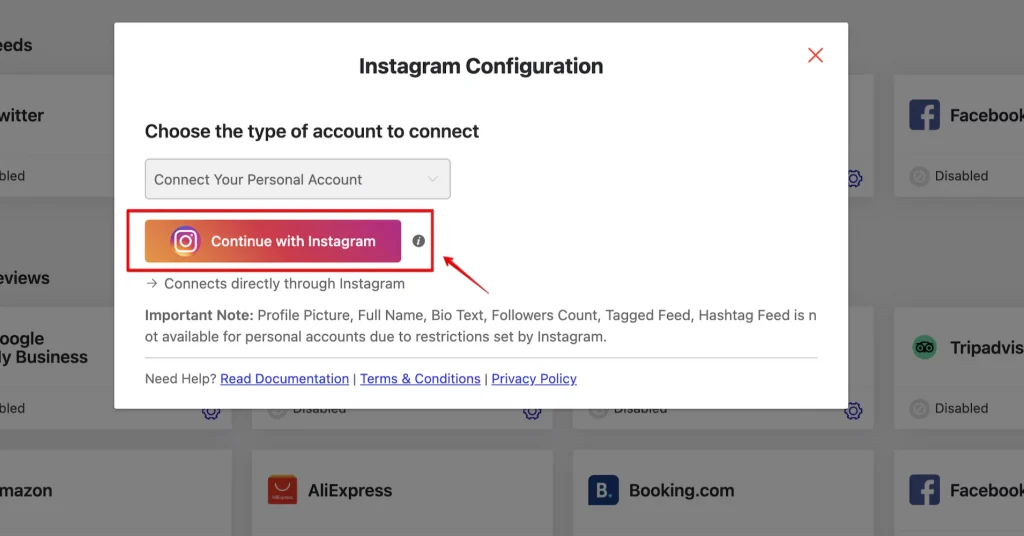
- Make sure that you are logged in to your account. In this step, click on the Allow button, and you will be successfully connected.
- Click on the Add New Template button to customize your feed. After customization, save the template, Copy The Shortcode that appears on the top, and paste it to the page where you would like to show your feed.

Get exclusive social media marketing tips and tutorials in your inbox!
Connecting a business account
- Select the Connect Your Business Account option.
- Once you select the Business Account, click on the Continue with Facebook button.
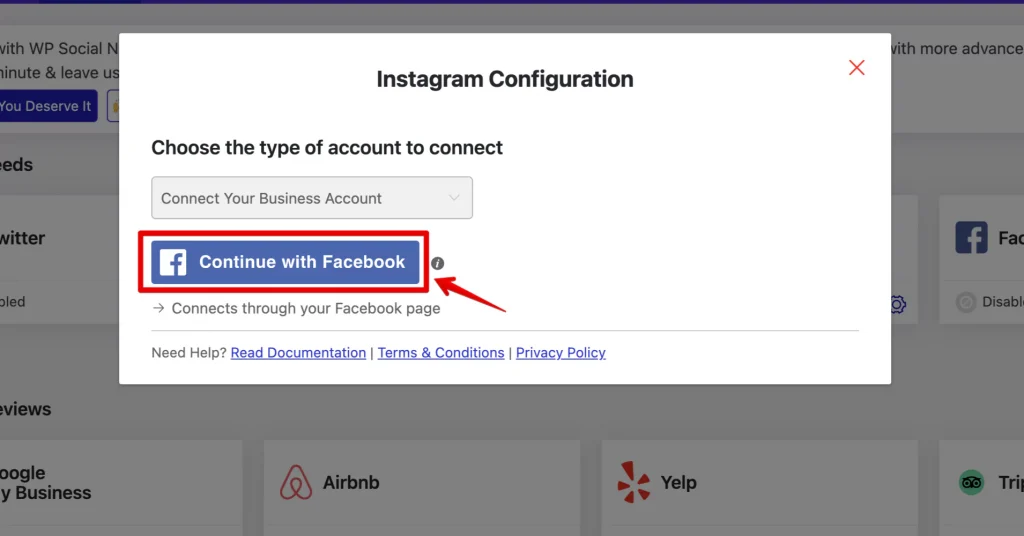
- Next, click on the Continue as (Your Account Name) button to connect the business account.
- We recommend the Select All option during this stage. You’ll have the opportunity to designate a particular account in the final step.
- Select your Instagram Business account and click the Next button to continue.
- Here, select the page you would like to use with WP Social Ninja
- Keep all permissions as they are (these are required for WP Social Ninja to work) and click on Done
- You have linked with WP Social Ninja! Click OK to go further. Now, in this stage, select All Accounts or the specific ones and click on the Connect Accounts button
- In case you want to add more accounts, click on the Add More Account button
- If you have already authorized your business account and you want to connect to another account without going through the authorization process, click on the View Accounts button and connect your account.
Manually connecting an account
- Select the Manually Connect an Account option from the dropdown, and a new page will appear where you need to enter the Access Token.
- Click on the access token generator. After that, a new page will appear. Then click the Get Access Token button.
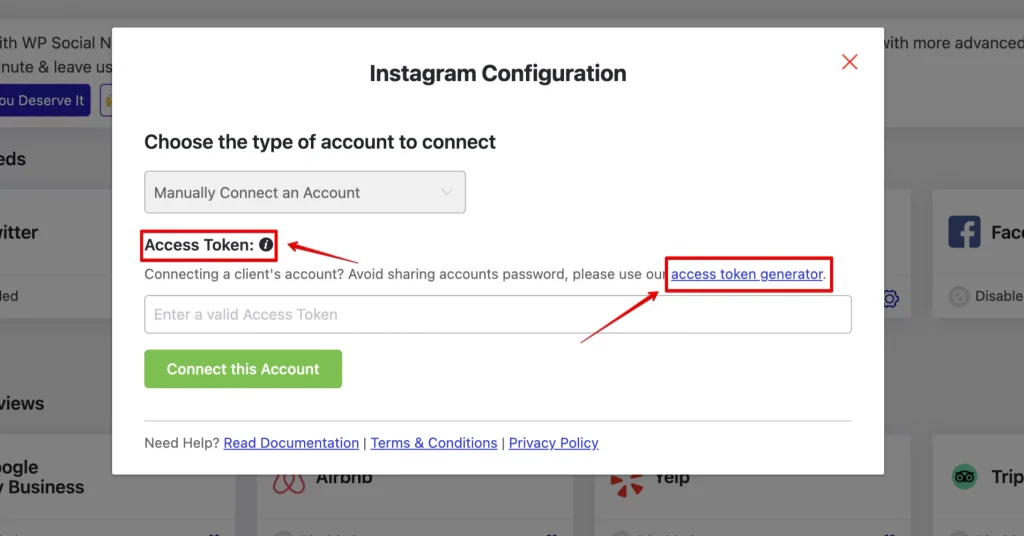
- You will see two options there: Personal account and Business account. Select your type of account.
- Click Allow to proceed further. Click Show Connection Info, and you will have your access token ready.
- Now that you have your access token ready. Copy the token, go back to the dashboard, paste your token, and click the Connect this Account button.
If you still find it difficult, check out the Documentation for a more detailed description.
Final words
Both WP Social Ninja and Social Feed Gallery are good choices for integrating Instagram on WordPress websites. Choosing one completely depends on your needs and comfort.
WP Social Ninja offers more features for Instagram feed integration. Moreover, you can access multiple features and collaborate with 30+ platforms with a single subscription.
On the other hand, the Social Feed Gallery is dedicated solely to the Instagram feed. There are no other platforms to collaborate. Additionally, it lacks prominent features like a shoppable Instagram feed and advanced filter options.
Now, it’s up to you to make a choice for your business. We wish you all the best.
Mashfik Upal Aumy
Aumy is a veteran Digital Marketer at WP Social Ninja, specializing in the WordPress industry. With almost two years of experience, Aumy crafts content that breaks down complex branding theories, product marketing campaigns, and social media tactics in a digestible manner for businesses. While not working, you’ll find him reading books, watching movies, or exploring new places on a bike.

Subscribe To Get
Weekly Email Newsletter
Connect and display your social feeds, reviews, and chat widgets on WordPress!
















Leave a Reply