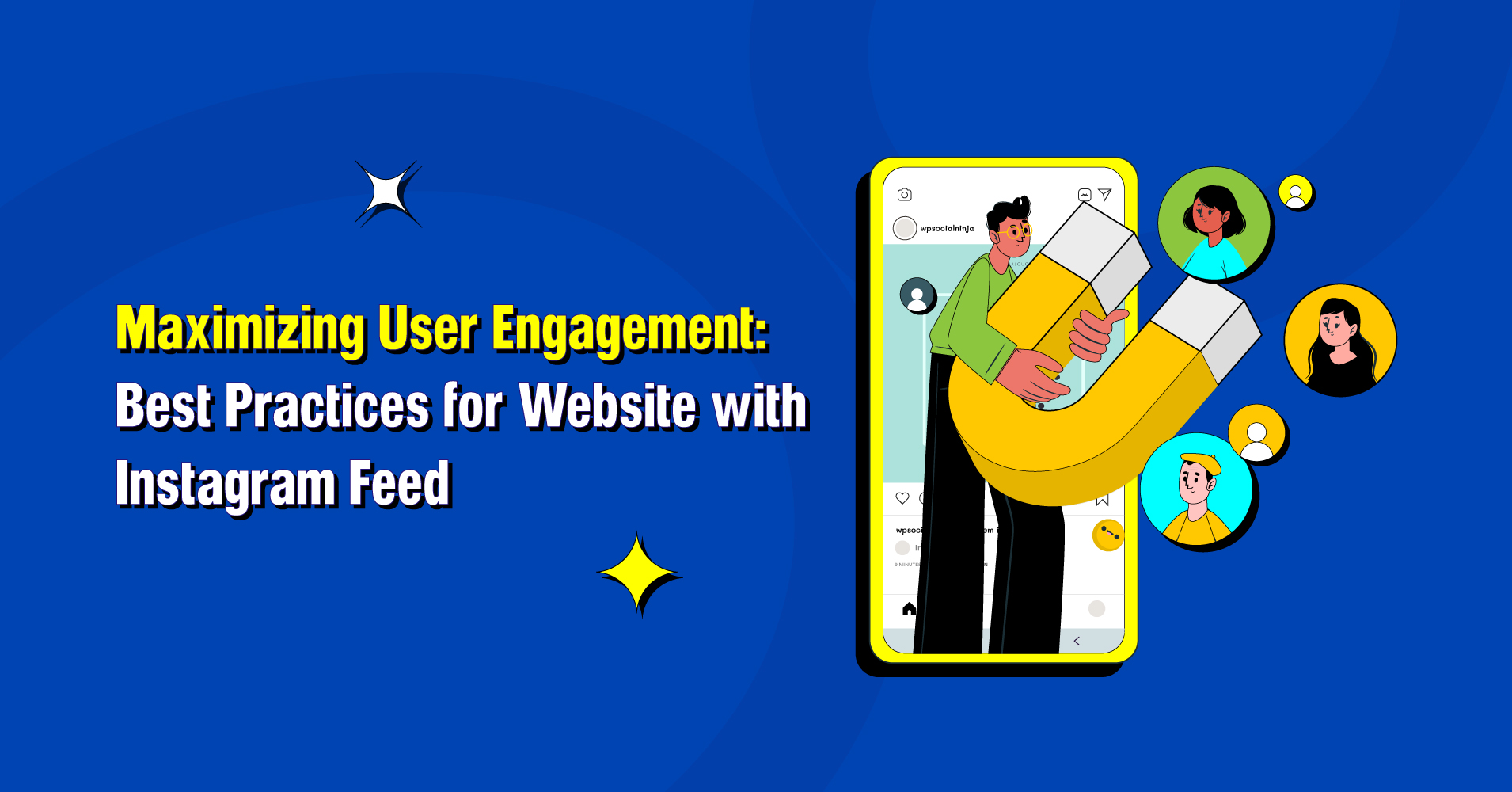
Maximizing User Engagement: Best Practices of Website with Instagram Feed
SHARE :



Have you ever thought about what makes a person stop at a website and spend a long time on that platform? In today’s digital age, small businesses need to leverage every available tool to maximize user engagement and grow their online presence.
So, what do you think could be the best practice for showcasing attractive visuals on your website and attracting customers? It’s obviously the integration of the Instagram feed on the website.
Websites with an Instagram feed are more attractive than any other website type. Instagram feed integration has become an effective method to attract visitors and increase user engagement in today’s visually driven digital market. Your brand’s personality, authenticity, and credibility may shine when you offer a website with Instagram feed to your audiences.
Let’s explore the benefits of integrating a website with Instagram feed, best practices for implementation and different embedding options for taking your website to the next level. This article will also direct you to the easiest way to have a website with Instagram feed.
Exploring Instagram feed embedding options
Several concepts are associated with Instagram feed embedding. You must know about the following concepts for making a very engaging website with Instagram feed:
Understanding what “Embed” means on Instagram
The term “embedding” on Instagram refers to the capability of taking a post from Instagram and displaying it somewhere else, such as on a website. It allows you to showcase your Instagram content in a broader digital context.
When you embed an Instagram post on your website, it retains its interactive features, including likes, comments, and the ability to follow the account.
Utilizing Instagram’s embed post feature
Instagram provides an embed feature for individual posts, enabling you to showcase specific Instagram posts on your website. This can be useful for highlighting a particular product, event, or campaign.
For instance, an entertainment website can embed an Instagram post featuring a teaser trailer of an upcoming movie, creating buzz and anticipation among movie enthusiasts.
Embedding Instagram videos on a website
In addition to static posts, you can embed Instagram videos on your website. This allows you to share captivating video content and leverage the popularity and engagement of your Instagram video content directly on your website.
For example, a cooking website can embed an Instagram video showcasing a step-by-step recipe tutorial, enhancing the user experience with visual guidance.
Benefits of integrating a website with Instagram feed
Instagram has a user base of 1.35 billion which is increasing every moment. So, the chances of increasing your followers are pretty high if you can do effective marketing for your business.
You can maximize your user engagement by presenting a website with an Instagram feed to your audiences instead of a plain website. Your website can get benefitted from the Instagram feed in various ways. It will fulfill your ultimate objective of maximizing user engagement.
Win your customers’ hearts with exceptional features
Discover how WP Social Ninja can assist you in designing outstanding customer experiences.

Let’s delve into these benefits:
Increased visual appeal and aesthetics
Adding an Instagram feed to your website is a great way to inject eye-catching pictures and tell your brand’s narrative to audiences.
Imagine a fashion brand’s website with a stunning Instagram feed showcasing the latest trends, inspiring outfit ideas, and behind-the-scenes glimpses into fashion shows. The dynamic nature of an Instagram feed ensures fresh and engaging content that keeps visitors hooked.
Enhanced user experience and engagement
Instagram feed encourages audiences to explore and interact with your website. It makes your website more interesting. They may effortlessly find the stuff you post on Instagram, like or comment on it, and even follow your account without leaving your website. So you need to check whether Instagram is working or not to drive Instagram users to your website effectively.
Imagine an event website with an embedded Instagram feed displaying photos and videos of previous events, generating excitement and anticipation among potential attendees. This integration fosters higher engagement and longer visit durations.
Social proof and building trust
Displaying your Instagram feed on your website serves as social proof, showcasing your active presence on a popular social media platform. Visitors see real-time updates and user-generated content, validating your brand’s credibility.
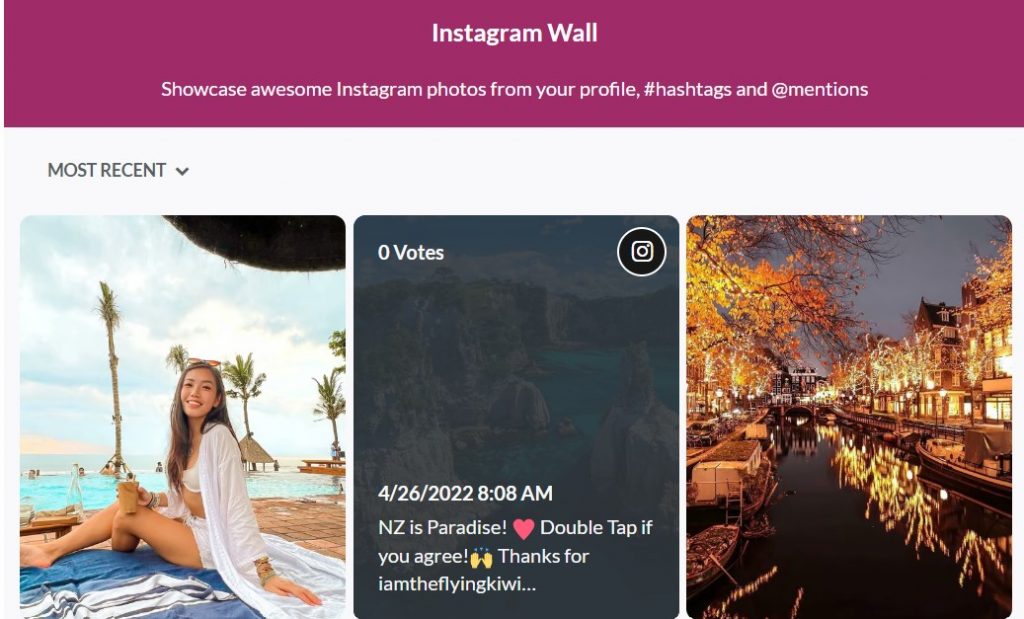
Let’s think about a travel website that incorporates an Instagram feed featuring breathtaking destination photos shared by travellers builds trust and inspires potential customers to embark on their own adventures. This can make the audience rely on the site.
Amplifying brand awareness and visibility
A website with an Instagram feed can expose your brand to a wider audience. Visitors can easily share your content, expanding your reach and potentially driving new followers and customers to your Instagram account.
Think of an e-commerce website selling handmade jewelry. It can leverage an embedded Instagram feed displaying photos of customers wearing their pieces. This not only amplifies brand awareness but also encourages social sharing and word-of-mouth marketing.
Expanding reach and exposure
Instagram has more than a billion monthly active users. It allows a fantastic opportunity to broaden your reach and boost the exposure of your brand receives.
Businesses can reach a broader audience and increase Instagram followers with a website with Instagram feed. It may result in the acquisition of new followers, customers, and prospects.
Driving traffic and conversions
Businesses can efficiently drive visitors from their websites to their Instagram profiles by presenting a website with Instagram feed to the audiences. This encourages consumers to follow the business on Instagram, connect with the brand, and ultimately convert into paying customers.
The streamlined link between the website and Instagram has the potential to considerably raise conversion rates and contribute to the expansion of the business overall.
Best practices for adding an Instagram feed on a website.
You can follow these best practices for a smooth integration of your Instagram feed. These best practices can surely help you to have a website with Instagram feed that maximizes user engagement for you. Let’s dive into this-
Selecting the right Instagram feed plugin or tool
Choose a reliable and feature-rich plugin or tool that suits your website’s requirements. Look for options that offer customization, moderation filters, and responsive design to optimize the display of your Instagram feed. You have to look for the best available options and compare them to find the best match for you.
You can compare between two most popular plugins for this available in the market which are WP Social Ninja and Smash Ballon. Find out detailed insights about their product, price, customer support, and many other aspects.
Let’s consider that you have selected WP Social Ninja for its advanced features, affordable price, and satisfactory customer support.
WP Social Ninja plugin for your website
WP Social Ninja plugin is fully dedicated to your website’s social media engagement. You can connect more than 29 social media platforms to your website using this one plugin. It can also help you to add social chat widgets to your website for allowing your visitor a more convenient way to encounter you.
Styling the website with an Instagram feed
You will need to give careful consideration to the layout of your website in order to integrate the Instagram feed in a way that is seamless. Think about where to put the feed, how big it should be, and how it should look to make sure it fits in well with the rest of the design of your website.
Arranging your Instagram feed is very essential to attract audiences and make them spend more time on your website. If you are operating a food blog you can integrate an Instagram feed at the bottom of each recipe post, showcasing mouthwatering photos of the dish prepared by both the blogger and their followers.
Win your customers’ hearts with exceptional features
Discover how WP Social Ninja can assist you in designing outstanding customer experiences.

You can also custom style or format. WP Social Ninja gives you various options to customize your feed and make your website very uniquely attractive to your audience.
You can easily customize your website with Instagram feed using this plugin. Styling feeds according to the preferences of audiences can give a significant advantage in maximizing the risk.
Ensuring responsive design for mobile compatibility
Your website and embedded Instagram feed should be fully responsive and compatible with mobile devices too. This guarantees a consistent and engaging experience for visitors across different screen sizes. WP Social Ninja allows users to make their website with Instagram feed more compatible with mobile.
Mobile responsiveness is crucial for providing a seamless user experience and maintaining engagement. A photography portfolio website with a responsive Instagram feed allows users to explore the photographer’s stunning work flawlessly, regardless of the device they’re using.
Implementing filters and moderation for content curation
Maintain control over the content displayed in your Instagram feed by utilizing moderation filters. This allows you to curate content that aligns with your brand image and filter out unwanted or irrelevant posts. WP Social Ninja gives you the chance to set specific keywords for excluding a certain topic from the feed.
Win your customers’ hearts with exceptional features
Discover how WP Social Ninja can assist you in designing outstanding customer experiences.

You can consider the example of a nonprofit organization supporting a specific cause that can moderate the Instagram feed embedded on its website to ensure the content reflects its mission and values.
Showcasing user-generated content to foster authenticity
One of the powerful aspects of integrating an Instagram feed is the ability to showcase user-generated content. Displaying authentic content created by your customers and followers not only fosters a sense of community but also adds credibility to your brand.
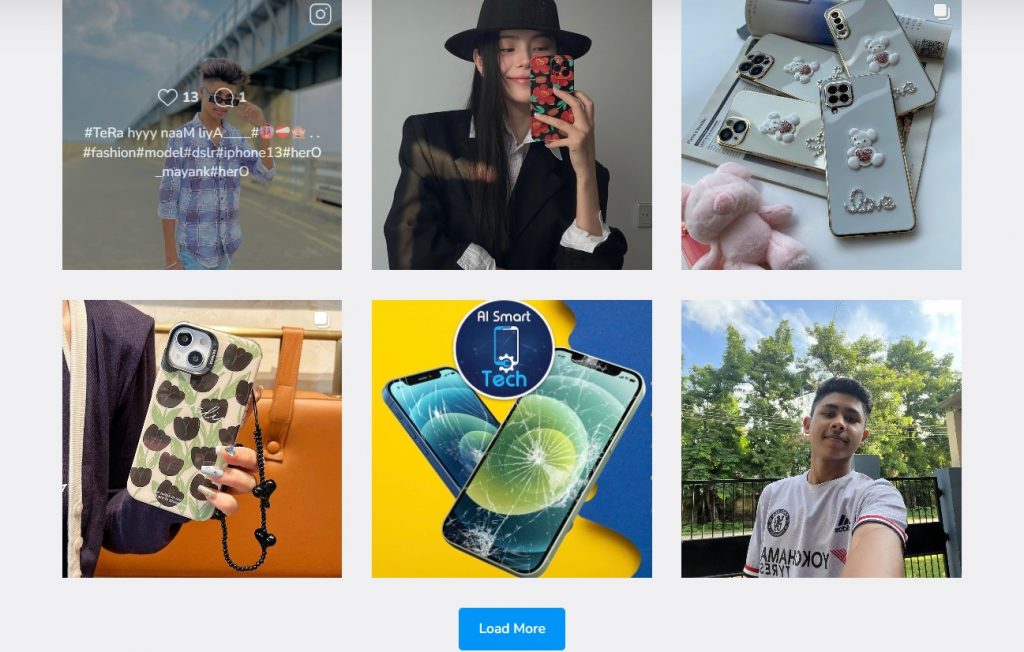
An example of a tech gadget shop can be considered here. They can present their customers happily using their products and posting about them. This can build trust in their product and the audience will be able to believe easily that they can provide satisfactory products.
Maximizing user engagement with Instagram feeds

Implementing an Instagram feed is just the beginning. Think about implementing the following tactics if you really want to maximize user engagement.
Curating engaging and relevant content
Regularly update your Instagram feed with captivating visuals, compelling captions, and content that resonates with your target audience. Showcase product launches, behind-the-scenes glimpses, and customer success stories. Engaging content keeps visitors interested and encourages them to explore more of your website.
Encouraging user participation
Prompt website visitors to engage with your Instagram feed by adding clear and enticing calls-to-action (CTAs). Use CTAs like “Follow us on Instagram,” “Tag us in your photos,” or “Share your experiences using our products.” These CTAs actively involve visitors and create a sense of community around your brand.
Promoting cross-platform engagement
Integrate social media sharing buttons on your website to enable visitors to share your Instagram content on other platforms. This amplifies your reach and fosters cross-platform engagement. Visitors can share your captivating Instagram visuals with their followers, driving more traffic back to your website.
Leveraging Instagram stories and highlights
Instagram Stories are a powerful tool for engaging your audience. Highlight engaging Instagram Stories and create visually appealing Highlights to further enhance user engagement. Link these stories and highlights to relevant sections on your website for seamless navigation. For example, if you’re running a promotion, create a story and highlight it on your website to provide visitors with easy access.
Monitoring and analyzing performance
Utilize the built-in analytics provided by your chosen WordPress plugin to gain insights into the performance of your Instagram feed. Monitor metrics like engagement rates, click-through rates, and follower growth. This data helps you identify what content resonates most with your audience and allows you to optimize your content strategy accordingly.
The bottom line
Integrating an Instagram feed into your website is a powerful strategy to enhance visual engagement, increase user interaction, and amplify your brand’s visibility. By following best practices and exploring various embedding options, you can create a captivating website that effectively showcases your brand’s story through your Instagram content.

Get exclusive social media marketing tips and tutorials in your inbox!
Embrace the potential of Instagram integration and unlock new opportunities to connect with your audience.
Remember to choose a plugin or tool that best suits your needs, optimize your website layout, and curate your content strategically to ensure an immersive and authentic experience. WP Social Ninja can be a game-changer for you. Embrace this valuable tool, and watch as your user engagement soars, ultimately leading to increased conversions, brand loyalty, and business success.

Subscribe To Get
Weekly Email Newsletter





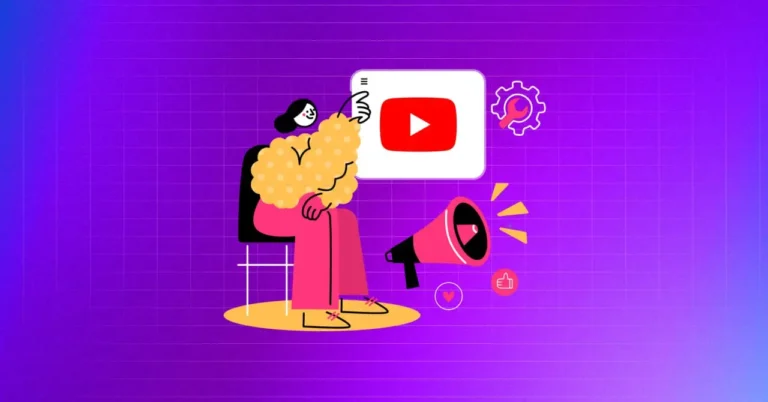

Leave a Reply