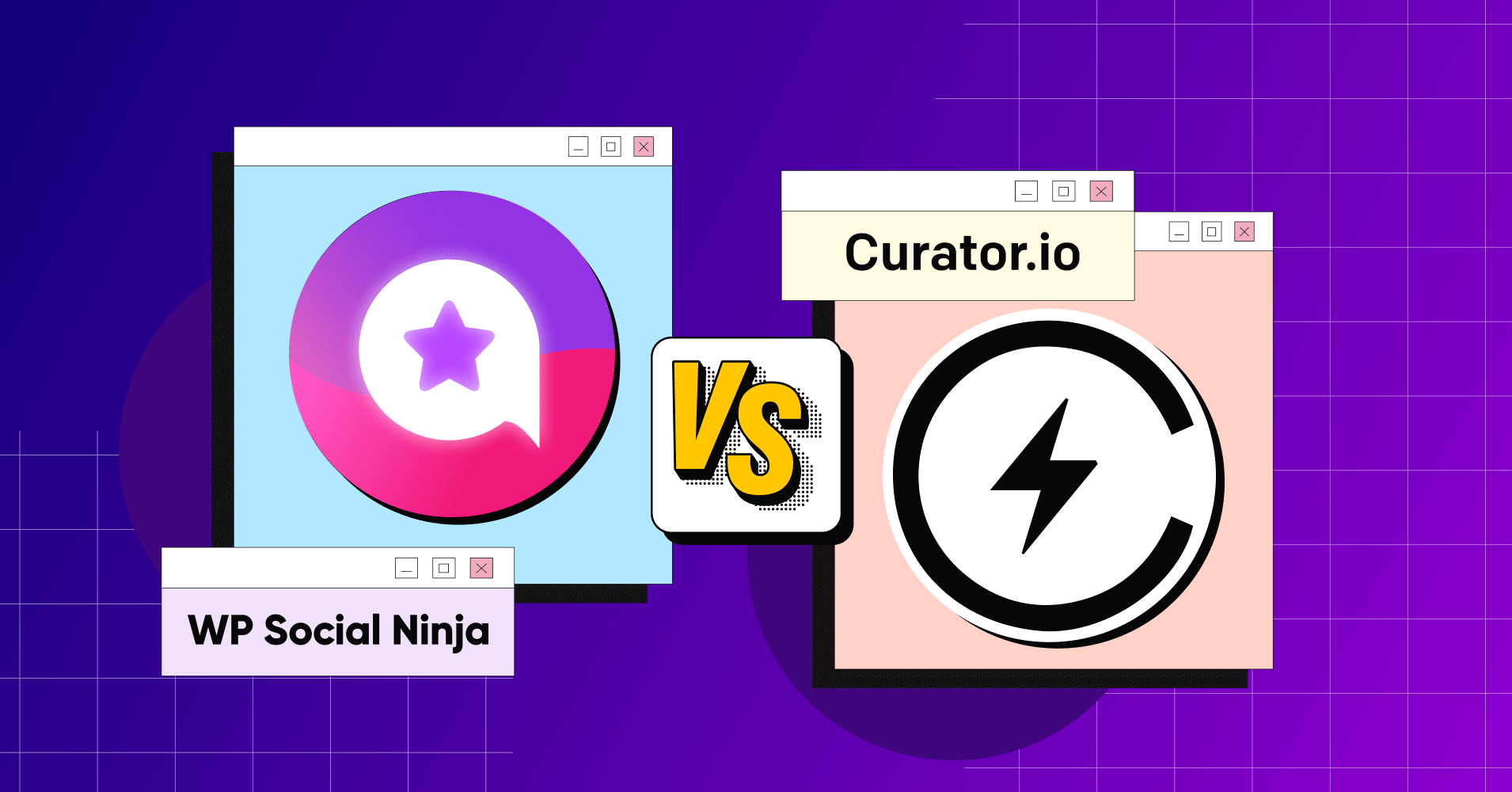
WP Social Ninja vs. Curator.io (Feature Comparison)
SHARE :



What if you get something that has unlimited features, dynamic customization options, and easy-to-use than what you’re already using?
Curator.io is a social media aggregator. But if you are a small business owner, and to grow your brand with social media, having only a social media aggregator isn’t enough. Let us introduce you to WP Social Ninja, the best WordPress social media plugin, which can provide you with the things your website is lacking.
We know how tedious it could be for you to place all your social media feeds from multiple social platforms on your WordPress website at an affordable price. And it doesn’t end here, the demand for your business’s growth depends on various aspects, like how credible your position in the marketplace is and how you are showing it!
Let’s determine the best Curator.io alternative and compare them side by side;
Overview: WP Social Ninja vs. Curator.io
The two competitive plugins beat one another in some specific features, but wait, we will go through the topics of each of the items in this blog.
Before that, let’s take a moment to overview both plugins at a glance;
WP Social Ninja: The best Curator.io alternative
An all-in-one social media plugin where you’ll find multiple features like embedding social feeds like Facebook feed, Instagram feed, YouTube feed and TikTok feed. Also, you can display social reviews from 10+ social platforms like Google Business Profile, WooCommerce, Yelp and others. For connecting people through the website, you have social chat widgets from 15+ social channels like Facebook messenger, WhatsApp, Telegram and others.
Well, what’s in it for more? As a social media plugin, this plugin won’t limit you to just a few basic features. Rather, it comes with multiple features to accelerate your e-commerce business through a Shoppable Instagram Feed, WooCommerce reviews, and highlighting your latest reviews and ratings with a Notification Popup on website.
Most importantly, this social media tool is associated with 30+ social media platforms, so you can easily integrate your favorite or most popular one. So, if you’re looking for an all-in-one social solution for your business, WP Social Ninja is just what you need.
Curator.io
Curator.io is one of the most popular social media tools to bring social media content to WordPress websites.
This tool serves as a social media aggregator, which will allow you to display your social feeds together on a single page. Curator.io also works as a good tool to showcase your user-generated content. Additionally, it supports UGC platforms like Tumblr and Flickr.
If you are active on those platforms, including Facebook, Twitter, Instagram, and YouTube, with Curator.io you can streamline your content and curate or manage it within your website. But the sad part is you cannot display your business reviews with the help of Curator.io.
Feature: WP Social Ninja vs. Curator.io
So, after the introductory part what do you think, is WP Social Ninja the best Curator.io alternative? Let’s decide!
Here are the features that are enough to make it easy for you:
Social Feeds
Social feeds are a great way to promote your online visibility and user-generated content. With WP Social Ninja you can seamlessly create your social media feeds and showcase your social activity from popular social platforms like Facebook, Instagram YouTube, and TikTok.
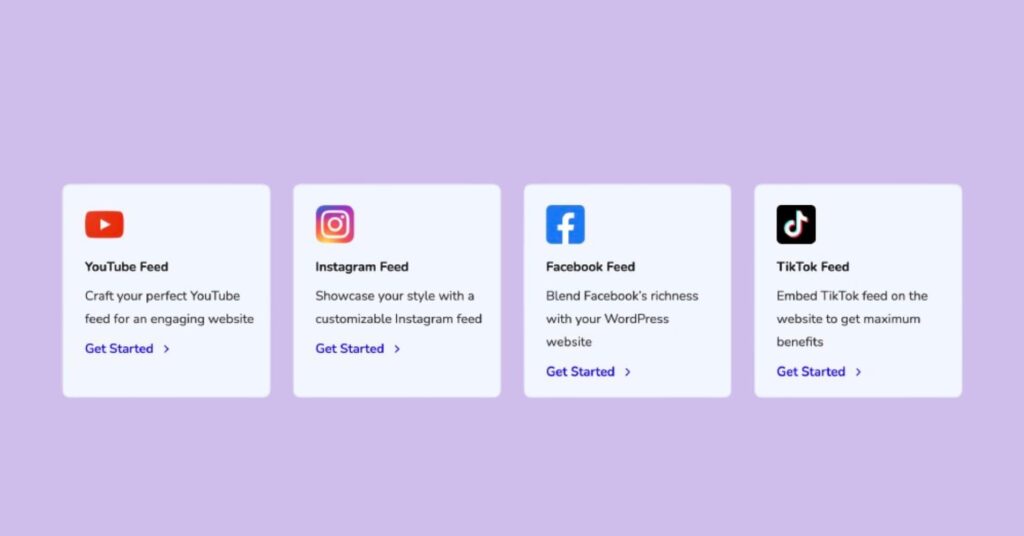
Similarly, with Curator.io you can create social media content from several platforms and display them under one roof.
Takeaway: Though both plugins have this feature, the presentation is different from each other. If you want a social media aggregator that will curate all your platforms together, then Curator.io would be a good pick.
The Curator.io alternative WP Social Ninja brings more premium features; the most popular one is Shoppable Instagram Feed. It will help you to boost your e-commerce business besides displaying the social feeds.
So, between WP Social Ninja and Curator.io, you can say WP Social Ninja wins here.
Advanced Feed Template
On Facebook your posts are not only limited to photos and videos, there are photo albums and events. You might arrange Facebook events and organize your Facebook media uploads into multiple photo albums. And the response you get from them, you can make it double when you bring them on your website.
WP Social Ninja has an exclusive feed template feature that will help you display your Facebook Album Feed and Facebook Event Feed to the wider audience through your website. About Curator.io’s feed feature, they don’t have this feature in their list.
Another interesting thing that you don’t get in Curator.io but in WP Social Ninja is Hashtag feeds.
Takeaway: Undoubtedly, WP Social Ninja is better, as it’s much stronger and more competent than Curator.io and will let you stay ahead of time and get more results through the advanced social feed templates.
Social Reviews
For displaying customer reviews from different social media platforms, WP Social Ninja will bring you the ultimate solution. It will let you connect with social platforms like WooCommerce, Amazon, Google Business Profile, and more.
On top of that, with this Curator.io alternative, you can display your customer reviews from different social media sources with detailed information by its Testimonial widget!
If you’ve got reviews on different platforms and want to import them on your dashboard or want to export them to use somewhere else, you’ve got more options in WP Social Ninja’s export/import custom reviews feature.
On the other hand, Curator.io doesn’t have this feature.
Takeaway: Curator.io does not provide the feature of embedding social reviews. So choosing WP Social Ninja would be the best decision for both social feeds and social reviews.
Notification Popup
Whether your business is active on different e-commerce sites and social media platforms. You get customer review ratings and you must not want to miss them, instead, bring them into the spotlight to attract more attention. Our Notification Popup feature will display your users’ reviews and ratings in an eye-catching box, that makes a strong impression at first glance..
There are also other plugins available for this feature. Choose the best WordPress Notification Popup plugin for your website.
Curator.io is a good choice for curating social feeds, but it doesn’t have the functionality of showing your latest reviews and ratings by through a Notification Popup.
Takeaway: Let me guess, you want a plugin that can highlight your reviews and ratings with an eye-catching Notification Popup. For this, don’t look further, choose WP Social Ninja. It will bring your latest reviews and ratings through a popup, and you can show it on any website page you want.

Get exclusive social media marketing tips and tutorials in your inbox!
Template layout types
For decorating your feed template professionally, you need elements like pre-built templates and layouts. Curator.io has a limited number of feed layout types, whereas WP Social Ninja has multiple templates and layout types to match your page interface.
From the variety of template layouts, you can choose any one from Timeline, Grid, Slider, Masonry, or Carousel. And for social review templates, the templates are in nine different formats so you can pick your favorite one depending on which preview you like most.
Takeaway: Who doesn’t love variations? More variation means you have more opportunity to create buzz on your website. Also, in this case, you would like to choose WP Social Ninja over Curator.io.
Customizable feeds & responsiveness
Both plugins have customizable feeds & 100% responsiveness on mobile devices.
You know what the best part is? When you have WP Social Ninja, the customizable is not only for social feeds, it will help you in all ways to customize your templates for social feeds, reviews, and chat widgets.
From filtering your reviews according to the best or worst rating, specific keywords, and customizing/modifying your social media content, you’ll get multiple options from WP Social Ninja.
Takeaway: Though Curator.io and WP Social Ninja provide customization options, WP Social Ninja has more to offer. Even the free version of this plugin will offer you some of them. (Try pro version to get unlimited offers)
Win your customers’ hearts with exceptional features
Discover how WP Social Ninja can assist you in designing outstanding customer experiences.

Custom CSS
To customize your social media content in detail, WP Social Ninja will give you a limitless opportunity that will help you customize your styling options. You can change the header/content background color, adjust the font size and type, and more in the settings panel.
For modifying the style settings with WP Social Ninja, you don’t need to write any code or modify your CSS files. Just enable the ‘Style’ and you’re good to go.
Curator.io allows you to change the CSS, but for this, you’ll need to manually insert Custom CSS to design your social feeds.
Takeaway: WP Social Ninja won’t require you to set your Custom CSS, it will simply let you customize your social media content without doing anything manually. So obviously, WP Social Ninja is the best.
Social Chat Widget
Well, presenting social proof isn’t enough if you fail to respond to your customers when they need your help. To make it easier and more convenient for both parties, WP Social Ninja has Social Chat widget.
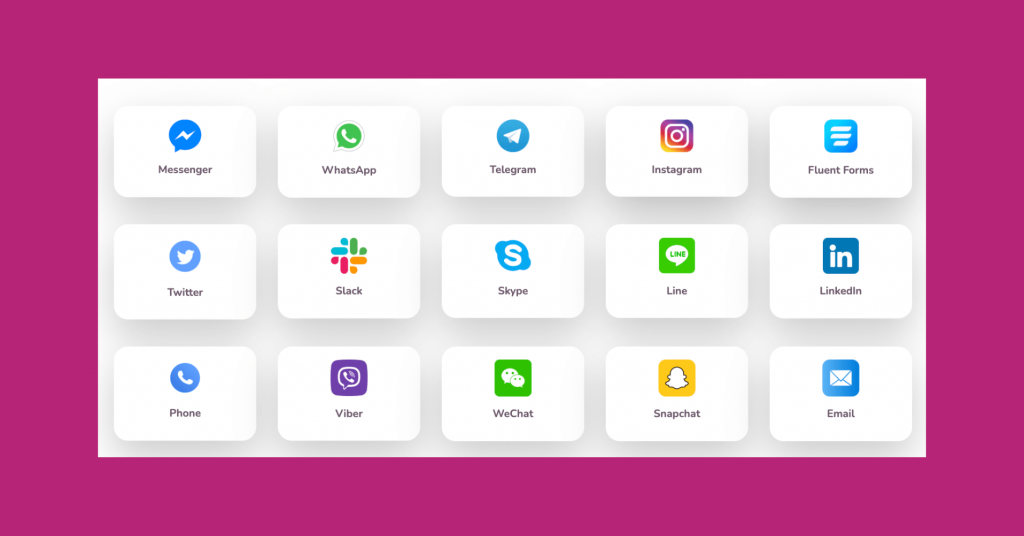
You can connect Facebook Messenger, WhatsApp, Telegram, and other social platforms to your website to let your customers and visitors reach you.
This feature is not available on Curator.io.
Takeaway: If you want to get good feedback from your customers and improve your brand you need to listen to your customers. Add a social chat widget, you can assure your customers that you’re always there to hear from them. Also, this time WP Social Ninja is way ahead of Curator.io.
Customer Support
Lastly, customer support is one of the most important parts. Both plugins are sufficient with this one.
Curator.io provides support whenever the users need any help with social feeds. They have a live chat on the website, and people can contact them through both chat and email.
Similarly, WP Social Ninja has both live chat and email to respond to their customers or visitors 24/7. Additionally, the team is active on social media channels like Facebook, Twitter, Instagram, LinkedIn, and the Facebook group.
Takeaway: Both plugins are playing well in this section.
Pricing comparison: WP Social Ninja vs. Curator.io
Finding the difference was easy, wasn’t it?
We’ve compared both WordPress plugins, WP Social Ninja and Curator.io. But before closing the comparison, let’s give our attention to the pricing and how well they’re serving with their existing price range.
WP Social Ninja:
This all-in-one social media plugin comes with both free and premium versions. If you’re confused and still planning, you can try the free version.
For the premium version, we have individual plans:
Single License: $44/year (after discount), for 1 domain license including all features.
Agency License: $149/year, for 25 domains (after discount).
Unlimited License: $249/year (after discount) for unlimited domain license.
FYI: If your reading has come to this section, hope this wasn’t a bad read! Well, hope you’re loving our blogs, and thanks for being with us. Please leave a review and rate us on our WordPress repository if you’re already a WP Social Ninja user or one of our well-wishers.
Curator.io:
Curator.io also has free and premium versions. The free provides a limited feature for feed embeds. The premium version has three plans:
Professional: $25/month for 5 sources of social feeds and 15,000 page views.
Business: $59/month for unlimited page views, sources up to 15, and full access to API.
Event: $200/month, which supports up to 10 sources and feed updates every 5 minutes.
What’s your best pick?
Curator.io or WP Social Ninja? Who wins the battle?
We hope the full read helped you decide to pick the best social media plugin between WP Social Ninja and Curator.io.
Ready to explore the best alternatives to Curator.io? Get WP Social Ninja to grow your business, and let us know what you think about it!
Related articles:
Hridi Paul
Hridi here, a curious mind navigating the exciting world of digital marketing with 3-years of experience in content writing, copywriting, and email marketing. I love exploring the ever-evolving world of marketing and finding creative ways to connect with audiences. When I’m off the clock, you’ll often find me enjoying music or seeking serenity in nature.

Subscribe To Get
Weekly Email Newsletter
Connect and display your social feeds, reviews, and chat widgets on WordPress!








Leave a Reply