
How to Embed Social Chat Widgets to WordPress Website Easily
SHARE :



Have you been thinking about adding social chat widgets to your website?
In that case, you are already thinking like a winner! Well, let me first tell you what a social app for chat exactly is. It is a service that enables users to contact and communicate with each other in real-time.
It can be a game-changing tool for E-commerce. Embedding social chat apps on your websites can let your salespersons communicate with your potential customers more personally and enhance workflow!
That’s where the social chat plugins for WordPress come to the scene! They can integrate social media chat platforms on a WordPress website and let the visitors communicate through them.
In this article, we will show you the easiest way to embed social chat widgets on a WordPress website, and we will cover the integration methods of the most popular social media chat platforms.
Let’s start our journey!
Why do you need social chat widgets for your business website?
You already know that social chat widgets let you interact with website visitors. Moreover, it has the ability to convert potential leads into real customers and increase the conversion rate.
However, you may wonder that most WordPress websites have email options or contact numbers, so why use online chat on your website?
When your visitors want to know something, no matter what it is, talking to someone will surely make them feel good about your brand. Moreover, chat widgets will help you avoid common social selling mistakes.
With a personal touch through social chat plugins for WordPress, it makes it better for potential customer queries, better support for existing customers, feedback from enthusiasts, and you name it!
Let’s look at some benefits of social chat widgets:
- Social chat is the most cost-effective communication process on a website. Traditional approaches, like phone calls and emails, take time and are quite expensive as well.
- It provides a quality service because online chat support will not make the visitors wait. And most of the services are available 24/7.
- Cost reduction and better quality service will lead to excellent customer satisfaction, which will impact sales growth.
How social chat support plays a crucial role in your website, is not a secret anymore. Most of the WordPress websites are now integrating social chat sites to come up with real-time support.
Successful ventures say they have increased customer satisfaction rates by embedding social chat support on their website.
For example, when you buy something online or need help looking for something, live support helps resolve the situation immediately.

Get exclusive social media marketing tips and tutorials in your inbox!
How can you add social chat widgets to a WordPress website easily?
There are plenty of social chat plugins for WordPress websites. However, it is important to choose a suitable plugin to make things faster, smoother, and better and to increase your conversion rate.
In that case, let’s meet WP Social Ninja, an all-in-one social media solution for WordPress websites.
This super social plugin will allow you to create chat widgets with 15+ social chat platforms, including Messenger, WhatsApp, Telegram, Instagram, Snapchat, and almost all the popular social chat sites.
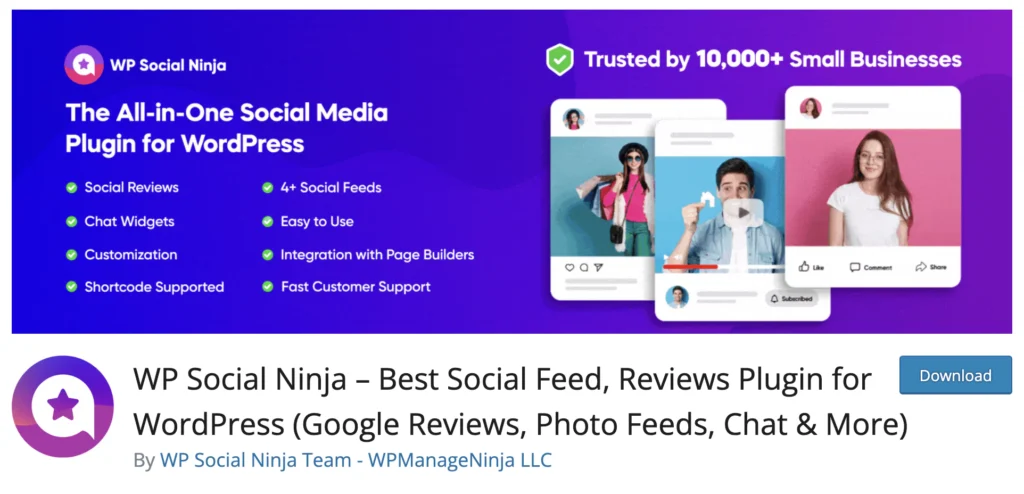
Let’s look at some of its key features for social chat widgets integration:
- Connect your website with the most popular social media chatting platforms
- Create multiple chat widgets on different channels and use them simultaneously
- Personalize chat box that suits the business
- Customize chat box pop-up on any page of the website
- Pre-scheduled caption features to welcome visitors when salespeople are offline
Take a look at the Social Chat page for more amazing features. However, that’s not all with WP Social Ninja. This plugin will let its users collaborate with 30+ social platforms.
You can connect your Facebook, Instagram, YouTube, and TikTok feeds, embed reviews from 10+ platforms, including Google Business profile, WooCommerce, and more, add custom testimonials and notification popups, and you name it!
You can check out the Feature Page for more details.
Win your customers’ hearts with exceptional features
Discover how WP Social Ninja can assist you in designing outstanding customer experiences.

How to embed social chat widgets with WP Social Ninja
Embedding chat widgets with WP Social Ninha will be easier than brewing a cup of coffee. Currently, there are 15+ platforms for chat widgets, and all the popular social chat sites are there.
Creating a chat widget with any of these platforms is super easy, and we have detailed Documentation ready for your convenience.
Though the configuration processes of all the platforms are similar, in this section, we will elaborate on the configuration process of Messenger, WhatsApp, and Telegram chat widgets.
Let’s look at how you can embed these popular social chat platforms with WP Social Ninja on your website.
Install and activate WP Social Ninja
WP Social Ninja is a lightweight and user-friendly plugin available in the WordPress repository. If you are familiar with installing WordPress plugins, WP Social Ninja is no different. It will take only a few steps.
You can do that in two ways:
- From your Dashboard
- From WordPress Repository
Here’s how to install it from your Dashboard:
- Navigate to the WordPress Admin panel. From the WordPress Dashboard, go to Plugins > Add New
- Next, on the search input field, type WP Social Ninja and wait for a moment for it to come up
- Now click on the Install Now button
- Then Activate
If you decide to install from WordPress Repository:
- Search WP Social Ninja in the WordPress Repository, and it will appear on the top. Once you click it, hit the Download button
- Now go to the Dashboard and go to Plugins > Add New > Upload Plugin > Choose the zip file
- After that, click the Install Now button and then Activate
Select the Chat Widget platform
After Installing the plugin, go to the dashboard of WP Social Ninja, go to the Chat Widgets, and hit on the Click Here Create a Chat Widget button.
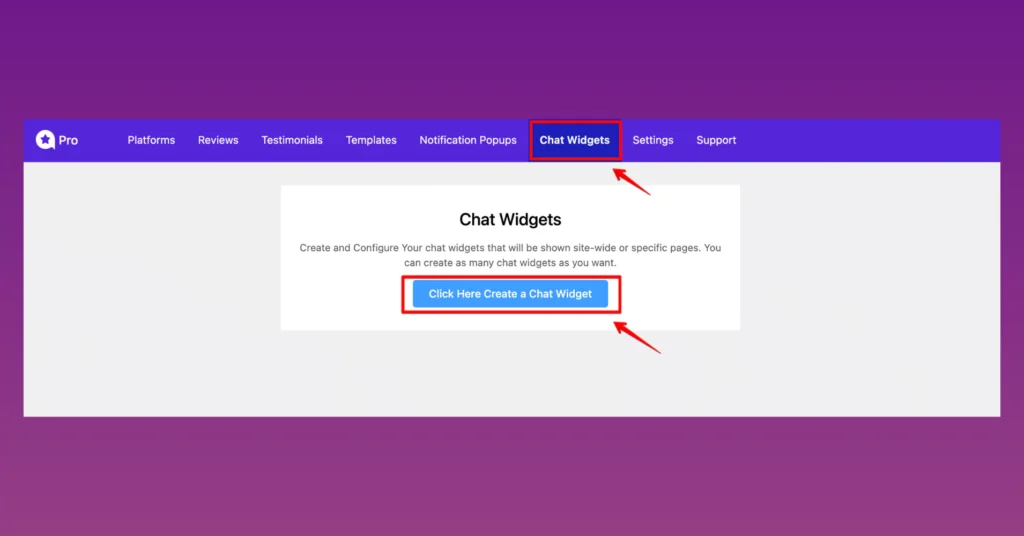
After that, click on the Add Channel button to select a platform.
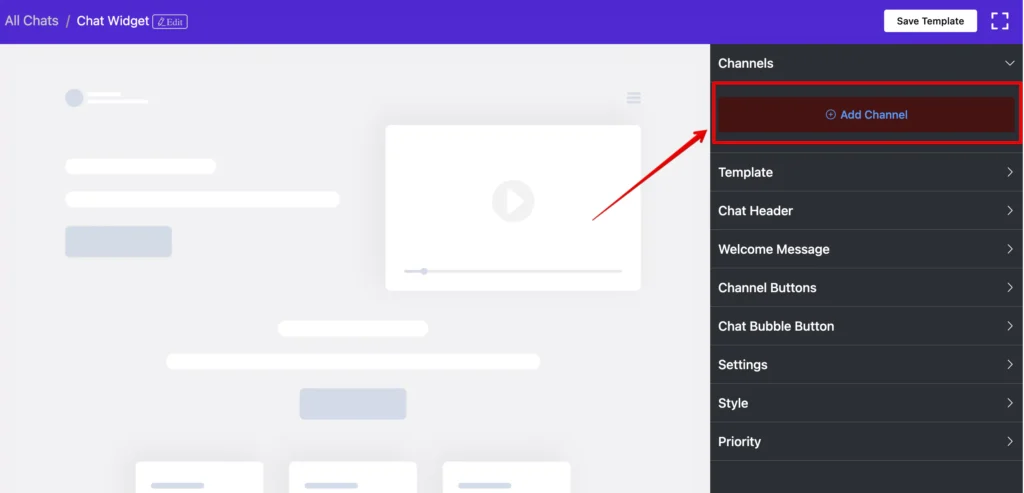
After clicking on the Add Channel button, you will find all the available platforms for creating your social chat widgets.
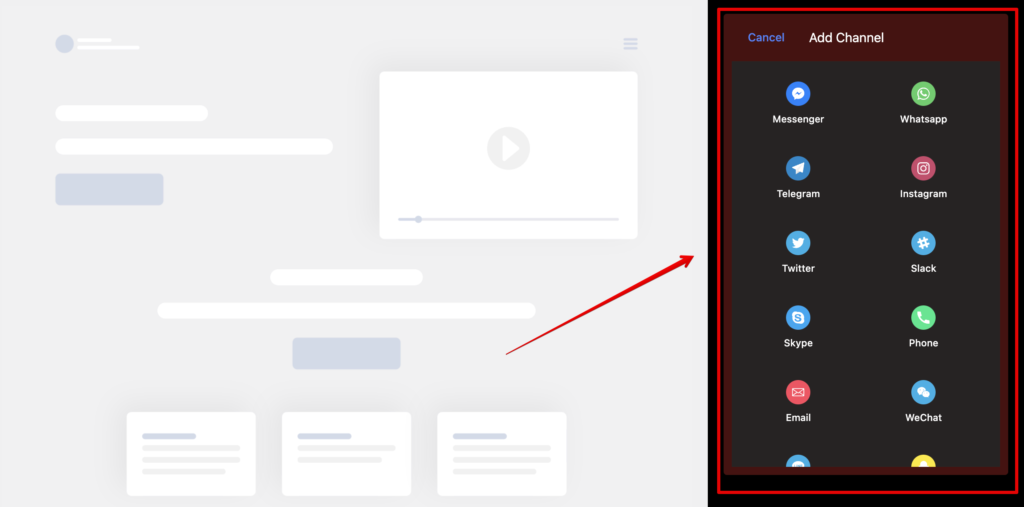
Messenger configuration
Messenger is one of the most popular social apps for chat today. Embedding Facebook Messenger offers a high chance of getting more potential audiences easily.
To connect Messenger to your website, select the Messenger option on the Add Channel. This will take you to the Messenger Configuration page. To begin the process, you need a Facebook Page ID/User ID/Group ID.
The obtaining process of these three IDs is the same. Let’s take a look at how you can obtain the ID’s.
How to obtain ID for Messenger Configuration
To get a Facebook Page ID and configure messenger social chat on your website, you need to check the Page URL first. Now, click on the URL, and after the last slash of .com, copy the ID.
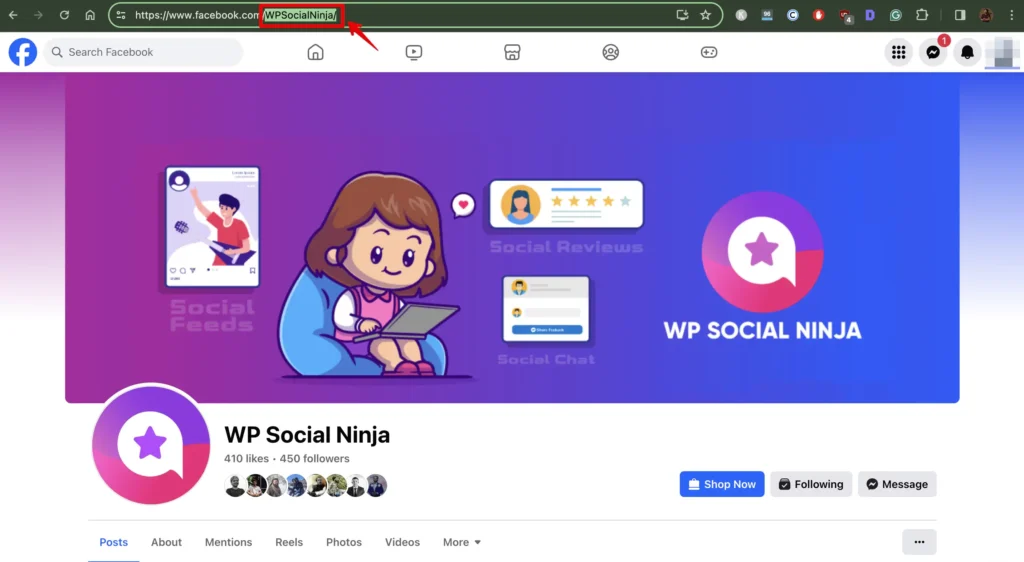
Then, paste it into the Messenger Configuration field on WP Social Ninja and click the Save button.
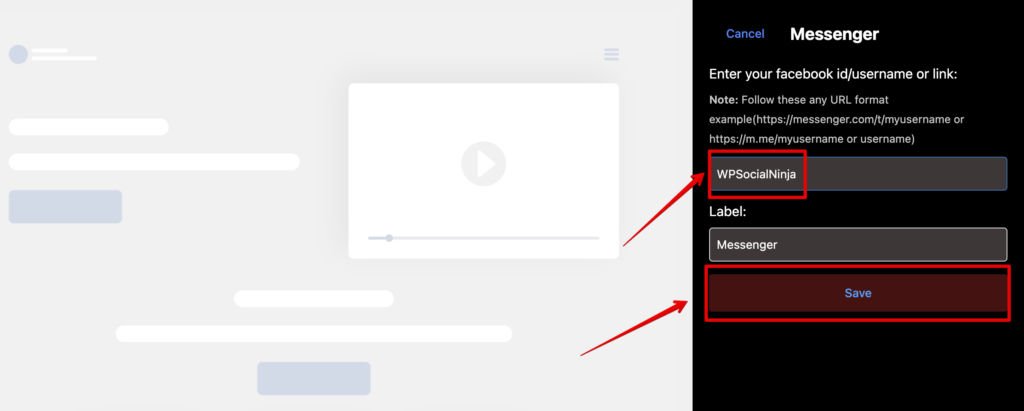
After that, you will be notified with a success notification. You can get your User ID and Group ID in the same way.
WhatsApp Configuration
WhatsApp is the most popular social app for chat, with two billion active users worldwide. Configuring WhatsApp with WP Social Ninja is a super easy process. Let’s find out how you can connect this app to your page.
First of all, select WhatsApp after clicking on the Add Channel button. This will take you to the configuration page. There, you will have to provide your number with your country code and hit the Save button.
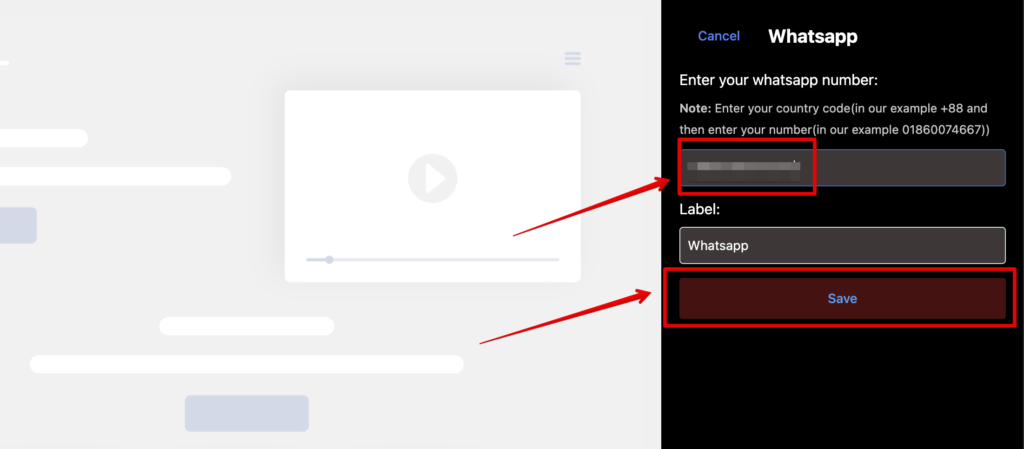
Telegram Configuration
Telegram is the fastest and most synced app on all devices. Using Telegram is easy and secure. That’s why, along with Messenger and WhatsApp, Social Ninja has a Telegram integration to allow immediate social chat with the audience.
At first, click on the Add Channel button and select Telegram. Then, provide your user name and click on the Save button. That’s it. You are successfully connected.
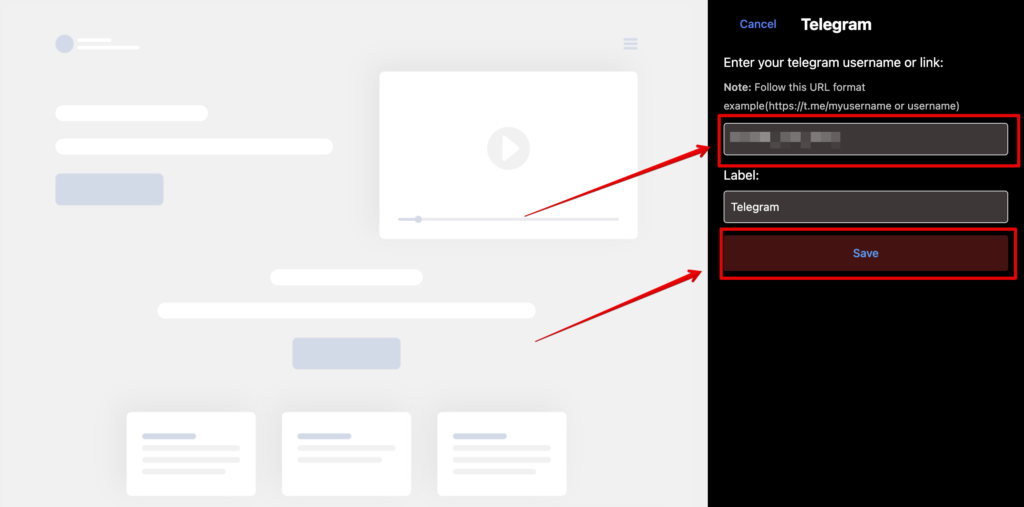
Features and functionalities
WP Social Ninja is a box full of surprises. Once you are done with the configuration, you get to play with the multiple layouts and settings according to your preferences. The best part is that all the Social Chat platforms have the same features and functionalities.
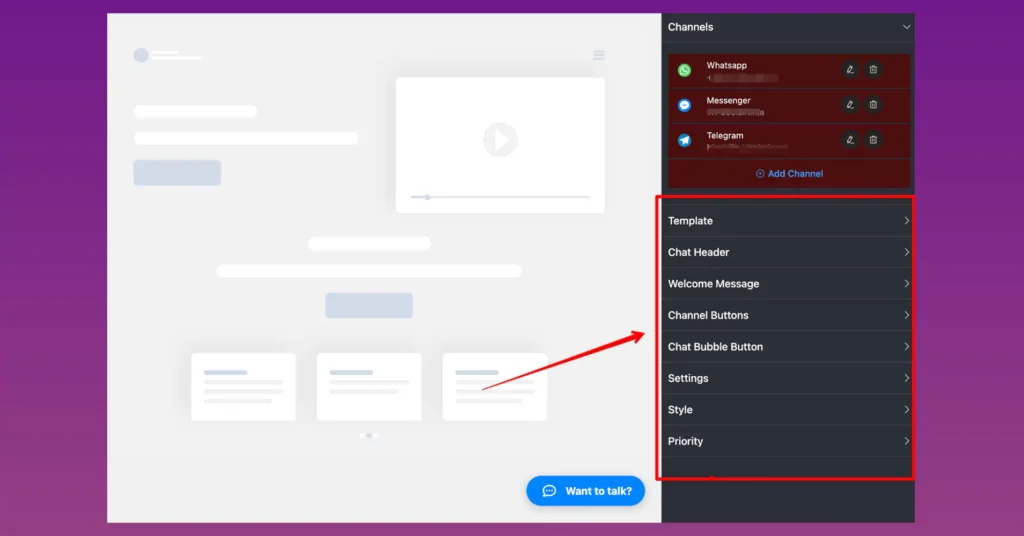
WP Social Ninja, the most desired WordPress social chat plugin, will offer you a detailed customized settings panel to represent and decorate your website in a new way. Moreover, this plugin has similar settings for all Social Chat platforms. So users can enjoy a hassle-free configuration.
We have detailed Documentation on Template Layout customization, chat box Settings, addition of Custom Buttons and Styling. You can check them out for more details.
Final thoughts
Let’s face it: Social Chats are now a robust communication medium for any website. To be precise, if you have a diverse business, you need to interact with your clients on a day-to-day basis. And what better way to do that than a social chat? I am pretty sure there is no effective alternative to it.
Setting up a business and dealing with all the users from separate platforms is not an easy task. What if a plugin can embed all of your social chat accounts like Messenger, WhatsApp, Telegram, and more?
Having WP Social Ninja is like having a magic wand. It takes care of your whole communication ecosystem and offers more amazing features like Social Reviews and Social Feeds.
Piya Choudhury
Being a social media enthusiast, I am passionate about real-life stories that connect with my readers. I mostly deal with social media marketing, user reviews, feeds & communication processes. And when I’m not writing, you’ll find me binge-watching on Netflix.

Subscribe To Get
Weekly Email Newsletter
Connect and display your social feeds, reviews, and chat widgets on WordPress!




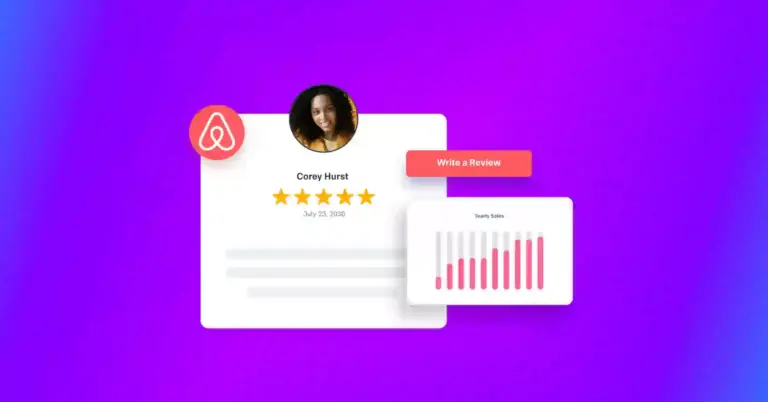



Leave a Reply