
9 Free & Low-Budget WordPress Google Review Plugins (2025)
SHARE :



Have you heard a lot about the WordPress Google review plugin for your website, but need help deciding what to choose? You are not alone. Thousands of businesses have been facing the same issue and still need clarification.
If you are serious about finding the best WordPress Google review plugin, take a clear idea or inspiration from this list of 9 free and low-budget WordPress Google review plugins and find the suitable one for your small business.
Keep reading and choose the most dynamic and feature-rich WordPress review plugin for your website.
What is the Google review plugin for WordPress?
WordPress Google review plugin lets you integrate all your Google business reviews and display them on your websites. It can embed Google reviews through the public and be approved by the Google API without crawling and other unofficial methods.
Using the Google review plugin for WordPress, you can display all your Google ratings and reviews on your site most efficiently to increase your customer confidence and sales.
Moreover, your customer finds it convenient to rate your business when you have a Google review widget. A Google reviews widget builds customer trust, an SEO boost, and product conversions.
Benefits of the WordPress Google review plugin for websites
The WordPress Google review plugin has a lot of advantages. It is an important testimonial from the customer’s point of view. Your company’s credibility and trustworthiness can grow if you apply the correct Google review plugin WordPress.
But that’s not all; posting Google reviews on your WordPress website has numerous additional benefits. Among them, the most popular ones are:
- Increase social proof
- Enhance conversion rate
- Rank higher on the search engine
- Save time by manually adding reviews
- Show instant review on your business site
- Display your product review in a more engaging way
- Encouraging writing new reviews for your business
- Increase the average time spent on your website
9 best Google review plugins for WordPress
Online evaluations are among the best methods for attracting new, devoted clients. There is nothing better than a favorable customer review that captures a real user’s entire and intimate experience.
You must understand how to react to reviews, though. Being clever can help you gain the support of even more users. The WordPress Google review widgets listed below let you include, arrange, and publish the reviews.
Here are the finest Google review WordPress plugins to assist you in selecting the best one for your Business.
1. WP Social Ninja
Are you looking for a WordPress Google review plugin that supports Social feeds, Testimonials, Notification Popups, and Chat Widgets?
WP Social Ninja offers a dynamic social media plugin with 29+ social platforms that allow small and medium enterprises to manage and show all their social media content. This super WP reviews plugin supports 9+ review platforms, 4+ social feeds, and 15+ chat widgets. It was created with a priority on usability.
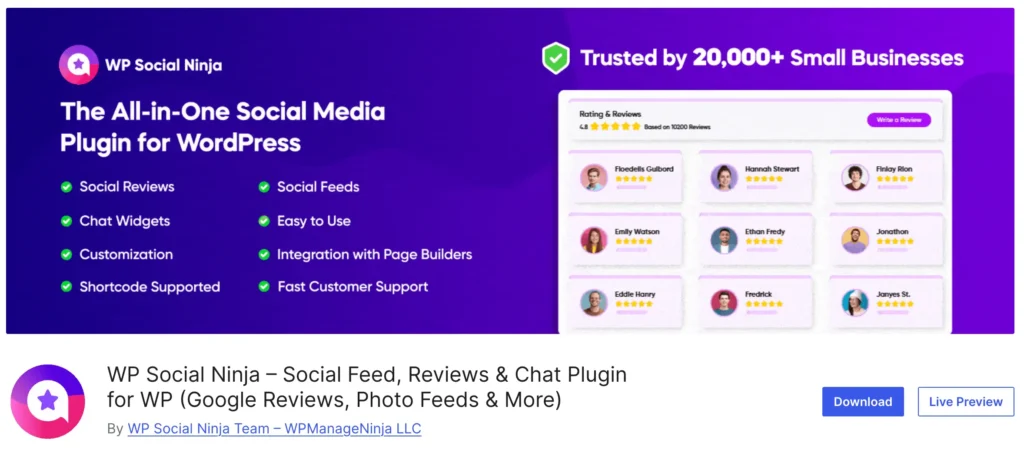
WP Social Ninja is a customizable and lightweight social media plugin to help you accomplish even more leads or followers by showcasing your social reviews and feeds and keeping chat support on your WordPress websites. This best review plugin for WordPress has multiple solutions with Testimonials, Notification Popups, a Shoppable Instagram Feed, Facebook Event Feed, and a Facebook album feed on your websites.
Win your customers’ hearts with exceptional features
Discover how WP Social Ninja can assist you in designing outstanding customer experiences.

Key features of WP Social Ninja:
- Effortless integration with all the platforms
- Mix rating facility
- Custom reviews
- Collect all reviews in CSV format
- Minimum and maximum rating facility
- Multiple templates and layouts
- In-depth filter options
- Template editor settings panel
- Styling options
- Responsive checker option
- Translate option
- Realtime synchronization
- 100% SEO friendly
- GDPR Compliant
- 24/7 customer support
Advantages of WP Social Ninja:
- Google review widget in the free version
- Display reviews from multiple platforms
- Dynamic review customization option
- Various templates are available for displaying Google reviews
- Integration with Fluent Forms
- Instant communication with chat widgets
Disadvantages of WP Social Ninja:
- All the major review widgets in the pro version, except Google Business Profile reviews
- Limited user reviews
2. Plugin for Google Reviews
Plugin for Google Reviews shows Google business reviews on your WordPress site by using a public API that Google has approved. Instead of crawling or other unofficial methods, it does this through the API. With this plugin, you can show Google reviews on websites correctly.
Displaying Google ratings and reviews on your site is the simplest and efficient way to build customer trust and increase sales.
You can get better results with the pro version of this plugin, which shows all reviews, and syncs them automatically. It works with other platforms like Facebook and Yelp, which you can mix, and it has many other unique features.
Key features of the Plugin for Google Reviews:
- Multiple widgets with Google reviews
- Automatically update option
- Display reviews through a shortcode
- Upload your own business photo
- Multi-language support
- Zero load time
Advantages of a Plugin for Google Reviews:
- Lift important reviews
- Awesome and beautiful layouts
- Show and hide different elements
- Priority support
Disadvantages of a Plugin for Google Reviews:
- No GDPR complient
- The free version is too crippled to use
3. Widgets for Google Reviews
The Widget for Google Reviews is another great social review plugin. It displays your reviews in a sidebar widget. This plugin saves reviews in a WordPress database, so it’s not dependent on Google to display them in a widget.
This free WordPress plugin for Google reviews offers shortcodes for easy review management. The widget for Google Reviews cuts long reviews and provides a “read more” link for a clean appearance.
Google reviews widget can auto-refreshes reviews. The plugin pulls reviews from real Google+ users, so they’re more trustworthy.
Key features of Widgets for Google Reviews:
- Display up to 10 Google reviews
- 25+ pre-design template styles
- Review filtering option
- Professional tagging system
- Edit review order
- Keep all reviews in the WordPress database
- Shortcode integration facility
- SEO boost facility
- Language support for multiple languages
Advantages of Widgets for Google Reviews:
- Unlimited number of reviews
- Display reviews from different platforms
- Review the shortening option
- Detail statistics
- Shortcode support
- AMP support facility
- Super customer support
Disadvantages of Widgets for Google Reviews:
- Bad with the custom styling facility
- Poor customer support
- Mobile responsive issues
4. WP Google Review Slider
WP Google Review Slider is another great plugin to display your Google reviews on websites. Using this you can use a responsive grid or list to show your customer feedback. WP Google Review Slider helps you look nice by displaying just high-rated reviews.
This plugin displays star ratings and dates in templates. It can even hide Google reviews on websites without text. WP Google Review Slider can also include customizable backgrounds and text colors. You may choose how many Google Place reviews to display in each row in the WP Google Review Slider.
Key features of WP Google Review Slider:
- Multiple languages, locations, and social pages support
- Hide and show specific Google Reviews
- Super cool graphs and charts facility for reviews
- Create a cool summery badge for reviews
- Get an email notification for low-receiving reviews found
- Pagination support
- Trim long reviews
Advantages of WP Google Review Slider:
- Download all reviews in CSV format
- Add a Google icon and link
- Change the minimum ratings of the reviews
- Pick and choose certain reviews
Disadvantages of WP Google Review Slider:
- The slider option does not display properly
- Difficult integration process
5. Reviews and Rating: Google My Business
Interested in displaying your current Google Business profile reviews and star rating on your website?
Don’t worry! The Reviews and Rating plugin will collect this information using your unique Google Place ID and present a nicely formatted list or column of customer feedback.
They also offer some relevant links to reviews and Google map listings and encourage customers to leave a review on Google. There are no limitations on the review gathering and numerous choices for displaying it precisely on your site.
Key features of Reviews and Rating:
- Very high-level customization
- 250 themes and designs included
- Designed with SVG graphics
Advantages of Reviews and Rating:
- Fully responsive device
- Live preview in the dashboard facility
- Advanced capability to import all reviews
- A comprehensive and free plugin with no upgrade
Disadvantages of Reviews and Rating:
- Limitation on the instruction guide
- Hard installation process
6. WP Customer Reviews
WP Customer Reviews is a Google Reviews WordPress plugin that is free to use. With this plugin, you can set up a page on your website where users can leave feedback about your business or product.
Most of the time, the reviews you get are pretty good, so you can choose which ones to put on your website. It uses several anti-spam measures to stop spam bots from sending in reviews.
In the same way, it lets the admins change the content and date of the reviews they’ve gotten. Also, you can add Google reviews to WordPress and review forms to any page or widget using shortcodes.
Key features of WP Customer Reviews:
- Multiside and multiuser compatible
- Shortcodes available for inserting reviews
- Support adding the custom field
- Shows aggregate reviews
Advantages of WP Customer Reviews:
- Works with caching plugins
- Include an external stylesheet
- Multiple anti-spam measures
Disadvantages of WP Customer Reviews:
- Complicated and not user-friendly
- Poor support
7. Customer Reviews for WooCommerce
Create a nice-looking review section for your online store with the WordPress customer reviews plugin called Customer Reviews for WooCommerce. It helps boost engagement, cultivate loyalty, and enhance SEO while encouraging customers to submit product evaluations.
With the help of this plugin, you can automate the reminders you send to consumers who have recently purchased anything from your store about leaving a review. You can opt to automatically email the consumer a coupon code for future transactions, after all.
It also works well with Google Shopping and lets you display review ratings in Google searches.
Key features of Customer Reviews for WooCommerce:
- Manual review reminder emails
- Import and export reviews
- Integration with Google Shopping
- Enhanced reviews and including ratings
Advantages of Customer Reviews for WooCommerce:
- Boost sales
- Review reminder
- Increase SEO and engagement
Disadvantages of Customer Reviews for WooCommerce:
- Privacy problem
- Not proper tech support
8. Tagembed Google Reviews Plugin
Another one of the best Google reviews for WordPress plugins is the Tagembed. The plugin, made by Tagembed, is one of the most useful and well-known ones that lets people embed Google review widgets on WordPress.
You’re not limited to including only a single review system; you can incorporate feeds from many social media sites if you’d like. Your website can have 20 or more social feeds.
The tool has a Google review widget that makes it easy to put the best Google reviews on your WordPress website. Just follow a few simple steps, and you’ll be able to show Google reviews on your website with just a few clicks.
Key features of Tagembed Google Reviews Plugin:
- Social feed facility
- 10+ layouts
- Instant real-time content update
- Responsive widget
Advantages of Tagembed Google Reviews Plugin:
- Simple to use
- Better support system
- Robust analytics
- Free plans available
Disadvantages of the Tagembed Google Reviews Plugin:
- Conflict with the theme
- Limited user reviews for evaluation
9. WP Business Reviews
Another powerful WordPress Google reviews plugin is WP Business Reviews. Your website showcases your top reviews from sites like Google, Yelp, and Facebook.
This plugin allows you to combine reviews from other platforms or show reviews from just one. The finest feature is that you can filter out hateful thoughts, add your own, and present them in a lovely layout.
Additionally, it has a robust user interface that enables you to search, format, and organize your reviews right from the WordPress dashboard.
Key features of WP Business Reviews:
- Multiple review platform facility
- Automatically add new reviews
- Build your collection of reviews
Advantages of WP Business Reviews:
- Best reviews tagging facility
- Filter negative reviews
- Add your own custom reviews
Disadvantages of WP Business Reviews:
- High price
- Poor customer support
- Not proper customer reviews
Embed Google reviews with a WordPress plugin
We have only looked at a few top WordPress plugins for Google reviews. These plugins are famous for showing your Google reviews and ratings on your WordPress website.
Therefore, we’ll now look at how to use one of these plugins to include Google reviews on our WordPress website. Due to its strength and user-friendliness, we will suggest WP Social Ninja to embed your Google business reviews along with the other 9 popular review platforms.
Now, we will describe the integration and embedding process of Google reviews with WP Social Ninja. This video tutorial will give you full information if you want to display the reviews. Here are the measures you can take into consideration:
Still, you are not satisfied? Don’t worry; we have a detailed blog post and documentation about the Google reviews with a WordPress plugin integration and review embedding process.
- How to Embed Google Reviews Widget on WordPress Website
- Google Business Profile Embedding Documentation
Final words
We struggled to select the absolute best Google review plugin, WordPress. All 9 are excellent, but each has features that cater to different review types. However, we have the best options to cover all basic to significant needs.
We recommend WP Social Ninja as the best Google review plugin for WordPress. Suppose you run a small and medium-sized enterprise and want to display Google reviews with reviews from other major platforms and social feeds with advanced pro features and functionalities. WP Social Ninja would be the best and most worthy plugin for your WordPress websites.
Using this plugin, you can easily manage reviews, ratings, and other similar items. Try it today and give feedback in the comment section (after using the plugin)!
For WooCommerce review plugins, you can read our blog post on the 7 Best WooCommerce Review Plugins: Boost Your Brand.
Partho Hore
Partho is a seasoned Product Marketing Lead at WP Social Ninja, specializing in Digital Marketing and Social Media Strategy within the WordPress industry. With a Business degree and over 4 years of hands-on experience, Partho brings expertise in product positioning and driving growth for WordPress solutions. When he’s not strategizing marketing campaigns, you’ll find him exploring new travel destinations around the World or listening to Spotify…

Subscribe To Get
Weekly Email Newsletter
Connect and display your social feeds, reviews, and chat widgets on WordPress!




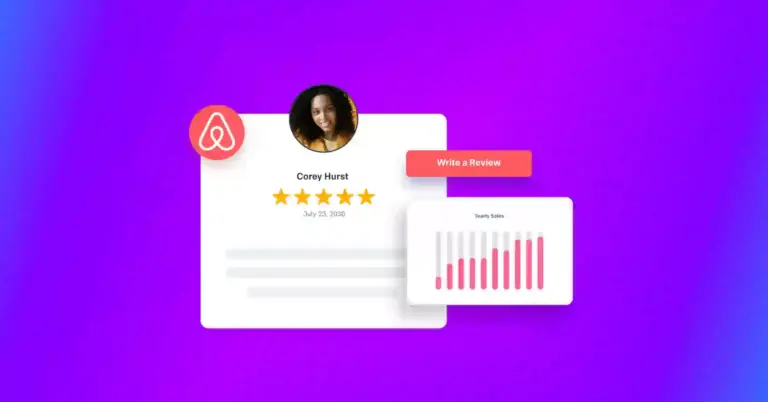
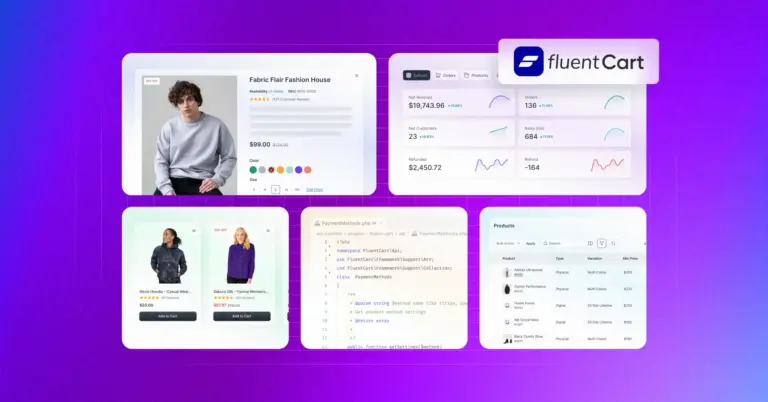










Leave a Reply