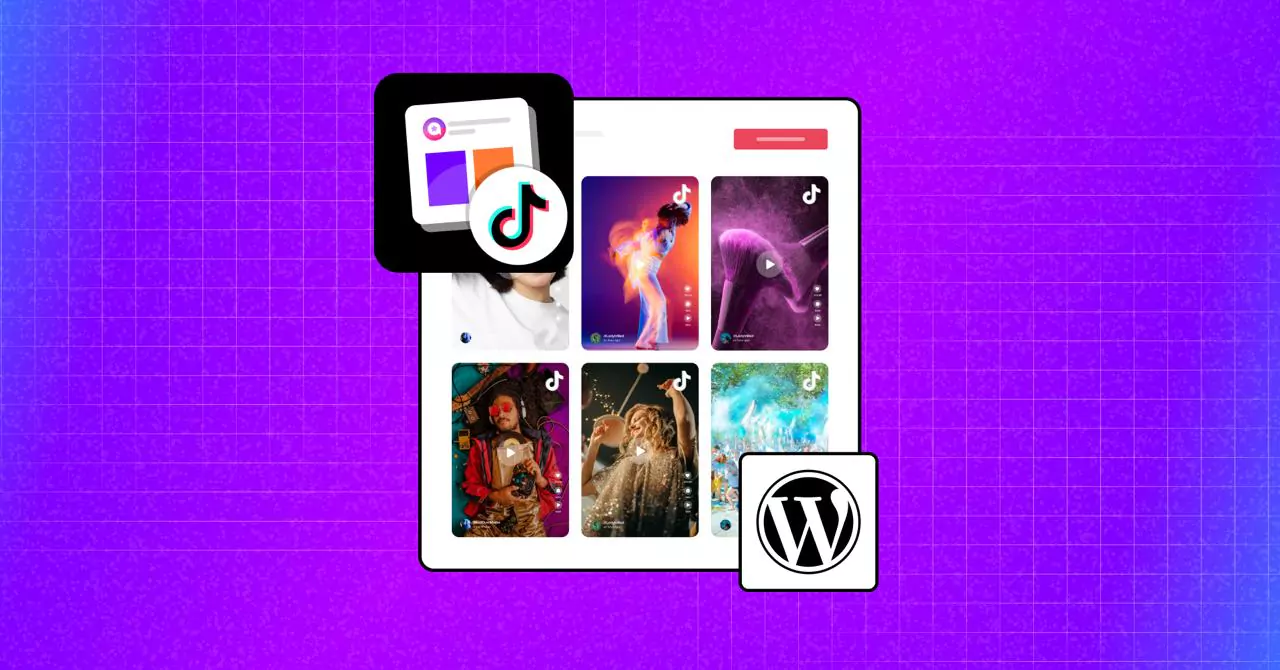
How to Get TikTok Plugin for Your WordPress Website (Free)
In the world of social media, TikTok’s global monthly user count reaches an impressive 732 million!
Do you want to maximize the potential of this popular social platform for your business website? We’re confident that you do. This is where the necessity of a TikTok plugin comes in.
If you’re already on TikTok, it’s time to take your marketing strategy one step forward! Creating TikTok videos and promoting your business can be challenging, but when you choose to do it with the right tool to help you showcase and manage them to a larger audience, you’re on the right track!
Are you curious to learn more? This blog post has the answers you need to grow your business. Keep reading to discover how to get a TikTok plugin for your WordPress website.
What is the TikTok plugin?
The TikTok plugin is a social widget that allows you to promote your brand to a wider audience with engaging TikTok videos through your website. The purpose of the plugin is to make it easy to keep your website engaging and improve your marketing strategy for generating more sales.
So, how does it help you?
When you connect the TikTok feed with your WordPress website, you can boost your marketing by attracting a larger audience and getting more leads.
A TikTok plugin simply helps you place your TikTok video in the right place. It only requires you to integrate your profile with the website, personalize your TikTok feed widget, and then place the shortcode on your website. (All of them can be done with just a few clicks using the right tool, which we will introduce in this blog).
Why embed TikTok videos on WordPress?
While promoting your brand through engaging social platforms, there is no doubt that we all love enjoying vibrant and eye-catching videos. And TikTok is playing a huge role in this field.
Let’s talk numbers for a moment. TikTok users spend an average of 58 minutes and 24 seconds on the app each day. By 2025, the platform is expected to reach 2.14 billion users.
Source
The rise of TikTok has been incredibly impressive. With over a billion worldwide downloads, it’s not just a passing trend; it’s a global sensation. Users of all ages are flocking to the platform, drawn in by its addictive mix of short-form videos and trending challenges.
But why should you bother integrating TikTok into your WordPress site?
Here are the top five reasons:
Enhanced engagement
Video content is king in showcasing the digital presence. By embedding TikTok videos, you’re offering your audience a more immersive and interactive experience, keeping them hooked for longer.
Trending content
TikTok is a treasure trove of the latest trends and cultural moments. By featuring TikTok videos on your site, you’re staying ahead of the curve and demonstrating your relevance to your audience.
Increased traffic
TikTok’s extensive user base offers a significant opportunity for your content to reach a wide audience. By embedding TikTok videos, you provide your audience with fresh and captivating content, which attracts more visitors to your website. This ultimately leads to increased traffic and exposure for your WordPress site.
Social sharing
TikTok videos are shareable. By allowing visitors to like, comment, and share embedded videos directly from your site, you’re encouraging your audiences for more social interaction and spreading your content far and wide!
Diverse content
For sharing your products or services, TikTok offers a wide range of content that can complement virtually any niche. By embedding those videos with a TikTok plugin you’re enriching your website with diverse, engaging content that appeals to a broad audience.
Moreover, adding TikTok videos boosts the overall strategies you’ve been planning, which results in the growth of your business.
Win your customers’ hearts with exceptional features
Discover how WP Social Ninja can assist you in designing outstanding customer experiences.

Do you want to see a demo of how a TikTok feed would look on your website? Check the TikTok feed plugin demo by WP Social Ninja.
Embed TikTok feed on WordPress website free
Well, in order to embed TikTok videos on the website what are the things we consider? Surely, this includes an easy installation process and setup, customization, and getting more features in less price.
With the Custom Feed for TikTok by WP Social Ninja, you can get everything under one roof. Let’s check out how to start and what’s in it to explore!
TikTok plugin download
To get started with the free TikTok plugin for WordPress, install it from the WP Social Ninja dashboard. If you’re new to this social media plugin, download it first.
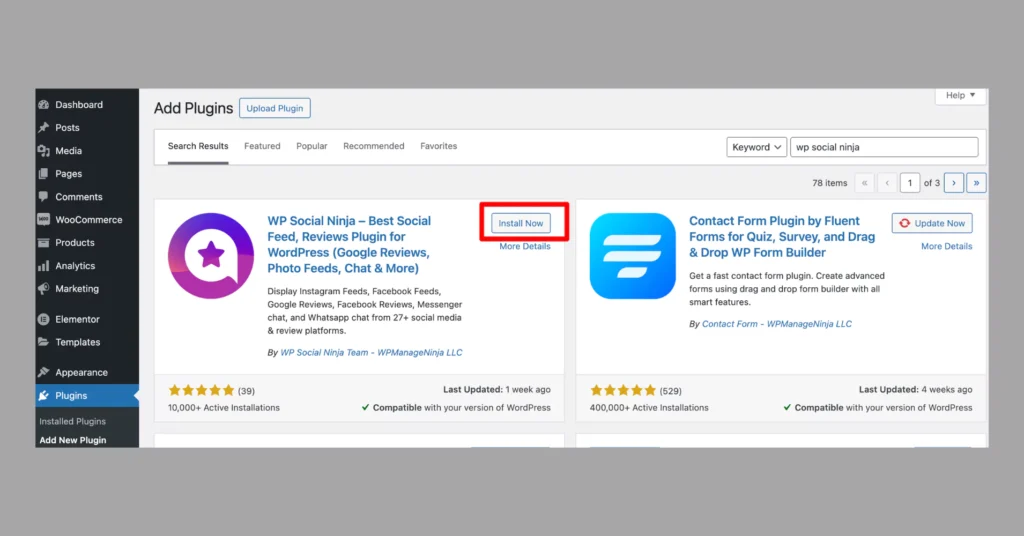
If you still need help installing WP Social Ninja, you can check out our guide on How to Install Plugins for WordPress (3 Easy Ways).
Configure the TikTok feed
- After installing, complete configuring your TikTok profile with just simple steps. Choose the TikTok from Social Feeds section.
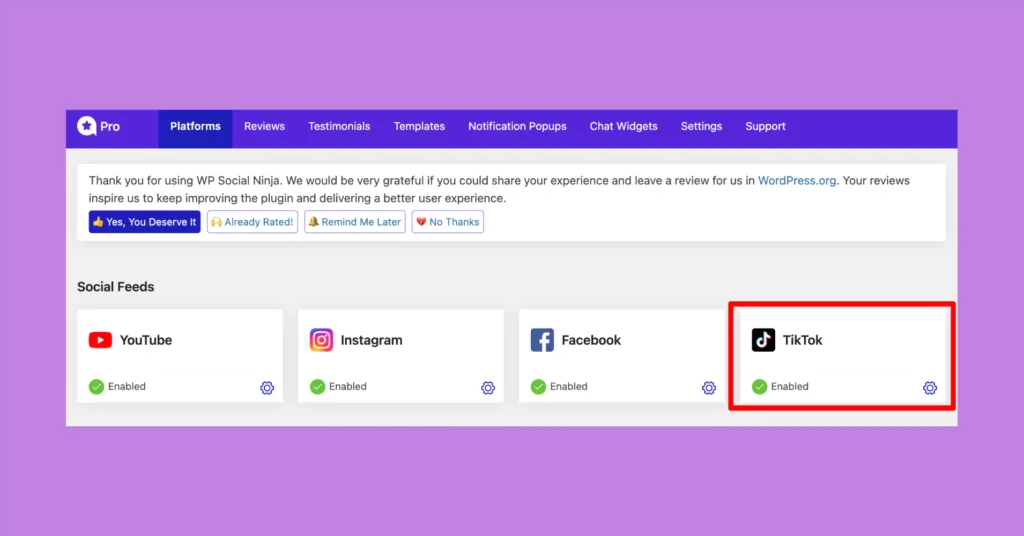
- To connect your TikTok account, you need to download the Custom Feed for TikTok. Activate it.
- You can see a Pop-up on your screen to configure your TikTok account with this TikTok WordPress plugin. Click on Connect new account, generate your Access Code and Connect.
And, that’s all about connecting the TikTok plugin on your WordPress. Next, click on Create New Template to create your TikTok feed. This will directly take you to the settings panel.
Note: Custom feed for TikTok is available in both free and premium versions. If you just want to try the free features, this TikTok WordPress plugin has many things to offer. When you need more features and functionalities, you can upgrade your plan to our pro packages.
Settings (What you’ll get in the free version)
In the General settings, you can customize your TikTok feed with options that include feed number, a standard layout type, column settings, Filtering options to organize the posts, Feed settings, and more.
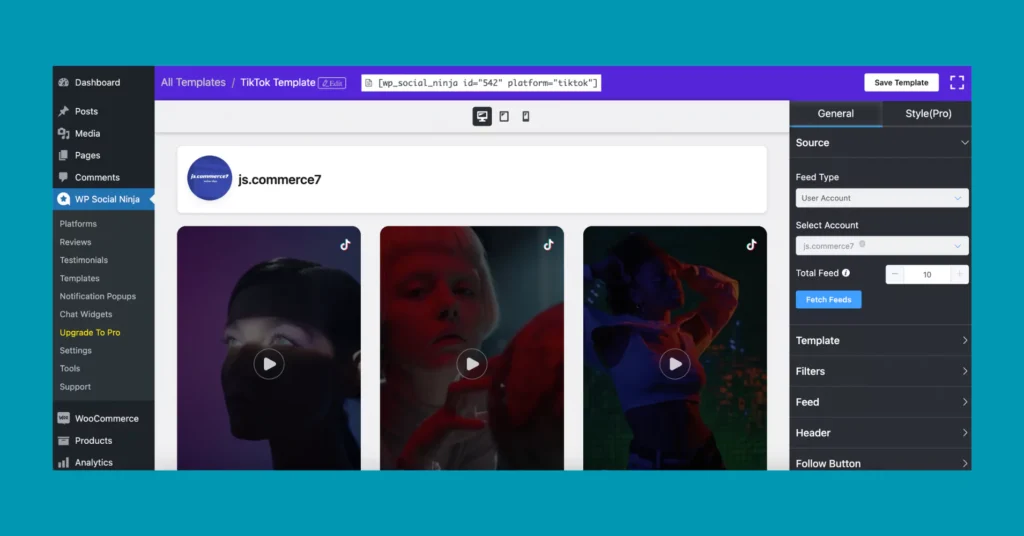
In details:
- From Source, you are allowed to choose your one User Account. And, to display only a preferred number of feeds, select the number from Total Feed.
- For setting your template, you will get Grid Layout; This will present an organized preview of your videos. Also, you can set the column numbers and gaps for your Grid template.
- Even if you’ve set the number of your feeds previously, you can make a smaller number of them from the Filter options. You have Descending and Ascending order on how you want to display your feed.
- From more Feed settings, you are allowed to show/hide your Author Photo, Name, Description, and Platform Icon.
- You can also decide to keep the Header part in your template. This will also let you show/hide the option for Profile Photo and Name.
- If you have a large number of feeds, you have the Pagination option. Choose the pagination type, and you’re done!
Once you’re completed with the all customization, click on Save, copy the shortcode and paste it on the page where you want to embed TikTok feed.
More features (Pro version)
Next, if you decide to have more customizations, the Premium version of this TikTok WordPress plugin has more to offer you with:
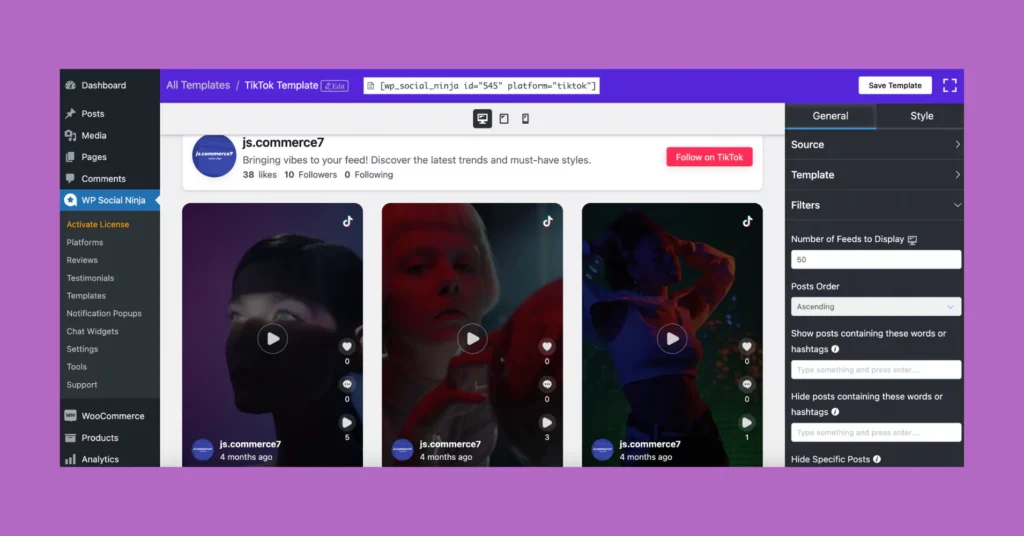
- Choose multiple User Accounts, if you want to add multiple videos from multiple profiles.
- You have multiple ways to choose which layout style you want, where you not only have Grid, but also Carousel and Masonry.
- Besides setting the columns, you will get two different Template styles.
- For deep filtering, there are multiple options like five Posts Orders; And if you have some specific keywords or hashtags to showcase or remove you can do that from this Filter setting.
- You must want to present your video more professionally and efficiently. So, if you don’t want to redirect your customers to a different page, you can open your post in the Popup screen.
- Besides choosing the options to show/hide profile information, here you have it in more detail like you can Trim Description Words and Display date. Also, if you don’t want to display Views and Likes count you can select it from the Feed settings.
- To display the Header with more details, you can use the Header settings to choose the account name you want to display, as well as Show/hide options for likes, followers, and follow counts.
- This TikTok plugin will let you get more followers on your TikTok profile, with just the presentation of the Follow button of your template. It has the options where you want to place it (Header, Footer or both). Also, you can customize the button text.
- Lastly, to give your template a more vibrant look, you have in-depth styling options. Custom the CSS of your TikTok feed – change the background color, font styling, and others and make it more stylish. (Don’t worry this won’t require you to do any codes or have technical knowledge)
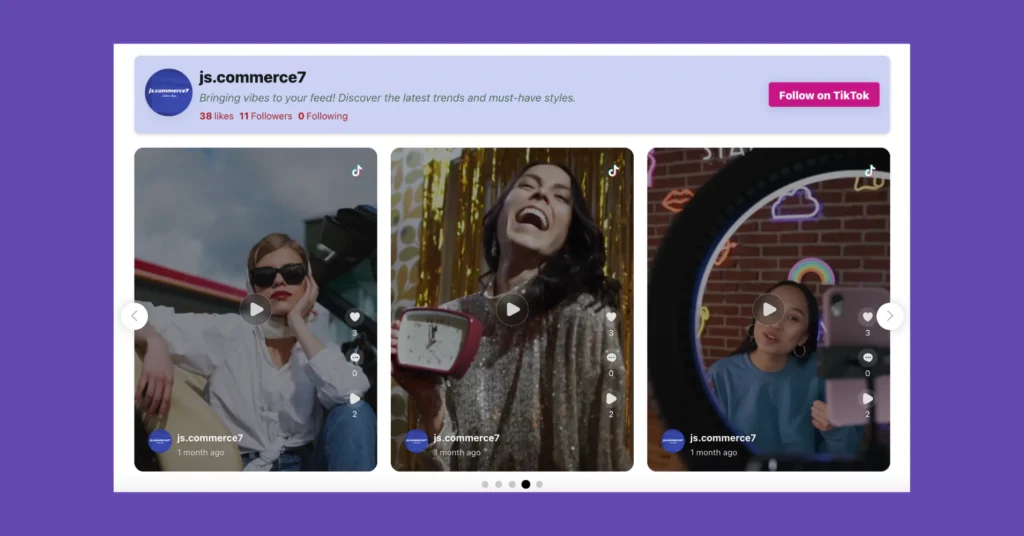
And here you go! The final outcome of the TikTok feed with the best WordPress TikTok feed plugin.
Bottom line
Adding TikTok videos to your website can significantly enhance your content. Luckily, you can easily use the Custom Feed for TikTok by WP Social Ninja. Now that you know how to do it, why not give it a try?
Hopefully, you’re active on other social media platforms as well. WP Social Ninja is more than just a solution for TikTok; it’s an all-in-one social media plugin that will support you in connecting with over 30 social channels!
So, in addition to social feeds like TikTok, enrich your social presence with this top-notch social media tool. It will power up your business by allowing you to embed social reviews from 10+ social platforms, Testimonials, Notification Popups, Chat widgets from 15+ platforms, and much more.

Get exclusive social media marketing tips and tutorials in your inbox!
Have you already embedded TikTok videos into your blog? Or do you have plans to do so? We would love to hear about your experience in the comments section.
If you’ve found your solution in this blog, you can give a read to one of our other blogs to get some inspiration: TikTok Success Stories: 5 Small Businesses That Hit Big. Happy reading!
Hridi Paul
Hridi here, a curious mind navigating the exciting world of digital marketing with 3-years of experience in content writing, copywriting, and email marketing. I love exploring the ever-evolving world of marketing and finding creative ways to connect with audiences. When I’m off the clock, you’ll often find me enjoying music or seeking serenity in nature.

Subscribe To Get
Weekly Email Newsletter
Connect, Customize, and Display Social Feeds, Reviews, and Chat widgets




















Leave a Reply