
WP Social Ninja 3.14.0: GDPR-Ready Feeds for Facebook & TikTok, Tripadvisor API Migration, Bug Fixes, and More!
Hey folks! Ready for the latest updates?
We know it has been a while, but here we are to add some sparkle to your social media presence with WP Social Ninja 3.14.0!
Before we dive into it, we want to take a moment to appreciate all of you out there for always being there and helping us make continuous improvements. Your encouragement pushes us to develop a better version every time.
Well, after our big release of WP Social Ninja 3.13.0, we’ve added more features to improve your experience with social feeds, manage error reports, and both minor and major user-requested updates in this new version.
Let’s open the vault and reveal the WP Social Ninja 3.14.0!
GDPR compliant for Facebook & TikTok feed
One of the major highlights of WP Social Ninja 3.14.0 is that we’ve added GDPR compliance for Facebook and TikTok feeds.
And, for saving images locally, we have added two more feeds alongside the Instagram feed: Facebook and TikTok feeds. How does this help? It makes your Facebook and TikTok feeds load faster and smoother, all while keeping your storage space in check.
Plus, all your images will be securely stored in your hosting directory under /wp-content/uploads/wp-social-ninja.
But that’s not all! You even get to choose the image resolution for your Facebook and TikTok feeds, so you can save them in the perfect size for your needs.
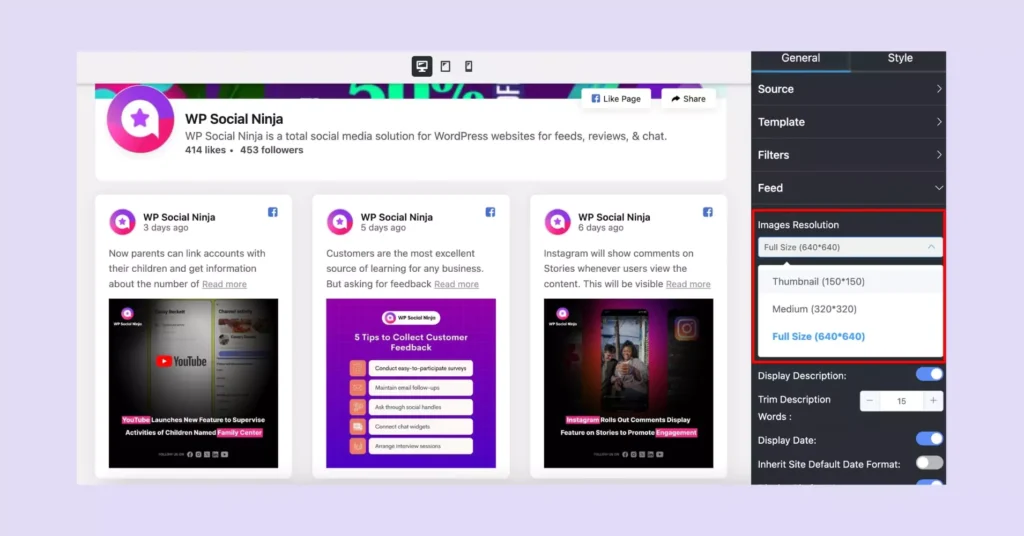
Until now, we have had GDPR compliance for Instagram feeds, which we introduced in WP Social Ninja 3.10.0. Now, we’re bringing this essential feature to the other top platforms to improve your feed experience.
This means your social feeds will be secured and follow data protection rules, giving your users a safe and trustworthy experience.
Simply go to Advanced Settings and select Yes from the GDPR option. This will enable your GDPR compliance for the Facebook feed & TikTok feed.
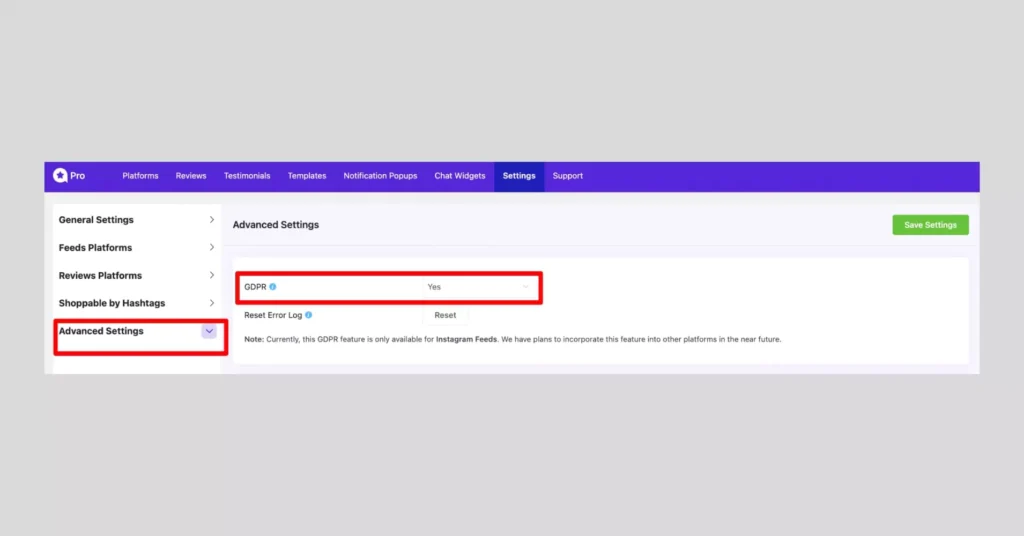
With GDPR standards in place, you can now confidently show your social content, respect user privacy, and build their trust. This update is an addition to protecting user data and making your social feeds work even better!
Make sure you’ve also turned on the optimize image options. General Settings > Feed Platforms > Facebook/TikTok Settings > Optimize Images. If you need more help, click here.
Limitations:
- Video posts won’t be played in the feed; these will be redirected to platforms.
- Only the first image of multiple-image posts will be displayed (for Facebook feed).
Email-report handling (Resolved)
Next, we are excited to share that we have improved the error-handling feature for Facebook feeds, Facebook reviews, and TikTok feeds!
The API creates troubles sometimes, you know, the hassle is better, we believe.
But here’s the kicker! This update is designed to keep you informed about any issues affecting your feeds. For example, if there’s an API error, authorization problem, we’ll notify you if your access token has expired or if there’s data deletion.
You’ll receive these important updates directly via your email.
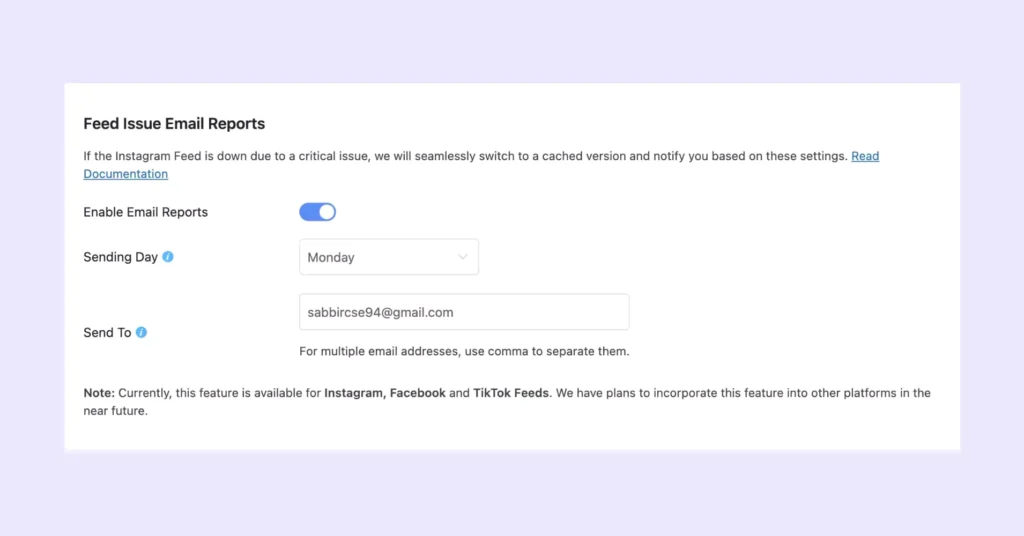
Ultimately, you’ll always be in the loop and can address issues in a timely manner. And of course, you can ensure your social feeds and Facebook reviews continue to run smoothly.
Does this only make your user experience better? On that note, it has more to offer. The best part is that it ensures your content stays fresh, up-to-date, and completely error-free!
A better UX
Things would keep you in puzzle thinking what are the reason is that creates broken image issues or loading problems for Facebook or TikTok feed. It must be good news for you that you can now clearly spot the glitches right from your dashboard.
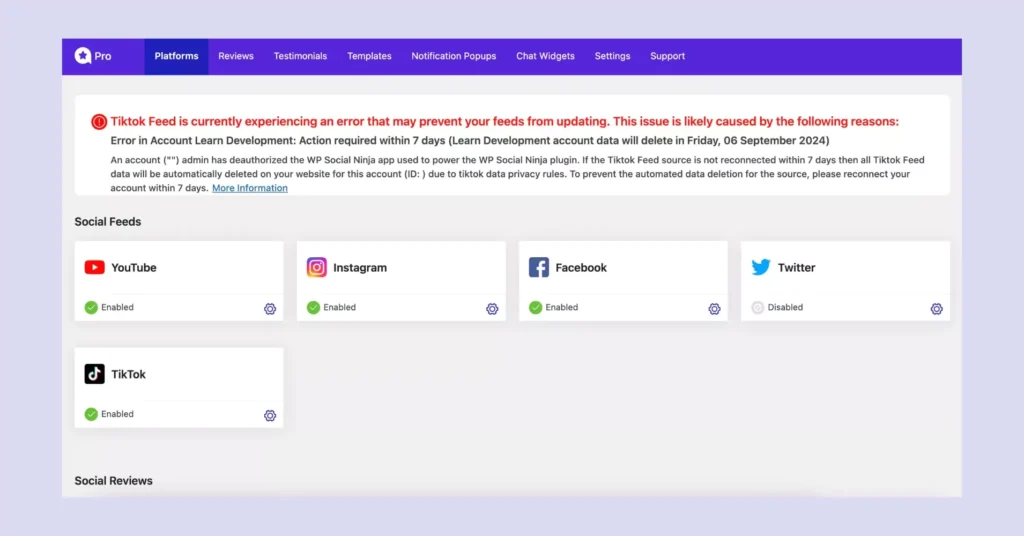
After the improvement of the UX for the Instagram feed, this upgrade will give you a better UX for the Facebook feed and the TikTok feed as well. Check- TikTok error feed notification.
From now on, you can see error messages that provide clear information about any issues with your account.
But there’s more. If you’re having trouble displaying feeds from your connected Facebook or TikTok account, you can view the detailed error report in the frontend (visible only to admins).
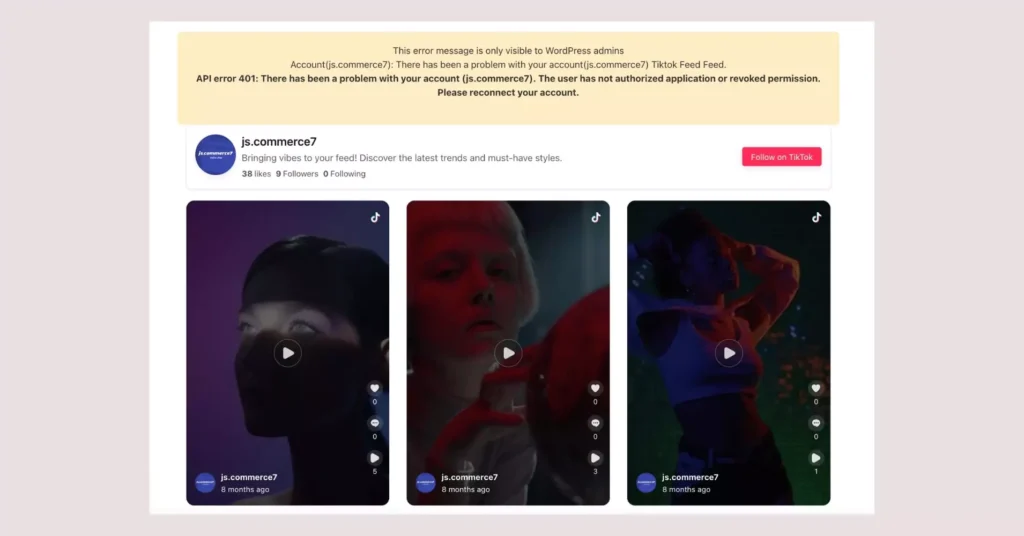
Wait! There’s one more in the improved UX edition. We will remind you to reconnect your TikTok feed (when it’s needed). You can see it from the configuration section.
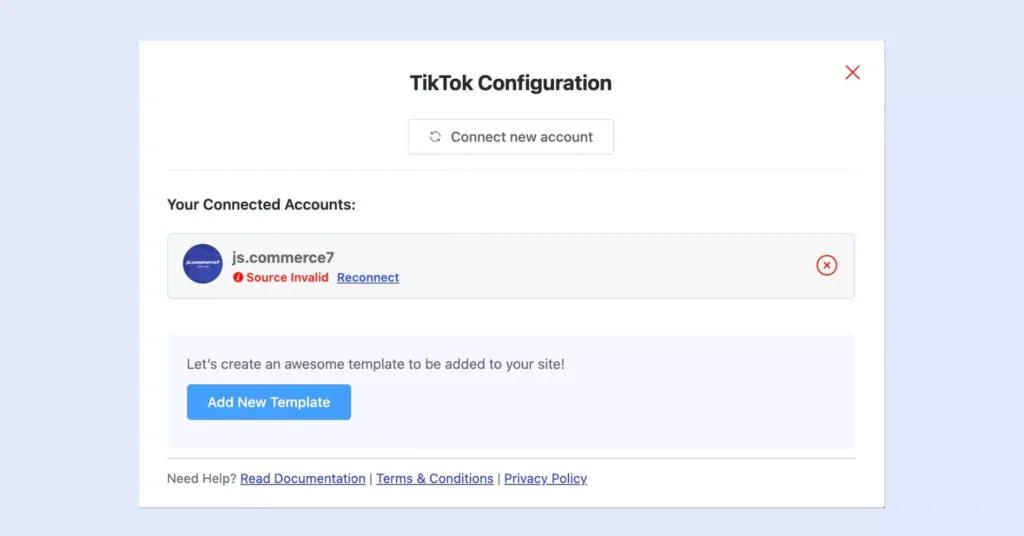
FYI: Don’t forget this option is still available for Instagram feed, Facebook feed & Facebook reviews.
Tripadvisor API migration
Remember how you used to connect Tripadvisor reviews to fetch reviews? Previously, we scraped reviews using the business URL for configuration.
Now, we’ve upgraded to provide a better experience by extending the API migration feature. You can connect your Tripadvisor business account simply by entering an API key and Place ID.
Let’s see how it will help you in:
- Improved Security: Using an API key helps protect your data and reduces the risk of scraping-related vulnerabilities.
- Better Integration Process: You’ll no longer face issues fetching reviews, which could happen with the old method of copying the business URL.
- Reliability: The API integration ensures reviews are fetched accurately and promptly, keeping your content up-to-date.
Limitation:
You can fetch up to 5 reviews at a time that are cached on your site.
The best part? Our plugin automatically checks for new reviews and adds them to your feed, so your latest TripAdvisor feedback will always be showcased effortlessly!
For details, check the documentation.
Fetch Yelp reviews (Updated)
When it comes to fetching Yelp reviews with WP Social Ninja, you might have noticed a limit on the number of reviews. That’s because the Yelp API typically shares only the three most recent reviews.
But here’s the good news. Guess what?
Now, when our plugin pulls new reviews, they’re cached locally on your site, which will allow you to display even more reviews. This means you can now showcase your latest Yelp reviews in an even better way!
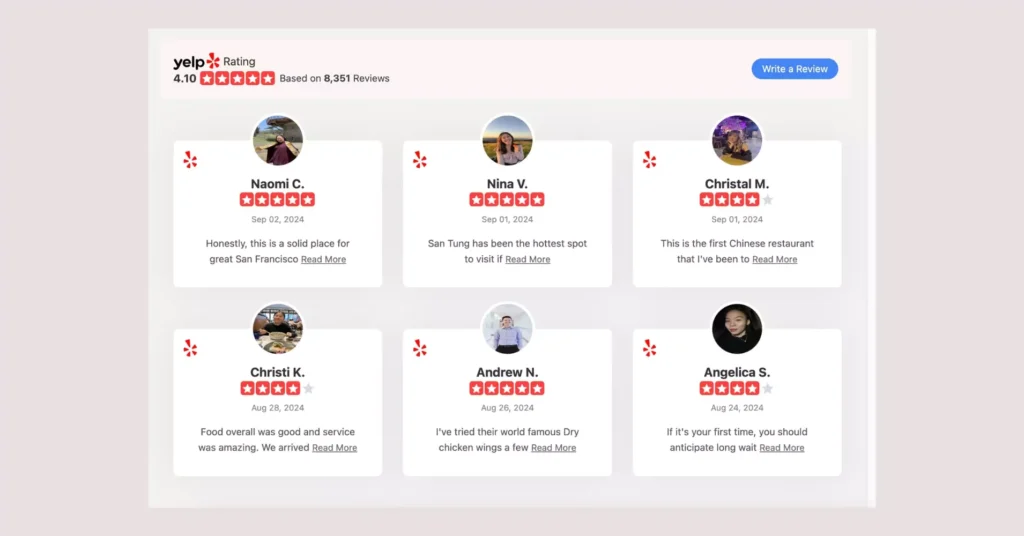
Limitations:
- There’s a character limit for long reviews, so they may appear shortened in the API and will be displayed the same in the reviews template.
- The API plan for Yelp reviews is now only for premium users. You can get it with the premium packages. Check the documentation for more details.
Special Note: Wondering if your newest Yelp reviews will appear alongside your previous ones? Well, they will also be updated when our plugin periodically checks for new reviews, and you’ll see them perfectly displayed on your website.
Bug Fixes & Improvements
- Fixed the review rating problem so you see the exact rating every time
- Improved error handling, users now get clear error messages in emails, and reporting is improved on both the front and back ends
- Fixed the Instagram feed animation issue so that images of different sizes and resolutions display perfectly on the screen
- Fixed the problem of missing Instagram videos – now all videos will be shown properly
- Fixed the issue with Instagram popup images overlapping, which will ensure images and text display correctly without any glitches
- Improved Instagram image optimization by fixing the issue with multiple avatar downloads and ensuring images load from local storage
- Added a field for Facebook feed followers count (in addition to likes count) and fixed the issue with undefined media URLs
- Fixed the Instagram display issue in the free version, so videos can now play directly from the reviews template
- Fixed Airbnb business info issue, which will show details in the header, including ratings & number of reviews
- Fixed the spacing issue in the Instagram feed carousels so images are now properly aligned
- Fixed the fallback average rating and total rating issue of the schema snippet for the reviews template
- Fixed the review content read more and less excerpt issue
- Fixed the Facebook album layout issue so users won’t see any stretched images
- Fixed and improved the feed slider so images no longer flash
Ready for the next leap?
That’s all about WP Social Ninja 3.14.0, which has brought you this update. We hope this time you’ll love this version more than the previous one.
Win your customers’ hearts with exceptional features
Discover how WP Social Ninja can assist you in designing outstanding customer experiences.

Let us know your feedback on this release. We have been pulling out all the stops to bring you the best in every new version.
Also, share your thoughts on what you’d like to see next, and feel free to share any special suggestions with us. We’ll be back soon with more exciting updates.
Until then, stay connected and take care!

Subscribe To Get
Weekly Email Newsletter
Connect, Customize, and Display Social Feeds, Reviews, and Chat widgets







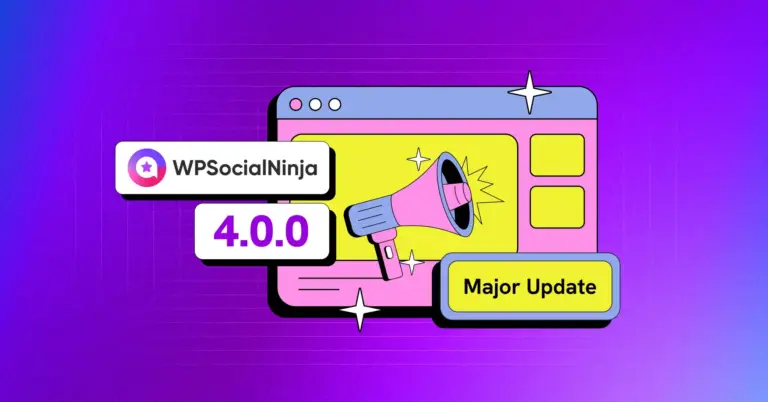










Leave a Reply