
WP Social Ninja 3.13.0: Say Hello to Custom Feed for TikTok!
SHARE :



Hello folks, Team Ninjas is back in action with the grandest release of 2024!
If you’ve been eagerly awaiting the latest WP Social Ninja update, buckle up and get ready for the thrill because we’ve got something truly special in store for you this time.
Wondering what’s new this time? Introducing TikTok Feed, the much-anticipated addition to our lineup. That’s right, we’re officially rolling out WP Social Ninja‘s brand-new plugin: Custom Feed for TikTok!
At Team Ninjas, we’re all about delivering what you want, and this time is no different. We hear you loud and clear, and we’re thrilled to bring this highly-requested feature straight to your fingertips. From creating your feeds to presenting them on your website with your TikTok videos, you will get everything on WP Social Ninja to get your website to new heights.
Well then, what are we waiting for? Let’s get the journey started!
Custom Feed for TikTok
It’s a plugin by WP Social Ninja, which you can access now on the WP Social Ninja dashboard. How do I activate it?
Easy! It won’t ask you for any complicated installation process; it’s as easy as pie, just like using any other WP Social Ninja features.
Simply head over to the Social Feeds section or pop into the Add Plugins section and search for Custom Feed for TikTok. Once you’ve found it, connect your account by generating a new API, and voila! You’re all set to start crafting your brand-spanking new TikTok feeds.
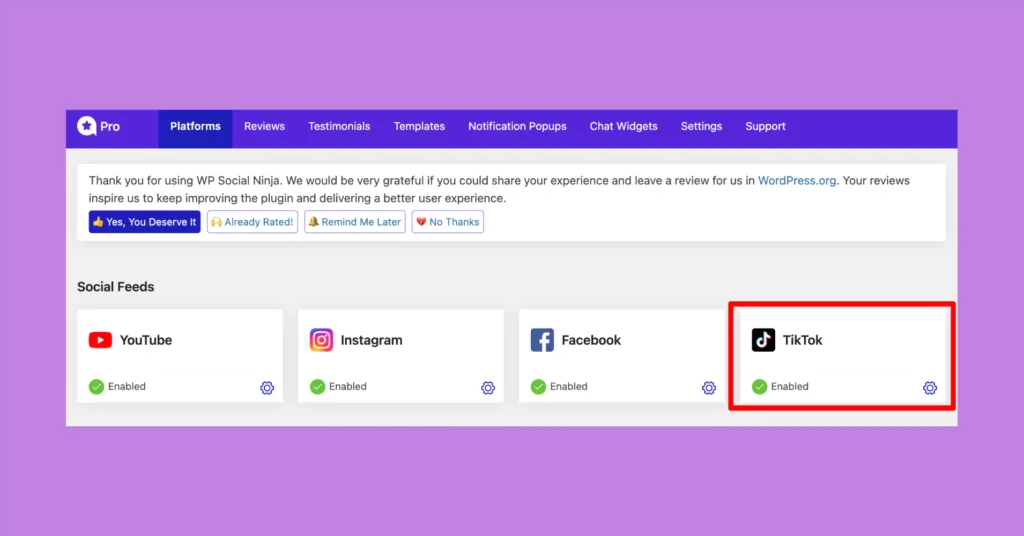
Still, if you need help in configuration, click here.
Get ready to turn heads because WP Social Ninja 3.13.0 is about to become your secret weapon. With Custom Feed for TikTok, you’ll be able to showcase your TikTok videos like a pro and turn those website visitors into loyal customers.
Are you excited to learn more about its awesome features in store for you? Well, here they come:
Multiple user accounts: Merge all your TikTok videos in one spot
It might not be a big deal for you to display a few TikTok videos from one of your business accounts. But what if you have multiple accounts for multiple categories of businesses and want to put them on one page?
Custom Feed for TikTok won’t limit you to one account, rather you can showcase your business from multiple TikTok accounts and add a variety to your feed!
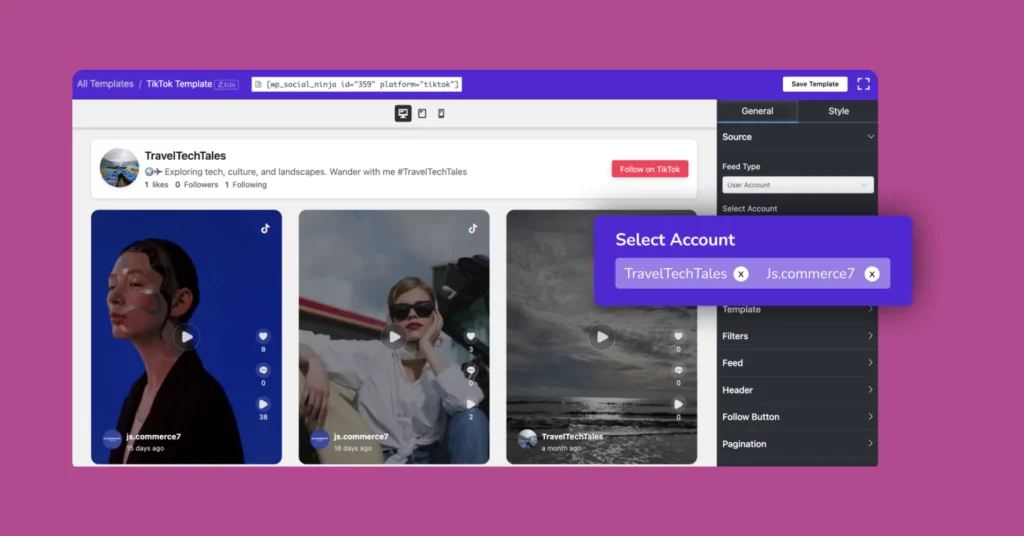
Note: Before you get too excited, here’s the scoop – Custom Feed for TikTok is one of our pro-level features. But don’t fret! You can dip your toes in with the free version, which supports one user account. And when you’re ready to level up and add multiple accounts, upgrade to the pro plan.
Wondering how to manage all the videos on one page? Well, we got you. Customize the feed numbers from the Total Feed option, and your template is ready!
Variety of Templates: Display the best version of your TikTok Feed
Tired of seeing the monotonous feed previews on the website? Yes, even we get bored sometimes when we search for something and it shows the products/services in the same kind of feed layouts.
But hold on! TikTok Feeds are already an eye-catching element; imagine how it would bring life to your website when you present with your preferred template styles!
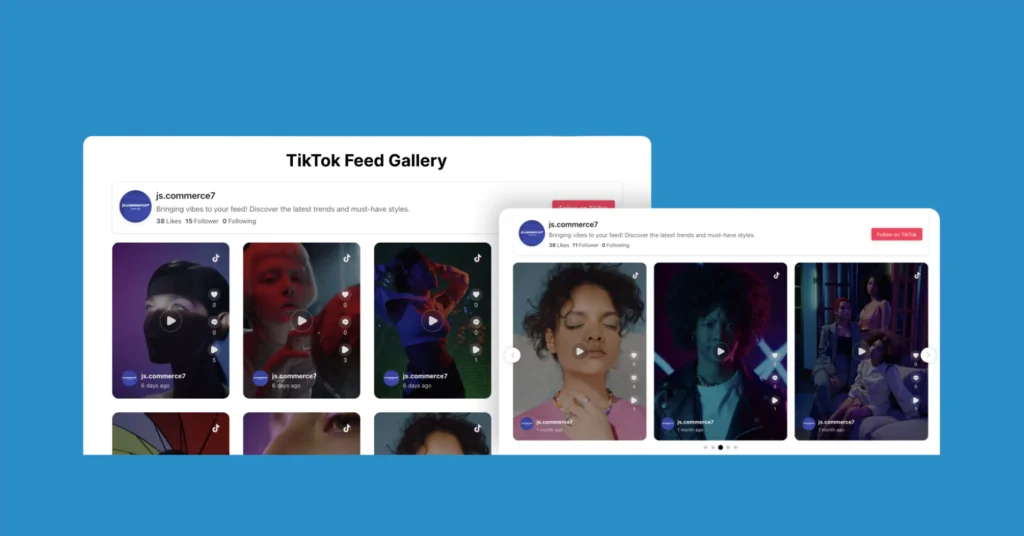
We have two different layout types for your template. If you want just a simple preview of your TikTok feed, you can use Grid Layout. Also, choose how many columns you need to show them, and adjust the column gaps.
And, if you decide to keep it cleaner and more attention-grabbing with some slider preview, you have Carousel Layout (You need to upgrade to the Pro version, though). Plus, you can add a more premium vibe by customizing the Autoplay Slider settings.
Additionally, in the Pro version, you’ll get Masonry Layout too. Besides, there are two different templates; choose one that matches your theme!
For details, check the documentation.
Advanced Filtering: Personalize your TikTok Feed with ease
Ready to whip your TikTok feed into shape and showcase those posts like a boss? Whether you’re all about highlighting specific posts or highlighting certain keywords or hashtags, we’ve got you covered.
Here’s the deal: the more you fine-tune your feed with your custom settings, the better your chances of turning those website visitors into loyal customers. And what’s more? Our advanced Filtering feature is here to make your life much easier.
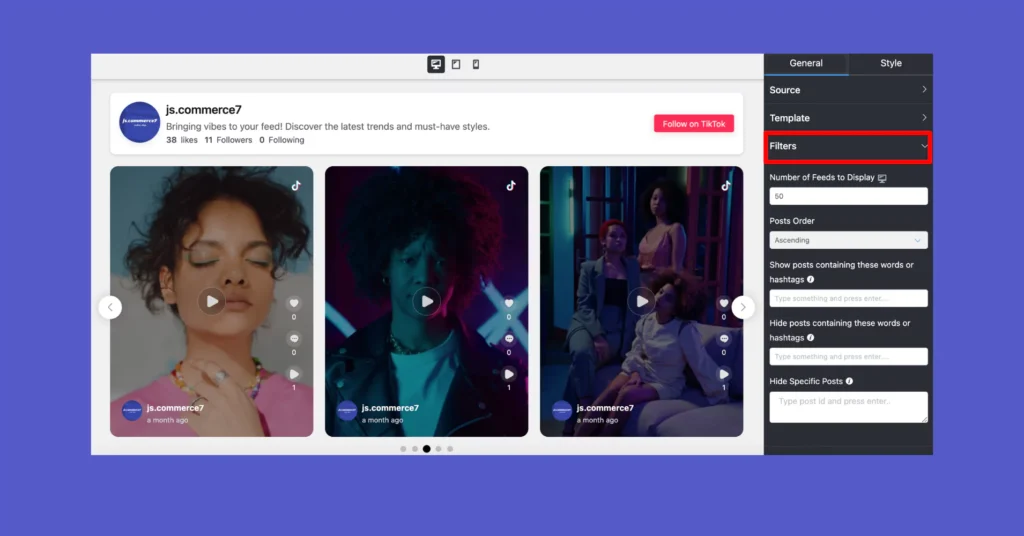
With advanced Filtering, you can tweak your TikTok feed to your heart’s content. From adjusting the Number of Feeds to fine-tuning the Posts Order and even incorporating the trendiest hashtags or keywords, the power is in your hands.
But wait, there’s more! Once you’ve nailed down the General Settings with our many options, it’s time to kick back, grab a coffee, and decorate it with your custom style.
Just like painting your very own canvas, but with your custom style shining through every element. So go ahead, make it your masterpiece!
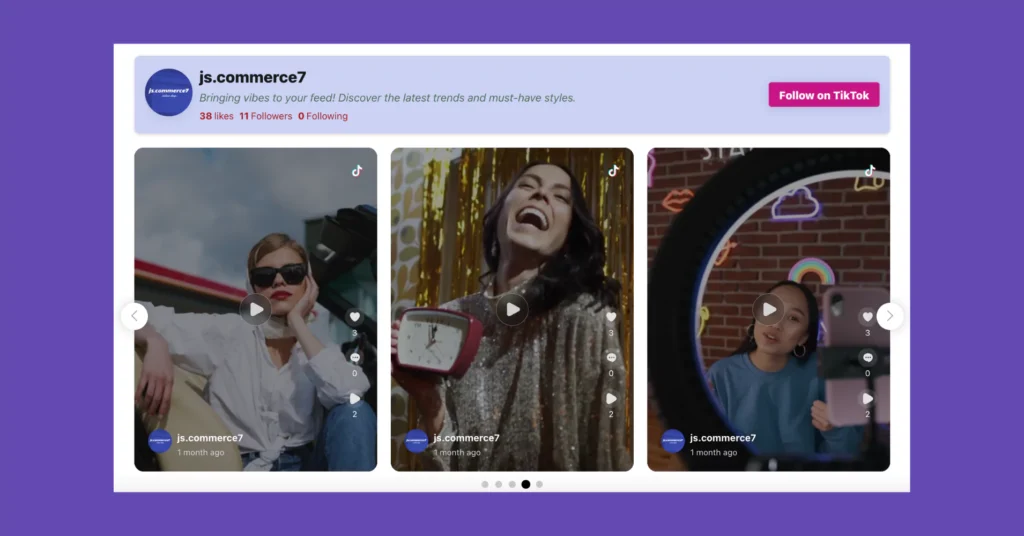
That’s all? Basically, not at all, you can go through our documentation, where we have elaborately mentioned the details.
More settings
TikTok feeds are already the source of grabbing users’ attention. So, when your website visitors come across your site, and their eyes get stuck on your TikTok posts, would you like to redirect them to another page?
Of course not. Then how do you not make that happen and keep them engaged on your website? For this, Custom Feed for TikTok can open posts on Popup (which is in our pro version). You can also open on TikTok, which will redirect your visitors to the TikTok site.
Lastly, to help you make more profits with your TikTok Feed, Custom Feed for TikTok has more to offer you to decorate with more customizing options like Header, Follow Button, and Pagination.
Check documentation for details.
Other Improvements & Bug fixes
This release WP Social Ninja 3.13.0, is not just about revealing a brand-spanking-new platform. Also, we had some other improvements and bug fixes to give you the ultimate user experience. Here are some of them:
- Introduced TikTok Feed Elementor Widget – Introduced TikTok Feed Oxygen Widget – Introduced TikTok Feed Beaver Widget
- Added chat widget multi-language support option
- Fixed chat widget query limit issue
- Chat widget improvements
- Fixed TripAdvisor reviews fetching issue
- Fixed Airbnb reviews fetching issue
- Addressed ${var} deprecation issue in PHP 8.2
- Resolved Instagram feed load more issue
- Fixed the Facebook feed popup issue
- Improved sync filter responsiveness based on the device
- Resolved conflict with notification popup hide button
- Addressed translation text issue in the editor panel
What’s next?
That’s all about the WP Social Ninja 3.13.0, a major update for your WordPress website to upgrade your social media presence.
For all you savvy business owners dominating TikTok, now is the time to make the most of it with Custom Feed for TikTok and give your business a boost.
So, without wasting time, update your website now and experience the best version of your social media marketing. Just as the year burst onto the scene with a big release, let’s keep the excitement rolling and hope for even greater things on the horizon!
Shahjahan Jewel
Hello, this is Jewel, CEO & Head of Ideas at WPManageNinja. I am obsessed with WordPress since 2009. My aim is to be a user-centric developer first, and a serial entrepreneur second. You will find me discussing various tech issues and trying to come up with scalable solutions on different forums when I am not busy coding.

Subscribe To Get
Weekly Email Newsletter
Connect and display your social feeds, reviews, and chat widgets on WordPress!
















Leave a Reply