To grow your business Social Media Platforms play a vital role. If you wish to connect your TikTok Feed to your Business Website then WP Social Ninja allows connecting your TikTok Feed to your Website. Follow this guideline to add your TikTok Feed to your website.
Enable TikTok Platfrom #
First, you need to go to the Platform from the WP Social Ninja Plugin dashboard. Then you will see the option to enable the TikTok feed, now connect with your TikTok account to enable the TikTok Feed.
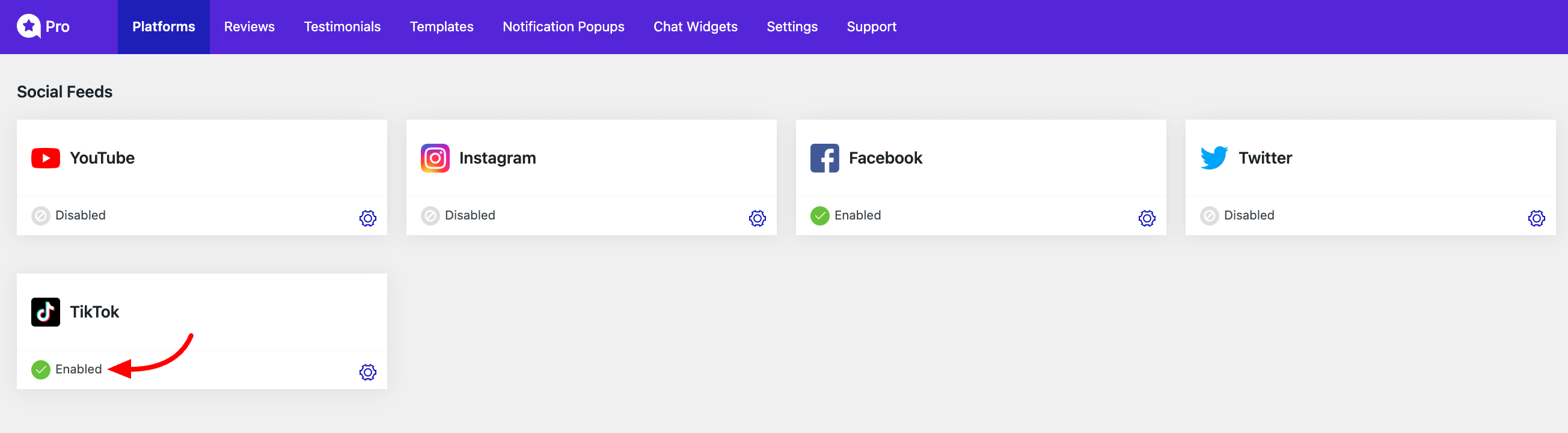
Get the Access Code from TikTok #
A pop-up will come to configure your TikTok account feed. Here you have to give an Access Code to configure your TikTok feed. Click on the Continue with TikTok button.
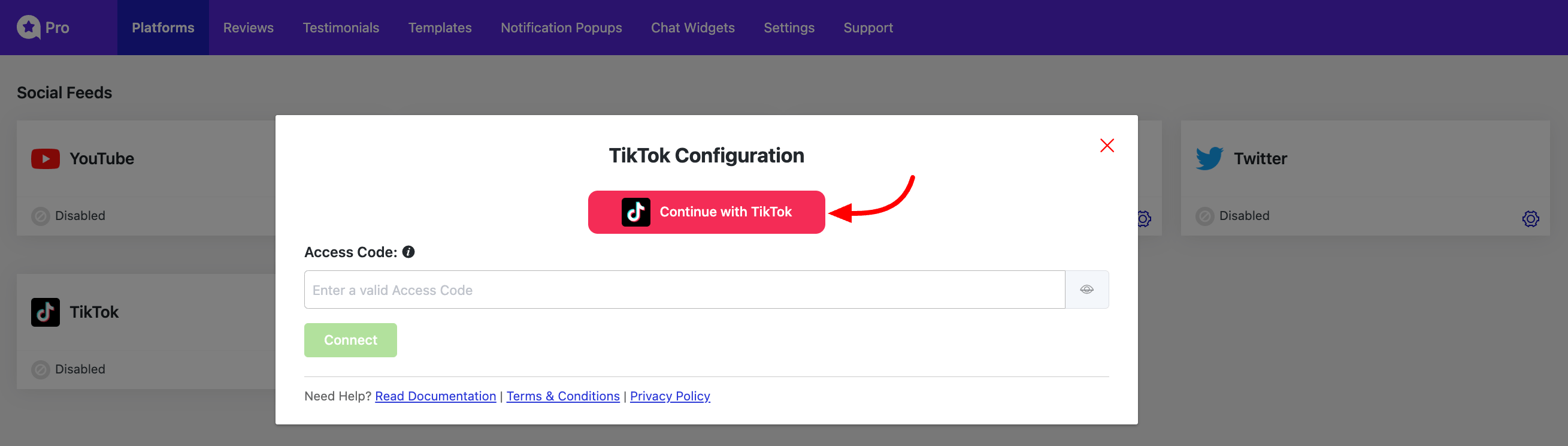
You will be redirected to the TikTok account login page, login into your account from here.
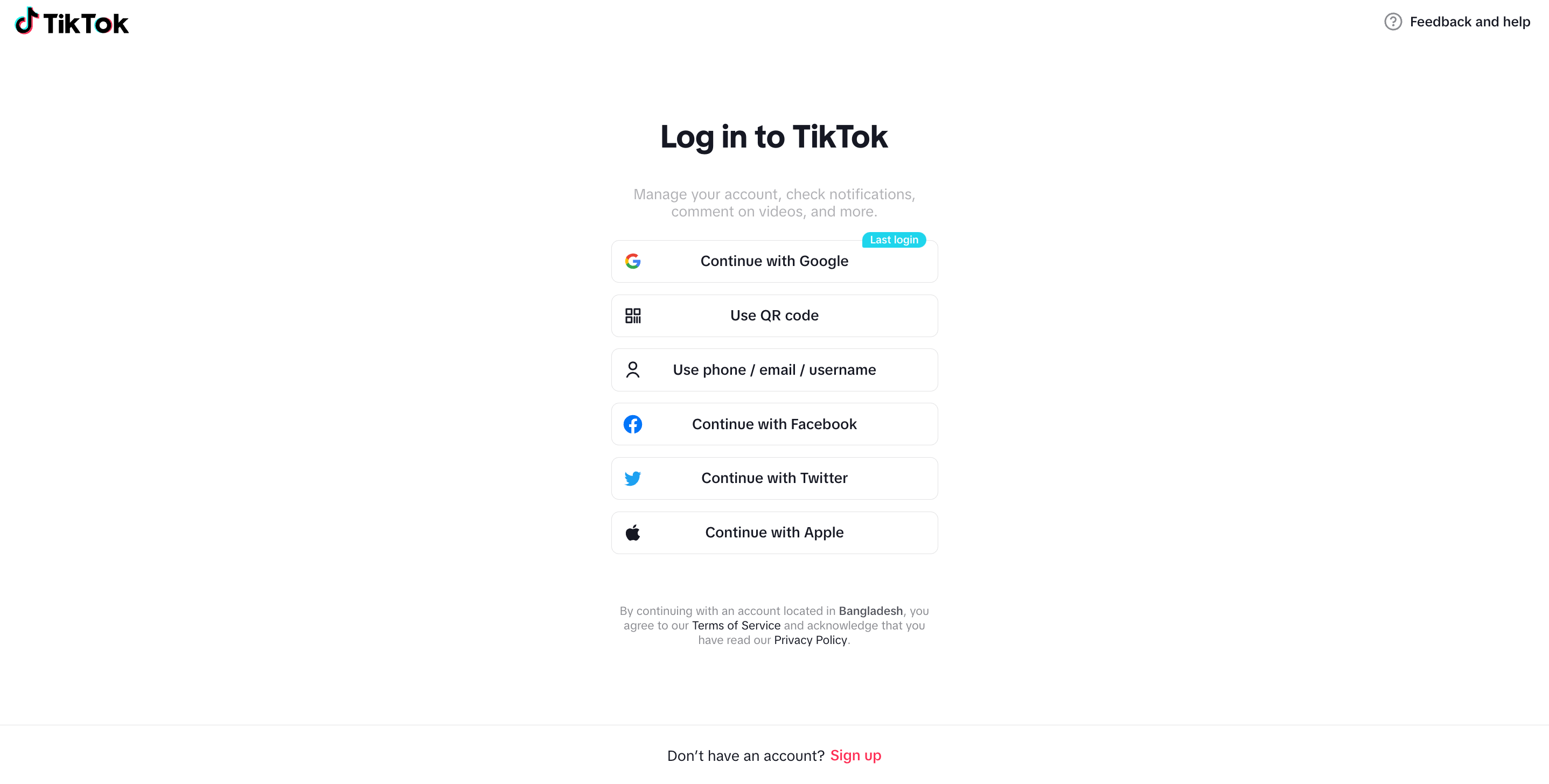
Then you will be asked to access permissions for WP Social Ninja app, select the permissions and click on the continue button.
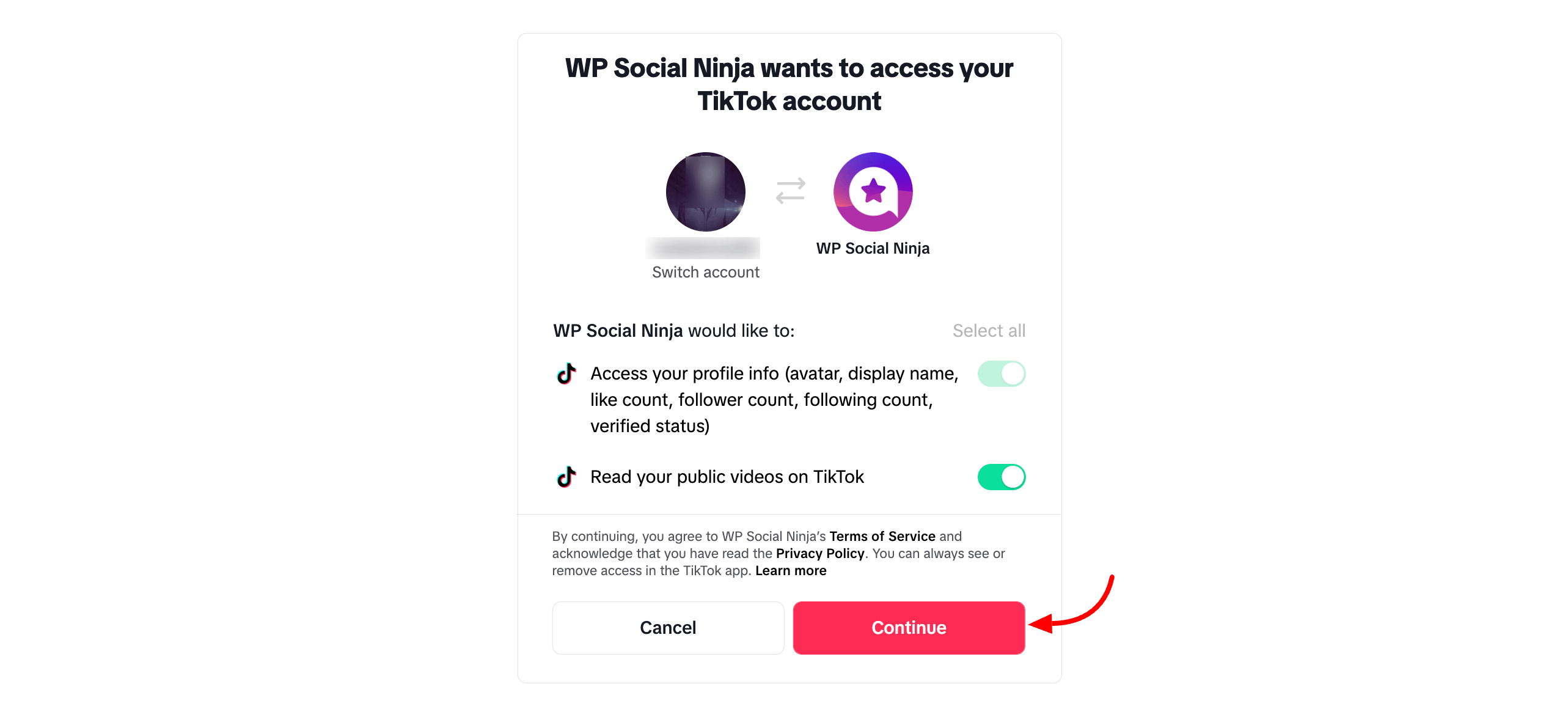
The next page will give you the Access Code, now copy the Access Code and Paste it into your TikTok configuration Access Code field.
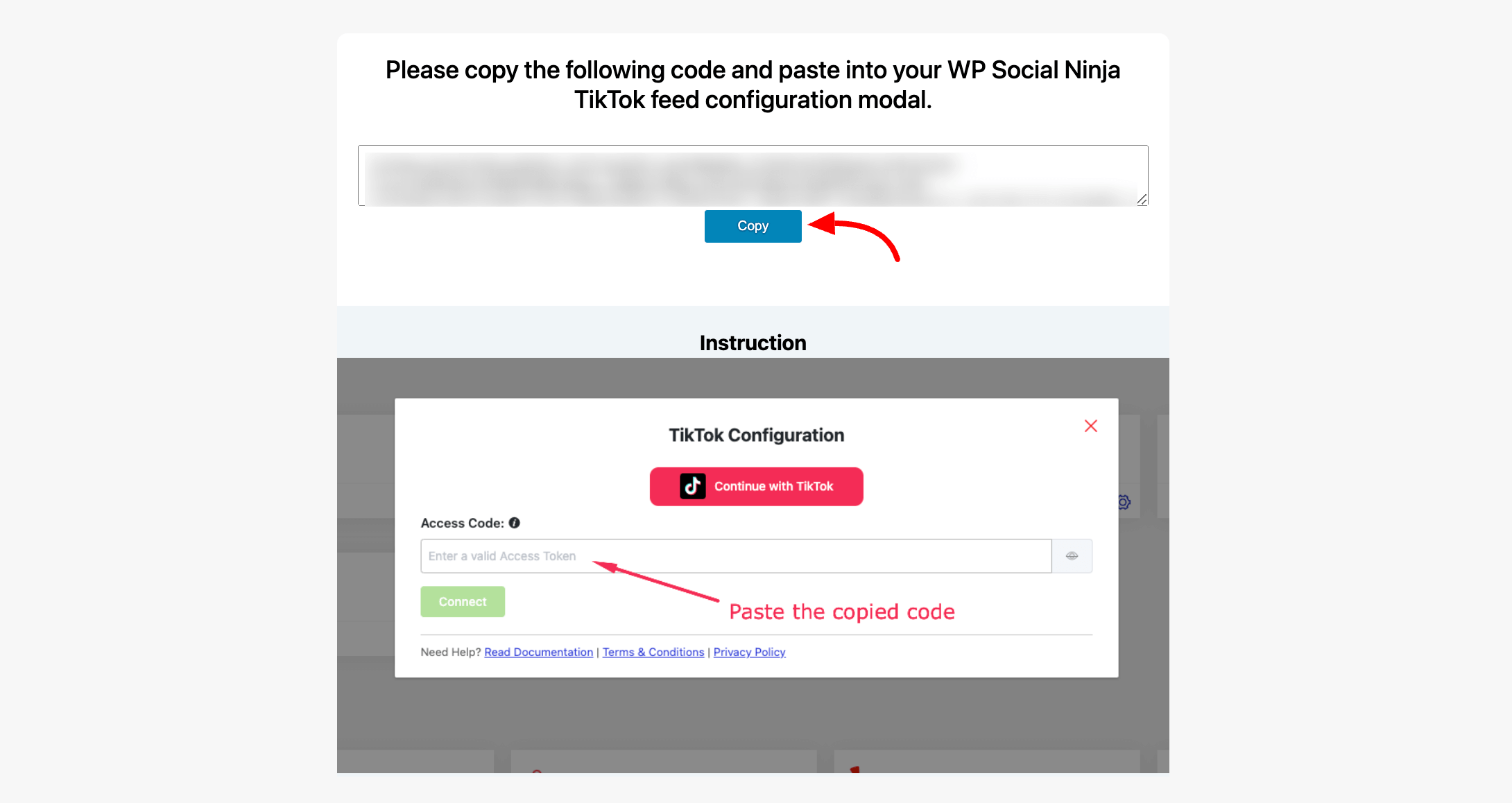
Your TikTok account is now connected. Also, you can connect your multiple TikTok accounts and show your Feeds on your site.
Now add and customize your template as you want by simply clicking on the Add New Template button.
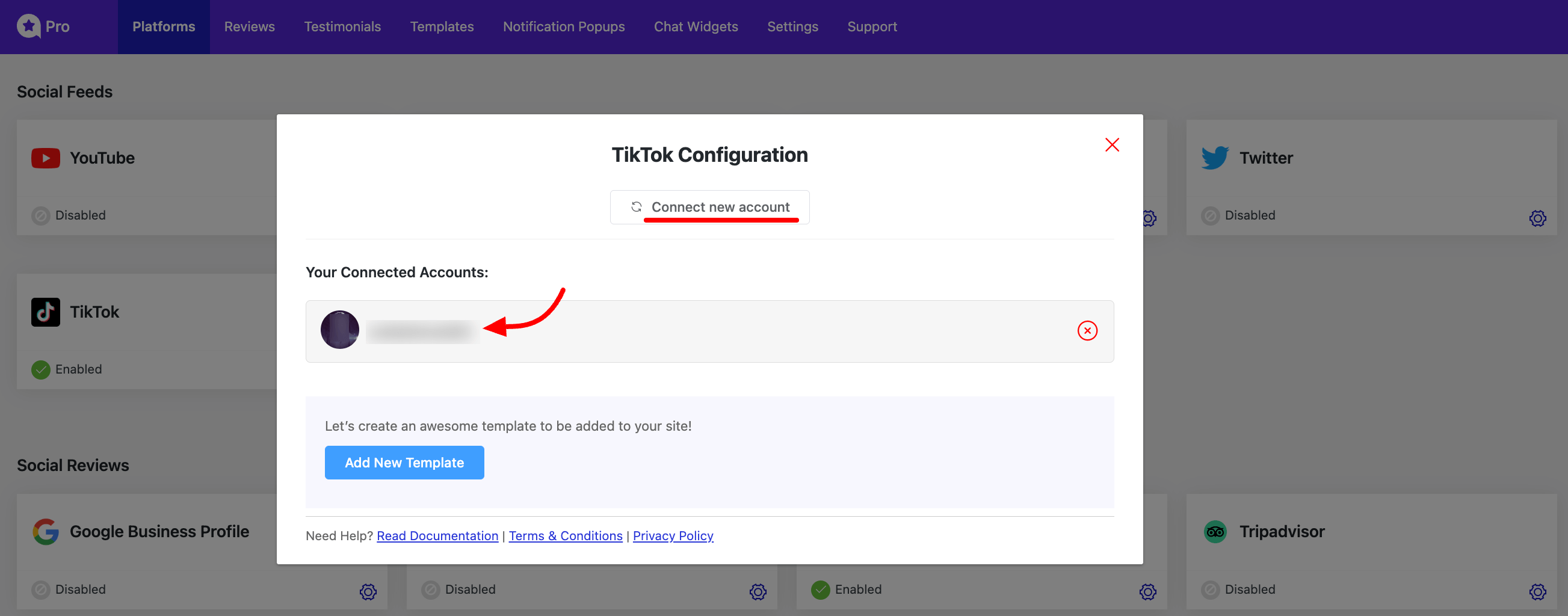
TikTok Feed Error #
If the TikTok Feed source is not reconnected within 7 days, you’ll receive a TikTok Feed Error Notification, and all TikTok Feed data for your connected account will be automatically deleted from your website due to TikTok’s data privacy rules. To avoid automatic data deletion, make sure to reconnect your account within the 7-day period.
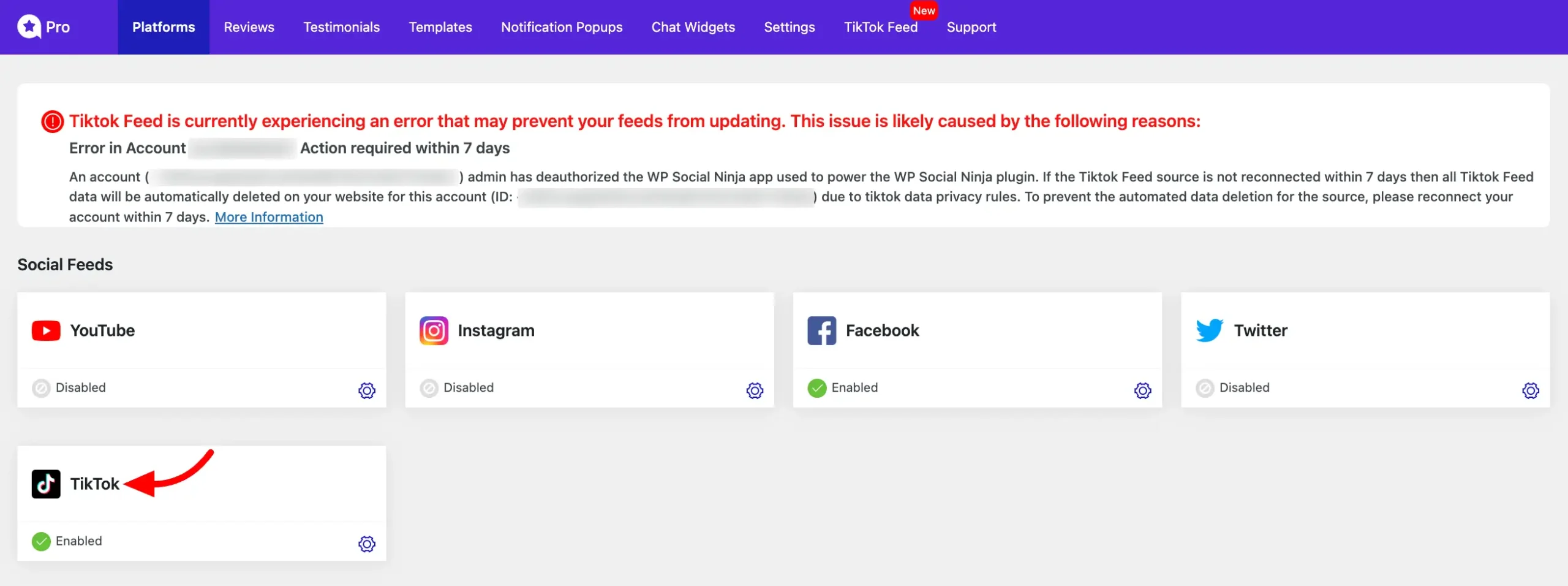
If you have any further queries about TikTok configuration then contact us to know about all your queries.






