Do you want to use Oxygen Page Builder to Embed a WP Social Ninja template quickly? You might find this article useful.
WP Social Ninja includes five native oxygen page builder widgets –
- Social Reviews
- Instagram Feeds
- Youtube Feeds
- Twitter Feeds
- Facebook Feeds
Let’s explore how to choose and adapt a template. To demonstrate purposes, we’re utilizing the WP Social Ninja Twitter Feed.
By following the instructions described below, we’ll demonstrate how to embed a Twitter feed by using the Oxygen page builder in this article –
- The plugin must be linked to your Twitter account, and you require an established template.
- Click on Edit with Oxygen and start dragging your widgets.
- Drag your WP Social Ninja → Twitter Feed from the available widgets.
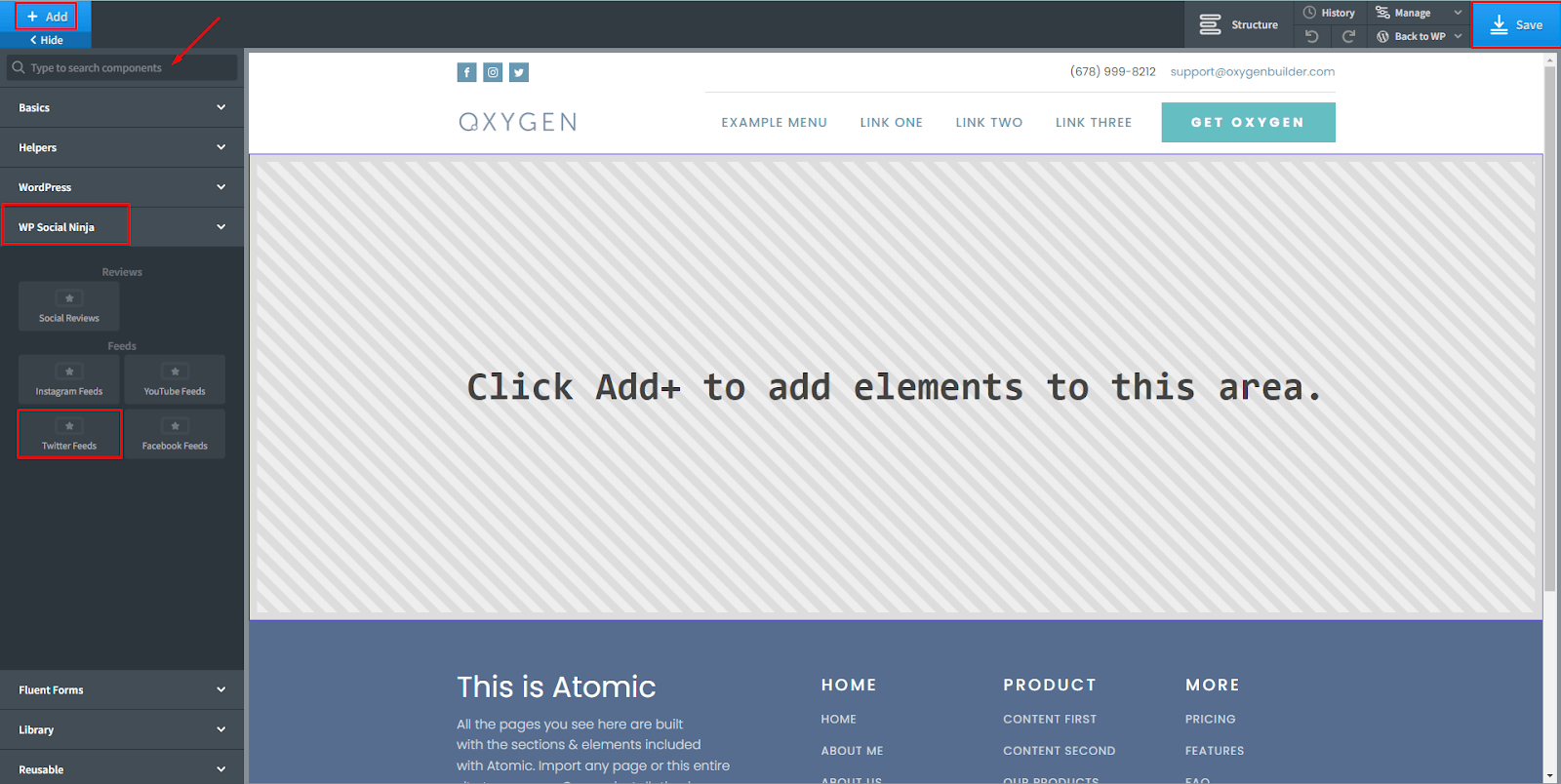
- Then select a template from the dropdown.
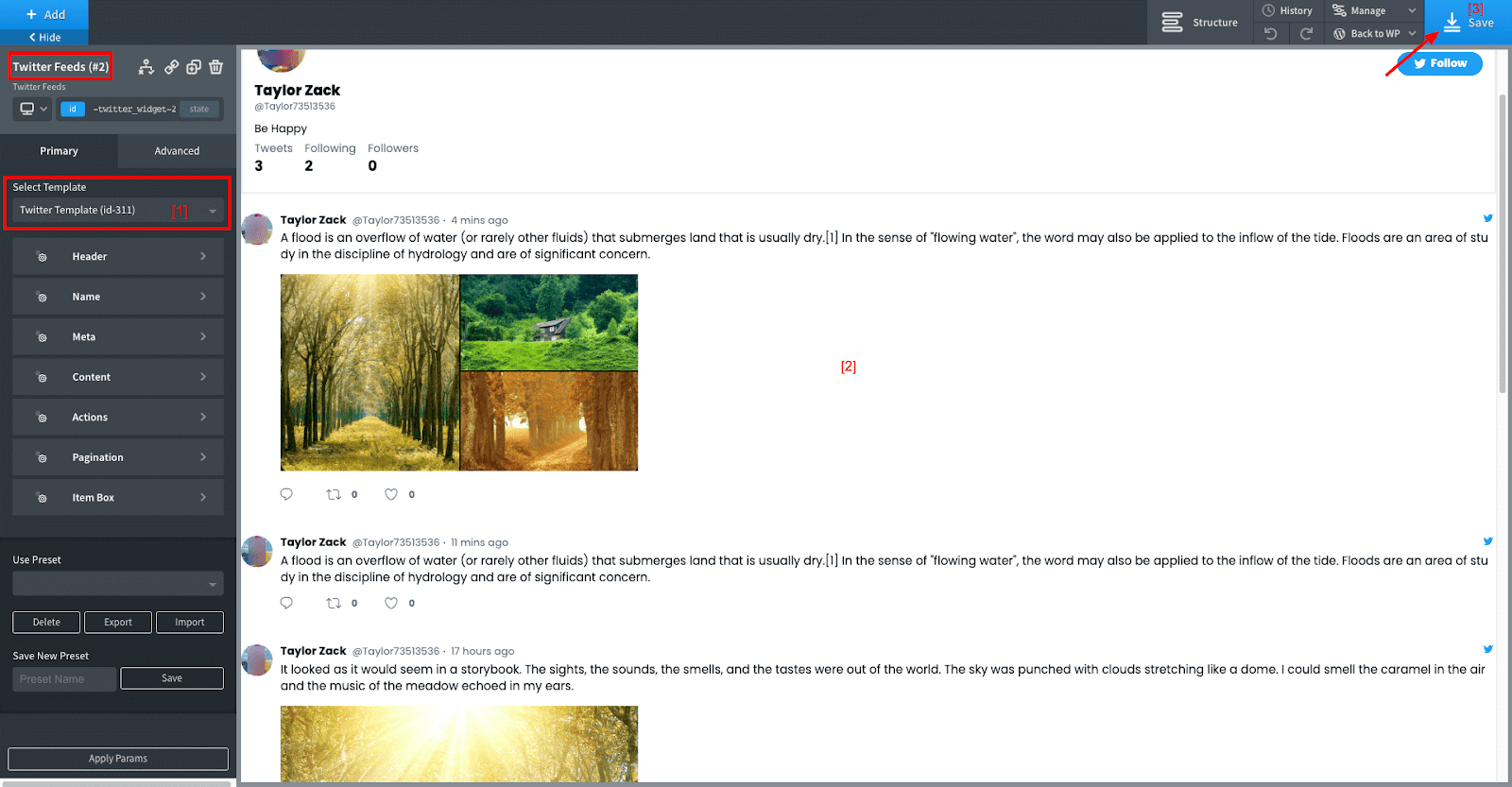
- By using the Primary and Advanced tabs, you can customize your feeds.
- You might find the below screenshot useful in understanding how to modify your feeds.
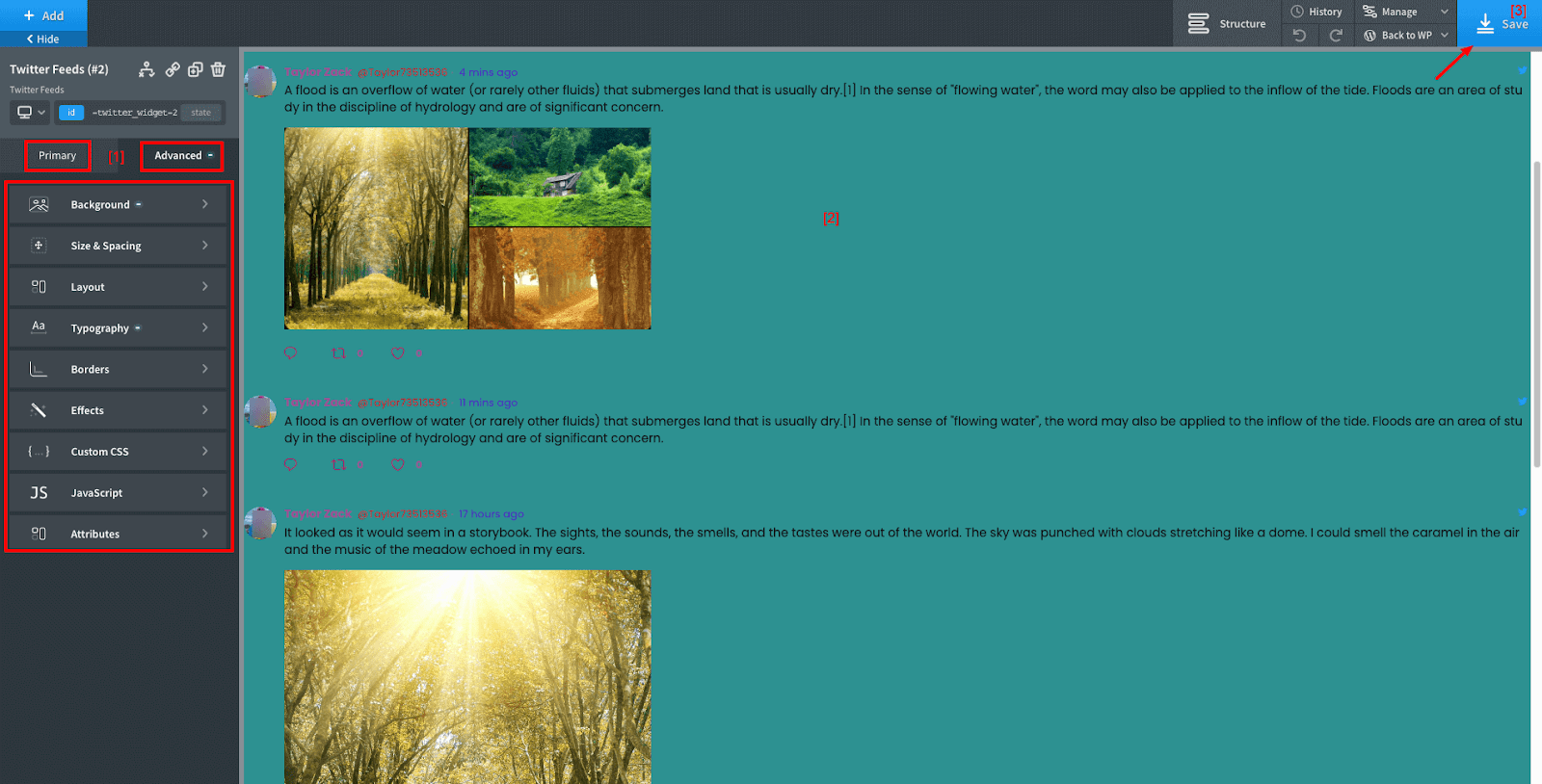
- By using the Primary and Advanced tabs from the list, the background color, typography, text color, font sizes, etc, have been changed.
Don’t forget to click the Save button when you’re done customizing.
Also, check out – Beaver Page Builder, Elementor Page Builder.














