This documentation explains how to easily add and manage managers in the WP Social Ninja Plugin. By following these simple steps, you can add managers and grant specific permissions to managers to help maintain your plugin effectively.
To add a manager for your WP Social Ninja Plugin maintenance go to your Settings > General Settings > Managers and click the Add New Manager button.
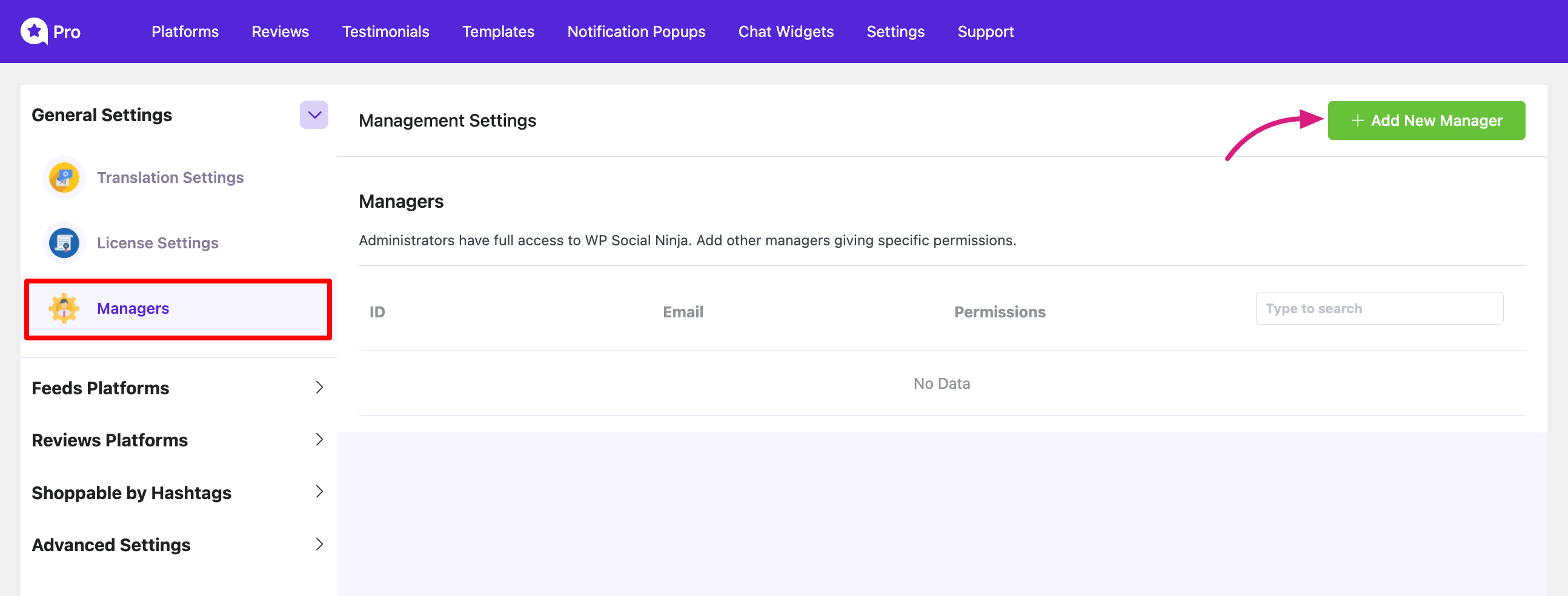
In the “Add New Manager” interface, provide the email address of the WordPress and your site users you wish to add. Choose the specific permissions you want to grant to the manager from the available options. After selecting permissions, click the “Confirm” button to finalize the process.
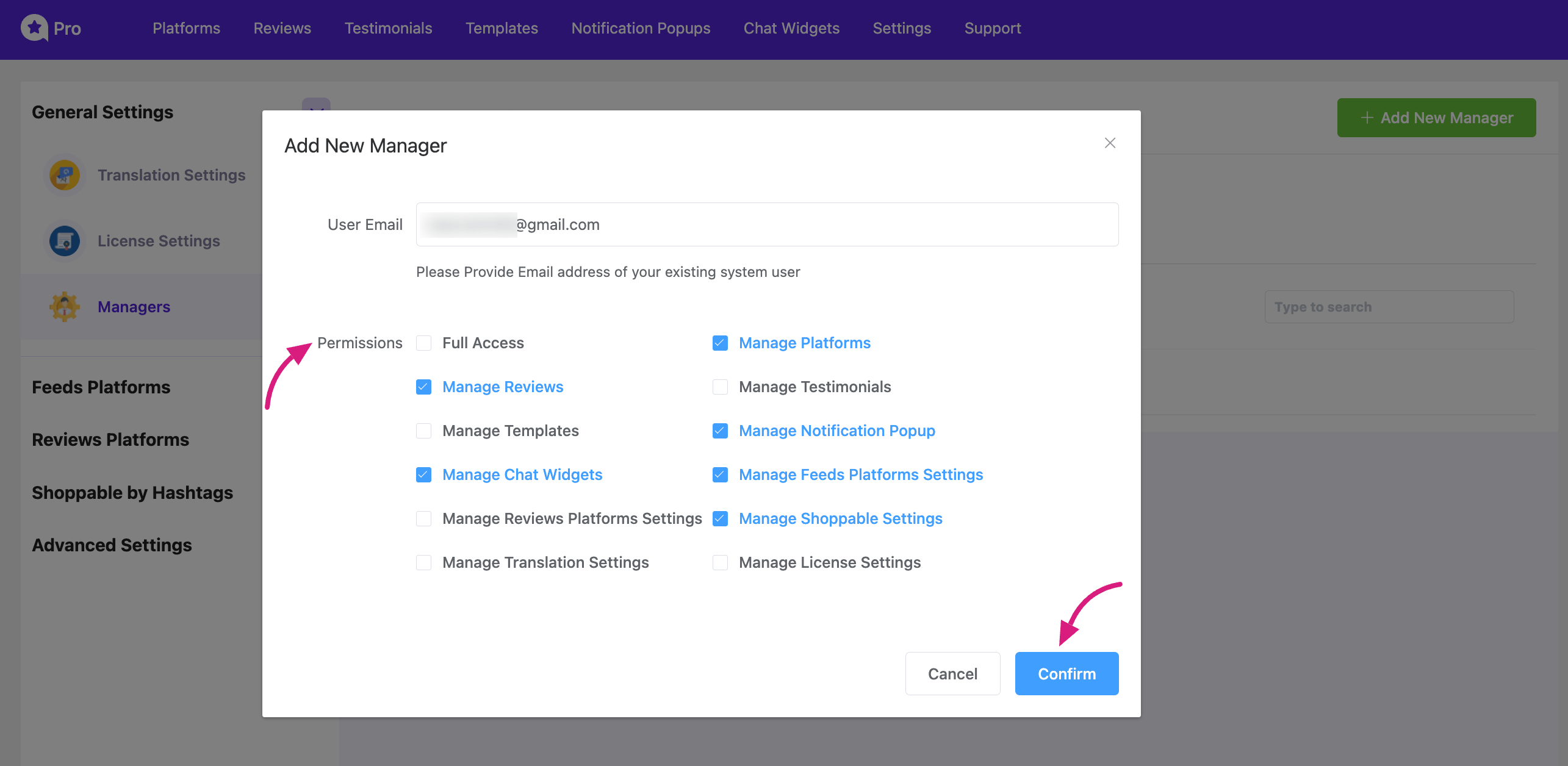
With these straightforward steps, you can easily add and manage managers for your WP Social Ninja Plugin. Granting permissions ensures that your plugin maintenance is efficiently handled by authorized individuals.
For any further assistance or inquiries, please feel free to reach out to our support team.
Note: Ensure that you are using the WP Social Ninja Pro Plugin to access these feature.






