If you are looking for ways to display your Facebook Events feed on your WordPress website, you are in the right place. In the next part, we’ll discuss how to do this.
If you want to show your Events, please follow this documentation to generate an Event Access Token.
Let’s go through the article to learn how to accomplish it.
- Go to the Platforms → choose Facebook Feeds & Reviews.
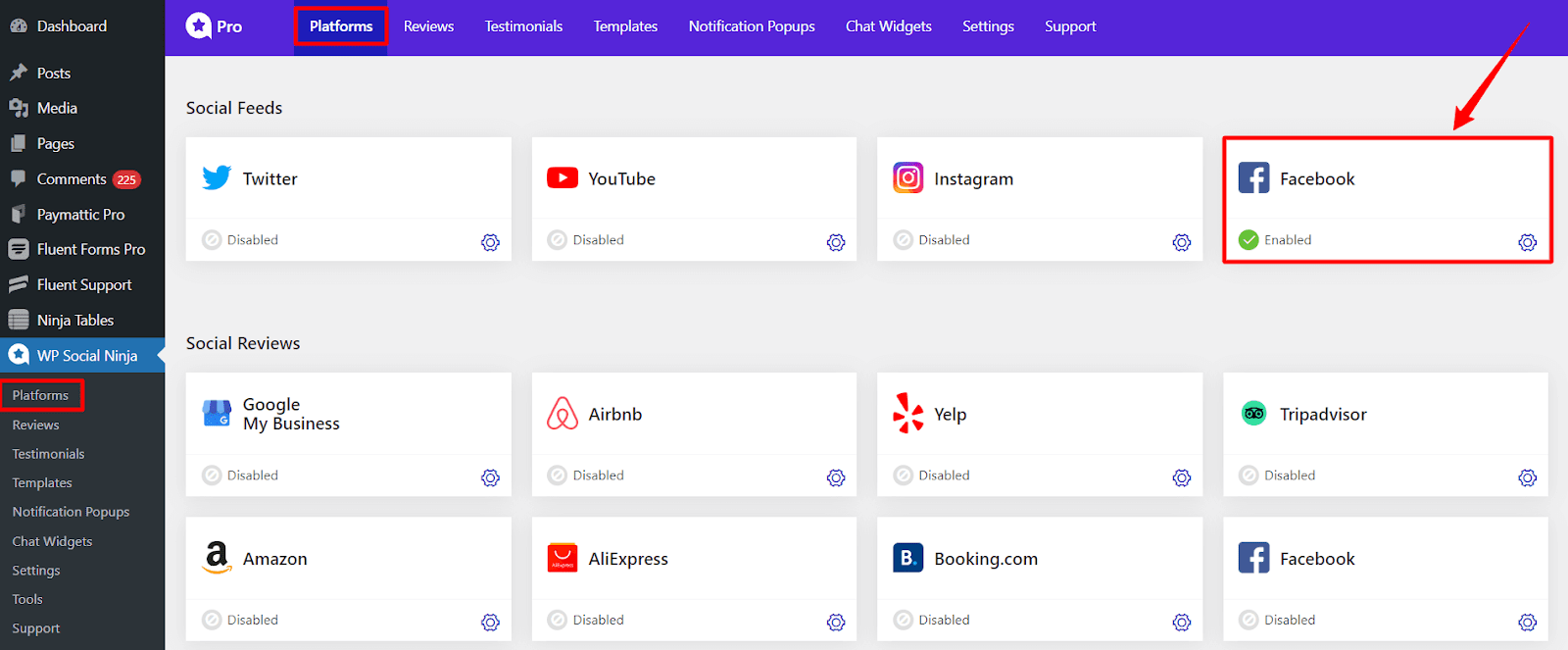
- A popup will appear where you need to click on the Add New Template.
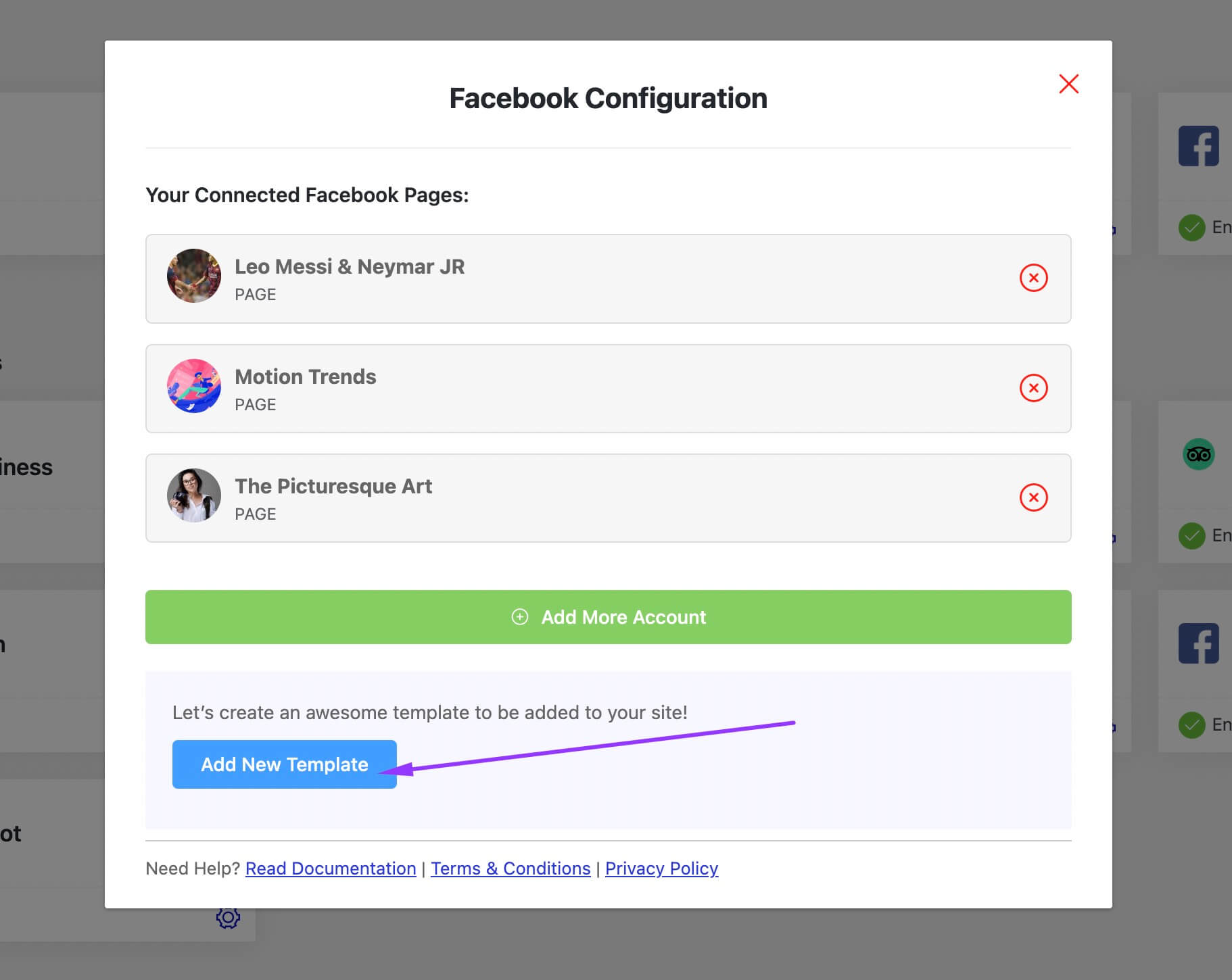
Note that, You must create a particular Page Events Access Token, for which we have outlined instructions here.
- Now, Select your Feed Type (Events) from the dropdown.
- Choose which specific Page’s Events you want to display and for which you have created an Event Access Token.
- After that, click on the Fetch Feeds.
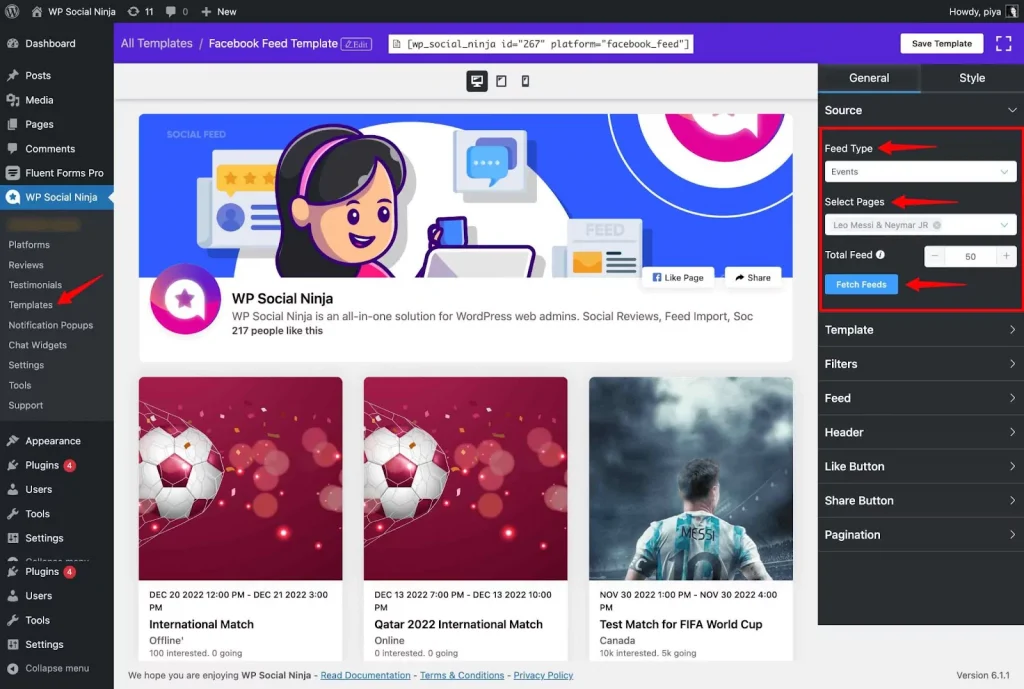
- After fetching, all of the Events of that specific page will be shown.
- You can also change your Facebook Feed Settings & Facebook Layout Settings.






