Plugins are awesome at making your online business activities a lot smoother. Especially when you have plugins like WP Social Ninja to back you up then you have nothing to worry about for configuration.
Amazon Configuration #
WP Social Ninja guarantees you to take care of all your social reviews by fetching them on your website. This is a super easy step. Let’s check out how you can collect Social Reviews from Amazon sites.
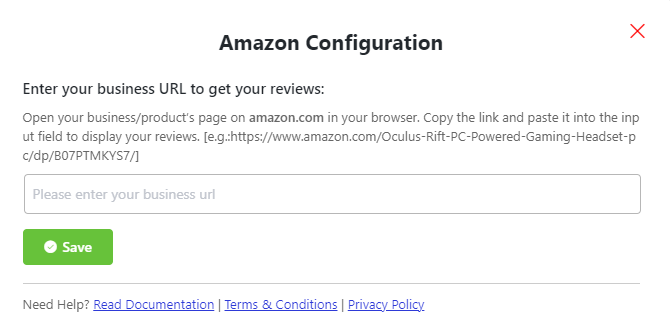
Here, Amazon Places Configuration you have to Create a Template. To do that, insert your Amazon Reviews URL and click on the Save button.
Wait for a few seconds and you will get a green Successful pop-up message.
However, in order to get the URL, you have to visit the Amazon site first.
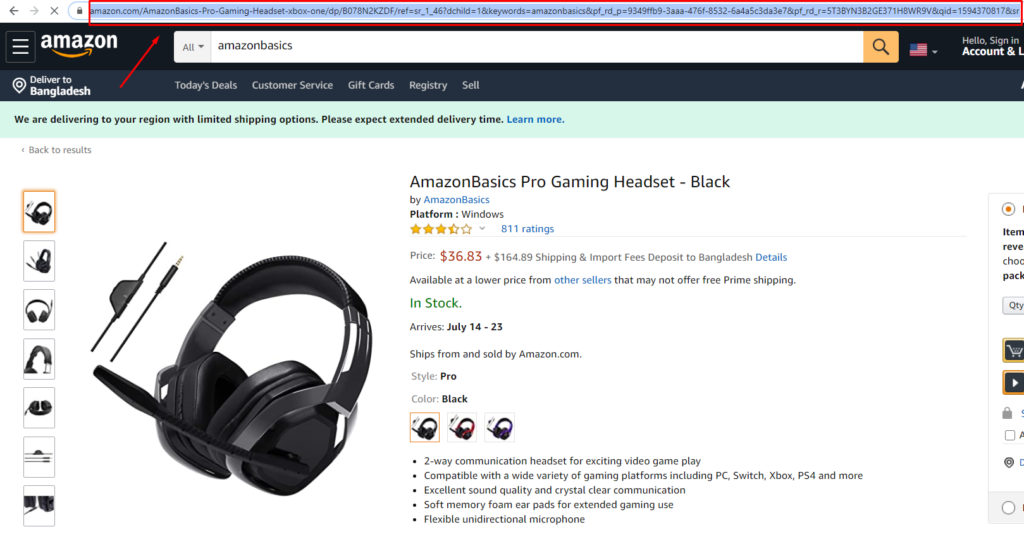
As you have selected the URL, Copy and paste it to insert it into the Amazon configuration.
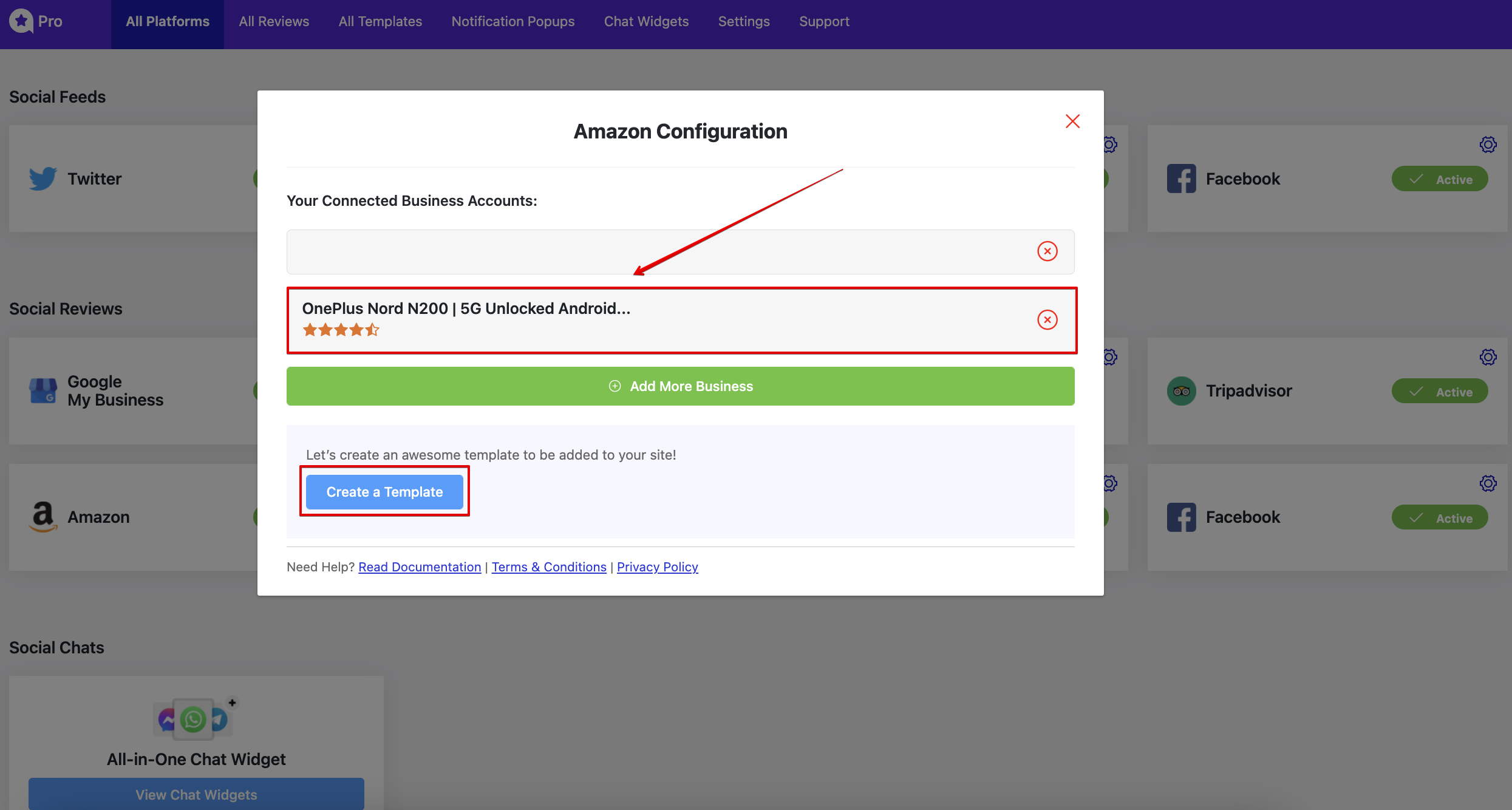
Now, as you have got the Success message you can click to Create a Template.
Also, check out – Airbnb Reviews






