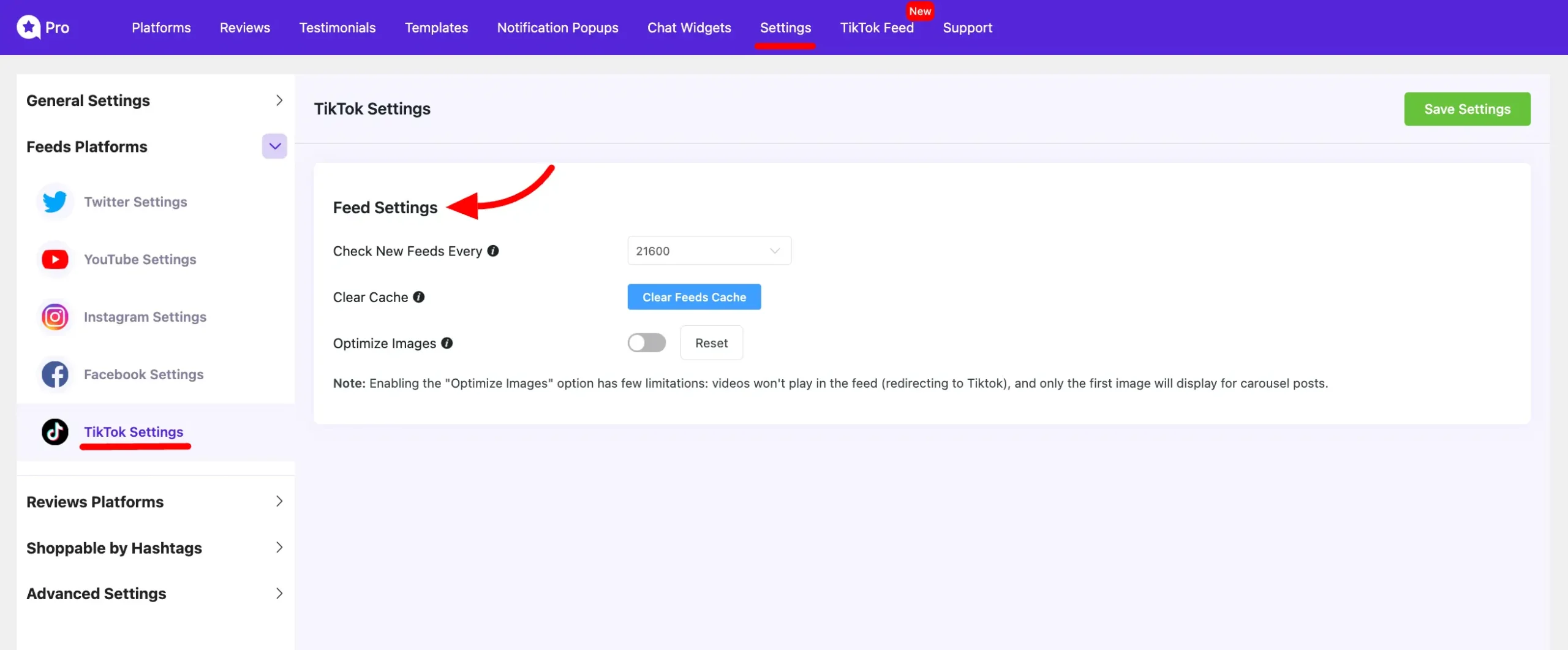TikTok Feed has some settings in the Global settings of your WP Social Ninja plugin. To keep your feed updated and cache clean you can use these settings.
Go to the Settings of your WP Social Ninja and on the left side, you will get the Feeds Platforms option. Select the TikTok settings. Here you will get the settings for your TikTok feed.
Check New Feed Every: Here you can choose how long the feeds are cached. If you select one hour then the plugin will clean the cache after that length of time and retrieve the new feeds.
Clear cache: If you are facing issues that your TikTok feed isn’t updating automatically then click on this Clear Feeds Cache button. It will clear all TikTok cached feed data and retrieve the new Feed again.
Optimize Image: This feature allows you to optimize TikTok images for your Social Ninja Feed, ensuring faster load times on your website. You can reset the image optimization at any time by clicking the Reset button.