To collect the Consumer Key (API Key), Consumer Secret (API Secret Key), Access Token, and Access Token Secret you need to create a Twitter App. Let’s follow the steps given below –
Step 1 #
Visit https://developer.twitter.com/en/apps and click on the Create an App button.
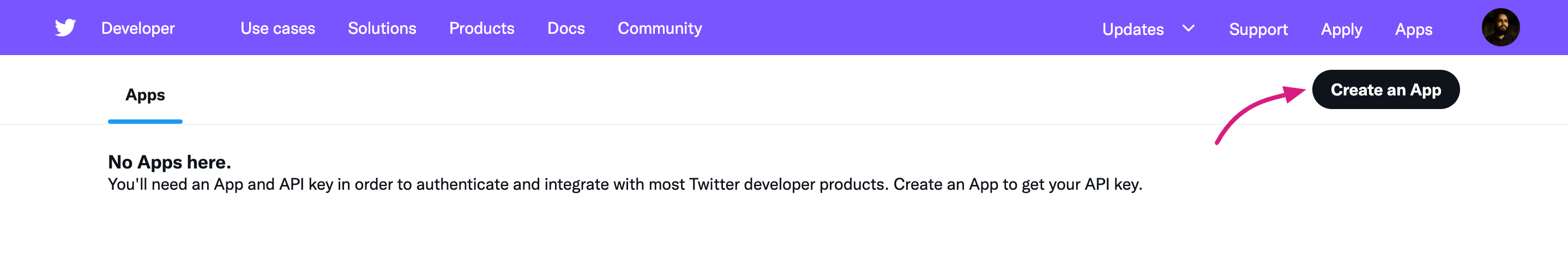
A pop-up will arrive, now click on the Apply button.
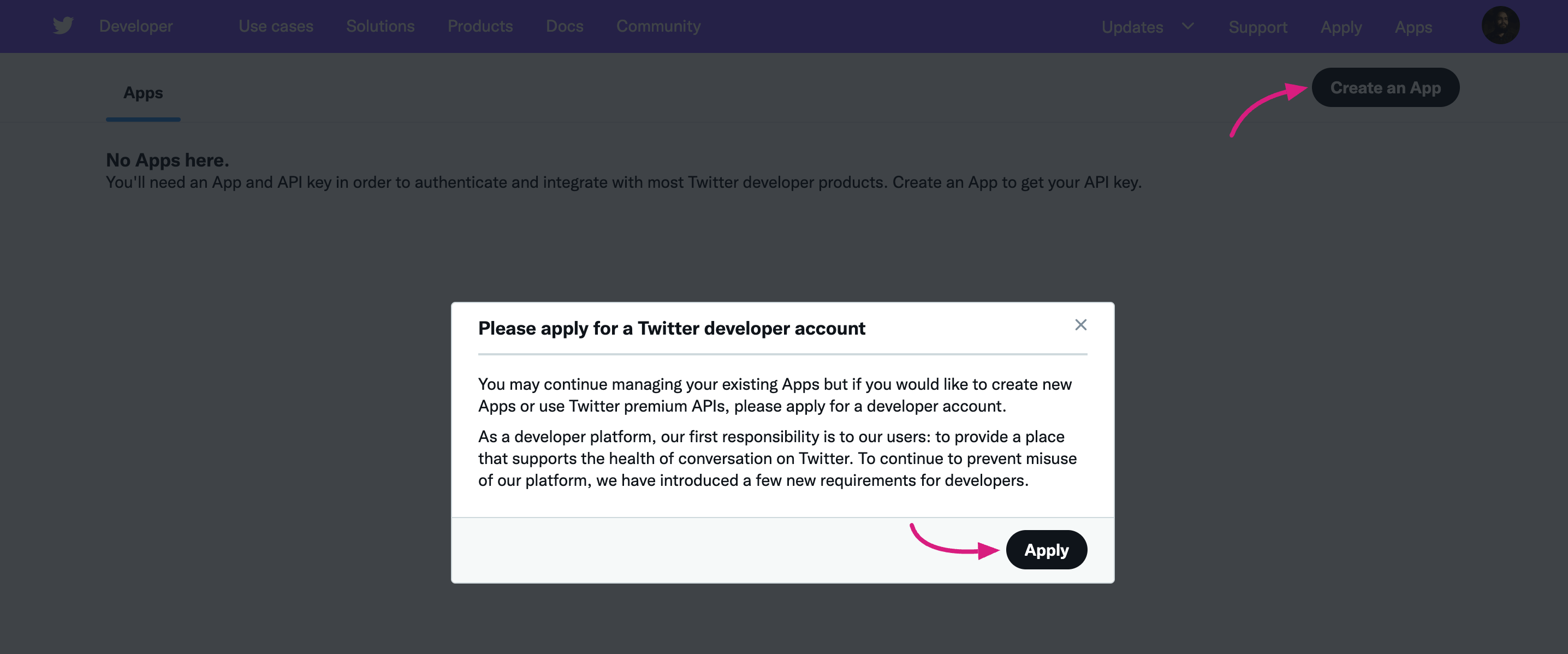
Step 2 #
To get access to the Twitter API you should subscribe to Basic or Pro. Also, you can go with the free account.
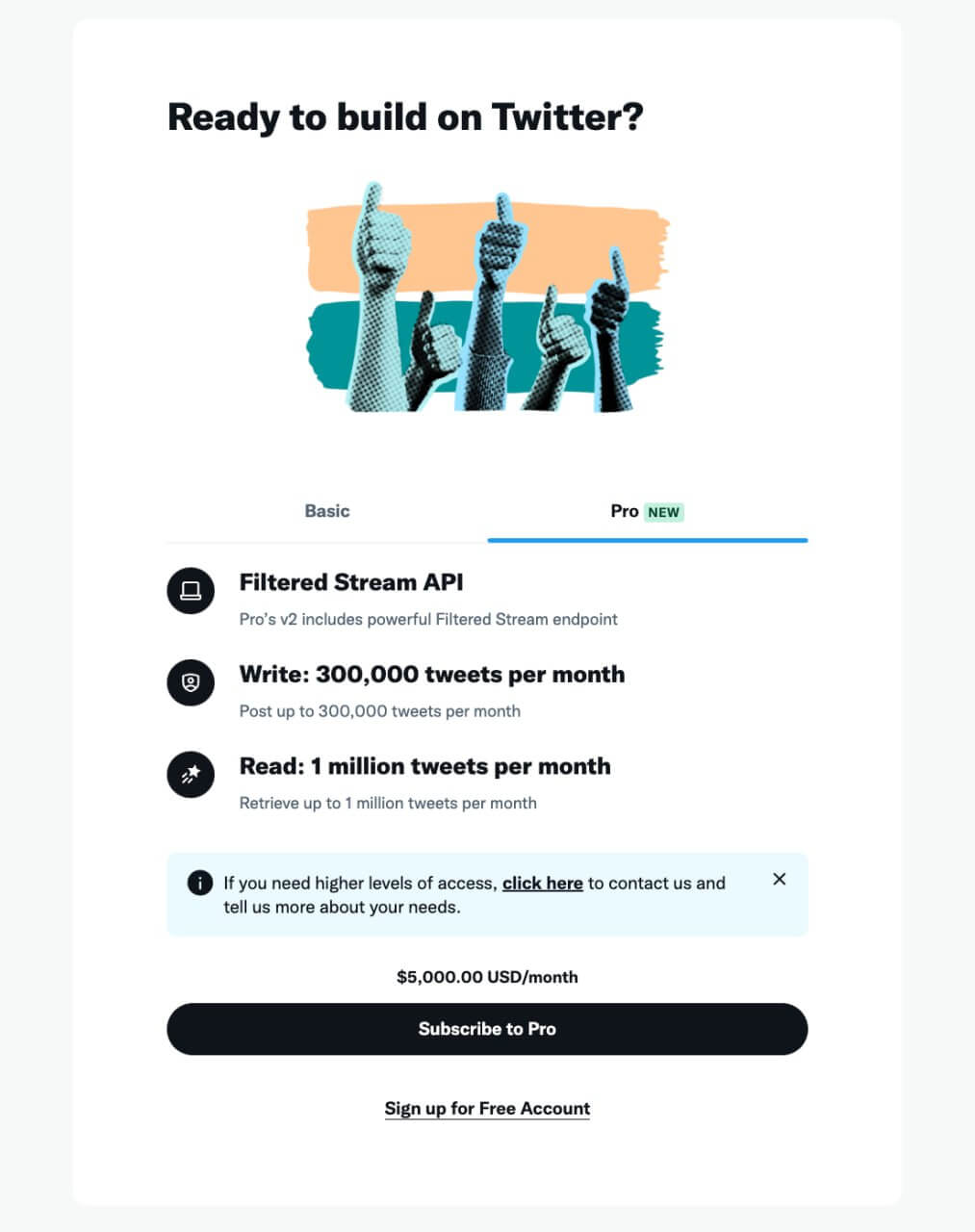
If you want to open a free account on Twitter for API you need to describe your use cases of Twitter’s data and API here.
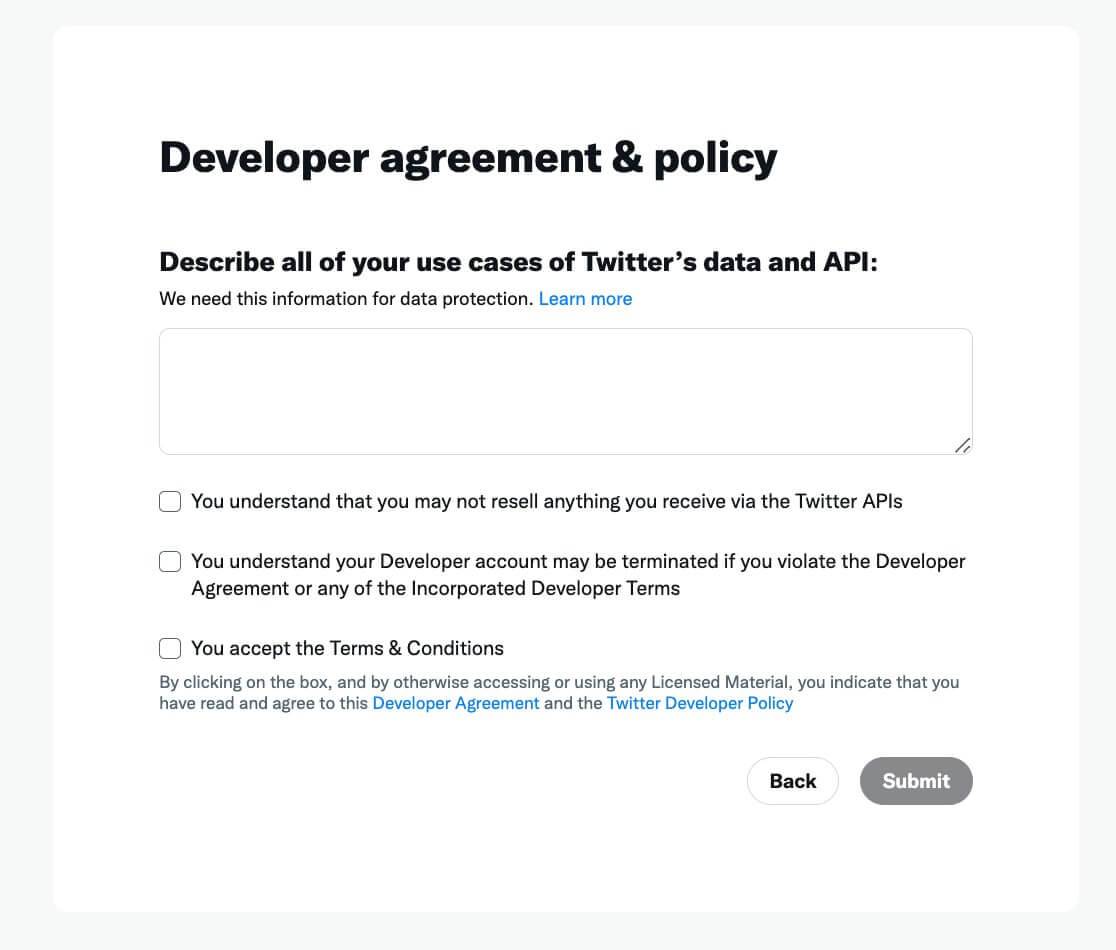
Step 3 #
Now you will see your Twitter account developer portal dashboard. A default project will be available on your account select that project and go to the Keys and Tokens. Here you will find out all the credentials.
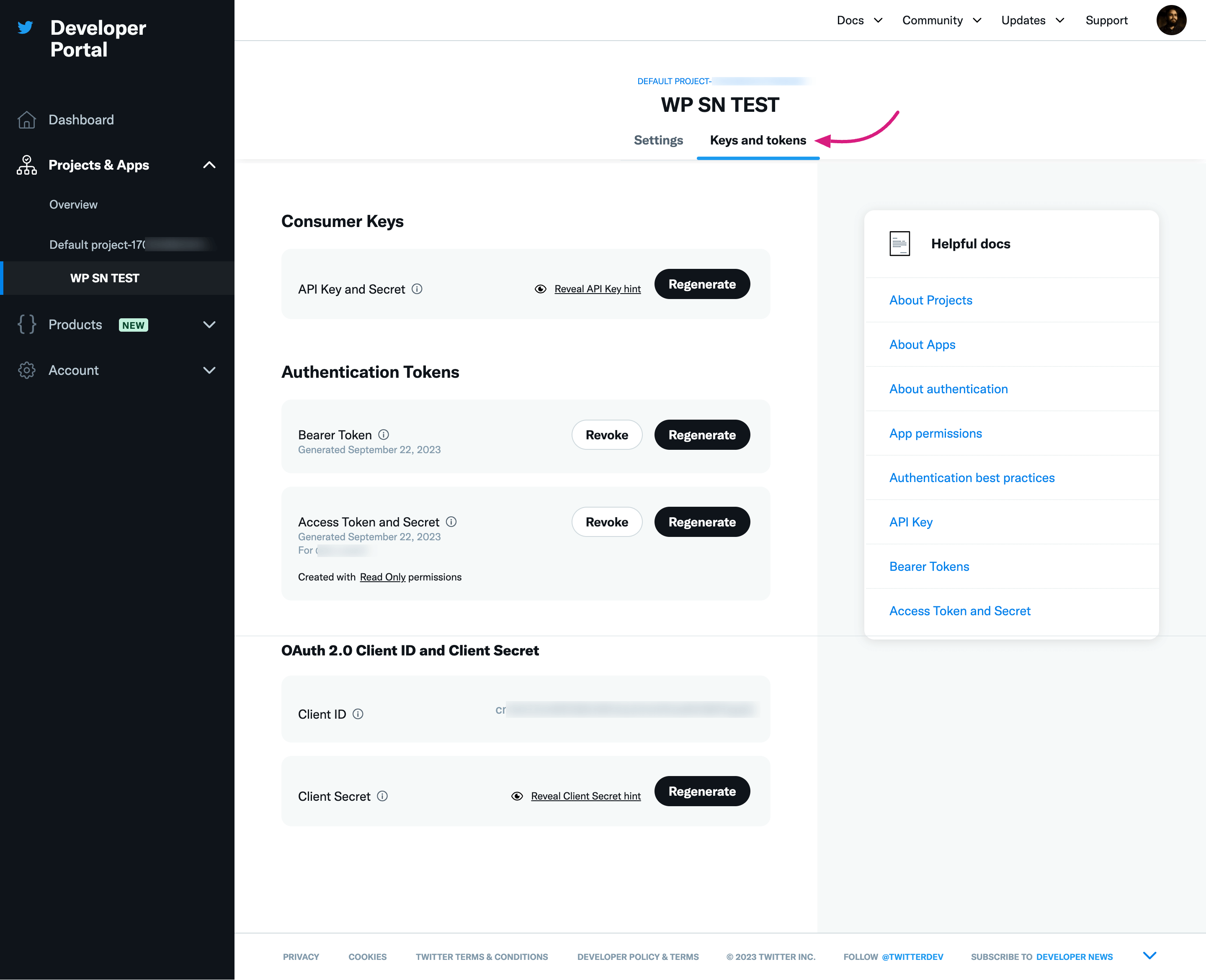
Copy the credentials from here you need for your WP Social Ninja Twitter configuration.
This is how easy and simple it is to configure the Twitter App.
Also, check out – Twitter Configuration














