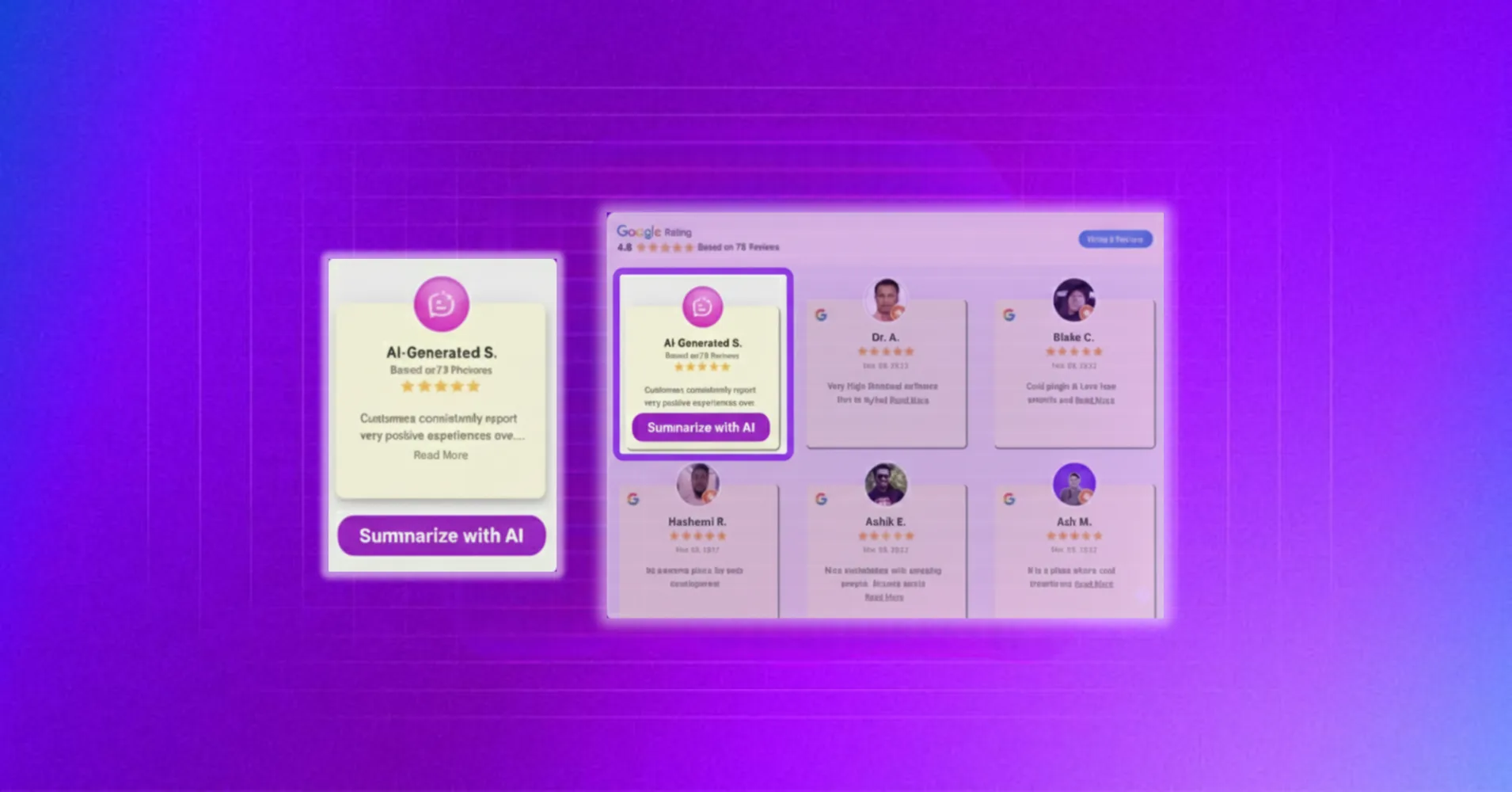
How to Use AI Summarizer in WP Social Ninja (Complete Guide)
Your potential customer lands on a product page, excited to buy, but freezes when they see 247 reviews.
Their internal reaction is: I don’t have time for this. They feel overwhelmed, click away, and a sale is lost.
This is how social proof really works. Reviews help build trust, but too many of them can confuse visitors instead of helping them make a decision.
But what if you could give them the wisdom of all those reviews at a glance?
Your solution is an AI review summarizer. This feature is now available with WP Social Ninja so you can now instantly compact hundreds of feedback into one clear summary, highlighting the most valuable insights.
In this guide, you’ll learn exactly what the AI Summarizer is, why your business needs it to save time, stop losing sales, and how to set it up step by step.
What is the AI review summarizer?
AI Review Summary helps you quickly understand what customers are saying, without reading every single review. It uses smart language processing to scan all your reviews, find patterns, detect sentiment, and create a short, easy-to-read summary in seconds.
It highlights what customers love most, what comes up often, and the overall tone of their feedback. In short, it gives visitors a quick snapshot of real customer opinions.
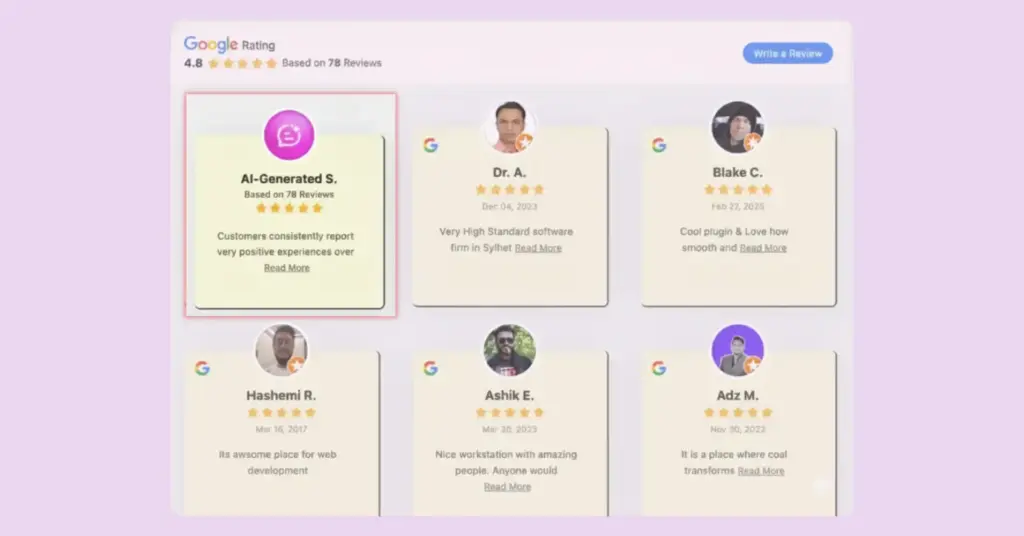
With WP Social Ninja’s AI Summarizer, you can exactly do that. It automatically pulls business reviews from Google Business Profile, Facebook, Airbnb, WooCommerce, AliExpress, and more, then turns them into a natural, meaningful summary that speaks for your brand.
Why your business needs an AI Review Summarizer
If you already display customer reviews on your site, adding AI review summaries can completely change the way visitors engage with your social proof. Here’s why it makes such a difference:
Deal with information overload
When you have hundreds of reviews, most people won’t read them all. Maybe they don’t have enough time. AI summarization turns all that feedback into a few clear sentences, helping visitors get an overall feeling.
Make decisions fast
Buyers want quick answers; Is this product worth it? AI-generated review summaries deliver this answer with clarity, helping customers make confident purchasing decisions faster.
Create modern reliability
Using AI reviews summarizer shows that your brand values efficiency and embraces modern tools to improve the user experience. This instantly creates trust and professionalism.
Highlight strengths
AI review Summarizer detects recurring compliments like Excellent support or Fast delivery and displays them in advance, giving visitors a clear reason to choose you.
Be honest
It doesn’t ignore negative feedback. Instead, it involves covering it objectively, which proves you’re open and authentic, which customers deeply value.
Save time
Manually creating review summaries for multiple products, services or locations is incredibly time-consuming. The reviews summarizer feature automatically generates summaries.
Before you start: What you need for WP Social Ninja AI Summarizer
The AI summarizer feature in WP Social Ninja works by connecting to external AI services that analyze your reviews and generate intelligent summaries. To enable this feature, you’ll need a few things ready. Having these prerequisites in place before you start ensures a smooth, quick setup process:
1. Install and Activate WP Social Ninja
First, you need to install WP Social Ninja on your WordPress site. For now, the AI summarizer is only available in the Pro version.
How to check:
- Go to Plugins → Installed Plugins in WordPress
- Find WP Social Ninja and verify it’s active
- Check that you’re running version 3.18.0 or newer
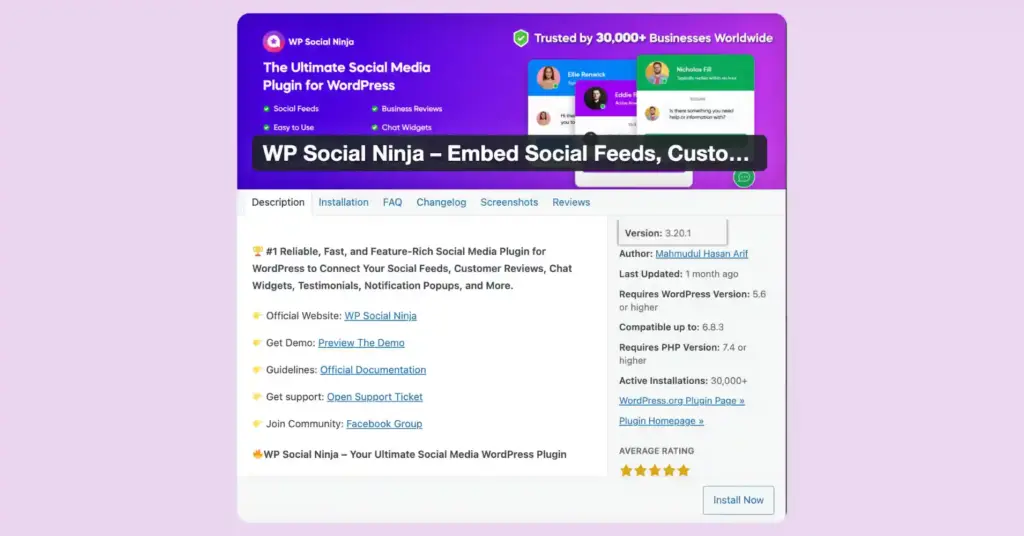
If you don’t have WP Social Ninja yet, you can download the free version. But if you want to use the AI Review Summarizer and other premium tools, you’ll need to upgrade to the Pro version.
2. Sync reviews in WP Social Ninja for better insights
You need actual and multiple reviews to summarize. Connect at least one review platform to WP Social Ninja and have reviews displaying in a template.
For example, you can check out our blog about how to connect and display Google reviews on WordPress website.
Minimum requirement: At least 5-10 reviews for the AI to create meaningful summaries. The more reviews you have, the better and more accurate your AI summary becomes. You can connect your reviews from 9+ review sites, including Google Business Profile, Facebook, AliExpress and more.
3. An AI provider credential (API Key)
The AI summarizer requires an API key from either OpenAI or OpenRouter. WP Social Ninja supports both platforms, giving you flexibility.
Getting your API key:
For OpenAI:
- Visit platform.openai.com
- Sign up or log in to your account
- Go to API Keys section
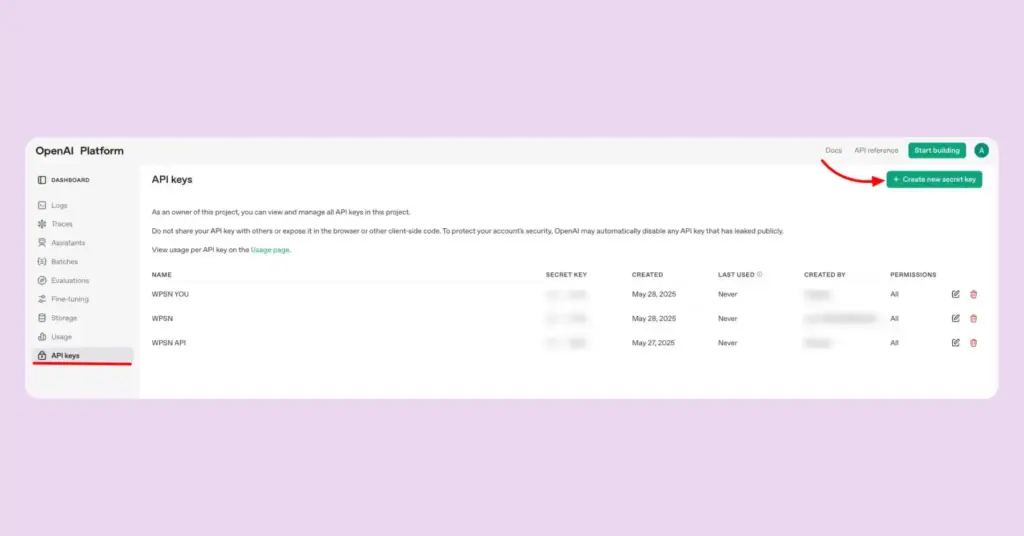
- Click Create new secret key
- Copy and save your key securely
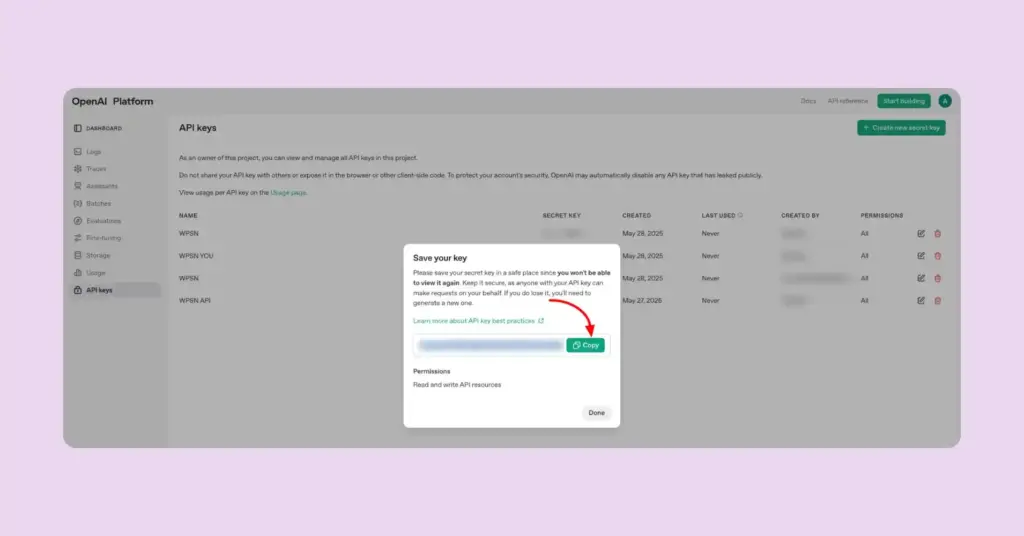
For OpenRouter:
- Visit openrouter.ai
- Create an account
- Navigate to API Keys
- Generate a new key
- Copy and save it
If you need more help with this, check documentation.
How to enable the AI Summarizer
Now let’s set up your AI review summarizer. Follow these steps exactly as shown.
Step 1: Open WP Social Ninja Settings
- Log in to your WordPress dashboard
- Navigate to WP Social Ninja → Settings
- Click on the Global Review Settings tab from the Review Platforms option
- Scroll down to find the AI Summarizer Credentials section
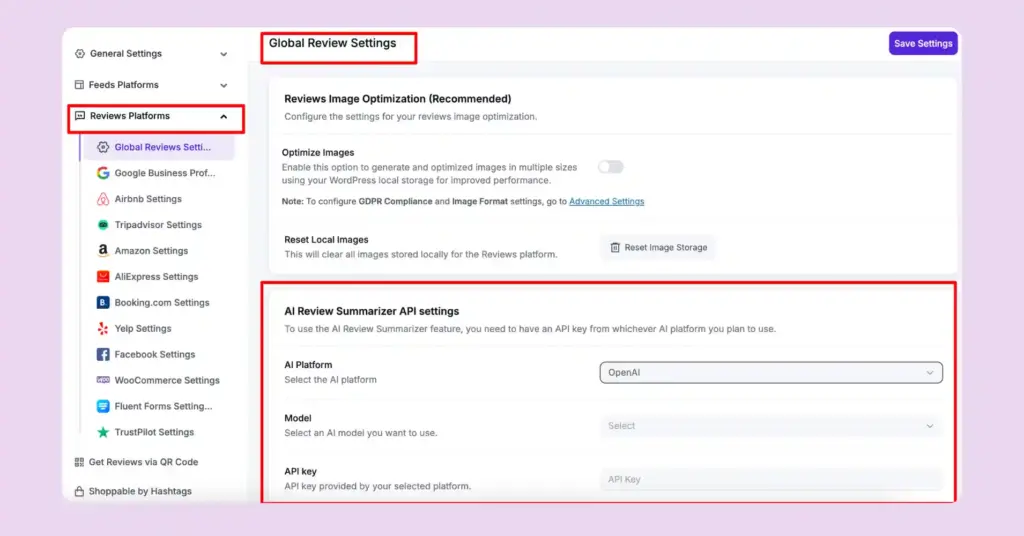
This is where you’ll connect your AI provider to WP Social Ninja.
Step 2: Choose your AI Platform
In the AI Summarizer Credentials section:
AI Platform dropdown: Select your provider
- Choose OpenAI if you have an OpenAI API key
- Choose OpenRouter if you have an OpenRouter API key
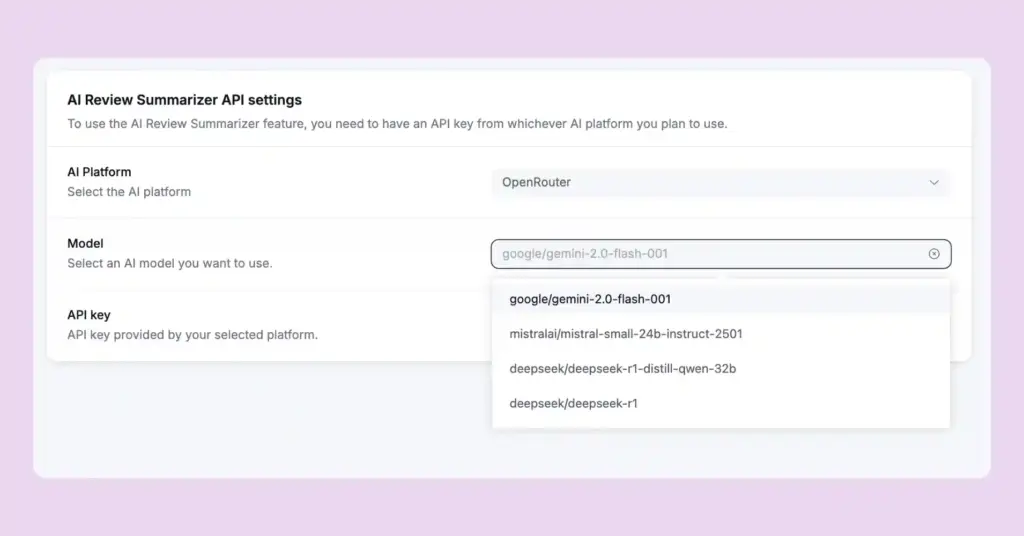
AI Model dropdown: Pick your AI model. WP Social Ninja lets you choose from several advanced AI models to power your summaries:
- google/gemini-2.0-flash-001: Fast, balanced, and ideal for most users
- mistralai/mistral-small-24b-instruct-2501: Delivers solid quality with efficient performance
- deepseek/deepseek-r1-distill-qwen-32b: if you want more detailed and context-aware summaries that capture subtle points
- deepseek/deepseek-r1: High-end model for deeper contextual understanding
Pro tip: Larger models usually create smoother, more natural summaries but cost more per API call. Start with Gemini 2.0 Flash for great quality-to-cost performance, and upgrade if you need even richer summaries.
Step 3: Paste your API Key
- In the API Key field, paste the API key you obtained from OpenAI or OpenRouter
- Make sure there are no extra spaces before or after the key
- Click Save Settings at the bottom of the page
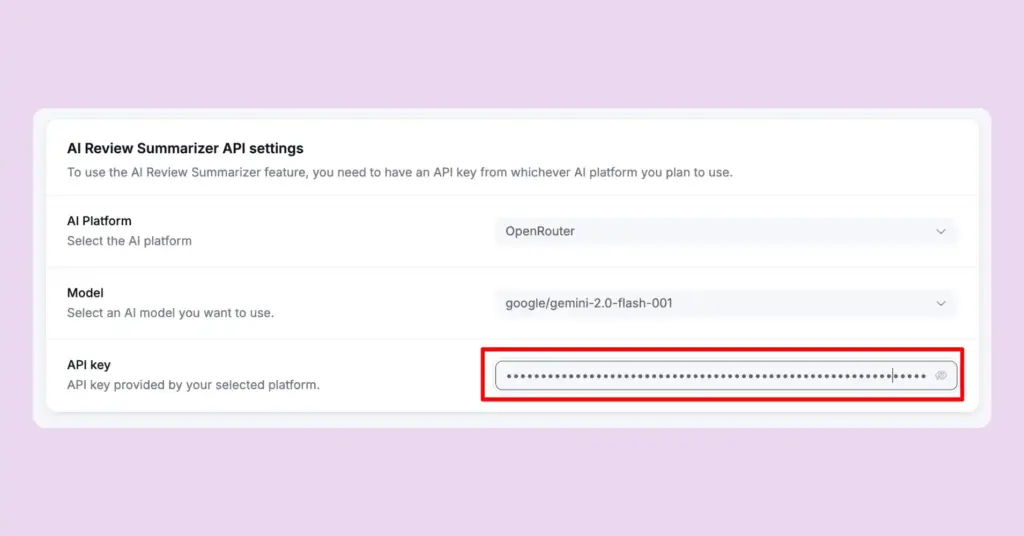
You’ll see a success message confirming your credentials were saved. Your AI integration is now active!
Need help getting your API key? Check WP Social Ninja’s documentation for detailed guides on obtaining keys from each platform.
Step 4: Enable AI Summarizer in your review template
Now let’s add the AI summary to your review display:
- Go to WP Social Ninja → Templates
- Find the review template you want to improve with AI summaries
- Click Edit on that template
- In the template editor, look at the right sidebar
- Find the Display AI Summary toggle
- Toggle it ON
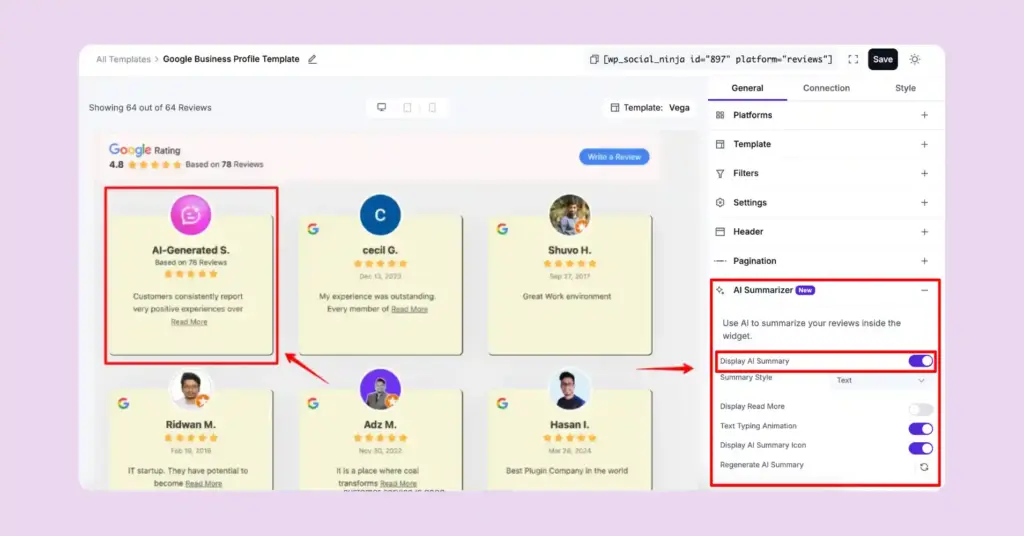
Once enabled, the AI summary will appear in your template’s first comment box by default, the most prominent position at the top of your reviews.
Step 5: Customize settings
WP Social Ninja shows several options to control how your AI summary appears:
Summary Style:
- Text format: Flowing paragraph (natural, narrative style)
- List format: Bullet points (easier scanning, better for product pages)
Display Options:
- Read More button: Collapse more extended summaries with an expand option
- Typing animation: Show summary appearing letter-by-letter (eye-catching but optional)
- Regenerate button: Manually refresh the summary when you have new reviews
Styling:
- Adjust colors, fonts, and spacing to match your brand
- Control summary placement within the template
- Customize length and detail level
Tweak these settings based on your website design and audience preferences. Test different configurations to see what converts best.
Save your template when you’re done customizing.
How the AI summarizer typically works (behind the scenes)
You’ve enabled the feature and your summaries are displaying beautifully. But what’s actually happening when WP Social Ninja generates those AI summaries?
Understanding the technical process behind the scenes helps you use the facility more effectively, troubleshoot problems, and make informed decisions about regeneration times and model selection.
1. Collection: The WP Social Ninja plugin collects all text reviews (and optionally metadata such as star rating, reviewer name, and platform source) from your connected review platforms.
2. Processing: When you enable AI Summary, WP Social Ninja sends relevant review text to your chosen AI model (via the API key you configured). AI uses natural language processing to analyze sentiment, identify common themes, and detect patterns in customer feedback.
3. Summary generation: The AI model produces a concise, natural-language summary, typically 1-3 sentences that summarizes all reviews. It highlights the top strengths, mentions common concerns if any, and reflects overall customer reaction.
4. Display: AI summarized reviews are injected as a top-level blurb in the first review box in your review template. When visitors view your reviews, they see this summary first, helping them do a quick scan before diving into individual reviews if desired.
5. Caching: Once generated, the summary is cached to avoid repeated API calls. You can manually regenerate the summary when you collect important new reviews or want to refresh the content.
This entire process happens automatically in the background. You just toggle the feature on, and your visitors benefit from instant, intelligent review summaries.
Best practices: get useful, trustworthy summaries
To make the most of your AI review summarizer, follow these simple but powerful tips:
Filter before summarizing
Remove spam or irrelevant reviews first. The AI only works with what you feed it, so clean data = accurate summaries. Use WP Social Ninja’s deep filtering options to keep things tidy (display 5-star reviews, hide the sensitive/negative comment with specific keywords).
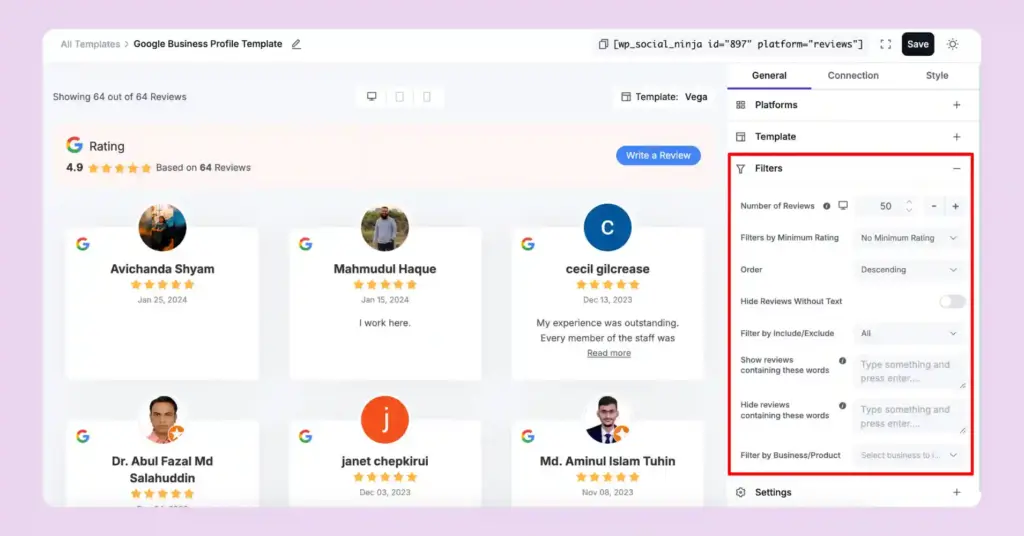
Regenerate smartly
Don’t update after every new review. Refresh summaries when:
- You add 15 – 25 new reviews
- Once a month, or after a big change
This keeps content fresh without increasing API costs.
Be transparent
Adding a small label like AI-generated summary builds authenticity, trust, and aligns with AI transparency standards. So, don’t forget to enable the ‘Display AI Summary Icon’ toggle button from WP Social Ninja Settings panel.
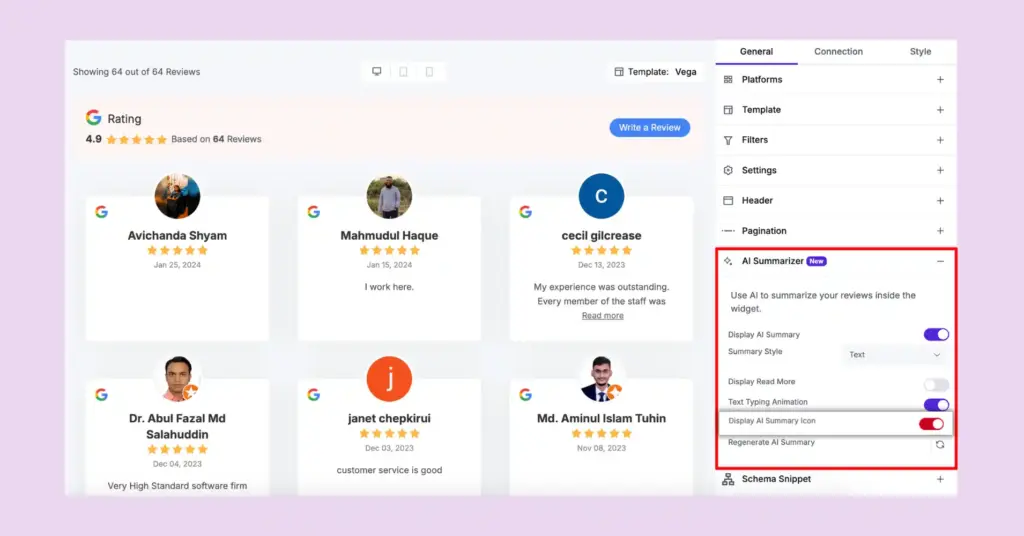
Use cases: where AI summaries work best
AI review summaries aren’t just for product pages. Showing them with your review template smartly on your website and marketing channels can significantly boost conversions.
Here are the most effective places to display AI-generated review summaries alongside your review template for maximum impact:
Homepages and Product pages: Show AI summaries above the fold or near “Add to Cart” to deliver instant social proof and build trust faster.
Category pages: Use summaries to highlight overall customer feedback for a product category, such as whether customers like comfort and quality.
Marketing content: Add AI-generated review summaries to emails or ads to display real customer reviews in one line.
Checkout page: Summarized review at checkout page works great to reassure shoppers and reduce cart abandonment.
Display your AI summarizer with beautiful review templates. To know more about adding reviews on a website, read our blog: How to Add Reviews on Website (The Complete Guide)
Start using AI to summarize reviews today
Customer reviews build trust and drive sales, but only if visitors actually read them. When you have large volume reviews, an AI review summarizer transforms overwhelming feedback into clear, actionable insights.
WP Social Ninja’s AI Summarizer does this flawlessly, creating concise summaries from all your reviews across Google, Facebook, Airbnb, and other platforms.
Setup takes under 5 minutes:
- Get your OpenAI or OpenRouter API key
- Connect it in WP Social Ninja Settings
- Enable AI Summary in your review templates
- Customize display options
Win your customers’ hearts with exceptional features
Discover how WP Social Ninja can assist you in designing outstanding customer experiences.

Your reviews are already there. Make them work smarter with AI. Stop overwhelming visitors with endless scrolling and start giving them instant clarity that drives confident purchase decisions.
Hridi Paul
Hridi here, a curious mind navigating the exciting world of digital marketing with 3-years of experience in content writing, copywriting, and email marketing. I love exploring the ever-evolving world of marketing and finding creative ways to connect with audiences. When I’m off the clock, you’ll often find me enjoying music or seeking serenity in nature.

Subscribe To Get
Weekly Email Newsletter
Connect, Customize, and Display Social Feeds, Reviews, and Chat widgets









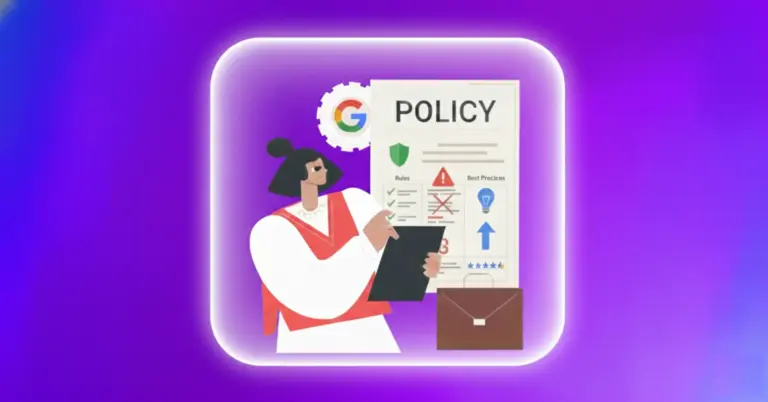
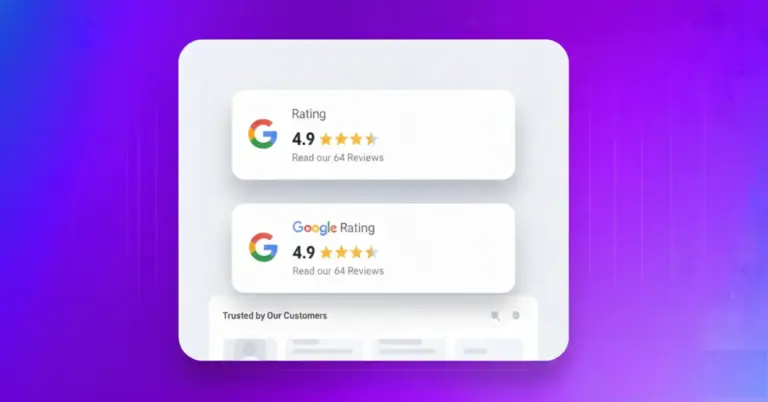









Leave a Reply