
Droip: A Better Elementor Alternative (Because It’s Just That Good!)
SHARE :



If you’re an Elementor user feeling the strain of juggling third-party addons, slow load times, and a cluttered interface, then it’s time for a change.
Droip – a modern no-code WordPress builder is here to save your sanity and your wallet. Droip is not just an alternative; it’s the upgrade you didn’t know you needed.
We’re not here to bash Elementor (okay, maybe just a little), but to show you why Droip is the alternative you’ve been dreaming of.
Droip Has Everything You Need Natively
Let’s cut to the chase: Elementor is well known for requiring a plethora of third-party addons to unlock its full potential. Each of these comes with its own price tag, and before you know it, you’re spending more on addons than on Elementor itself.
Droip, on the other hand, comes packed with all the features you need to build professional websites. From advanced styling options to dynamic content, Droip has it all.
And the best part? It’s all included in your subscription, so you won’t be hit with surprise costs.
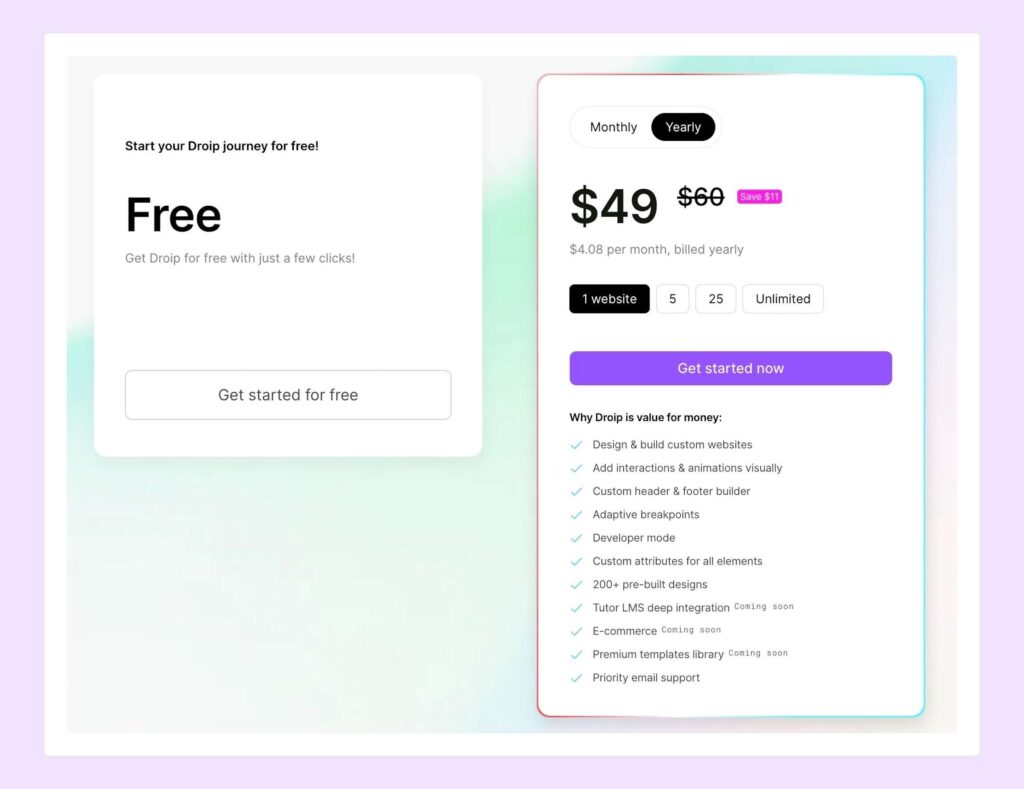
Elementor vs. Droip: Face-Off
But here’s the thing, why would you take our word for it?
Let’s do a quick comparison.
Performance Comparison
When we added a simple Heading and Image element in both Elementor and Droip, this was the result.
Elementor often generates bloated code, including:
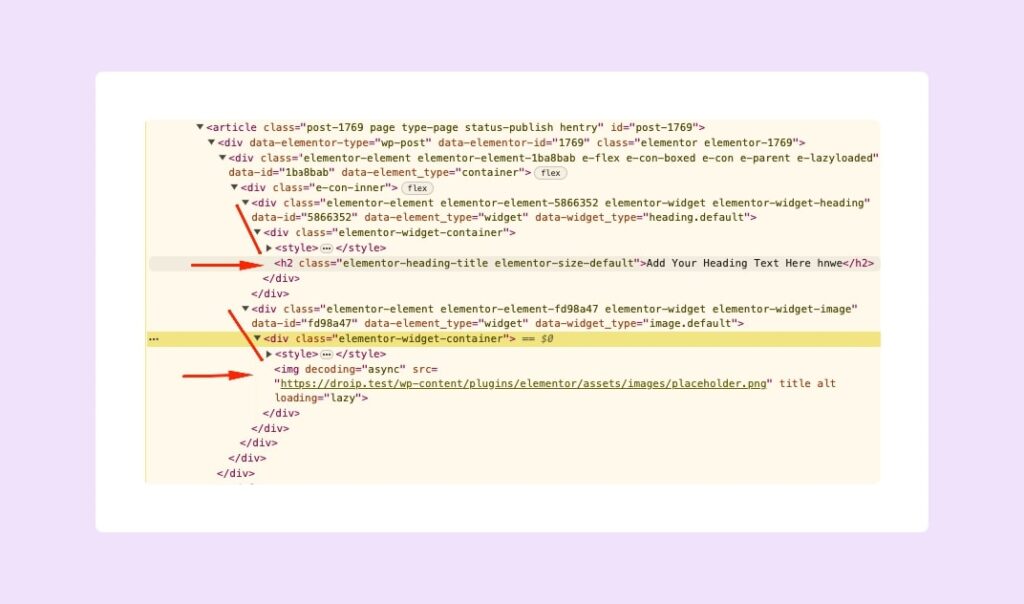
- Excessive HTML Markup: Unnecessary divs, spans, and classes clutter the source code.
- Inline Styles and Scripts: Inline CSS and JavaScript increase page size and complicate maintenance.
Droip focuses on producing clean, efficient code:
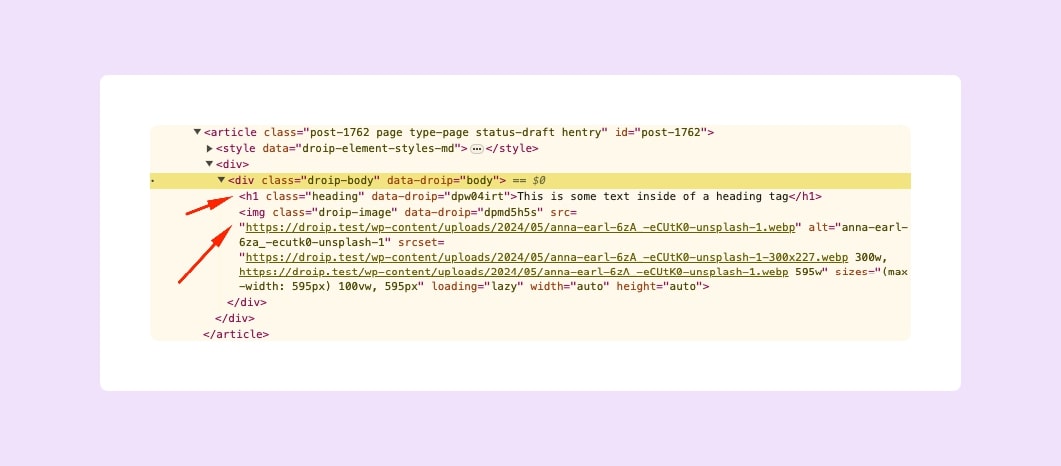
- Minimized HTML Elements: Droip avoids unnecessary HTML markup, keeping the codebase lean.
- External Styles and Scripts: By using external stylesheets and scripts, Droip reduces inline code, improving load times and maintainability.
Reliance on Third-Party Addons
Elementor’s core functionality often requires multiple third-party addons to achieve desired features. This reliance leads to the following:
- Increased Costs: Users frequently incur additional expenses for premium addons.
- Compatibility Issues: Different addons may conflict with each other, causing site instability.
- Maintenance Hassles: Managing updates and support across multiple addons can be cumbersome.
Droip offers an all-in-one solution that eliminates the need for third-party addons. This approach ensures:
- Cost Efficiency: A single subscription includes all necessary features.
- Seamless Integration: Built-in tools work harmoniously, avoiding compatibility issues.
- Simplified Maintenance: Users only need to manage and update to reduce complexity.
Support Challenges
Support can be fragmented due to the reliance on third-party addons:
- Multiple Support Channels: Users may need to seek help from various addon developers.
- Inconsistent Quality: Support quality can vary between different addon providers.
Droip offers comprehensive, single-source support:
- Unified Support System: One support channel handles all issues, streamlining the process.
- Consistent Quality: Droip provides consistent, high-quality support across its entire platform.
Media Management Capabilities
Elementor lacks advanced media management tools:
- Basic Media Tools: Limited built-in image and shape editing capabilities.
- Reliance on External Tools: Users often need additional plugins for advanced media editing.
Droip includes advanced media management tools:
Image Editing Tools
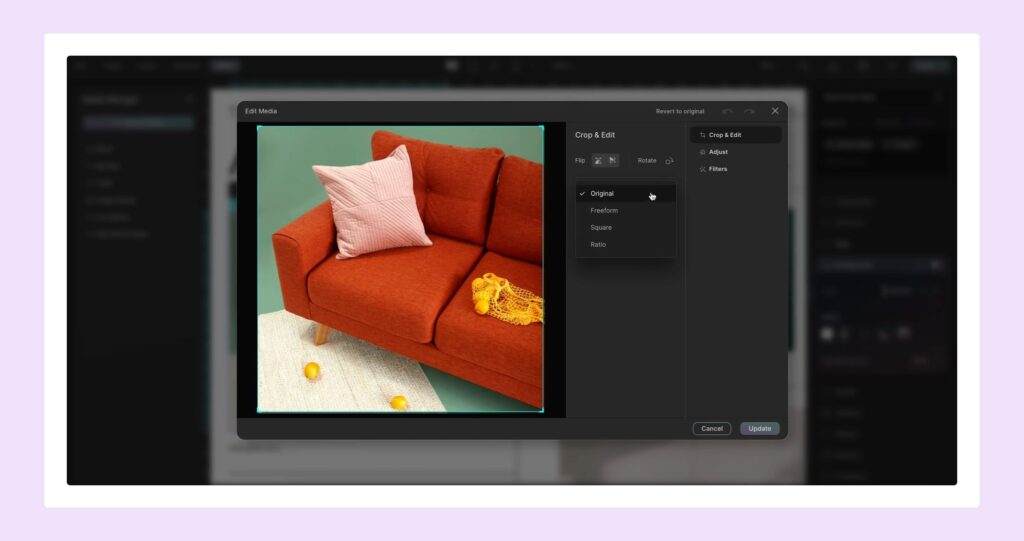
One of the standout features of Droip’s media manager is its advanced image editing capabilities. You can perform a variety of edits directly within the media manager, such as cropping, resizing, and applying filters without relying on third-party tools.
Clip Path and SVG Shape Editor
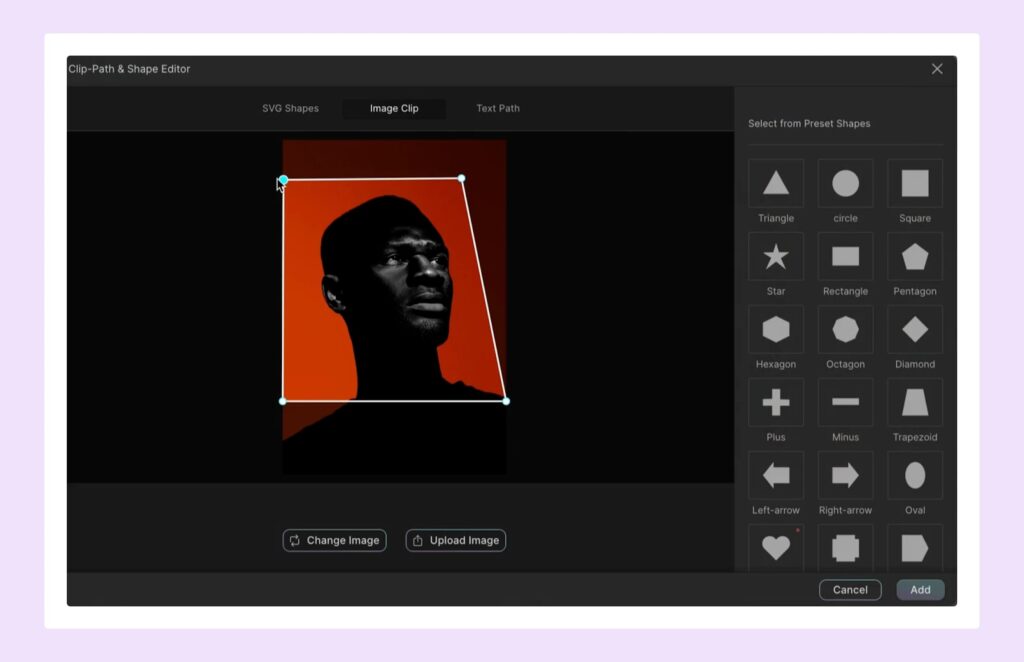
Whether you need to create unique image masks or custom shapes, Droip’s integrated tools make it easy.
Text Path Creation
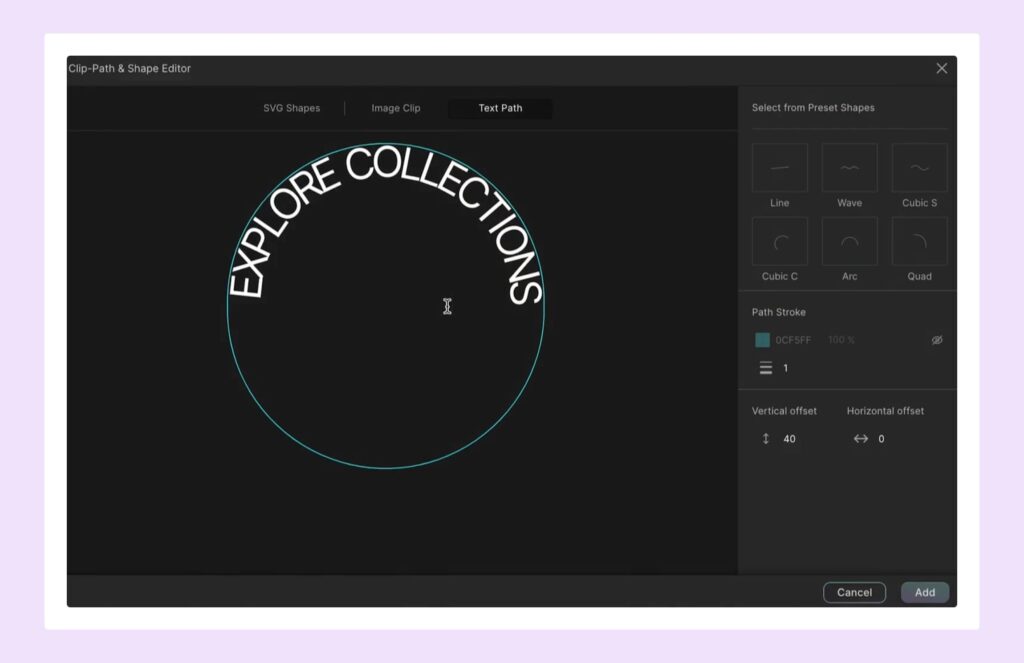
Another innovative feature is the ability to create text paths. This allows you to design text that follows a specific path or shape for the extra creative touch.
Built-in icon library

With Droip, get access to an open-source icon library housing the finest web icons, ready to be tweaked to perfection
Dynamic Content Handling
Elementor’s dynamic content handling relies on external integrations:
- Custom Post Types and ACF: Users need to use Advanced Custom Fields (ACF) or other similar integrations for dynamic content.
Droip includes native dynamic content management (coming soon):
- Built-in Content Manager: Droip’s native tools allow users to create and manage dynamic content with ease.
- Custom Fields and Collections: Droip supports complex content structures natively, simplifying content management.
Accessibility
Elementor: Requires additional plugins to ensure comprehensive accessibility compliance.
Droip: Comes with built-in accessibility features like increasing text size, disabling motion effects, using larger cursors, magnifying content, and more.
Additionally, it provides options for color blindness and visual impairments like Protanopia, DeuteranomalyTritanopia, Achromatomaly, and Cataracts.
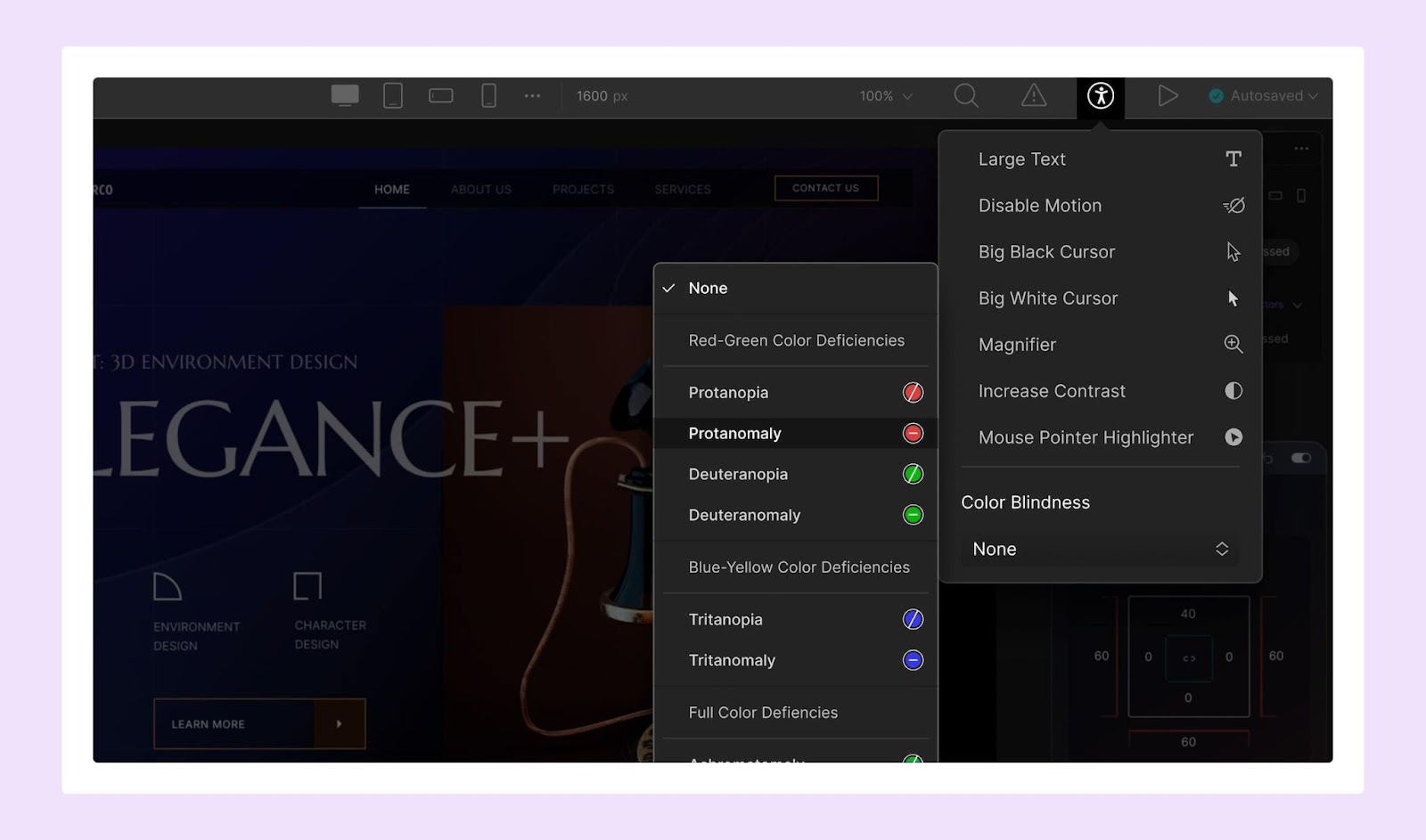
Multiple Background and Shadow Support
Elementor: Limited support for complex background and shadow configurations.
Droip: Offers robust options for layering multiple backgrounds and shadow effects.
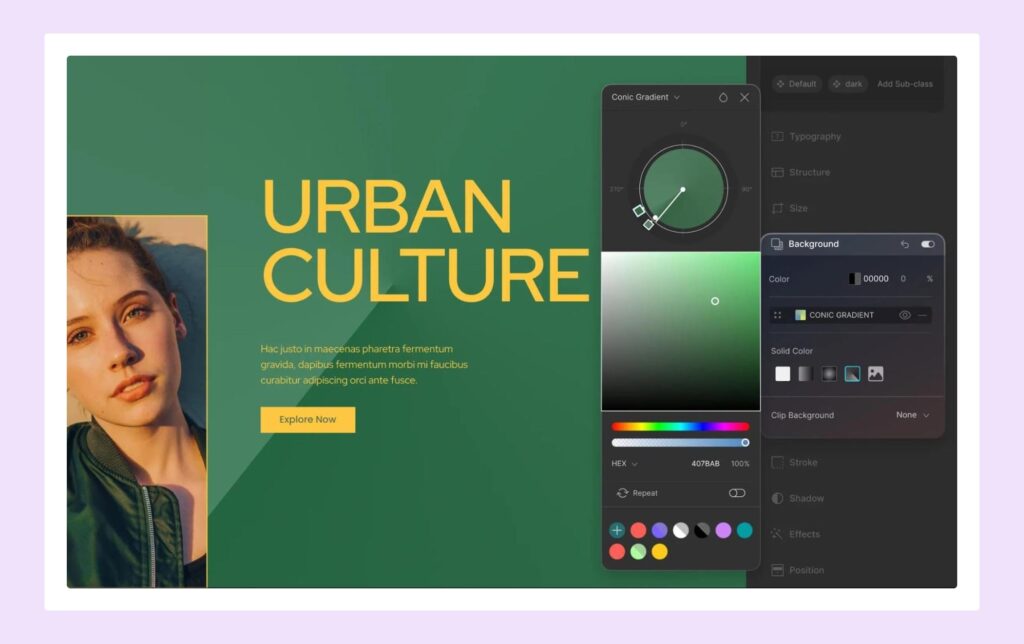
For backgrounds, you can choose from solid colors, linear, radial, conic gradients, or images to make your site vibrant.
Unlimited Breakpoints
Elementor: Limited breakpoints for responsive design.
Droip: Provides unlimited breakpoints, allowing precise control over responsiveness across devices.
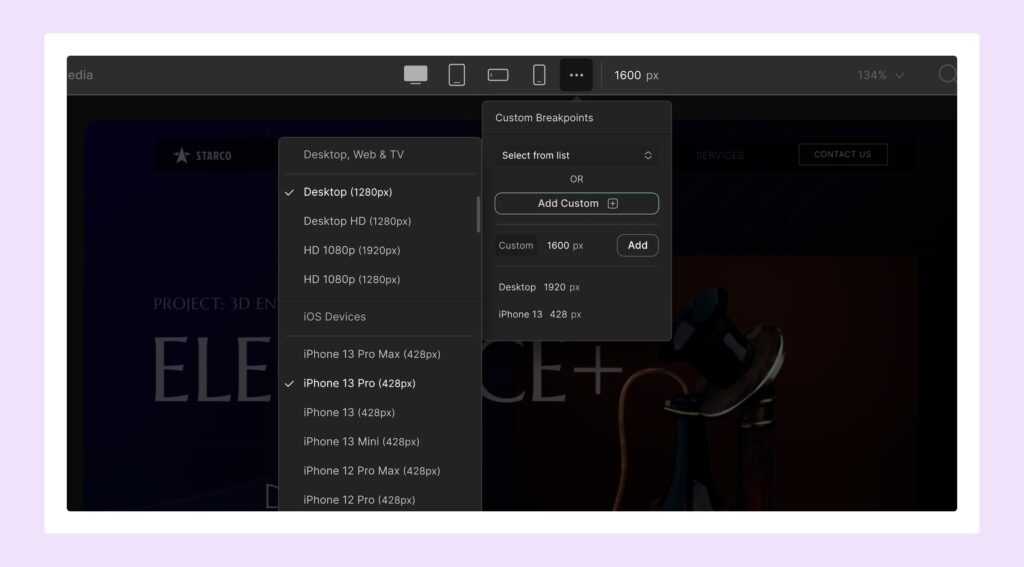
Figma to Droip or Any HTML to Droip Data Migration
- Elementor: Migration from design tools requires external solutions or custom development.
- Droip: Seamless data migration from Figma or any HTML source to Droip, simplifying the website development process.
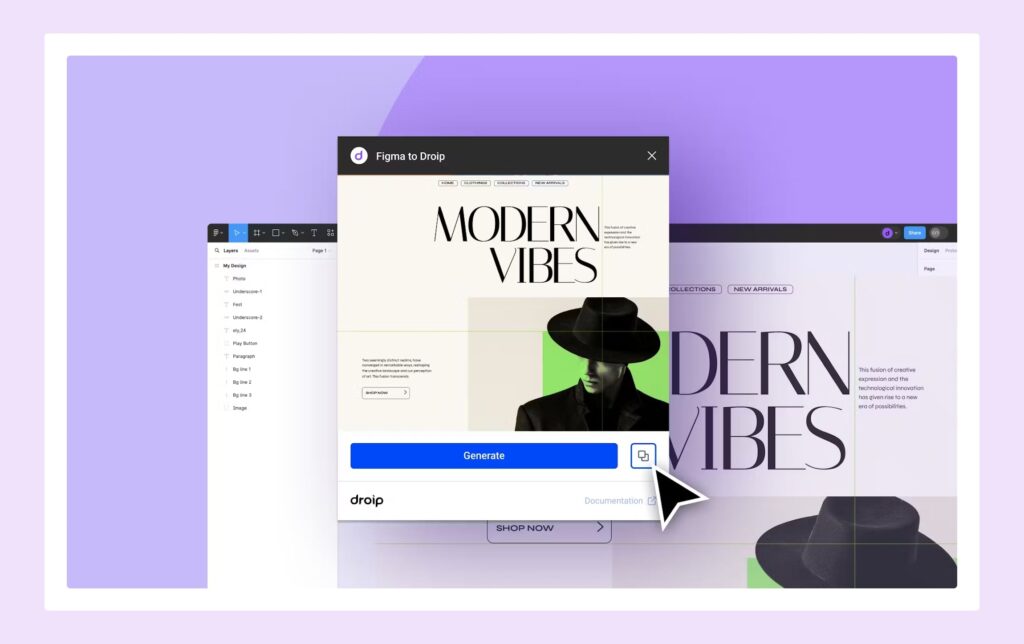
Overall User Experience
- Droip: Provides a streamlined user experience:
- Clean, Intuitive Interface: Droip’s UI is designed for ease of use, reducing clutter and inconsistency.
- Unified Platform: All features are integrated, making it easier to learn and use the platform effectively.
- Granular Control: You can fine-tune every element on your website with Droip’s granular control options, ensuring pixel-perfect precision.
- Elementor: Interface exhibits inconsistencies, with settings for each element varying in the right panel, hence reducing overall intuitiveness.
Wrapping Up
So, there you have it. Droip is more than just an Elementor alternative – it’s the modern no-code website builder you’ve always wanted.
Overall, Droip offers a more integrated and cost-effective solution with a range of built-in features, minimizing the need for third-party plugins.
Ready to make the switch? Try Droip today and your future self will thank you.
Editorial Team

Subscribe To Get
Weekly Email Newsletter
Connect and display your social feeds, reviews, and chat widgets on WordPress!




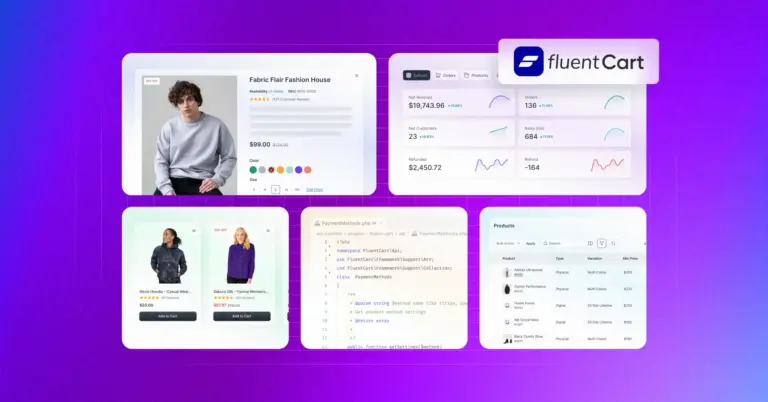

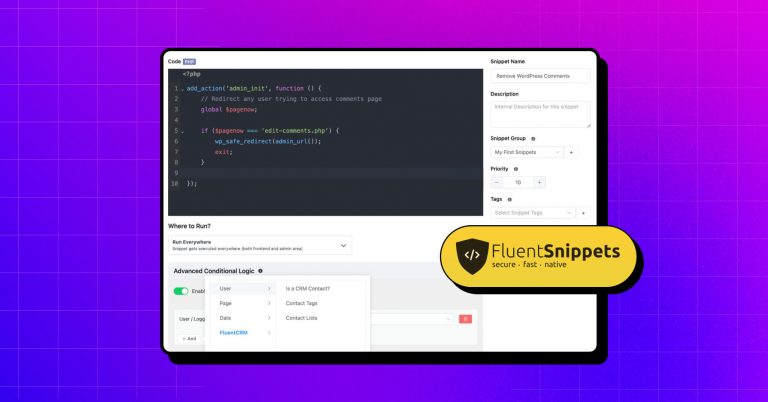

Leave a Reply