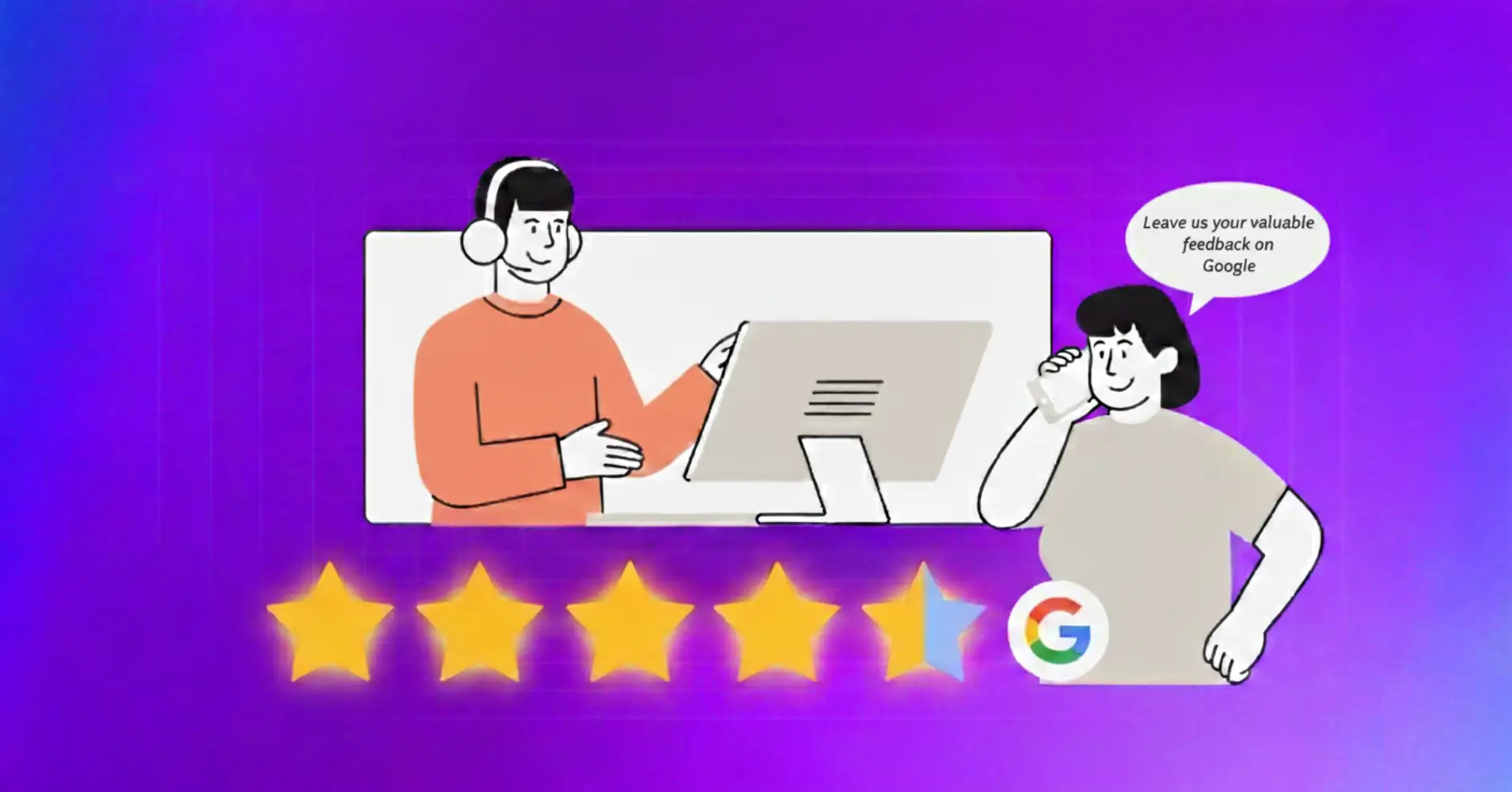
How to Ask for Google Reviews: 10+ Proven Ways to Get More Customer Feedback (With Templates)
Every customer review you get is like free marketing for your business, but one extra star can make all the difference. Before buying anything, people check Google reviews first. It’s how they decide who to trust, where to shop, and what to spend their money on.
For businesses, reviews aren’t just social proof; they also help improve your local search ranking, making it easier for new customers to find you online. The more genuine, positive reviews you collect, the stronger your credibility and visibility become.
In this guide, we’ll show you exactly how to ask customers for Google reviews without feeling pushy. You’ll discover the best timing, proven techniques, and ready-to-use templates to turn satisfied customers into confident reviewers who help grow your business.
Ready to make “five stars” your new normal? Let’s get started.
How to collect user feedback the right way: rules and strategy
Learning how to ask for reviews on Google requires following strict guidelines while implementing smart collection strategies. Compliance protects your Google Business Profile listing from penalties, while strategic thinking drives actual results.
The rules of compliance (Protect your listing)
Following Google’s guidelines is non-negotiable. Violations can lead to review removal, listing suspension, or permanent account penalties.
What you must do
- Request honest feedback: Ask customers to share their overall experience neutrally; do not push for specific ratings.
- Target genuine customers: Only send requests to individuals who have actually purchased or used your offering.
- Time to request appropriately: Wait until customers have had adequate time to experience your product before reviewing.
- Simplify access: Provide direct review links and clear, simple instructions for a quick, easy process.
What you must never do
- Offer incentives: Never pay, offer discounts, gift cards, or free products in exchange for reviews.
- Filter feedback: Do not attempt to hide, suppress, or discourage negative reviews.
- Generate fakes: Never write dishonest reviews yourself or ask employees/family to submit them.
- Spam customers: Avoid sending repeated, identical requests to the same customer.
Struggling to get Google reviews and tempted to buy them? Before you take the risk, discover what Google allows, what can get you penalized, and how to earn real reviews the right way. Read this guide before buying Google reviews: Buy Google Reviews (What You Must Know Before You Risk Your Business)
Strategic mistakes that kill results
Beyond compliance, successful review collection depends entirely on smart execution. Avoid these common mistakes that ruin your efforts:
- Ignoring engagement: Not responding to reviews (positive or negative) signals indifference. You miss the chance to demonstrate service commitment and build trust with potential buyers publicly.
- Creating friction: Every extra click or login step makes people less likely to leave a review. Keep the process simple so happy customers can easily share their feedback.
To learn more about Google’s guidelines so you can stay compliant and protect your Business Profile from penalties or removal, read our blog about Google review policy.
When to ask for reviews?
Your timing of asking for reviews decides whether customers leave thoughtful reviews or ignore your request completely. Ask when positive experiences remain fresh and emotions run high.
Best time to ask for reviews
- Moment of joy: Request reviews immediately after successful service, problem resolution, or when customers express gratitude.
- Product-based businesses: Ask 3 -7 days after delivery, once customers have used the product and formed informed opinions.
- Service-based businesses: Request reviews right after consultations or project completion when satisfaction is fresh.
- Retail & hospitality: Send requests during visits or within 24 hours of dining, shopping, or staying for vivid, memorable feedback.
- Repeat purchases: Customers who make a second or third purchase are more loyal and more likely to leave detailed, positive reviews. Take the chance from them.
When NOT to ask
- Avoid requests during active complaints or dissatisfaction.
- Don’t ask before customers have fully used your product or service.
- Wait at least six months before requesting a review again from the same customer.
11 Proven ways to ask for Google reviews
Getting more Google reviews doesn’t have to be tricky. With the right approach, you can turn satisfied customers into potential reviewers who help boost your credibility, visibility, and sales. Here are 11 practical ways to ask for Google reviews.
1. Ask for Google reviews via Email
Email is a highly effective channel for requesting Google reviews, as 99% of email users check their inboxes every day. This timing gives customers enough space to write thoughtful reviews. You can also add direct review links and set up automated follow-up emails.
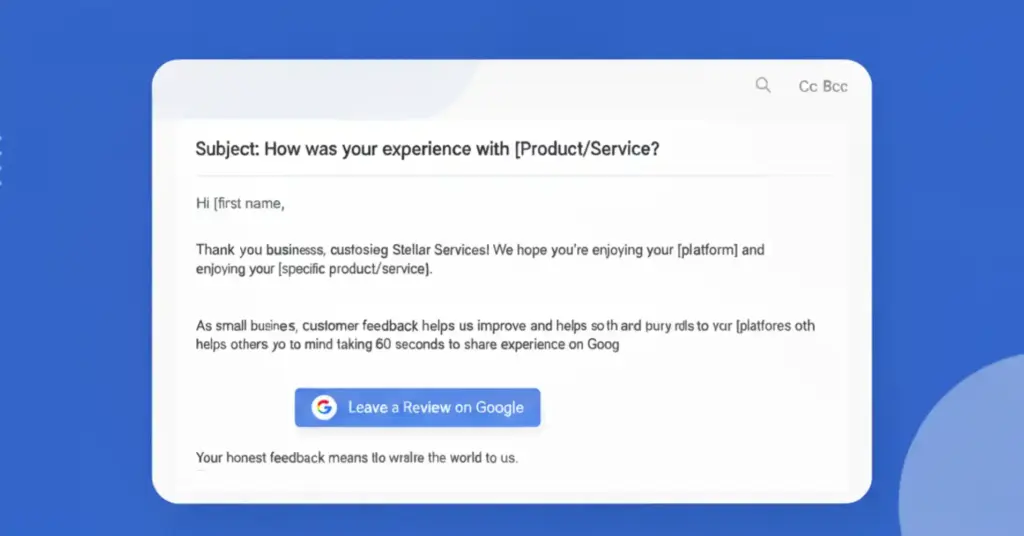
Best practices:
- Personalization: Address customers by name and reference specific purchase details.
- Clarity: Keep emails concise and scannable with clear calls-to-action.
- Branding: Use templates that align with your business’s identity.
- Visibility: Place review links clearly, preferably near the top and in eye-catching buttons.
How to Ask for Google reviews templates: Email Templates
Template 1: Post-purchase Follow-Up
Subject: How was your experience with [Product/Service]?
Hi [Customer Name],
Thank you for choosing [Business Name]! We hope you’re enjoying your [specific product/service].
As a small business, customer feedback helps us improve and helps others make confident buying decisions. Would you mind taking 60 seconds to share your experience on Google?
[Leave a Review Button/Link]
Your honest feedback means the world to us.
Thank you,
[Your Name]
[Business Name]
Template 2: Long-Term Customer Appreciation
Subject: We’d love your feedback, [Name]
Hi [Customer Name],
You’ve been with us for [time period], and we’re so grateful for your continued support!
If you have a moment, would you mind sharing your experience on Google? Your feedback helps other customers discover us and helps us keep improving.
Click here to leave a review: [Link]
Thank you for being an amazing customer!
Best regards,
[Your Name]
Template 3: Service Completion Follow-Up
Subject: Thank you for choosing [Business Name]!
Hi [Customer Name],
We’re so glad we could help you with [specific service]. At [Business Name], we’re committed to providing exceptional service.
If you were happy with your experience, we’d appreciate it if you could leave us a quick Google review. It only takes a minute:
[Review Link]
Thanks for your time and your business!
[Your Name]
[Business Name]
2. Ask for Google reviews via text message (SMS)
Text messages have a 98% open rate and are usually read within minutes, making them perfect for reaching customers quickly. This quick delivery often gets faster replies than emails.
SMS Best Practices:
- Keep it concise: Limit messages to 160 characters to ensure they are read in full.
- Ask for permission: Only send messages to customers who have opted in, and include an opt-out option in every message.
- Timing: Send messages during reasonable hours to avoid disturbing recipients.
- Tone: Use a friendly, conversational tone that aligns with natural text messaging.
How to ask for a Google review text sample: 5 Ready-to-use templates
Template 1: Simple and Direct
Hi [Name]! Thanks for visiting [Business]. We'd love your feedback! Leave us a review: [Short Link]. Reply STOP to opt out.
Template 2: With Personal Touch
[Name], it was great serving you today! Can you share your experience? [Link] - [Your Name] at [Business]. Text STOP to opt out.
Template 3: Service-Based
Hi [Name], hope you're loving your new [service/product]! Quick favour, could you leave us a Google review? [Link]. Thanks! Text STOP to unsubscribe.
Template 4: Restaurant/Food Service
Thanks for dining with us, [Name]! Enjoyed your meal? Tell others about it: [Link]. Text STOP to opt out.
Template 5: Appointment-Based
Hi [Name], thanks for your visit today! If you're happy with the service, we'd appreciate a quick review: [Link]. Reply STOP to opt out.
3. Ask for reviews on social media
Asking for Google reviews through social media DMs works great because it feels natural and personal. You’re already chatting in a friendly space where your followers trust you. A quick, casual message, maybe with a fun image or thank-you note, can turn those easy interactions into genuine reviews.
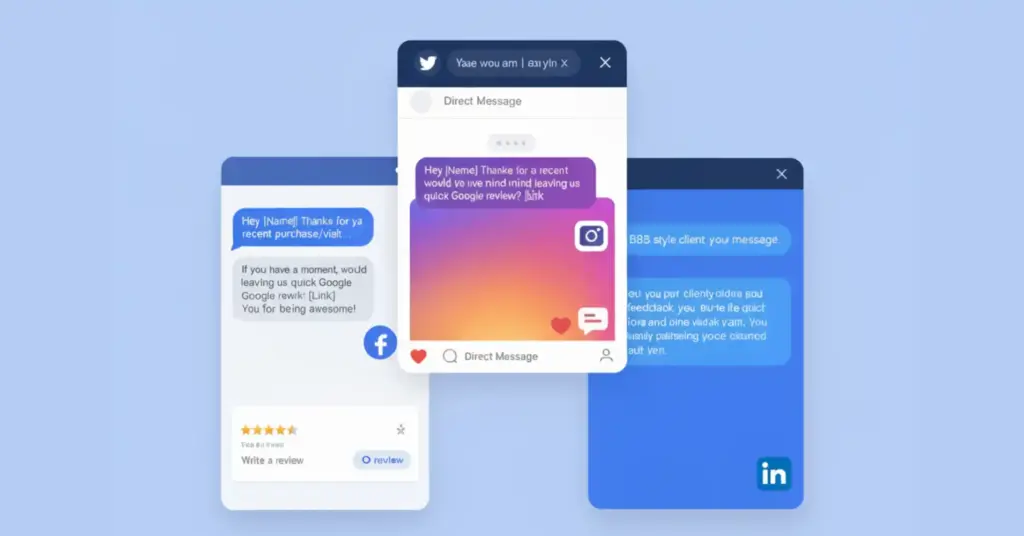
Best platforms:
- Facebook Messenger: Ideal for general audiences and older demographics.
- Instagram DMs: Great for visual brands and younger customers.
- LinkedIn: Perfect for B2B relationships when requesting client reviews.
- Twitter/X DMs: Suited for quick, informal interactions.
Want to know more about user feedback and social media? Learn more from our blog on customer feedback on social media.
Pro tips: Never request reviews publicly on social media, as this can violate platform guidelines and attract spam. Instead, keep your messages personal, polite, and targeted to encourage genuine, high-quality feedback.
How to ask for Google reviews on social media: DM Templates
Template 1: Facebook Messenger
Hey [Name]!
Thanks for your recent purchase/visit. We noticed you shared a story about [product/service], so glad you’re enjoying it!
If you have a moment, would you mind leaving us a quick Google review? Here’s the link: [Link]
Thank you for being awesome!
Template 2: Instagram DM
Hi [Name]! We loved seeing your post about [product/experience]!
Would you consider sharing your thoughts on Google too? It really helps us out: [Link]
Thanks so much!
Template 3: LinkedIn (B2B)
Hi [Name],
Thank you for the successful partnership on [project]. I really enjoyed working with you.
If you found value in our collaboration, would you be willing to leave a review on our Google Business Profile? Here’s the link: [Link]
I appreciate your time!
Best,
[Your Name]
4. Include review requests in receipts and invoices
As you know, asking Google reviews works best when they’re happiest, right after purchase, use this hack on receipts and invoices too. This moment is perfect for turning transactions into review opportunities.
For printed receipts, add a QR code that links directly to your Google review page, along with a short thank-you message like “Loved your experience? Scan to review us!” You can also include small branded cards or stickers with QR codes in packaging.

For digital invoices, add a review link in your email footer or invoice template with a friendly CTA such as Share your feedback on Google. Automated follow-ups after payment can gently remind customers to review without being pushy.
Sample Message:
"Thank you for your business! Scan to leave us a Google review → [QR Code]"
5. Collect reviews instantly with QR codes
We’ve already mentioned QR codes earlier, but let’s take a closer look at how useful they can be for collecting Google reviews. QR codes make the process quick and effortless. With one simple scan, customers can go straight to your review page without typing or searching for links.
Why QR codes matter:
They make leaving a review easier, which means more people are likely to do it. You can print your QR codes on receipts, packaging, thank-you cards, menus, or display them at your checkout counter. A small reminder can lead to a big impact on your overall review count.
How to use them effectively:
- Keep them visible: Place the QR code where customers can easily see it after a good experience.
- Add a short message: Use a friendly note like “Scan to share your feedback” to make it inviting.
- Monitor performance: If you use different codes for different products or locations, track which ones bring more reviews.
Generate it with WP Social Ninja
WP Social Ninja comes with a built-in Google Review QR Code Generator that lets you create your own code within seconds. It connects directly to your Google review page without any extra steps. Just generate, download, and start collecting reviews right away.

When used smartly, QR codes turn happy customers into quick, authentic feedback that will help your business grow.
To know more, you can read our detailed blog on how to create a QR code for Google Business: Innovative Ways to Collect Reviews with QR Codes Using WP Social Ninja (Step-by-Step).
6. Ask for Google reviews on your website
Your website is the best place to ask for Google reviews since visitors are already engaged and interested. Smart placements across your website’s pages can turn satisfied customers into loyal advocates.
Add review links on your testimonials page, footer, or thank-you page after purchase. You can also use a simple pop-up for returning visitors. Keep messages short and friendly, like “Leave us a review” or “Your feedback matters,” and include direct links to make the process easier.
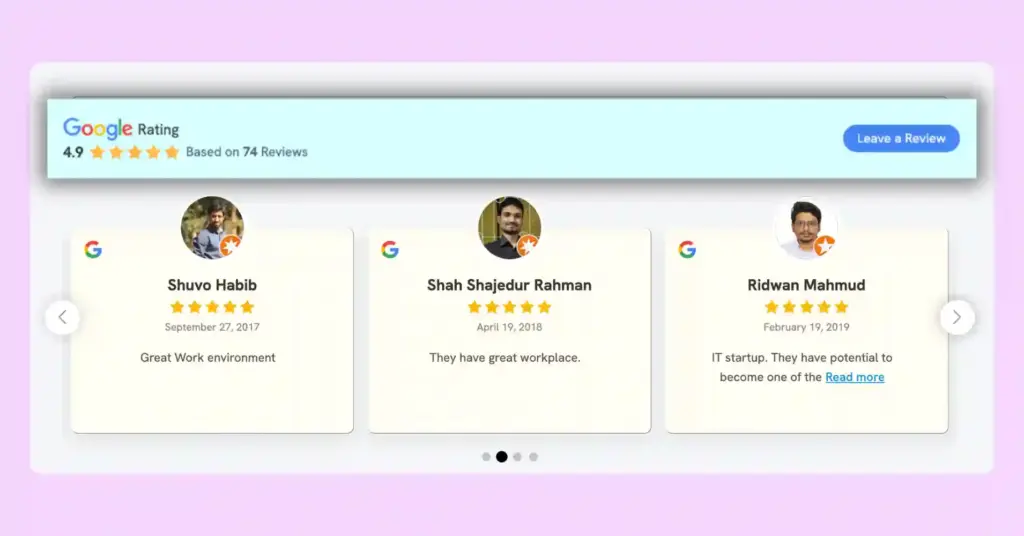
Pro tip: With WP Social Ninja, you can add a “Leave a Review” CTA beside your social feeds or business reviews. It motivates customers to share feedback right where they see real experiences, making review collection effortless.
Also read: How to Display Google Reviews on WordPress Websites
7. Use a review management tool
After asking customers for reviews, manage and showcase them effectively with dedicated display tools. You can choose WP Social Ninja, the best Google review plugin for WordPress. It will help you collect, display, and organize all your Google Business Profile reviews directly on your WordPress website automatically without manual updates.
Why use WP Social Ninja?
It connects seamlessly with Google Business Profile, so every new review appears on your site without requiring manual tasks or technical skills. You can display reviews beautifully using customizable templates that perfectly match your brand’s visual style and identity.
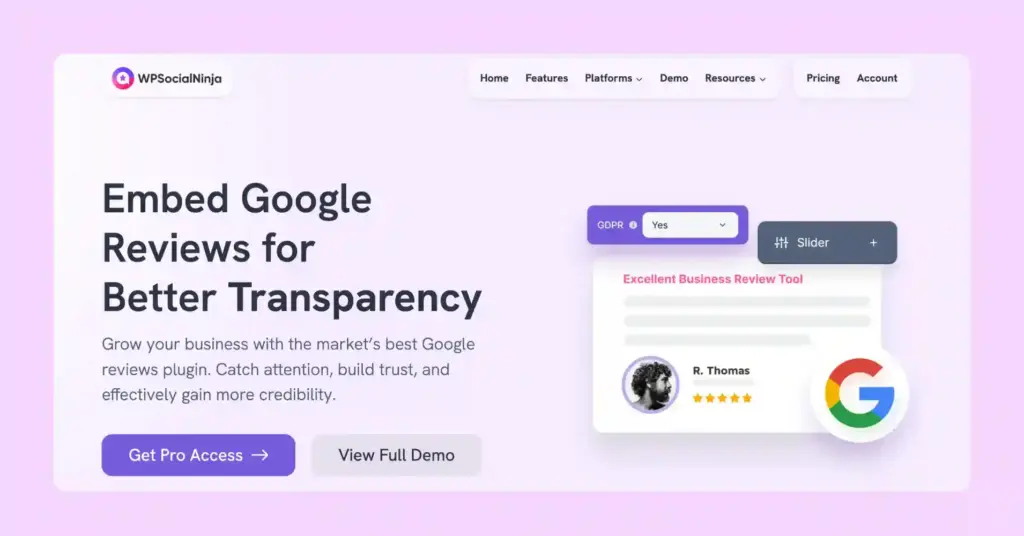
By showing authentic customer feedback on your site, you build instant trust and encourage more visitors to leave their own reviews.
Places you can choose to show your Google reviews: Homepage for maximum visibility, product pages for conversion support, or dedicated testimonial sections for credibility.
The plugin ensures your reviews stay up to date in real time, saving countless hours while maintaining complete credibility with current feedback.
Pro tip: Once you start receiving Google reviews, highlight your best ones on your site with WP Social Ninja with its advanced filtering options. Also, you will find Notification Popup feature to highlight your Google reviews on your website.
8. Create a Google review landing page
You can also create a dedicated Google review landing page. It will help customers leave feedback quickly without distractions. With a clear, focused layout, visitors can share their experiences in just a few clicks.
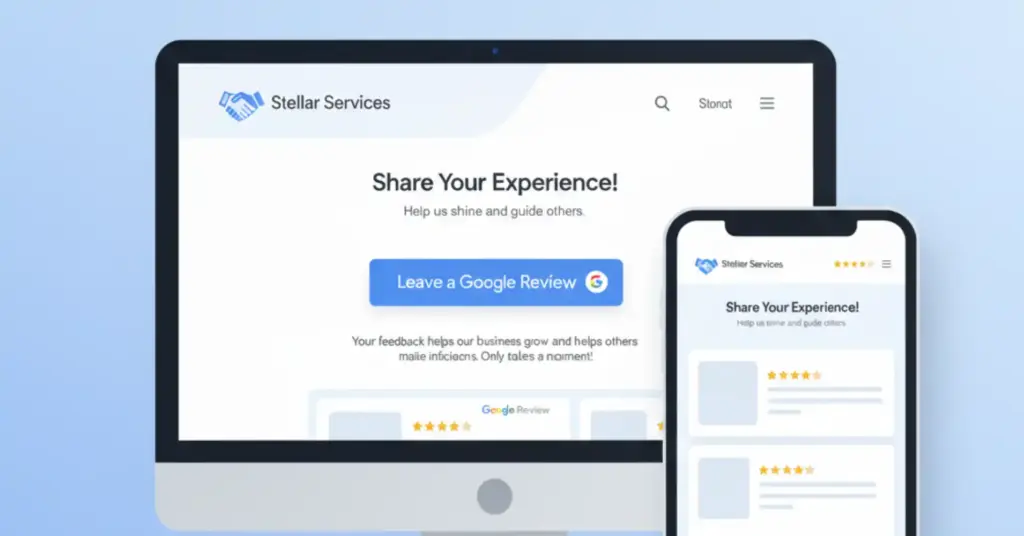
What to include:
- Clean design: Keep it simple and clutter-free so the review action stands out.
- Strong branding: Add your business name, logo, and a short, friendly message for trust and recognition.
- Explain the Value: Briefly mention how reviews help your business and guide other customers.
- Prominent CTA: Include a large “Leave a Review” button or direct Google link for quick access.
- Mobile-friendly layout: Make sure the page works perfectly on any device for easy reviewing anytime.
Want your business to show up in local searches when customers are ready to buy?
9. Ask for Google reviews in person
Asking for Google reviews in person works differently. It feels real, friendly, and often gets an instant ‘yes’! When you’re face-to-face, you can sense their mood, answer any questions right away, and gently guide them through leaving a review without it feeling like a big ask.
How to ask effectively:
- Choose the right moment: Approach customers when they are happy, relaxed, or expressing satisfaction.
- Be genuine: Use friendly, natural language without sounding scripted or rehearsed.
- Make it easy: Have QR codes ready or offer to send the review link directly to their phone.
- Answer right away: Clear up any questions on the spot to make customers feel confident and more likely to write a Google review for a company.
3 In-Person Scripts
Script 1: Retail/Service Counter
Thank you so much for coming in today! We really appreciate your business. If you enjoyed your experience, would you mind leaving us a quick Google review? I can text you the link right now, or you can scan this QR code. It takes about 30 seconds.
Script 2: After Completing Service
I'm so glad we could help you today! Reviews really help small businesses like ours grow. If you have a minute, would you consider leaving a Google review? Here's a QR code you can scan, or I can text the link to you.
Script 3: When Customer Gives Praise
Thank you, that's so kind of you to say! Would you mind sharing that on Google? It helps other customers find us and know what to expect. I can send you the link right now if you'd like.
10. Ask via phone call
Phone calls are a great way to follow up after a service, fix a problem, or stay in touch with returning customers. Talking directly helps you understand how they feel and makes it easy to ask for a review in a friendly, genuine way.
When phone requests work: Use phone requests once the job is done, an issue is solved, or when checking in with loyal clients. It keeps the connection warm and opens the door for honest feedback.
Phone Script Template
“Hi [Name], this is [Your Name] from [Business]. I’m calling to follow up on [service/product]. How’s everything going?
[Listen to response]
That’s wonderful to hear! I have a quick favour to ask. Would you be willing to share your experience in a Google review? It really helps us attract customers who need [your service]. I can text you the link right now if that’s convenient?”
11. Train your team to ask for reviews
Your team is on the front line, interacting with customers daily, making them key to collecting consistent, authentic reviews. Proper training ensures requests feel natural and comfortable, not forced or awkward.
Why training matters:
Well-trained employees turn your everyday interactions into opportunities for genuine reviews. With this, you can ensure your requests are consistent, follow Google’s guidelines, and never annoy customers. Confident, prepared staff can ask naturally, boosting the likelihood of positive feedback.
Essential things for your team:
- Teach when to ask and when to hold off, avoiding rushed or unhappy customers.
- Practice friendly, genuine requests that don’t feel scripted.
- Provide tools like direct review links, QR codes, or ready-to-send messages.
- Prepare polite responses for common customer hesitations.
- Integrate review requests into daily workflows so it becomes a natural habit.
Want to show up your business in the top positions of Google search? Read our blog on: Google Map Pack SEO: Essential Guide to Local 3-Pack Rankings.
How to encourage customers to leave a Google review?
The easier you make it for customers to leave feedback and the more they feel it matters, the more reviews you’ll get. These tips help you collect reviews regularly without any hassle.
Make access quick with direct links: Provide customers with direct Google review links to skip the search process. This removes customer confusion and encourages higher participation.
Keep it smooth on mobile: Ensure your review forms load quickly and work smoothly on phones, as mobile users make up over half of online traffic.
Clear away hurdles: Remove extra steps, logins, or complicated forms to make submitting reviews effortless.
Guide with simple questions: Ask for feedback on specific features or experiences, like How did this product solve your problem? to get detailed, helpful reviews.
Show reviews matter: Reply to every review professionally and display them on your website using tools like WP Social Ninja to build trust and encourage more submissions.
Build a review-friendly culture: Make asking for reviews part of everyday service, use personalized follow-ups, and celebrate team achievements to maintain momentum.
Want to get Google customer reviews? Read our blog: Google Customer Reviews (The Complete Guide for Businesses).
Start getting more Google reviews today
Positive Google reviews can turn happy customers into powerful social proof, improving local search rankings, building trust, and driving more sales. All you need to do is ask at the right time, use simple methods, and stay compliant with Google’s rules.
Start by sharing your review link or QR code across key touchpoints. Pick the strategies from this guide that fit your business and customer habits. Customize the review requests to match your brand voice, train your team if they interact directly with customers, and set up automated email or SMS follow-ups. Always respond to reviews as quickly as possible to show you value feedback.
Win your customers’ hearts with exceptional features
Discover how WP Social Ninja can assist you in designing outstanding customer experiences.

And finally, managing your Google reviews the right way is just as important as collecting them. There are plenty of tools out there to help, but if you want an all-in-one solution that’s simple, reliable, and designed to grow your online reputation, WP Social Ninja is your best pick. It helps you collect, display, and manage Google reviews with ease, while boosting your business’s social presence at the same time.
FAQ’s
How do you politely ask for a Google review?
Express gratitude first and explain why reviews help your business and other customers. Use soft, casual language like “If you have a moment” or “We’d appreciate it.” Always thank customers warmly before asking. Example: “We’re glad you enjoyed our service. If you have a few seconds, we’d really appreciate a Google review. It helps others make confident decisions.”
How can I request a review?
Use multiple channels: email, SMS, in-person, phone calls, social media DMs, website prompts, or automated systems. Personalize requests with customer names and specific purchases, and share your Google review link to make it easy.
How do you politely ask for a Google 5-star review?
Never ask for a specific rating. Genuine reviews are more valuable and compliant. Ask for honest feedback about their experience, such as, We’d love to hear your thoughts about our service.
How do I ask for a Google review via text?
Sample SMS: “Hi [Name], thanks for choosing [Business]! We’d love your feedback. Leave us a Google review: [link]. Takes only 30 seconds!” Keep it under 160 characters and send within 24 to 48 hours.
How to encourage customers to leave a Google review?
Make it easy with direct links or QR codes, ask at the right moment, personalize requests, respond promptly to reviews, display them prominently, train your team, and follow up gently. Always thank customers to encourage ongoing participation.

Subscribe To Get
Weekly Email Newsletter
Connect, Customize, and Display Social Feeds, Reviews, and Chat widgets






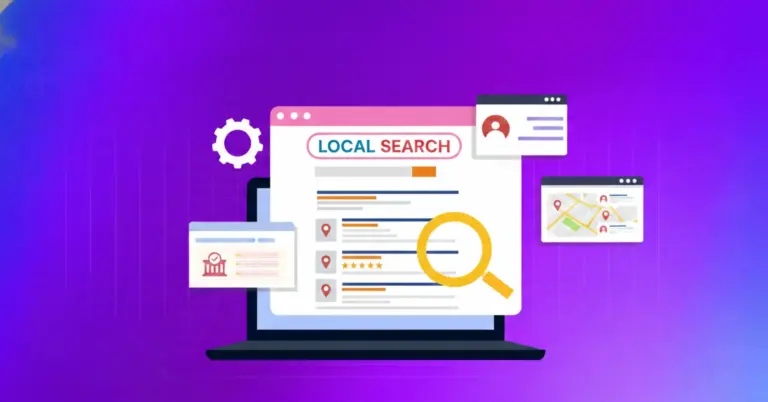
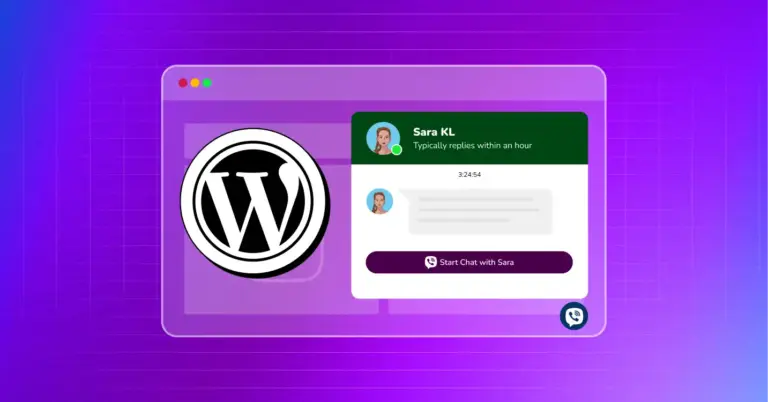
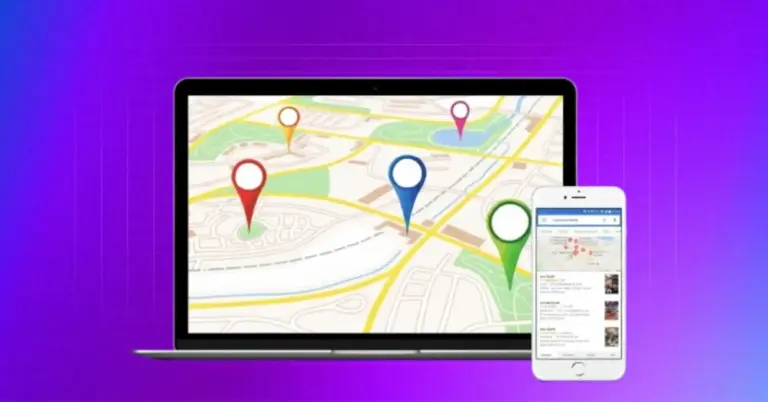









Leave a Reply