
How to Get Facebook Access Token in 2 Minutes
How to get Facebook access token is a million-dollar question. As a social media manager, you should know the importance of access tokens and how to get them. Usually, it’s for users who want to make Facebook integrations or use the Facebook API to manage social media content on WordPress websites.
The use case of access tokens is enormous, such as posting social content, retrieving user data, and others. First, you need a Facebook page access token to get the data.
Let’s start with the basics, like what is access token and why you need an access token. The next step will conclude with a step-by-step guide on generating your Facebook token.
What is a Facebook access token?
A Facebook access token is a digital key that permits a third-party person/application to access the user or business Facebook data.
The Facebook access token can authenticate and allow information recovery about users and their pages and perform actions on their behalf. These Facebook tokens are necessary to merge Facebook’s APIs into websites, securely access Facebook data, and manage the platforms.
Why do you need to get Facebook access token?
Facebook access tokens are necessary to ensure data security. The token regulates what data you can access and for how long. You can revoke the permit when required.
There are other essential reasons available why you need a Facebook access token:
- Building custom software: Using Facebook access tokens, developers can create custom software that takes advantage of Facebook’s network, including social media marketing tools like WP Social Ninja Facebook feed, marketing automation tools, and more.
- Data analysis: Facebook access tokens are also necessary for analyzing social media data about user engagement, behavior, and other areas. It will help you to take future actions.
- Running social media activities: Access tokens can also use to handle Facebook ad accounts, run social media, and other activities. But to do this, you must need the access token as a Facebook credential.
How to get Facebook access token
You can quickly get the access token with the help of our instruction guidelines. The steps are straightforward and cost-free. You just need to follow these simple step-by-step guides and get the token for your desired work.
Step 1
First, log in to your Facebook and open the Facebook Developer account. Here is the link to start: (https://developers.facebook.com/)
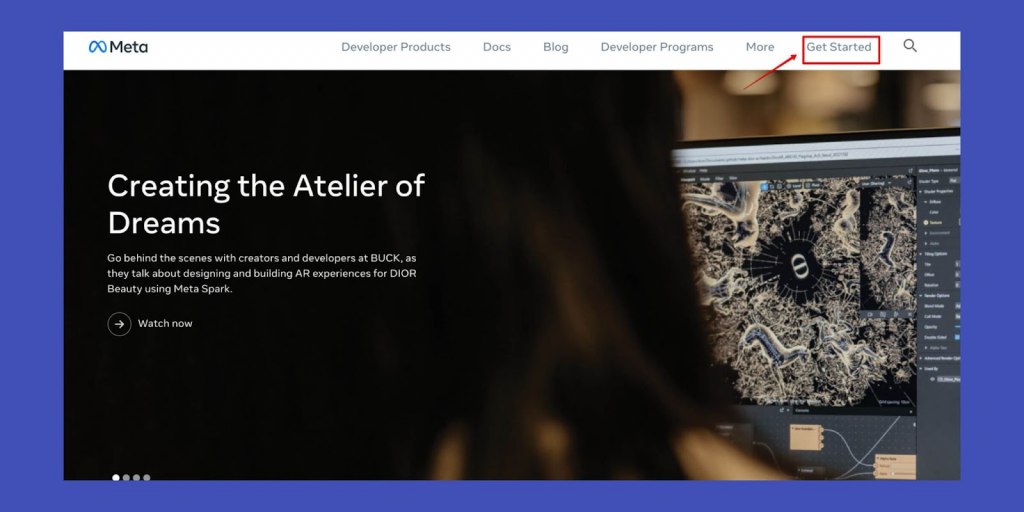
This is the part where you are required to click on the Get Started button from the header section. Make sure to press the continue button to access the Graph API Register or create a Meta for Developers account.
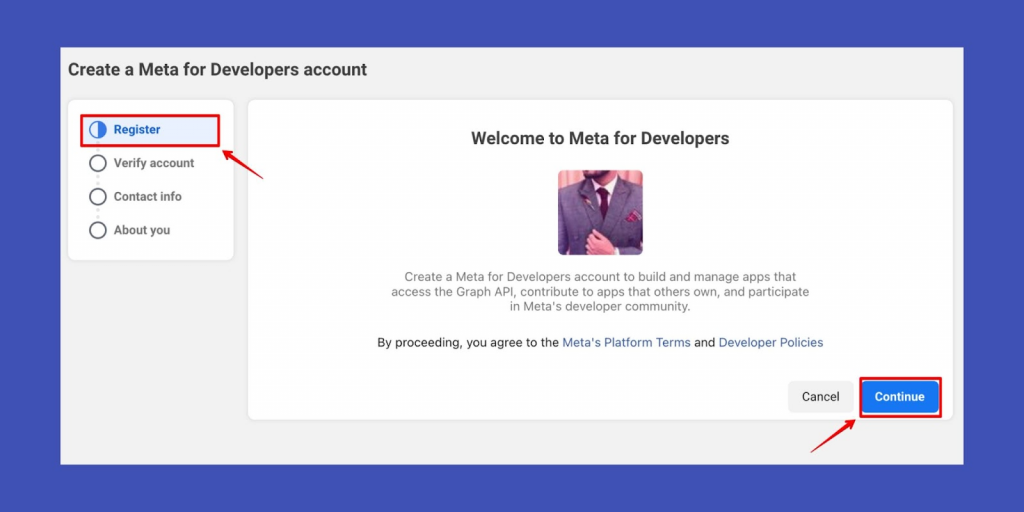
Next, if you are a new user, you must verify your account by providing all the necessary details, like your country name and mobile phone number, for further verification.
Win your customers’ hearts with exceptional features
Discover how WP Social Ninja can assist you in designing outstanding customer experiences.

After validation, input the contact information, like your email address, and press the Confirm Email button for the next step.
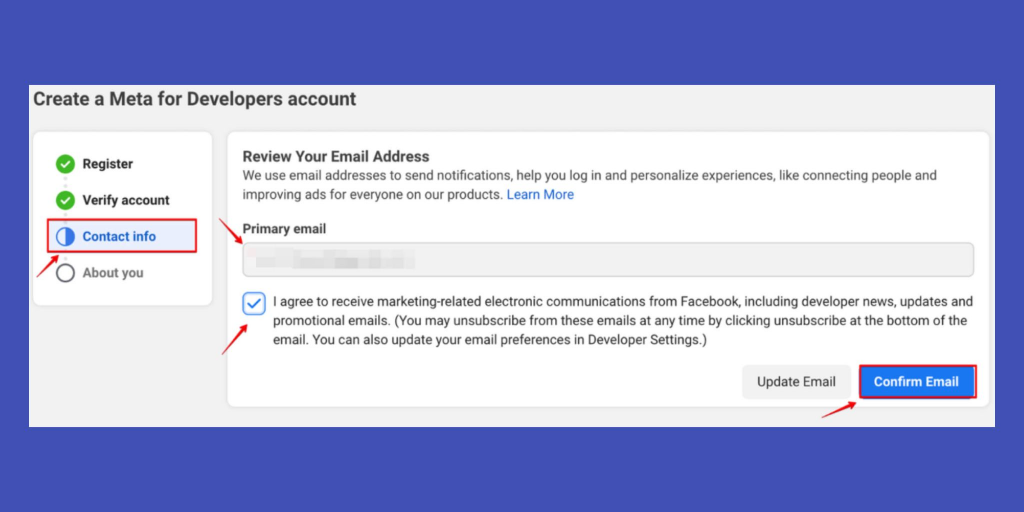
To get a better user experience and insights, select the role that best describes you and choose the Confirm Email button.
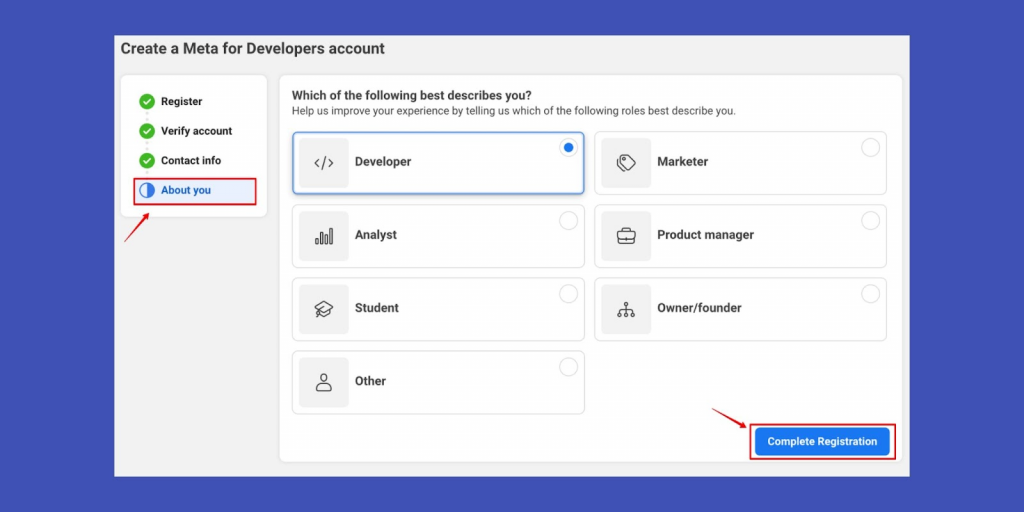
Once you are done with the successful registration, you will find a look-a-like dashboard for creating the app.
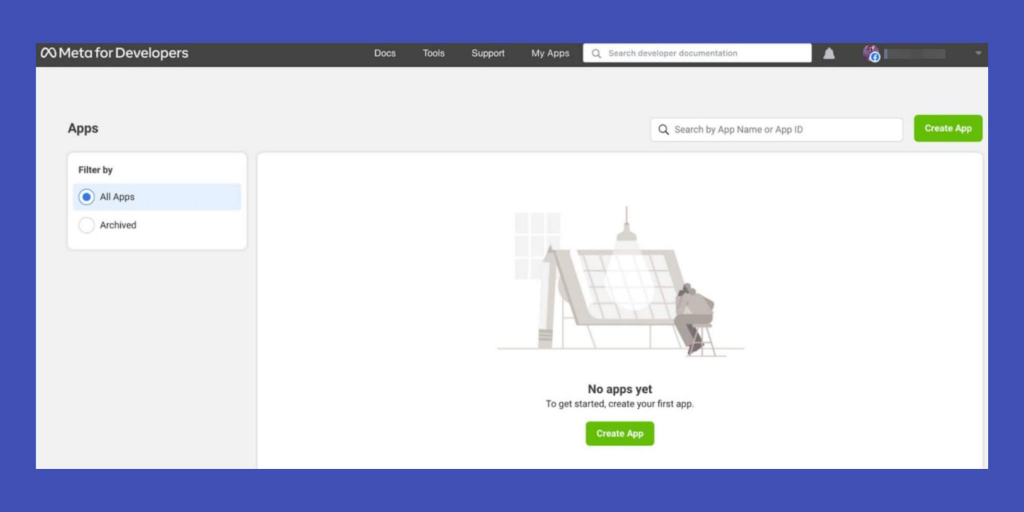
The app creation process is very easy with this procedure.
Step 2
To start, create a new app or select an existing one from your dropdown menu. If you are a new user, please press the Create App button.
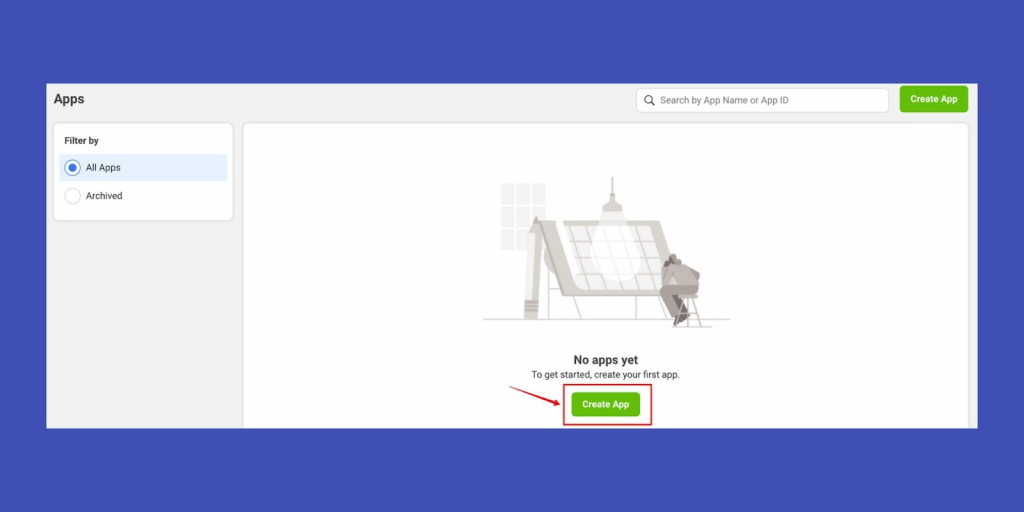
In the next step, you have to complete the App Type from the list. Select the Business option if you want to create and manage business assets like Pages, Events, Groups, Messengers, and other crucial parts.
Moreover, if you’re going to make an HTML5 game, you need to choose the Gaming option.
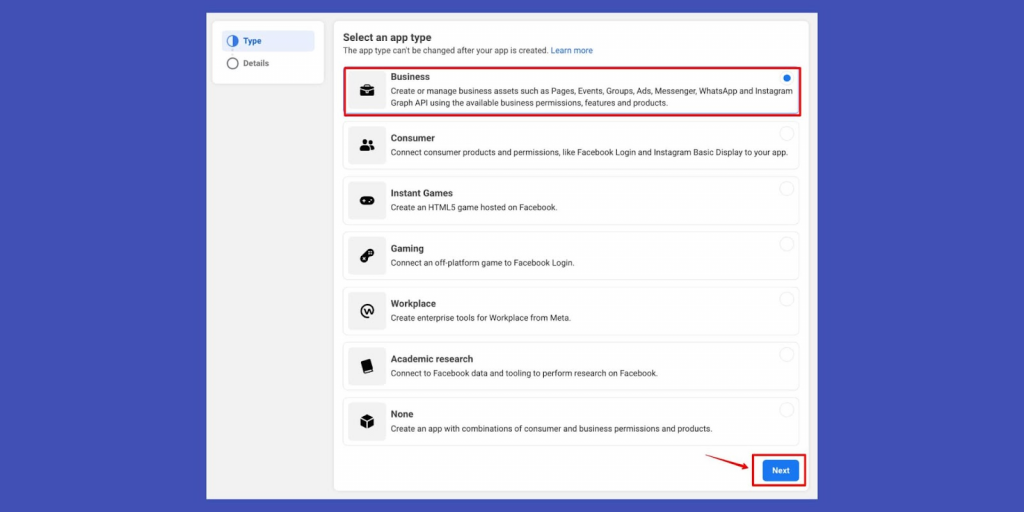
This way, you can select the app type. Now press the Next button and add all the necessary details like the App name, App contact email.
You can even select the Business Account for certain products and permission though it’s optional. Now you are ready to create the App.
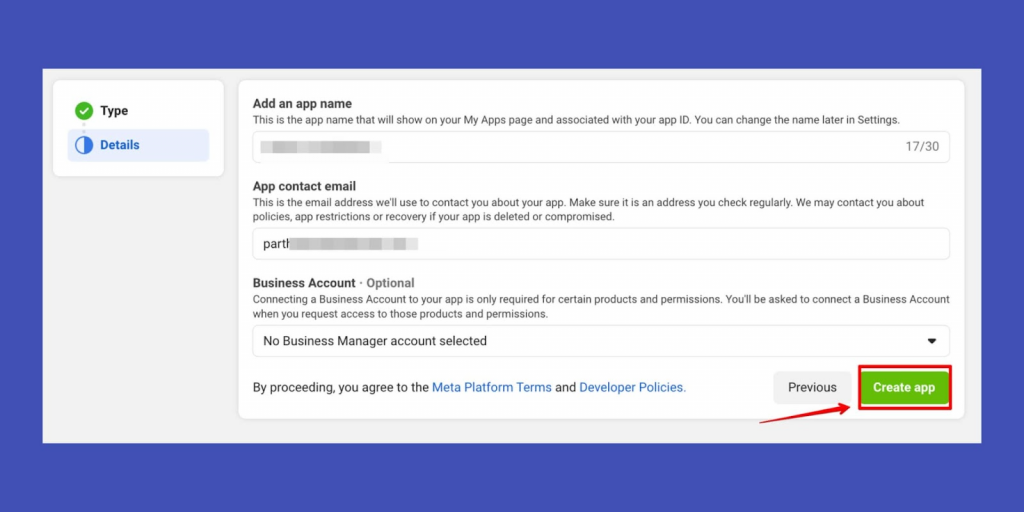
Be sure to input the Facebook password for the final authentication or finalization of the process.
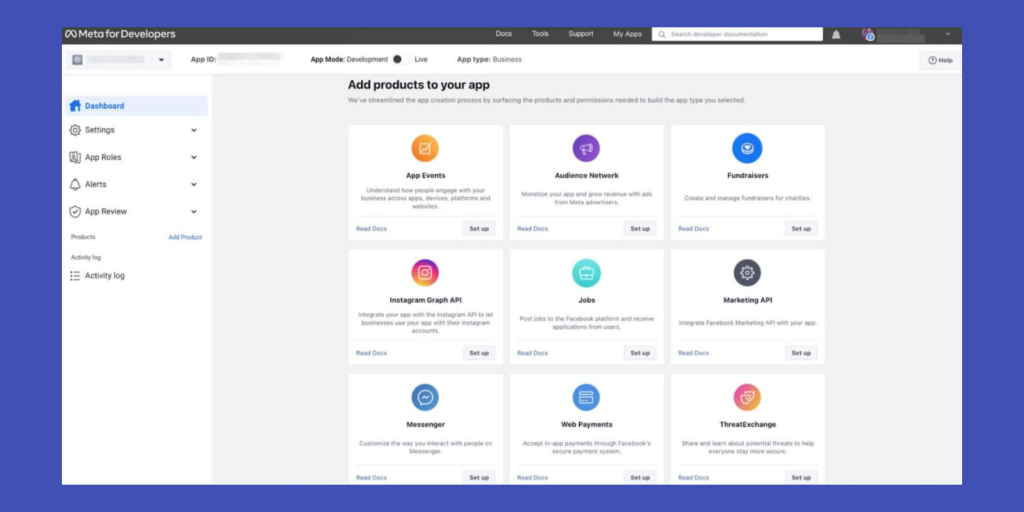
This is the outlook of the dashboard, and from here, you can add products to your app. But for permission, you need to demand the Access Token.
Step 3
Once you have created the app, now time to collect the access token, to get the code, select Tools from the top header bar and then select Graph API Explorer from the drop-down menu.
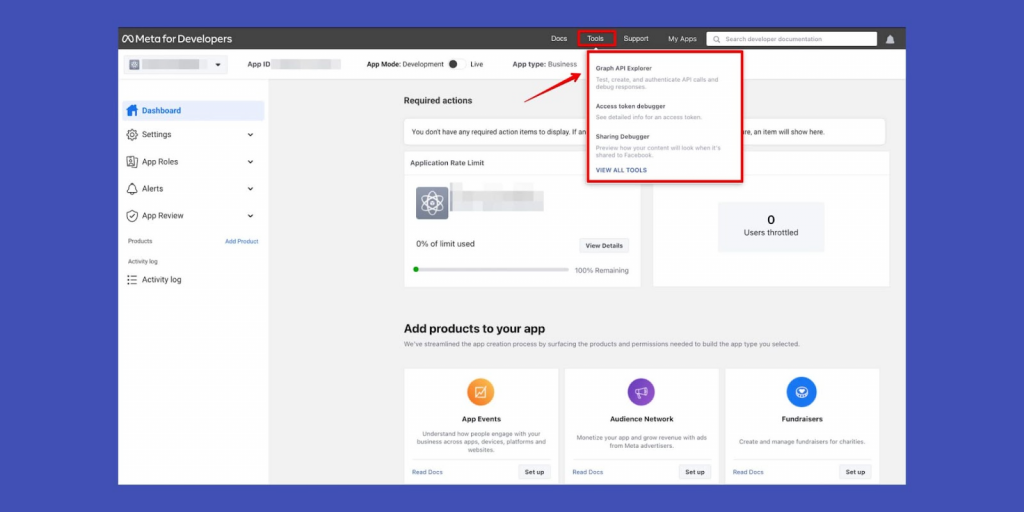
You can also visit the page using the link: (https://developers.facebook.com/tools/explorer)
After landing on the Graph API Explorer page, select the Meta App option from the list and choose your preferred app.
Next, select the Get Token type from the User/Page section from three different options. For example, we have chosen the Get Page Access Token option. And finally, make sure to provide all the consent you want to share.
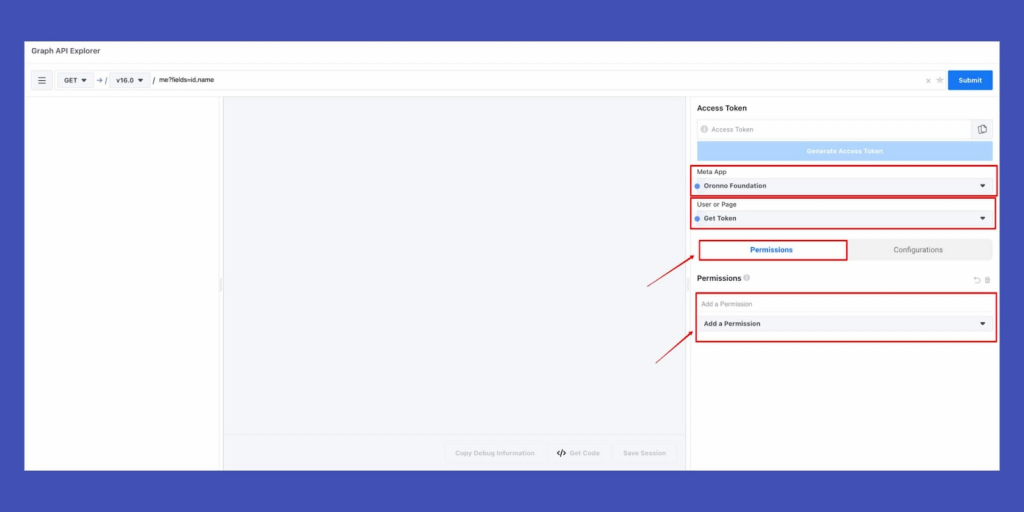
Selecting the Get Page Access Token from the User/Page will redirect you to the below-mentioned page, where you have to accept the Continue button.
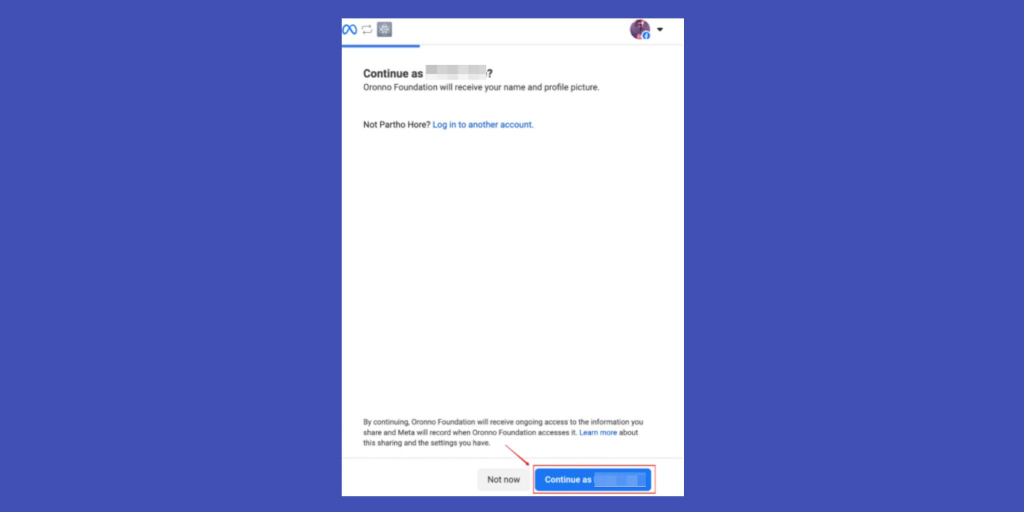
In the next phase, you must choose the pages you want to access from the specific pages.
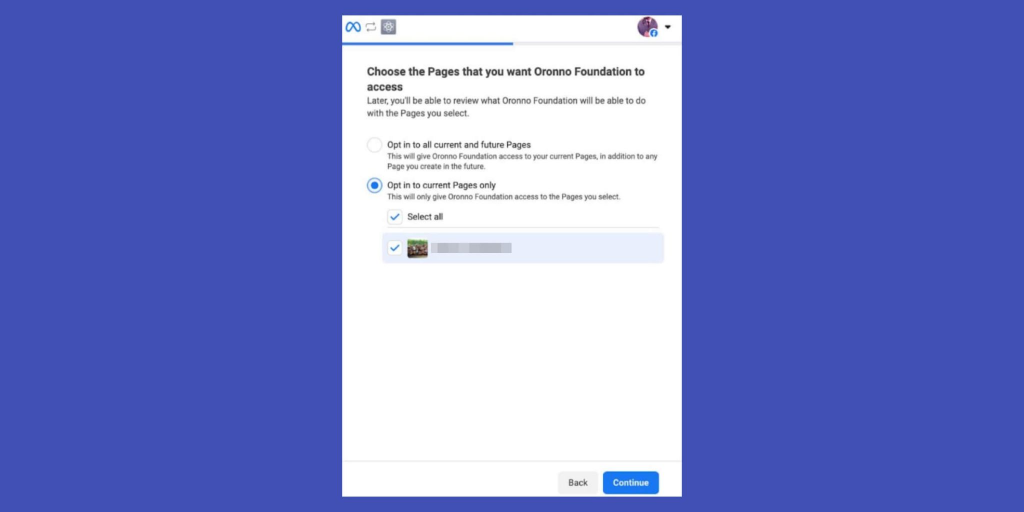
Now press the continue button to confirm all the requests, and at the end of the moment, you will be connected to the page.
Now click on the info icon next to the token, and a popup window will appear.
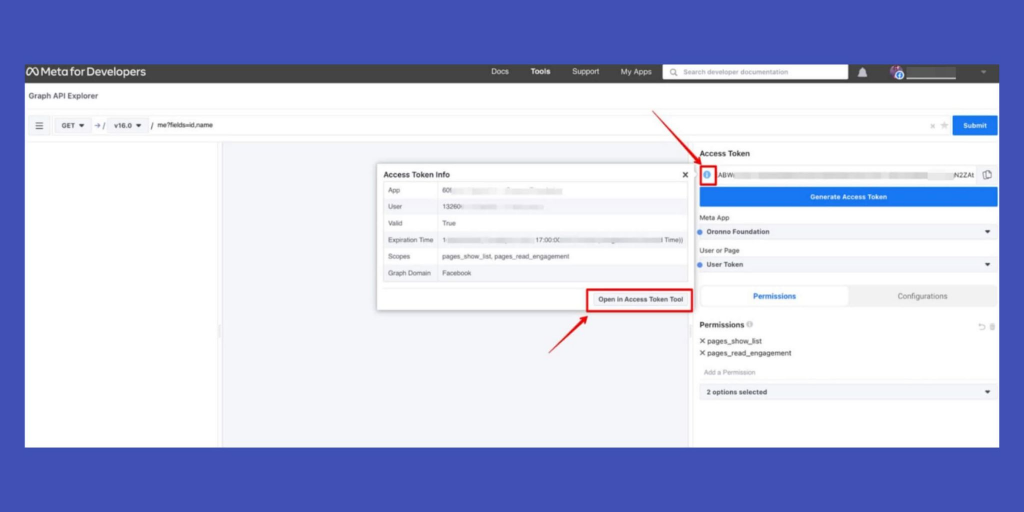
The last step is to select the Open in Access token option from the popup window. Then you are ready to get the access token and other necessary access token-related information.
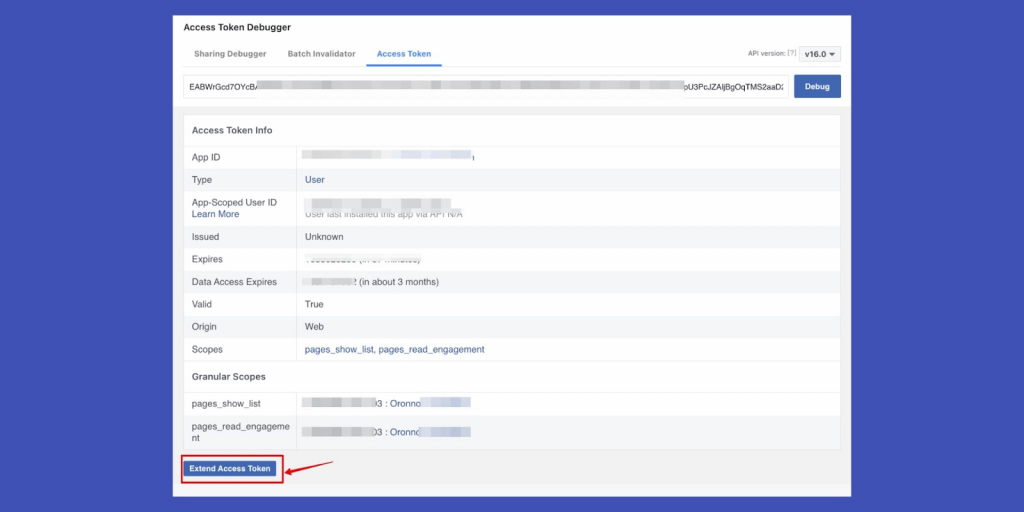
You can also find the access token debugger option to debug and extend the access token Facebook by pressing the Extend Access Token button. That’s all about how to get Facebook access token.
Facebook API error stopping your feed from loading? Check out our solutions
If you want to get more useful content like this, please subscribe to our weekly newsletter!
Final words
Altogether Facebook access token is a simple process that needs some technical knowledge and a few steps. The process involves:
- Creating a Facebook developer account
- Setting up a Facebook app
- Generating a token through the Graph API Explorer
Following the three simple steps outlined in this guide, you can quickly obtain a Facebook access token and unlock the full potential of Facebook’s API. Remember to keep your access token Facebook secure and avoid sharing it with third parties to ensure safety and privacy.
Moreover, we have covered different topics related to Facebook and Instagram, so don’t forget to discover this informative and helpful content.

Subscribe To Get
Weekly Email Newsletter
Connect, Customize, and Display Social Feeds, Reviews, and Chat widgets






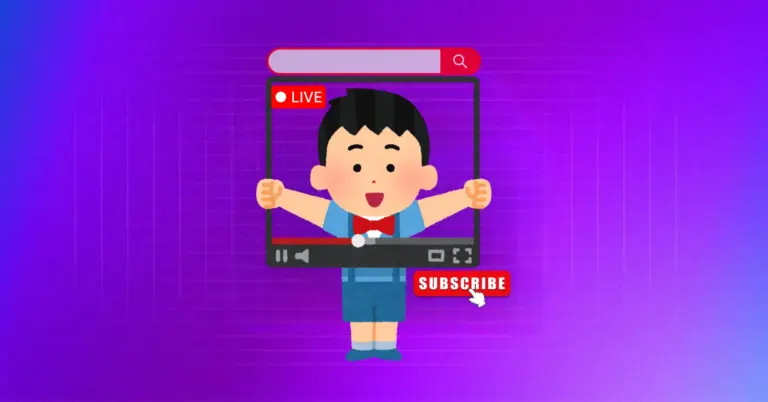

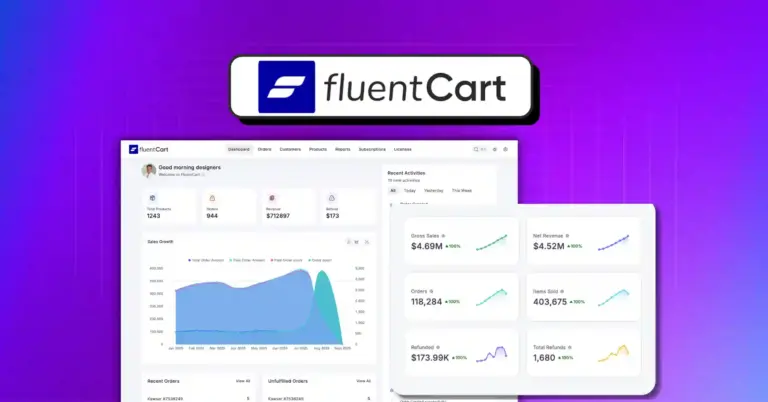









Leave a Reply