Embed Booking.com Reviews to Secure More Bookings
Boost your site’s success with Booking.com reviews. Build trust, welcome more visitors, and increase revenues easily by displaying reviews from Booking.com.
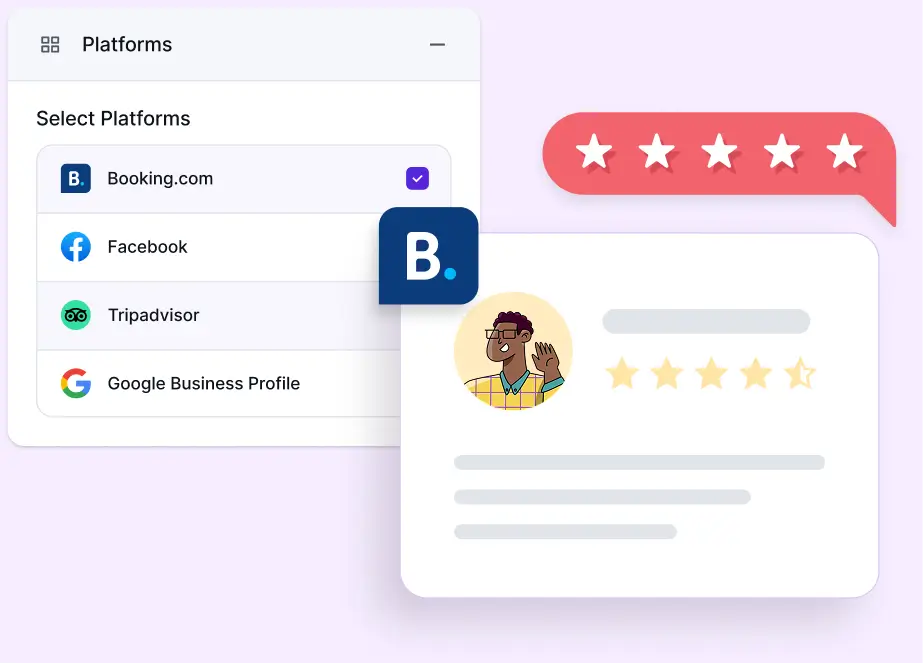
Maximize your Booking.com presence
expand your reach & achieve new success!
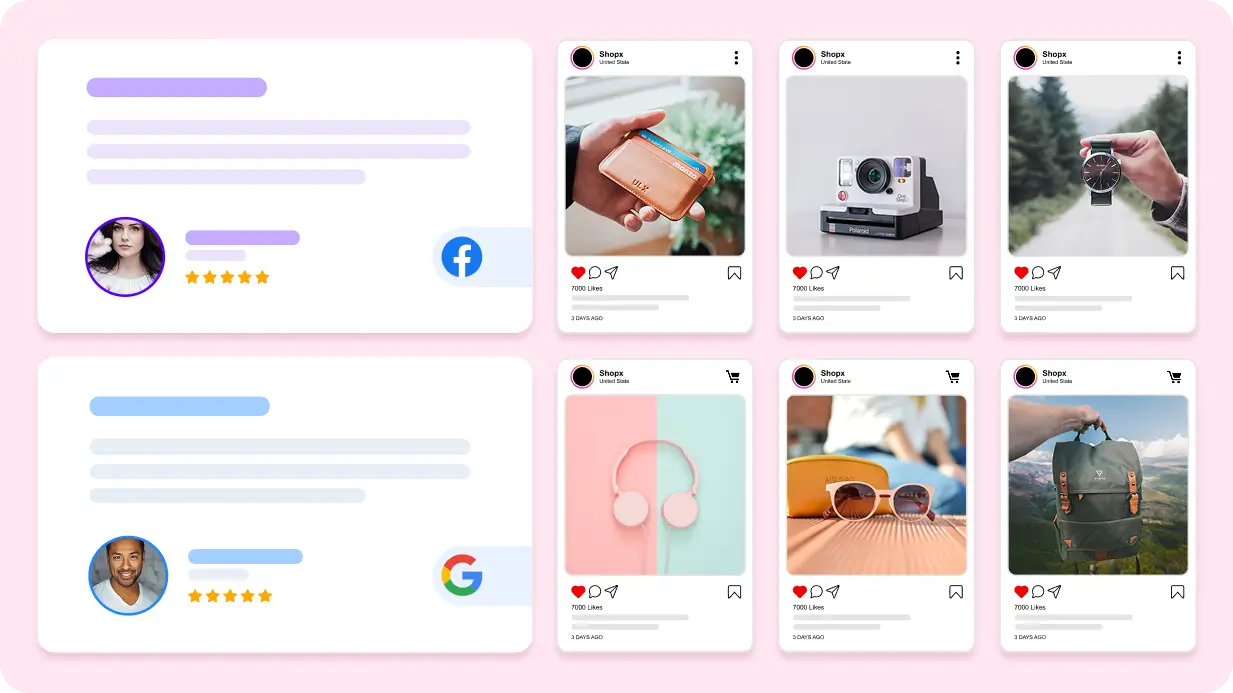

Why do you need the Booking.com reviews widget by WP Social Ninja?
Discover endless customization and styling options. Select the best review plugin for your WordPress website.
Connect multiple accounts
Want to display reviews from multiple Booking.com accounts? You can connect various accounts and businesses, bringing everything together on a single page.
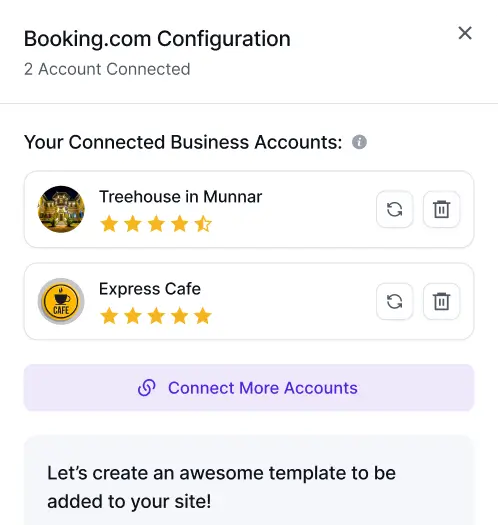
Multiple Templates
Improve your website’s appeal by displaying different review templates on multiple pages. Create templates and use them on any page of your website.
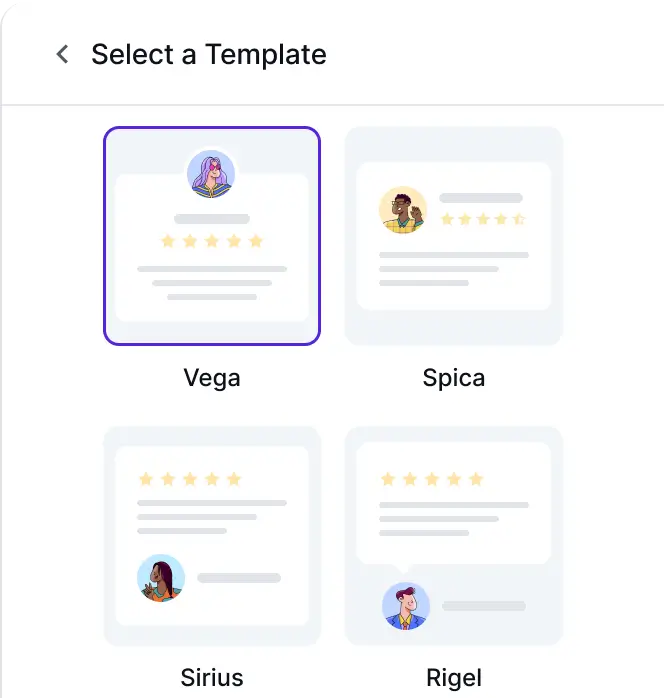
Column/Slider Settings
From layouts, you can choose between Grid and Slider. For Columns, you can set the numbers; for Slider, you can alter the autoplay.
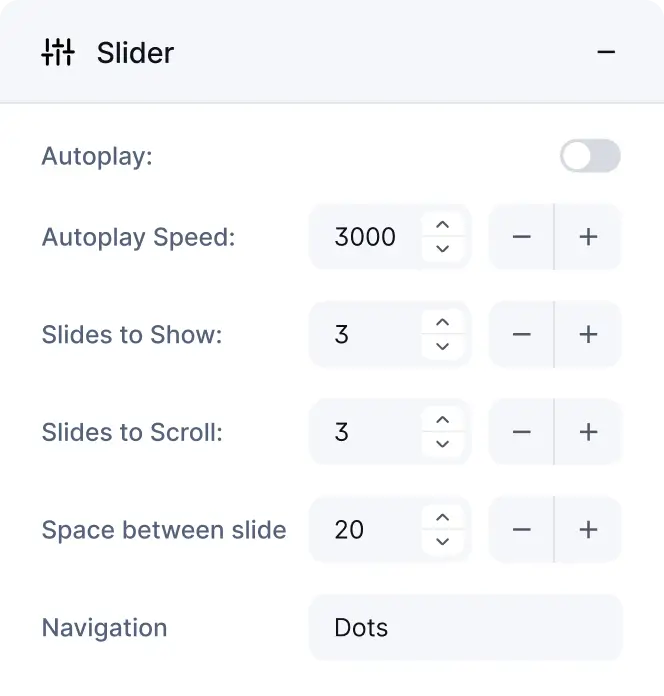
Advanced Filtering
To show the best reviews, filter them by the best ratings and organize them in your preferred order. Additionally, you can hide the ratings without text.
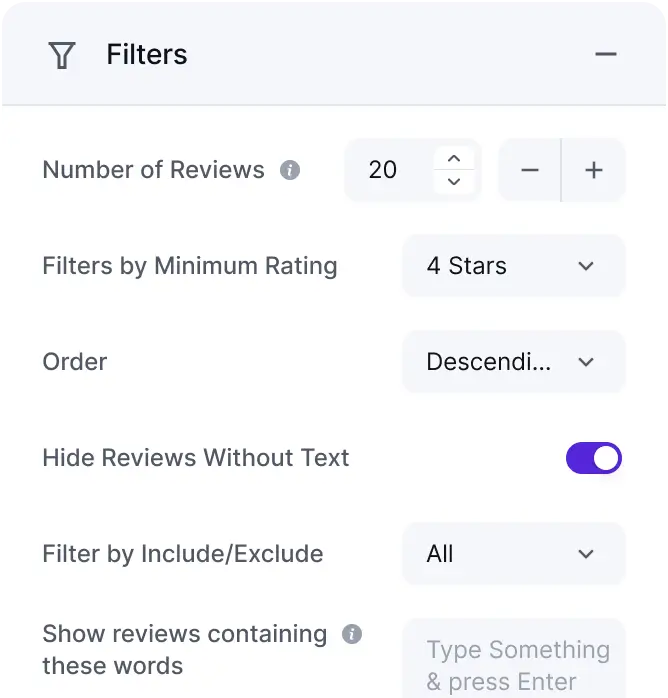
Multiple platforms
If you have reviews on platforms such as Google, Facebook, WooCoomerce, and others, this reviews plugin will allow you to showcase all of them.
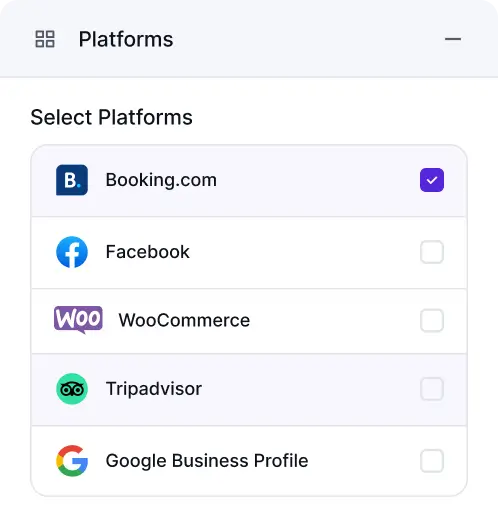
Show/Hide Reviews
Not all customers have positive feedback about your services. Filter these reviews by specific keywords or hashtags and choose to hide or display them accordingly.
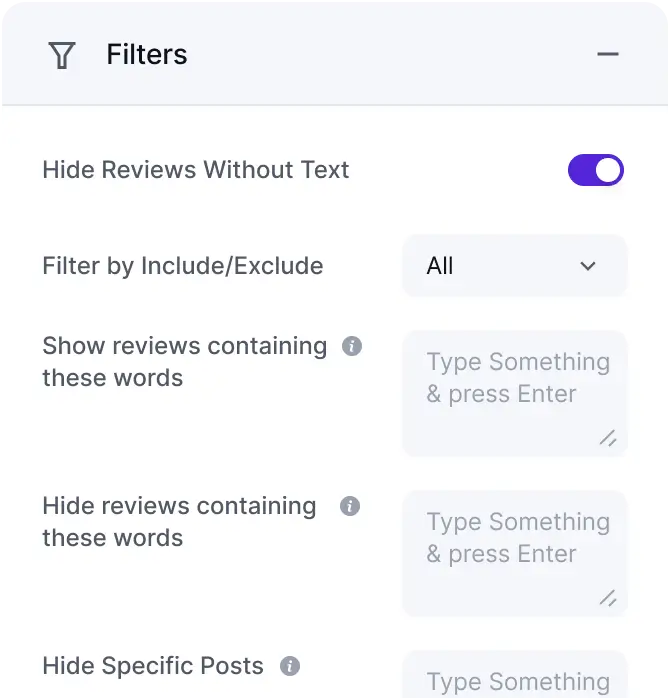
Frame your brand’s story and grow your audience
Share your content with social feeds, build trust with reviews, and engage with chats.
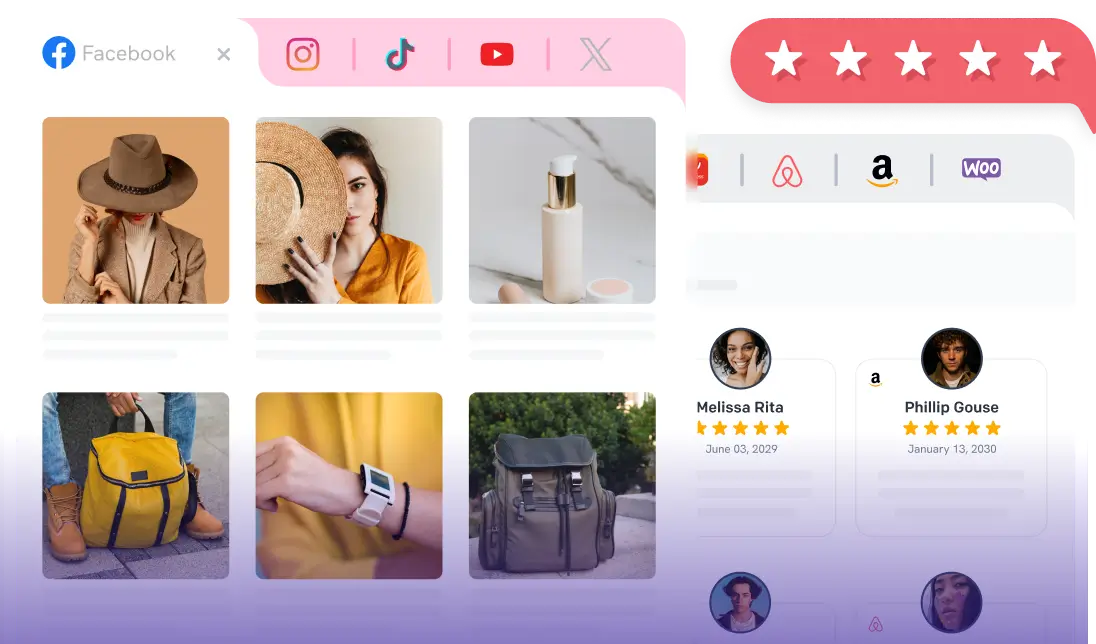
Header settings
Header is the part that grabs attention; you can make it more appealing by displaying the logo, title, and number of reviews or by customizing other elements.
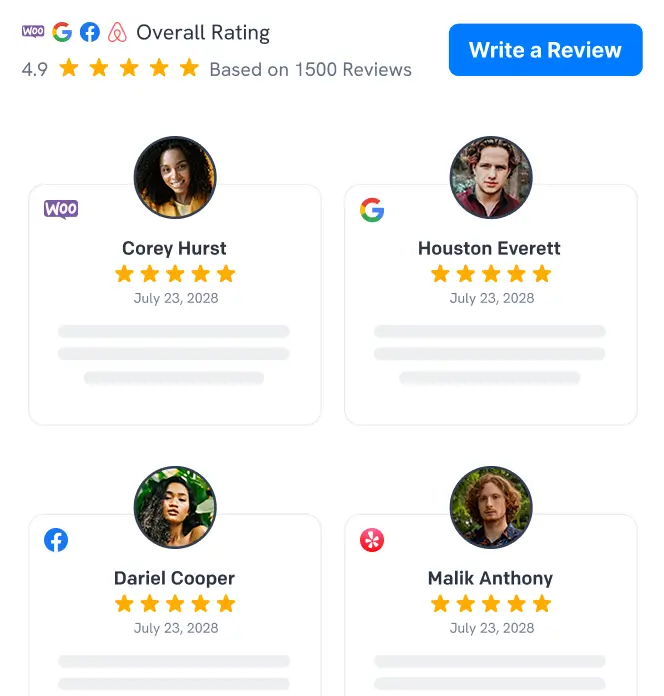
Advanced Settings
Enrich your website with Google Rich Snippets. Highlight your ratings in search results, and showcase business info like logo and contact details to boost CTR.
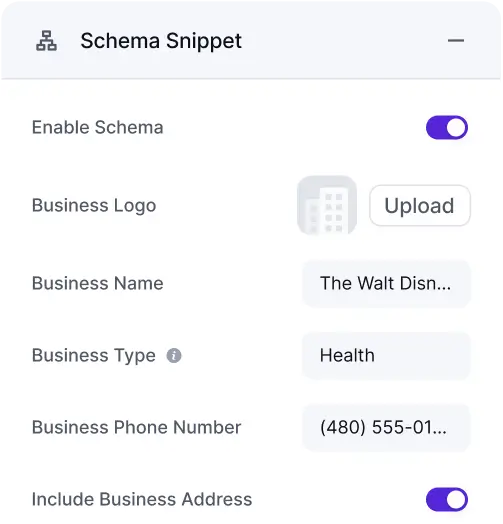
Custom CSS
Give your Booking.com reviews widget a stylish upgrade without any coding. Modify the typography, colors, fonts, and more to create a dynamic look for your site!
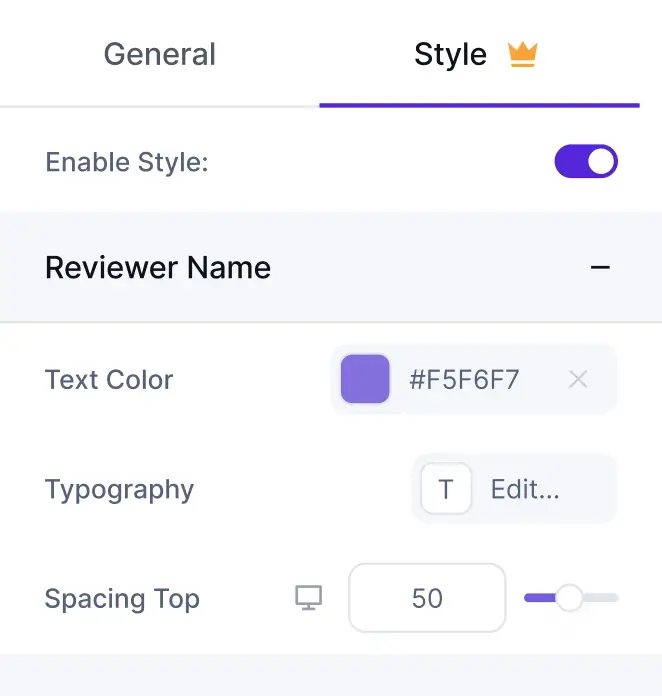
Flexible pricing plans built for all kinds of businesses
Unlock endless possibilities with our pricing plans at every stage of your marketing growth
Single Site License
$89/YR
Save 50%
$44/YR
Agency License
$299/YR
Save 50%
$149/YR
Unlimited Site License
$499/YR
Save 50%
$249/YR
Get WP Social Ninja’s over 100 features from all 30+ platforms for your business and marketing strategy



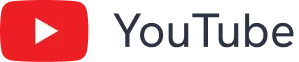

















Features to display social feeds
Features to show customer reviews
Features to connect chat widgets
Recommended by market-leading brands like
Frequently Asked Questions
Top questions you need to ask before buying WP Social Ninja.


















