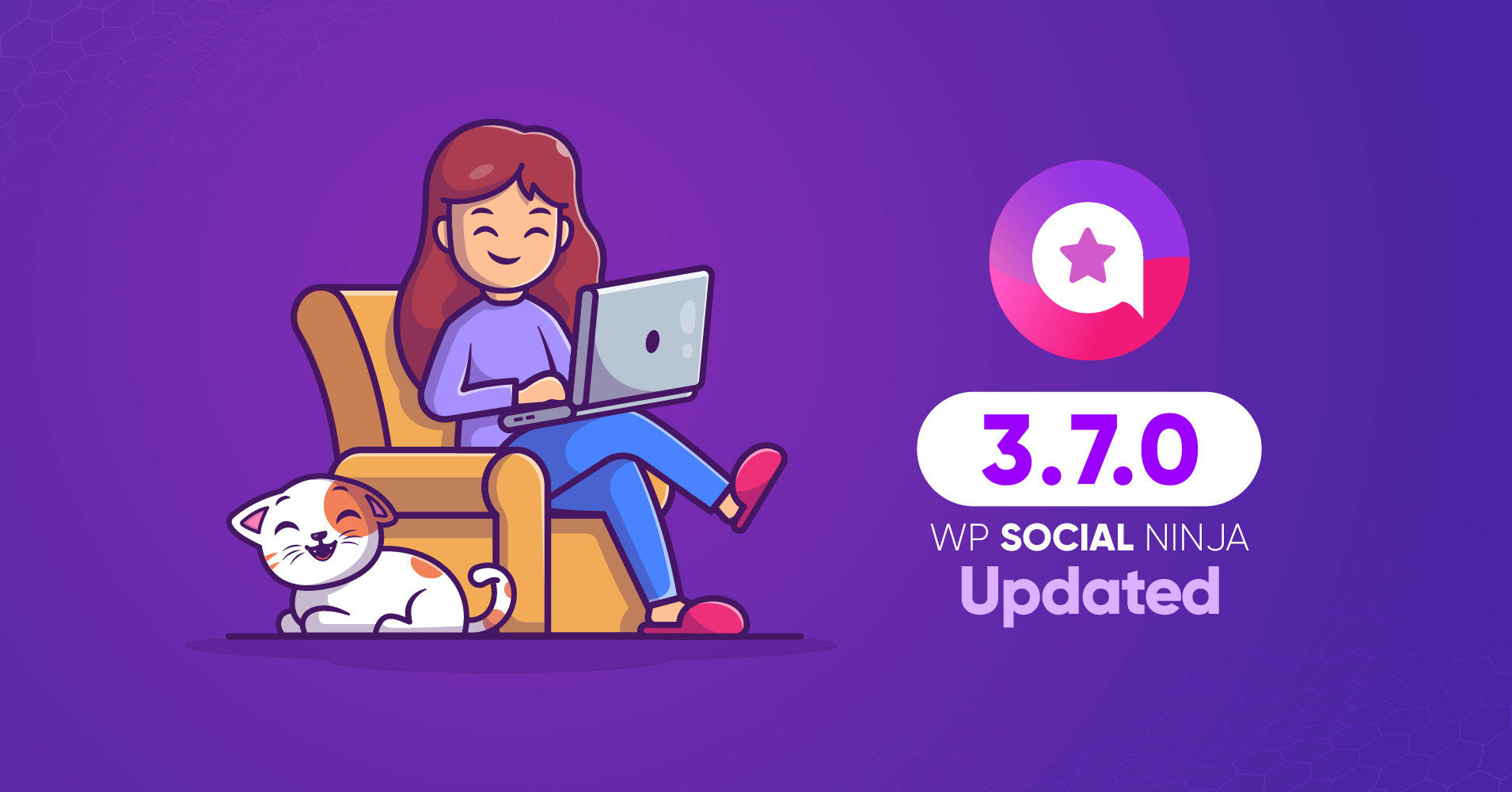
WP Social Ninja 3.7.0: Complete Editor Panel, Responsive Queries & More
SHARE :



WP Social Ninja 3.7.0 is here, loaded with some most asked features.
We are super excited to announce the new update and can’t wait to share how the 3.7.0 version can be a game-changer experience for your WordPress website visitors!
This latest update offers an in-depth styling option for reviews and feeds, responsive queries, and Fluent Forms testimonials with many improvements and bug fixes.
So what are these? Let’s dive in and see!
Style
Are you looking for a simple solution to design and decorate your reviews and feeds? Well, WP Social Ninja 3.7.0 brought you the Style option. This feature replaces custom CSS code and all the page builders you used to create a stylish outlook for your website.
From now on, you can change your reviews and feeds style. Once you enable the Style button, it comes up with multiple element style options. So you can play with each and every part of the posts and adjust the colors, spacing, and typography the way you feel.
Today brands want to stand out and exhibit their social proof that catches audiences’ attention. To explore the style, you need the WP Social Ninja pro version. Now click on the Style and enable the button. Once you enable the button, it lets you decorate your feeds with multiple options.
Now click on Header or any option that you want to change the colors, fonts, and more.
We’ve tweaked the Full Name text color and Follow Button background color here.
You’ve probably experienced some responsive issues while displaying the social proof. We’ve acknowledged these issues in this update and provided three device options to improve the user experience.
Currently, we’ve three options; to check the responsiveness while you display your feeds. Select any device to check how this would look on different devices.
Well, this cool feature is not just limited to feeds; design your social reviews to complement your brand perfectly.
Moreover, you can also adjust the device to check your review’s responsiveness and view the desktop, tab, or mobile view right from your dashboard.
For more details, check out the user guideline.
Responsive query
How would you feel if your website content is not fully responsive and your website visitors are struggling to read your content? Desktop and mobile size widths differ, so you need to pick the right device to adjust content.
Number of Reviews
Are you worried about how to exhibit multiple reviews on different devices?
If you have a website, you must consider the responsive issues first because mobile and desktop views are quite different. And your top-notch responsive website decreases bounce rate and increases the conversion rate.
This feature lets you select a device along with the number of reviews. So you can display them based on the preferred device users. Simple solution!
Responsive Number of Columns
If you take care of website responsiveness, it makes your site mobile-friendly, and it looks better on both large and small screens.
When you set your Number of Columns, it might not look the same on all devices. How about you have the control to adjust the column’s outlook on all the devices?
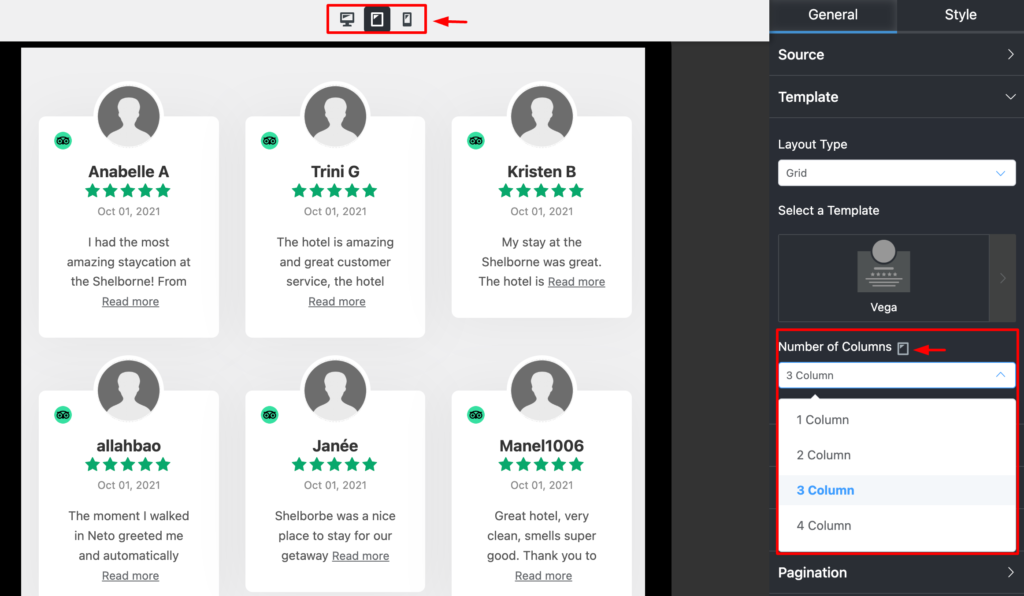
Yes, you can pick any device to fix your responsiveness to create a positive impact on user’s minds.
Show/Hide reviews by words
Social proof can be a boon or bane, just like a double-edged sword. However, it’s easy to highlight the brand if you have proper control over your displayed reviews.
Not every review is a five-star review that needs to be displayed. Some reviews are fake or intentional to ruin your brand value. So in this new version, you can show your best reviews or hide the spammy negative reviews.
To do that, input the exact word or multiple words and filter the way you want.
Filters by Minimum Rating: Booking.com
A positive online presence and star ratings make you more visible and drive your sales upwards. So why limit to the star ratings when you can show upto 10 stars?
Booking.com has, by default 10-star reviews. So now you can set Booking.com reviews from 1 star to 10-star to stand out.
Testimonials
Testimonials are the most powerful social proof that can uplift your business overnight. Before this update, you could only collect Testimonials with WP Social Ninja. But now you can collect your Testimonials using Fluent Forms too.
To do that, you need to create a form with Fluent Forms. Go to Settings & Integrations -> Marketing & CRM Integrations. Select Yes from the dropdown in Allow Testimonials Fields.
Next, insert all the required input fields to create a Testimonial form.
For better understanding, check out the user guidelines.
Clear locations/Pages list from configuration settings
Another user-requested feature from the WP Social Ninja team! You can delete the authorized location or page list from now on.
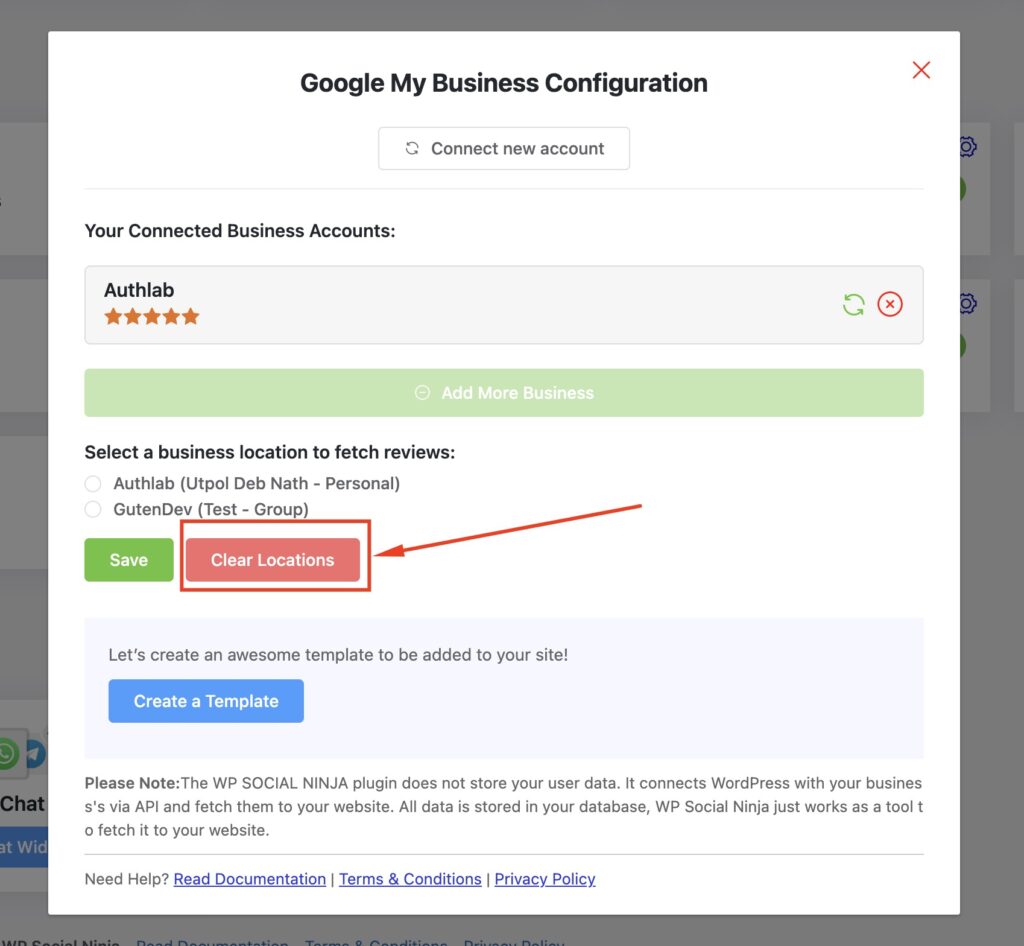
However, this function is only applicable to Google reviews and Facebook reviews.
Bug fixes and improvements
- Added Template Style Module for all platform
- Added a responsive query option for all platform
- Added a responsive column breakpoint option for all platform
- Added Show/hide reviews by specific words option
- Added hide date option for reviews
- Added collect testimonials using Fluent Forms
- Added hide facebook feed shared posts features
- Added booking.com 1-10 starts filter option
- Add Google locations and Facebook pages clear option
- Improved Chat widget compatible with Litespeed cache
- Improved IG, FB feed compatible with wp rocket plugin
- Improved API Integrations
- Fixed include/exclude feeds count issue
- Fixed booking.com average rating issue
- Fixed reviews business info issue
- Fixed Google reviews locations return false issue
- Fixed Facebook feed image undefined issue
- Fixed review empty URL issue
- Fixed YT and IG popup open issue
- Refactored Editor Panel VueJS Components for better performance
- Refactored App Controller and Models
- Internal improvements
Stay with us
WP Social Ninja 3.7.0 update was completely based on feature requests from our community. We are a big family now, and as the family grows, we focus on better user experience and powerful features.
Our team has worked for quite some time to bring this feature-rich update. It’s a complete editor panel that you have asked for. Let us know what you think about this version and which of the feature you like the most. For more updates, join our Facebook community and leave us a review on the WordPress repository.
If you are still not using the pro version, now is the time to switch to pro!
Shahjahan Jewel
Hello, this is Jewel, CEO & Head of Ideas at WPManageNinja. I am obsessed with WordPress since 2009. My aim is to be a user-centric developer first, and a serial entrepreneur second. You will find me discussing various tech issues and trying to come up with scalable solutions on different forums when I am not busy coding.

Subscribe To Get
Weekly Email Newsletter
Connect and display your social feeds, reviews, and chat widgets on WordPress!


Trending Posts
Comments
-
Great work! These are all great features and fixes!
It would be great if Social Ninja CPT worked with other plugins like WP Sheet Editor, that way manually entered Testimonials could be edited in bulk more easily.
It would also be great if there was a way to have more control over the image size. For example, a wedding photography website would like the images on their testimonials to be quite large because it showcases their work on their testimonials. Along with this, it would be nice if the reviews pulled from other sources (facebook, google) could manually be overriden for portions such as the image… going with the wedding photographer example, the reviews are from wedding clients but their social profile images are not great, the wedding photographer has excellent photos from their wedding they could swap out which would showcase their work.
Keep up the awesome work!
-
Hello, Josiah; we appreciate your feature requests. We have added CPT and image size to our upcoming feature lists. However, third-party reviews image might create privacy policy issues, so we can’t add this to our list. Thanks.
-
-
[…] Social Ninja with new template style module to custom […]














Leave a Reply