
How to Add Reviews on Website (The Complete Guide)
Getting customer reviews on different platforms is a good start, but are you sure that you’re truly maximizing their impact?
Displaying reviews on your website can turn simple feedback into powerful trust signals that directly connect with your target audience.
If Google reviews help attract local customers, imagine the impact of featuring them directly on your website’s main pages. By showcasing feedback from satisfied customers where it matters most, you can build trust, get more engagement, and even encourage more reviews!
In this guide, we’ll explore easy ways to feature customer reviews strategically on your WordPress site. With practical steps, tips, and tools, you’ll discover how to make customer feedback a standout part of your online presence.
Let’s dive in!
What are customer reviews?
Customer reviews are feedback shared by your customers about their experience with your products or services. These reviews are a valuable source of insights and can build a trustworthy reputation for your business.
Apart from the common benefits we all know that customer reviews are great for building trust, credibility, engagement, and sales, there’s even more value in placing them on your website.
So, what is the importance of adding reviews on website? Here are some of them:
Brand authenticity: When you showcase diverse, authentic reviews, it presents your business as transparent and customer-focused, and shows how reliable your business is.
Impact on SEO: Latest and user-generated content in the form of reviews can improve your site’s SEO, help you rank higher on search engines, and bring in more organic traffic.
Influence on buying decisions: New customers believe the previous reviews, and this can greatly influence their decision to purchase from your site.
Customer loyalty: Displaying customer reviews on your site sends a clear message that you value the voices and insights of your customers. This creates a positive and appreciative impression as well as encourages repeat visits and loyalty.
Highlight business insights: Reviews can highlight what customers love or areas to improve. Also, offers a continuous source of actionable insights for your business.
Moreover, displaying reviews on your reviews can open the door to connecting with your customers on a personal level and support your growth, visibility, and long-term success.
Create a review section/page on the website
You decided to add reviews, but have you decided exactly where it would be the best to showcase your reviews?
As it’s important to bring the reviews, it’s also important to select the right place where you want to display them. You can take the review page idea from here:
Home page: It’s the first place where people want to know about you. You can display your customer reviews on the home page, it will help create an immediate positive impression for first-time visitors. It gives a snapshot of customer satisfaction and encourages visitors to explore further.
Feature page: Reviews here can showcase how specific features have made a difference for your past customers. You can give your interested audience insights about the benefits they may not have considered and understand the value of each feature from a user’s perspective.
Shop/product page: Want to give an extra nudge to your website visitors? Adding your customer feedback on product pages will let you do that.
The new shoppers would read real stories from people who’ve bought the same item. Let them know what others love, and make it easy for them to take the decision to hit the ‘buy’ button.
Pricing page: The price page, where visitors will definitely check when they really get interested in your products and want to see if it’s really worth buying from you with the price you mentioned. The customer reviews on this page will ease their doubts about the product/price by showing other customer’s experiences.
Deal page: Don’t forget the deal page! It’s the perfect spot to highlight positive reviews during high-traffic sales seasons, adding an extra nudge for potential buyers. Showcasing customer feedback here not only reinforces the value of your offers but also builds confidence in your deals, which can lead to more conversions.
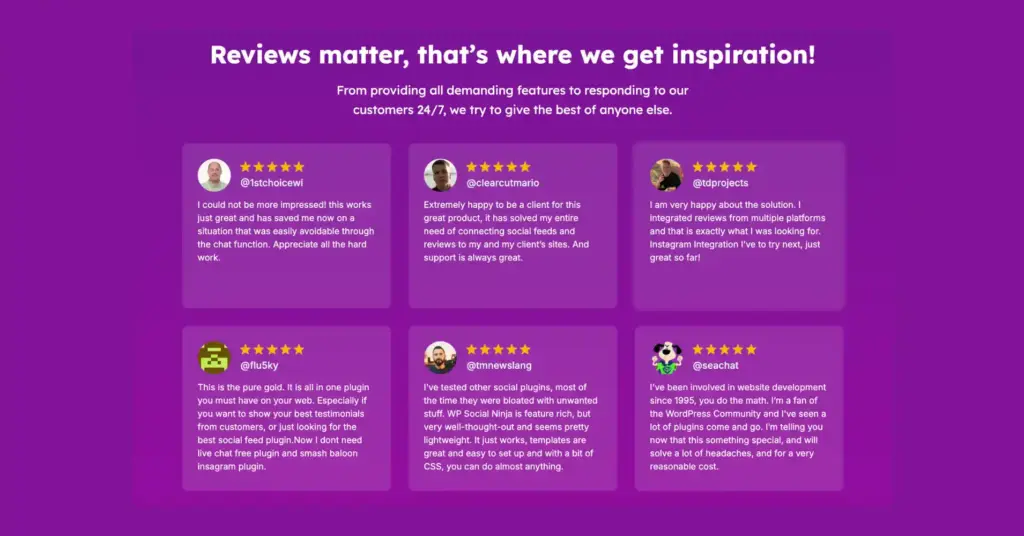
As you dedicately organize your deal page, it’s a smart idea if you could add the reviews on this page too. It can make deals feel more exciting by showcasing that others have enjoyed the products, even at a promotional rate.
Those are the most common and popular pages to highlight customer reviews. Find the best place for your website and get noticed in the best way possible.
Display reviews with WP Social Ninja
Now that you know about the necessity of reviews on a website, and have the idea where would be the right place for displaying reviews; it’s time to take the help of a review plugin.
So, which plugin would you choose for this, to easily add your user reviews and ratings? WP Social Ninja is the answer!
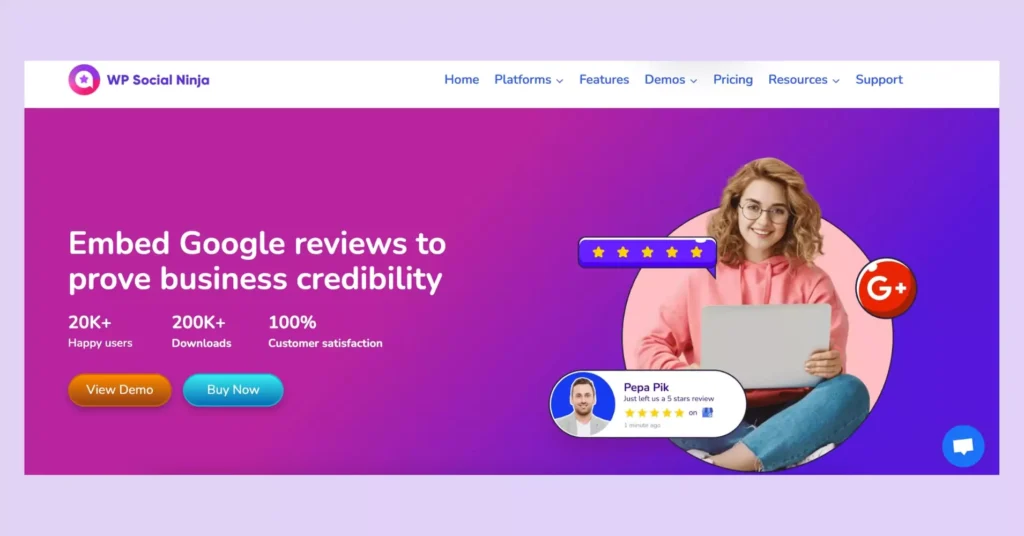
It’s a social media plugin to add social reviews to the website. We have features like Social feeds, Social reviews, Custom reviews, Testimonials, Notification Popup, and more to present social proof on a website easily.
Don’t worry about the platforms, this WordPress reviews plugin covers 10+ social review channels like Google, Facebook, WooCommerce, and others. Also, the in-depth style & customization settings panel will let you customize your reviews template just the way you want it to match with your brand and theme (WP Social Ninja compatible with the theme builders: Elementor Page Builder, Oxygen Page Builder, and Beaver Page Builder).
P.S. We have a dedicated support team, you can get help 24/7, if you have any queries or issues. Also, if you want to build your own review website for your business, you can check out this blog: How to Create a Review Website: Complete Guide for Businesses.
Types of reviews you can embed to build your brand
Once you install WP Social Ninja, collecting reviews from multiple platforms will be the easiest task for you. The ability to connect with multiple accounts of a reviews account, displaying reviews from different platforms everything here you can do without any coding knowledge.
Anyway, there are a number of sites where you might have accounts to get your customer reviews. Let’s see which platforms you can integrate with this WordPress reviews plugin.
E-commerce
While running an e-commerce business, multiple platforms are well-known and popular worldwide for both selling products and leaving reviews. For e-commerce reviews, platforms you have with WP Social Ninja:
Amazon: It’s one of the most popular e-commerce platforms. Even people trust Amazon reviews more than anything else before buying online.
So, if you have Amazon reviews you can showcase extensive feedback on popular products, benefiting from Amazon’s well-established reputation. Adding these reviews to your site with WP Social Ninja shows how well your products are received on a global platform and helps to boost your products’ appeal.
AliExpress: AliExpress reviews can help showcase quality and affordability for a wide range of products. Integrating these with WP Social Ninja gives your audience a view into real experiences, especially for those who shop internationally.
Featuring reviews from this platform is a great way to add depth to your product presentation, and attract buyers who value user feedback.
Special note: Not just that, WP Social Ninja has more to offer if you want to boost your e-commerce sites. We have a Shoppable Instagram Feed. You can add your e-commerce site link/specific page to the product you showcase through the Shoppable feed. This will let you make your visitors visit your other sites and get you more sales.
Recreational or social site
For online review sites, people trust Google and other popular social platforms like Facebook. So, in this section, we have:
Google: For any kind of business, Google Business profile reviews can significantly impact your online reputation, as they appear prominently in search results.
Add Google reviews to your website to get better results while promoting your customer satisfaction. WP Social Ninja is best for helping you with this.
Facebook: Integrating Facebook reviews allows you to tap into the vast social network of potential customers.
Highlight your Facebook reviews with WP Social Ninja by creating stunning review templates as you want. Also, with this social media plugin, you can add your Facebook feed too!
Restaurant
For food, beverage, and restaurant businesses, showcasing customer reviews from the most popular platform can have a huge impact on your online reputation. You can attract new diners eager to try your menu.
Yelp: Yelp is the hyped one for restaurant review site, allows customers to share their dining experiences. Bringing Yelp reviews with WP Social Ninja can maximize your restaurant’s visibility, and motivate your customers based on the positive aspects of your dining experience.
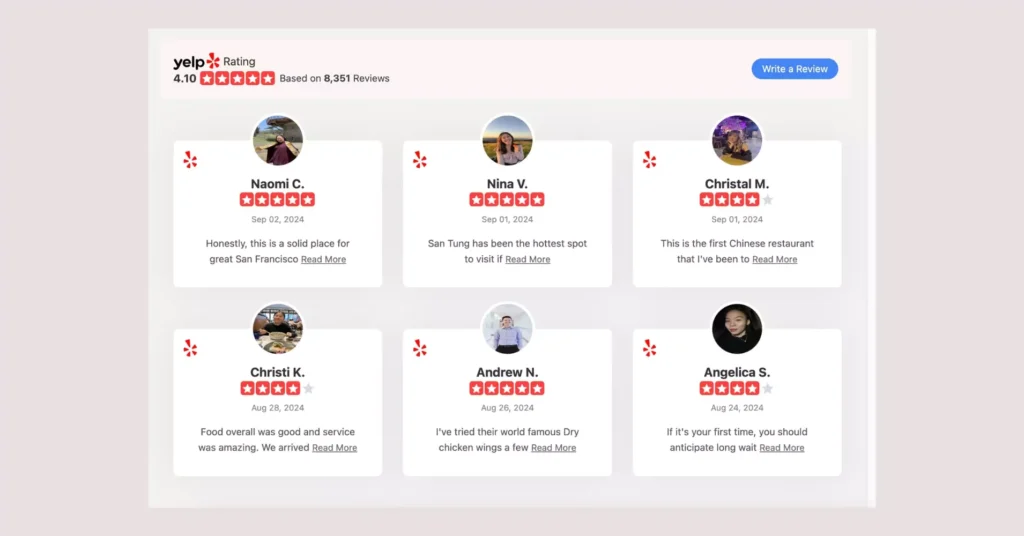
Accommodation & places
This one is essential for building a strong online presence in the hospitality industry. By showcasing guest feedback, you can create an inviting atmosphere that makes your visitors want to choose your property.
Airbnb: Airbnb reviews provide valuable insights into the guest experience, and highlight the unique features of your property. Displaying Airbnb reviews with WP Social Ninja helps you present authentic guest experiences, that make your listing more appealing to travelers seeking memorable stays.
Booking.com: Reviews from Booking.com are a great way to showcase your accommodation’s strengths and lift its attractiveness. With WP Social Ninja, you can easily display these reviews, you can show why others have loved the staying service from you!
Tripadvisor: Another popular one is Tripadvisor, trusted by travelers, which you can make a crucial part of your marketing strategy. Using WP Social Ninja to embed the Tripadvisor reviews will help you share real experiences of travelers, and get more guests to your accommodation.
Travel
We have another platform for businesses in the tourism sector to promote your business’s popularity and attract new customers.
Trustpilot: Trustpilot reviews offer authentic insights from travelers about their traveling experiences. By embedding these reviews through WP Social Ninja, you can highlight positive feedback, and promote your travel offerings more confidently on your website.
Make review collection frictionless — check out our guide to generating review links
Embed reviews in different styles
Using diverse display options for reviews can add visual appeal and highlight customer reviews on your website. Let’s check how WP Social Ninja’s unique layouts can match your brand’s style.
Grid layout
The grid layout organizes reviews neatly in rows and columns, easy for visitors to scan multiple reviews at once. This style is ideal for showcasing multiple in a structured and visually balanced format that keeps your page clean and organized.
Badge layout
Display reviews in a badge format that draws attention to the ratings and number of reviews you have. With WP Social Ninja you are able to decorate your badge template with different style that includes background color, font size, and a CTA.
Slider layout
It’s the most popular one and provides an interactive experience with rotating reviews. Your visitors can scroll through feedback without taking up too much space. This dynamic style is ideal for highlighting various customer experiences in a compact area while keeping the page more appealing.
Masonry layout
The masonry layout arranges reviews in a Pinterest-style grid that adapts to content length, adding a modern, casual feel to your reviews section. This layout is a great option if you have a variety of reviews, as it creates a flowing, eye-catching presentation across your page.
Presenting reviews with a custom template looks great, but what about adding some extra flair to really catch visitors’ eyes? Well, you have Notification Popup! that can highlight your reviews on your website with a pop-up display!
How to display reviews on the website
If you’re wondering how to get all those features with a plugin, let us show you how easy it is to follow the few steps of WP Social Ninja!
Step 1: Install a review plugin (WP Social Ninja)
As you’ve already been introduced to the reviews plugin. To get it started, all you need to do first is, download and install it on your WordPress website.
Simply go to the Add New Plugin, search for WP Social Ninja, and activate it!
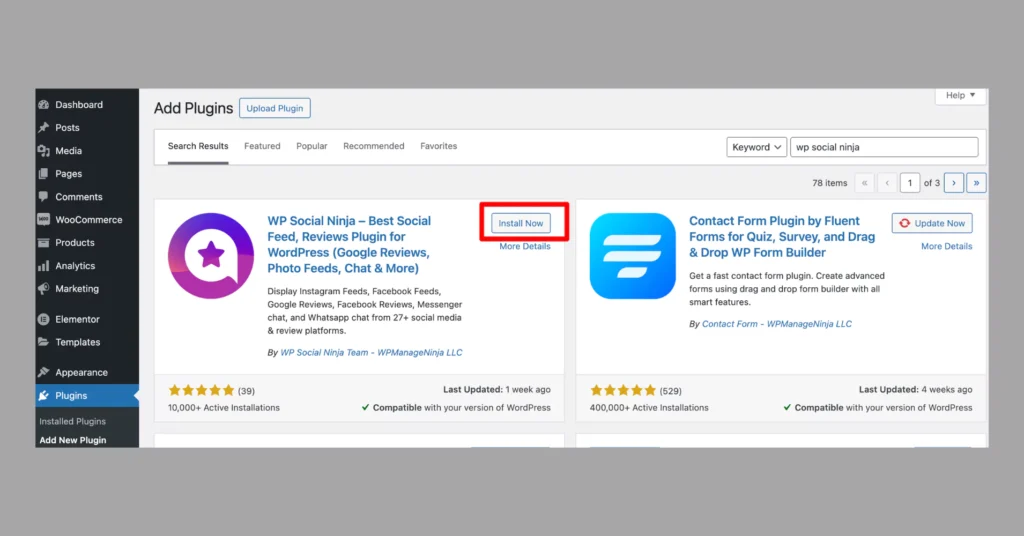
Still, if you get stuck in the installation process or want to know other methods of installing, you can have a short read, check the blog: How to Install Plugins for WordPress (3 Easy Ways)
Step 2: Connect review site
Next, it’s time to connect your review page with WP Social Ninja. You will find the all available review platforms on the Social Reviews from the dashboard.
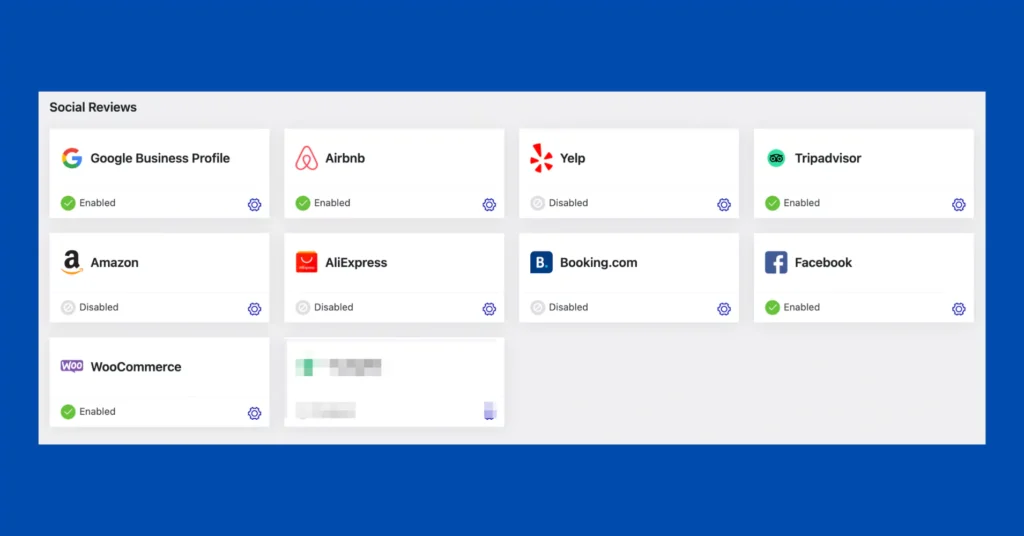
Simply select the platform, put your credentials it asks for in the configuration part, add your single/multiple business accounts and, you’re done!
Step 3: Create your review template
Once you’re connected, you can jump to the settings panel directly from the Create a Template you on the configuration page. Or you can do it from the Templates option.
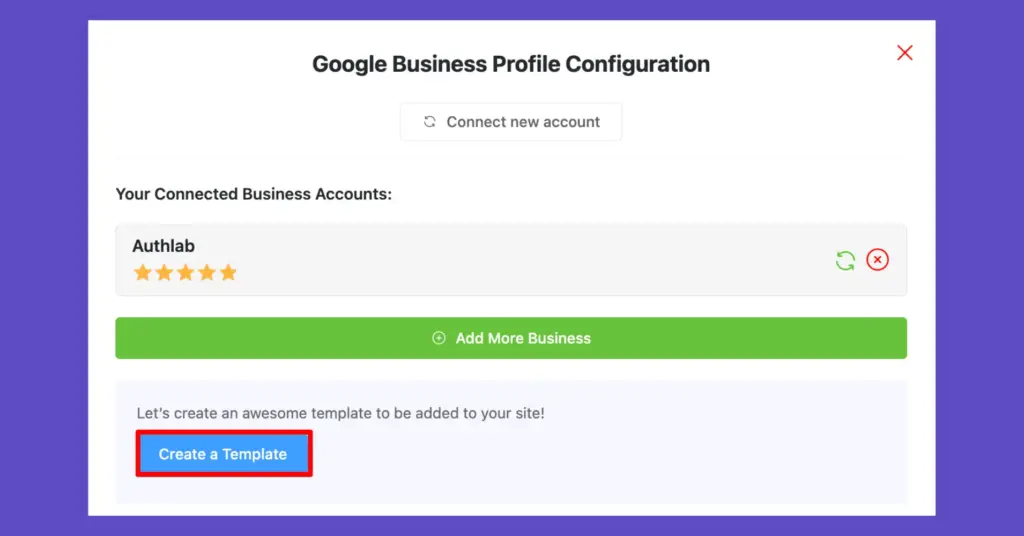
Now, you will be on the settings panel and you will get two options for customizing your template General & Style settings. First start with General settings, here you have options for selecting your preferred template layout from Slider, Grid, Masonry, and Badge. Also, there are 9 more templates you can choose one from Vega, Spica, Sirius, Rigel, and others.
Then, you have more advanced features like Filter and Settings where you can adjust displaying your reviews depending on 5-start ratings, negative/positive reviews, review length, reviews with/without text, and many more.
Moreover, there are more settings like Header to highlight your review number, and number of ratings and to add CTA. The Pagination is to organize your reviews in multiple pages and Scemma Snippets to make your business rank on search results.
The customization includes Style settings too. So, when giving a touch-up to your reviews template, style it by adjusting the reviews box styles, content, header, and others.
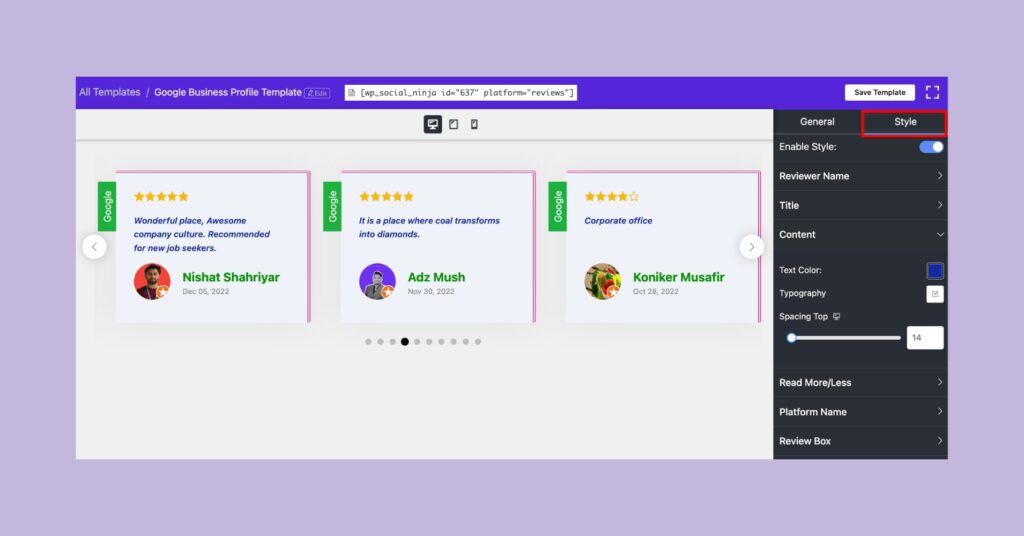
Step 4: Copy & paste shortcode
The final part is to see the reviews on the display!
To do this, Save the settings you have made so far and copy the shortcode. Then paste it to the page you want to showcase your reviews.
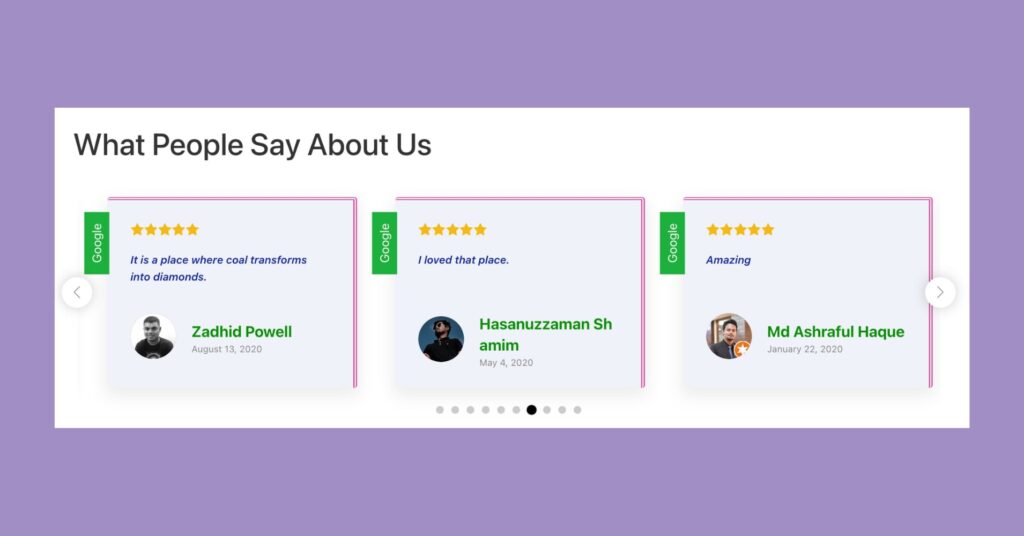
Not only reviews, showcase your customer feedback with Testimonials, and build more authenticity!
You can also use the Export/Import options for managing your custom reviews. This feature allows you to export or import customer reviews through CSV files, to transfer reviews across platforms. With this feature, you can update or migrate reviews to another website.
Collect more customer reviews for website
Now that we’ve explored how to display reviews on your website, the final step is maximizing review collection. To stand out, try these smart tactics to boost the volume and quality of your reviews.
Utilize social media
Social media platforms are the smart way to connect with customers and gather reviews. Post engaging content, ask for feedback, or run campaigns to encourage customers to share their experiences.
Responding to comments can also inspire others to leave their reviews, which expands both visibility and credibility while strengthening your relationship with your audience.
Besides, reviews, display your social feed feed from Facebook, TikTok, Instagram and YouTube.
Add “Write a review” button
Adding a direct “Write a Review” button on your website makes the process simpler for customers to leave their feedback. Place it easily on your key pages to encourage feedback with minimal effort.
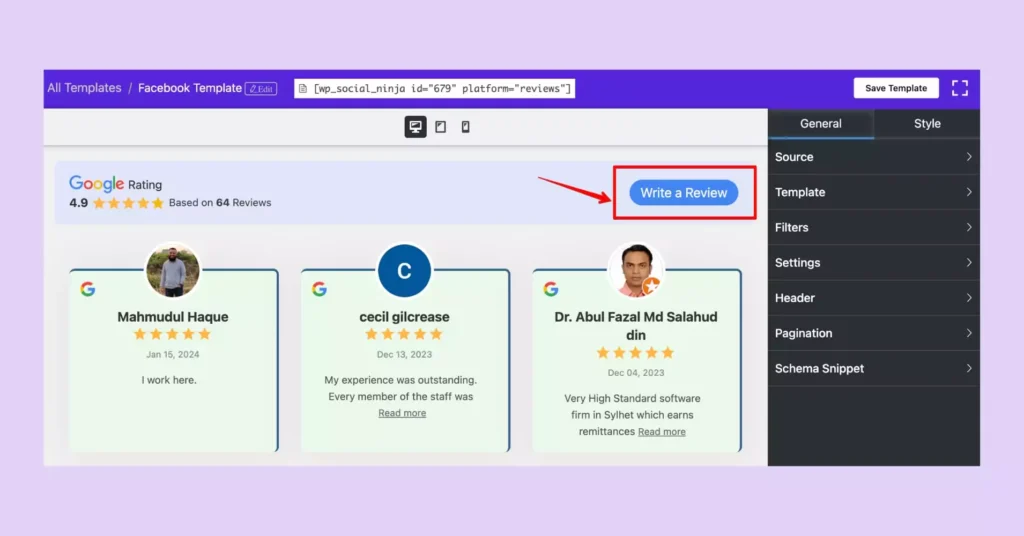
WP Social Ninja makes this easy by offering customization options that allow this button with the customer reviews, which increases your chances of collecting more reviews most efficiently.
Collect reviews with form
Collecting reviews with a form provides a simple, direct way for customers to share their thoughts. Design the form to be quick and easy, for specifics that showcase the quality of your service.
This organized method lets you capture valuable, detailed insights that can improve your brand reputation and help guide other customers. You can get help from Fluent Forms for creating review forms.
Offer incentive
Users love surprises and gifts. You can grab this opportunity to compel your customers to leave reviews by offering small incentives like discounts, loyalty points, or entries into a giveaway.
This strategy motivates more responses without compromising honesty, as customers will still provide their genuine experiences. But whether it’s a positive or negative review, you can utilize the reviews that can lead to a steady flow of feedback, which keeps your reviews current and builds a positive engagement.
Follow-up
After a purchase, send a gentle follow-up email or message to remind customers to share their experiences. This subtle contact works well when done politely, as satisfied customers may just need a nudge to leave a review!
Following up also shows attentiveness, and determines your brand’s commitment to valuing customer input.
Need a better way to connect with your customers? With support for 15+ chat platforms, you can easily engage visitors directly from your site.
Let your customers speak on your website!
In a nutshell, customer review is the voice that expresses the transparency of your brand and shows how reliable you are. As it takes time to get reviews from your customers, it needs a bit of care to place them on your website, where it gets the most exposure.
What it takes is, having a reviews site for your business, utilizing a perfect tool for your site to showcase your user feedback efficiently, and getting more reviews!
Win your customers’ hearts with exceptional features
Discover how WP Social Ninja can assist you in designing outstanding customer experiences.

We hope you’ll get everything in this blog and find it easy to add reviews to your website. So, take your first step by trying out WP Social Ninja, subscribe to our newsletter for the latest tips, and join our Facebook community to stay connected & share your experiences.
FAQ
How to check reviews of a website?
The quick way to check reviews is from Google. Also, there are review platforms like Yelp, Tripadvisor, or the relevant sites according to the service you’re looking for. Simply search the website’s name on these platforms to view feedback and ratings from other users. Alternatively, a Google search with the website’s name followed by “reviews” can also direct you to customer reviews across various sites.
How do you write a review for a business?
To write a website review, start with a brief description of your experience, mentioning what you liked or found helpful. Highlight specific features, such as ease of navigation, product quality, or customer service. If possible, add constructive feedback on any improvements. Keep your tone honest and balanced for helpful insight to future visitors. For writing a Google reviews, you can check here.
Where should reviews be on a website?
Reviews are best placed on high-traffic pages like the homepage, product or service pages and a dedicated review page. Displaying reviews near pricing sections or checkout can also guide purchasing decisions. Position them where visitors are most likely to need validation and social proof.
How do I leave a Google review for a website?
To leave a Google review for a website, go to Google Search or Google Maps, find the business profile, and click on “Write a review.” Sign in, rate the business using stars, and write your feedback. Once done, click “Post” to submit your review.

Subscribe To Get
Weekly Email Newsletter
Connect, Customize, and Display Social Feeds, Reviews, and Chat widgets






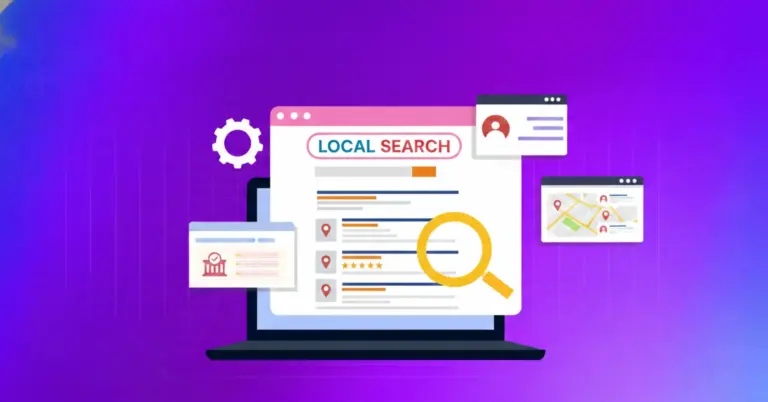
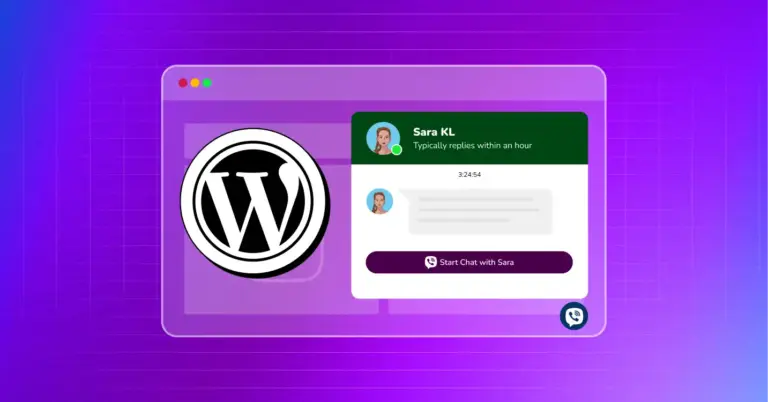
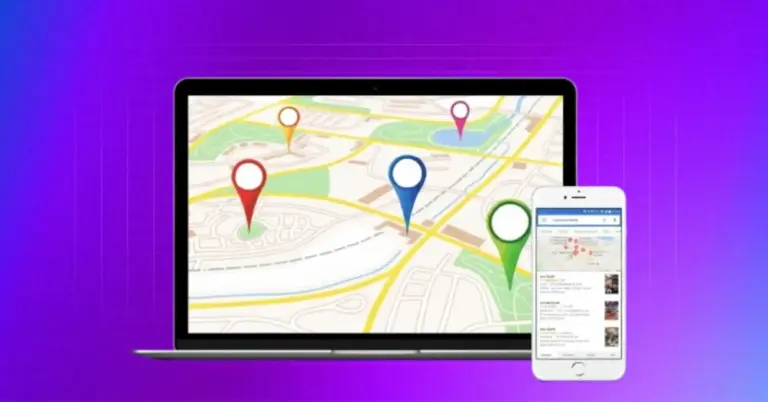









Leave a Reply