
7 Best WordPress Facebook Feed Plugin (Expert Picks)
Most businesses utilize Facebook as a means to promote their brand. Hopefully, you are also taking advantage of this powerful social media platform. But do you have the best WordPress Facebook feed plugin to maximize your efforts?
Businesses rely on a Facebook feed plugin because it allows them to carry out their social media marketing effectively and effortlessly. And most importantly, to stay ahead of others in this field. I mean, when you’re investing it must be beneficial in every way possible.
So, if you’re about to start growing your small business through Facebook marketing or are already in this game, we think you want to know which social media WordPress plugin would be best for you. Are you following the right path?
Okay then, let’s see!
Top WordPress plugins for Facebook feed (Best features, Pricing)
At a glance, here is a list of the best Facebook feed plugins for WordPress you want to know about:
| List of Facebook feed plugins | Best for | Pricing |
|---|---|---|
| 1. WP Social Ninja | Social feeds (Facebook, YouTube, Instagram, TikTok), Social reviews, Chat Widgets, Testimonial, Notification & more | $44/year |
| 2. Smash Balloon Social Post Feed | Custom Facebook feed | $98/year |
| 3. Widget for Social Page Feeds | Facebook feed, Facebook like box | Free |
| 4. Feed Them Social | Social feeds (Instagram, Facebook, TikTok, YouTube) | $50/year |
| 5. Flow-Flow Social Stream | Facebook feed, Instagram feed, Pinterest feed, X feed (Twitter) | $49/6 month |
| 6. WP2Social Auto Publish | Facebook auto publish | Free |
| 7. Easy Social Post Feed | Custom Facebook feed, Custom Instagram feed | $24.50/year |
Why use a Facebook feed plugin for your WordPress website?
About the importance of the Facebook feed plugin, the need starts right the moment you start thinking about how you level up your marketing strategies with Facebook.
“91% of organizations have a presence on Facebook, and 53% of global marketers plan to increase their use of Facebook for marketing purposes in the future.”
Well, let’s not brag about the importance of Facebook marketing that you all know, skipping to the best part of the benefits of using a Facebook feed WordPress plugin for your business:
Expanded reach: You can encourage visitors to follow your Facebook page right from your website, which ultimately expands your social media audience number and reach.
Real-time updates: Automatically show the latest posts and updates from your Facebook page, which ensures your website always has fresh content without having to update it manually.
Easy to manage feed: Facebook feed plugins are designed to make it easy to manage Facebook posts arranging them according to a specific date range, specific feed type, and many more.
Customize the feed template: Create and modify the appearance of your Facebook feed to match your website’s design and give a consistent and professional look.
Boosted sales and conversions: Promote products, services, or special offers directly from your Facebook feed, this will potentially lead you to get higher sales and conversion rates.
Time efficiency: Using a Facebook feed plugin means it saves time by automating the process of displaying Facebook content on your website, so that you can focus on other important tasks!
Enhanced user experience: Provide visitors with a more engaging and interactive experience by adding multimedia content like photos, videos, live updates, albums, and events from your Facebook page.
Best Facebook feed WordPress plugins:
1. WP Social Ninja
Starting with the best among the best, we introduce you to WP Social Ninja, the must-have social media plugin you need for your WordPress. Empowering thousands of businesses, this plugin is best at displaying Social feeds, Social reviews, Chat widgets, Testimonials, Notification pop-ups and other exclusive features.
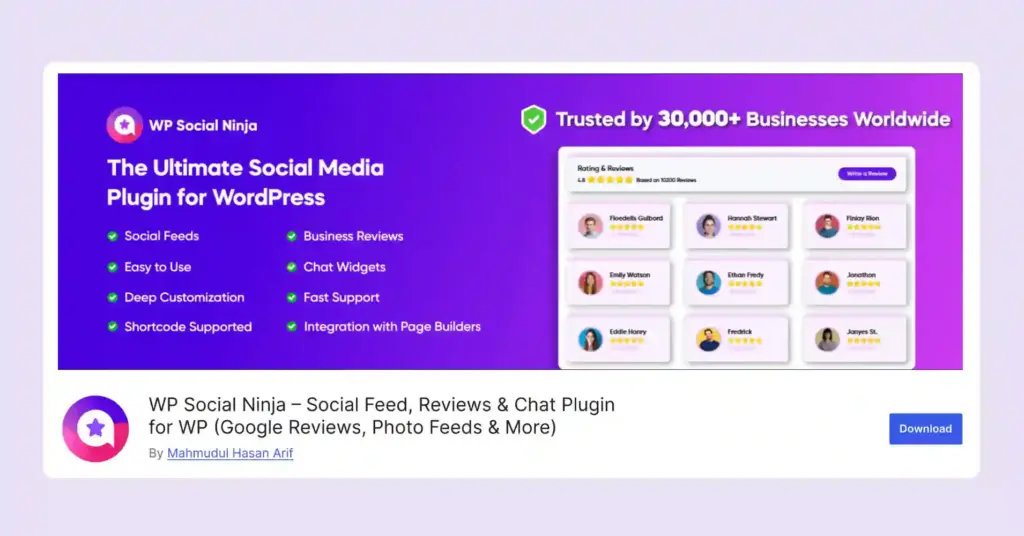
Who doesn’t want the premium tool for upgrading their business?
Of course, you do, too. In this blog, we’re not describing all of its specialties, but you can find them here: WP Social Ninja Review: Features, Functions, Price, and More (WordPress).
So, staying on the topic, one of the most popular features of this plugin is the Facebook feed. This feature-rich plugin works as the best free Facebook feed plugin for WordPress that includes the following features:
Variety of feed: For displaying your Facebook feed more uniquely and more specifically on which type of content you want to show, you have options to choose from Timeline Feed, Images, Videos, Albums, and Events.
Customizable Layouts: The advanced settings give you a variety of layout options and customize the appearance to match your website’s design. Also, it has no-coding in-depth style settings to make your Facebook feed more compelling.
Interactive content: Besides showing the engaging posts it helps to increase user engagement by the Facebook widget through displaying interactive elements, such as Like page and Share directly from your Facebook feed.
Multi-feed display: Showcase content from multiple Facebook feeds in one place, allowing you to highlight posts from various pages or groups.
Deep filtering: Utilize advanced filtering options to display only the most relevant posts and moderate content to maintain quality and appropriateness. This includes a filter feed with specific keywords/hashtags.
Auto-sync Facebook feed: Automatically showcase the most recent posts and updates from your Facebook page, just to make sure your website is always updated with new content.
Responsive design: Ensure your Facebook feed looks great on any device with a fully responsive design that fits different screen sizes.
SEO optimization: Boost your website’s SEO by regularly updating content from your Facebook feed, attracting more organic traffic.
24/7 Support: To ensure you the best customer support, the support portal is open 24/7.
“What’s more? If your business is on Facebook, this Facebook feed plugin would be the best choice for your WordPress website to embed Facebook feed. Because other than it covers 30+ social media platforms, for Facebook you’ll get more features like Facebook reviews and Facebook messenger.”
Pricing
As it’s a freemium plugin, you can add the Facebook feed for free. To get other premium features you can try the pro version which starts at $44/year (after a discount).
Win your customers’ hearts with exceptional features
Discover how WP Social Ninja can assist you in designing outstanding customer experiences.

2. Smash Balloon Social Post Feed
It’s another customizable Facebook feed plugin for WordPress websites. This social feed plugin displays your users’ Facebook posts and offers customizability, which allows you to personalize the feeds to match your theme.
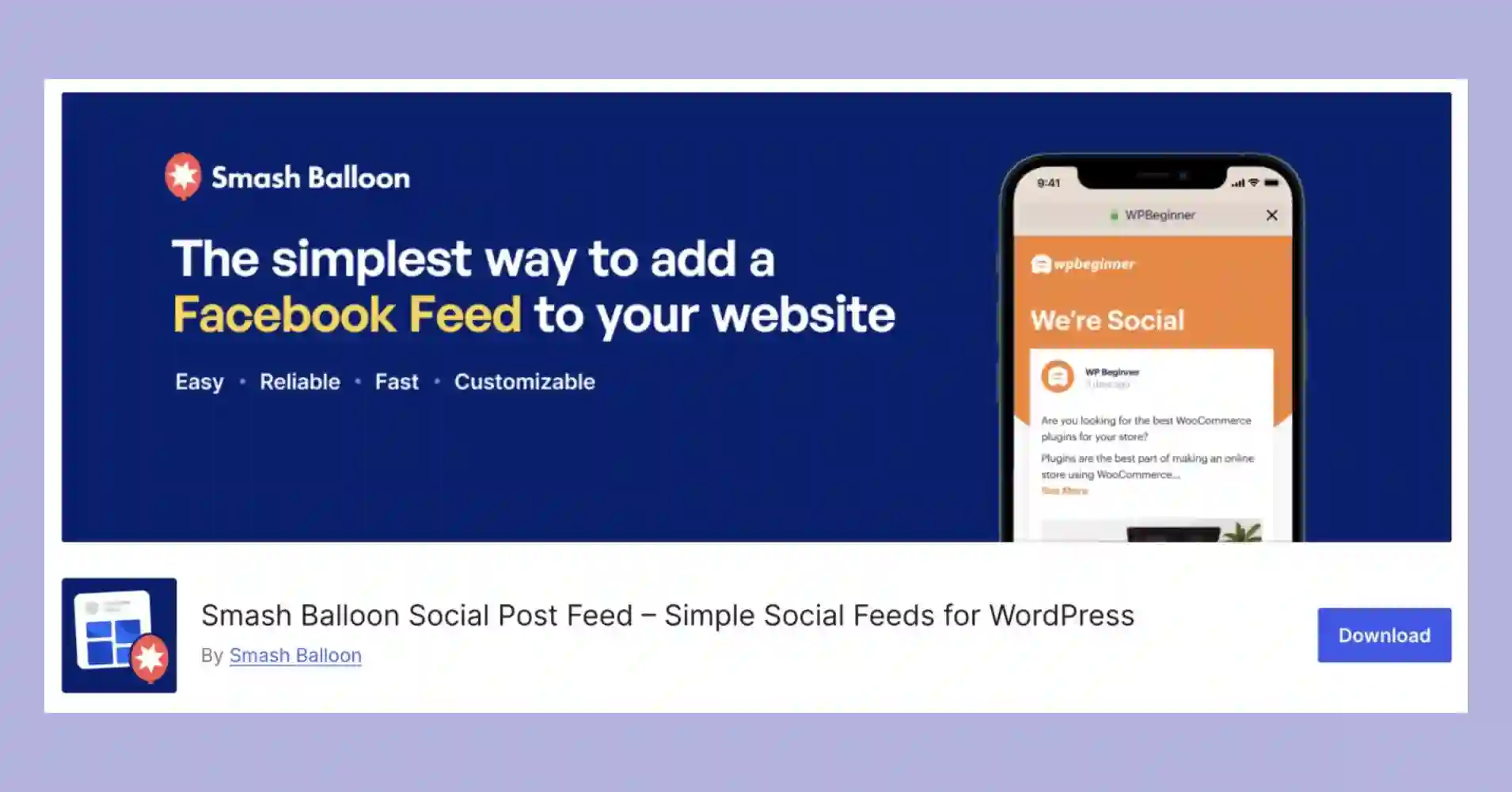
Furthermore, it also has options to decorate your feeds with images, videos, comments, and more.
Details features of this WordPress Facebook feed plugin:
Full customizability: You can customize the appearance of your Facebook feed to match your website’s design. Choose from a wide range of styling and layout.
Real-time updates: To keep your website content updated, it automatically displays the latest posts and updates from your Facebook page.
Multi-media support: Showcase various types of content, including photos, videos, and comments, to create interactive feeds.
Easy-to-use interface: Has a user-friendly interface that requires no coding, making it simple to set up and manage your Facebook feed.
Privacy controls: Has privacy features to control the visibility of content, in order to ensure that only the desired information is displayed on your website.
Pricing
Both free and pro versions are available. The Basic package of their Custom Facebook feed plugin is $98/year.
3. Widget for Social Page Feeds
This plugin is especially for Facebook, another well-known WordPress Facebook feed plugin. It offers extensive customization options, allowing you to match the Facebook widget’s appearance with your site’s design.
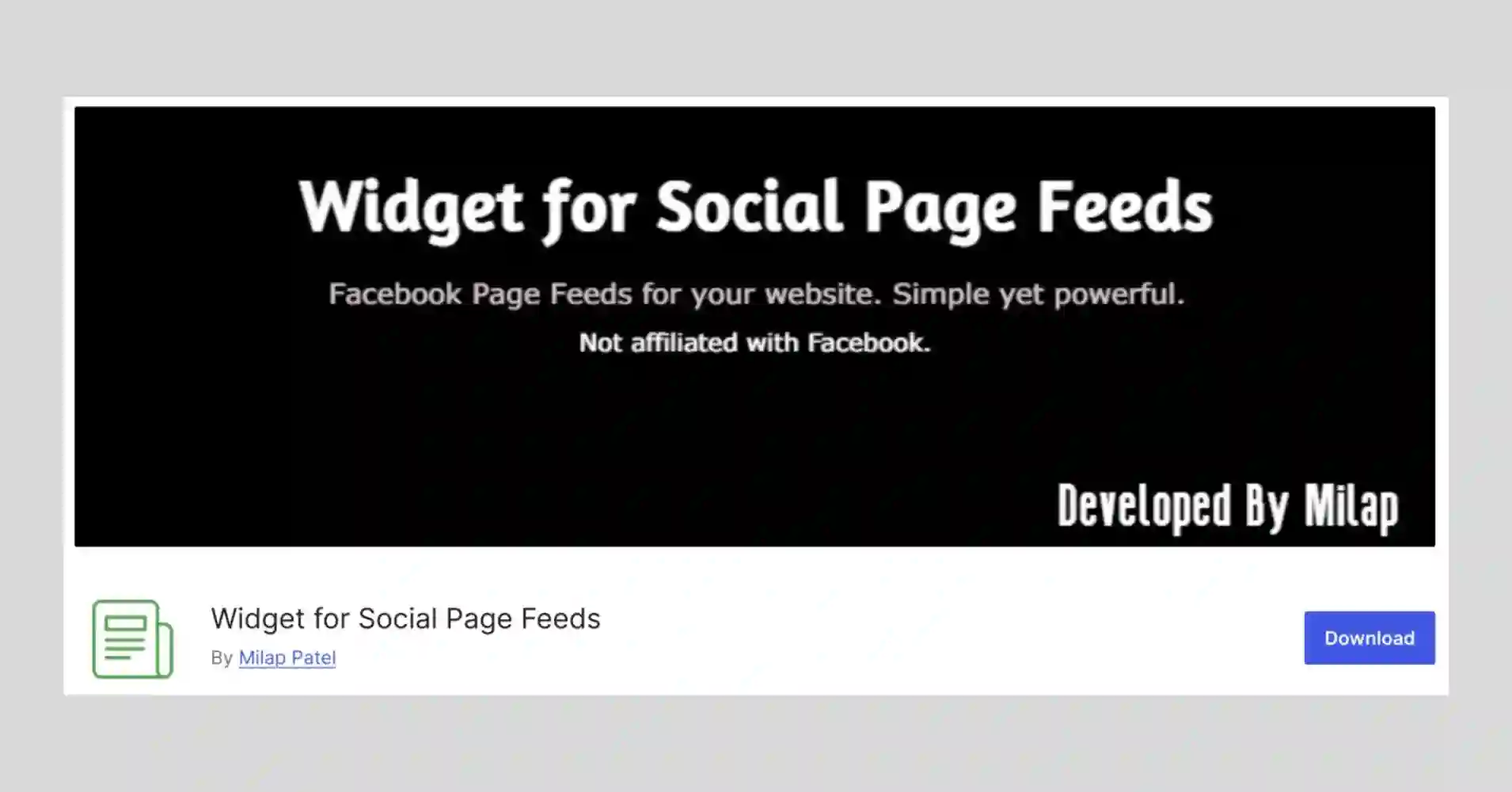
Similar to other high-quality Facebook plugins, it is user-friendly and efficient in enhancing your online presence and promoting community interaction.
Major features it provides:
Lightweight & easy to configure: The plugin is designed to be lightweight, ensuring that it doesn’t slow down your website’s performance. And has an easy configuration for a quick setup.
Customization of Facebook widget: Provides options for adjusting various settings such as showing/hiding posts from Facebook content and custom CSS for further customization.
Shortcode support: The plugin offers shortcode support, to let users easily embed the social page feed anywhere on the website with just a simple shortcode.
Helpful support: It also has quick support to help users with any queries.
Pricing
This Facebook feed plugin for WordPress is free.
4. Feed Them Social
If you are looking for a versatile WordPress plugin, Feed Them Social is designed to easily integrate social media content into websites. With customizable options, it allows users to display feeds from various social media platforms.
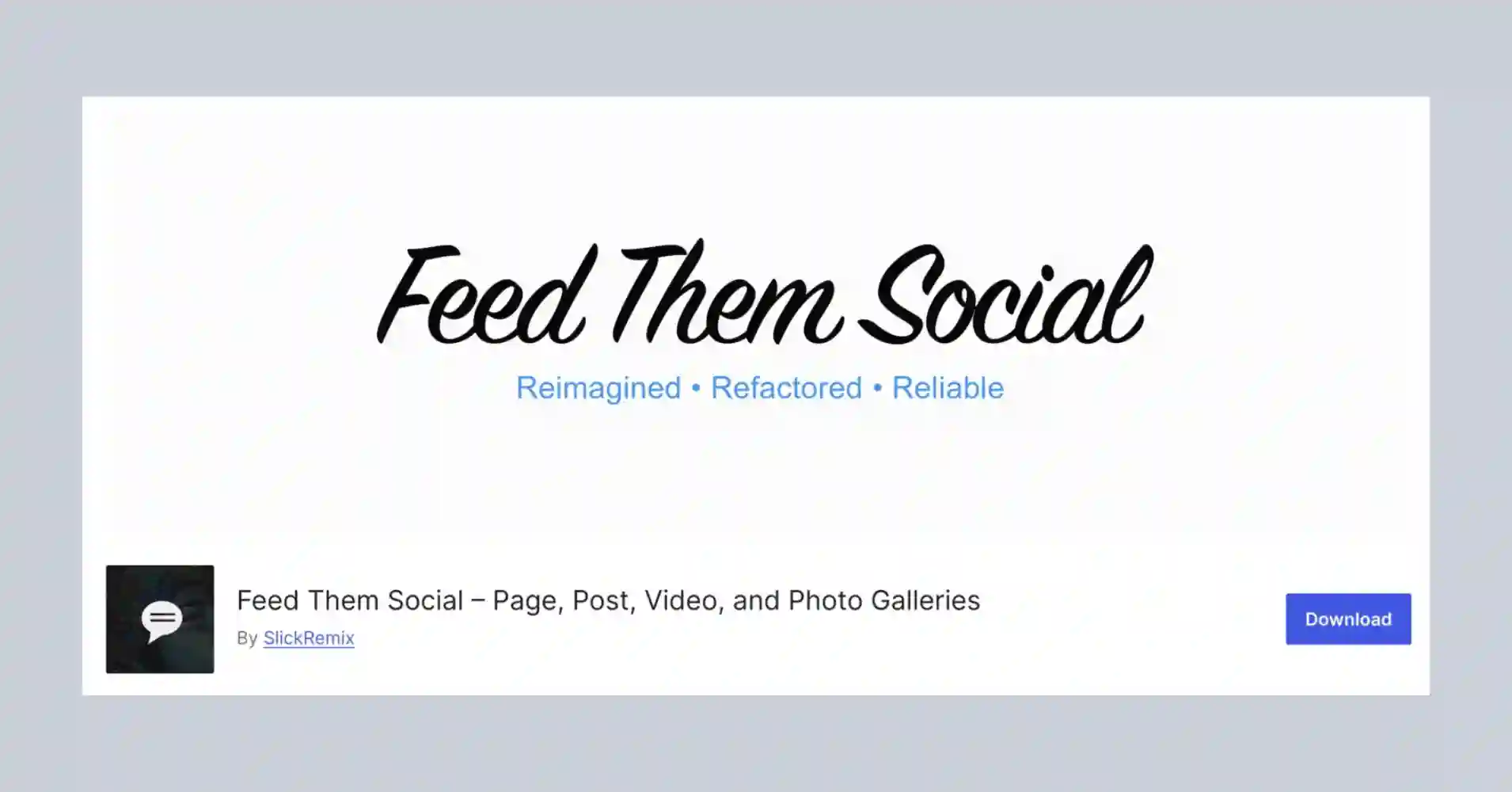
Besides working as a Facebook feed plugin for Instagram photos, Facebook posts, or X (Twitter) tweets, this plugin offers integration and easy setup, making it a valuable tool for businesses and bloggers alike.
Features of Facebook feed:
Multi-account connectivity: You can create as many social feeds as needed, as it has the flexibility to showcase diverse content from different Facebook profiles or pages.
Customizable feeds: The customization options will let you modify your Facebook feeds from the plugin’s dashboard including adjustment of fonts, colors, and other elements.
Flexible display options: You have the option to choose the placement of your Facebook feed that best suits your website layout and content strategy. It could be on pages, sidebars, or individual posts.
Pricing
This Facebook feed plugin has both free and pro versions. The premium version is available from $50/year for a single site.

Get exclusive social media marketing tips and tutorials in your inbox!
5. Flow-Flow Social Feed Stream
Flow-Flow Social Stream, a Facebook feed plugin for WordPress, integrates store pages onto your website. This one also displays posts, images, and videos from Facebook.
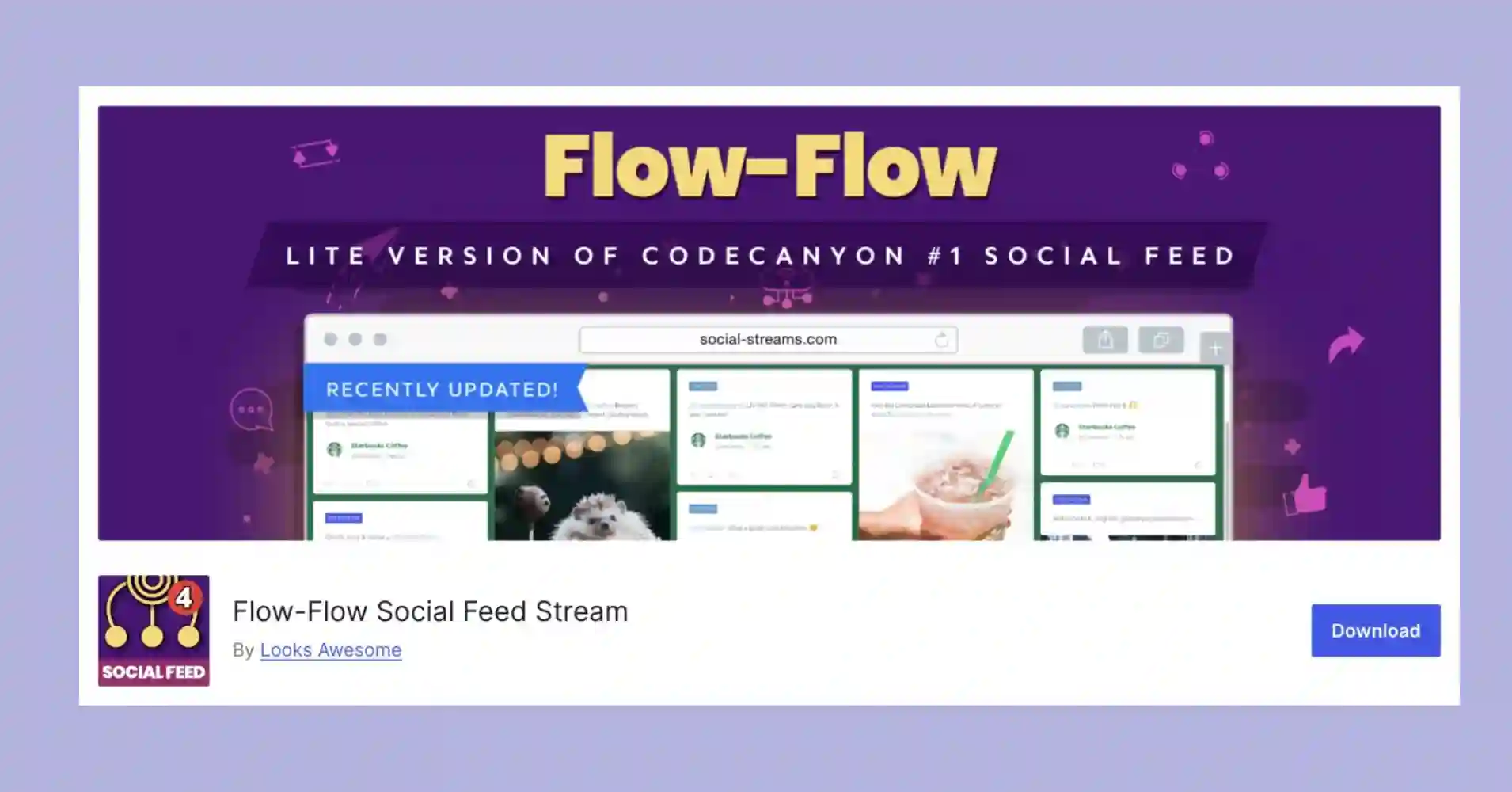
This free plugin offers unlimited product posting, category mapping, and over 100 templates. It even adds Facebook pixel code for accurate product matching.
More features of this Facebook feed plugin:
Cross-browser compatibility: Compatible with Internet Explorer (IE9+) and other modern browsers for smooth performance.
Smart caching: For fast loading times and delivering optimal performance, it has an efficient caching system.
CSS3 Transitions and animations: Utilizes fast CSS3 transitions and hardware-accelerated 3D transforms for smooth animations.
Pricing
The free version is available. The premium version for a regular license starts at $49 and has support for 6 months.
6. WP2Social Auto Publish
Want to know something different from the list? Well, you have WP2Social Auto Publish, which automates post publishing from your blog to Facebook.
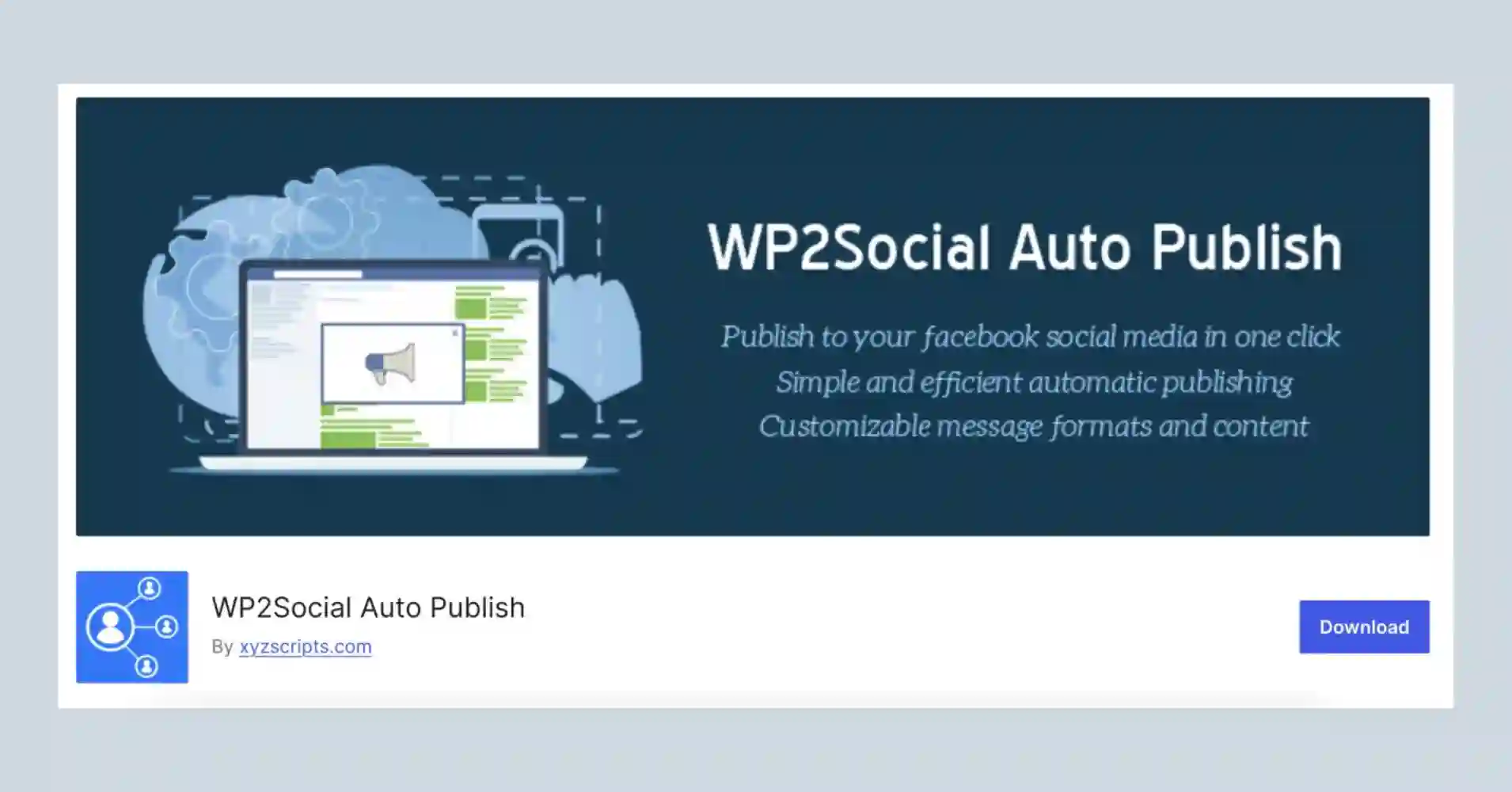
It offers flexible publishing options, including text-only messages, messages with images, or attached links to your blog. Additionally, it supports post filtering based on custom post types and categories, enhancing control over your content distribution.
Here are some key features:
Flexible display options: Determine how your content appears on Facebook- as ‘text-only’, text with an image, or as a link to your blog.
Automated publishing: Choose whether you want to automatically publish your blog posts, pages, or both to Facebook, making it easier for you to share your content.
Category filtering: Specify which categories of posts should be automatically shared on Facebook, allowing for targeted content distribution and audience engagement.
Pricing
This Facebook feed plugin is free.
7. Easy Social Feed
Lastly, you have another Social Post Feed plugin that makes it easy to customize a Facebook widget. It will allow you to generate custom feeds linked to social networks that feature diverse content such as photos, videos, and audio clips.
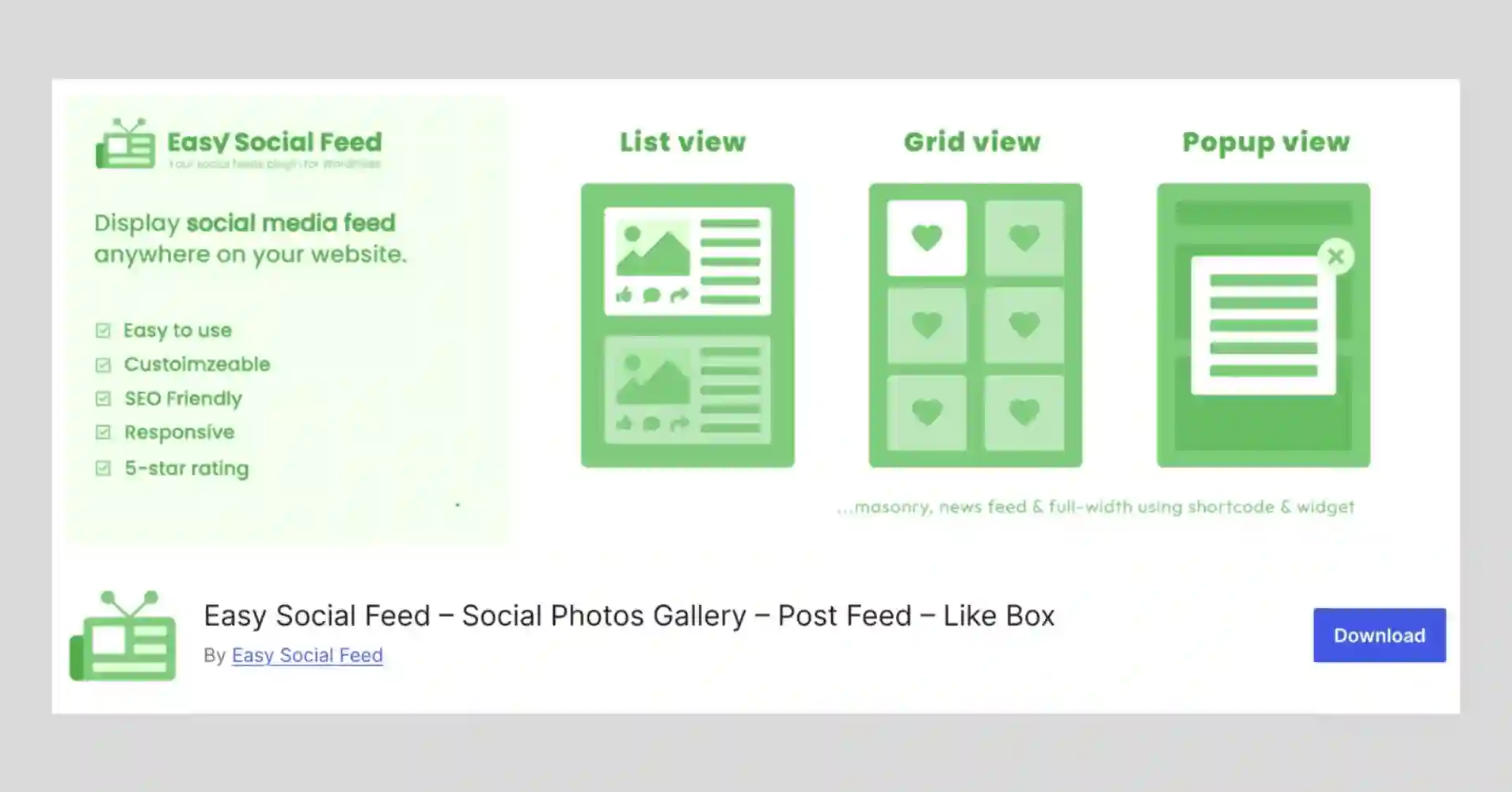
Also, its simple interface removes coding worries and page-loading troubles. Moreover, its familiar Facebook-style layout ensures effortless navigation for users.
Key features of Easy Social feed:
Custom Instagram feed: Display photos and videos from your Instagram account on your website.
Custom Facebook feed: Showcase a customizable, responsive, and SEO-friendly feed of your Facebook posts, including images, videos, statuses, and links, directly on your site.
Multiple feeds: Display feeds no matter how many you want to see on your website. Add from multiple pages wherever you want.
Multiple skins and layouts: Create various skins to display feeds differently across your site; such as in the footer, sidebar, or main content area.
Image filters: To make your photos more stunning, use available filters like grayscale, saturate, sepia, hue, invert, and brightness. Also, it offers animate filters options.
Pricing
Free version available. The annual premium plan for Facebook feed is $24.50.
Special note: If you have a YouTube channel, you can bring your YouTube videos with WP Social Ninja’s YouTube feed feature. For displaying Instagram content, you can use the Instagram feed. And if you’re promoting your business services with TikTok videos, embed them with the TikTok feed.
Pick the Best Facebook Feed Plugin
So, finally, it’s time to choose the best one. According to the above-listed tools, what do you think about your WordPress website?
Let us know. Did you find it hard to decide between the ones we’ve included? We hope you won’t if you thoroughly review these best WordPress Facebook plugin lists.
Win your customers’ hearts with exceptional features
Discover how WP Social Ninja can assist you in designing outstanding customer experiences.

Just make sure that the plugin satisfies your requirements in the following aspects:
- Hassle-free installation and implementation process features that you need for your website
- Functionalities that are better than other plugins
- A plugin that won’t hamper your page speed performance
- And lastly, and most importantly an affordable pricing plan
Experts are choosing WP Social Ninja to get them all. Covering all of a customer’s basic necessities, this social media plugin helps you get everything under one roof at the most affordable price and save time.
“My go-to tool for connecting social media and WordPress
Extremely happy to be a client for this great product, it has solved my entire need of connecting social feeds and reviews to my and my client’s sites. And support is always great.”
Review on WP Social Ninja WordPress repository
Good luck on your journey with the Facebook feed plugin!

Subscribe To Get
Weekly Email Newsletter
Connect, Customize, and Display Social Feeds, Reviews, and Chat widgets






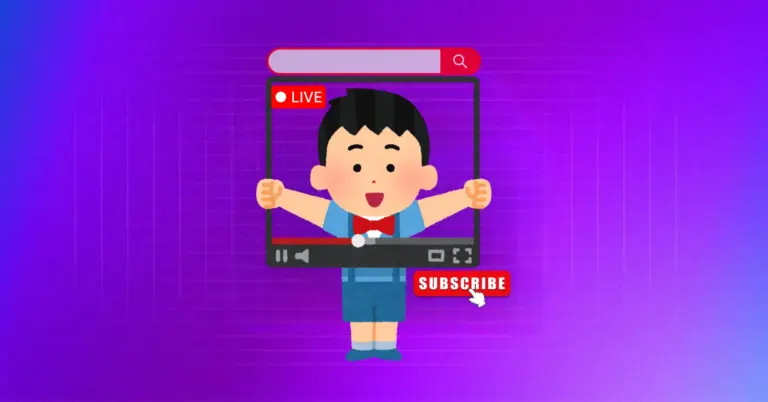

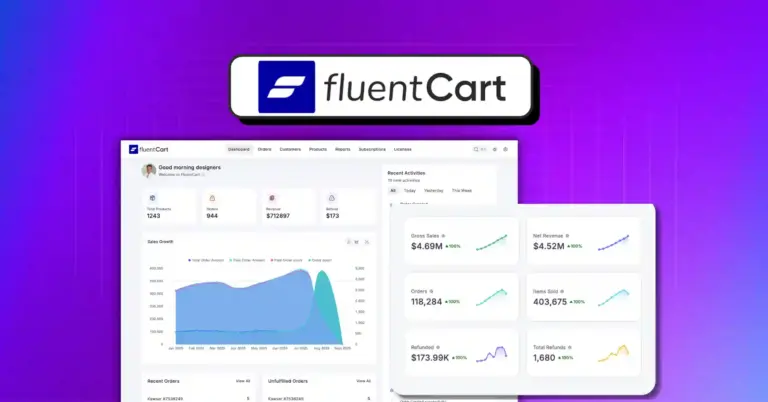









Leave a Reply