
WP Social Ninja 3.12.0: More Refined and Friendlier
SHARE :



We take customer satisfaction as our basic principle, and that’s why updates keep rolling out. Yes, we are here with WP Social Ninja 3.12.0.
This update is about meeting the high expectations of our clients from our plugin. We have heard your desire and developed a more refined version to elevate your WordPress experience.
WP Social Ninja always aims to make your business shine, and we have brought some major changes to your aid. We have updated our WooCommerce reviews experience, refined our Facebook Feed experience, and fixed several issues.
And we want our updates to give you only one thing: excellence! Let’s check our 3.12.0 version and see what’s is there for you.
WooCommerce product review tab customization: Trump card for eCommerce success
Our previous version added WooCommerce reviews to our collection, which itself was a revolutionary upgrade. But we don’t plan to stop there. And here comes another game changer for you: WooCommerce Product Review Tab Customization!
Now, you can fetch reviews from other platforms and display them in the WooCommerce review tab. Let us elaborate!
Suppose you have a WooCommerce store and a business page on Facebook. Someone bought a product through your page and left an amazing review. With our new version, you can now show that on your WooCommerce review section! Cool, right?
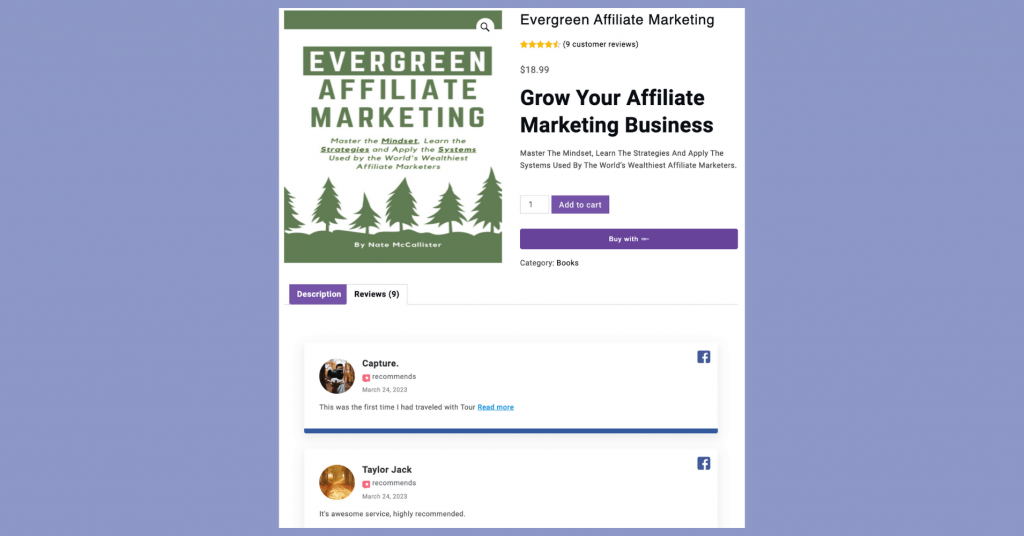
Not only that, you can manually add any review. Bring the best of WooCommerce with our new version. If you still have any confusion, we have documentation ready for you!
Accessibility across the plugin: Website for all
We have improvised the overall accessibility of our plugin, making it a more user-friendly and functional place for everybody.
Suppose a visually impaired person wants to do business with your brand, and after lots of difficulty, he reaches your site. Wouldn’t it be nice if he could hear through voiceovers and learn what you are doing?
WP Social Ninja is a plugin for all and wants everybody to access the wonderful world of eCommerce.
Anyone can now navigate WP Social Ninja feeds and reviews easily and access voiceovers without any hassle.
Brand new template for Facebook feed
Until now, Facebook Feed had a single template, but that’s no longer the styling issue! Let us introduce you to a brand-new template for your feed to appear with a new look.
Page names, descriptions, and additional information would appear on top of the post with our previous template, but with the new template, they would appear at the bottom.
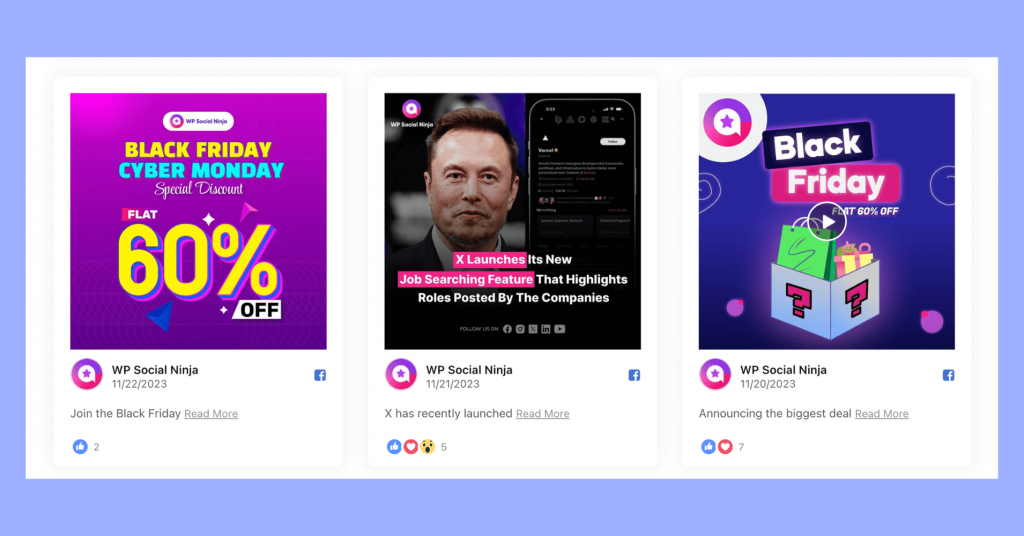
This would focus more on the content and provide flexibility for your business type.
Improvised Facebook feed popup box: Carousel images, comments, and reactions
Our precious clients loved our feed layout types. Then we thought, why not make things better? And guess what? We have done it!
WP Social Ninja 3.12.0 has introduced a carousel for the popup box with the addition of comments and reactions. Now, your viewers can see the reactions and comments you have received on your post’s popup box.
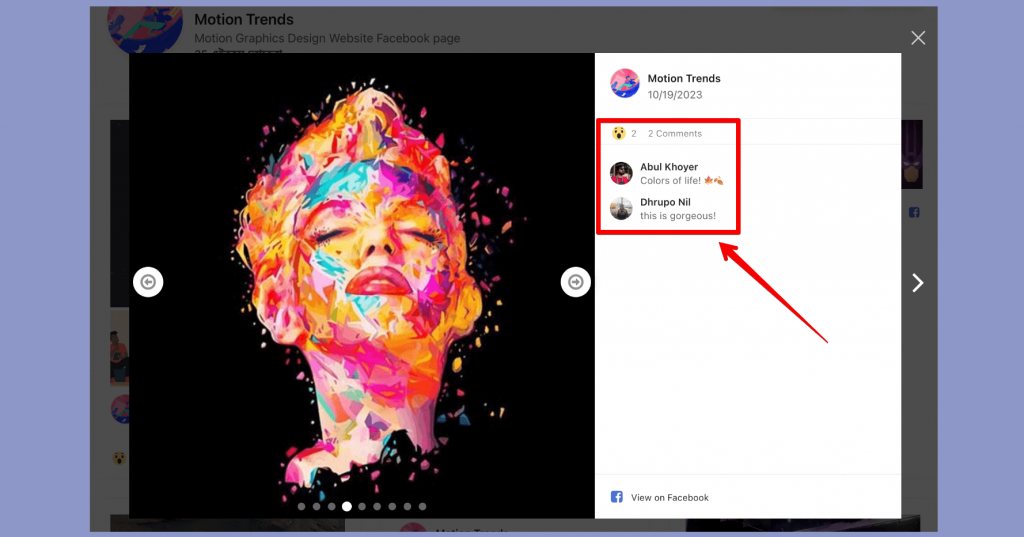
This feature would improve the user experience, and your visitors would feel more connected when they can see your engagements at first glance.
You can check our documentation for more details.
Gallery image for Facebook feed
Many of you requested to display multiple photos of a post feature. Well, you asked, and we heard. Let us introduce you to the gallery image for the Facebook feed!
We understand sometimes it’s not possible to describe a product, a topic, or a service with a single picture. Multiple pictures can tell a better story than a single picture.
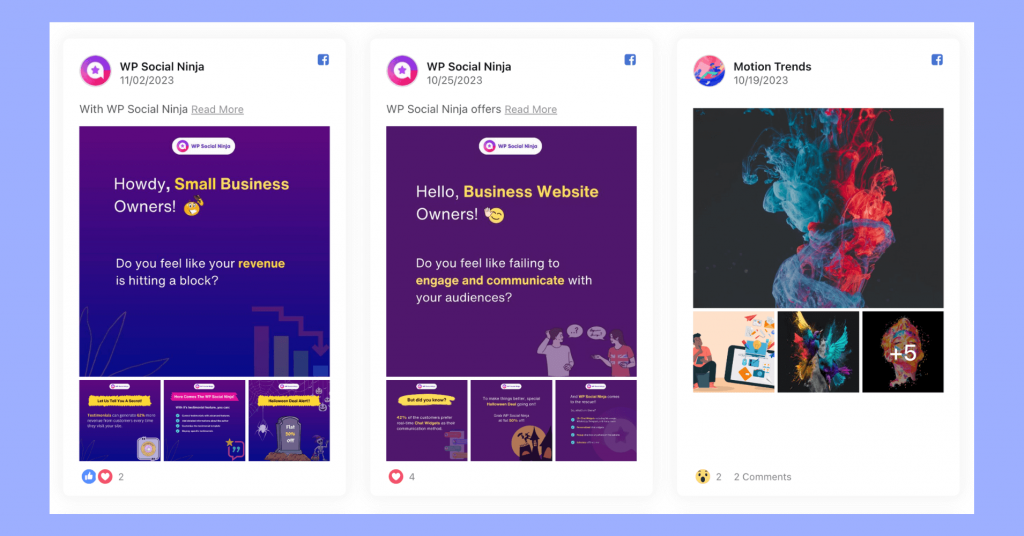
With our updated version, you can show all the pictures of a single post without any issues and save time for your visitors by not searching through your feed.
New filter options for Facebook feed
WP Social Ninja already has multiple filter options for your convenience. But we wanted to take things a step ahead, and here we are.
With our new advanced filter options, you have more flexibility on what type of content you want to display. You can obviously show the whole feed, but now you can choose to show shared content, videos, shared links, multiple photos, etc.
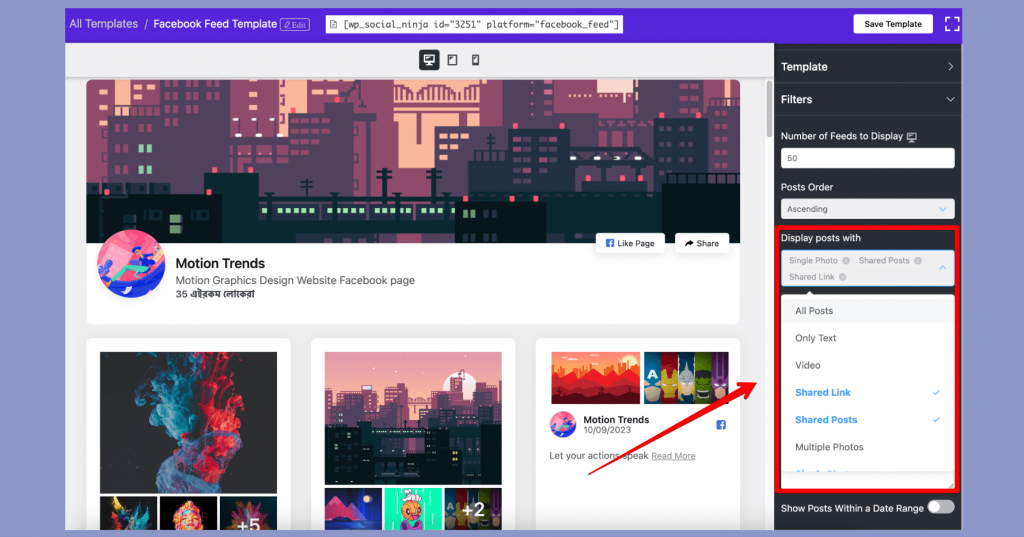
You have to go to the filter section and click on the “Display posts with” option to access this feature. Choose one option or multiple, and it’s completely up to you.
Other major changes and fixes
- Added WP date option switcher for Facebook feed.
- Introduced slider gap option.
- Fixed issues related to WooCommerce reviewer avatar and business info display.
- Improved Shoppable Instagram Feed user experience (UX).
- Enhanced feeds popup arrows for better navigation and responsiveness.
- Addressed Google My Business (GMB) locations limit issue.
- Resolved Facebook pages limit issue.
- Added support for selecting any post type pages in the chat widget.
- Add reviews badge template link open in new tab option
- Exclude all unlisted videos from the YouTube feed.
- Resolved Booking.com reviews issue.
- Fixed template custom CSS load issue in the header.
- Fixed tp external link empty issue
- Fixed Instagram hashtag limit issue
- Fixed reviews business info image broken url issue
- Fixed Fluent Forms deprecated issue
- Resolved Reviews are automatically removed when they are deleted from Facebook or Google.
Final words
Our goal has always been to make our plugin a powerful social media marketing tool for your small business. We have received several requests, and we took your words to heart.
We tried our best to meet your expectations. Hopefully, WP Social Ninja 3.12.0 will serve you better. But this is not enough for us. We don’t plan to stop.
Stay connected with us, and we will come back with something much more amazing. We are always there to listen to you.
Our social channels (Facebook, X (Twitter), LinkedIn, Instagram & YouTube), Facebook community and comment section are open to hear from you.
Shahjahan Jewel
Hello, this is Jewel, CEO & Head of Ideas at WPManageNinja. I am obsessed with WordPress since 2009. My aim is to be a user-centric developer first, and a serial entrepreneur second. You will find me discussing various tech issues and trying to come up with scalable solutions on different forums when I am not busy coding.

Subscribe To Get
Weekly Email Newsletter
Connect and display your social feeds, reviews, and chat widgets on WordPress!
















Leave a Reply