
Instagram Hashtag Walls: Benefits, Examples, and How to Use Them
Do you use Instagram just as a photo-sharing app or a platform for promoting business with some trending hashtags? For whatever purpose you use it, chances are you’ve already tapped into Instagram’s potential to connect with your audience.
But what if there was a way to take that engagement even further?
As social media has taken a big sphere of online marketing, brands are no longer just talking to their audience, they’re growing with them. And that’s where the magic of an Instagram hashtag wall comes in. It’s not just about displaying pretty posts; it’s a dynamic way to turn real customer posts into visible, trustworthy content that adds value to your brand.
In this blog, we’ll show you how to bring your Instagram content to your website using a hashtag wall. Whether you’re aiming to build a loyal community or boost conversions, you’ll learn how this strategy can transform your existing content into something bigger, smarter, and more engaging.
What is an Instagram hashtag wall?
An Instagram hashtag wall is an online or offline preview of Instagram posts that uses a specific hashtag in real-time as a live hashtag feed.
It is an interactive feed that brings user-generated content together in one place, making it perfect for brand engagement and visual storytelling.
To clarify, while an Instagram wall focuses solely on Instagram content. And a hashtag wall typically highlights content linked to campaign or event-specific hashtags.
Examples of where it’s used:
- At offline events, where a large screen displays live Instagram posts from attendees using the event hashtag
- On websites, where businesses show a real-time Instagram feed to highlight a specific type of content
- In stores, cafes, or booths using a digital screen to display posts from their customers, community or campaigns
Benefits of using an Instagram hashtag wall
You can use Instagram hashtag walls not only as eye-catching displays, but also as one of your strategic functionality for your business. By showcasing user-generated content, you can build trust at the first visit of your audience, which ultimately impacts your sales.
This encourages more attendees or visitors to post using trending hashtags and invites them to be a part of your campaign or event. Whether it’s a product launch, conference, or in-store campaign, this kind of user involvement adds energy and authenticity to your brand experience.
Let’s see more reasons why this kind of Instagram wall is a must-have!
Engaging social proof
These days, trust doesn’t come easily. People want to see something real before they believe in a brand. When you create a hashtag display that shows stories shared by real people, it’s like a friend’s recommendation on steroids.
Imagine a fitness studio showing client transformation photos via an Instagram hashtag wall. Those authentic posts convince potential members far more than any slick ad. Research shows that 79% of consumers trust user-generated content as much as personal referrals, and a social media wall display effectively showcases that trust.
Saves time on content creation
While promoting your brand products/services through regular social media posts and keeping your website up-to-date with them can sometimes be exhausting. Some days, there’s just nothing exciting to post, and jumping on every new Instagram trend isn’t always realistic. But with an Instagram hashtag wall, you can keep your website engaging without constantly creating new content yourself.
User-generated content (UGC) and your previous posts that include hashtags do the heavy lifting for you. You save hours on planning, production, and editing, all while sharing authentic visuals that connect with your visitors.
Boosts SEO strategy
Search engines prefer active sites, and an active Instagram feed filled with relevant hashtags can do that. You know, as a small business or a marketer, that new content is challenging to keep updated.
By showcasing these posts on your website, you’re publishing new content on a regular basis to help your SEO strategy, which can lead to increased visibility on Google.
Create brand exposure
Your Instagram hashtag feeds help you boost your brand visibility, spread your name online and offline spaces in a way that feels genuine. For example, a skincare brand using #GlowUpChallenge on a live hashtag feed embedded on its website showcases customer posts, reaching a large number of online fans.
Another example could be a local cafe, like a hashtag display shows #BrewJoy photos from customers, encourages others in-store to post, boosting the brand locally and online. These shares create a chain reaction, with real people becoming your ambassadors.
Drives hashtag campaign success
Running a hashtag campaign can be exciting— but getting people to actually use your hashtag? That’s often the tricky part. But here’s where an Instagram hashtag wall turns things around.
As soon as someone shares a post using your hashtag, it appears on the screen. Instantly. Publicly. And that’s powerful!
At authLab, where I work, we use a branded hashtag called #lifeatauthLab. If you search for it online, you’ll find hundreds of posts from our team sharing their stories on platforms like Instagram, X, and Facebook. It’s become a great way to build community and user engagement. And whenever we want to run a hashtag campaign, we can simply display that content on our website through the hashtag feed.
Brand growth & revenue opportunities
Beyond everything, hashtags give you the opportunity for your brand’s growth and increase revenue. By showcasing user-generated content, you can inspire purchases while also building loyalty.
During high-traffic sale seasons, like Black Friday and Cyber Monday, you can promote #BFCMDEAL by using an Instagram hashtag wall on your homepage to highlight customer purchases, product reviews, and limited-time offers. This can create urgency, let you get more engagement, and maximize conversions.
These walls also open doors to partnerships. Brands notice high-engagement hashtags and may propose collaborations.
Instagram hashtag walls for events
After exploring the benefits, it’s easy to see why Instagram hashtag walls are becoming a staple at events. Whether it’s a product launch, a university graduation, or a private celebration like a wedding, these interactive displays don’t just entertain, they create lasting memories.
Case study: New Year Fashion Week 2024
The proof is in the results, and Instagram hashtag walls have delivered for events worldwide. Take #NYFW2024, a fashion week campaign that used an Instagram photo wall to display designer looks and attendee outfits on venue screens.
What was the result after that? Over 50,000 impressions and heightened engagement as fashion fans shared their moments and increased designer visibility.
Or consider #RunForHope, a charity marathon where a live hashtag feed on jumbotrons showcased runners’ selfies, generating 10,000+ posts and raising donations.
Even a small business like a bakery used #SweetLaunch for a product unveiling, with a hashtag display driving 5,000 local impressions. These examples demonstrate how Instagram walls transform events into viral moments, generating buzz that extends far beyond the venue.
Embed an Instagram hashtag feed on websites
If you would like to show a live Instagram hashtag wall on your website, there is a simple way to do it, especially if you have WordPress. With the help of WP Social Ninja, a simple plugin that does not require any technical expertise, you can simply bring in Instagram posts with specific hashtags and show them to visitors in minutes!
Here is how to insert an Instagram hashtag feed with WP Social Ninja:
Step 1: Install WP Social Ninja
Start by downloading WP Social Ninja from the WordPress plugin repository. Install and activate it from your dashboard, just like you would for any plugin. It’s quick, and you’ll see a new dashboard is ready to guide you.
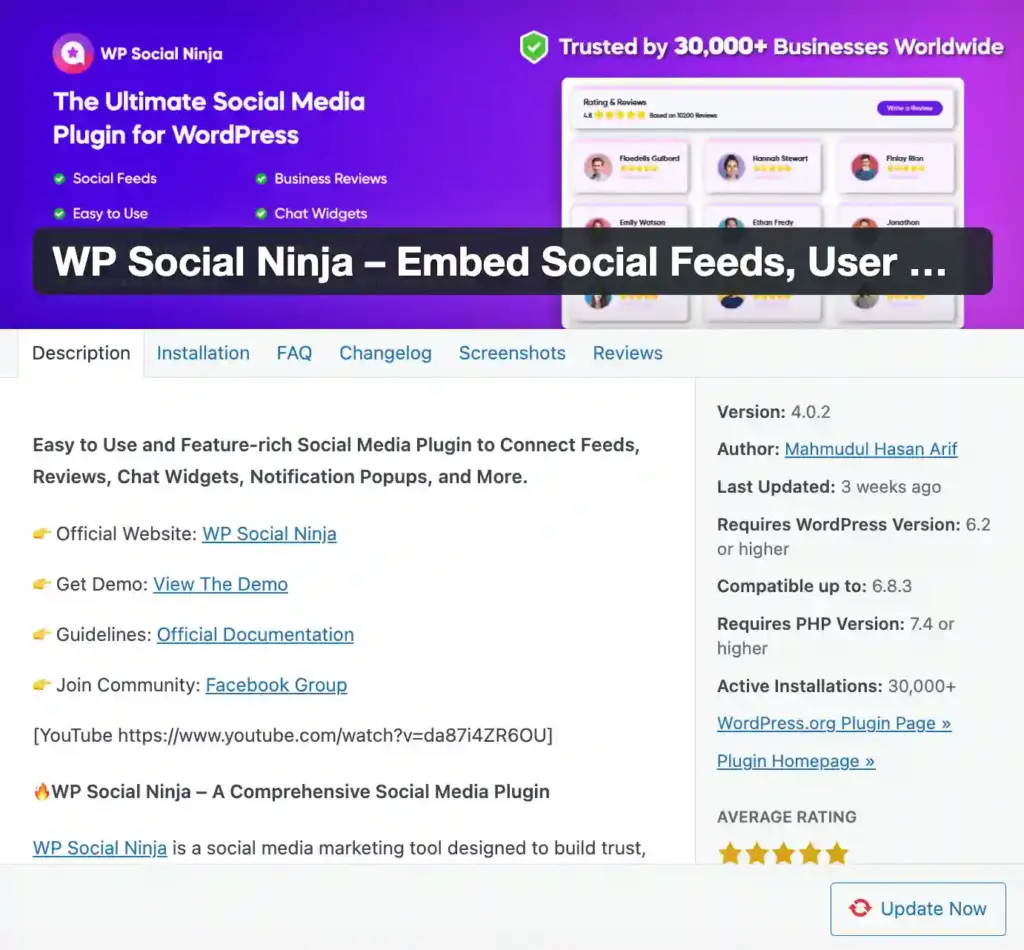
Step 2: Connect your Instagram account
Next, head to WP Social Ninja’s dashboard and link your Instagram account. If you manage multiple accounts, like a brand page and a campaign-specific one, you can connect them all to pull in diverse content. It’s as simple as logging in and authorizing access, similar to connecting your phone to a social app.
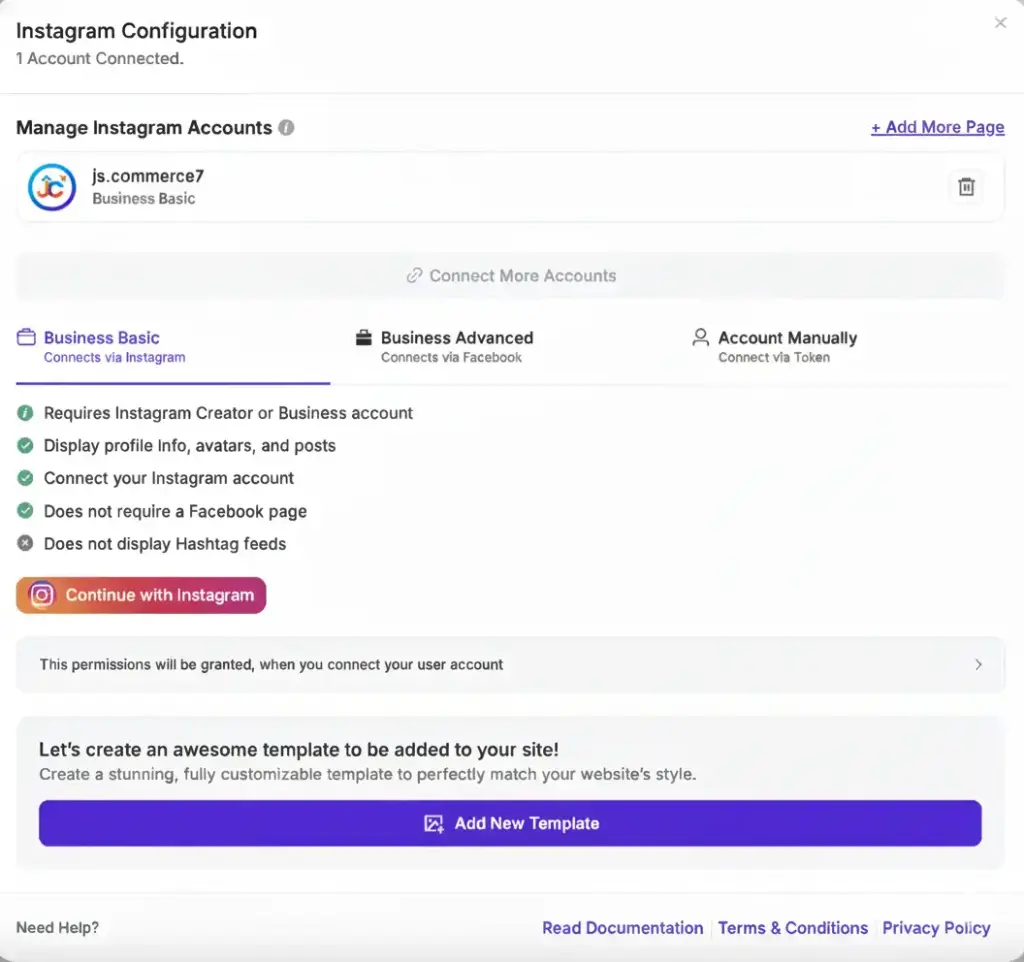
Step 3: Choose your Feed Type
Choose the “Hashtag Feed” option instead of a User Account Feed from the Feed Type option. Enter the hashtags you want to feature, like #fashion for an online store or #TasteTheJourney for a restaurant. Decide whether to show the most popular posts (great for viral hashtags) or the most recent ones (perfect for real-time updates). This step lets you curate exactly what your audience sees.
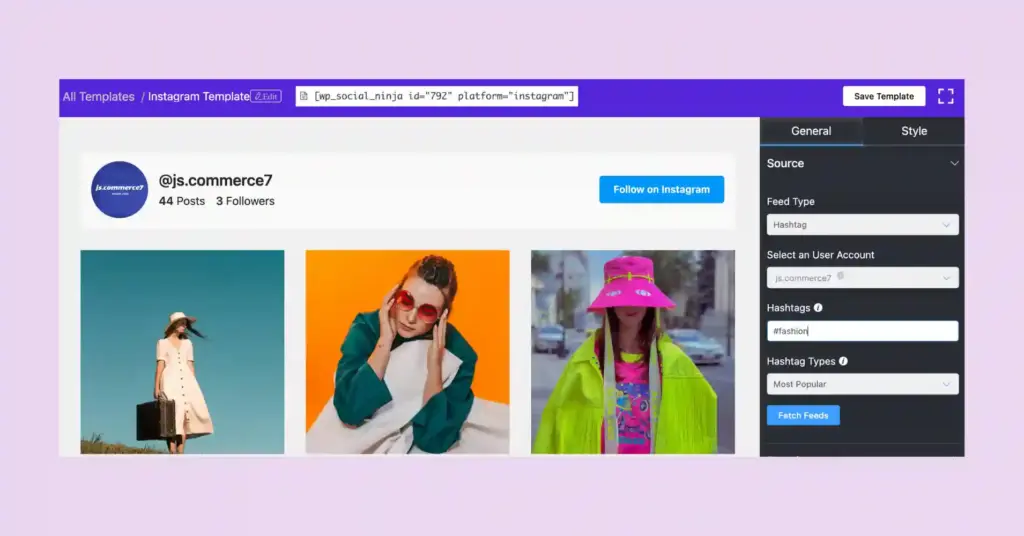
Step 4: Customize the Design
Pick your preferred layout: Grid, Carousel, or Masonry. For Grids, you can control the number of columns, spacing, and total number of posts. For sliders, you can set the number of posts that appear and the speed at which they rotate.
You’ll also have filtering options to hide or show specific posts based on keywords or hashtag variations.
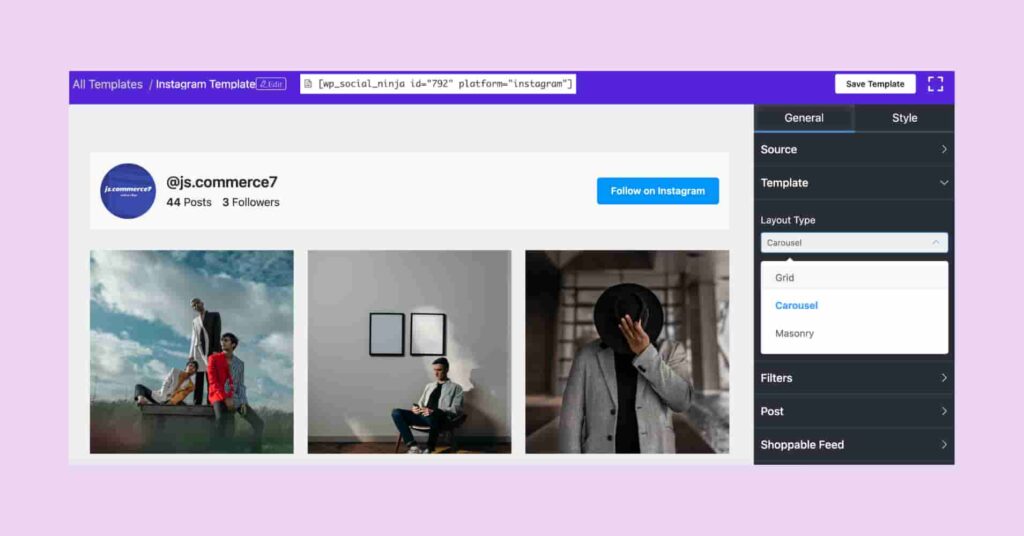
And if you want to style it your way, enable the Style settings to adjust the elements of Header, Content, Statistics, and Item Box.
Step 5: Publish on your website
Once everything looks good, save the template and copy the generated shortcode. Paste it onto any page or post where you want the hashtag feed to appear. That’s it! Your Instagram hashtag wall is now live!
Bonus tips (Drives sales with Shoppable feeds)
You’ve seen the easy process for having an Instagram hashtag feed for your website. Still, let us show that there is more you can do to improve your e-commerce business using WP Social Ninja.
It has a Shoppable Feed feature that enables you to mark posts with product links, making it possible for customers to shop and buy right from the feed. Just turn on the shoppable feed option in the settings, and posts link directly to your store.
You can create a user-friendly shopping experience while using the social proof of real people using or talking about your products. For small shops or online brands, this makes Instagram a powerful part of your sales funnel.
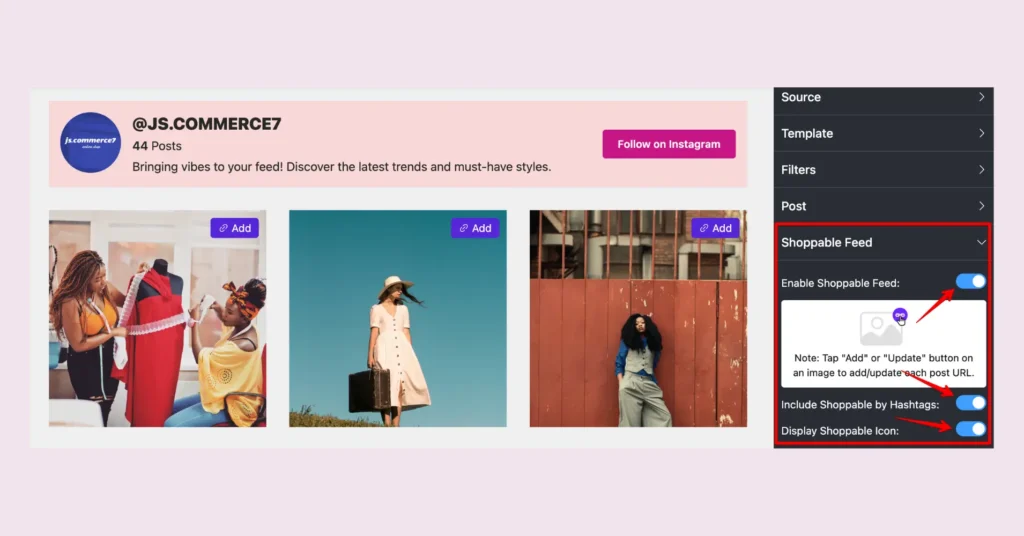
Grow your brand with an Instagram hashtag wall
As we’ve explored, Instagram hashtag walls are a smart way to make your WordPress site or event shine. They increase engagement by inviting real-time participation, build trust through authentic user posts, and boost visibility by turning customers into brand ambassadors. Whether you’re showcasing a live hashtag feed at an offline program or embedding an Instagram hashtag feed on a website, the impact is undeniable.
If you’re using WordPress, WP Social Ninja makes it incredibly easy to embed a live hashtag feed and showcase your community in action, without any complicated setup.
Give it a try and see the difference it makes!
Win your customers’ hearts with exceptional features
Discover how WP Social Ninja can assist you in designing outstanding customer experiences.

Have questions or success stories about how you’re utilizing hashtag walls? Share them in comments. We can’t wait to see!
FAQs
What is the difference between an Instagram wall and a hashtag wall?
An Instagram wall displays posts from a specific Instagram account, whereas a hashtag wall showcases posts from various users using a particular hashtag.
How do I embed an Instagram hashtag feed on my website?
Use a WordPress plugin like WP Social Ninja to connect your Instagram account, select a hashtag feed, configure the layout, and paste the shortcode on your website.
Can event interactive walls be utilized for virtual events?
Yes, interactive walls can also be used for virtual events. They showcase live hashtag posts on the event site, making remote attendees feel a part of and connected, as if they are physically attending an event.
Hridi Paul
Hridi here, a curious mind navigating the exciting world of digital marketing with 3-years of experience in content writing, copywriting, and email marketing. I love exploring the ever-evolving world of marketing and finding creative ways to connect with audiences. When I’m off the clock, you’ll often find me enjoying music or seeking serenity in nature.

Subscribe To Get
Weekly Email Newsletter
Connect, Customize, and Display Social Feeds, Reviews, and Chat widgets




















Leave a Reply