
15 Best Ways to Display Testimonials on Your Website for Maximum Impact
Suppose a potential customer lands on your website for the first time. This person may be interested in your product or service, but he/she has one burning question: Can I really trust this company?
According to recent studies, 92% of consumers read online reviews and testimonials before making a purchase decision. Yet, most businesses are leaving significant conversion opportunities on the table by failing to display their customer testimonials strategically across their website.
If you’re not actively showcasing customer testimonials and social proof throughout your site, you’re asking customers to trust you based on empty promises alone. In today’s competitive digital landscape, that approach is no longer practical.
The result? Lost conversions, reduced credibility, and customers choosing competitors who have mastered the art of displaying social proof.
Keep reading to discover exactly how to display testimonials on a website like the top-converting businesses in your industry.
What are customer testimonials and why do you need them?
Customer testimonials are reviews, feedback, or endorsements from real users who have used your product or service.
These social proof features include written reviews, video testimonials, star ratings, case studies, and user-generated content. The reviews usually showcase your positive customer experiences.
Usually, Testimonials serve as third-party validation that builds trust and credibility for your website.
If you have a long-term plan for your business, implementing customer testimonials on your website is mandatory. It will help increase your conversion rate and consumer trust.
Here’s why every business website needs testimonials:
- Build trust and credibility
- Testimonials drive business growth
- Increase website conversion rates
- Reduce customer acquisition costs
- Differentiate the brand from competitors
- Address common customer objections
- Improve Search Engine Optimization
- Support the content marketing strategy
- Enrich brand reputation management
Testimonials gap: what most businesses get wrong
Before we dive into implementation strategies, let’s address the elephant in the room.
We have audited hundreds of business websites, and the same pattern emerges repeatedly. First, businesses collect testimonials but later fail to use them effectively.
This gap between having testimonials and implementing them strategically costs companies.
Many small businesses are making crucial mistakes with their testimonial strategy:
Poor placement: Testimonials are often buried in a footer or relegated to a rarely visited testimonials page, making them virtually invisible to prospects who need them most.
Lack of variety: They rely solely on written testimonials, missing the influential power of best customer testimonial videos, ratings, and visual testimonial design.
Inadequate volume: They display only 1-2 testimonials on key pages, whereas a 2025 study by WP Social Ninja suggests that 5-7 should be the minimum.
Missing context: Testimonials lack specific details about the customer, company, or results achieved, making them feel generic and untrustworthy.
Stale content: Customer testimonial examples haven’t been updated in months or years, signalling to visitors that the business isn’t actively serving customers.
No strategic optimization: They haven’t optimized the display of testimonials on the website for conversion, meaning each testimonial fails to reach its full potential.
The result? Lost conversions, reduced credibility, and customers choosing competitors who have mastered the art of displaying social proof.
15 best ways to display customer testimonials
Having great customer testimonials is only half the battle; knowing how and where to display them determines whether they actually convert visitors into customers.
Over our five years optimizing conversion rates for businesses, we have discovered that testimonial placement and format matter just as much as the testimonials themselves.
The ideas below represent the best ways and a complete guide to displaying customer testimonials. Let’s dive into each approach with best practices and actionable implementation plans you can execute.
1. Video Testimonials
Video testimonial format captures customers speaking authentically about their experience with your product or service. Unlike written text, video adds facial expressions, voice, and genuine enthusiasm to create an emotional connection.
Start by identifying your most satisfied customers, who’ve seen real results. Reach out personally with a simple ask: record a 30-60 second video answering questions like “What problem did you face before?” and “How has our solution changed things?
Now, host video testimonials on a dedicated section of your website and embed them on high-traffic pages. We personally found that a short video testimonial performs best. Here is the testimonial video example for better understanding.
Place the highest-impact video above the fold on your homepage and feature 3-5 others on your dedicated page with a good testimonial page design.
Major actionable plans
- Schedule 10-15 customer calls specifically for testimonial collection
- Create a simple brief with three questions
- Your team records these using Loom or simply a smartphone camera
- Edit the best 7-9 clips into a 4-6 minute video
- Create a Client Success video carousel on your homepage and feature individual videos on relevant product pages
- Track engagement using heatmaps to see which videos get watched the most
2. Dedicated Testimonial Page
The page focused only on customer testimonials and success stories. It becomes your social proof hub.
Audit your existing customer testimonial designs and organize them by theme, results achieved, customer size, and use case.
Design a page template that showcases testimonials in a more focused way. Include star ratings, customer photos, company logos, and a brief background about each customer. You can even create different sections for different audience segments.
Now, structure your page strategically. But the question is, how many testimonials should be included on the website?
At the top, feature 4-5 most effective testimonials with photos and star ratings. In the middle, organize the remaining testimonial formats by category. FluentCart (a WordPress eCommerce plugin) also introduced a dedicated testimonial page on its website. Here is the demo.
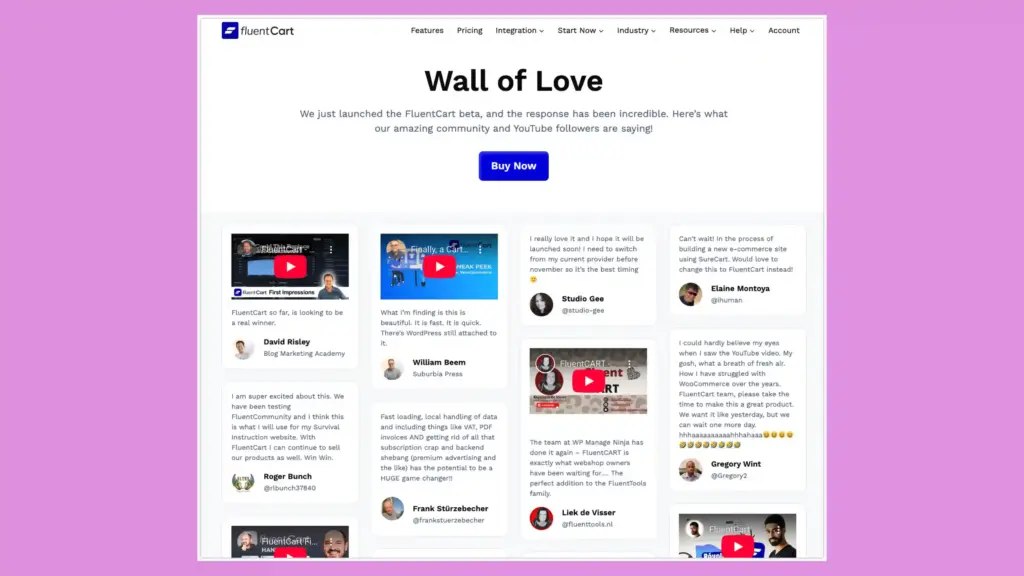
Major actionable plans
- First, redesign your testimonials page
- Collect at minimum 20 quality testimonials with written and video content
- Organized into three clear categories relevant to your business
- Create a clean, modern layout
- Add filters if you have enough testimonials
- Ensure the page loads quickly and is mobile-responsive
- Set a goal to update this page with new testimonials every 30 days
3. Email Testimonials
Email testimonials are the unfiltered, conversational feedback captured directly from customer emails. These are often the most authentic testimonials because they come from genuine communication.
To collect this, monitor your customer support and success emails. When a customer expresses intense satisfaction, ask them if you can use their feedback as a testimonial.
Extract the best quotes and request permission to use their name and company. The main advantage is that these testimonials are in the customer’s natural voice.
These work beautifully on product pages, in welcome sequences, and spread throughout your website because they feel conversational.
Major actionable plans
- Set up a system where your customer success team flags any email containing strong praise
- Create a shared document where these are collected
- Every month, extract 2-3 of the strongest ones, contact the customer for permission, and add them to your bank
- Use these first on your most trafficked pages
4. Embed Testimonials on Websites
This is another best approach to display customer testimonials on websites, directories, or third-party platforms. Using this approach, your target audience is likely to discover you independently of your own site.
First, identify platforms where your customers gather. Some platforms, like Google Business Profile and Trustpilot, allow you to feature reviews directly. For partner sites, create quote graphics or provide embedded testimonial blocks.
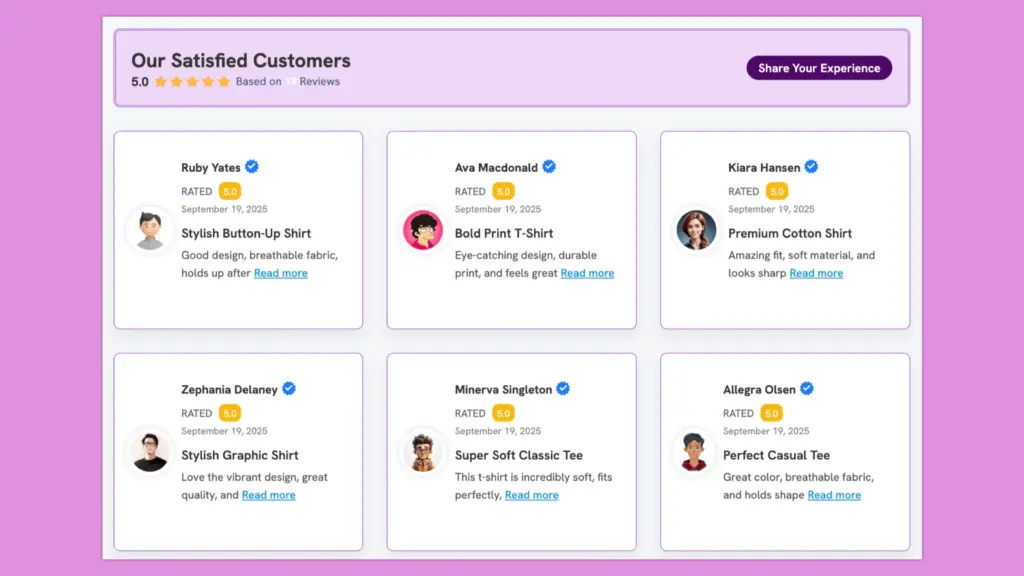
Ensure your best testimonials are visible on these third-party sites where prospects are actively comparing you against competitors. This is where social proof really makes a difference.
Major actionable plans
- Audit the top 5-10 platforms where your target customers research solutions
- Ensure you have complete, compelling profiles on each
- Invite 20-30 of your happiest customers to leave reviews on each platform using a templated email
- On your own website review example, install a plugin like WP Social Ninja that pulls reviews from different third-party sites like Google, Facebook, Yelp, etc
- You can even collect custom testimonials using WP Social Ninja
- Want to export/import custom reviews? It’s also possible with WP Social Ninja
- Now you can frequently display fresh, verified social proof
5. Written Testimonials
Written Testimonial is the formal, written feedback. Typically, 1-3 sentences highlight a specific benefit or result.
To collect reviews, reach out to satisfied customers with a specific request like Could you share a brief testimonial about your experience? Provide a template with guiding questions, such as What problem did we solve?
Make it easy for them to respond by keeping the ask simple. Most customers will respond within a few days if you make it frictionless. You can collect these via email.
Here, you can use FluentCRM to collect reviews by mail, or you can add a custom form to your website. You can use WP Social Ninja’s custom review feature in this section. You can even utilize your customer success team.
We always believe written testimonials are your most versatile format. This format is lightweight, easy to update, and compatible with all platforms.
Major actionable plans
- Create a simple testimonial request template
- Reach out to your 30 most satisfied customers, asking for brief written feedback
- Include the three guiding questions mentioned above
- Expect a 40-50% response rate
- Now store, customize, and display on your websites with WP Social Ninja
6. Blog Pages
You can naturally integrate customer testimonials into blog content to add credibility.
If you write blog content, identify moments where a customer quote would support your argument or validate your point. For example, if you’re writing about how to embed Instagram on your website, include a testimonial from someone who easily embeds their Instagram feed and saves time.
You can even ask for a quote on that specific topic, or search your testimonial bank for relevant feedback. But use testimonials in blog content strategically, not forced placement.
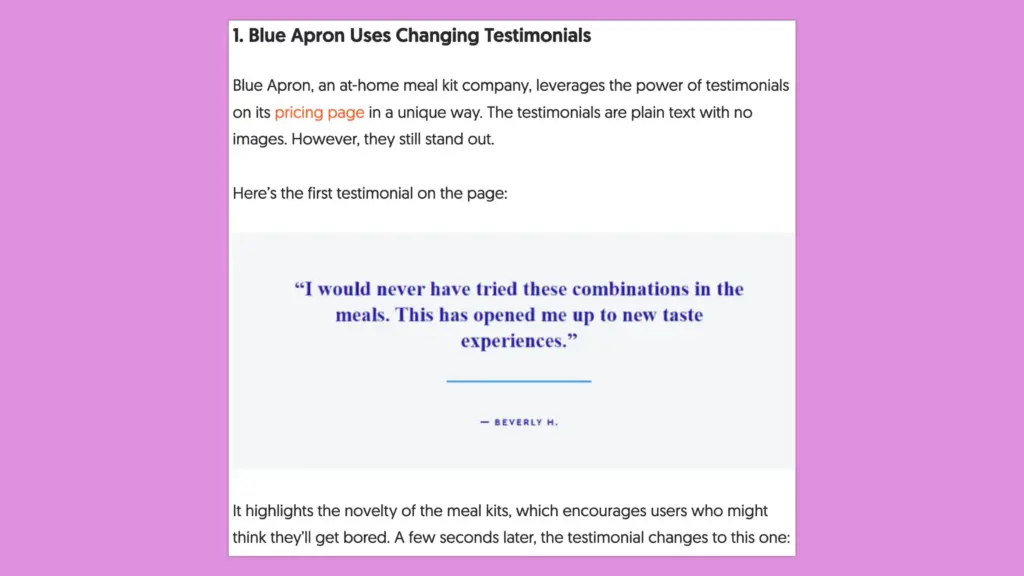
We recommend including one testimonial per 1,000 words. Position it near the supporting data it validates. This process breaks up the content, adds visual interest, and supports your points.
Major actionable plans
- Audit your top 10 blog posts by traffic
- For each, identify 1-2 spots where a customer testimonial would strengthen the argument
- Source relevant testimonials from your collection or request new ones
- Add these testimonials as formatted blockquotes
- Track which posts see improved engagement and longer time-on-page after adding testimonials
7. Display with Customer Ratings
Star ratings, typically 1-5 stars, are displayed alongside testimonials to provide quick visual confirmation of satisfaction level.
When requesting testimonials, ask the customer to rate their experience on a scale of 1-5. Most of the time, you’ll get 4-5 stars from happy customers.
Display this rating next to their quote. If collecting from review platforms, pull the ratings from those platforms automatically using widgets.
Never hide low ratings, but be selective about which ones you feature. Feature your 4-5 star testimonials on the website. If you have 3-star feedback, use it internally to improve, rather than sharing it publicly.
You can customize and display the best ratings by using WP Social Ninja’s display reviews with 5 Star Reviews feature. You can even hide and show specific reviews with star ratings and particular keywords.
I recommend an average star rating of 4.8/5 and display it on your homepage.
Major actionable plans
- When you next contact customers for testimonials, include a 5-point rating scale
- Organize your testimonial spreadsheet with a “Rating” column.
- Calculate your average rating across all testimonials.
- Use visual star icons for quick scanning.
- Track conversion rate on pages with ratings vs. without to quantify the impact.
8. Case Studies
Customer success stories that go beyond testimonials. Case studies typically include the customer’s challenge, your solution, and quantified results.
First, identify customers who’ve achieved exceptional results. Schedule a 20-30 minute interview to understand their situation before, during, and after your solution. Don’t forget to collect the outcomes.
Record the specific problem, approach, timeline, and results. Store data with particular numbers, such as percentage improvement, time saved, or revenue gained. Create a written document that tells this story, typically 300-800 words.
Case studies are your most serious social proof. They work brilliantly on service pages and dedicated case study pages.
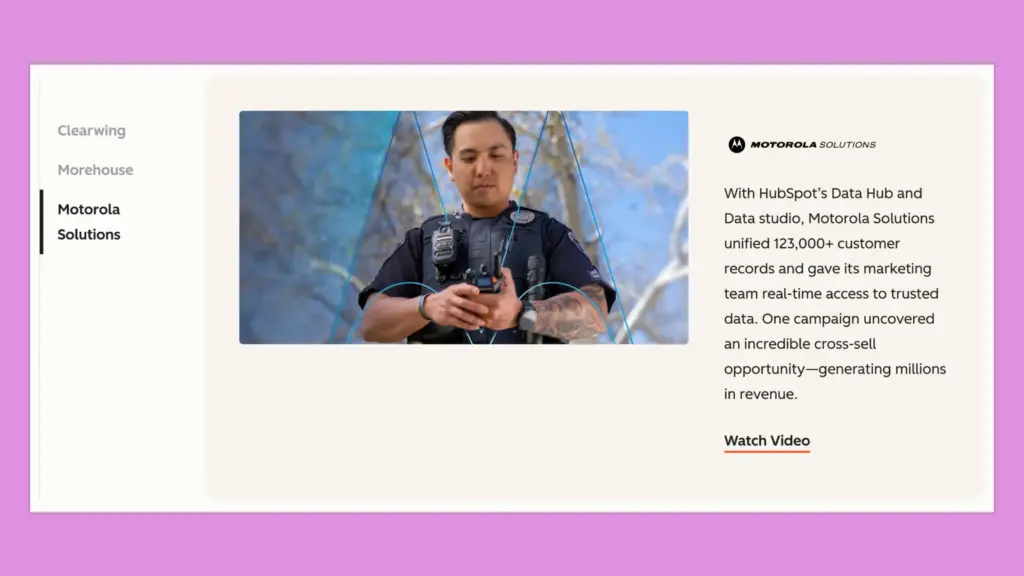
I recommend featuring 3-5 case studies and keeping additional ones as downloadable resources. Study found that case studies convert significantly better than shorter testimonials because they tell the complete inspiring story.
Major actionable plans
- Identify your 3-5 most impressive customer success stories
- Schedule interviews with these customers for the next month
- Prepare a case study template that covers the following elements customer background, challenge, solution, results, and a customer quote
- Write 5 case studies at a minimum
- Design them with a consistent template featuring the customer logo, photos, and results highlighted prominently
- Feature one case study on your homepage, one on each significant product/service page, and keep the complete collection on a dedicated case studies page
- Update this collection quarterly with new stories
9. Homepage
This is another strategic placement of 4-6 effective testimonials directly on your homepage, above the fold, or in a prime position where all visitors can see them.
Select your highest-impact testimonial, ideally from a recognizable company or an expert in a specific industry. Place it in an educated section below your main value proposition.
Include the customer’s photo, their quote, name, title, and company. Make it visually distinct with background color, borders, or icons to draw attention.
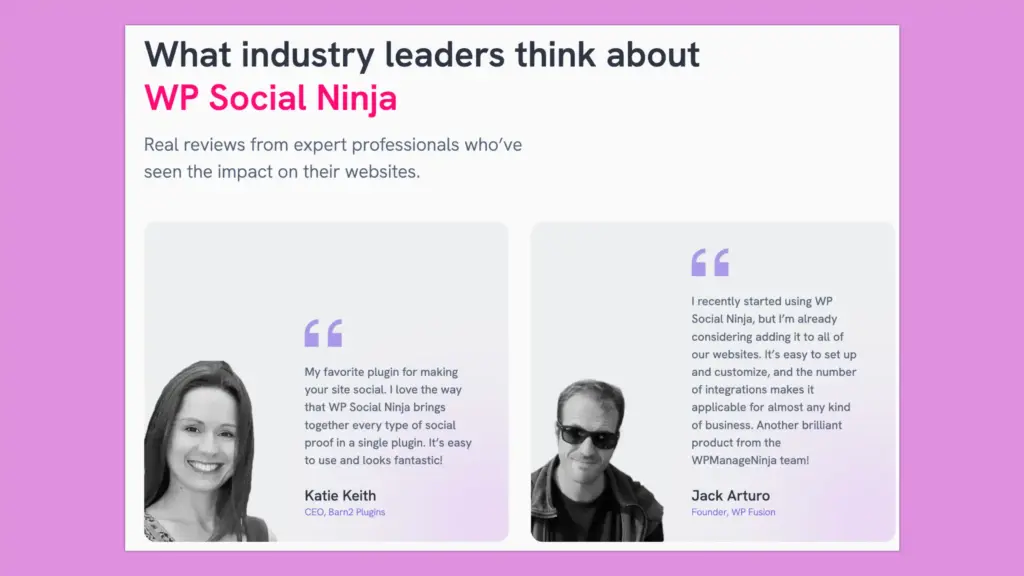
Your testimonial website’s homepage should answer the visitor’s question, Will this work for someone like me? Choose testimonials that validate your core value proposition rather than secondary benefits.
If your main benefit is customization, use a testimonial plugin about customization.
Major actionable plans
- Identify your single most compelling testimonial
- Create a visually striking section on your homepage
- Track the engagement and conversion impact for 30 days
- After 30 days, swap in your second-best testimonial and measure again
- Use this data to guide which testimonials you feature going forward
- Plan quarterly rotations to keep your homepage feeling fresh
10. Implement a Testimonial Slider or Carousel
The testimonial slider is another interactive element that displays multiple testimonials consecutively.
If you want to pick this approach, then choose 5-7 of your best testimonials. You can even use a tool like WP Social Ninja or a custom HTML/CSS carousel. Now create an auto-rotating display that cycles through testimonials every 5-7 seconds. Include navigation arrows so users can manually browse.
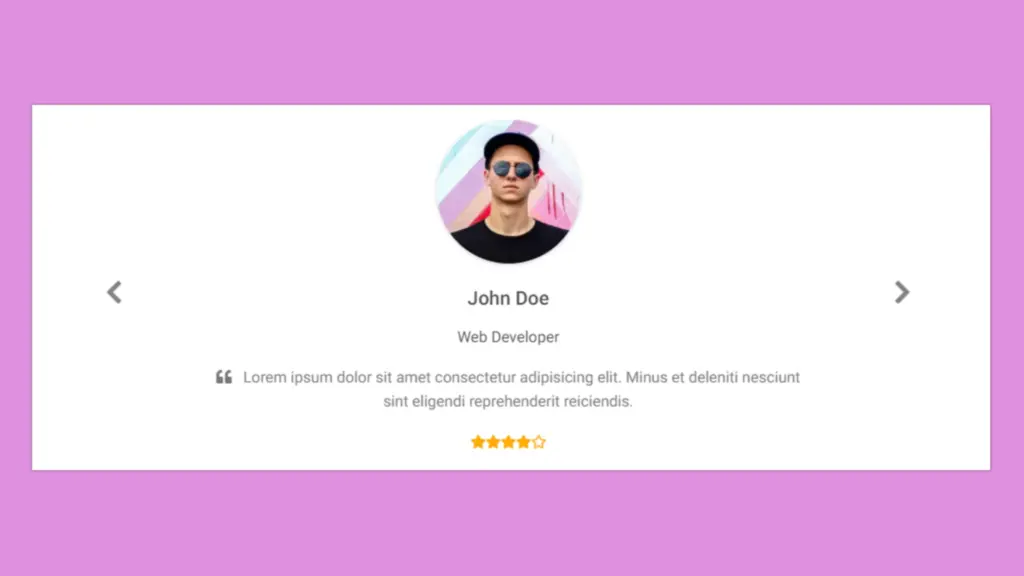
The best way is to display one testimonial at a time for the highest visual impact. In that case, sliders are perfect for your homepage, pricing page, or dedicated testimonial page.
Major actionable plans
- Select 5-7 of your best testimonials with customer photos
- Create a carousel using a platform like WP Social Ninja
- Place it on your homepage below your core value proposition
- Auto-rotate every 6 seconds with manual navigation arrows visible
- Test different rotation speeds and positions
11. Social Proof with Notification Popups
Notification popup or modal windows that appear on your website, displaying recent customer activity. It can be reviews, testimonials, purchases, or signups. It just creates a sense of urgency and active validation.
Collect data on recent customer actions, like new reviews posted or testimonials submitted. Create a notification element, often called a popup or notification bar. It will display these actions in real-time. For example, Sarah just posted a 5 Star Review, or Jennifer recommended us. These appear briefly and then disappear, cycling through different notifications.
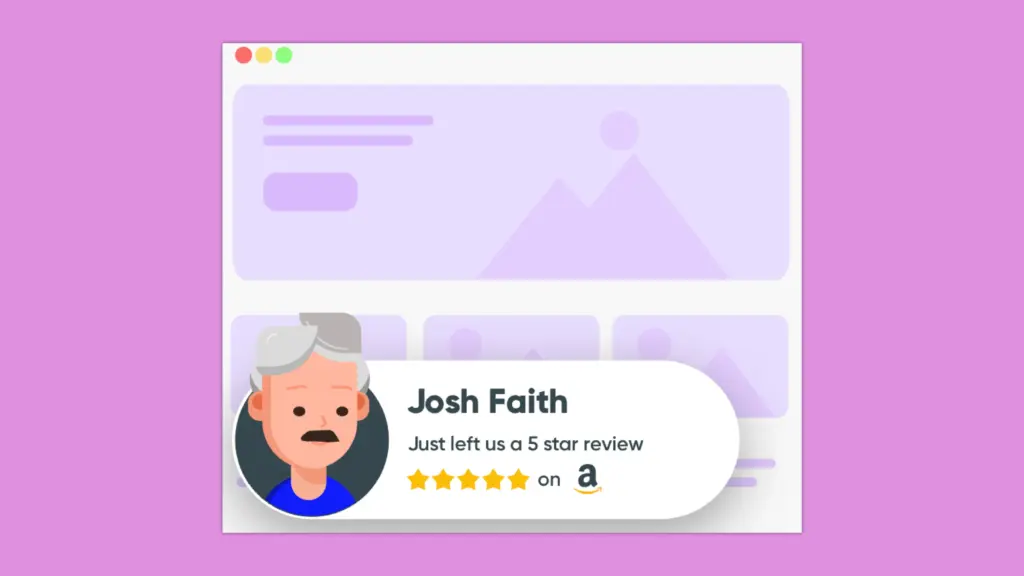
Social proof popups work because they create two psychological effects first one is urgency and validation. Deploy them on your most important pages.
Keep notifications brief and non-intrusive; they should appear and fade without blocking content. We’ve seen these increase conversion rates by 5-15% because they create active proof rather than static testimonials.
Major actionable plans
- Choose a tool like WP Social Ninja notification popup features
- Build a custom solution using your review data
- Configure to display real customer actions from the past week
- Place the notification in the bottom left or the middle of your website
- Set notifications to appear every 10-15 seconds when placed in the bottom left
- Cycling through 3-5 different customer actions
- Ensure it’s mobile-responsive and doesn’t interfere with user experience
12. Testimonials in Image Galleries
Integrate customer testimonials examples creatively into image galleries. You can include quotes on photos, display alongside before-and-after images, or embed testimonials within product photo galleries.
To do that, gather high-quality images of your customers, product results, or project outcomes. Layer customer quotes over these images using design tools like Canva, Adobe Express, or in Custom HTML.
Create visuals that blend the customer testimonial section designs with a relevant image. For before-and-after galleries, pair the testimonial with both states to show the transformation visually.
This format works exceptionally well for businesses with visual results. For example, if you run beauty services, fitness coaching, home renovation, graphic design, etc. If you can implement this, then you can get extraordinary results.
The combination of visual proof plus customer validation is highly persuasive. Even for non-visual businesses, you can create aesthetic testimonial images by pairing customer photos with their quotes against branded backgrounds.
Major actionable plans
- If you’re a service business with visual results, create 5-10 before-and-after images
- For each, overlay the most relevant customer testimonial
- Create these using Canva templates for consistency
- Upload to a dedicated gallery showcasing transformations with client testimonials on the website
- Share these images on social media
- For non-visual businesses, create testimonial graphics
- Develop 5-7 of these and use them across the web as web design testimonial and social media
13. Celebrity Testimonials
Celebrity testimonial is a special format where you will get this from recognizable figures, industry leaders, or respected experts.
Identify celebrities, influencers, or industry leaders whose audience aligns with your target market. Approach them with a clear proposal and offer free access to your product/service.
If they use and love your offering, ask them to provide a testimonial. This might be a written quote, a video endorsement, or social media mentions.
Celebrity or expert endorsements significantly intensify credibility, especially for new brands or those operating in crowded markets.
Feature celebrity testimonials because they carry more weight than ordinary customer testimonials. Use them strategically where they’ll have maximum impact, on the homepage, top feature pages, or deal pages.
Major actionable plans
- Identify 3-5 relevant influencers or industry leaders in your space who have audiences matching your target market
- Reach out with a genuine pitch, don’t ask for endorsements; offer genuine value first
- Offer them free premium access or a small fee in exchange for their honest feedback
- If they love it, ask for a testimonial (video, quote, or social post)
- Feature on your website and in marketing materials
- Plan to cultivate 1-2 celebrity/influencer partnerships quarterly as your business grows
14. Checkout Page Testimonials
If you can place customer testimonials on your checkout or purchase page, it reassures hesitant customers. It provides a sense of trust and confidence.
To do this, identify your highest-converting testimonials and strategically place them. The placement can be near the price, purchase button, or in a special section.
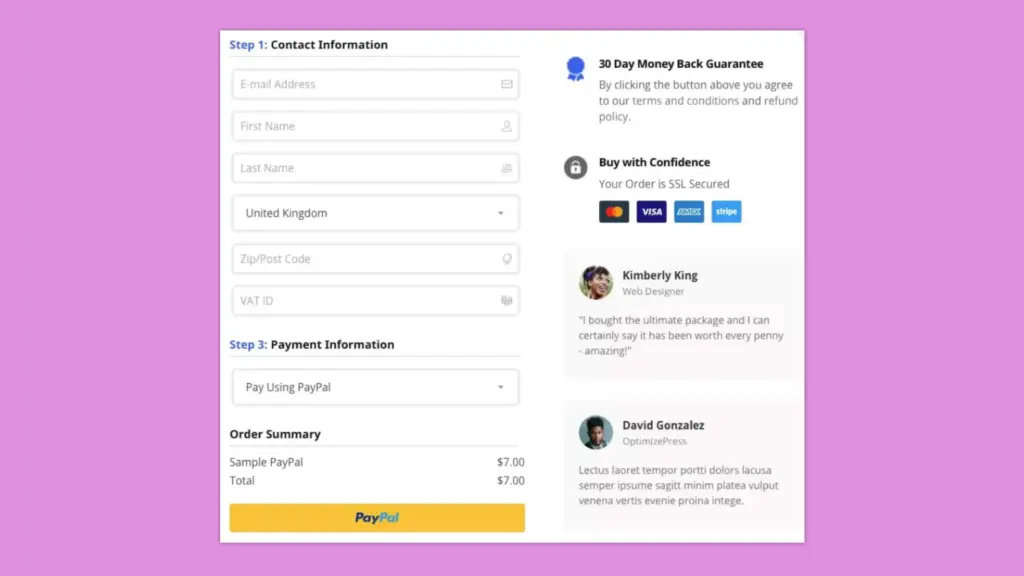
Don’t forget to include photos, star ratings, and brief quotes that highlight reliability, value, or results. A testimonial is the final nudge that converts into a final customer.
Use testimonials that address common final concerns, such as Is this really worth the money?’
Major actionable plans
- Analyze your checkout page
- Identify 1-2 areas where testimonials would reduce anxiety and increase conversions
- Select testimonials specifically addressing value and reliability
- Add these to your checkout page with photos and ratings
- Use distinct visual styling so they stand out from other elements without being distracting
- Run this for 30 days and measure the conversion rate change
15. Implement Dynamic Review Widgets
Interactive tools that automatically pull and display customer reviews from multiple platforms Google, Trustpilot, Yelp, WordPress, etc., or rotate through your internal testimonial collection dynamically.
Select a review widget like WP Social Ninja. Using this, you can display reviews from Google Business Profile, Yelp, Trustpilot, Airbnb, Facebook reviews and more. You can even aggregate reviews from multiple platforms. Connect, customize, and display is super easy with WP Social Ninja. With their live preview feature, you can see your customization in real action.
WP Social Ninja also keeps your testimonial section up to date without manual updating. They pull real-time reviews from authoritative platforms, which increases credibility. This tool even provides AI review summarization, reviews with a verification badge, schema snippets for local SEO improvement, GDPR Compliance, and more.
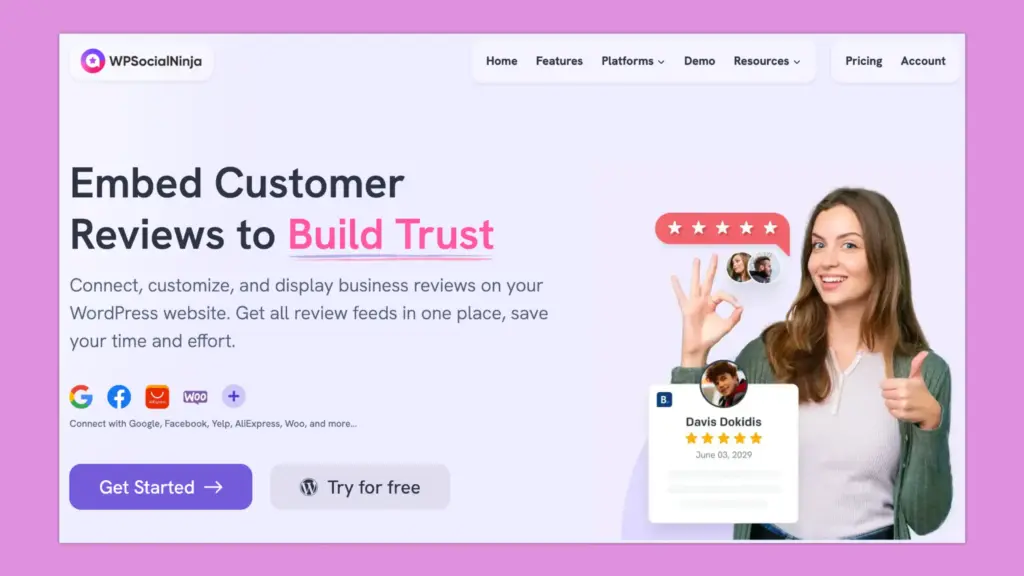
These widgets are particularly powerful on your homepage and key product pages because they automatically display your most recent feedback.
Win your customers’ hearts with exceptional features
Discover how WP Social Ninja can assist you in designing outstanding customer experiences.

Along with review feeds, you can connect your social feeds from Instagram, Facebook, YouTube, and TikTok. For real-time communication, you can connect 16+ chat widgets and all from a single dashboard without compromizing your website’s performance and speed issues. If you want to know how to display reviews on a website, then read our detailed blog about that.
Major actionable plans
- Audit which review platforms matter most for your business
- Ensure you have complete, well-reviewed profiles on the top 3
- Select widget options for each platform and embed them on your website
- If you have an internal testimonial database, select a solution like WP Social Ninja or Proof that can pull from it and display testimonials dynamically
- Configure rotation settings so 3-5 testimonials display in sequence
- Track widget engagement and review performance
Final Thoughts
You’ve just gripped 15 proven strategies for effectively displaying customer testimonials. You don’t need to implement all of them tomorrow. Cause trying everything at once leads to poor execution.
Let’s take one action today. Identify and add your five best customer testimonial examples to your homepage. Must include photos, names, and companies.
Now schedule 30 minutes next week to implement two additional strategies from this guide.
Remember, businesses winning in your market aren’t those with better products; they’re better at proving their value through strategic customer testimonials or business reviews.
The only question remaining is: when will you implement it?
Partho Hore
Partho is a seasoned Product Marketing Lead at WP Social Ninja, specializing in Digital Marketing and Social Media Strategy within the WordPress industry. With a Business degree and over 4 years of hands-on experience, Partho brings expertise in product positioning and driving growth for WordPress solutions. When he’s not strategizing marketing campaigns, you’ll find him exploring new travel destinations around the World or listening to Spotify…

Subscribe To Get
Weekly Email Newsletter
Connect, Customize, and Display Social Feeds, Reviews, and Chat widgets








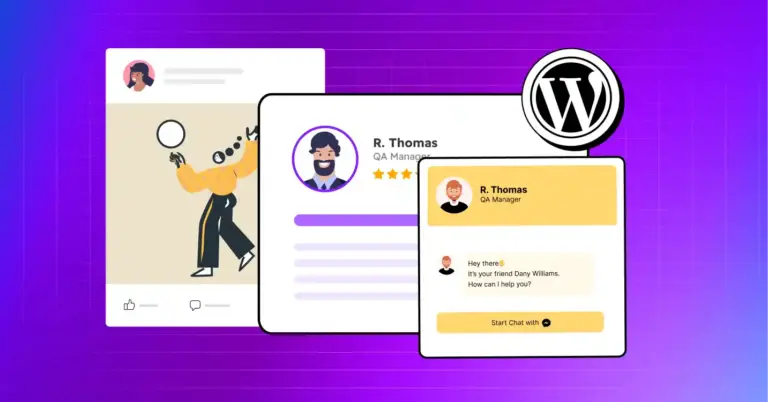
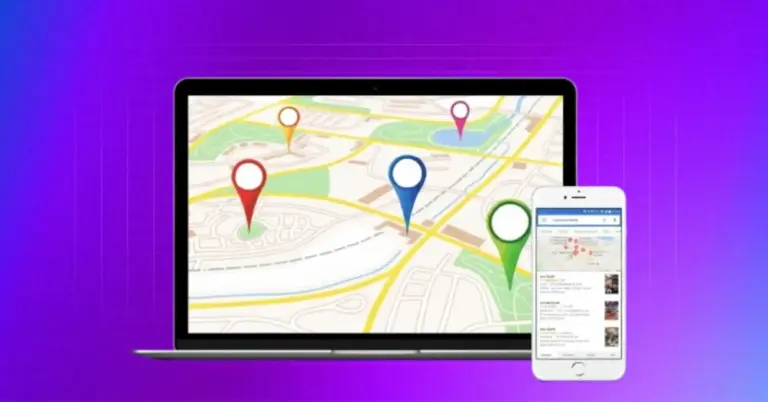
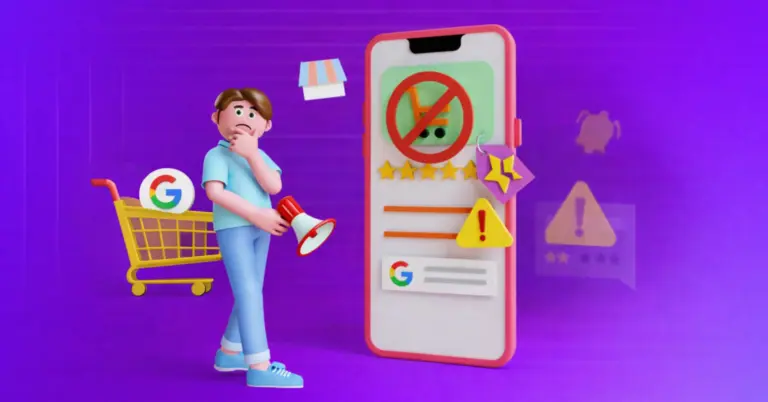









Leave a Reply