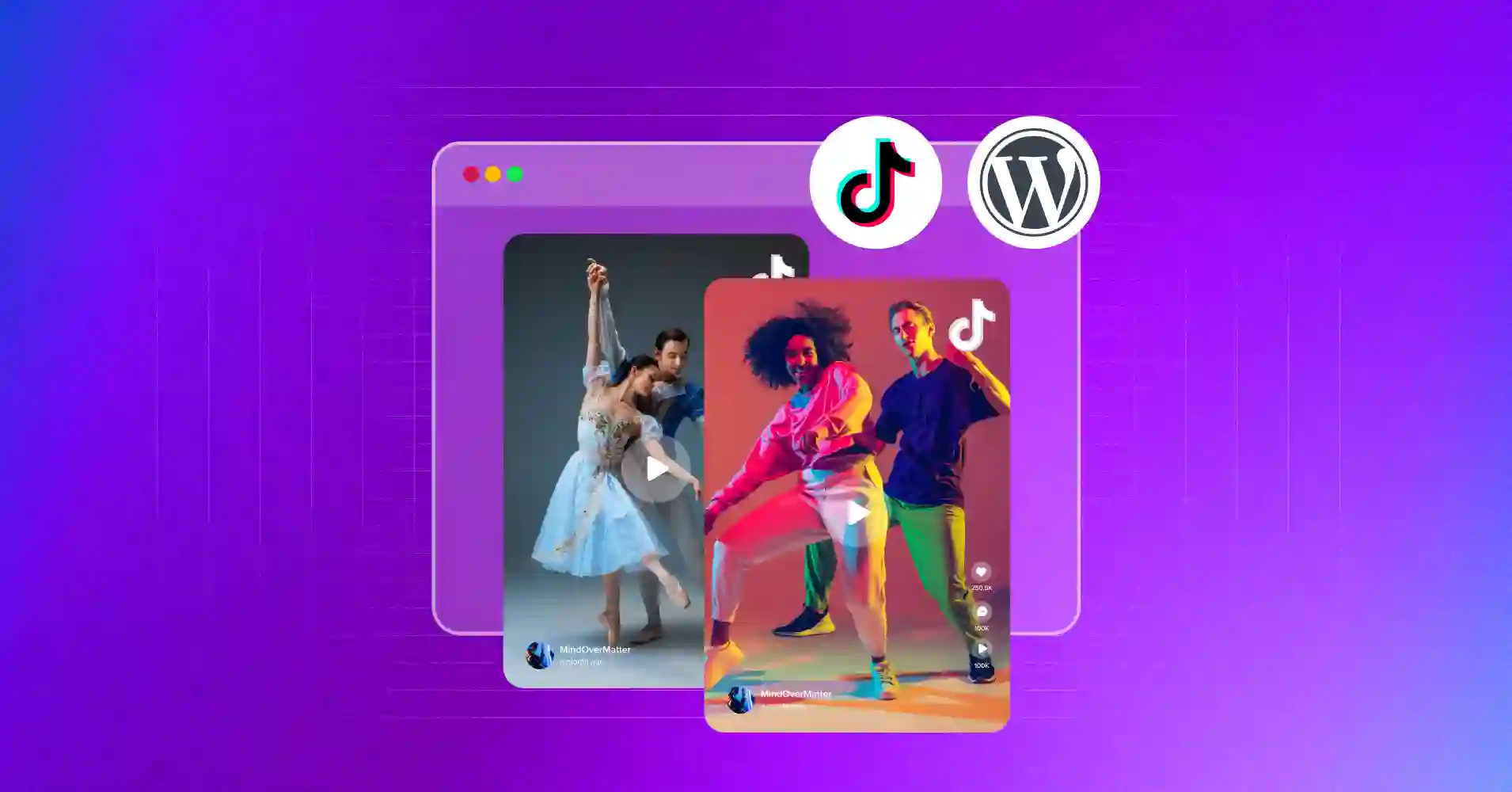
How to Embed TikTok Video on WordPress Website [Complete Guide]
Are you already crushing it on TikTok and searching for the next big step? Embedding your TikTok videos into your website is the power move you can add to your marketing strategy!
Social media is all about staying trendy and grabbing attention, but what truly matters is the impact. Bringing TikTok videos to your website gives you an edge by showcasing your products/services while increasing engagement and driving results.
Worried it might be complicated? Don’t sweat it!
Though TikTok doesn’t offer an official API for fetching content, we’ll disclose in this blog how you can showcase your TikTok videos on the website in two different ways.
Excited to see how it works? Let’s dive in!
5 Reasons why embed TikTok video feeds to your website
TikTok is taking the internet by storm, particularly with younger crowds. But why do you need to think about tapping into the massive trend?
In one sentence, embedding TikTok videos on your website can improve your brand’s presence and connect with your audience.
So, before we start the process, let’s explore why integrating TikTok content can be a powerful marketing approach for your business.
Show off your products & expand your reach
TikTok isn’t just for Gen Z anymore! Of the 3.96 billion monthly social media users globally, over 26% engage with TikTok at least once a month.
Data collected from Backlinko
Millennials and baby boomers are now joining the platform at a rapid pace. This shift means TikTok is a powerful platform for connecting with audiences across different age groups!
By embedding your TikTok feed on your website, you can showcase your products in a fun and creative way while also reaching a wider audience. Whether you’re targeting trend-savvy Gen Z or older generations eager to stay updated, this strategy helps you expand your reach and get a better impression from your website visitors.
Make it more engaging
TikTok videos are known for being fun, catchy, and attention-grabbing. If you’re already putting effort into creating great content, why not maximize its reach by embedding it on your website?
It’s a simple way to keep your site updated and engaging while giving visitors something new to connect with. Plus, you can build an instant connection with your brand with these videos.
Just don’t forget, your website’s performance matters too! Ensure you have quality hosting and a social media plugin to keep your site fast and user-friendly for better traffic and engagement.
Grow your TikTok following
How will your web traffic know you’re rocking with your product and services on TikTok if you don’t show them? Embedding the TikTok video feed on your website is like sending an open invite to your TikTok contents
Imagine a customer stumbles upon your Instagram, visits your website and spots your TikTok videos on any webpage. Intrigued, they click, explore, and hit follow.
It’s the perfect way you can bridge your platforms, grow your audience, and keep your brand buzzing!
Inspire more user-generated content
If you’re running a UGC campaign on TikTok, why not use your website to drive even more engagement? Showcase some of the best UGC videos on your homepage or a special landing page, and invite your audience to join in.
Add a catchy call-to-action like “Follow & Share your videos on TikTok”. You can also invite your users to share user-generated content and offer exciting prizes.
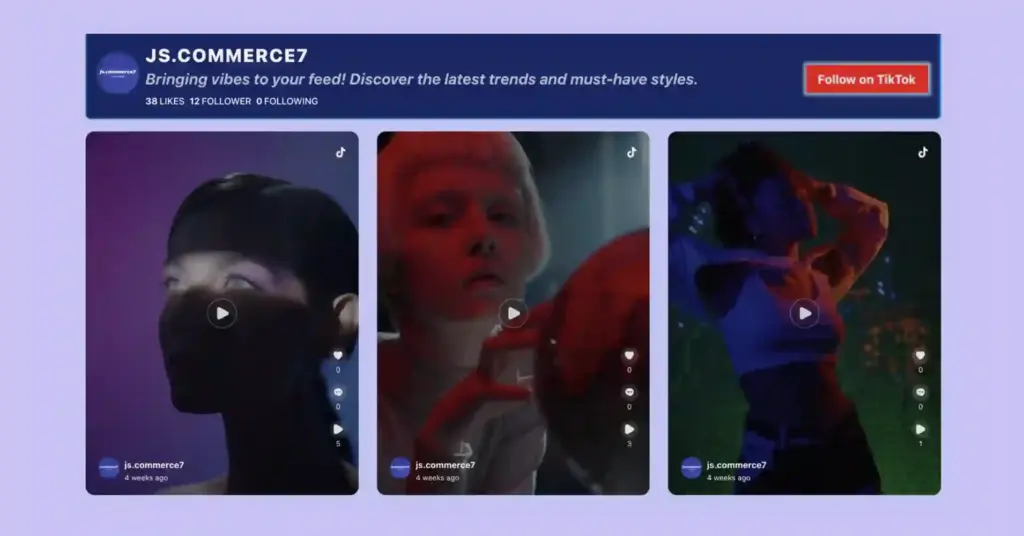
For new users, it encourages them to participate when your website visitors see real customer content.
Give a boost to conversions
Embedding TikTok videos on your website can significantly boost conversions and drive more sales. By showcasing your products in action through engaging and entertaining videos, you capture visitors’ attention better than static images.
Featuring authentic user-generated content and influencer videos builds trust and encourages interaction with your brand.
Just apply this dynamic approach, present your brand impression through your TikTok videos, and make more sales!
Can TikTok marketing be good for small businesses? TikTok success stories show how efficient this platform can be!
How to embed TikTok videos on WordPress website
Now that you know how important it is to embed TikTok content on a website, the next thing is how easily and the best way to do this.
We’ll see the two methods that will let you create your own TikTok video feed and embed it on your website.
Method 1: Embed TikTok video using the TikTok embed code
This is the native option for embedding TikTok videos. With this process, you can embed TikTok videos one by one.
This is the simplest method, where you just need to choose the video, get the embed code, and display it on your website. Usually, people use this to embed videos on blogs, documents, forms, etc., without any other plugin’s help.
Let’s see the details!
Step 1: First, go to the TikTok app or your web browser and choose your TikTok content.
Step 2: Open the video you need and copy the URL.
Step 3: Click the ‘Get embed code’ option in the share button corner of the video.
Step 4: Select the ‘Copy code’ button to copy the HTML code to your clipboard.
Step 5: Now, open the page you want to embed and embed your code where you want.
Method 2: Embed TikTok video with a TikTok feed widget by WP Social Ninja
Using a social media plugin is a lifesaver for small businesses looking to showcase their social media content without technical hassles. These plugins let you create photo or video templates, customize them easily, and embed multiple TikTok video at once on your website – all without needing coding skills.
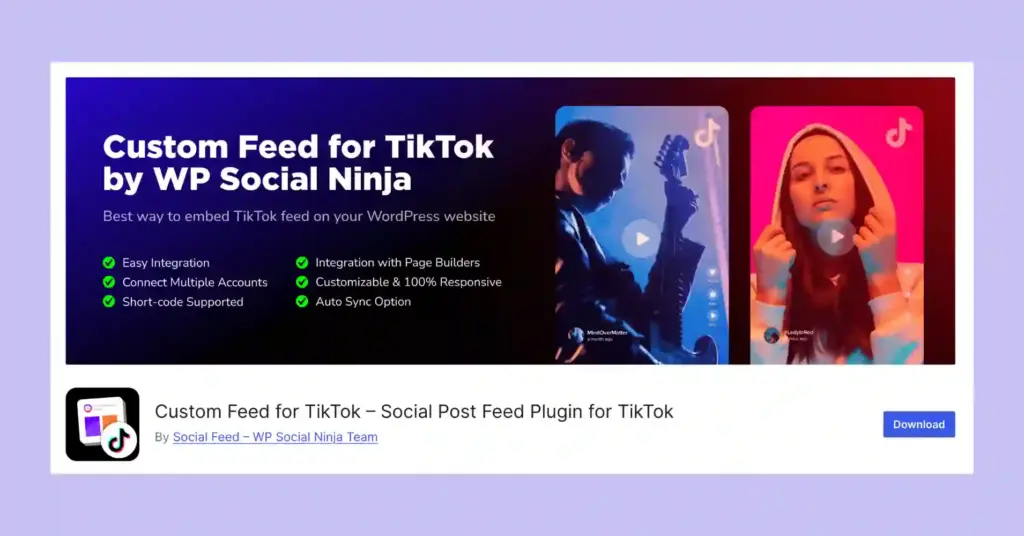
For instance, if you own a small skincare shop, you probably share product videos and user-generated content on platforms like TikTok or Instagram. With a plugin like WP Social Ninja, the best all-in-one WordPress plugin, you can easily embed those videos directly on your website.
This section will show how you can do it with the TikTok widget – Custom Feed for TikTok by WP Social Ninja. Just follow the steps:
Step 1: Connect your account
Getting started with the free TikTok plugin for WordPress is super simple! Head to WordPress repository and search for “Custom Feed for TikTok”, and install it on WordPress website.
Next, activate and connect your TikTok account. Also, you can download the zip file and upload it.
If you are already a WP Social Ninja user, or a new user who wants to activate the TikTok plugin from WP Social Ninja dashboard, download WP Social Ninja first.
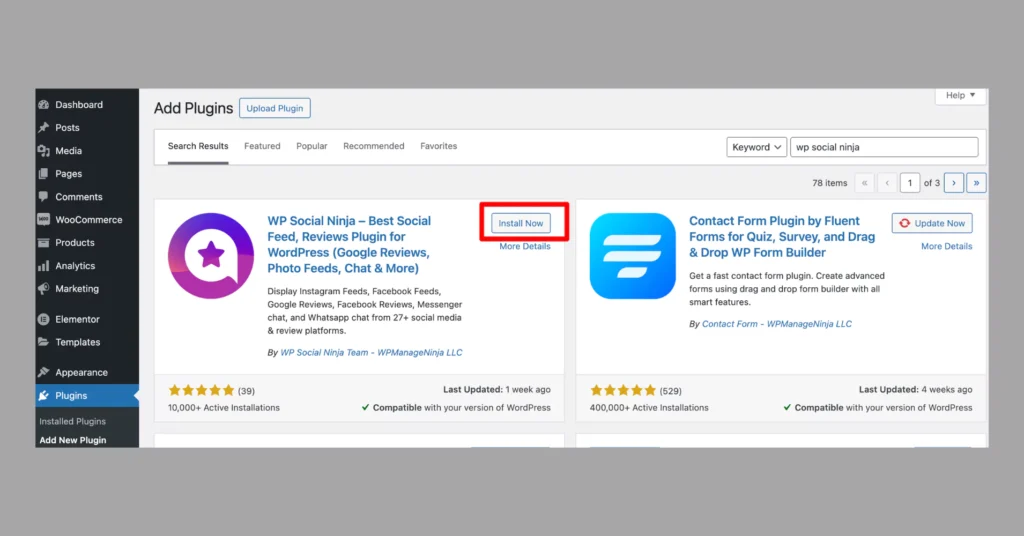
Once installed, just follow a few quick steps to connect your TikTok profile. Find TikTok under the Social Feeds section, and you’re ready to go!
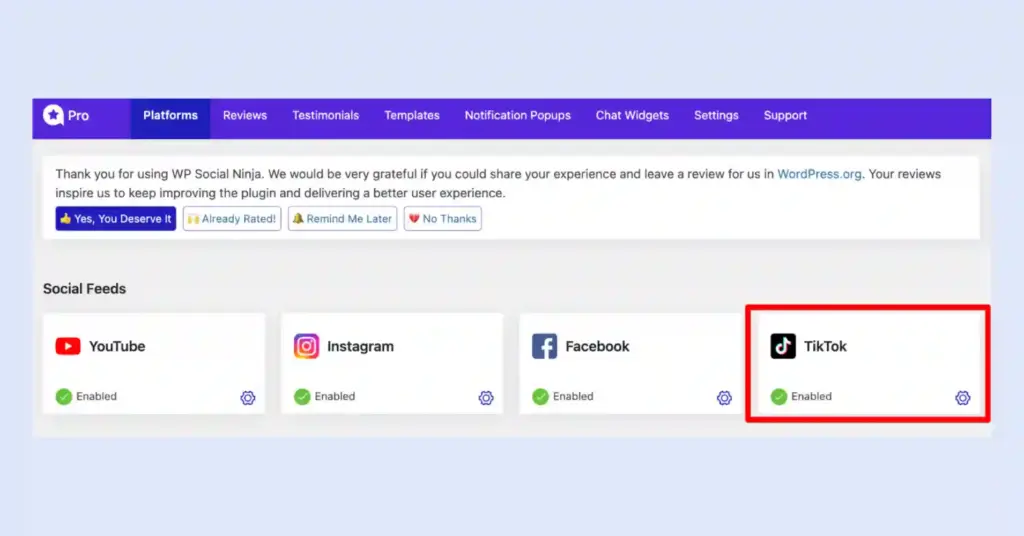
The Configuration process:
- Click the TikTok button to configure your account with an Access Code and select Continue with TikTok (ensure you’re logged in).
- On the Authorization page, grant access by clicking the Authorize button.
- You’ll be redirected to a page with your Access Code; click Copy to save it.
- Return to the previous tab, paste the code, and click Connect. Your TikTok account is now successfully connected!
That’s it; your TikTok plugin is ready! Next, click “Create New Template” to start building your TikTok feed. You’ll be taken straight to the settings panel to customize it your way.
Step 2: Customize your feed
You’ll find advanced customization options to personalize your TikTok feed. Let’s have a look at what you’ll have in the settings part;
General settings:
- Adjust feed count, layout type, columns, and filtering options.
- Choose a single user account and set the number of posts to display.
Template Layout options:
- Organize your videos with customizable columns and spacing for the Grid template.
- Filter posts by Ascending or Descending order and select specific feeds.
Feed Settings:
- Show or hide Author’s Photo, Name, Description, and Platform Icon.
- Enable or disable the Header with options for Profile Photo and Name.
Pagination and advanced features:
- Manage large feeds with pagination options.
- Premium users can select multiple accounts and enjoy Carousel and Masonry layouts.
Enhanced filters:
- Sort posts by keywords, hashtags, or specific orders.
- Open posts in a popup for a seamless viewing experience.
Detailed customization:
- Trim descriptions, show/hide views and likes, and style the header.
- Add a Follow button with flexible placement and custom text.
Styling Options: Customize colors, fonts, and layout with multiple options.
Step 3: Embed TikTok videos on website
This is the last part to complete all the steps after the customizations save the template and copy your shortcode.
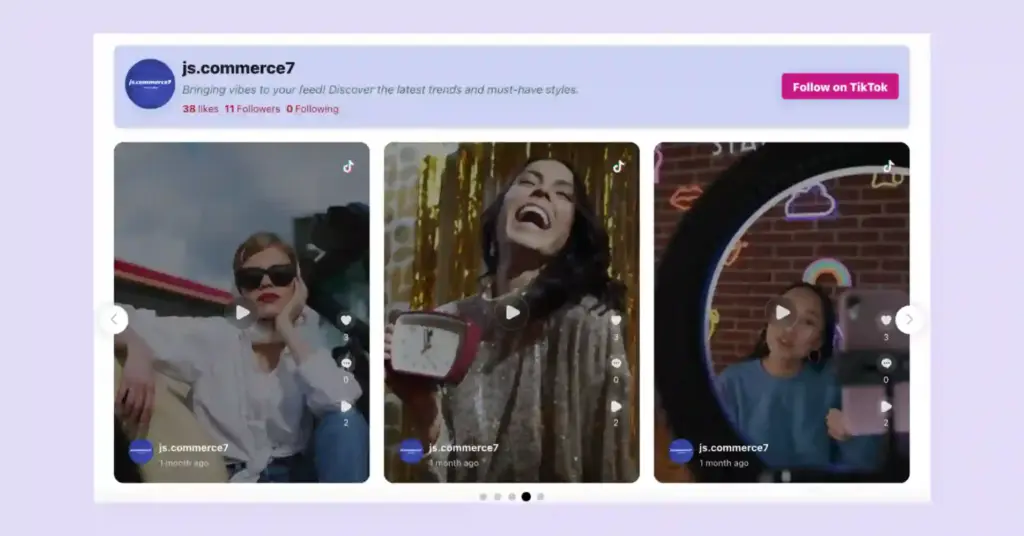
Paste it on the website page where you want to embed your TikTik feed.
Embed videos from other social media platforms
To do more with your social media videos, you have YouTube videos. Learn how to embed Youtube videos on any website.
Use WP Social Ninja to create your video or photo feed and display it on your WordPress website. You can create social feeds from TikTok, YouTube, Facebook, and Instagram.
Not only social feeds, but you can also present your social presence most creatively with your social proof through social testimonials and social reviews from 10+ other social platforms like Google Business Profile, Yelp, Airbnb, and others. WP Social Ninja also integrates 15+ social chat widgets like Facebook Messenger and WhatsApp to keep your audience connected.
Grow your business with TikTok video
TikTok is no longer just a social media platform for fun videos, it’s a powerful marketing tool your brand can’t afford to ignore. With users spending an average of 95 minutes daily, it’s the perfect space to engage your audience and stand out.
Smart brands are already using TikTok to grow their reach, and now it’s your turn! By embedding TikTok feeds on your website, you can showcase your brand’s creativity, attract a broader audience, and drive real results.
Win your customers’ hearts with exceptional features
Discover how WP Social Ninja can assist you in designing outstanding customer experiences.

You’ve got the knowledge and the perfect tool for your WordPress website- Don’t let this opportunity pass by. Take action today and position your brand for success in the ever-evolving world of social media marketing!
FAQ
Can I post a TikTok video on my website?
Yes, you can definitely post a TikTok video on your website! You can either embed individual TikTok videos directly using an iframe code from TikTok or use a TikTok feed widget to showcase multiple videos on your site.
What does embedding your video mean?
Embedding a video means adding a video from an external source, such as TikTok, directly onto your website. Instead of merely providing a link, embedding a video allows your visitors to watch it right on your site. This makes your website more interactive and engaging for your audience without requiring them to leave the page.
How do I turn a TikTok video into a link?
To turn a TikTok video into a link, simply open the video you want to share and tap the “Share” button (the arrow icon). From the options, select “Copy Link,” and the link will be copied to your clipboard. You can then paste this link anywhere, such as on your website or in a message, to easily share the video.
How to embed TikTok video in discord?
To embed a TikTok video in Discord, follow these simple steps:
- Open TikTok, find the video you want to share, and copy its link. You can usually find the “Copy Link” option under the “Share” button.
- Open your Discord server or chat, and paste the link into the message box.
- Once you send the message, Discord will automatically generate a preview of the TikTok video, including the thumbnail and link.
And that’s it! Your TikTok video is now embedded in Discord for others to watch and engage with directly.
How to embed TikTok video in Google slides?
To embed a TikTok video in Google Slides, follow these steps:
- Open TikTok, find the video, and copy its link using the “Share” button.
- Navigate to your desired slide in the presentation.
- Go to Insert > Video, select By URL, paste the link, and click Insert.
- Resize and position the video on the slide as needed.
Read more about: 9 TikTok Marketing Examples That Generated Millions of Views
Partho Hore

Subscribe To Get
Weekly Email Newsletter
Connect, Customize, and Display Social Feeds, Reviews, and Chat widgets

















Leave a Reply