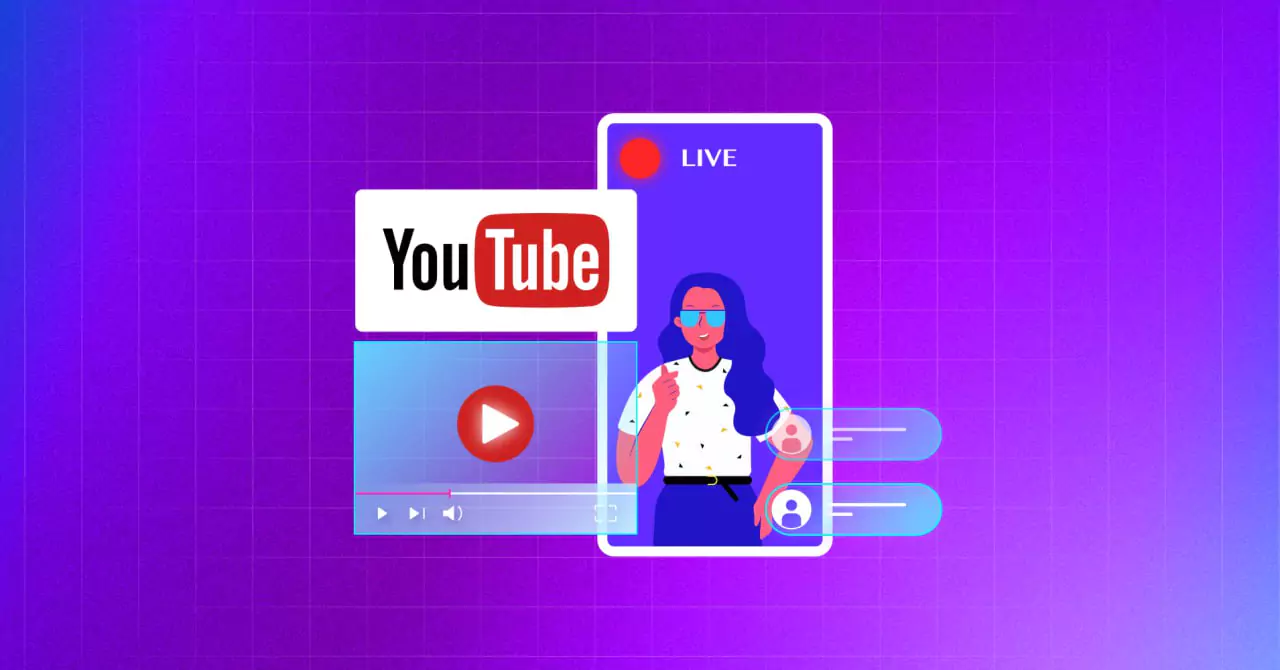
How to Embed YouTube Live Stream on WordPress Website Easily
SHARE :



Do you consider live-streaming on YouTube to be a great way to bond and engage with your customers?
If so, you are absolutely right. YouTube live streaming is an effective way to build a real-time connection with the viewers and initiate a long-term relationship.
But as YouTube has a massive audience, it can be really tough to engage with the right audience at the right time.
However, what would happen if you could embed YouTube live stream on your website?
That would make things easier as your site has a specific group of audience. If your website is built with WordPress and you are wondering how to do that, rest easy; we have the perfect solution for you.
In this article, we will show how you can do that and introduce you to WP Social Ninja, a plugin that will make the job easier, faster, and smoother.
Let’s get started.
Why should you embed YouTube live stream on WordPress website?
Embedded YouTube live streaming on WordPress websites can benefit you in two ways. It can drive traffic from YouTube and increase reach on YouTube through your website.
Obviously, there are tons of other benefits you can avail yourself of from embedding YouTube live streams on your website. Let’s look at some key benefits:
- Increase engagement: Live streaming can significantly increase watch hours on YouTube. During live streams, audiences can directly communicate with the host. This opportunity enhances the engagement rate, and embedding live streams on the website lets the right audience connect.
- Avoid distraction: During the live stream, YouTube shows a suggested playlist on the sidebar. This can be seriously distracting and lure your audience away. But if you embed YouTube live stream on your website, this problem can easily be avoided.
- Improve site health: Live videos can keep your audience hooked on your site for a longer period. This will tell the search engine that your site is valuable, and you will eventually get more traffic and better search engine results.
- Higher brand recognition: Only texts can be quite monotonous, to be honest. However, video content provides more information, and your live streams can act as a fresh testimonial of your ability and provide more value to your audience’s lives. This should be on the checklist of your YouTube video ideas.
Bonus tips: YouTube marketing becomes a lot easier when you are using the right tools. So, let’s learn about the best YouTube marketing tools to grow your channel.
What is the easiest method to embed YouTube live stream?
The most amazing thing about WordPress is that everything is so easy and simple. And there are loads of plugins to make things easier. There are plugins for covering all the functionalities.
And yes! There are plugins to embed YouTube live streams as well. In fact, there are many, and it can be bothersome to go through trial and error to choose one. To make things easy, let us introduce you to WP Social Ninja, an all-in-one social media solution for social media.

We have solid reasons behind the claim. Let’s talk about them now. WP Social Ninja is a top-tier social media solution that lets you collaborate with 30+ social platforms, including YouTube.
Let’s have a look at some features of YouTube feed:
- You can not only embed YouTube live stream but also connect your channel and create multiple feeds. That includes your YouTube playlist, specific posts, and more.
- Multiple layouts and templates are available to choose from the most suitable one. Pick one that matches your brand voice.
- Advanced filter options are available to order, sort, or hide posts based on your needs.
- You can personalize the fetched content. For example, you can choose different play moods, like what you would want to happen when a visitor clicks on the video.
- You can use the style options to customize your template down to the last elements. That includes typography, background, spacing, and much more.
Check out the YouTube Page for more details.
But that’s not everything. This plugin will let you collaborate with 30+ social platforms. You can connect your Facebook and YouTube feeds, embed reviews from 10+ platforms, including Google Business profile, WooCommerce, and many more, add custom testimonials, create chat widgets with 15+ platforms, add notification popups, and much more.
Win your customers’ hearts with exceptional features
Discover how WP Social Ninja can assist you in designing outstanding customer experiences.

You can check out the Feature Page for more details.
How can you embed YouTube live stream with WP Social Ninja?
As we said earlier, everything is easy with WP Social Ninja. It will take only five minutes to embed YouTube live stream. Grab your coffee, and things will be done before you finish it. Let’s start.
Install and activate WP Social Ninja to embed YouTube live stream
The first step is the installation of WP Social Ninja. You can do that in two ways:
- From your Dashboard
- From WordPress Repository
Here’s how to install it from your Dashboard:
- Navigate to the WordPress Admin panel. From the WordPress Dashboard, go to Plugins > Add New
- Next, on the search input field, type WP Social Ninja and wait for a moment for it to come up
- Now click on the Install Now button
- Then Activate
If you decide to install from WordPress Repository:
- Search WP Social Ninja in the WordPress Repository, and it will appear on the top. Once you click it, hit the Download button
- Now go to the Dashboard and go to Plugins > Add New > Upload Plugin > Choose the zip file
- After that, click the Install Now button and then Activate
YouTube feed configuration
You can connect a YouTube feed with an API Key or OAuth 2.0 credential type. We recommend configuring your YouTube account using the API Key.
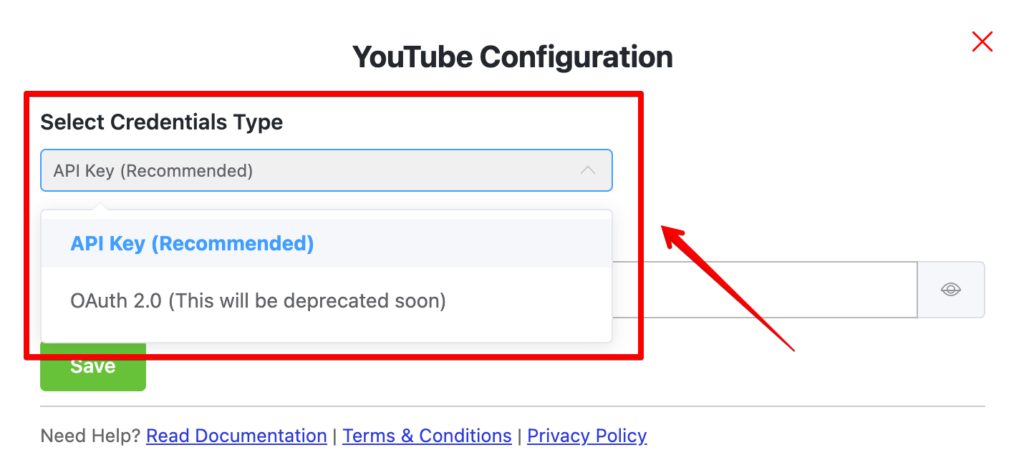
We are going to show how to configure a YouTube feed using API Key:
- Go to console.developers.google.com oauth to acquire the API Key from the Google APIs
- Click on the Credentials from APIs & Services to get the API Key
- Click on the Create Credentials button to create an API Key
- Next, click on the API Key button
- Congratulations! You have got your YouTube API Key
- Now, to configure the YouTube Feed, you need to enable the YouTube Data API v3 button; otherwise, the API Key will not work
- Click on the Library to enable the YouTube Data API v3
- From the API Library, scroll down and select the YouTube Data API v3
- Now Enable the button
- In this step, copy and paste it to insert the API Key to configure YouTube Feeds
- Now click on the Save button to verify the YouTube Social Feed
- You have successfully managed to fetch the YouTube social media feeds
If you still find it hard to process, check the Documentation for a more detailed procedure!
Create your YouTube live stream feed
After successfully configuring, you only need to create a feed with your live streams. To do that, you have to click on the Add New Template button first.
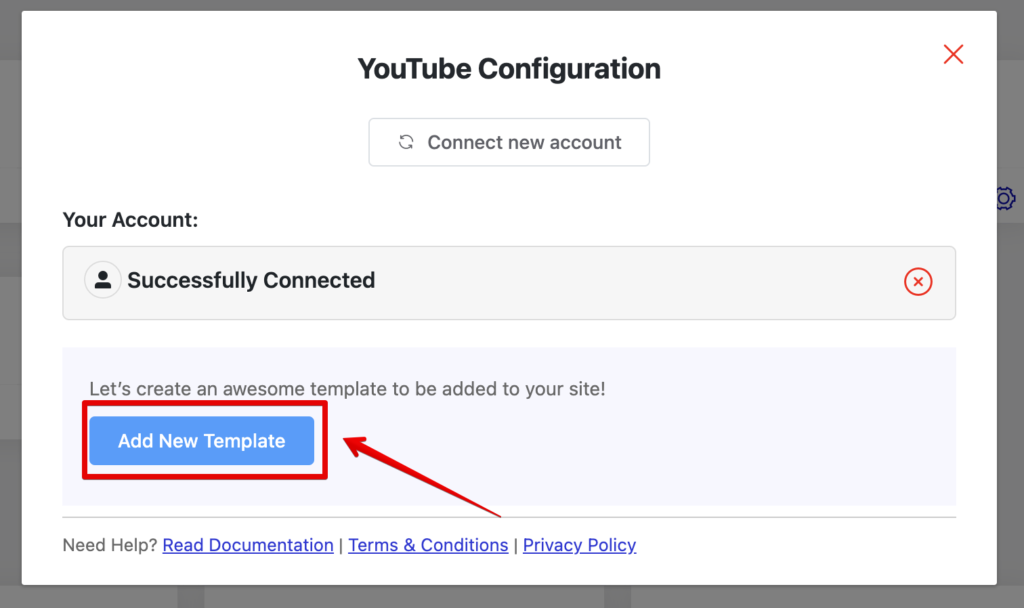
Then, go to the General section on the top right and click on the Source. After that, you will see the Feed Type option, and there will be a dropdown section. Click on that and select the Live Streams option. And all your live streams are here!
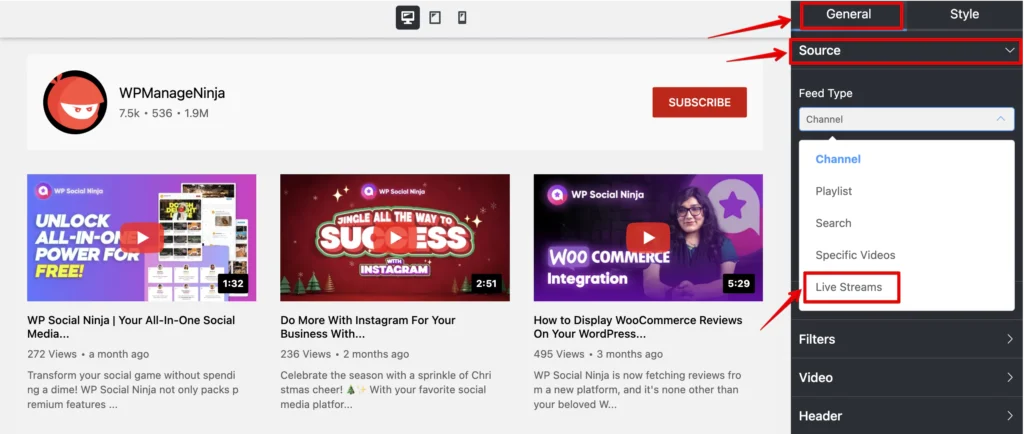
That was easy, right? Not only you can embed YouTube live stream, but you will find many options for customization in the General section. If you go to the Style section and enable it, you will find more customization options.
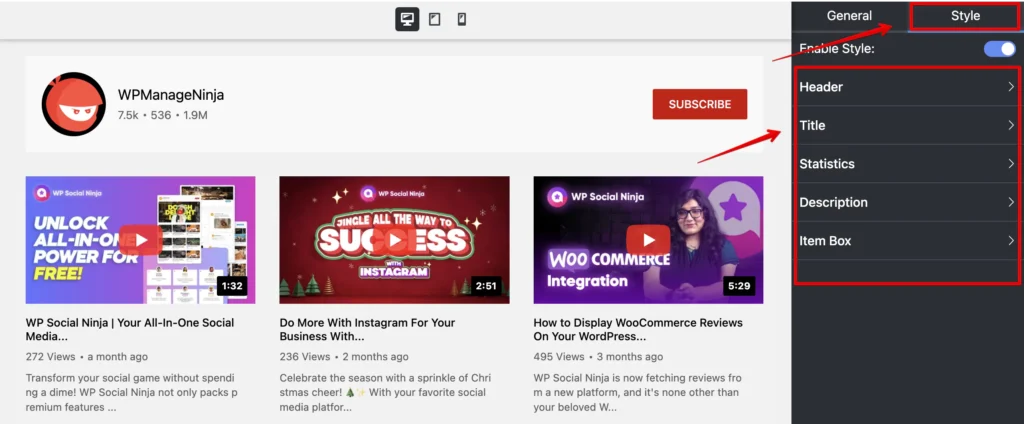
Final words
YouTube live streams can be one of the most prominent marketing tools for your business. Customers would definitely trust you more if they could communicate in real-time.
That’s why it is important to embed a YouTube live stream on your site so that all the efforts and enthusiasm reach the right people. By the way, if you want to know how to embed a YouTube channel on a WordPress website then you can read our detailed blog about that.
In that case, WP Social Ninja can be your most trusted ally. This feature-rich plugin will cover all your social media troubles, and you can focus more on quality and less on technical difficulties.
We wish you all the best.
Mashfik Upal Aumy
Aumy is a veteran Digital Marketer at WP Social Ninja, specializing in the WordPress industry. With almost two years of experience, Aumy crafts content that breaks down complex branding theories, product marketing campaigns, and social media tactics in a digestible manner for businesses. While not working, you’ll find him reading books, watching movies, or exploring new places on a bike.

Subscribe To Get
Weekly Email Newsletter
Connect and display your social feeds, reviews, and chat widgets on WordPress!





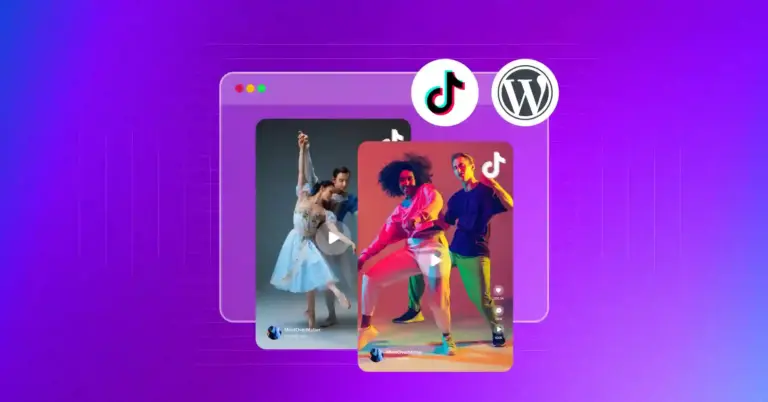










Leave a Reply