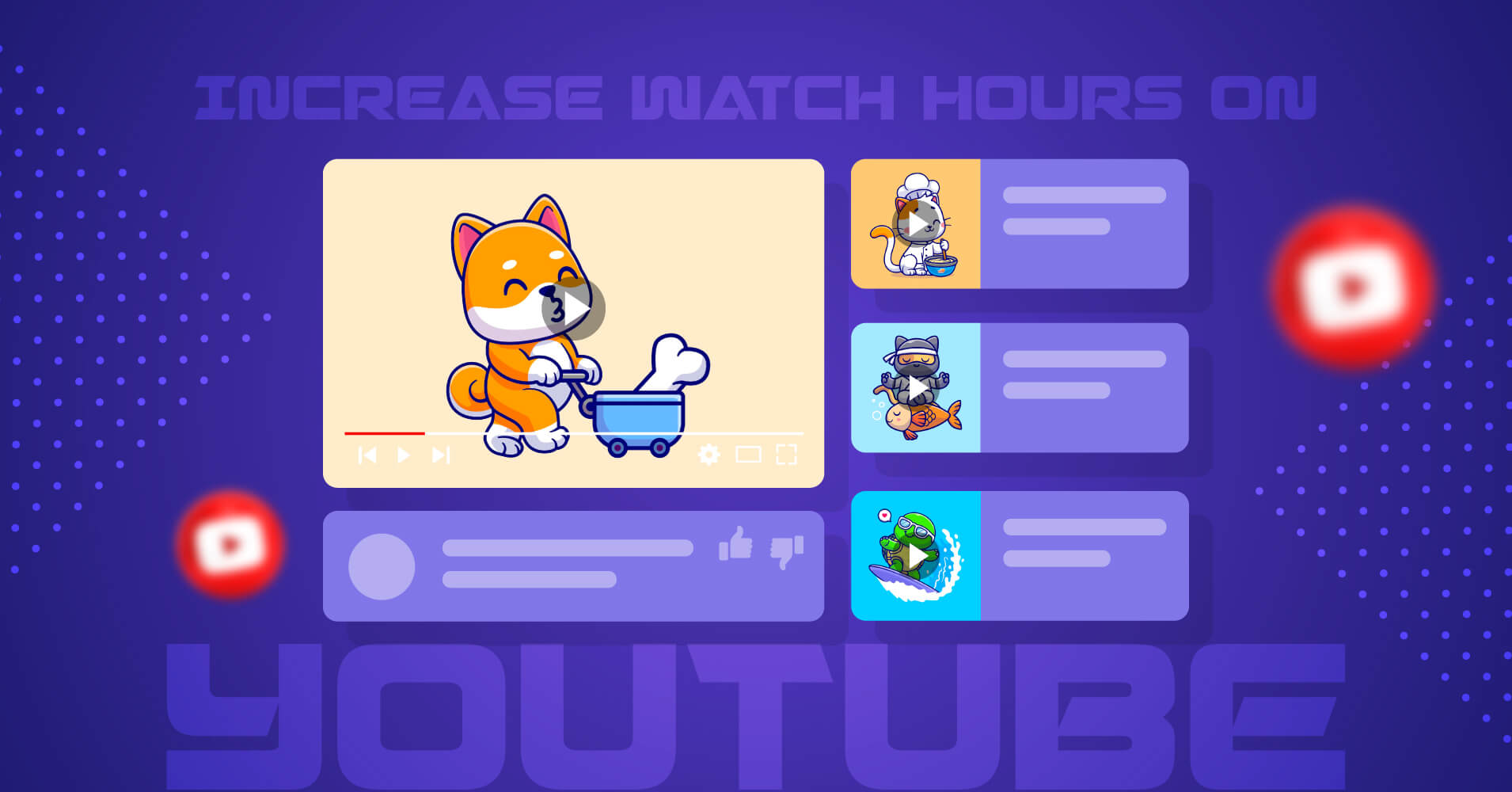
15 Tips about How to Increase Watch Hours on YouTube (Free)
SHARE :



Do you want to know how to increase watch hours on YouTube that millions of people will watch not just now but for months and months to come?
The trick is to follow simple steps like choosing better content ideas, finding a keyword you want to rank for, optimizing your video content for SEO, and many other effective steps.
These approaches helped us improve YouTube watch time, increase free views, and grow our YouTube channel, “WPManageNinja,” from 15,000 to over 41,000 monthly views. In the same time frame, we also gained new subscribers.
In this guide, you will discover how to increase watch hours on YouTube for free and kickstart your journey for better YouTube video content management in 15 simple but effective steps.
Let’s get to it!
15 Tips about how to increase watch hours on YouTube
Hundreds of strategies are available online, but selecting and implementing the right ones takes a lot of work. That’s why we have accumulated 15 best tips or practices to increase your content’s watch hours and boost your organic reach. Ultimately, all of these tips were chosen based on our proven experiences.
1. Discover engaging video content ideas
If you are ready to get started but facing a problem figuring out the best content idea for your YouTube channel, then you are in the problematic zone. Here only a better content idea can change the whole picture.
To clarify, YouTube is one of the most popular social media platforms, with more than a billion active users. It can provide hundreds of millions of video-watching hours daily and many more facilities.
That means being on YouTube can not only increase the watch hours but also give you an SEO boost and help you grow your subscribers. Getting real-time ideas can be the key factor in your business. Moreover, you can watch this video to stimulate your brain for a better outcome. Enjoy the video and get the basic ideas.
We believe only the evergreen or interactive YouTube video ideas will help your channel go viral or increase YouTube watch hours.
2. Choose a keyword that you want to rank higher for
When you upload YouTube videos, do you tend to overlook keyword research? If so, you are missing the right flight to your chosen destination. Nowadays, SERPs are getting more competitive. The new products, new businesses, and competitors continuously fight for the top position.
To achieve this position, you need top-notch keyword research with high search volume and comparatively low competition. Understanding the search intent of your YouTube audience is the first step in increasing your channel’s watch hours.
Here, more visitors mean more views and more watch hours. So, try to choose the best competitive keyword that will work for your video. You can watch the video to learn the process and to get a better idea.
We hope that different keyword research tools are available to find the best keyword and make your work smarter or more strategic.
To get keywords for your YouTube content, here are the 7 best keyword research platforms:
- Google search: Search bar suggestions, people also ask, related searches
- Google Trends
- YouTube auto-suggest
- Ahrefs keyword explorer
- Keywords Everywhere
- VidIQ
- Kparser and more
3. Upload the video content consistently
According to recent studies, YouTube channels that upload more frequently do substantially better and receive more recommended views. Whenever you can, upload a video to YouTube four or more times per week, especially if you’re starting and trying to boost watch hours and following. The algorithm will quickly increase your channel’s rank if you stick to a regular schedule with many postings each week.
A library of related content will let viewers move easily from one video to the next, increasing watch time and providing them with a reason to subscribe. It will help your channel score well in the algorithm.
4. Use a relevant and attractive thumbnail
We are advising about increasing YouTube watch hours and have now talked about video thumbnails. Because it’s a key part of video marketing and will help your channel to increase your content’s watch hours.

Thumbnails are vital to leveraging possible viewers and making them click to enjoy a video. This is definitely one of the most significant deciding factors in whether or not to click to watch a video.
How to create the best YouTube thumbnail design for your video?
- Include the title text to deliver context
- Use the proper font style
- Contrast with the background
- Try to include an image of the face
- Maintain the thumbnail size
- Analyze your competitors’ thumbnail image
- Optimize for the different devices
- Create a design for the small screen
5. Optimize your video content for YouTube SEO
Many people probably ask you for your opinion on how to increase watch hours on YouTube. In this case, you might give a few effective strategies. But did you think about video optimization for SEO?
Because it’s an integral part of your video content, you should emphasize your content SEO if you want to get more views from your playlist. To do this in a more dynamic way, you can follow the simple steps:
- Find a focus keyword
- Include your main or seed keywords in the video
- Add a keyword in the video title and description
- Include relevant tags and hashtags to increase YouTube watching time
6. Maintain a playlist for videos
A robust and structured playlist can optimize your ranking and give you the extra push to achieve your target. Playlists can even organize your content into different categories. And it is one of the most efficient YouTube watch time increase hacks. Hence, whenever new visitors come to your site, they don’t need to track their brains; just a formulated video playlist can manage everything for them and help them find the right video.
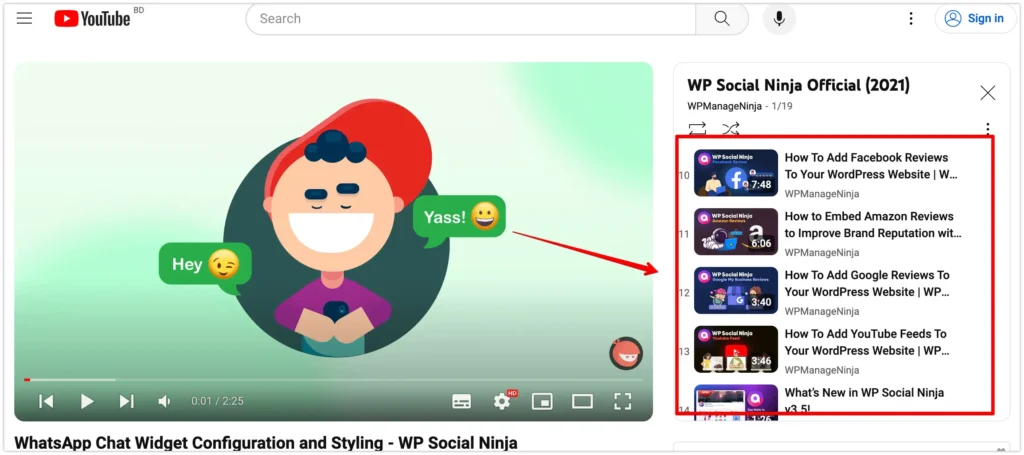
A playlist can also increase watch time. That’s because playlists automatically play the videos one by one. Watch time is one of the most important factors in the YouTube algorithm for ranking content. Moreover, a playlist can optimize the channels’ videos.
The secret spice behind a successful playlist:
- Write engaging titles and descriptions for the playlist
- Inject keywords in playlists
- Keep 7-10 videos in each playlist
- Start videos with the best-performing videos
- Create a playlist for new channel visitors
7. Divide videos into YouTube chapters
Video chapters are automatically induced based on timestamps. Moreover, you can add this in the video description and below in the video progress bar of your video content. In the following video, you can learn more about how to add them to your videos.
YouTube chapter markers are also displayed on Google search when using a mobile device. The process can also work as a YouTube watch time increase hack system. The overall chapter will help users navigate better and reduce the bounce rate, which can ultimately increase the watch hours on YouTube.
8. Display YouTube videos on your WordPress websites
If you like to enhance your SEO efforts, one of the most useful and easiest ways to improve your website’s SEO footprints in Google is to embed your YouTube videos on your WordPress website. This super cool process can also convert your site visitors into content viewers and increase your channel’s watch time.
Embedding YouTube videos can increase the public’s watch hours on YouTube and improve clicks, impressions, and average position. The chart below clearly explains how an embedded video can change the overall situation.
That’s why it’s necessary to add videos to your site. You can embed your YouTube feeds in different ways. Still, in terms of functionality and feature-rich uniqueness, WP Social Ninja (YouTube watch time increase software) could definitely be discovered at the top of the social media plugin list.
Moreover, the primary motivation you would consider the plugin is that it is very effective in engagement. After the installation, the plugin lets you pull your total YouTube videos and embed them on your WordPress websites. Likewise, it can definitely work as a YouTube work time booster. If you want to know the full embedding process, this super cool instructional video can help you better.
You can get all of that in the WP Social Ninja free version. If you’d like to run with the pro, a single license costs $44 (after a discount).
Win your customers’ hearts with exceptional features
Discover how WP Social Ninja can assist you in designing outstanding customer experiences.

It includes customer support for a year and a large collection of outstanding features.
9. Collaboration with other creators or brands
When you collaborate on YouTube with other brands, you work with another creator to produce a joint project or cross-promote your video content.
It’s a great way to flavor up the content on your channel and offer your subscribers something new. Even better, it suggests you to a new audience to increase your subscriber base and watch your videos. It can take some time and action, but the effects are indeed worth it. Here is an example of collaboration with other creators.
Suggestions for how to collaborate with big brands or creators:
- Offer your expertise to large brands
- Ensure the brand is in your business niche
- Engage with the YouTube community
- Generate the ideas before pitching
- Create your YouTube resume
- Send a follow-up email
- Cross-promote your own videos
You can even read our other blog about the 13 brand collaborations campaign and benefits to gather more interesting but effective insights.
10. Host live streams
YouTube is an incredible platform for building a loyal and engaged customer base. You may be considering using different strategies to increase your watch hours on YouTube.
If you are looking to take your watch hours or personal interaction to the next level, then you can keep the live stream strategy in your YouTube marketing plan.
Actually, when someone arranges live streams on their YouTube channels, it can engage the audience in real-time respond to all their comments directly, and let them interact with your video content without any editing.
More than this, live streams can help you grow your audience base and build up trust in your content, which will ultimately help you in word-of-mouth marketing.
Live stream on YouTube:
- Plan and create a better strategy for live-streaming
- Enable the live stream option on YouTube
- Create a better pre-live stream checklist
- Select the right social platform
- Promote before it goes live
- Engage with your audience
- Analyze the performance and take further action
11. Listen to your YouTube audience
If anyone asks our team how to increase watch hours on YouTube, our squad will definitely suggest listening to the YouTube audience’s feedback. Only this strategy can increase your watch hours, create organic reach to your content, and generate huge sales for your business.
More than 2 million monthly active users make YouTube the second most popular website worldwide. The potential of a huge audience is the main reason to market your small business on your YouTube channels.
However, shouting from the skyscrapers without listening to the audience for Increased YouTube watch hours won’t help. So, try to listen to them and implement them in your video content plan; this strategy will yield something special.
12. Use YouTube analytics and implement them in your content
Along with all the marketing aspects, you also need to analyze your YouTube analytics at least twice a month to get effective insights. Utilize your YouTube built-in reports to see what your audience is watching, what content they like most, where your traffic is coming from, and much more information.
In addition, use analytics to track your YouTube channel growth too. Point out your monthly number for:
- Total number of viewers
- Subscribers
- Top videos
- Total watch time
- Your tidal click-through rate, and
- Impressions
Overall, if anyone can collect that information properly and implement it on their channel, their watch hours must increase.
13. Beat the other contents where it matters
Getting maximum watch hours on your content is not an easy job. It’s the track of trial and error. Even the world’s most popular channel (MrBeast) didn’t get millions of hours of watching overnight.
That’s why you need to research your niche, watch different kinds of content, and read different social media marketing books to gather better ideas and strategies. In addition, you can even beat your competitors’ content by making equivalent, better content with more value-added information and quality.
14. Utilize comments to drive more engagement
In this section, you can encourage viewers to comment by asking questions related to the video. More specifically, pin the interactive, insightful, or funny comments to the top to encourage others to engage with them.
On the other side of the comment box, you can try to respond to comments to show value to your audience. This can facilitate the community and encourage more comments. Keep the conversation going by asking follow-up questions in your replies and sending a green signal to the YouTube algorithm that the video content can be informative.
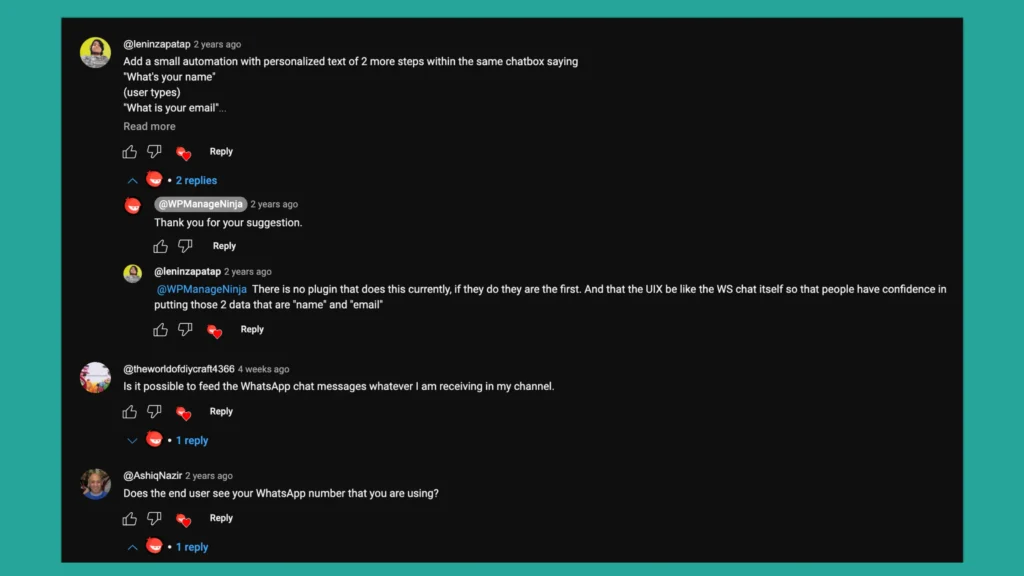
You can celebrate the milestones, like the 100th comment, to incentivize viewers to participate and share their thoughts. Highlight how many others have commented to encourage more people to join the conversation.
15. Promote video content on other social channels
Overall, in today’s digital world, simply uploading a YouTube video isn’t enough. To truly maximize your watch hours, you need to actively promote your content on different social channels. The good news? You don’t have to spend funds or anything at all to get the results.
To do this you can use Instagram/Facebook Stories cause it’s a wonderful way to drive immediate traffic to your YouTube videos. We often tease upcoming videos or share a behind-the-scenes clip in our Stories, adding a compelling CTA like “Swipe up to watch the full video” or a link in the bio.
Even X (Twitter) will seem like another option for quick response. Here, also we’ve found success in creating threads that provide value or share tips related to my video’s topic, with each tweet linking back to the video.
For example, if I post a video on productivity tips, We’ll share a few key takeaways in a thread and then link to the video for those who want to dive deeper. Overall, promoting your YouTube videos across different social channels doesn’t have to cost a thing.
By strategically leveraging platforms like LinkedIn, TikTok, Facebook, and Pinterest, you can significantly increase your watch hours without breaking the bank.
Bonus tips: How to rank videos on YouTube
To rank videos higher on YouTube, you first need to comprehend the YouTube algorithm and its ranking facts. We believe that if anyone can optimize their videos properly, then the process will not only improve the rank but also help increase YouTube watch hours.
- Rename your video file using a target keyword
- Push your keyword naturally in the video title
- Optimize video description
- Tag your video with popular or related keywords
- Categorize your video
- Use a custom thumbnail image
- Use an SRT file to use subtitles and closed captions
Final words
Don’t forget; that you can leverage your existing audience beyond YouTube. If you have social media channels or even an email list, share your videos with them.
And lastly, request your viewers to like and share your video content for better YouTube watch time. Yes, it’s kind of overused, but there is no penalty for adding it to the outro of the video content. Ensure you don’t spam your ask in key major parts of your video.
Did I miss any cool tactics to get more about how to increase watch time on YouTube? Let us know on Twitter or Facebook!
Frequently asked questions
Does YouTube shorts watch time count?
Views from YouTube Shorts are added to a channel’s total watch time, but they do not contribute to meeting the platform’s monetization requirements.
How much watch time is required for YouTube monetization
To monetize YouTube videos, you must earn 4,000 hours of viewing time in 12 months. That’s why views of regular, long-form videos are the only ones that count toward having met YouTube watch time or monetization eligibility requirements. Further, you can use a YouTube watch time calculator to calculate your watching hours.
Do live streams count as watch time?
Live streams are an effective way to boost your watch time. These videos are usually quite long, and if people watch all the way through, you can add several hours to your insights.
Does rewatching YouTube videos increase watch time?
Yes, users can rewatch YouTube videos to grow their total watch time, but only 30 seconds or more totals as a view. If you are watching a video repeatedly, let’s state 15 times for 30 seconds or more that you have earned 15 new views.
How to see watch hours on YouTube?
The YouTube Studio contains a web page in the left side navigation panel named Monetization. It will display your subscriber and Watch Time progress.
Partho Hore
Partho is a seasoned Product Marketing Lead at WP Social Ninja, specializing in Digital Marketing and Social Media Strategy within the WordPress industry. With a Business degree and over 4 years of hands-on experience, Partho brings expertise in product positioning and driving growth for WordPress solutions. When he’s not strategizing marketing campaigns, you’ll find him exploring new travel destinations around the World or listening to Spotify…

Subscribe To Get
Weekly Email Newsletter
Connect and display your social feeds, reviews, and chat widgets on WordPress!






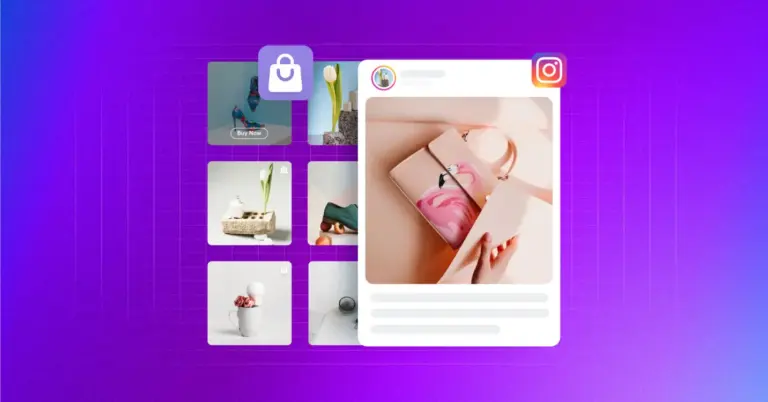









Leave a Reply