
WordPress 5.9 – Latest Update News in 2022
SHARE :



On 25th January, WordPress released its major update, WordPress 5.9. We can say it’s a fascinating beginning of the year for WordPress users all around the world. The developers and contributors are saying that the Gutenberg release is the biggest surprise for all the users. Because, except Full Site Editor, WordPress 5.9 adds 100 bug fixes and 99 enhancements.
Now you must be wondering what are the other significant changes in this update, right? If you really want to know all the major changes and brand-new features of this update, keep on reading.
Let’s get right to it!
WordPress 5.9 “Josephine”
Welcome to Joséphine! This update uses a code name to honor a famous international jazz singer Joséphine Baker. As a lifelong civil rights campaigner, he believed that the things we honestly love stay with us permanently, closed in our hearts as long as life remains.
The latest data shows what versions people are running WordPress on.
Let’s look at the update in more detail!
Bird’s eye view on new features and improvements
The updated WordPress brings new features and improvements for its users. Here you will get the overall idea about designing your site more effectively and efficiently.

- Full site editor– A better way to customize WordPress themes
- Twenty Twenty-Two Theme– It’s a brand new and stylish way to work with WordPress
- UI/UX Improvements– There are some significant UI/UX improvements
- Navigation block– The new navigation block gives you a helpful site navigation
- Theme blocks- It allows you to import data dynamically on a page or post
- Global theme styles– Here, you can set the design, color, layout, and other elements for the entire website
- Advanced pattern library– You can quickly create a specific design or pattern of blocks for your site
- Multiple language compatibility– You can install more than one language
- Enhance lazy load– This update brings some improvements to lazy loading times
Full site editor
The Full Site Editor brings a totally new way to edit your entire site from inside the editor itself. It permits you to control both the page content and other contents of your site directly from the front-end. WordPress introduces a new method to build themes, create templates, and style your website with Full Site Editor. You can even change your header or footer design without leaving the screen while working on the page content.
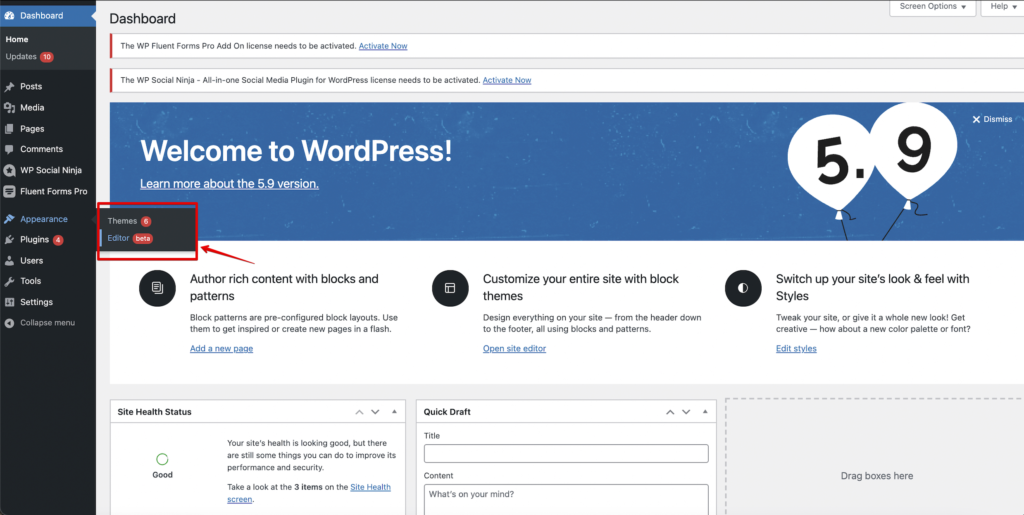
Moreover, WordPress 5.9 has introduced ten new blocks for Full Site Editor, new themes for style, typography, colors, new block styles, a new way to attach navigation menus with Navigation Menu block, and much more.
Twenty Twenty-Two theme
At first glance, the Twenty Twenty-Two default WordPress theme is visually aesthetic. With its classy, elegant design, the theme provides extreme flexibility at its core. Twenty Twenty-Two will surely be one of the most flexible default themes ever created for WordPress.
You can learn more about the new default WordPress theme here.
UI/UX improvements
WordPress 5.9 brings interesting adjustments to UI/UX. Here’s what you should know about it!
Additional options in the block editor sidebar
Each block has a couple of brand-new features, so don’t forget to give each one a spin. In this new update, if you add a block and press the options button, you will get more options in the sidebar.
Remember this all blocks don’t support these options. But in general, you can customize the style of each block. Here you can modify color, border, width settings, Typography, and many more.
Navigation block
In this function, you will find a new block named Navigation block. It allows you to add a navigation menu anywhere you want to attach to your page or post.
If you want to add a navigation block, you have to select the block, add it to your page, and finally click on the Select Menu. At the end of the selection, you can see all of the menus that you’ve created. Now, select any you want to use; then you’re done!
Theme blocks
For the first time, WordPress has introduced a block theme in WordPress. Suppose you are not ready to use a block theme yet. Don’t worry because the classic theme continues to exist and always works. But always remember that you need to use a block theme to use the latest entire site editing.
Global theme styles
WordPress 5.9 introduces the global theme styles. It helps you change the global styles on the theme editor without tweaking the content of the theme.json file. You can change the font style, color, and padding for the entire site. You will find this option from the top right of the editor.
There are other options to set a style for a specific block. For example, there are different options available right now, so from here, you can set the typography and color only for specific button blocks.
Advanced pattern library
The WordPress pattern library can play a vital role in saving time and adding different functionalities to your sites because it has a wide range of block patterns. Moreover, you can edit them according to your plan. It will even let you change the header and footer segment within a few clicks.
Multiple language compatibility
There are so many new features added in WordPress 5.9 that we simply can’t mention all here. But there is one more that we believe deserves to be mentioned. That is the language option. For example, if you run a website with multiple visitors from different languages, this update is a huge help for your business.
Remember this, to activate this feature; you must install more than one language.
Image lazy loading enhanced
WordPress 5.9 has added improvements to the core’s lazy loading feature. In the recent update, the lazy-loading implementation for both images and iframes shows improved performance. In their testing, WordPress found not lazy-loading the first content image on a page resulted in a median LCP improvement of 7%. Learn more about it here.
Our developer’s contribution for WordPress 5.9
Since it was a hyped and significant update, many developers from other platforms and two developers from WP Manage Ninja contributed to this release. You will find Deb Nath Utpol and Hasanuzzaman Shamim as core contributors to this major release.
Final Words
Many of you have already started running the new update and enjoying the new features. Surely, the new full site editing option will give you a totally different experience as you get various block theme editors, different editing tools, and UI improvements.
If you haven’t tried WordPress 5.9 version yet, now is the time to install the zip file from WordPress.org, or you can install the WordPress beta tester plugin to get the real-time experience.
We hope that you found this helpful article. If you did, you’d want to check out these other resources-
Partho Hore
Partho is a seasoned Product Marketing Lead at WP Social Ninja, specializing in Digital Marketing and Social Media Strategy within the WordPress industry. With a Business degree and over 4 years of hands-on experience, Partho brings expertise in product positioning and driving growth for WordPress solutions. When he’s not strategizing marketing campaigns, you’ll find him exploring new travel destinations around the World or listening to Spotify…

Subscribe To Get
Weekly Email Newsletter
Connect and display your social feeds, reviews, and chat widgets on WordPress!




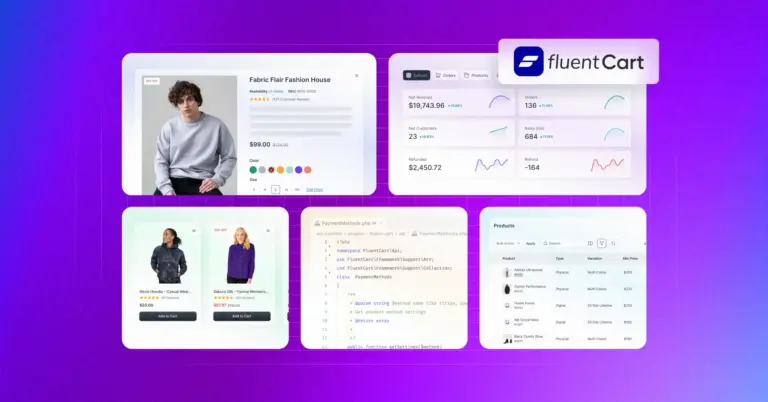

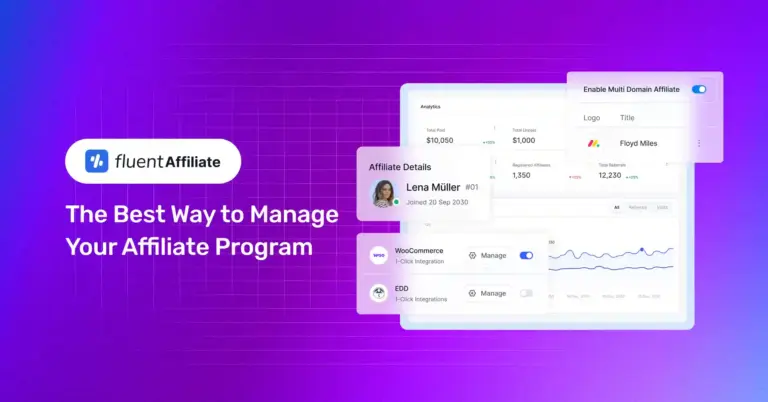









Leave a Reply