
WP Social Ninja 3.1.0 | The Most Awaited Features
SHARE :



Finally, the wait is over!
WP Social Ninja users have been asking for a lot of feature updates. So the team had worked extremely hard with the requested features and came up with massive updates that were originally scheduled for the next quarter. We couldn’t be happier than this to present the new, improved features of WP Social Ninja 3.1.0.
In this update, we have mainly focused on user-generated features from our community. So without wasting any more time, let’s see what’s inside this updated wholesome social media plugin.
Native Oxygen Page Builder Widget
Our users have been looking for this integration for quite some time, and here we are presenting the update.
The Oxygen Page Builder Widget is a brand new update with WP Social Ninja 3.1.0 with super compatibility features. In this page builder, you are allowed tons of customization processes for a well-decorated representation of your social proofs and social media feeds.
From the settings panel, you can select a template and design the template with the advanced settings. Change and adjust the details to create an enticing visual on your website!
The new WP Social Ninja Oxygen Page Builder Widget comes with:
- Social Reviews
- Instagram Feeds
- YouTube Feeds
- Twitter Feeds
Brand new Notification Streams
Haven’t we all been waiting for the Notification Streams where you can pop up your best reviews on your website every time a user visits your page? So they don’t have to go to a particular page and search for the testimonials to get the insights! In this update, we have made sure to offer an effortless user experience on your website for your visitors.
But that’s not all. The Notification Streams allow the user’s deep customization for effective conversion. Control your popups from the WPSN dashboard and exhibit your social proofs in a killer way.
Notification Streams includes:
- Notification Position
- Display Reviews in Popup Box
- Include Pages to Display Notification On
- Exclude Pages to Hide Notification
- Or Display by Post Type
- Hide Chat on Desktop
- Hide Chat on Mobile
- Notification Delay
Check Documentation
New Badge Layout Template
Don’t we love to read something online which is visually eye-soothing? A webpage full of reviews and ratings might block the other important information on your pages. What if you have a well-organized layout style that saves your webspace so that you get to show every detail about your brand within that limited frame. Insane, right?
WP Social Ninja upgraded version has Badge Layout Template, which is nothing less than a magic box. Worthy social reviews that you can’t even think not to share with your users are now on board with the most systematic way.
Not just that! With the Badge Layout, Filter option, create a review section in any corner of the webpage, change the options and stay ahead with style!
Google My Business Groups support
WP Social Ninja now presents you Google My Business Groups Support. Just like the Google My Business reviews, you can now fetch reviews from the Google location groups!
Instagram improvement
New version update brought to you Instagram Multiple Business account connections. Once you authorize the Business Account you can connect multiple accounts from this popup window.
Check Documentation
Updated Chat Widgets
Are you excited about the Chat Widget exclusive updates?
The 3.1.0 update has new custom options, so you get more opportunities to flaunt your brand on the website. Let’s see-
Exclude Pages to Hide Chat: Select the pages or a specific one to exclude the chat option from that page. Pretty useful, isn’t it?
Hide Chat on Desktop/Mobile: From the dashboard to devices, WP Social Ninja can take access everywhere. Now enable or disable the chat option on the selected devices if you want. Just click on the button and Hide the Chat widget.
Chat Open in Popup Window: Without redirecting to another tab now stay on the same page and start a conversation from the Chat Widget. To do that, turn on the Chat Open in Popup window, and you are good to go!
Custom Button Chat widget: How would you feel if you use a button as a Chat Widget on your website?
Yes, the all-rounder WP Social Ninja has a custom button Chat Widget feature to trigger a button as a chat window anywhere on your website.
Check Documentation
Summary
So this was WP Social Ninja 3.1.0 updated from the community feedbacks. We have made sure that each of the updates is well put with detailed guidelines. So for any further issues, go through our resources or reach out to the support team.
Improvements
- Oxygen page builder native widget
- Reviews notification streams
- Reviews badge template
- Google My Business groups support
- Inline video play mode for Instagram
- Speed up a lazy attribute for feeds images
- YouTube videos from the same channel
- Custom button chat widget
- Chat hide options on desktop/mobile
- Chat exclude pages option
- Chat popup box hide when the chat box is offline
- Chat close button color option
- Chat open in same page popup setting
- Click ESC key to hide chat popup box
- Amazon reviews data fetching issue
- Instagram business accounts connection UX
- Instagram hashtag feed limit
- Gravatar image elements with explicit width and height
- Instagram multiple business accounts connections
- Manually connect an Instagram account
- Chat css overwrite the theme
- YouTube feed whitespace
- Double slash in assets URL
- Swiper autoplay function error
- Gutenberg editor console error messages
- Lightspeed caching
- Cron job
3.1.1 Hot Fix
- Reviewer URL map field for Fluent Forms integration
- Oxygen page builder native widget assets loading
- Oxygen Reviews Widget write a review button css issue
- Notification streams date hide option
- Instagram business accounts multiple accounts select issue
- Reviews filter issue in editor all reviews
- Airbnb modal issue
- YouTube image loading issue
- Chat widget popup delay issue
Stay with us
It’s been almost two months that we had launched WP Social Ninja. Since then, it has been a joyful ride to work every day on this tool to make it an even sharper social media solution. Our team has planned so many things coming up for the users in the upcoming updates. So stick around!
Is there more?
YES, there is!
A new team at WPManageNinja has been working on a new product for the past few months. It’s a support plugin for WordPress with more than a plugin for support; it is a total solution for any business looking for a complete support system! Since we’ve been using it for 7-8 months, our support team is more productive than ever!
Introducing Fluent Support, an all-in-one support solution for all kinds of business. I believe Fluent Support will replace some market players with features like analytics, individual agent reports, admin and agent dashboards, email piping, agent assignment, and many more!
Please signup to get the notification as soon as we launch that product. There will be an excellent discount on the lifetime license option for early adopters.
Shahjahan Jewel
Hello, this is Jewel, CEO & Head of Ideas at WPManageNinja. I am obsessed with WordPress since 2009. My aim is to be a user-centric developer first, and a serial entrepreneur second. You will find me discussing various tech issues and trying to come up with scalable solutions on different forums when I am not busy coding.

Subscribe To Get
Weekly Email Newsletter
Connect and display your social feeds, reviews, and chat widgets on WordPress!





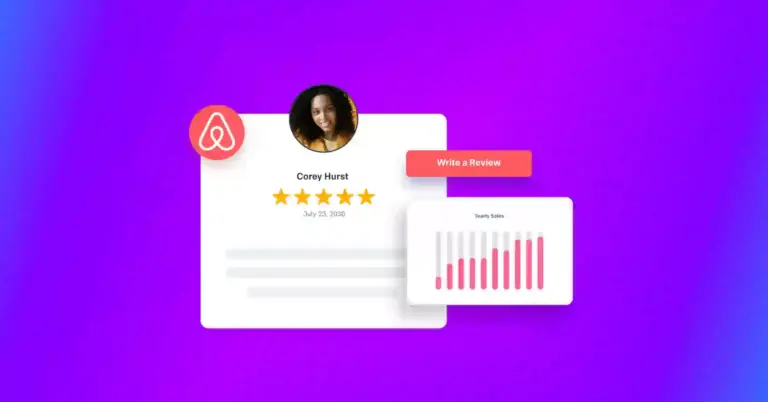










Leave a Reply