
7 Ways to Create Better Review Management (Effective Strategies)
Did you know that review management is one of the most powerful marketing sources, and the best part is that it’s absolutely cost-effective?
According to online review statistics, more than 95% of people try to read reviews before purchasing any product. In comparison, 67% say they only trust five-star reviews if they come from many reviews with similar results.
This result indicates that managing reviews and testimonials for your products and services can develop your social proof. It can even drive customers to your business and retain existing ones.
If you want to improve your traffic and sales from your WordPress websites, boost your search engine ranking (SEO), and use word-of-mouth marketing, you will benefit from using a review management tool.
Let’s find out why you need review management tools and the 7 most effective ways to manage reviews to increase your credibility!
Reasons why you need review management tools
You should pay attention to managing online reviews. Customer evaluations and ratings are difficult for your business to overlook.
Now, we’ll discuss the significance of review management for small businesses, how product reviews impact development, and some management strategies!
Rank higher on Google
Most visitors will look on search engines like Google or Bing to find the actual product result; they even find it on Facebook or Instagram to get more details about your product and review feed.
The more positive online reviews your business gets, the more search engines prioritize your content when displaying search results to customers. Review management tools can guide the algorithm and other people visiting your brand as an authority in the industry. Ultimately, this result will drive more sales.
Save time for other work
Review management software helps you manage your online review activities, giving you more time to concentrate on your other responsibilities.
Rather than spending hours searching for reviews, dealing with unfavorable feedback, and integrating reviews into your web pages, you can save your company time by integrating with credible review management tools.
Build trust and reliability
In this online world, there’s a lot of doubt and unreliability among consumers regarding brands as they can completely measure the brand quality or image through digital means.
A customer review management tool will help you gain trust and reliability for your brand. This process can emphasize the real importance of your brand.
Develop social proof
Social media has become the perfect place for review promotion to connect with customers instantly and boost the brand’s visibility. Strengthen your customers’ voices as a form of review and make them more visible by reposting them on different social media platforms.
It is a great strategy to build trust among the prospects and inspire them to give reviews for you.
Manage your negative reviews
Nobody is perfect, so your organization will undoubtedly receive a poor review occasionally.
Meanwhile, when you get a negative review, expert review software solutions will help you address and manage the issue before it becomes even more noticeable or harmful.
How to find the best social review software
Review management tools are the best way to share what people say about your brand. And also what they’re saying about your product, industry, customer service, and new product lineup.
In other words, Social review management software gathers and presents reviews to your existing and potential audiences.
Review tools allow you to help your customers better than before and make more influential relationships. So you can make the right decision before selecting the final product. Here are the key features you should consider.
- Multiple social media widgets
- Easy integration with different social platforms
- Notification Popup for reviews
- Testimonial features
- Shoppable Instagram feeds
- Multiple pre-built templates and layouts
- Detailed template editor settings panel
- In-depth filter options
- All-inclusive custom options
- Styling option
- 100% SEO friendly
- Maintain a responsiveness scale for all devices
- Translate option
- Export Import Reviews
- Permission Manager
- GDPR Compliance
- Fast customer support
Ways to create better review management for WordPress
The first step is to create a plan for earning online reviews. This is an essential part of review management. You will find several excellent solutions available that can handle most of the process of presenting reviews online.
Here, we prefer and trust the WP Social Ninja. You will get the following advantages by using this all-in-one social media plugin for your WordPress websites:
- Show all of your reviews and ratings in one location (from multiple review platforms and social media platforms)
- Encourage positive feedback while discouraging negative feedback
- Filter and integrate client feedback into your website
- Notification popup is available for customer reviews
Display reviews from multiple sources
Reviews are good – no, reviews are extraordinary. A positive online review benefits your company and can help you gain new customers. Most reviewers spread their reviews around websites like Google Business Profile, Amazon, AliExpress, Facebook, and many more. How will you get them to work for you if they’re all separate?
Don’t worry about it at all because we have a simple and effective solution for managing your WordPress review. Using social media plugins like WP Social Ninja, you can easily aggregate reviews from multiple sources and display them on a single platform. Here, all you have to do is add multiple platforms, and the rest takes care of itself.
If you need more assistance with this section, please visit our documentation.
Create a review management template
Customers can sit back and enjoy the product when they understand you are a legitimate and trustworthy organization. We’ve all had that experience when we come across a promotion or a new business.
One of the best ways to boost your business is with a review template. WP Social Ninja provides a variety of Layout Types, Template designs, and multiple-column facilities to its users. That approach can make your review management more meaningful and acceptable to all prospective users.
Establish authority with display settings
Only displaying reviews isn’t enough to establish your business’s credibility. There are some other essential points to take into consideration to develop better review management service. Among them, the most important parts are:
- Display Rating
- Rating Style
- Display Date
- Reviewer Name
- Display Reviewer Image
- Platform Icon
- Review Title
- Trim Excerpt Words and many more
So, if you can add the points mentioned above while displaying the reviews, your reviews will get a premium and better user experience.
Amplify the best review with filters
Consumers can find amazing businesses by reading reviews about them online. Review filters ensure that the bulk of the content on review sites is reliable.
The advantage of having a review filter is that the most valuable consumer reviews are ranked the highest on business sites and the web. Review filters are required to prevent the loss of trust in your company.
By the way, you will get thousands of reviews from your customers against your product lineup. But only some of the reviews are for display on your business sites. To solve this problem, you will get one solution, which is the filter option.
Using this super cool feature, you can sort out your displayable reviews from the review repository and display them on your front end. Moreover, you can control your Number of Reviews, Filters, Minimum Ratings, Review Order, Hide Reviews without Text, Filter by Include/Exclude, and other strategic features.
Attract visitors with review header
Header tags are applied to describe or highlight the following content. Header tags assist both visitors and web crawlers. They give your users a glimpse of the information they are about to look up.
Reviews are vital for search engine optimization (SEO) because they improve Google’s recognition of your content. Still, they also make your site more user-friendly by having your stuff more readable and convenient.
With WP Social Ninja, you will get the benefits of a display header section where you can add multiple options to your header parts like your Display Logo, Title, and Display number of reviews. Even you can set the Write a Review Button, Custom Title Text option, and many diversified features to make your header section more lucrative and trustworthy.
Earn customer loyalty with a styling option
Many individuals prefer WordPress review plugins like WP Social Ninja because they are simple to use and allow for flexibility and dynamic styling options.
Many people look for a variety of styling options. They save time and energy by simply customizing something to fit their brand.
This is especially true for plugins that significantly impact the website’s front end, such as WP Social Ninja. Using this dynamic feature, you can give them a vibrant look.
To do this, first, you need to turn on the Enable Style button, then a styling option popup with different styling solutions. Just follow the above image there you will get all the options.
It’s not at all. When you click on a specific option like Notification, you will get more customization options to make your notification part beautiful.
Provide SEO value with Schema Snippet
Schema Snippet is a type of structured data, but it provides more detailed information than Rich Snippet (Structured data that gives information about a page, such as an author, publish date, number of views, and so on).
Schema markup/Snippet has multiple facilities. For example, it can add Business Logos, Business Names, Average/Total Ratings, Business Phone Numbers, Business Types, and others.
Schema Snippet educates customers quickly by providing data on a particular product without clicking on your business page. Customers can easily access information about ratings and the total number of reviews for the product and services they offer. Schema also allows you to assess the product and whether your business is right for them.
WP Social Ninja offers Schema Snippets across all plans with the latest product review widget. You can take advantage of the dashboard’s Schema Snippets and the advantages they bring to your business.
Final words for review management
In summary, customer reviews are true feelings about your brand and services. They are the best way to create user-generated content for a brand’s self-promotion.
Customers have many ways and options to manage and display their online reviews. But only the right ways, tools and preparations can create a better image for your business in practical ways.
Collecting and managing positive and negative online reviews strengthens your brand’s image and boosts your social media followers and reach.
Win your customers’ hearts with exceptional features
Discover how WP Social Ninja can assist you design outstanding customer experiences.

To conclude, customer review management methods and dedicated tools go hand in hand. Combine the strategies with our review management tools to achieve the best outcomes for your brand.
For more details about review management, read our other blog posts to get a better idea:

Subscribe To Get
Weekly Email Newsletter
Connect, Customize, and Display Social Feeds, Reviews, and Chat widgets







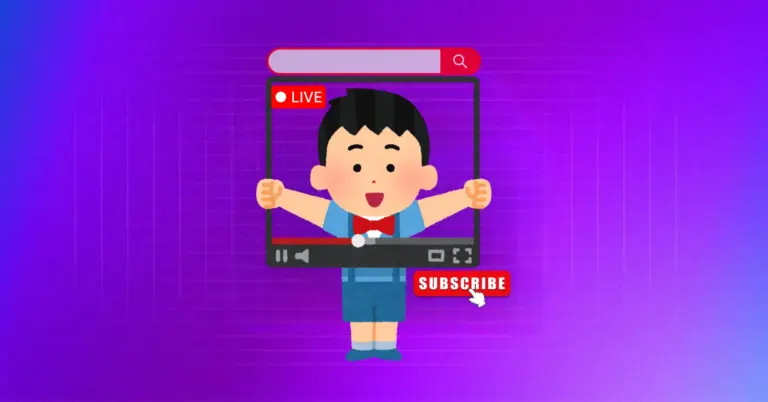
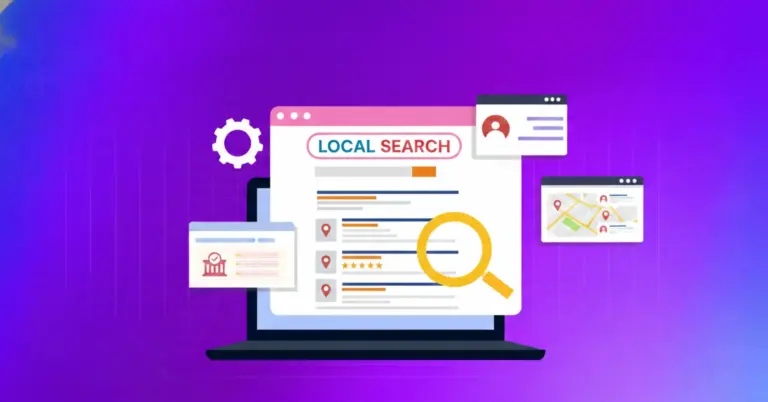









Leave a Reply