
5 Best WordPress Social Media Feed Plugins for 2026
If you run a small business or even do a sales promotion, you probably know how crucial it is to use a WordPress social media feed plugin for your online presence. Unsurprisingly, including social media feeds on your WordPress website has become essential. A study found that over 4.26 billion people actively use social media.
Indeed, manually keeping your social media feeds up to date is a painful process, especially if you’re responsible for multiple platforms or projects. Fortunately, different feed plugins for social networking platforms are available to add social media to WordPress websites.
That’s why this blog post will address 5 of the most useful WordPress plugins for integrating social media feeds into your site. Features such as advanced filtering, social media platform support, and design customization are all available with these plugins. Without further ado, let’s dive in and learn about the top WordPress social media feed plugins.
What is a WordPress social media feed plugin?
WordPress social media feed plugins are widgets that can help you display your social media feed on your website. The plugin can connect to your social accounts and fetch your latest posts, photos, and videos. If you want to connect your Instagram feed with the help of a social feed WordPress plugin, you can display multiple feed types like User Timeline, Home Timeline, Hashtag, and Mentions feed content.
Many WordPress social media feed plugins allow you to set the post order, hide posts that include a specific hashtag or word, customize the header, and other options. It also offers security features like exhibiting profile pictures, post dates, and additional information. The procedure will give your website visitors a view of your social media presence and engage them without leaving your website. A professional web design company can help you select the best social media feed plugin for your website and ensure that it is integrated seamlessly into your website design.
Why should you consider a WordPress social media feed plugin?
WordPress social media feed plugins are becoming more popular among website users. When improving your online visibility and streamlining your social media integration, employing a WordPress plugin social media feed is one of the best options available. Here are some reasons why you could consider using a social media feed plugin for WordPress websites:
- Easy Integration process that lets you integrate your social media accounts into your website without coding knowledge or technical skills.
- Display multiple feeds and make it easy for users to see your latest content across all social media platforms.
- Save your time by automating the process because manually updating your social media feeds on your website is time-consuming.
- Increase your audience engagement by displaying your social media content directly on your website.
- Diverse customization options with WordPress social media feed plugins make visitors more visually appealing.
5 game-changing WordPress social media feed plugins
In this digital age, social media feed plugins have become essential to every business’s marketing strategy. Integrating social media feeds into your WordPress website can help increase engagement, drive traffic, and boost sales growth.
With so many WordPress social media feed plugins available, choosing the right one for your small business can be overwhelming. In this section, we’ll glimpse five market-leading WordPress social media feed plugins that can help you display your social media content on your website effectively and visually appealing.
1. WP Social Ninja
WP Social Ninja is one of the best social media feed plugins. They offer 29+ social platforms that allow small businesses and others to manage and display all their social media content. This super dynamic plugin supports 4+ social feeds so you can easily embed your content and different feed types from Instagram, Facebook, YouTube, TikTok, and more. Moreover, users can display business reviews from 9+ customer review platforms and connect 15+ chat widgets.
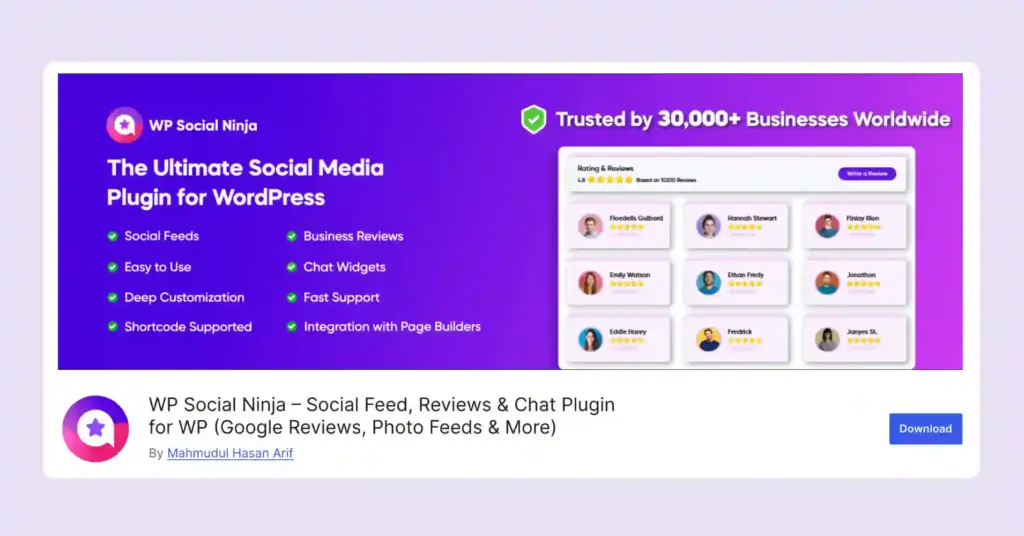
WP Social Ninja is also a customizable and light WordPress social feed plugin to help you reach even more leads or followers by showcasing your social feeds and user reviews, and keeping chat support on your websites. It has multiple benefits with Testimonials, Notification Popups, and a Shoppable Instagram feed on your WordPress websites.
WP Social Ninja is a user-friendly, responsive plugin designed for social feeds and business reviews looking to enhance their small media presence. This plugin will be the most convenient if you’re heading to improve your brand value and word-of-mouth marketing.
Win your customers’ hearts with exceptional features
Discover how WP Social Ninja can assist you in designing outstanding customer experiences.

Advantages of WP Social Ninja
- Effortless integration with 29+ platforms
- Facebook event and album feed facility
- Multiple templates and layouts
- In-depth template style
- Responsive checker option
- Translation option
- Realtime synchronization
- Manual syncing
- Supports all page builders
- Email issue alert
- Set manager for feed management
- Export/Import custom reviews
- 100% SEO friendly for all devices
Disadvantages of WP Social Ninja
- Limited customization options in the free version
- The free version gives you limited styling options
2. Feed Them Social
Feed Them Social is another user-friendly plugin to embed social media feeds on websites. You can fetch the platforms like Twitter, Instagram, Facebook Pages, and Photo Albums. Choose how many posts, pictures, tweets, or videos to show in your custom feeds.
Feed Them Social enables you to combine all your social media accounts into one dynamic feed, which is an excellent option to save space. It can also generate the shortcodes for as many custom feeds as you like. Copy the shortcode to any page or post, or use our newly developed widgets; it’s simple. With one plugin, you can create feeds for your business or yourself.
Advantages of Feed Them Social
- Quick install and setup process
- Diverse customization options
- Responsive design for social feeds
- Simple access token fetching
- Compatible with any theme
Disadvantages of Feed Them Social
- Limited features for free users
- Lack of customization options
3. Spotlight
Spotlight could be an excellent alternative if you like WP Social Ninja but want to concentrate exclusively on Instagram. This social media feed WordPress plugin lets you connect your site to multiple accounts and allows visual customization.
Spotlight has a lightbox to show off your photos. Dynamic loading and caching prevent images from overloading WordPress.
Moreover, you can easily embed your social feed with a handy Instagram widget or generate a shortcode. At the same time, Spotlight has other advantages and disadvantages too. Let’s explore!
Advantages of SpotlightWP
- Connect unlimited Instagram accounts
- 20+ design customization options
- Custom feed header options
- Combine multiple Instagram accounts
- Embed Instagram feed using block, shortcode, or widget
Disadvantages of SpotlightWP
- Problematic support
- Limited social feed widgets
- The price is high for a single widget
4. Juicer.io
Juicer helps you find an easy way to collect content from multiple social media networks and put it together in one display. With this social media aggregator, users can manage all posts and hashtags for a brand from one place.
This social media aggregator WordPress plugin works with Facebook, Twitter, Instagram, YouTube, and other social media sites. Juicer starts by collecting content, then showing it, and then selecting the best of it. It begins by getting all the new posts from social media accounts and then organizing them on the website in the best way possible.
Advantages of Juicer.io
- Diversified feed options
- Responsive grid for dynamic layouts
- Moderate and remove your social media content
- Advance analytics
- Custom CSS
Disadvantages of Juicer.io
- Limited feature in the free version
- A small number of reviews for evaluating the plugin
5. Flow-Flow Social Feed
Flow-Flow Social Feed Stream is another option if you want to show your social media feed on your website. This plugin allows you to display a mix of social media feeds with dynamic customization facilities.
With the help of the Flow-Flow social feed plugin, you can easily show your social media content from different platforms like Facebook, Instagram, and Twitter. Displaying user-generated content from multiple sources is a dynamic way to show your social proof and establish a good brand presence.
Advantages of Flow-Flow Social Feed Stream
- 4 different social feeds
- User-friendly admin
- Rich design settings
- Translate option
- Multisite compatible
Disadvantages of Flow-Flow Social Feed Stream
- Responsive issue
- Problem with the Facebook feed
- Poor customer support
How to embed the WordPress social media feed Plugin on the website?
We all love social media integration for our websites to establish a solid social media marketing presence to accelerate sales. You can embed your social media feed in two ways: from the WordPress admin panel or by downloading WP Social Ninja from the dashboard. Here are the basic steps to embed social media feeds on the website:
- Initially, download the WP Social Ninja plugin from the WordPress repository to start your social media marketing
- Now go to the Plugins > Add New > Select the Zip file > Click the Install Now button > Activate
- Select the WP Social Ninja from the dashboard menu
- Now you can fetch social content from 29+ platforms like Facebook, Instagram, and YouTube feeds.
- After selecting the widget, you’ll need to connect your social media accounts to the plugin. This usually involves entering your account credentials or generating an access token.
- Now customize your social feed section, click the save button, and copy the shortcode.
- To display your social feed, paste the copied shortcode to a page or post where you would like to show your social content.
- In this last step, you must update or publish the content. Now, your social media feed should be up and running on your website!
Consider users’ privacy and ensure you’re only fetching content you can use. By the way, if you want to know more about the embedding process, you can read our blog post about how to embed social media feeds or detailed documentation about the embedding process.
Final words
In conclusion, WordPress social media feed plugins are essential for any website looking to increase its online marketing game. With so many social media feed plugins available, picking the right one for your needs is challenging.
However, we have highlighted 5 market-leading options that stand out for their features, ease of use, and customization opportunities.
Among these, WP Social Ninja is the best WordPress social media widget and standout plugin that offers a wide range of features at an affordable price. The pricing plan makes it an excellent option for those looking for a feature-rich social media feed plugin without wasting the extra coin.

Subscribe To Get
Weekly Email Newsletter
Connect, Customize, and Display Social Feeds, Reviews, and Chat widgets







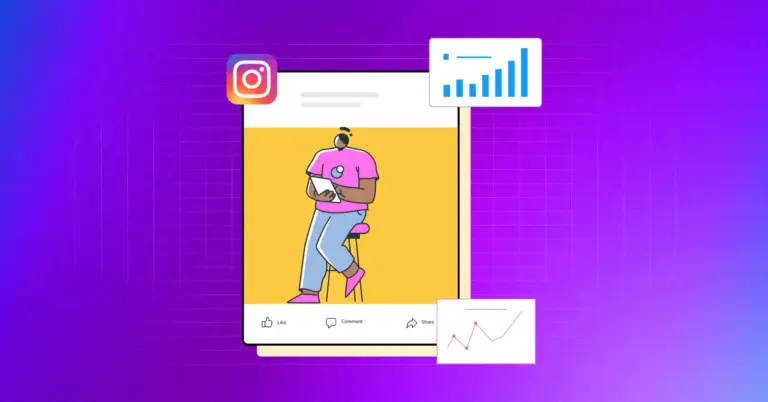









Leave a Reply